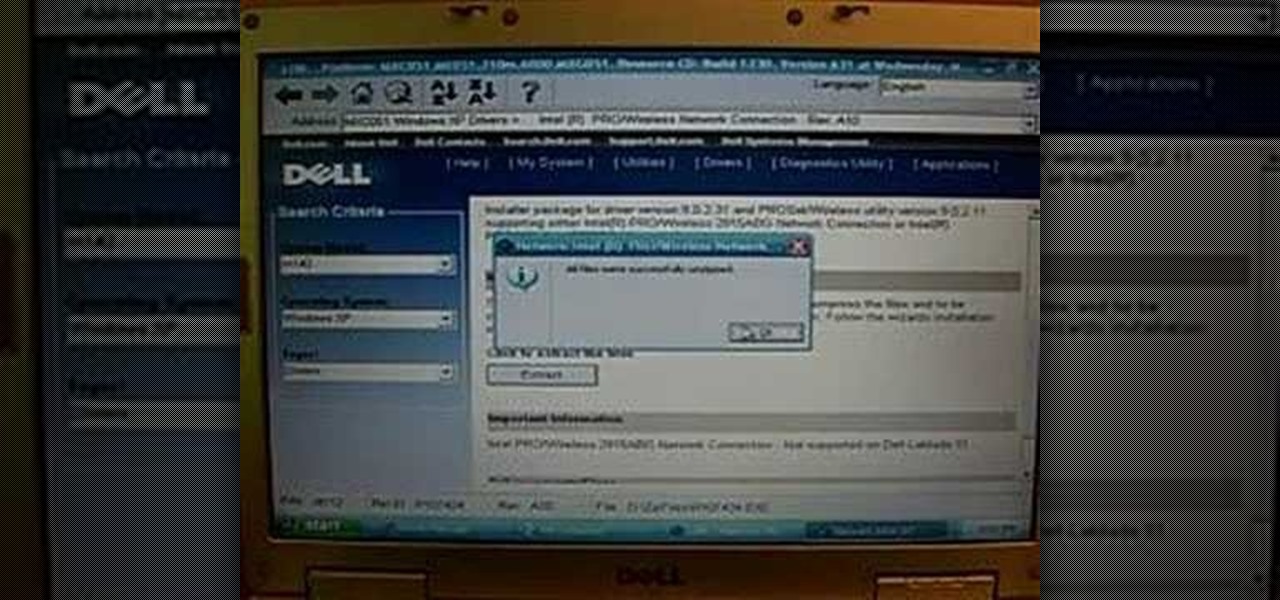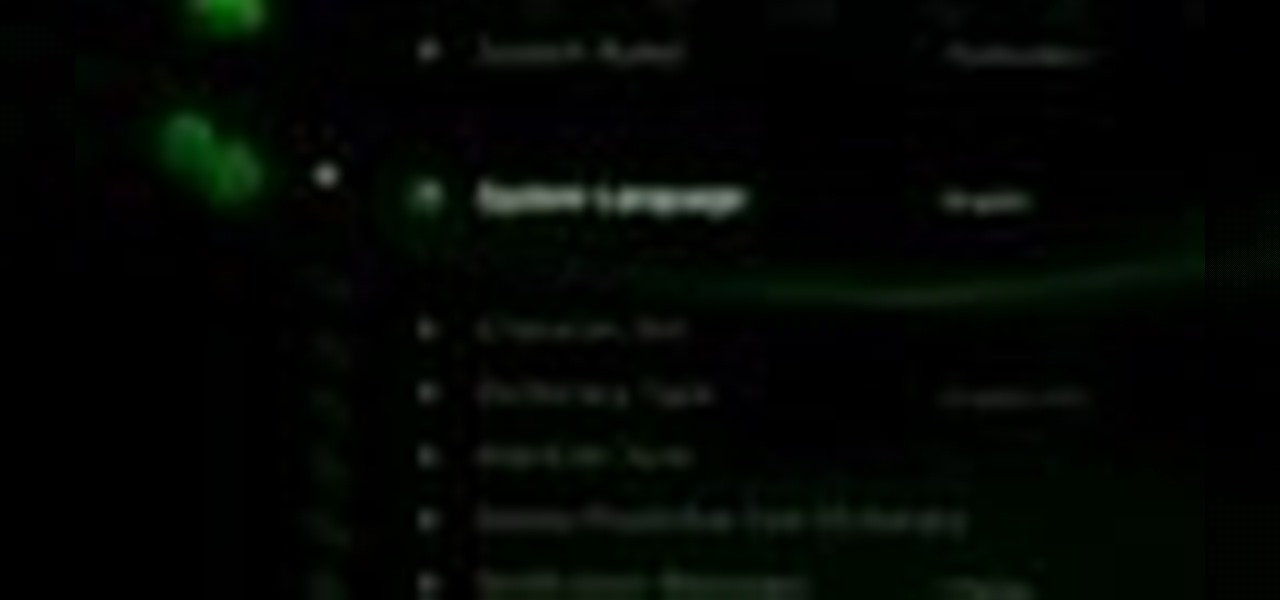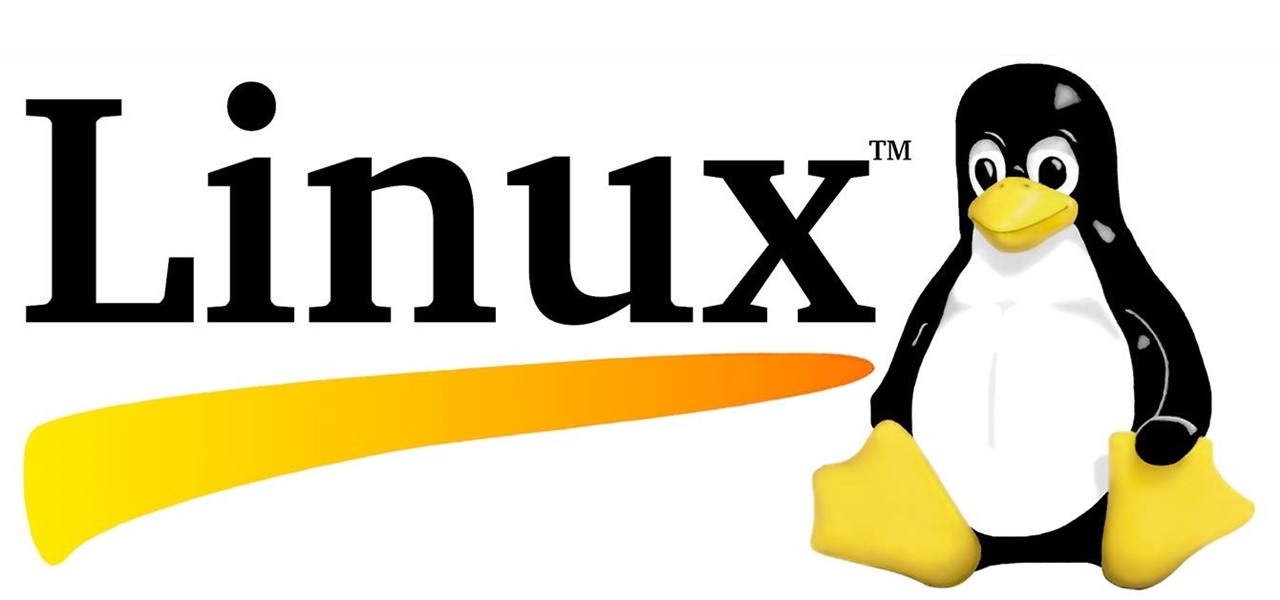The HV20 comes with a manual focus roller, which is a good thing. However, it is a bit awkward to operate. Here is a minimalist friction tool that can be used to accomplish the same task (well, perhaps with enough practice). It is small, portable, cheap, and light-weight. Watch this video tutorial and learn how to build a manual focusing stick for a Canon HV20 video camera.

This software tutorial shows you how to create the "X" on the Mac OS X Leopard box in Photoshop. Basically you are learning how to create a shiny letter X with a Mac background. So if you want to create the cover look of the Mac Leopard operating system box, then watch this Photoshop tutorial.
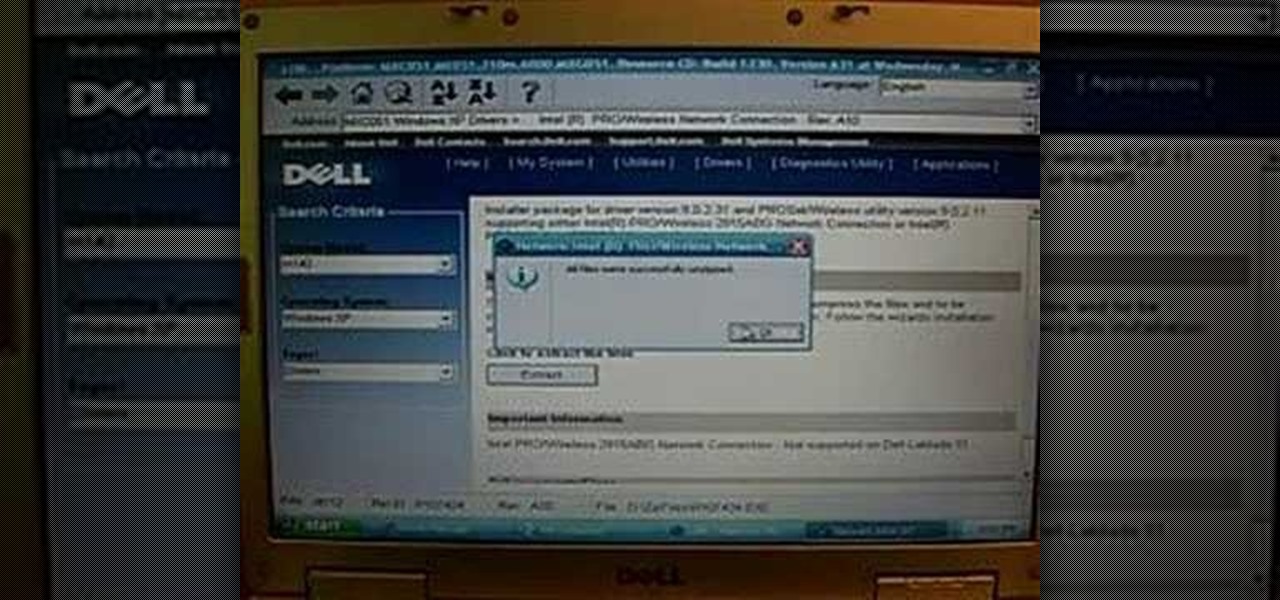
This is a useful video on how to basically wipe your operating system and re install it to hopefully fix whatever is wrong with your computer. Don't forget to backup your files.

Many home projects require cutting, and the jigsaw is a great tool that's easy to operate when you have to start sawing. See how to use a jigsaw in three simple steps.

A vise grip is an inexpensive and useful tool that you will make your life a lot easier. See how to operate a vise grip.

The Panasonic DMC TZ3 is one of the more straight forward super zoom digital cameras. It is also one of the more smaller and compact models. This video guide gives you a quick run through of the main features and gives you a flying start when it comes to operating the camera.

This video shows you how to operate a BSW Sirius Direct kit in a BMW 3 series/M3 (E46) with navigation.

This video shows how the BMW iPod Integration Kit by DICE functions and is used. It shows you how to control your iPod in your BMW, how to have your radio display artist, song, and album information from your iPod in your BMW, and how new generation iPods / iPhones operate with this BMW iPod integration kit.

A two-part tutorial on installing the Yellow Dog Linux operating system on a Sony Playstation 3 (PS3). With this, you can install firefox on your PS3.

This is the first of what will surely be a long and detailed series on operating the F-15 Eagle in the simulator Lock-On: Flaming Cliffs. This first one introduces you to the Eagle's radar with off and Range-While-Search modes and their symbology.

Tired of Windows and Mac OS? You might want to try Ubuntu or some other variation of the Linux operating system. The Lab Rats, Andy Walker and Sean Carruthers, teach you how to install and run Ubuntu on your system. They also address several concerns you may want to be aware of.

After tapping Nvidia for its first AR headset, Magic Leap is calling in reinforcement for its future enterprise-focused efforts.

A year and change into its shift towards enterprise customers, Magic Leap has updated Lumin OS and the corresponding Lumin SDK with some key prerequisites for the business sector.

In the technology space, there are certain brands you grow to depend on. Whether it's due to a long, multi-decade track record of success, or new innovations that blow you away, some tech names accrue a rare kind of brand equity with users that's difficult to earn.

It's the end of an era. Facebook's WhatsApp just announced that older Android devices equipped with the Gingerbread operating system will no longer be able to use the messaging app as of February 1, 2020.

Google's working on a new mobile operating system called Fuchsia, and while we don't know much about how they intend to use it, we're now getting a glimpse at what the main interface will look like.

Microsoft dropped a couple of huge bombs at their Windows 10 event Wednesday afternoon. Free operating systems and holographic glasses? This must be a Sci-Fi novel or a Hollywood blockbuster, because it reeks of fiction.

Greetings, my friend. Welcome to Null Byte. I am Dr. Crashdump. Linux will be talked about a lot in Null Byte. It's used in most tutorials on this site, actually. You should learn how to use Linux as soon as possible, but where do you start? No worries. Let's figure that out.

Ubuntu and Windows may have trouble syncing time because when they are dual booted, they both assume that your hardware clock is set to a different time setting. Ubuntu assumes that your clock is set to UTC and Windows assumes that your clock is set to local time. Answers Launchpad has solutions to fix the syncing issues. To correct the issue, configure Ubuntu to be set to local time. Launch your terminal window and click on the description box. In the code string change the UTC default value...

This video demonstrates how to reformat a hard drive and perform a clean installation of Windows XP operating system. The tutor first advises to make a back up of everything, including the drivers and my folders. He explains various methods by which one can take the backup of the data in a system. Now he shows how to format the C drive where you can now install Windows. He also shows software that is used to take the backup of important data before formatting. This video shows how to reformat...

In this Labrats video tutorial the instructors Andy Walker and Seab Carruthers show how to undelete the deleted files and recover them. When you save data to your computer, the computer stores the data in the binary format on the hard disk. To keep track of the files, the Operating System maintains a file table that shows the location of the data on the hard disk for a specific file. There are many file formats like FAT, NTFS etc. So when you are erasing the file only the entry in the file ta...

Developers and enterprise customers chomping at the bit to get their hands on HoloLens 2 may not have to wait much longer, as Microsoft passed one of the remaining hurdles needed to release their new tech into the wild.

Now that the Magic Leap One is out in the real world, the mystery behind the company lies not in whether it will actually ship a product, but when it will ship a consumer product. Or, does CEO Rony Abovitz steer the company in a different direction first?

Every Friday, Next Reality reviews the latest headlines from the financial side of augmented and mixed reality. This Market Reality column covers funding announcements, mergers and acquisitions, market analysis, and the like. This week's column is led by two companies cashing in on visual inputs.

Nokia, the Finnish telecommunications company, is about to shake things up a bit after its networks sales in the final quarter of last year declined 14% compared to sales in 2015.

Welcome back, my hacker novitiates!

Are you looking to build a cool home science experiement? Why not try out a Stirling engine? Wait, what IS a stirling engine? Well... a Stirling engine is a heat engine operating by cyclic compression and expansion of air or other gas, the working fluid, at different temperature levels such that there is a net conversion of heat energy to mechanical work. This project was made from parts around the house and you should be able to do the same. This is a great project to explain how gears work,...

In this clip, you'll learn how to enable and use folder backgrounds on a PC running the Microsoft Windows 7 or Windows Vista operating system. For more information, including a complete demonstration of the process and detailed, step-by-step instructions, watch this home-computing how-to.

In this clip, you'll learn how to speed up the Internet connection on a PC running the Microsoft Windows 7 operating system by using custom external DNS servers. For more information, including a complete demonstration of the process and detailed, step-by-step instructions, watch this home-computing how-to.

In this clip, you'll learn how to make recourse to the documents folder from within an iOS application. Whether you're new to the Objective-C operating language and Xcode IDE or are a seasoned developer merely looking to pick up a few new tips and tricks, you're certain to be well served by this tutorial. For more information, including a complete overview and detailed, step-by-step instructions, watch this free video Objective-C programming lesson for iPhone & iPod Touch developers.

In this clip, you'll learn how to pull text from UIWebView when developing an iOS app. Whether you're new to the Objective-C operating language and Xcode IDE or are a seasoned developer merely looking to pick up a few new tips and tricks, you're certain to be well served by this tutorial. For more information, including a complete overview and detailed, step-by-step instructions, watch this free video Objective-C programming lesson for iPhone & iPod Touch developers.

In this clip, you'll learn how to change the colors of the default iOS tab bar. Whether you're new to the Objective-C operating language and Xcode IDE or are a seasoned developer merely looking to pick up a few new tips and tricks, you're certain to be well served by this tutorial. For more information, including a complete overview and detailed, step-by-step instructions, watch this free video Objective-C programming lesson for iPhone & iPod Touch developers.

In this clip, you'll learn how to minimize app windows into the dock on an Apple computer running the Mac OS X operating system. For more information, including a complete demonstration of the process and detailed, step-by-step instructions, watch this home-computing how-to.

In this clip, you'll learn how to share web pages by email on an Apple computer running the Mac OS X operating system. For more information, including a complete demonstration of the process and detailed, step-by-step instructions, watch this home-computing how-to.

In this clip, you'll learn how to adjust font DPI settings on a desktop or laptop computer running the MS Windows Vista operating system. For more information, including a complete demonstration of the process and detailed, step-by-step instructions, watch this home-computing how-to.

In this clip, you'll learn how to use custom themes to change the appearance of the windows on a desktop or laptop computer running the MS Windows Vista operating system. For more information, including a complete demonstration of the process and detailed, step-by-step instructions, watch this home-computing how-to.

In this clip, you'll learn how to reset the IP (or Internet protocol) address on a desktop or laptop computer running the MS Windows Vista operating system. For more information, including a complete demonstration of the process and detailed, step-by-step instructions, watch this home-computing how-to.

In this clip, you'll learn how to set up and adjust optical media AutoPlay settings on a desktop or laptop computer running the MS Windows Vista operating system. For more information, including a complete demonstration of the process and detailed, step-by-step instructions, watch this home-computing how-to.

In this clip, you'll learn how to find and connect to WiFi networks on a desktop or laptop computer running the MS Windows Vista operating system. For more information, including a complete demonstration of the process and detailed, step-by-step instructions, watch this home-computing how-to.

In this clip, you'll learn how to create a new user on a desktop or laptop computer running the MS Windows Vista operating system. For more information, including a complete demonstration of the process and detailed, step-by-step instructions, watch this home-computing how-to.