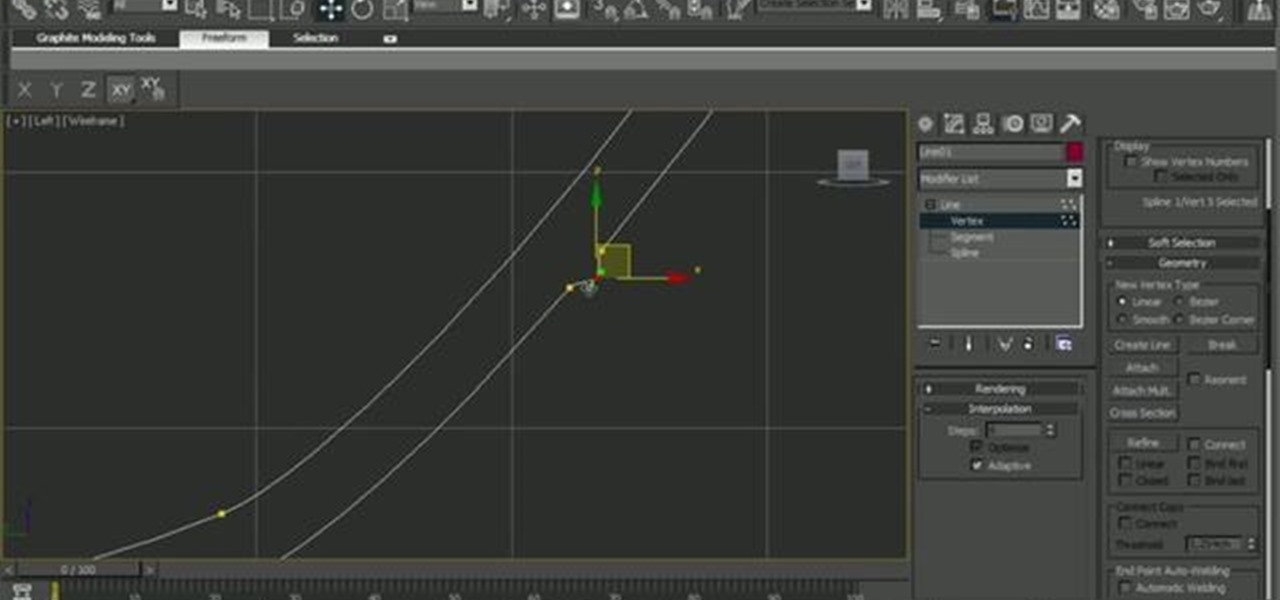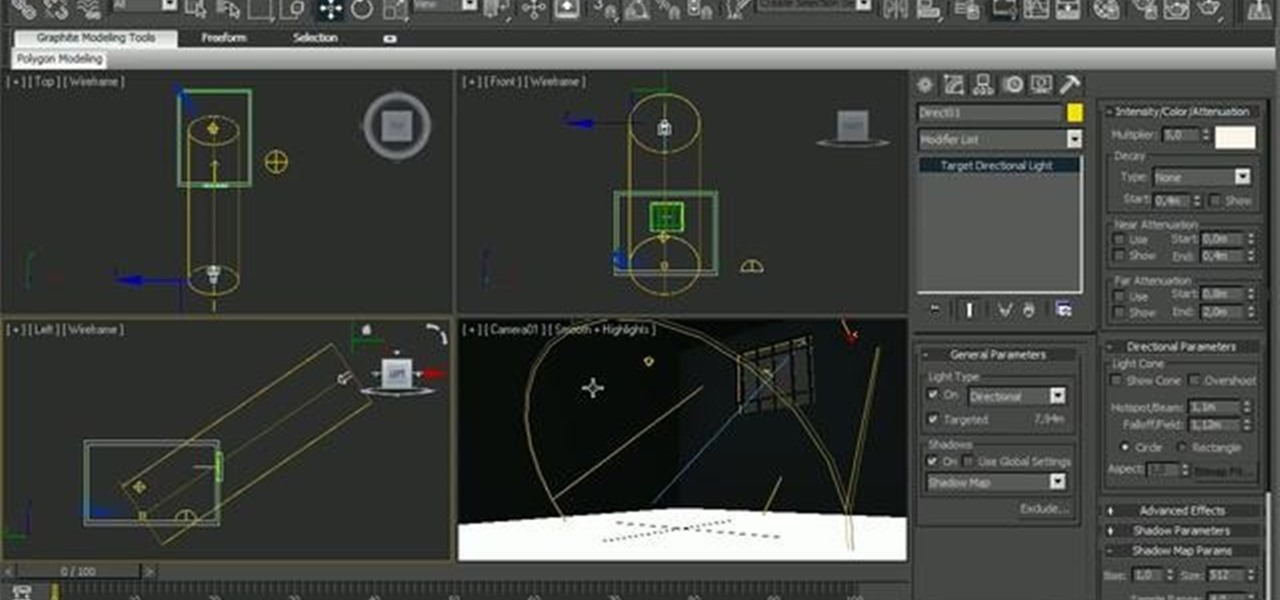Lisa Nichols, contributing author of The Secret and one of the great inspirational speakers of our time, believes the best way to stay motivated when continuing your education is to “begin with the end in mind.” Pushing forward through challenges is what makes accomplishment so gratifying. Every accomplishment leads to personal growth. Nichols believes that making the completion of your degree “non-negotiable” means that you will not settle for anything less.

Since its inception, Google+ users have been a loud, vocal bunch, and they've made their displeasure known about many issues, especially on the lack of support for pseudonyms, Google Apps, and brand pages. It's been especially galling for many Google loyalists, who found their Google+ profiles suspended, when they ended up violating the Google+ "common name" policy.

Ingredients 1/2 cup lemon juice

Much to the chagrin of the National Wildlife Humane Society (and a long list of others), Tuscon restaurant, Boca Tacos y Tequila, will be serving African lion beginning February 16th. For $8.75, patrons can sample the second most deadly animal in the world in a taco. The Mexican restaurant specializes in exotic game; other menu selections include python, alligator, elk, kangaroo, rattlesnake, and turtle. However, the latest addition has caught restaurant owner Bryan Mazon a lot of flack.

CentsToShare, we salute you. The frugal living blog is seriously dedicated to living on the cheap. Below, their equation (boiled down to the last red cent) for making simple personal pizzas for a mere 38¢ a serving (4 slices).

During the winter, there's nothing we want more than to cuddle up in front of the fireplace and nom on something warm. Serve up a delicious entree that will warm the bellies of your family this holiday by preparing this Yankee chuck beef pot roast.

Slow cooking meat makes it taste choc full of deep, rich flavor, and the meat usually ends up so tender it literally falls off the bones. But not all of us have hours and hours to devote to preparing a meal at night. So how do we achieve that same flavor without the time commitment? Check out this video to learn a recipe for pressure cooked short ribs.

Try this Spanish recipe straight from Barcelona! They're called pinchos, and they're similar to tapas, except with pinchos, they're served with little skewers, which act as a ways of billing at restaurants. In this video recipe, you'll learn how to make your own Spanish pinchos (Spanish for spike or thorn).

Love the taste of honey, but hate the price? The solution many people have turned to is amateur beekeeping, where you can have all the honey you want, for minimal startup costs and periodic maintenance. It's a little work, but if you're a honey nut, just as much as the honeybee, then you need to become a recreational beekeeper.

Soup might sound simple, but when you're making lobster bisque, making the soup is quite a chore, but the taste is worth every second! Any shellfish lover will lover this lobster bisque!

Brochettes are usually the skewers that you use to barbecue, grill or roast chunks of delicious meat, but its become its own dish know, as is the case with this recipe for lamb brochettes. And what goes great with lamb meat? Yogurt.

In this After Effects user's guide from Red Giant Software, you'll learn how to create an impressive 3D motion graphics sequence. Whether you're new to Adobe's popular motion graphics and compositing software or a seasoned video professional just looking to better acquaint yourself with the program and its various features and filters, you're sure to be well served by this video tutorial. For more information, including detailed, step-by-step instructions, watch this free video guide. Create ...

Learn how to use Trapcode Particular 2 to generate a realistic crowd scene within Adobe After Effects. Whether you're new to Adobe's popular motion graphics and compositing software or a seasoned video professional just looking to better acquaint yourself with the program and its various features and filters, you're sure to be well served by this video tutorial. For more information, including detailed, step-by-step instructions, watch this free video guide. Create a crowd scene with Trapcode...

Learn how to use Trapcode Particular within After Effects with this helpful video guide. Whether you're new to Adobe's popular motion graphics and compositing software or a seasoned video professional just looking to better acquaint yourself with the program and its various features and filters, you're sure to be well served by this video tutorial. For more information, including detailed, step-by-step instructions, watch this free video guide. Composite with particles in Trapcode Particular ...

Sometimes it's hard to change habits, but in this case, switching from gelatin to agar isn't hard at all, especially once you taste the creamy delight of this chocolate panna cotta recipe.

Try out this authentic Italian recipe for polenta con puccu. It's a meal that simply soothes the soul. Eric Freiman-Polli shares the secret of his Italian grandmothers wonderful dish, for you to share with your family. It's chicken simmered in onions, red wine, cloves, mushrooms and rich tomato paste is a delicious accompaniment to creamy slow-cooked polenta.

So the prank starts where you find a resturant or some store that serves food. Walk in wearing Haz mat suits and holding gieger counter. Rig the gieger counter so there is a hidden button to make the thing start clicking. Go around the resturant and make it click when its near food that is on peoples table. At this point you can either leave it as it is and ask to speak to the manager or you can make it click crazily next to someone that seems to be enjoying there food a lot. When it clicks m...

No better way to celebrate summer coming to an end than ice cold party favors. The Jewels of New York offer up two mouthwatering booze popsicle recipes, gratis, for your enjoyment:

A tomato and basil salad sounds like a simple delight, right? It is, and the only thing that can make it even better is a mousse with a delicious blend of mascarpone and bleu cheese. Eric Brennan, Executive Chef at Post 390, created a tower of garden-fresh tomatoes with layers of basil and a decadent and creamy mascarpone-bleu cheese mousse. No slaving over a hot stove here and a real crowd pleaser.

Dennis Hickey shows us how to make brown sugar glazed pork chops in this video. You will first brown the pork chops in a pan after you coat them in salt and pepper on all sides. After they are thoroughly cooked, set them aside on a plate. Now, take your same skillet the pork chops were cooked in and add in 1/2 c pineapple juice and 3 oz of brown sugar. Mix this together and let the sugar melt into the juices. Next, add in 1 tbsp butter and salt/pepper to taste. Let this mixture reduce by half...

The Lawn Party cocktail. Doesn't its name say it all? A nice backyard daytime party full of happy guests and delicious summertime drink. How fun! Unless you don't know how to make a Lawn Party cocktail… then you're in trouble.

In this quick Blender 2.5 video tip, you'll see show how you can change the unit of measurement within Blender away from the default Blender Units to either Metric or Imperial units. Doing this makes it much easier to accurately create objects to scale. Whether you're new to the Blender Foundation's popular 3D modeling program or a seasoned graphic artist just interested in better acquainting yourself with the application, you're sure to be well served by this free video tutorial. For more in...

Camera mapping is a clever technique that allows you to take a still image and convert it into 3d geometry for use in an animation. This powerful technique is used extensively by visual effects studios for feature films, commercials and television shows. It's especially useful for faking helicopters flyovers because it costs just a fraction of the cost of hiring a real helicopter.Whether you're new to the Blender Foundation's popular 3D modeling program or a seasoned graphic artist just inter...

This is a short tutorial about the application of shape keys to create control to animate architectural elements. Whether you're new to the Blender Foundation's popular open-source 3D computer graphics application or are a seasoned digital artist merely on the lookout for new tips and tricks, you're sure to be well served by this free video software tutorial. For more information, including step-by-step instructions, take a look! Animate sliding doors with shape keys in Blender 2.5.

In this 3ds Max tip tutorial, you'll learn how to work with the program's various modeling tools, taking a look at features like spline shape modeling, the lathe modifier and connect compound object to create a simple cup of tea. You'll use spline and lathe to create the cup body, then use loft to create the handle and last step will be connecting these two parts to create the final cup of tea. Whether you're new to Autodesk's popular modeling software or a seasoned 3D artist just looking to ...

In this clip, you'll see how to create custom shaped light sources using simple meshes and adding an Arch&Design shader to it to render the scene with Mental Ray. Whether you're new to Autodesk's popular modeling software or a seasoned 3D artist just looking to better acquaint yourself with the application, you're sure to be well served by this video tutorial. For more information, and to get started using shape lights in your own Max projects, take a look!

This tutorial discusses how to create a comet or an asteroid using different techniques within 3ds Max 2010 or 2011. You'll start by modeling the base object, making a not-so-complex mesh, and then you''ll work on particles. Whether you're new to Autodesk's popular modeling software or a seasoned 3D artist just looking to better acquaint yourself with the application, you're sure to be well served by this video tutorial. For more information, and to get started creating your own 3D space rock...

This clips presents a look at the standard volume light, one of the oldest 3ds max features. See how to add it on the scene, how to tune its volume parameters, attenuate it and create complex final looks like the addition of dust in the air. Whether you're new to Autodesk's popular modeling software or a seasoned 3D artist just looking to better acquaint yourself with the application, you're sure to be well served by this video tutorial. For more information, and to get started using volumetr...

See how to create a realistic depth of field effect with Mental Ray in 3ds Max 2010. Learn how to add it to a scene, working with its parameters, and how to control it to achieve desired results. Whether you're new to Autodesk's popular modeling software or a seasoned 3D artist just looking to better acquaint yourself with the application, you're sure to be well served by this video tutorial. For more information, and to get started using this useful effect in your own Max projects, take a lo...

This clip presents a general introduction to Blender's useful built-in interaction presets. Whether you're new to the Blender Foundation's popular open-source 3D computer graphics application or are a seasoned digital artist merely on the lookout for new tips and tricks, you're sure to be well served by this free video software tutorial from the folks at CG Cookie. For more information, including step-by-step instructions on how to use these presets in your own Blender projects, take a look! ...

This tutorial presents a general introduction to using the LuxRender rendering engineconjunction with Blender. Learn where to get it, how to run the script, and how to render to LuxRender. Whether you're new to the Blender Foundation's popular open-source 3D computer graphics application or are a seasoned digital artist merely on the lookout for new tips and tricks, you're sure to be well served by this free video software tutorial from the folks at CG Cookie. For more information, including ...

Learn how to go about rendering a car within modo. This clip discusses basic shader creation, studio lighting setup and how to approach to every single material using shader trees, raytracing with blurry reflection and global illuminations. What's more, you'll see how to create glasses, rims, brakes, tires, different car paint surfaces and more. Whether you're new to Luxology's popular 3D computer graphics application or are a seasoned digital artist merely on the lookout for new tips and tri...

In this clip, you'll see how to use sub-surface scattering inside modo, learning how to create a simple skin shader for a goblin creature using diffuse color and a custom procedural map to control skin roughness and bump effect. You'll also see how to create a simple but efficient lighting setup using two point lights and one area light source. Whether you're new to Luxology's popular 3D computer graphics application or are a seasoned digital artist merely on the lookout for new tips and tric...

Learn how to import files into and export files from modo, the 3D modeling app. Whether you're new to Luxology's popular 3D computer graphics application or are a seasoned digital artist merely on the lookout for new tips and tricks, you're sure to be well served by this free video modo tutorial from the folks at CG Cookie. For more information, including step-by-step instructions, take a look! Import and export within modo 401.

See how to add motion blur effect in animated scenes, how to control it and which kind of type of motion are supported by modo. Whether you're new to Luxology's popular 3D computer graphics application or are a seasoned digital artist merely on the lookout for new tips and tricks, you're sure to be well served by this free video modo tutorial from the folks at CG Cookie. For more information, including step-by-step instructions, take a look! Create realistic motion blur effects in modo 401.

This modo tutorial offers instructions on how to create a simple scene with a basic photographic lighting setup as well as how to create some simple glasses using bezier curve and sweep operator tools. This guide also presents an overview on material and shader creation using the modo Shader Tree to render glasses and liquids. Whether you're new to Luxology's popular 3D computer graphics application or are a seasoned digital artist merely on the lookout for new tips and tricks, you're sure to...

This Blender tutorial presents a look at how to enhance your reflections by using High Dynamic Range Images. Whether you're new to the Blender Foundation's popular open-source 3D computer graphics application or are a seasoned digital artist merely on the lookout for new tips and tricks, you're sure to be well served by this free video software tutorial from the folks at CG Cookie. For more information, including step-by-step instructions, take a look! Use HDR images in Blender for enhanced r...

Object association in 3ds Max allows you to define certain relationships between two or more objects. Selection sets is one of the object association types. In this video tutorial you will learn how to Whether you're new to Autodesk's popular modeling software or a seasoned 3D artist just looking to better acquaint yourself with the application, you're sure to be well served by this video tutorial. For more information, take a look! Create selection sets in 3ds Max.

One of the object association types in 3ds Max is groups. In this video tutorial we will learn how to create the relationship in 3DS Max. The author compares groups to dating, where each individual has higher commitment yet they still retain their own identity. Whether you're new to Autodesk's popular modeling software or a seasoned 3D artist just looking to better acquaint yourself with the application, you're sure to be well served by this video tutorial. For more information, take a look! ...

This video shows you how to make a Middle Eastern hummus dip in about 15 minutes. First peel 4 cloves of garlic and add to boiling water for about 3 minutes. Next in a food processor put garbanzo or chick peas rinsed and drained. Next add 2 tablespoons of tahini. Add blanched garlic and pulse. Next grate the zest of a lemon then use 3 tablespoons of it's juice, 3 tablespoons of olive oil and 2 tablespoons of water. Add some salt, cayenne, paprika and puree until smooth. Cover and refrigerate ...