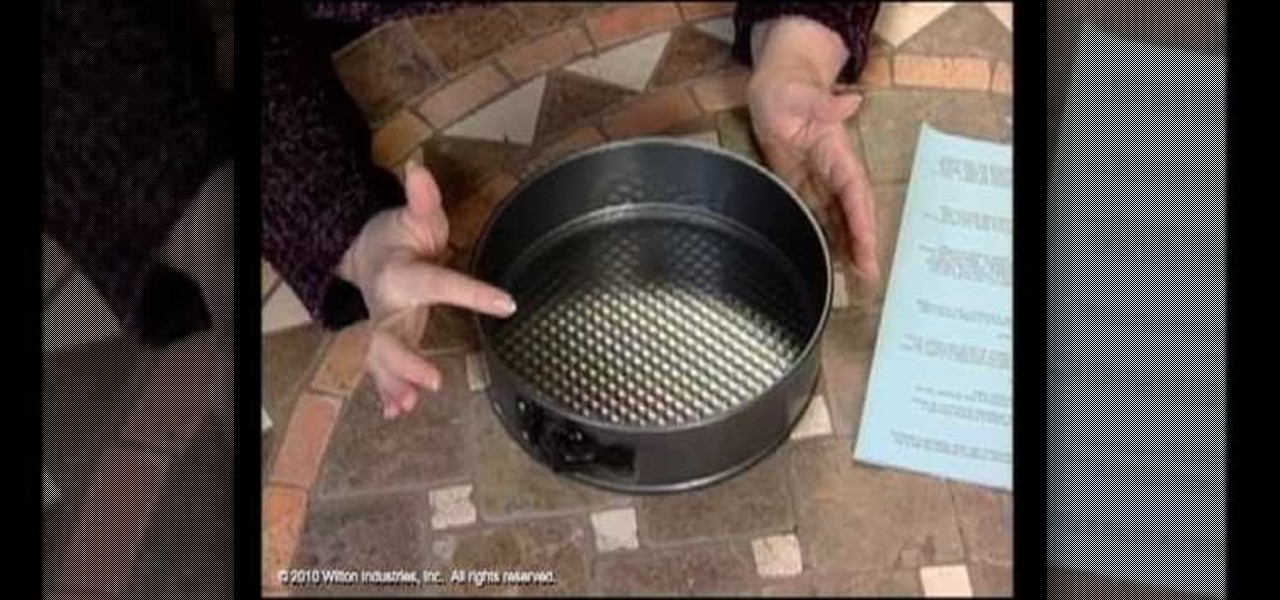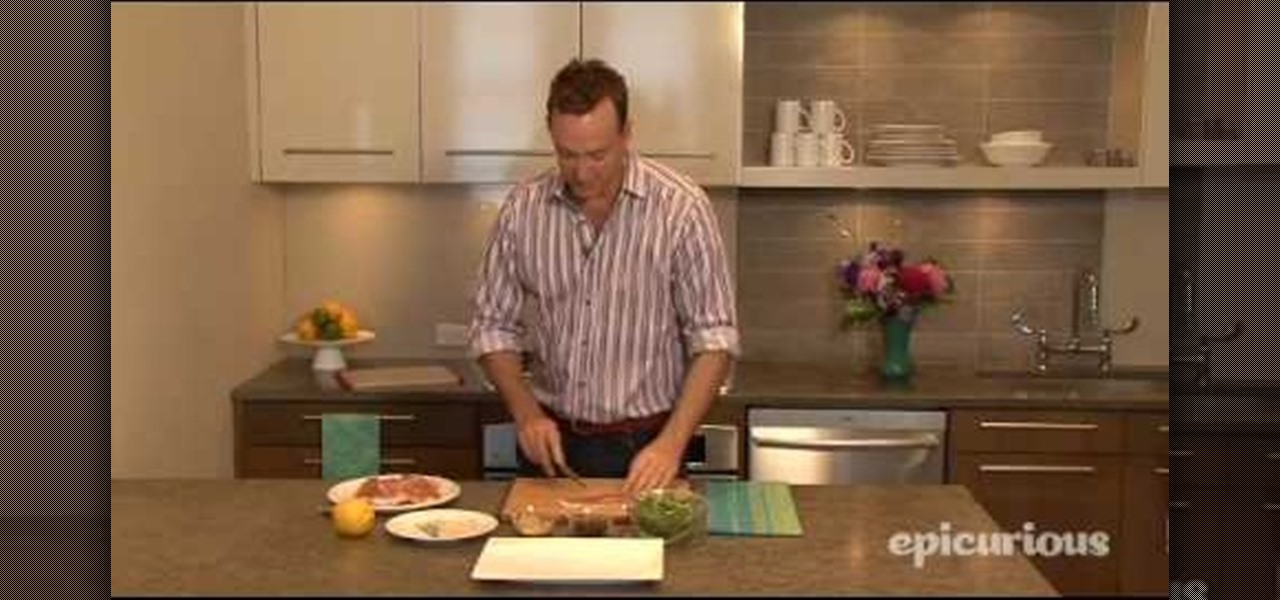Serve your Halloween party guests a dessert that's both a treat and a trick by baking and decorating these spooky Blackout cupcakes. Made from copious amounts of chocolate and cocoa powder, these cupcakes are darkly delicious. Check out this cake tutorial for the how-to.

Sugar may be bad for the body, but it most certainly is good for the soul (and your taste buds). And now that the holiday season is coming up, you should feel free to let yourself indulge a little with small portions of flavorful treats.

The holiday season is now in full swing, which means you should be prepared for serving large crowds and dressing your house to the nines for the occasion. While you may think this would cost you a lot of money, it actually doesn't take much to throw a fun party.

In this video we learn how to make berries and whipped cream. First, pick the freshest berries, pastry shells, heavy whipping cream, powdered sugar, and vanilla. Start out by adding the cream to the bowl along with 2 tbsp powdered sugar and 1 tbsp vanilla. Take an electric beater and beat these together slowly at first, then increase the speed. Mix for several minutes until you see peaks start to form in the cream. Then, test it out to see if it tastes good. Serve this with your fresh berries...

Are you having a baseball playoffs party soon but are getting a little tired of serving the same storebought chips and dip and greasy slices of pizza? Opt for a healthier - albiet just as delicious - alternative by baking some soft pretzels instead. Check out this food video to learn how to make soft pretzels without lye.

In this video tutorial, we learn how to use the Antares Auto-Tune Evo pitch-correction plug-in in Graphical Mode when running Pro Tools 8. Whether you're new to Digidesign's popular DAW (digital audio workstation) or simply new to Auto-Tune, you're sure to be well served by this video guide.

In this tutorial, we learn how to work with normal maps within Maya 2011. Whether you're new to Autodesk's popular modeling software or a seasoned 3D artist just looking to better acquaint yourself with the Maya 2011 workflow, you're sure to be well served by this video tutorial. For more information, including detailed, step-by-step instructions, watch this video guide.

In this tutorial, we learn how to work with ramp textures within Maya 2011. Whether you're new to Autodesk's popular modeling software or a seasoned 3D artist just looking to better acquaint yourself with the Maya 2011 workflow, you're sure to be well served by this video tutorial. For more information, including detailed, step-by-step instructions, watch this video guide.

In this tutorial, we learn how to work with the mia_material shader tool in Maya 2011. Whether you're new to Autodesk's popular modeling software or a seasoned 3D artist just looking to better acquaint yourself with the Maya 2011 workflow, you're sure to be well served by this video tutorial. For more information, including detailed, step-by-step instructions, watch this video guide.

In this tutorial, we learn how to work with diffuse reflections when creating textures and shaders within Maya 2011. Whether you're new to Autodesk's popular modeling software or a seasoned 3D artist just looking to better acquaint yourself with the Maya 2011 workflow, you're sure to be well served by this video tutorial. For more information, including detailed, step-by-step instructions, watch this video guide.

This clip presents a quick primer on how to work with templates in Adobe InDesign CS5. Whether you're new to Adobe InDesign or a seasoned graphic arts professional after a general overview of CS5's most vital new features, you're sure to be well served by free video software tutorial. For more information, take a look.

In this clip, you'll learn how to use splitting and spanning in Adobe InCopy or InDesign CS5. Whether you're new to Adobe InDesign or a seasoned graphic arts professional after a general overview of CS5's most vital new features, you're sure to be well served by free video software tutorial. For more information, take a look.

Turkey doesn't just have to be served for Thanksgiving! You can make it any time year round and it'll still taste great! But if you're having trouble keeping it moist and tasting delicious, there's a way to make moist and incredibly juicy with a few prep tricks. In this video you will learn how to make a moist and juicy turkey in just a few easy and simple steps.

"Daigakuimo" may not sound familiar to you, but maybe "sweet potatoes" will. Daigakuimo is Japanese for candied sweet potatoes, a yummy dish that's extremely easy to make and is topped with a large sprinkling of black sesame seeds for extra crunch and flavor.

In this clip, you'll learn how to unlock NAND and install a recovery menu on a rooted HTC Evo 4G. Whether you're the proud owner of an HTC Evo 4G Google Android smartphone or are merely considering picking one up, you're sure to be well served by this video tutorial. For more information, including a complete demonstration and detailed, step-by-step instructions, take a look.

In this clip, entitled "Tips for Droid 2 Dummies," you'll learn the basic ins and outs of using a Google Android phone. Whether you're the proud owner of a Verizon Droid 2 Google Android smartphone or are merely considering picking one up, you're sure to be well served by this video tutorial. For more information, and to get started using these tips and tricks yourself, take a look.

Whoever said that bread was boring? While most restaurants serve sliced bread as sort of a "pre-appetizer" finger food, you can make bread your main course by creating this mooli ka paratha.

"Adobada" literally means "marinaded" in Spanish, so "carne adobada," or marinated meat, is an appropriate description for this succulent marinated pork shoulder. This carne adobada is marinated in a mixture of hot sauce, worchestershire sauce, garlic powder, and pepper, then topped with onions.

Need some help figuring out how to set up and configure your BlackBerry Torch 9800 cell phone? This clip will teach you everything you'll need to know. Whether you're the proud owner of a BlackBerry smartphone or are merely considering picking one up, you're sure to be well served by this official video guide from the folks at Blackberry. For detailed information, including step-by-step instructions, take a look.

In this clip, you'll learn how to make use of the new Global Search app on the BlackBerry Torch 9800 smartphone. This clip will teach you everything you'll need to know. Whether you're the proud owner of a BlackBerry smartphone or are merely considering picking one up, you're sure to be well served by this official video guide from the folks at Blackberry. For detailed information, including step-by-step instructions, take a look.

Learn how to create and configure a new email account on a BlackBerry Torch 9800 smartphone running version 6 of the BlackBerry OS. This clip will teach you everything you'll need to know. Whether you're the proud owner of a BlackBerry smartphone or are merely considering picking one up, you're sure to be well served by this official video guide from the folks at Blackberry. For detailed information, including step-by-step instructions, take a look.

Learn how to used the Camera application on a BlackBerry Torch 9800 smartphone running version 6 of the BlackBerry OS. This clip will teach you everything you'll need to know. Whether you're the proud owner of a BlackBerry smartphone or are merely considering picking one up, you're sure to be well served by this official video guide from the folks at Blackberry. For detailed information, including step-by-step instructions, take a look.

Learn how to use Adobe After Effects CS5 to replace do basic sky replacement. Whether you're new to Adobe's popular motion graphics and compositing software or a seasoned video professional just looking to better acquaint yourself with the program and its various features and filters, you're sure to be well served by this video tutorial. For more information, including detailed, step-by-step instructions, watch this free video guide.

Springform cake pans intimidate lots of home cooks - With a rigid, industrial ring around the side and a metal clasp, it looks difficult to maneuver. But this shape is actually super beneficial if you haven't quite mastered transfering a cake perfecting from the pan to a cake stand. The ring comes apart to let you serve the cake on the cake pan itself.

In this clip, you'll learn how to enable and use the automatic tidying feature in MS Outlook 2010. Whether you're new to Microsoft's popular email and scheduling application or a seasoned MS Office professional just looking to better acquaint yourself with the Outlook 2010 workflow, you're sure to be well served by this video tutorial. For more information, and to get started organizing your own inbox, watch this free video guide.

In this clip, you'll learn how to create and work with multiple calendars when using Outlook 2010. Whether you're new to Microsoft's popular email and scheduling application or a seasoned MS Office professional just looking to better acquaint yourself with the Outlook 2010 workflow, you're sure to be well served by this video tutorial. For more information, and to get started creating and juggling separate calendars yourself, watch this free video guide.

Learn how to create and apply custom email signatures to emails composed in Microsoft Outlook 2010. Whether you're new to Microsoft's popular email and scheduling application or a seasoned MS Office professional just looking to better acquaint yourself with the Outlook 2007 workflow, you're sure to be well served by this video tutorial. For more information, and to get started appending a standard signature to your own emails, watch this free video guide.

Sort your emails by either date or sender within MS Outlook 2007. This clip will teach you how. Whether you're new to Microsoft's popular email and scheduling application or a seasoned MS Office professional just looking to better acquaint yourself with the Outlook 2007 workflow, you're sure to be well served by this video tutorial. For more information, and to get started organizing your own inbox, watch this free video guide.

This clip will teach you how to use Outlook 2010's built-in Quick Steps tool to manage your inbox. Whether you're new to Microsoft's popular email and scheduling application or a seasoned MS Office professional just looking to better acquaint yourself with the Outlook 2010 workflow, you're sure to be well served by this video tutorial. For more information, and to get started organizing your own inbox, watch this free video guide.

Crock pot cooking should be in everyones arsenal if you've got a crazy 9-5 work life. In this video you will learn a basic pot roast recipe that'll give you a great hearty meal that you can serve during the week with little to no effort on your part! All you have to do is sear the meat and then dump it in the crock pot, set the time and you're on your way! In this video you will also learn some of the better vegetables to serve with your pot roast, as well as cook times and temperatures.

There are few dishes quite so American as fried chicken. This recipe from Epicurious shows you how to make authentic Southern fried chicken, served with collard greens lightly sauteed in bacon drippings, thick mashed potatoes and a delicious country gravy on top.

A quick and easy hors de ouevre made by wrapping a piece of thinly sliced prosciutto around a piece of gorgonzola cheese, fresh arugula, currants and pine nuts. Then toast briefly in a toaster oven (making sure it doesn't burn!) and then serve at your next party or gathering.

Wouldn't it be great if we could all enjoy the music, photos and movies on our home computers even when we're not home? Some would think it a luxurious feature, but it's totally possible for anyone who has Windows 7 and an internet connection. See how!

Chicken tikka masala is a delicious curry dish, originating in India but now being cooked and served worldwine. You don't have to be a master of Indian cooking to make this dish - it's easy to make this spicy, flavorful dish at home. You don't even need chicken - tikka masala can also be made with lamb, beef or fish.

Fondue is a popular communal dinner dish, often served at a dinner party. This recipe teaches you how to make an oil and sauce fondue for meat (like chicken and beef). This unique idea is certain to wow guests at your next get-together.

Daal Chawal is an Indian dish that originates from Gujarat. This Daal Chawal is made of lentils and rice and is usually served with broth because it is so thick. This traditional Indian dish, which is both healthy and delicious, also happens to be easy to make.

Learn how to open up your old Access 2003 databases in MS Access 2010. Whether you're new to Microsoft's popular database management application or a seasoned MS Office professional just looking to better acquaint yourself with the Access 2010 workflow, you're sure to be well served by this video tutorial. For more information, and to get started using the Backstage view in your own Access projects, watch this free video guide.

In this quick clip, you'll learn how to generate a new garbage matte when working in Nuke 6. Whether you're new to the Foundry's popular node-based compositing application or a seasoned post-production professional just looking to better acquaint yourself with Nuke 6's new features, you're sure to be well served by this video tutorial. For more information, including a detailed overview, watch this free video guide.

In this clip, you'll learn how to quickl create frozen titles and split screens or splitscreens within MS Excel 2010. Whether you're new to Microsoft's popular digital spreadsheet application or a seasoned business professional just looking to better acquaint yourself with the Excel 2010 workflow, you're sure to be well served by this video tutorial. For more information, watch this free video guide.

Looking for a way to speed up your MS Excel workflow? Try these useful navigation shortcuts on for size. Whether you're new to Microsoft's popular digital spreadsheet application or a seasoned business professional just looking to better acquaint yourself with the Excel 2010 workflow, you're sure to be well served by this video tutorial. For more information, watch this free video guide.