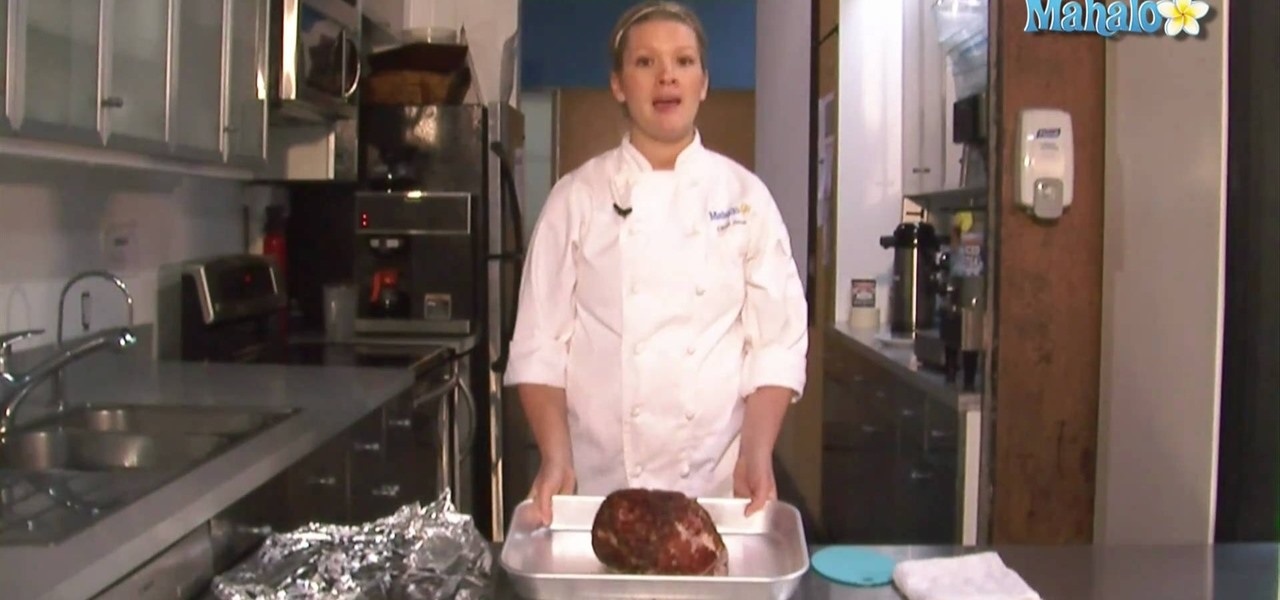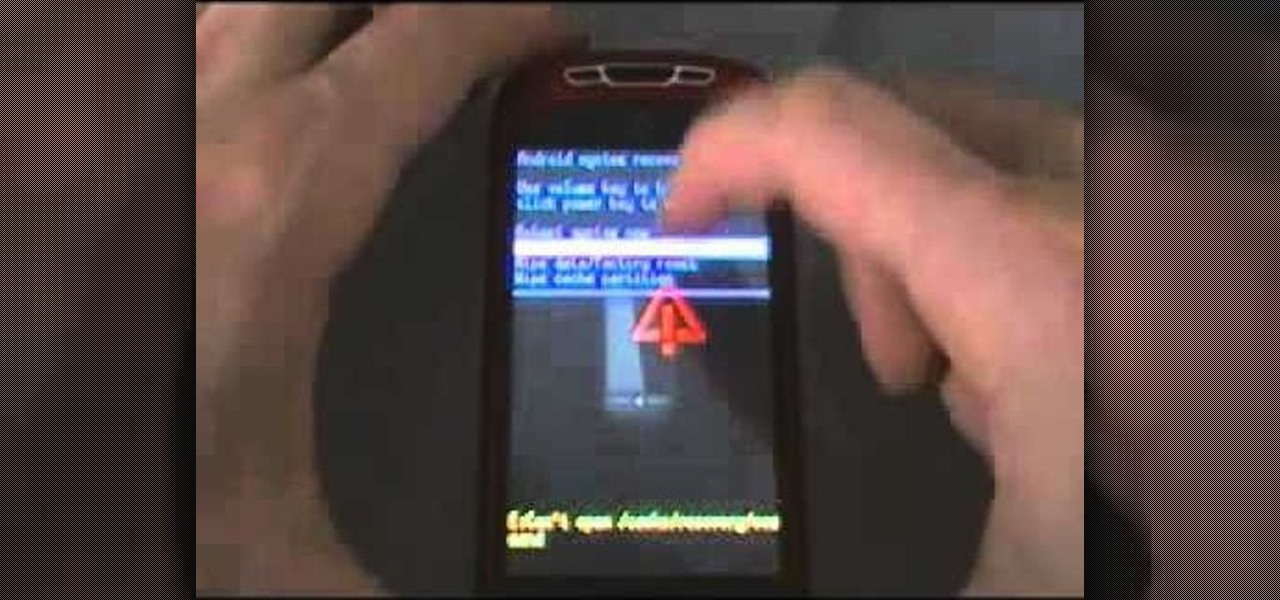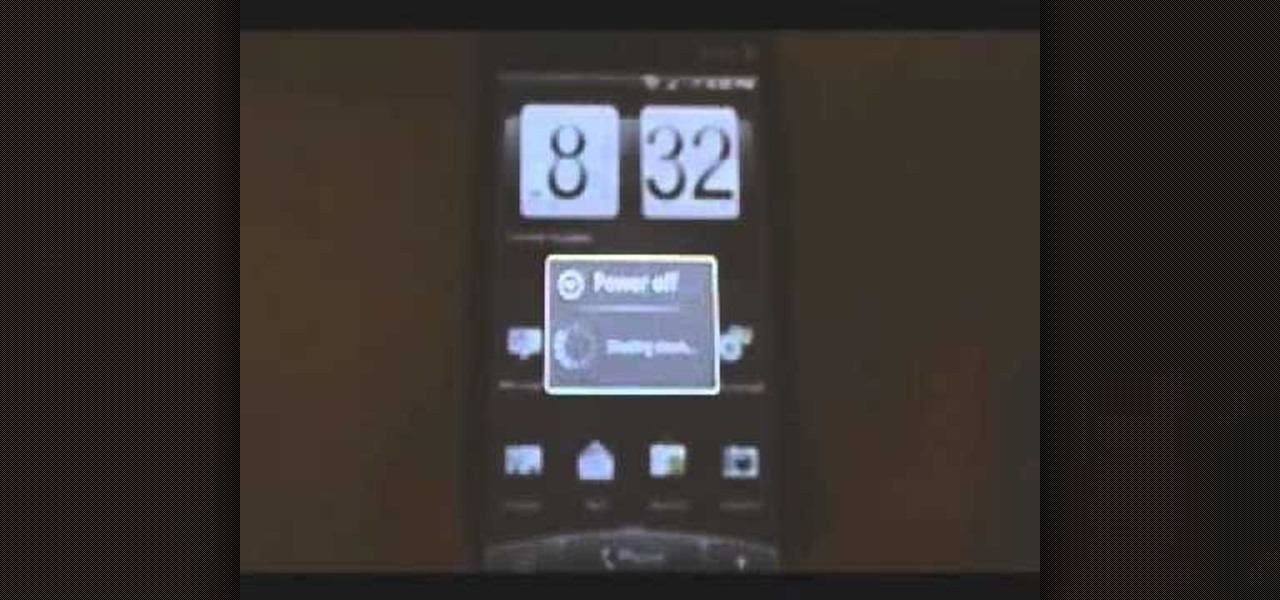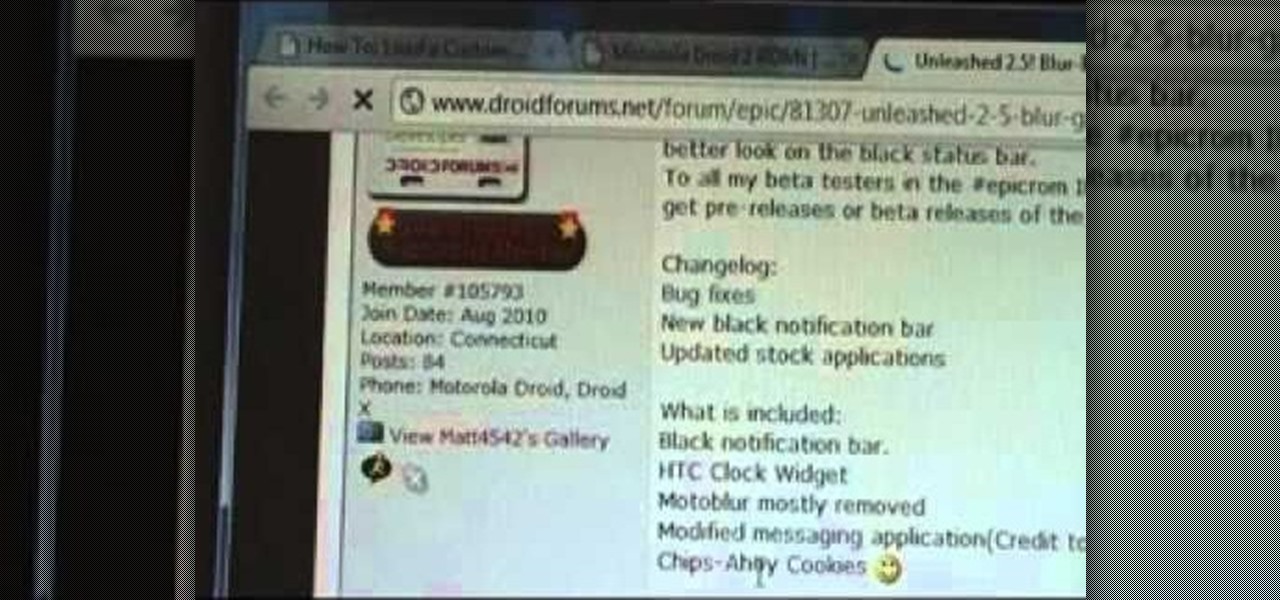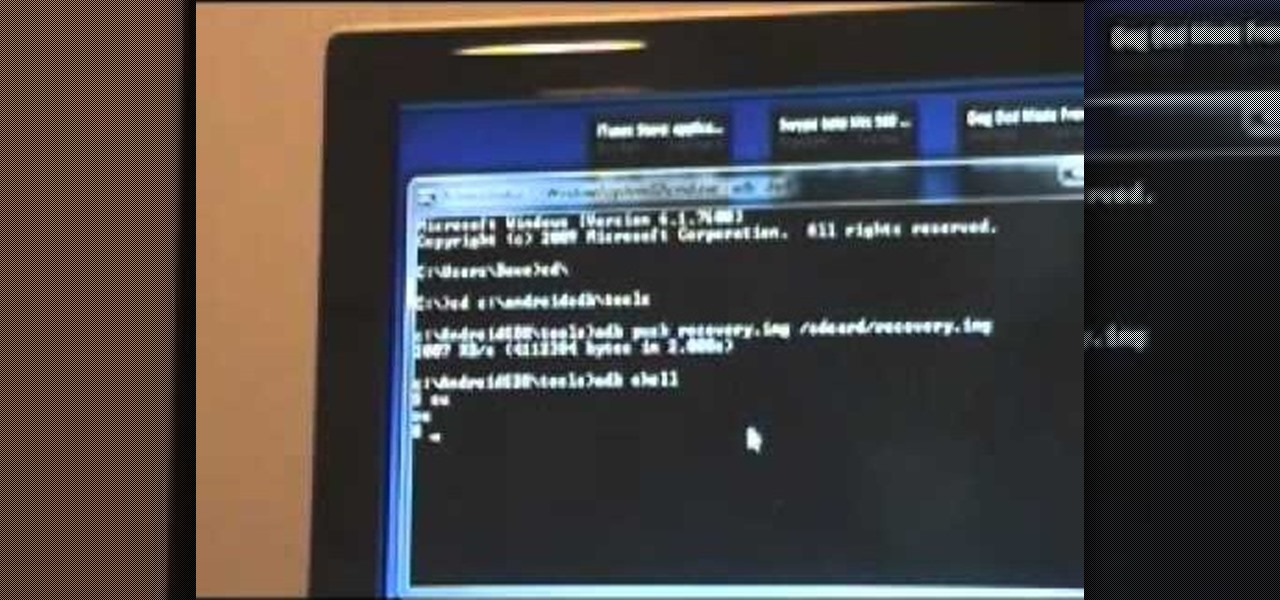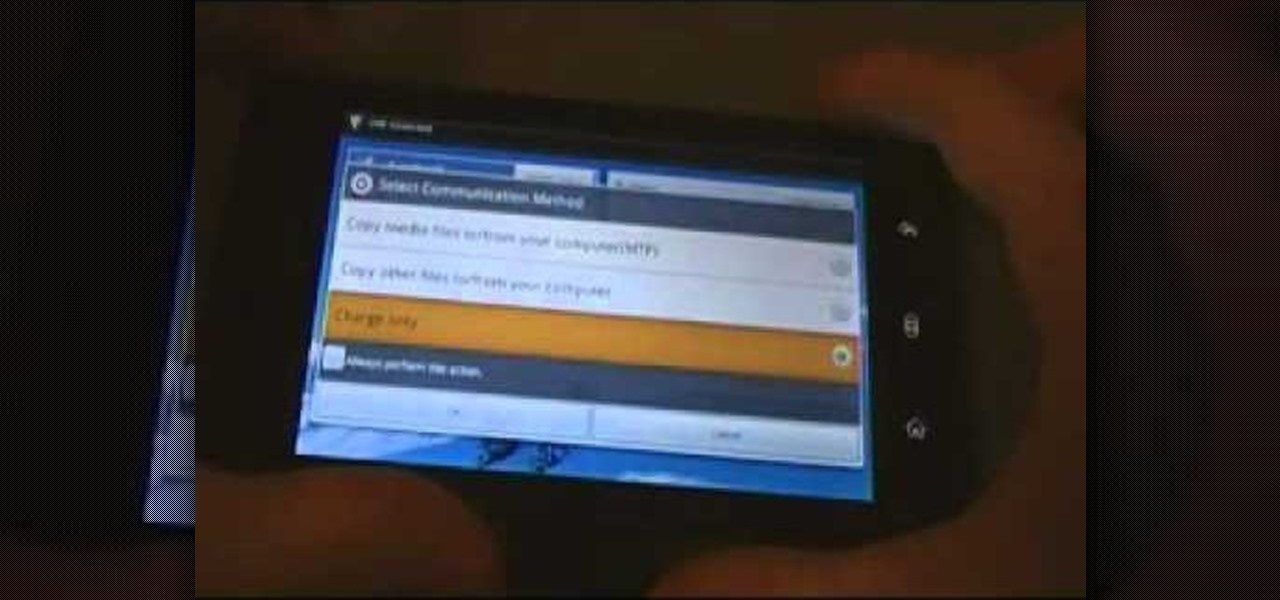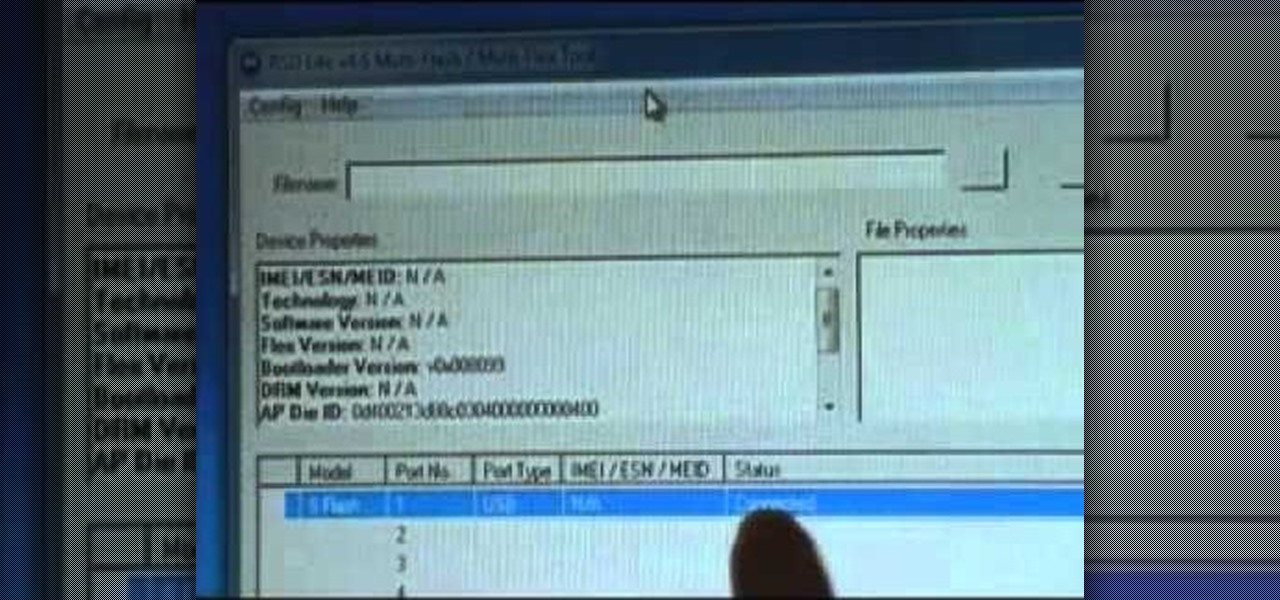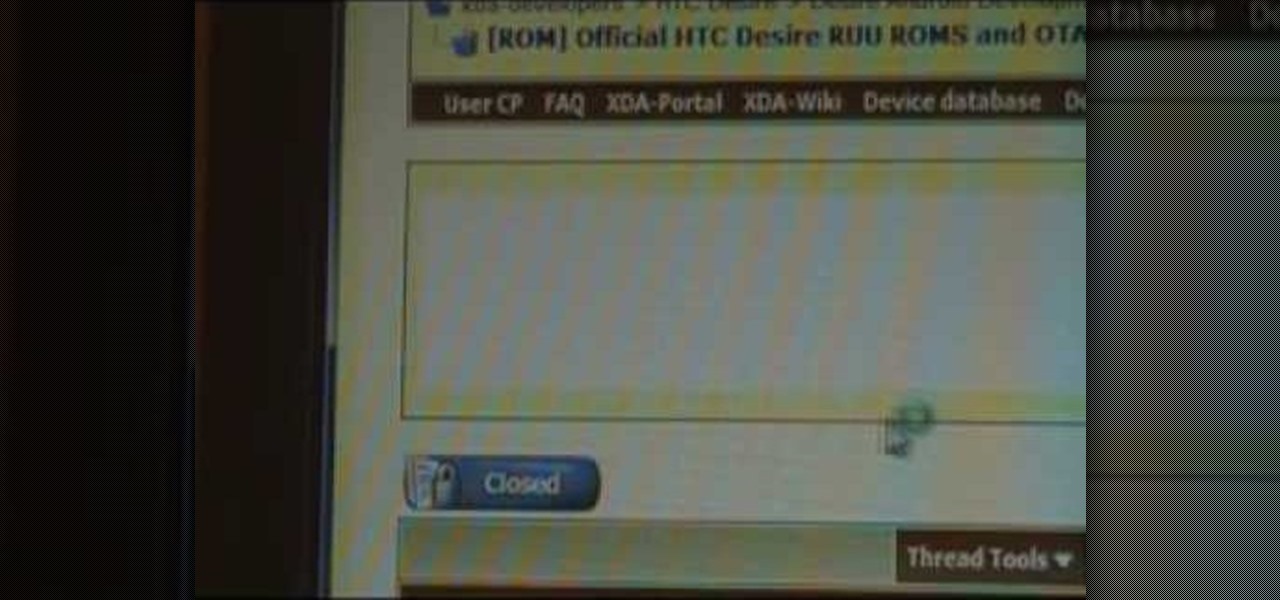Learn how to color grade your Call of Duty: Black Ops videos with the latest version of Sony Vegas Pro! Whether you're new to Sony's popular non-linear editor or a seasoned video professional just looking to better acquaint yourself with the program and its various features and filters, you're sure to be well served by this video tutorial. For more information, including detailed, step-by-step instructions, watch this free video guide.

Learn how to use the snow filter in Sony Vegas 9 or 10! Whether you're new to Sony's popular non-linear editor or a seasoned video professional just looking to better acquaint yourself with the program and its various features and filters, you're sure to be well served by this video tutorial. For more information, including detailed, step-by-step instructions, watch this free video guide.

Learn how to create eye-catching metallic titles within Sony Vegas! Whether you're new to Sony's popular non-linear editor or a seasoned video professional just looking to better acquaint yourself with the program and its various features and filters, you're sure to be well served by this video tutorial. For more information, including detailed, step-by-step instructions, watch this free video guide.

Learn how to convert between monophonic and stereophonic audio in Sony Vegas! Whether you're new to Sony's popular non-linear editor or a seasoned video professional just looking to better acquaint yourself with the program and its various features and filters, you're sure to be well served by this video tutorial. For more information, including detailed, step-by-step instructions, watch this free video guide.

Learn how to create a simple, COPS-style face blur effect in Sony Vegas! Whether you're new to Sony's popular non-linear editor or a seasoned video professional just looking to better acquaint yourself with the program and its various features and filters, you're sure to be well served by this video tutorial. For more information, including detailed, step-by-step instructions, watch this free video guide.

You'll need to learn how to use the velocity envelope in Sony Vegas if you want to create a time freeze effect - this video shows you how. Whether you're new to Sony's popular non-linear editor or a seasoned video professional just looking to better acquaint yourself with the program and its various features and filters, you're sure to be well served by this video tutorial. For more information, including detailed, step-by-step instructions, watch this free video guide.

Fancify your next digital video project by creating a pro-looking intro sequence. With Sony Vegas, it's easy! Whether you're new to Sony's popular non-linear editor or a seasoned video professional just looking to better acquaint yourself with the program and its various features and filters, you're sure to be well served by this video tutorial. For more information, including detailed, step-by-step instructions, watch this free video guide.

Learn how to synchronize a song to a video sequence in Sony Vegas with MixMeister BPM Analyzer! Whether you're new to Sony's popular non-linear editor or a seasoned video professional just looking to better acquaint yourself with the program and its various features and filters, you're sure to be well served by this video tutorial. For more information, including detailed, step-by-step instructions, watch this free video guide.

Learn how to create a simple fly-by text title sequence Sony Vegas Pro! Whether you're new to Sony's popular non-linear editor or a seasoned video professional just looking to better acquaint yourself with the program and its various features and filters, you're sure to be well served by this video tutorial. For more information, including detailed, step-by-step instructions, watch this free video guide.

Learn how to create a simple, manual motion blur effect in Sony Vegas! Whether you're new to Sony's popular non-linear editor or a seasoned video professional just looking to better acquaint yourself with the program and its various features and filters, you're sure to be well served by this video tutorial. For more information, including detailed, step-by-step instructions, watch this free video guide.

Want to convert your footage from 25 to 24 frames per second? In After Effects CS5, it's easy!

Looking to add some grit to your next digital video production? Try this grungy title effect on for size!

Learn how to rig a still image with the After Effects CS5 puppet tool!

Create eye-popping backgrounds with the After Effects CS5 Fractal Noise effect! Learn how with this brief video guide.

Learn how to use After Effects CS5's built-in masking tools! Specifically, this clip addresses the creation and interaction of masks.

Learn how to create layer and text animations in After Effects CS5 by altering position, rotation, opacity and scale parameters.

A trivet is something that you put a hot dish on top of, to protect your counter or table from damage. This trivet uses bottlecops covered in crocheted yarn to make an effective and cute holiday trivet. Use it yourself, or give it as a gift!

Just because it's Thanksgiving doesn't mean you're obligated by law to serve turkey at dinner. In fact, if you have a smaller family, or guests who just don't dig turkey that much, a smaller piece of meat, like ham, may be a much better choice.

Serve your rolls and bread sticks in style! Take a basket and turn it into a Thanksgiving-themed breadbasket. You will need a basket, a glue gun, googly eyes, food safe skewers, a wooden spoon, scissors, colored construction paper and a block of florist foam.

Dal is a thick, creamy stew made from dried lentils, peas, and beans that have had their outer hulls removed. "Tadka" means "tempering," which is achieved by adding spicing agents like curry powder and garlic.

Serve more than one kind of turkey this Thanksgiving by offering up your guests this sweet turkey cupcake. Made simply from a marshmallow and some colorful candies, this turkey cupcake is quite possibly one of the easiest desserts you will ever assemble.

Learn how to install a custom ROM on a Google Android mobile device using the One-Click Method. Whether you want to learn how load a custom ROM on your own Android phone or just want to see how it's done, you're sure to be well-served by this three-minute hacker's how-to. For detailed, step-by-step instructions, take a look.

Learn how to install a custom ROM on a rooted T-Mobile G2 Google Android tablet. Whether you want to learn how load a custom ROM on your own T-Mobile G2 or just want to see how it's done, you're sure to be well-served by this seven-minute hacker's how-to. For detailed, step-by-step instructions, take a look.

Learn how to install a custom ROM on a rooted HTC MyTouch Slide Google Android smartphone. Whether you want to learn how load a custom ROM on your own MyTouch Slide or just want to see how it's done, you're sure to be well-served by this three-minute hacker's how-to. For detailed, step-by-step instructions, take a look.

Learn how to load a custom ROM on a rooted HTC Droid Eris Google Android smartphone with unrEVOked. Whether you want to learn how load a custom ROM on your own HTC Droid Eris or just want to see how it's done, you're sure to be well-served by this seven-minute hacker's how-to. For detailed, step-by-step instructions, take a look.

Learn how to install a custom ROM on a rooted Moto Droid 2 Google Android tablet. Whether you want to learn how load a custom ROM on your own Droid 2 or just want to see how it's done, you're sure to be well-served by this seven-minute hacker's how-to. For detailed, step-by-step instructions, take a look.

Learn how to install a custom ROM on a rooted HTC Incredible smartphone. Whether you want to learn how load a custom ROM on your own HTC Incredible or just want to see how it's done, you're sure to be well-served by this three-minute hacker's how-to. For detailed, step-by-step instructions, take a look.

Learn how to install a custom ROM on a rooted Motorola CLIQ XT or Quench Google Android smartphone. Whether you want to learn how load a custom ROM on your own CLIQ XT or Quench or just want to see how it's done, you're sure to be well-served by this six-minute hacker's how-to. For detailed, step-by-step instructions, take a look.

Learn how to install a custom ROM on a rooted Dell Streak Google Android tablet. Whether you want to learn how load a custom ROM on your own Streak or just want to see how it's done, you're sure to be well-served by this seven-minute hacker's how-to. For detailed, step-by-step instructions, take a look.

Learn how to install a custom ROM on a rooted Moto XT701. Whether you want to learn how load a custom ROM on your own Motorola XT701 or just want to see how it's done, you're sure to be well-served by this seven-minute hacker's how-to. For detailed, step-by-step instructions, take a look.

Unrooting your rooted HTC Desire and restoring the factory-default ROM is easy! This clip will show you how it's done.

Unrooting your rooted HTC Legend Google Android smartphone is easier than you might think.

Have rooter's remorse? Want to reset and restore your Moto Milestone's factory firmware and put your mobile phone back as it was? Here's how you do it!

Have rooter's remorse? Want to restore and reset your HTC Magic or T-Mobile MyTouch 3G's factory firmware and put your cell phone back as it was? Here's how you do it!

Have rooter's remorse? Want to restore your HTC Hero's factory firmware and put your cell phone back as it was? Here's how you do it!

Interested in taking pictures and shooting video on your Samsung Galaxy Tab Google Android tablet device? This clip will teach you everything you'll need to know. Whether you're the proud owner of a Tab tablet or are merely considering picking one up, you're sure to be well served by this video guide. For detailed information, including step-by-step instructions, take a look.

Want to know how to get around a Samsung Galaxy Google Android tablet? This clip will teach you everything you'll need to know. Whether you're the proud owner of a Tab tablet device or are merely considering picking one up, you're sure to be well served by this video guide. For detailed information, including step-by-step instructions, take a look.

Want to know what all of the buttons on a BlackBerry Torch do? This clip will teach you everything you'll need to know. Whether you're the proud owner of a BlackBerry smartphone or are merely considering picking one up, you're sure to be well served by this video guide. For detailed information, including step-by-step instructions, take a look.

In this clip, you'll see what it takes to use the recovery boot menu on a Moto Droid Google Android mobile phone when rooting. Whether you're interested in rooting your own Motorola Droid smartphone or just want to learn more about the process, you're sure to be well served by this video guide. For more information and detailed step-by-step instructions, watch this phone hacker's how-to.

In this clip, you'll see what it takes to wipe and install a custom ROM on a Moto Droid Google Android mobile phone. Whether you're interested in rooting your own Motorola Droid smartphone or just want to learn more about the process, you're sure to be well served by this video guide. For more information and detailed step-by-step instructions, watch this phone hacker's how-to.