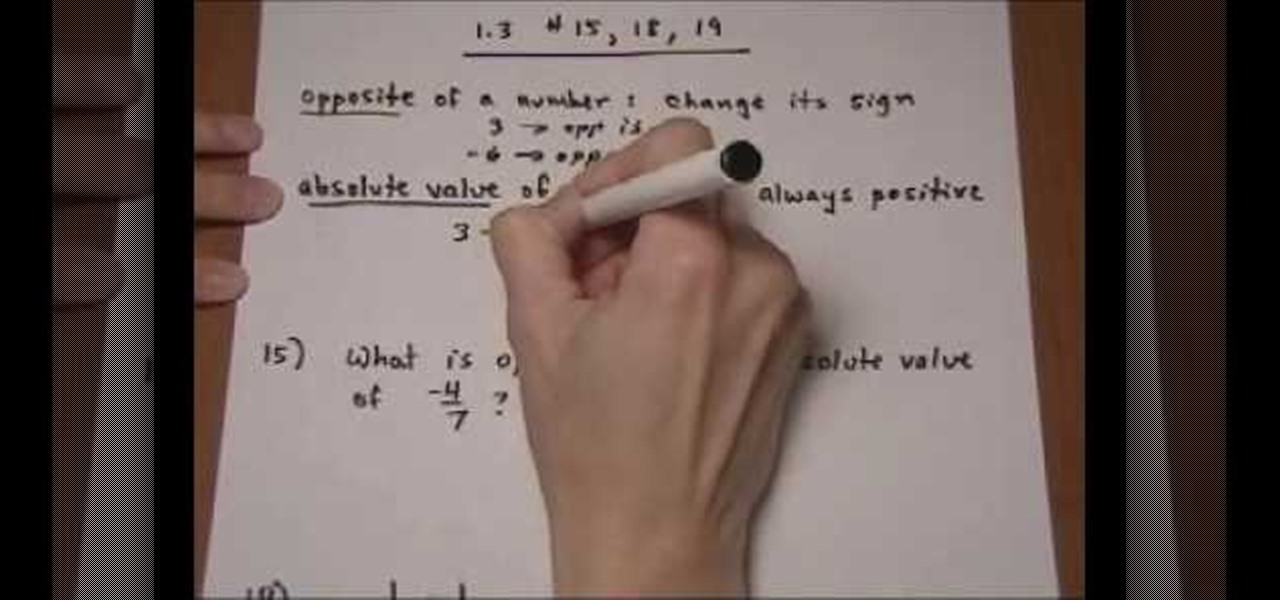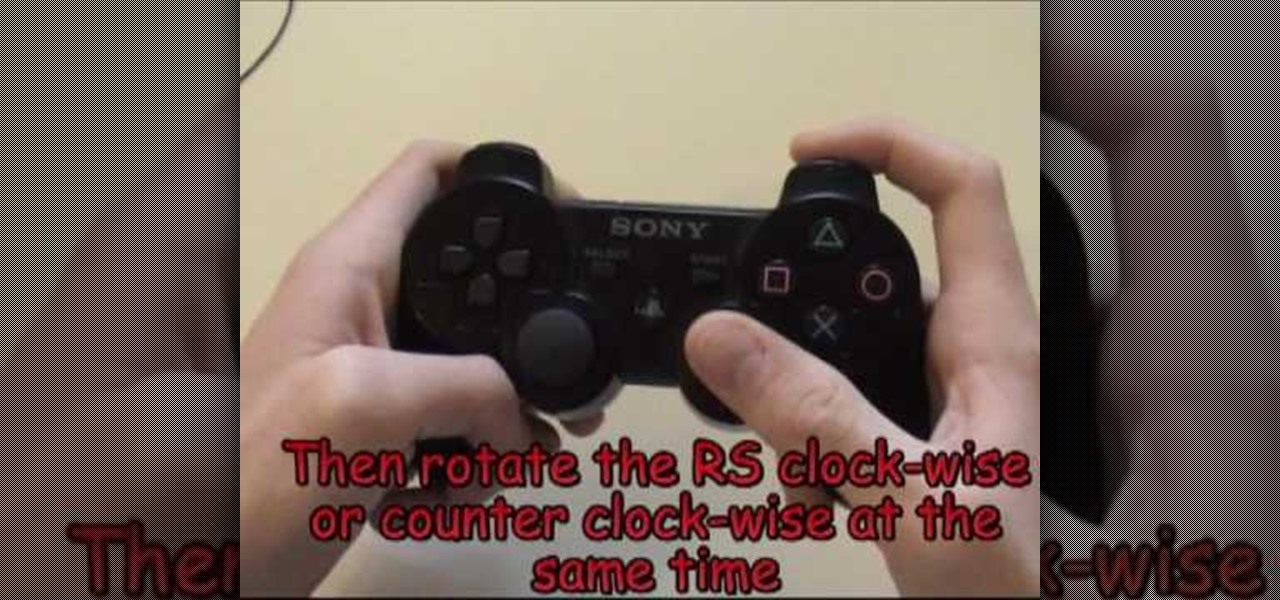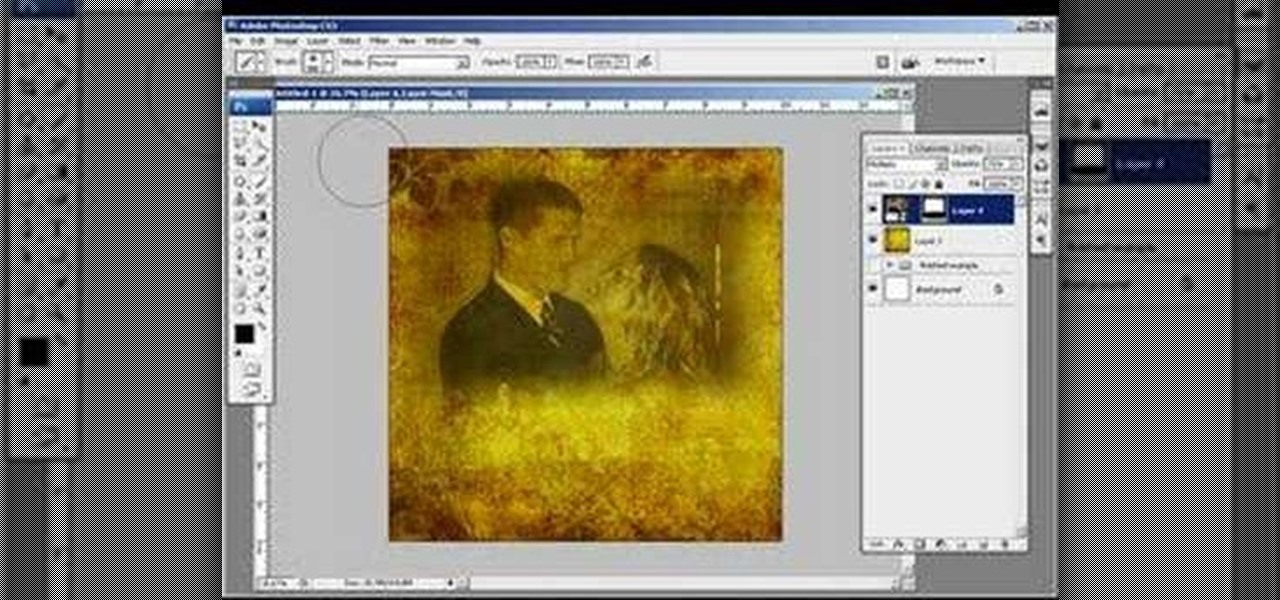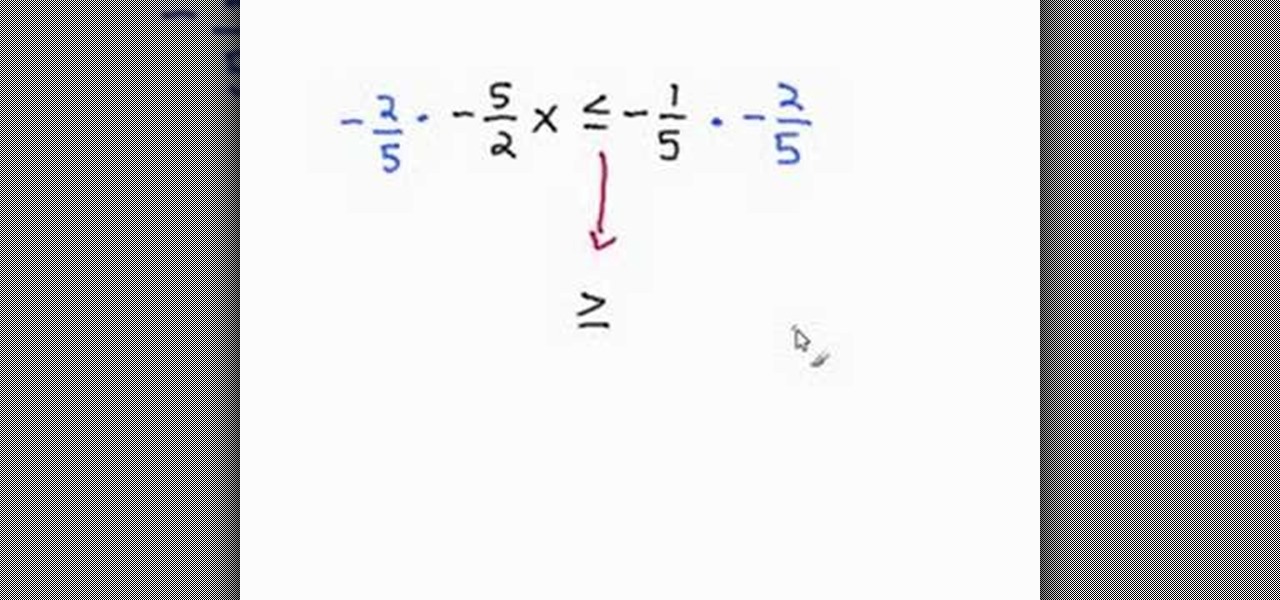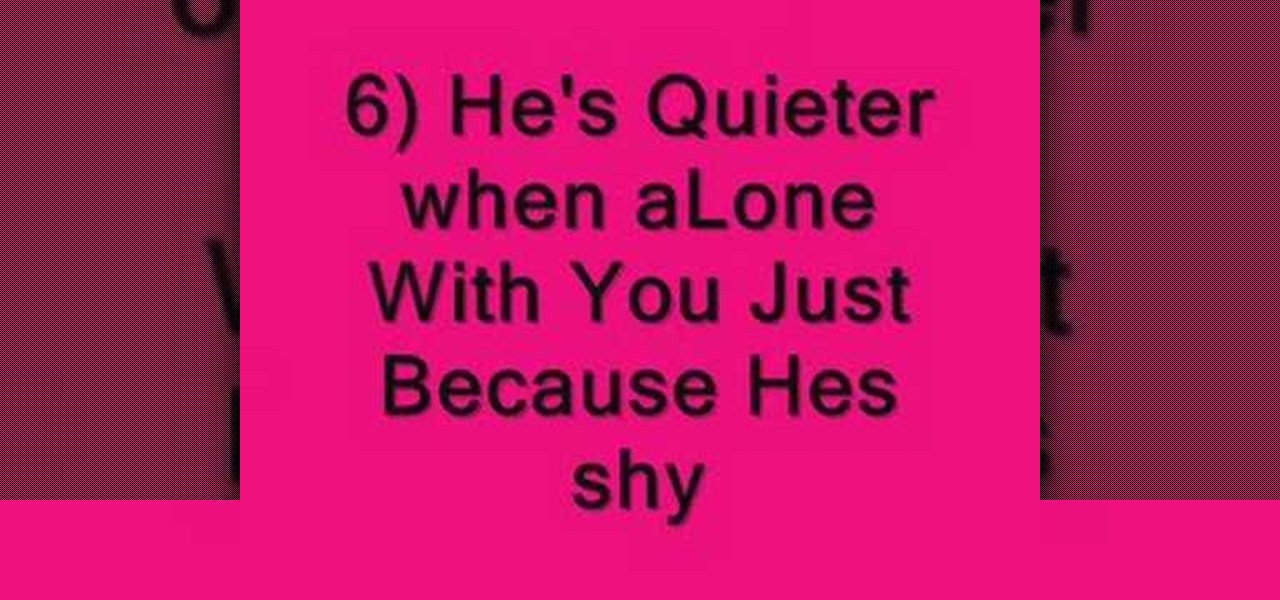Want to know how to use Google's new multi-account sign-in feature? It's easy! So easy, in fact, that this video guide can present a complete overview of the process in about two minutes. For more information, including step-by-step on how to use this new useful feature yourself, take a look.

Mobile Me will allow you to access your home Mac computer from another computer, using Back To My Mac. In order to use this, you will have to sign up for a Mobile Me account. You will have to sign up, using both computers or all of the computers that you hope to connect. Sign up under System Preferences. Turn on Sharing: both screen and file sharing.

Wearing a peace sign pendant is the perfect way to celebrate the harmony and integration of nations occuring right now at the FIFA World Cup in South Africa. While known as soccer's clash of nations, the World Cup also presents a way for disparate countries to play together on a fair, comraderie-filled basis.

Hands are a tricky thing to draw. Not everybody can get them right. It takes times and practice to draw hands realistically. This particular tutorial will show you how to draw a hand making a "peace sign". Make sure to pause the video after each step and look at the screen every few seconds while you are drawing.

In this tutorial, we learn how to get rid of wasps and hornets without using chemicals. Take a piece of bacon and wrap it around a stick. Then secure that stick by hanging it over a bowl of water with dish soap on it. The bacon will entice the bees to come towards it. Then, the bees will eat so much bacon they will have a hard time flying and they will end up flying down into the bowl of water. Then, the soap will make them be able not to fly and they will drown in the water. This is very eff...

A few days ago, Russian hacker Alexy Borodin found a way to get free in-app purchases on an iPhone or iPad. In-app purchases include things like items and power-ups for iOS games, as well as subscriptions and "premium" memberships for certain apps.

In this video you can learn how to solve linear inequalities. Understand the basics of inequalities and linear equations. In an inequality, we say that that one number is greater than (>) another number or less than (<) another. On occasion we say that something is greater than or equal to, or less than or equal to. In a basic linear equation, we solve for the variable of x by subtracting the value from the opposite side or the = sign. Start by writing your equation on a sheet of paper. It wi...

View the absolute value of a number as its distance from zero. When you take the absolute value of a number, you always end up with a positive number (or zero). Whether the input was positive or negative (or zero), the output is always positive (or zero). For instance, | 3 | = 3, and | _3 | = 3 also. This property that both the positive and the negative become positive makes solving absolute-value equations a little tricky. But once you learn the "trick", they're not so bad. Let's start with ...

Has your Windows computer been sluggish of late? This simple how-to demonstrates how to stop background processes from running automatically on your Microsoft Windows PC without the use of third-party software. Stop unnecessary start-ups with this tutorial.

In Texas Throw 'Em 2, Chris ups the ante by cutting multiple carrots with a single card.

In previous versions of Acrobat you could run PDFs against the Preflight tool and it would either pass or fail. If it failed you would then have to manually resolve the problems in the PDF or by generating a new PDF. In Acrobat 8 Professional you can now apply "Fix-ups" to correct the most common problems encountered in working with PDFs for print.

This is a video tutorial in the Home & Garden category where you are going to learn how to make a sign using a wood router free hand. For this you will need a router. The kind of router you use is not so very important. But, what is important is the router bit. It should be a “V” shaped bit for doing free hand work. There are lots of bits you can use. First you fix the depth of the cutter so that only a little bit of the router bit is exposed. You should not be seeing too much of the bit abov...

Accidentally leave your Gmail open on a public computer terminal? Don't fret. You can have Gmail sign out any unwanted sessions with a click of the mouse. This free video tutorial from the folks at CNET TV will show exactly what to do. Protect your Gmail email account and log out any unwanted sessions with this how-to.

Looking for an easy way to cut down on the spam you receive at your main Gmail account? With plus (+) sign filtering, it's easy! So easy, in fact, that this free home computing how-to can present a complete (and somewhat talky) overview of the process in just over a minute's time. For specifics, and to regain control over your email account, watch this PC user's guide.

To make a Spinner Card you need some essential tools like, Paper Cutter, Scissors, Stamps, 1/2" Circle Punch, 2 Pennies, a Stamping Dimensional and any embellishments. Have the card stocks one for the card part and the other for the front of the card. In the first step, take the circle punch, flip it over for easy viewing. Push the paper all the way in and to the farthest left without going out of the paper. Punch your 1st hole here. Do the exact thing on the right side of the 1st hole. It wo...

This is an advanced tricks tutorial on juggling for Fifa09 for Playstation 3. The step by step covers the following tricks and techniques for the FIFA 09 soccer video game:

This image editing software tutorial shows you how to create an artsy, textured sign in page for flush mount style albums in Photoshop CS3. Learn how to use the multiply blend mode to darken the image and bring out the texture of the texture layer in Photoshop.

Check out this instructional language video to learn how to pronounce and write the hard and soft signs in Russian. Learn how to read and write Cyrillic with Viktor Dmitriyevich Huliganov in this 9th lesson. This is the penultimate Cyrillic alphabet lesson in the series, and covers the last two letters; the hard and soft signs, which have no sound of their own. Watch this tutorial video that is great for language nerds and beginning Russian speakers.

Learn how to do full situps with dumbbells and alternate cross punches. Presented by Real Jock Gay Fitness Health & Life.

Learn basic greetings in British Sign Language and start having real conversations with deaf people.
Recently, Avid announced the upcoming release of Pro Tools HD Native, and caused a lot of stir in the audio community. There’s plenty of information about this new gear out there, so I won’t drop a spec sheet on you, just yet.

This video shows us the method to find the percent sign on Blackberry. The first step involves going to a place on the Blackberry where text can be inserted. This place is ideal for inserting a % sign. Look in the keypad carefully. There are various keys in it. Search for the key named 'SYM'. SYM stands for symbol. This key is helpful in typing various symbols in the text to be entered through the keypad. When the 'SYM' key is pressed, it opens a window containing various symbols. The % sign ...

Apple has seemingly always made it a priority to show how much it cares about user security and privacy — enough that it has a page dedicated to it, proclaiming that "privacy is a fundamental human right." It's true that there are few issues more important than user privacy when it comes to technology, and Apple only makes things better in iOS 13.

Those of you who are proud to be Libras, well, you may no longer be Libras. You could be Virgos. At least, according to astronomer Parke Kunkle.

This video demonstraates how to do a close-grip pull-up. This exercise primarily works the latisimus dorsi and the middle back and secondary the biceps. You use a v-bar attachment on the pull-up bar and hold handles with both hands. Do close-grip pull-ups.

This video demonstrates how to do a proper bent-knee push-up. This exercise primarily works the chest and seconly the shoulders and triceps. When you raise up you hold for a second flexing your chest. Do bent-knee push-ups.

This video demonstrates how to do a proper decline push-up. You need to prop your feet up on a bench or something similar 2-4 feet high. This exercise works primarily the middle and upper chest and secondly the shoulders and triceps. Do decline push-ups.

There's no doubt about it—the most elite military force in the United States is hands down, the Navy SEALs. They can operate at sea, in the air and on land, and their ability to conduct missions underwater separates them from most other military units in the world. They've fought in World War II, Vietnam, Granada, Afghanistan and Iraq, but have gained some serious hype in recent years thanks to SEAL Team Six, aka DEVGRU, aka NSWDG, who saved Captain Richard Phillips from Somali Pirates in 200...

Learn how to start using Social application: sign in and add multiple services (such as Facebook or other). Also learn how to see your friends' status updates and to post your own status update. It's easy and this clip will teach you everything you need to know. For all of the details, including complete, step-by-step instructions, watch this brief, official C6-01 owner's guide from the folks at Nokia!

Signing into Windows Live from a HTC HD7 is easy! This clip will teach you how. Whether you're the proud owner of an HTC HD7 Windows Phone 7 smartphone or are merely toying with the idea of picking one up in the near future, you're sure to be well served by this official video guide from the folks at T-Mobile.

Ever wish you could sign into and keep up with multiple Gmail accounts at once? In this clip, you'll learn how to enable Gmail's lesser-known multiple account feature. For all of the details, and to learn how to enable and use Gmail Priority Inbox, take a look.

Multiplying two whole numbers together is pretty easy, it's multiplying all the other types of numbers out there where it gets tricky. Watch this video for quick instructions on how to multiply fractions, exponents, polynomials, signed numbers, and square roots.

This video tutorial is in the Education category which will show you how to solve single-step inequalities using the reciprocal. Let's solve the problem "negative 5/2 X is less than equal to negative 1/5". To solve for "X", we need to get rid of "negative 5/2". To do that, we multiply both sides of the inequality by the reciprocal of 5/2 and we need to keep the negative sign also. So, we multiply both sides by "negative 2/5". Whenever we multiply a negative to both sides of an inequality, the...

If you're looking to increase the odds of pregnancy or are just looking to understand your body better, you will need to be able to understand when you're ovulating. In this video you will get basic tips and signs of when you're ovulating and how to identify some of the symptoms.

When going into an area that you're unfamiliar with, the first thing you need to learn is where the animals are and what you can use to bring them in, trap them, and well, you know the rest. In this video you will learn how to create sign post traps that use visual and smell based attracts that will bring in curious animals giving you the time to strike.

Mental illness is a disease like any other, and like other diseases, comes with symptoms. Know how to spot the warning signs so you can recognize mental illness in a friend. Observe your friend so you can identify problems and make sure they get help.

Bubbles may be fun to look at and play with in a bath or at a club, but too much of it in your washer is not a good sign. With high efficiency washers, if you're getting a "Sd" sign on your machine, you have a problem with oversudsing.

This video shows how to make a Google Custom Search Engine. A Custom Search Engine safely searches only the sites you want, and gives you relevant results. To set it up go to the Google home page and sign in. If you don’t have a Google account, you can easily set one up by following the directions. Sign in, then enter in your browser “www.google.com.coop/cse”.

In this video tutorial, viewers learn how to tell if a guy likes them with 10 signs. The guy cuddles you until you cuddle back. He stares deeply into your eyes and doesn't care if you notice. He will talk non-stop just to talk to you. He laughs at your jokes, even if there not funny. He's quieter when he's alone with you because he gets shy. He will hug you every time he sees you. He will get annoyed if anyone causes you discomfort. He can't finish his sentences because he doesn't want to loo...

In this video you will learn how to sign up for YouTube. The first thing you need to do is to open the YouTube page with your browser. Then click on the Sign Up link which is located on the top of the page. Now you can create a YouTube account. To do that, enter your E-mail address, your user name and your password and all the other details from the page. Check the "I Agree" button and click "Create My Account". A verification mail will be sent on your E-mail address. With a YouTube account y...