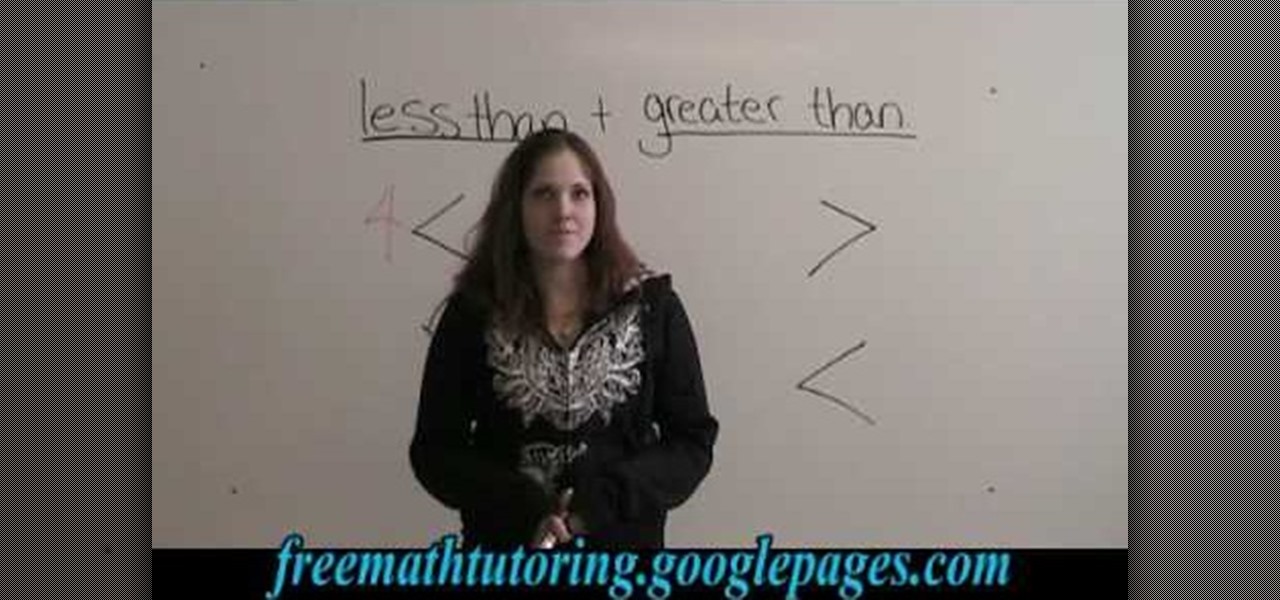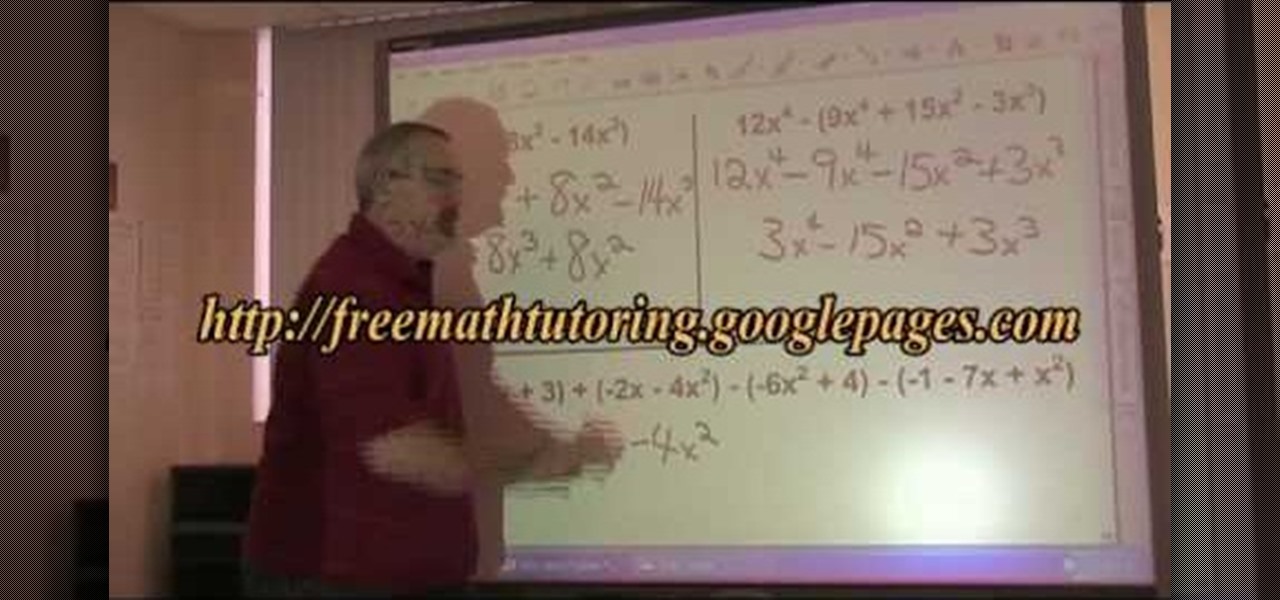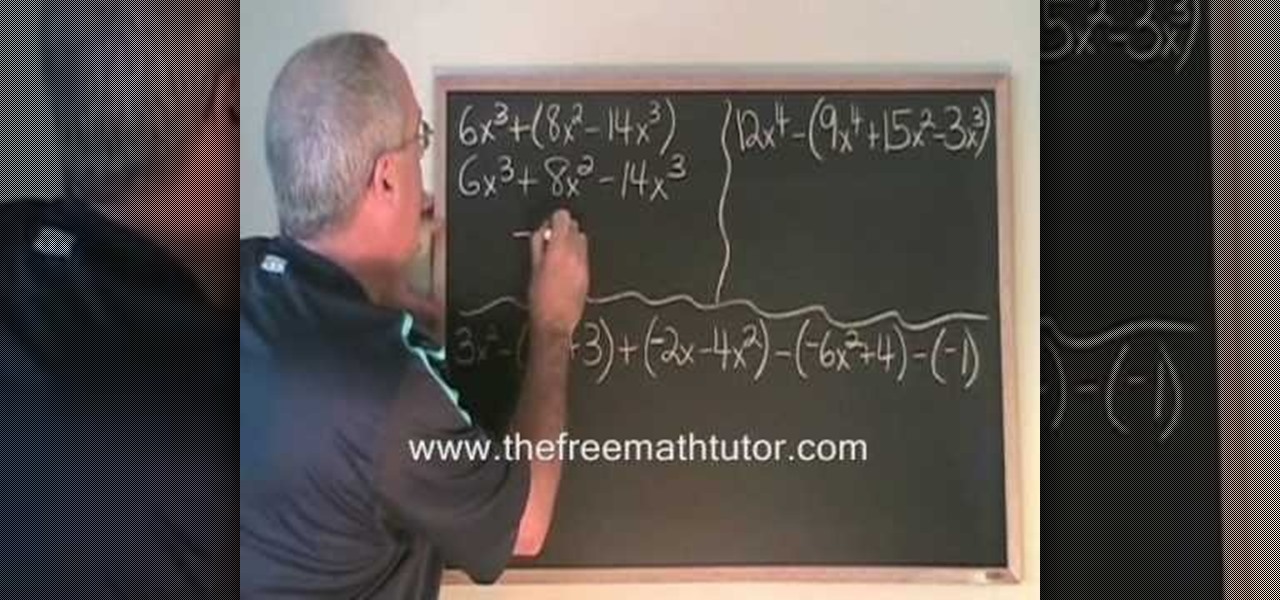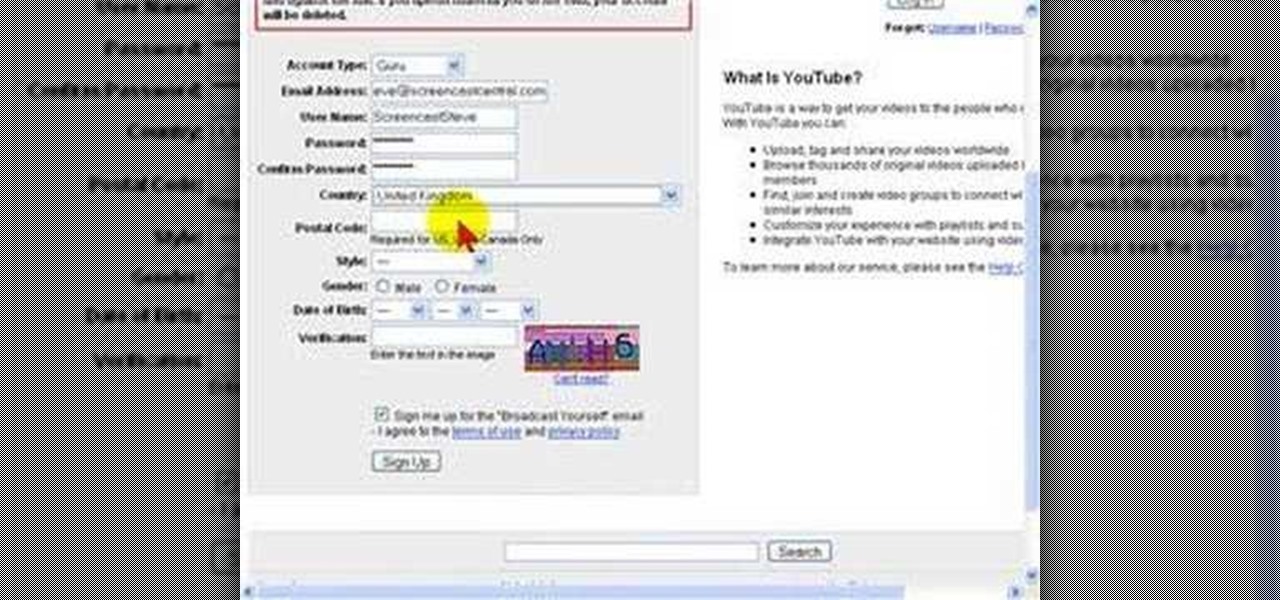A factoring problem that has to be solved by grouping is easy to identify, because you can always identify if there are any similar terms in a polynomial. Now, if you find any variable common in any terms pull them out as the common leaving the rest of the terms. After pulling out the common terms you can group the rest of the polynomial. Be careful while pulling out signs. Pulling out a positive number does not effect the signs of terms in the polynomial, where as pulling out a negative numb...

This video gives tips and signs on what to look out for to tell if a girl/woman likes you. Here are some tips and signs to look for to check if a woman is interested/attracted to you: - asking you a lot of questions - ignores her friends and keeps talking to you - playfully touches you / initiates contact - while telling a story and then you suddenly stop, she will be eager for you to continue it - if she unconsciously mirrors your actions - lead her to someplace then take her hand, squeeze i...
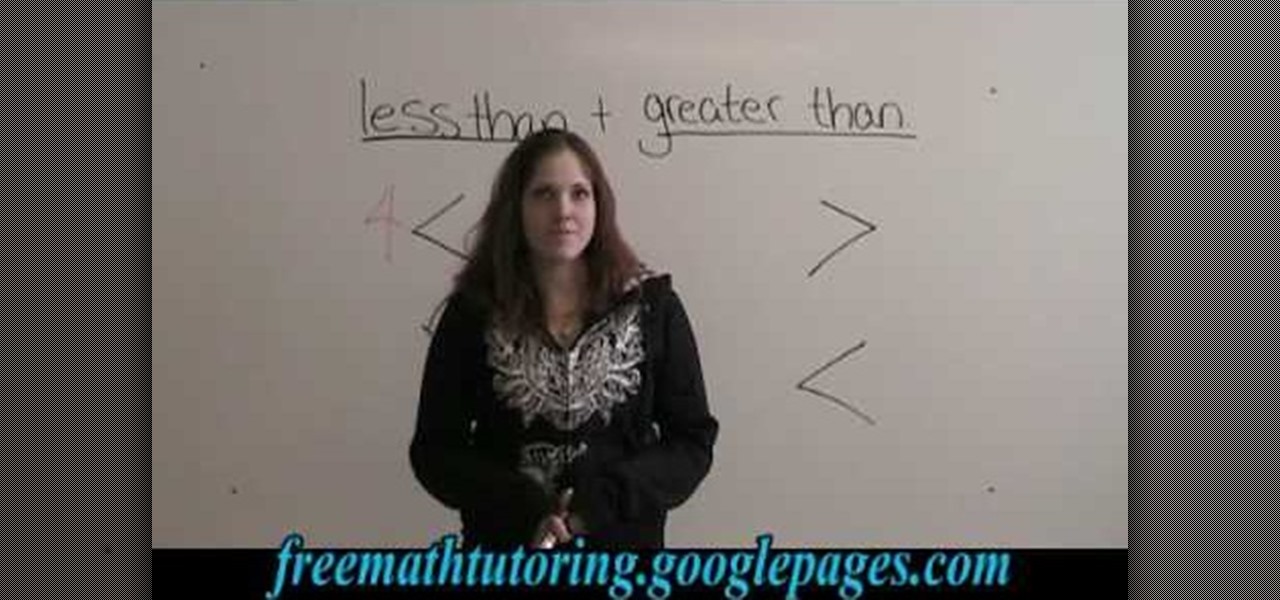
In this video the author explains how to identify the less than (<) and greater than (>) symbols and when to use them. She explains to us to relate the numbers to animals stating that the smaller numbers are smaller animals and bigger numbers are bigger animals. Now she tells us to imagine that smaller animals are eaten up by the larger animals. So she shows a smaller number comes on the left side of '<' sign and bigger number comes on the right side of '<' sign stating that the bigger number...
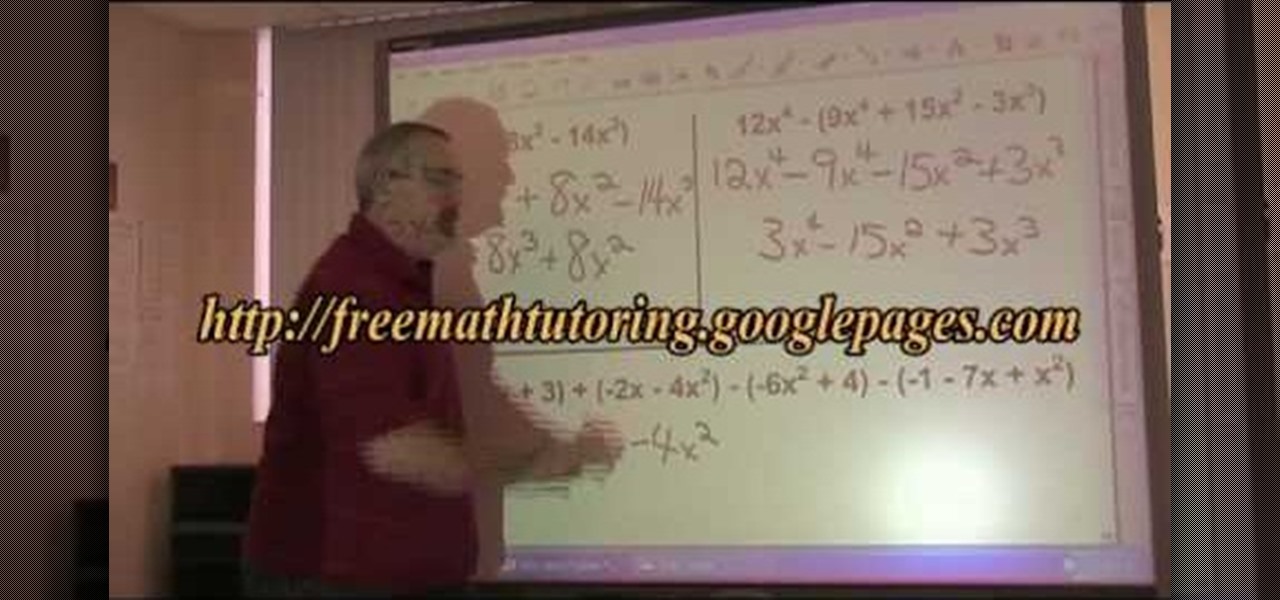
When dealing with brackets in polynomial problems the first thing you need to notice is if there is a negative sign before the bracket. If there is not then all you need to do is get rid of the bracket and combine similar terms. If there is a negative sign then you need to multiply everything inside the bracket by a negative 1. This will change all of the signs inside the bracket. This video is a quick demonstration that will help you when completing these problems.
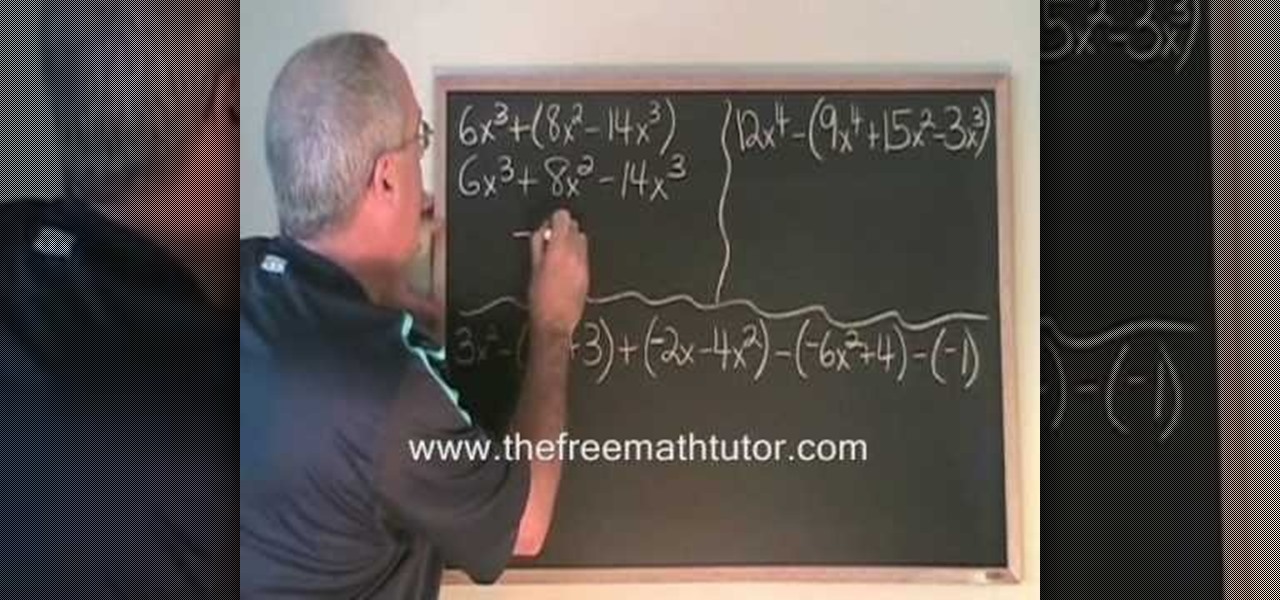
This how-to video shows viewers how to solve math problems with brackets in polynomials. The person in the video teaches people how to solve the problem with a positive sign before the brackets. This segment does not show how to solve the trickier problem where there is a negative sign in front of the brackets. The tutor shows everything from removing the bracket due to the positive sign, to combining the similar terms for the result of the problem. This video can help anybody deal with brack...

Worried about your or someone you love's relationship with alcohol? Not all alcoholics fit the stereotype of the down-and-out drunk. Learn to recognize the warning signs in yourself or a loved one.

There are signs you're having a baby even before you miss a period. You Will Need: * A knowledge of physical symptoms

Ah, springtime. When the flowers bloom, the birds chirp, and a young coed's thoughts turn to steamy hook ups. Watch this video to learn how to hook up on spring break.

Check out this tutorial where you can learn how to create a Virgo inspired makeup look. To get this great astrological sign look you will need the following products: Urban Decay Scratch, Urban Decay Underground, Urban Decay Zero, Urban Decay Ransom, Urban Decay liquid liner in Radium, Two Face lash injection mascara, MAC Coffee Liner, Pur Minerals Marble Mineral Powder, and MAC Bare Slimshine. Watch this how to video and you will be able to achieve a Virgo sign makeup look.

Dr. Preis has received Top Doctors recognition in the last 10 years of Castle Connelly's Directory. This video is perfect for parents and gives advice on recognizing if lack of eye contact may be a sign of Autism.

Learn how to do chest focused Gravitron dips. Presented by Real Jock Gay Fitness Health & Life. Benefits

Learn how to do Super Chests. Presented by Real Jock Gay Fitness Health & Life. Starting Position

Learn a magic trick in which you change a signed card into a completely different one.

Learn the BSL Alphabet in 3 minutes.

Learn basic sign language for talking about the weather. Follow along with this instructor.

YouTube is the latest craze to hit the web, allowing users to upload and distribute their own videos. YouTube now boasts more than 100 Million Video Views per day.

This OzLabs video demonstrates how to build an LED sign using their flatheaded LED strips.

Watch this video to learn how to say "More milk please" in baby sign language.

A non-geek tutorial for anyone who wants to take advantage of google's free, web-based e-mail program. This tutorial guides you step by step through the process of how to sign up for and delete a G-Mail account.

This is a wonderful video which teaches you the alphabet of British sign language. BSL, British sign language is totally different than English sign language. Learn the British sign language alphabet.

We've all seen the login pages that allow you to log in to third-party accounts using your credentials from Facebook, Google, or Twitter. It saves you the trouble of creating another account and remembering more passwords — but it can also become a privacy and security issue, which is why Apple created the "Sign in with Apple" feature for iOS 13.

The Music sticker is one of Instagram's best features. With it, you can add music directly to your story, incorporating a high-quality soundtrack to your favorite moments. On June 6, Instagram upped the ante on this feature, introducing live song lyrics that play throughout your story. Karaoke, anyone?

The era of smartglasses designed for consumers has officially begun, as shipments of North Focals began arriving at its stores this week. And the company now has plans to expand its retail footprint.

The release of Avatar Chat for Magic Leap One and Spatial for HoloLens during the fourth quarter of 2018 appeared to revolutionize video calling via augmented reality.

These days, cellular connections can be just as fast — if not faster — than traditional internet providers. That, coupled with the prevalence of unlimited data plans, means less worrying about hopping on a Wi-Fi network to download something. However, try to install an app or update over 150 MB, and your iPhone will insist you switch to Wi-Fi. We don't think this is very fair, so here's a way out.

Mobile augmented reality pioneer Blippar has now completed its fall from hopeful AR startup to the immersive computing history books.

Over the years, we've seen security breach after security breach, as well as high-profile data scandals where collected personal information was misused by companies. Apple makes customer privacy a priority, so there have been few issues to worry about when it comes to its services on your iPhone. However, there are still plenty of privacy settings to explore and change, especially within Safari.

So, it's Halloween time, and you feel like playing around with some augmented reality apps? Well, you've come to the right place — if you have an iOS device.

The cutting-edge iPhone X, XS, XS Max, and XR have one-upped their Android competitors when it comes to facial recognition. Apple packed these flagships with an array of front-facing sensors to complement its selfie camera, which allows the new device to more accurately analyze faces, which you need for Face ID, Touch ID's replacement.

Update: HBO discontinued this service. Your best bet for transferring your data from one account to another is to save a record of your watch list. That way, you can add your titles back manually with your new account.

Are you interested in selling your products at the local Farmers Markets? Many small mom and pop food crafters get started selling their artisan breads, homemade cakes, cookies, pies, biscotti, candy, seasoning mixes or regional barbecue sauces direct to customers who visit local farmers markets and farm stands. What better way to start than with those visiting the local farmers market; a captive audience expecting a wide variety of seasonal fruits and veggies; along with specialty products t...

The two-hook panfish rig is meant for vertical fishing under the boat in fairly deep water, for deep-dwelling fish like crappie, catfish, bluegills, and sometimes even bass. It involves two hooks hanging off the line, off droppers, to fish close to the bottom. Watch and learn as Wade Bourne of MyOutdoorTV shows you how to fish a two-hook panfish rig.

In this tutorial, we learn how to sign in offline to Xbox LIVE (Xbox 101). First, you will go to your Xbox console and then go to 'my Xbox'. After this, you will go to your preferences and then go to 'Xbox live'. From here, change your setting to make it say that you are offline. Save this and then everyone will think you are offline when you are really on and playing! This can help you out if you don't want to play group games or chat, but your friends want to. Just make sure to set it back ...

When you're examining a patient's chest, you start out by simply looking at them— by inspection. It will be hard to count the respirations visually on a healthy person's chest because it moves so little, but in a patient with respiratory distress, the chest might be overactive and strain may show in the neck muscles. Eve Bargmann, M.D., will also teach doctors about palpation, percussion, and auscultation of the chest and back.

Any medical student could benefit from this video lesson, whether you're training to be a doctor or a nurse. The very first step to finding out what's wrong with your patient is examining him/her for their vital signs. You must check the patient's pulse, respirations, blood pressure, and know how to use every kind of sphygmomanometer. To see the entire examination procedure, perfect for nursing students, watch the video to see how to examine a patient for vital signs, and refer to the steps b...

Zynga just added another game to their Zynga with Friends series called Scramble with Friends. If you've ever played Boggle, it's basically the same thing, but is dedicated to playing your buddies just like Words with Friends or Hanging with Friends.

How to compliment someone using British sign language: Paula Cox from Sunny Signers shows VideoJug users how to compliment someone in British Sign Language. This is the perfect video to show someone how much you care by complimenting them with sign language. Compliment someone using British Sign Language.

How to express manners in British sign language: This video shows you how to express manners and be polite in British sign language, with Paula Cox from Sunny Signers. Learn your 'please' and 'thank you' in sign language. Express manners in British sign language.

Between sending iMessages, jotting down notes, and crafting emails, you do a lot of typing on your iPhone. No doubt, you've been in the middle of an important task when everything comes to a screeching, obtrusive halt, where a rogue "Undo Typing" pop-up forces you to close it before continuing with your typing. Don't put up with the BS anymore — here's how to stop it.

As paper forms become a thing of the past, it's becoming commonplace to fill out contracts, rental agreements, waiver release forms, and non-disclosure agreements online. You can easily fill out forms on your laptop, but how can you best do this using your iPhone or Android device?