
How To: Rename your name servers with your hosting servers
Edit name servers in the domain management area. If you're buying domain and web hosting from a single provider, like Hostgator, then the domain name automatically has a corresponding host.


Edit name servers in the domain management area. If you're buying domain and web hosting from a single provider, like Hostgator, then the domain name automatically has a corresponding host.

"Facebook is a social utility that connects people with friends and others who work, study and live around them. People use Facebook to keep up with friends, to share links, to share photos and videos of themselves and their friends, and to learn more about the people they meet." -- Facebook

Learn how to care for your pet with help from VetVid. See how to diagnose and treat atopy in dogs with this video tutorial.

During month two, you'll see early signs of pregnancy. You're more than halfway through the first trimester and even if you haven't taken a pregnancy test, you may be experiencing morning sickness. This month, you'll also have your first ultrasound.

d-CON is here to help identify and remedy rodent problems in your dining room. Watch this video tutorial on how to use d-CON Quick Kill Glue Traps to kill mice in the dining room. Signs of a mouse in the dining room include droppings, footprints, gnawing, rubmarks, unusual pet activities, strange sounds, and burrows or nests.

d-CON is here to help identify and remedy rodent problems in your bedroom. Watch this video tutorial on how to use d-CON Ultra Set Traps to kill mice in the bedroom. Signs of a mouse in the bedroom include droppings, footprints, gnawing, rubmarks, unusual pet activities, strange sounds, and burrows or nests.

d-CON is here to help identify and remedy rodent problems in your home. Watch this video tutorial on how to use d-CON Ready Mixed Baitbits to kill mice in the home. Signs of a mouse in the home include droppings, footprints, gnawing, rubmarks, unusual pet activities, strange sounds, and burrows or nests.
d-CON is here to help identify and remedy rodent problems in your bathroom. Watch this video tutorial on how to use d-CON Bait Wedges to kill mice in the bathroom. Signs of a mouse in the bathroom include droppings, footprints, gnawing, rubmarks, unusual pet activities, strange sounds, and burrows or nests.

d-CON is here to help identify and remedy rodent problems in your living room. Watch this video tutorial on how to use d-CON No View No Touch Traps to kill mice in the living room. Signs of a mouse in the living room include droppings, footprints, gnawing, rubmarks, unusual pet activities, strange sounds, and burrows or nests.

d-CON is here to help identify and remedy rodent problems in your kitchen. Watch this video tutorial on how to use d-CON Bait Paste Pouches to kill mice in the kitchen. Signs of a mouse in the kitchen include droppings, footprints, gnawing, rubmarks, unusual pet activities, strange sounds, and burrows or nests.

You have a webcam, right? Nowadays, who doesn't? But just because you all have webcams doesn't mean you're using them the same way. And a great way to take full advantage of your peripheral or built-in webcam is by turning it into a security camera. This video will show you how to turn it into a security cam by accessing the video feed remotely over the internet. And it's a really simple solution—you just need to sign up for a USTREAM account, which allows you to stream webcam footage live!

Your Apple Music subscription is tied to the Apple ID that subscribed, so you can stream content from any iOS, iPadOS, macOS, tvOS, or watchOS device that your Apple ID is signed in to. However, things get slightly more complicated when you want to listen to Apple Music on another device you use with a different Apple ID, such as a work iPhone. Complicated, but not impossible.

Continuity connects all of your Apple devices so that they all work seamlessly together. For instance, you can start tasks on one device and finish them on another, view and send text messages or make calls on your iPhone from your iPad, iPod touch, or Mac, and even use an iPad as a monitor for your Mac. Its Universal Clipboard feature is also really useful, but it can also be quite annoying in iOS 14.

We all want to be healthy, but in practice, it can be tricky, especially from the fitness angle. Our lives seem busier and busier, which makes hitting the gym quite the challenge. What if we told you there was a real way to work on your fitness in the comfort of your own home — in just seven minutes a day? All you need is a chair, a wall, and a 7-minute workout app.

The updated Reminders app in iOS 13 makes productivity a little bit more seamless on the iPhone. The overhauled user interface makes it easier to find your reminders, the new Messages integration makes it simpler to remember to-dos regarding your contacts, and the new toolbar provides shortcuts to tasks that were once clunky and confusing.

As you might know, Tidal differentiates itself from the competition with its audio quality. Unlike Spotify and Apple Music, it aims to give its subscribers studio quality audio from any device. However, before you sign up for Tidal, be aware there are few steps you need to take in order to stream such high-quality music.

If you're a Game of Thrones fan and would like to watch the latest season offline on your iPhone, or if you need to catch up on previous seasons, there is no current support on HBO Go or HBO Now to download episodes for offline viewing. But that's only halfway true because there is a legal, official way to download HBO content on your iPhone, it's just not obvious at all.

Next to Apple, Snap is currently one of the most important companies on the planet in terms of delivering products that are moving augmented reality into the mainstream. That's why it's no surprise that Facebook, which is also focused on AR and tried to acquire the company for $3 billion several years ago, duplicates many of the smaller company's features.

While Google isn't ready to commit to a wide release of the AR walking navigation mode for Google Maps, the company has begun testing the feature with members of its Local Guides crowdsourcing community.

With Magic Leap One approaching six months since launch, Magic Leap is fully focused on building a content ecosystem and developer community.

Short for Ask Me Anything, AMA threads are one of Reddit's signature features. They enable you to directly interact with a whole range of interesting personalities, from common folk with amazing life experiences to influential celebrities that help shape politics and culture.

The YouTube app will default to 480p playback when you first open a video. It's supposed to switch to your screen resolution a few seconds in, but this isn't always the case. The regular YouTube app doesn't let you change this behavior, but like most things with Android, there is still a way.

Amazon Prime Video is undoubtedly one of the best services out there for streaming and downloading movies and TV shows to your iPhone. If you try to buy or rent a movie or show in any of Amazon's iOS apps, however, you'll notice that there's no apparent way to do so. No buttons, no links, nada. What gives, and how can you buy and rent content from Amazon on your iOS device?
The battle between the Pixels and the iPhones has been heating up over the last few years, and this year's bout is the best one yet, with Google's Pixel 3 taking on Apple's iPhone XS.

Though not as popular as Super Mario or Zelda, Konami's Contra nevertheless remains as one of the greatest titles that helped put Nintendo on the map. This retro shooter is set to make a comeback, and has been soft-launched in select Asian countries ahead of a worldwide release. Of course, you can try the game yourself right now, thanks to a nifty workaround.

With new iPhone models out, you'll have updated cameras to try out, a faster processor, and new colors to choose from. The only thing that could stop you from picking one up yourself is, well, your current iPhone. Here's how to check if you're eligible to upgrade to iPhone 11, iPhone 11 Pro, iPhone 11 Pro Max, or any other iPhone still being sold.

Massive multiplayer shooters like Fortnite have become all the rage, as mobile gamers duke it out in long, protracted battles that can often be as excruciating as they are thrilling. If you're yearning for a more fast-paced shooter on iOS, Nitro Games has you covered, and has soft-launched Heroes of Warland for further tweaking. Of course, you can try the game yourself right now with a tiny hack.

While the three new iPhones won't even be announced until Sept. 12 during Apple's fall event, case makers are already primed for the launch of the devices. Some case designs are already live on manufacturer websites, and you can even buy or preorder cases for the iPhone XR, iPhone XS, and iPhone XS Plus to have right now or on launch day.

If you've been getting that "Please update from the iOS 12 beta" alert continuously in iOS 12 public beta 9, Apple just issued a fix for it Friday, Aug. 31, with iOS 12 public beta 10 — just in time for Labor Day weekend. This marks the second update this week as dev beta 11 and public beta 9 were released on Monday. It's also just one day after Apple announced its Sept. 12 event.
With the release of Android 9.0 Pie, Google's focusing on digital health. Digital Wellbeing is a new set of features designed to help you curb your own smartphone addiction. Starting now, the beta version is available, and Google's looking for testers.

Single sign-on (SSO) lets users login across different sites without having to manage multiple accounts. I'm sure most of us appreciate the convenience of seeing "Sign in with …" buttons that let us login with a single username. Hackers, however, see a possible avenue for exploitation, and you'll soon learn how an attacker can exploit a SAML vulnerability to assume another user's identity.

For most carriers, "unlimited" data plans aren't really unlimited, and they still cost more than data limited plans. So while subscribing to music streaming services and storing your own music library in the cloud may be more convenient, it may eat your data up like candy. To keep that from happening, try downloading tracks from Apple Music for offline playback.

If you've spent countless hours scrolling through Instagram feeds full of selfies, then I'm sure you know that some are, well ... better than others. There are so many different things you can do to start taking better selfies to post on social media. One really easy way is to start shooting in VSCO.

Building virtual portals are popular practice for developers to demonstrate the "wow" factor of augmented reality.

When it comes to watching movies and TV shows in Amazon's Prime Video service on an iPhone, it's as simple as installing the Amazon Prime Video app, signing into it, then playing content. However, on an Android phone, it's a lot more complicated.

Though not quite as agile as the world famous plump plumber Mario, Toad, the lovable fungus, is still one of the most fun characters to use while playing Super Mario Run. Thankfully, he is also by far the easiest character to unlock in the game, requiring no special tasks to complete.

Apple introduced their new mobile operating system for iPad, iPhone, and iPod touch at WWDC on June 5, 2017, and there are a lot of great new features to try out. While the official version of iOS 11 was released to the public on Sept. 19, you can still sign up either as a developer or with the iOS Beta Program to get new versions of iOS 11 before anyone else does.

Google and eight top Android partners have just signed the Android Networked Cross-License, nicknamed PAX. On the surface, this looks to be a peace treaty of sorts that could end several patent wars.

Android apps check your system locale settings to determine which language they should display. For the most part, it's a seamless experience—except for those times when an app has not been translated into your language of choice, in which case the app will usually default to English.

If you're standing in a foreign city, surrounded by signage in a language you don't understand, you won't suddenly be able to read it. But with a clever feature in Google's Translate app, your smartphone can.