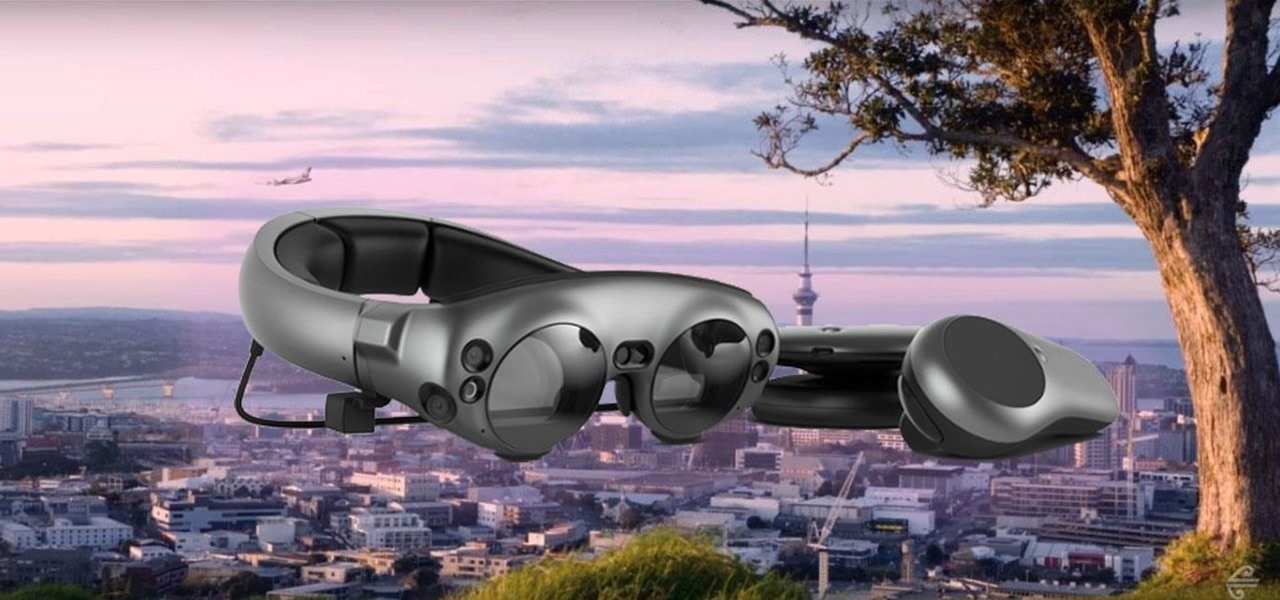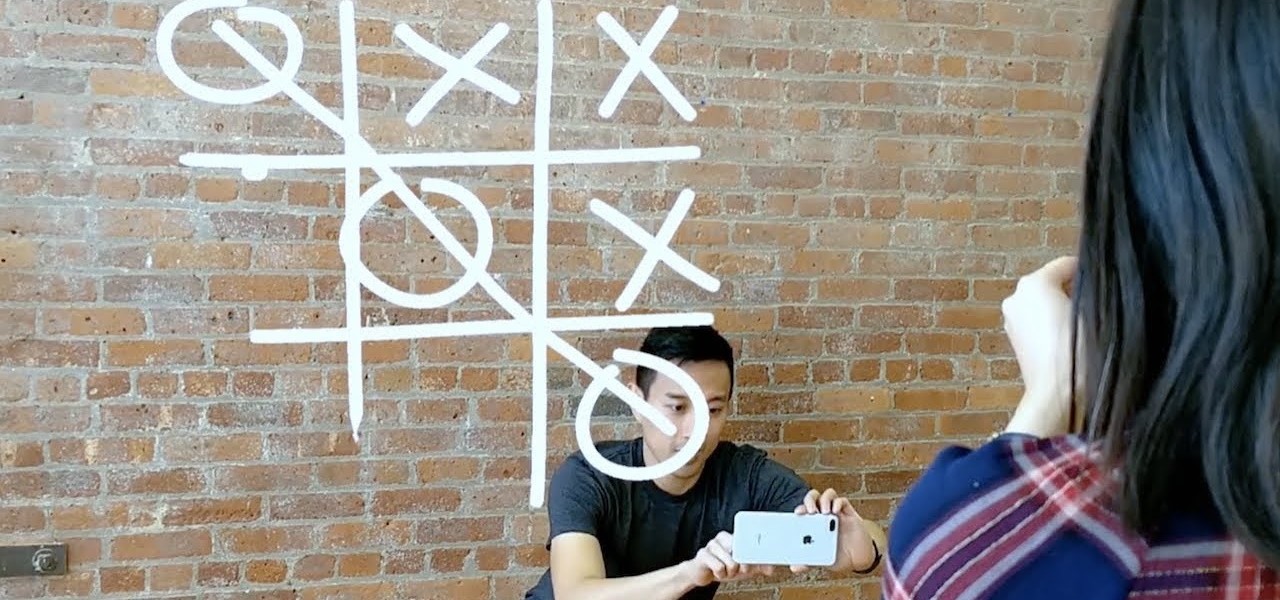As if riding roller coasters and meeting your favorite childhood cartoon characters weren't amusing enough, Snapchat is amping up the fun with augmented reality at the world's leading amusements parks in the this summer.

One gem that Apple added with iOS 12 is the perfect companion for the dictionary that's already available with the "Look Up" tool. I say gem because it's taken a backseat to all of the other new iOS 12 features, but it shouldn't, because a thesaurus is like the phloem to a dictionary's xylem, making it hard to believe that Apple didn't include this synonym finder from the start.

Voice-activated digital assistants from Amazon, Apple, and Google currently have the upper hand for home automation integrations, but a new augmented reality mobile app promises to give homeowners and renters visual control over their connected appliances.

The roster of handsets supporting Google's augmented reality toolkit now includes 46 Android models as well as support for ARKit-compatible iPhones and iPads.

When it comes to mass adoption, augmented reality is still primarily a mobile world, so Google is pitching its own ARCore flavor of mobile AR to the education and marketing segments.

Based on its continued research, it appears Microsoft recognizes that the next HoloLens needs a wider field of view (FoV). Based on a recently-revealed documentation, the company's research team has found another way to accomplish that objective.

Ever since iOS 8, Apple's quick reply feature had made it easy to respond to messages without leaving the lock screen or whatever app you're currently in, but you can't utilize all of Messages features when responding this way. You can't add photos, use iMessage apps, record audio, choose effects, or send handwritten messages. You also couldn't use Tapback, but iOS 12 just changed this.

Another entrant into the do-it-yourself AR content creation market has emerged, as Zappar has updated its ZapWorks Studio software to include features for development newbies.

Magic Leap just did something it didn't do during its recent Twitch hardware demo: show us some new demo footage of what augmented reality really looks like through the Magic Leap One.

On June 23, National Geographic will begin welcoming visitors to the world's first outdoor planetarium in Quebec, Canada, where an augmented reality experience overlaid on the night sky will replace the projection systems of traditional facilities.

Regal Cinema's augmented reality magazine Moviebill enjoyed a big debut in April and it has its sights set on an even bigger (virtually) outing with its next edition.

One of the best features in the Apple News app is the ability to save stories for later. If you see an interesting or important article but don't have time to read it right away, there's a good chance you'll never find it again unless you save it. Ever since News' birth in iOS 9, accessing these bookmarked stories was as easy as going to the "Saved" tab, but that's no longer the case in iOS 12.

Hand tracking technology company Leap Motion has built a stunningly fluid augmented reality ping-pong game that not only showcases the capabilities of its open source Project North Star augmented reality headset, but also demonstrates how artificial intelligence can elevate immersive experiences.

The addition of a new research mode for Microsoft HoloLens will enable researchers and developers to tap into a wider range of data collected by the device's sensors.

Developers can now publish augmented reality experiences that are viewable through the experimental version of Chrome and ARCore.

If you're on iOS 11.4.1 or iOS 12 and go more than an hour without unlocking your iPhone, an "Unlock iPhone to Use Accessories" message will appear whenever you connect your iPhone to a computer or other device that tries to use the Lightning cable's data lines. This is to protect you, but it can be annoying if you have no reason to believe that law enforcement or criminals will have access to your iPhone.

Kings of Soccer recently soft launched in the Netherlands and a few other countries, garnering positive reviews from the mobile gamers who've experienced it. With the 2018 FIFA World Cup now in full swing, we wanted to let you in on a little secret: You can play Kings of Soccer right now ahead of everyone else, regardless of where you live.

With developers chomping at the bit to play with ARKit 2.0, Unity has updated its ARKit plugin to enable access to the new augmented reality superpowers of the toolkit.

If touring the scenic vistas behind the Lord of the Rings film franchise doesn't persuade tourists to visit New Zealand, perhaps immersive content viewed through Magic Leap One will do the trick.

Although some look to golf for some quick off-the-grid time, the scenic hills and blue skies of your local putting green are not immune from the ever-expanding reach of augmented reality. A new update to the Golfshot mobile app brings new AR features to iPhones and iPads designed to help golfers determine shot distances during course play.

With all the talk about the impending release of the Magic Leap One, some have forgotten a very important, competing release on the near horizon: the HoloLens 2.0. Well, now we have new information that tells us when (roughly) the device will be released, as well as a few other exciting tidbits.

Two-factor authentication (2FA) is a great way to add another layer of security to sensitive third-party apps and websites like Venmo. However, before iOS 12, to log into a particular 2FA-secured app or site on your iPhone, you'd have to memorize or copy the SMS code from Messages, then jump back in a timely manner to log in. Apple's latest iOS version streamlines this process.

Usually, the camera adds 10 pounds, but with a new augmented reality effect in Like's mobile app, the camera can actually make you look slimmer.

While mobile gaming, in the 10 years since the App Store launched, has matured to console-level quality, premium augmented reality games built with ARKit (or ARCore) have been scarce.

Less than two months since unveiling Project North Star, Leap Motion has released the reference design that will allow developers, makers, and even manufacturers to build their own augmented reality headsets based on Leap Motion's work.

Apple's iOS assistant has an undeniably iconic voice — you know Siri when you hear her. As memorable a voice as it may be, you don't need to stick with her default American accent. In iOS 11, you can choose from two other vocal deliveries, and in iOS 12, there are two more accents at your disposal for a total of four more.

For years, Magic Leap has promised to deliver stunning augmented reality experiences that will outperform any other competitor, and a newly revealed partnership hints that the company may be able to deliver on those promises.

Apple's digital health initiative in iOS 12 includes Screen Time, a settings menu that shows you how much time you spend playing games, reading news, and whatever else it is you do. This menu also lets you schedule downtime away from your iPhone, set time limits for your apps, and more. While this is all great, it's hidden inside the Settings app — but there's a faster way to access this data.

You've been able to install app updates automatically for some time now, but there was no way to install new system updates on your iPhone automatically. To get a new iOS version on your device, you'd go into the settings, then download the update. It would then either install right away or give you the option to install at nighttime. This whole process is easier in iOS 12.

Apple's notification system for iOS was in desperate need of a revision ever since they removed app grouping for new alerts. In iOS 12, they finally brought that back, new and improved, but Apple has also added more useful notifications features, such as Instant Tuning, which helps you quickly manage how notifications come in for each app — if you even want them to.

Germany-based Augmented reality software maker Re'flekt has added a new tool to its enterprise app development platform that makes it simpler to link AR content to physical objects.

On the one year anniversary of the introduction of ARKit, Apple is planning to reveal major updates its augmented reality toolkit for mobile apps at its Worldwide Developers Conference in San Jose, California next week.

On Thursday, at the Augmented World Expo, Stockholm, Sweden-based eye tracking company Tobii announced that the augmented reality display company Lumus will integrate its eye tracking technology into the Lumus DK50 AR development kit.

While Vuzix is beefing up the processing power of its next-generation smartglasses with the Qualcomm Snapdragon XR1, the company will also give its devices an upgraded display engine.

Augmented reality headset maker Meta Company unveiled Meta Viewer, its first software application, during its keynote at the Augmented World Expo in Santa Clara on Wednesday.

Enterprise augmented reality software maker Scope AR is bringing the powers of its two productivity apps together like the Wonder Twins into the form of a single app.

Apple released iOS 11.4.1 beta 1 to developers on Wednesday, May 30, just one day after the official release of iOS 11.4, which brought Messages in iCloud and AirPlay 2 to the public for the first time. There does not appear to be any new features in this first iOS 11.4.1 beta, instead focusing on "bug fixes and improvements" only.

Google's MVNO carrier, Project Fi, can save you a ton of money in the right circumstances, but it's always had a limited selection of supported phones. Because the service uses Sprint, T-Mobile, and US Cellular towers as its backbone, you could only use Project Fi with a Pixel, Nexus, or the Android One Moto X4 until now.

New York-based startup CTRL-Labs has closed a $28 million Series A round of funding from Google parent Alphabet's GV and Amazon's Alexa Fund, among others, for its next-generation neural interface technology for AR/VR and robotics.

As Facebook, Apple, Samsung, and others offer augmented reality selfie effects and content that challenge its platform, Snapchat has continued to innovate with its augmented reality capabilities.