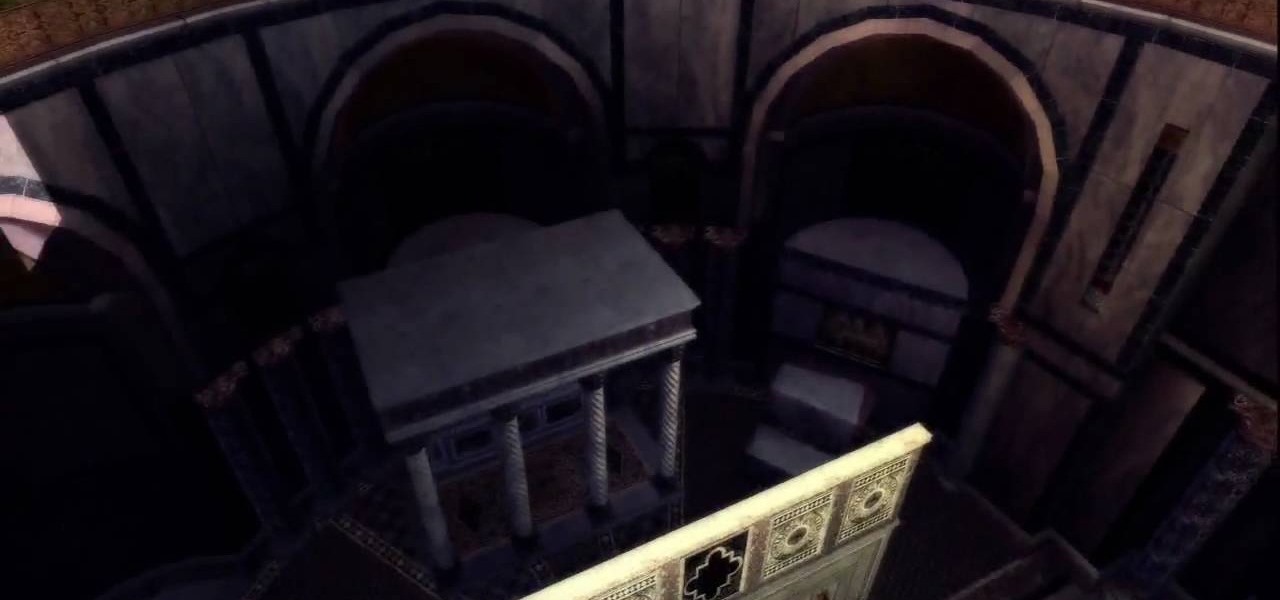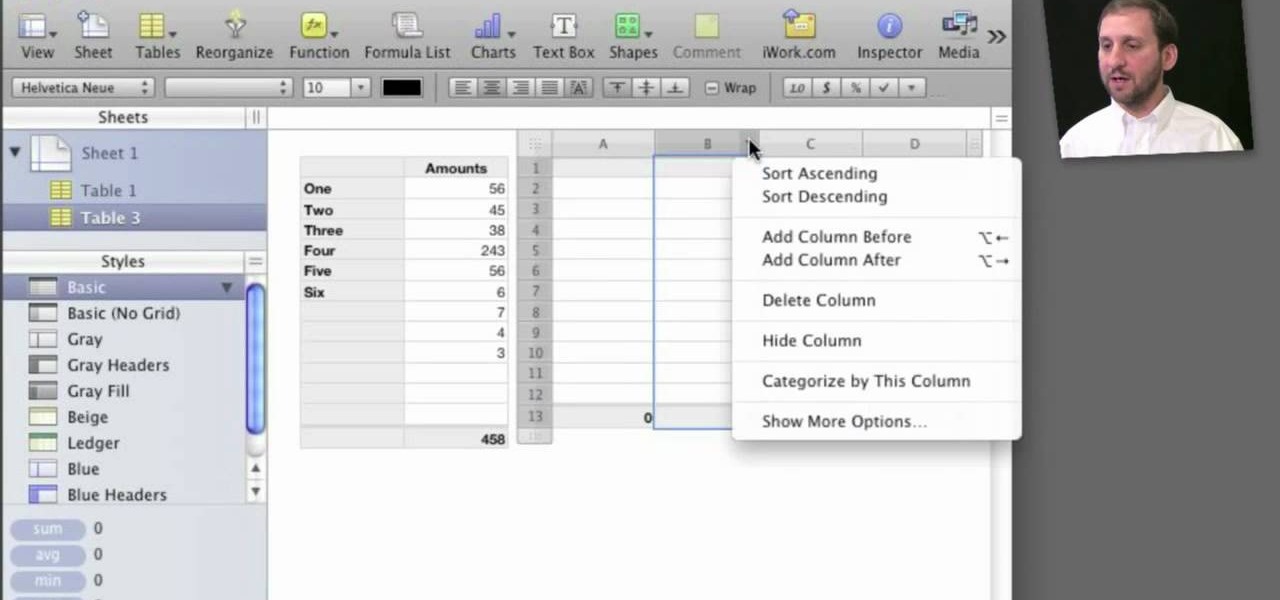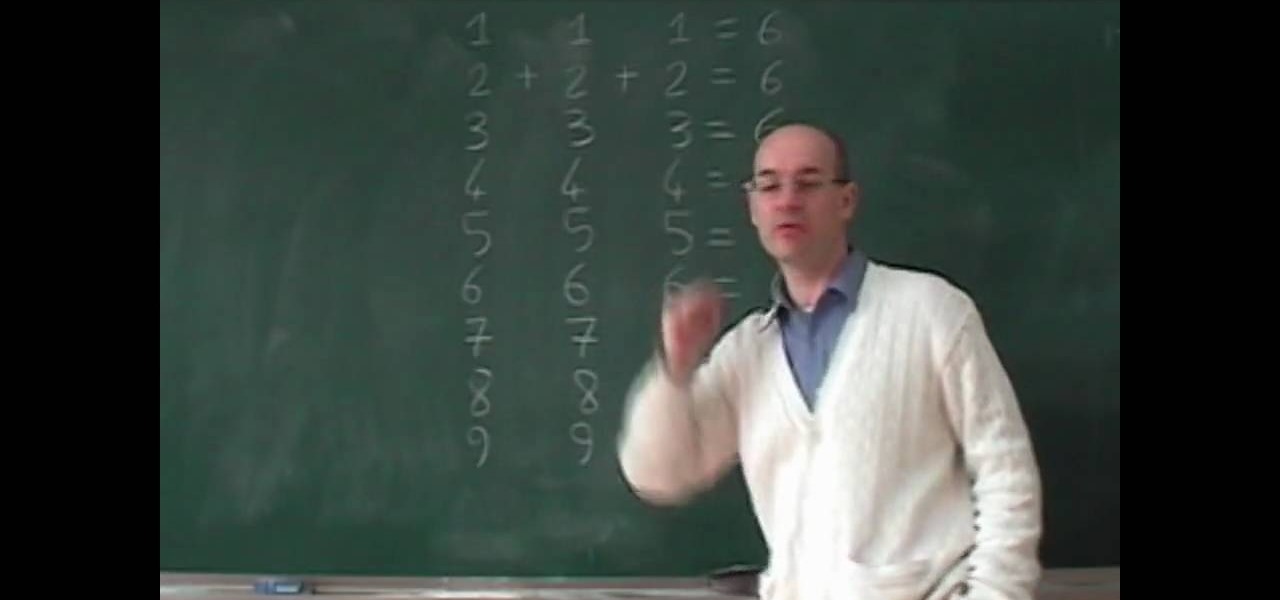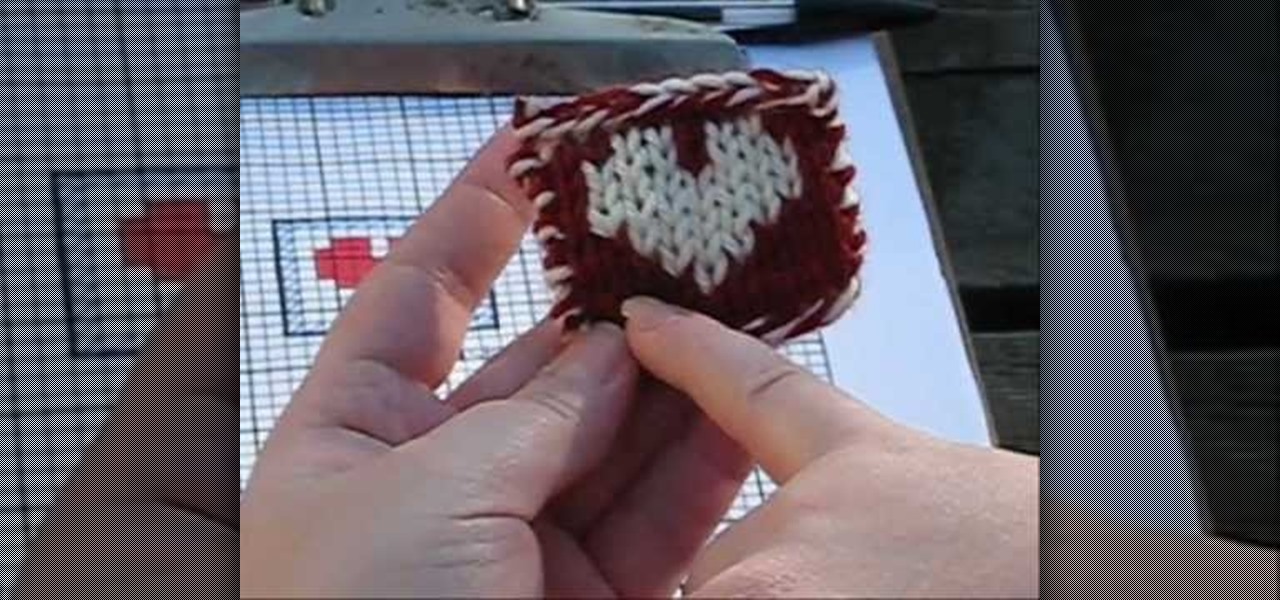See how to infiltrate the Limassol Castle and kill Frederick "The Red" in Mission 6 on the Sony PSP. Guards patrol almost every corner of the Limassol Castle Courtyard, and soldiers armed with sturdy-looking shields block the normal route into the castle. Looks like you will have to find an alternate way. That path reveals itself quickly enough in the form of protruding pieces of bricks along the wall, allowing Altair to gain suitable height above the ground. Jump on the merchant stand roof f...

Check out this L4D2 walkthrough for some tips on Campaign 5: The Parish - Park. Stock up on items and exit via the door right next to the one you entered. Clear out any zombies and work your way up the large staircase into the park. Be prepared to deal with a likely Crescendo event in the plaza here. Pick a one of the staircases to climb up and enter the park. The restrooms near the entrance of the park usually contain a throwable item or two. For more info, watch the whole gameplay.
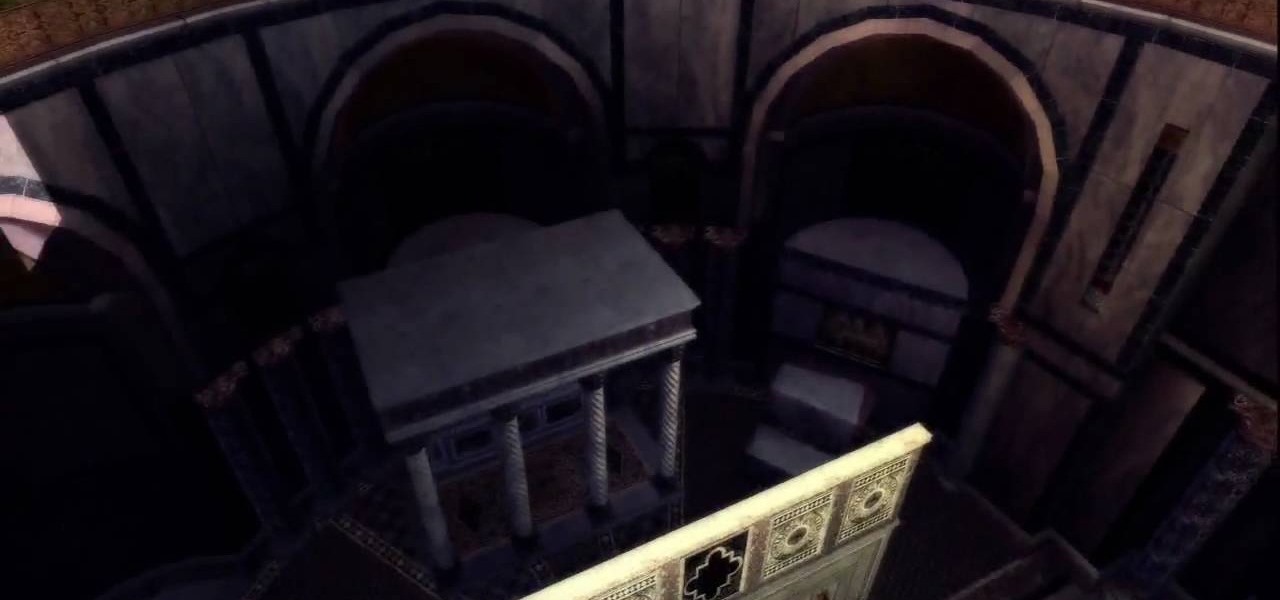
San Marco's Secret: Tomb 5 is not easy, so be careful. Getting into the Basilica without the use of Leonardo's flying machine is tricky. However, chances are that you've already penetrated the massive building's defenses in the mission If at First You Don't Succeed.... But if you haven't yet completed that mission, here's how to get to the tomb's entrance.

Il Duomo's Secret: Super simple. The entrance is on the north end of the Basilica Santa Maria del Fiore. It's on street level, and really anyone could open it but only you're smart enough.

What's a national holiday without a sheet cake featuring Old Glory? Luckily, it's simple to make….And delicious too!

Halloween is the holiday of goblins, ghouls and witchcraft, and also death. So, what better way to celebrate the spooky season than with a skeleton drawing? More specifically, a human skull? Merrill K has you covered with this drawing tutorial. He'll show you the trick to sketching out a human skull (frontal view) in step-by-step instructions. Make sure to pause the video after each step and look at the screen every few seconds while you are drawing.

Crochet an alt turning chain for half double crochet Double crochet leaves a hole in the fabric. The special stitch makes the fabric more dense. You will have to go back and double crochet.

Radio communication is one of the oldest and most effective means of communication via technology, so it's no wonder it's still a popular way to send and receiver signals, especially on the water. Having a Marine radio can be critical when operating a boat on any type of water. There are many uses for a Marine radio, but the most important is to send a distress signal — here’s how to do it.

Jenny DiDonato with MadefitTV demonstrates a really good back workout. The first exercise is called the Resistance Band Lat Pull Down. Hold the resistance band above the head and bring it down the back to the shoulders and back up again. Do 20-30 repetitions.

This video demonstrates how to create collapsible and expandable cell ranges in Excel. The first thing that you will have to is to prepare your Excel worksheet that contains the data which you need to be expandable and collapsible. On the first cell under your Running Total column, type in the function, "=SUM". Select the Sales cell corresponding to that cell then type in Shift+Colon. Click on the first value and hit the F4 key to lock your row reference. The result will automatically show. Y...

This tutorial teaches one on how to sort a given number of contacts in the Excel spreadsheet so that identical values in the sort appear after one another.

First of all you need to need to chain one more the amount of the stitches that you wish to complete. In this example you have to do six chains. So you have to do five half double crotchets. To begin first you have to yarn over once and then skip the first two stitches and then work into the third and then yarn over and then pull through the one. Now again yarn over and then pull through all three. Now again yarn over once and insert it through the next stitch and then pull through all three....

The procedure was adopted to build a waterfall in Oregon Coast Garden Center, Wald-port. 1. A level pad was cut to arrange the first row of blocks

This easy to follow fifteen part series will walk you through each step in how to crochet the granny ripple afghan. Row by row, and step by step you'll learn how to master the granny ripple afghan. With instructions and the proper tools you'll definitely learn the granny ripple afghan crochet.

If your decking boards need to be replaced it is really not that difficult. Start by removing the facia or edge boards that hold the decking boards in place using a crowbar. Remove the decking boards from the joists. Check the joists for dry rot while you have the decking boards off by poking them with a screwdriver. If the wood is soft and the screwdriver sinks right into the joist then you may need to replace that joint because it is dry rotted. When replacing the decking boards it is best ...

Turn your home or patio into an incandescent flower garden with plain holiday lights and egg cartons.

This video teaches how to plow without rows in Facebook's Flash game Farm Town. It is easiest to start at the top corner of your farm. Notice, put your cursor on the green highlight (or JUST below) of the plot. Then click left mouse button hold down and BARELY drag up and toward the plot to the left. It is tricky at first but after a field or two it is easy. This will DOUBLE the amount of crops you can plant on your farm.

Nothing ruins a romantic fresh air picnic like the buzzing of angry yellow jackets—especially since, unlike the useful honey bee, they can use their stingers over and over again... Learn how to deal with bees without getting stung. This instructional video from Howcast offers tips on handling yellow jackets.

Kiwua demonstrates how to make squares friendship bracelets. There are 3 pink threads on the left, 2 black threads in the middle and another 3 pink on the right. First, you take two from left and make a knot from left to right. Then, with the same threads, another knot from right to left. Now you take the next two, a pink one and a black one and makes a knot from right to left. She repeats this action, the same way. After that, she takes the next two threads and knots them from left to right....

One of the more unique aspects of Fortnite Battle Royale is the ability to create structures. Using in-game materials, players can create walls and ramps for cover and to extend mobility. But creating isn't limited to just the basic generic structures. To really maximize their benefits, great players edit their creations to fit their needs.

A fairly hidden feature in iOS 10 let you turn websites and documents into PDFs, but thanks to the new Markup function in iOS 11, this process has become a lot more streamlined.

Every once in a while, Minecrafters want to create a simple hidden piston door to secretly hide all their valuable items. Now, it's possible with only 18 redstone, 2 repeaters, 12 sticky pistons, and ONLY 20 blocks of any kind!

If you're an avid knitter, then you're probably making dozens of different pojects at the same time: scarves, Afghan quilts, hats, and wee slippers for your dog. So you need a video that doesn't waste your time (so you can finish that last row on your striped rugby scarf) by giving you an all-in-one tutorial.

Already a bona fide friendship bracelet weaver? Then get ready to knock your friends' socks off with this personalized bracelet emblazoned with the letter "A." This step-by-step video will turn your mind to a whole new world of friendship bracelet possibilities, and you may find yourself stringing together batches of these for friends, family, and coworkers.

Apple's iWork '09 is full of great features, including a simple and elegant way to add up a column of numbers in a spreadsheet. This detailed video shows you just what to do to get down and add up.

In this tutorial, we learn how to knit cables. You will need to place stitch markers where you are going to begin your pattern for the cable and end it. Now, take a double pointed needle and make sure it's not bigger than the needle you are knitting with. Work your pattern throughout the middle of your project by making a robe one, then begin the cable knit. Purl the first two stitches, then knit the next six. After this, purl one stitch and knit three other stitches. Continue to do this proc...

Solving 6 math problems using different methods is the idea behind this video. First, you make three rows of numbers vertically from 1-9. All the numbers match across for example, 1 1 1, 2 2 2, 3 3 3, and so on. Each set of numbers creates a mathematical problem who's solution is the number six. These problems require some thinking to solve. The only one that is immediately apparent is 2 2 2=6 which is, of course, 2+2+2=6, (3x3)-3=6, the square root of 4 =2. This done on all three of the four...

In this video, we learn how to knit double motifs. First, make a grid so that you have an even number of stitches all the way around your motif. After this, cast two colors onto the needle, making sure they stay in order. Cast on a total of twenty stitches, which will be just one side of the square for your motif. After this, start to stitch the rows until you reach the middle where your shape will be. Exchange the colors so the pattern in the middle looks how you want it to. After this, bind...

In order to customize your Safari tool bar, you can alter your buttons. All you have to do is click on "view" and "customize tool bar". Select a button that you like from the 2 rows in display. Then, click on the button you would like to add to your tool bar and drag it to your tool bar. You can use buttons as shortcuts to go back and forward, with the back and forth arrows and to take you to your favorite sites, with "top sites".

This achievement can be earned on the Outlaw to the End downloadable cooperative mission in Read Dead Redemption. To get the Dodge This achievement, start a private match with a friend on the Herd mission. Once the mission starts, select the bolt action rifle and the rolling black rifle. Use the bolt action as your primary weapon, and shoot the TNT crate next to the tent on the righthand side. Quickly switch over to your rolling black rifle. Have your teammate use one of the repeaters to weak...

Suspension training offers an unparalleled way to train your entire upper body, from your pecs to your core to your triceps and biceps. So if you're lucky enough to have the TRX Suspension Training machine at home, or have one at the gym, then try commiting yourself to actually using it once in a while.

New to Microsoft Excel? Looking for a tip? How about a tip so mind-blowingly useful as to qualify as a magic trick? You're in luck. In this MS Excel tutorial from ExcelIsFun, the 692nd installment in their series of digital spreadsheet magic tricks, you'll learn how to increment numbers in formulas to get 2,2,2,2,4,4,4,4 or 1,1,1,1,3,3,3,3 or 1,2,3,4,1,2,3,4 or 11,22,33,44 using the ROWS, INT, MOD and COLUMNS functions.

Consider this Beading 101. In this video, you'll learn the five basic beading terms used in many beading magazines and beading patterns. These terms refer to how you pass needles through your beeds (from the back or from the front), how you separate irregular beads out of your main beading inventory, rounds and rows (different ways of beading), waxing your thread, and thread tension.

New to Microsoft Excel? Looking for a tip? How about a tip so mind-blowingly useful as to qualify as a magic trick? You're in luck. In this MS Excel tutorial from ExcelIsFun, the 677th installment in their series of digital spreadsheet magic tricks, you'll learn how to average the last three scores eneterd for any Player using the functions: AVERAGE, IF, ROW, COUNTIF, MIN, LARGE.

New to Microsoft Excel? Looking for a tip? How about a tip so mind-blowingly useful as to qualify as a magic trick? You're in luck. In this MS Excel tutorial from ExcelIsFun, the 664th installment in their series of digital spreadsheet magic tricks, you'll learn how to make a calculation on a column of values that contain subtotals that you do not want to include in the calculations. The AGGREGATE function will ignore nested SUBTOTAL and AGGREGATE functions when making calculations.

New to Microsoft Excel? Looking for a tip? How about a tip so mind-blowingly useful as to qualify as a magic trick? You're in luck. In this MS Excel tutorial from ExcelIsFun, the 665th installment in their series of digital spreadsheet magic tricks, you'll learn how to use the AGGREGATE function to make calculations on filtered data. The SUBTOTAL function only has 11 functions, whereas the AGGREGATE has 19 plus options to ignore errors, hidden rows and nested SUBTOTAL or AGGREGATE functions.

In this tutorial, we learn how to crochet an extra puffy puff stitch. First, insert the hook and pull it through. Pull all the loops up even so the hook is horizontal, then wrap the yarn over and enter the hook through the top of the stitch. Pull the loop up and then wrap the yarn over, pull it through, then pull the loop up so the hook is horizontal with your work. Continue to repeat this process until you get to the end of the row. Place chains on the top to secure them, then you will have ...

In this tutorial, we learn how to recycle plastic grocery bags into a dog leash. To begin, you will cut the plastic bags in half, then cut off the handles of the bags. Next, apply glue to the entire bag, then roll up into a straight line. Continue to do this for several different bags, depending on how long you want your dog leash to be. When you finish this and the glue is dried, tie several bags together end to end, and have three rows of these. Now, take the bags and tie them in a knot aro...

New to Microsoft Excel? Looking for a tip? How about a tip so mind-blowingly useful as to qualify as a magic trick? You're in luck. In this MS Excel tutorial from ExcelIsFun, the 622nd installment in their series of digital spreadsheet magic tricks, you'll learn about a robust formula for counting unique items in a list using the SUMPRODUCT, COUNTIF and an array formula component. You'll also see an array formula that uses SUM, IF, FREQUENCY, MATCH and ROWS functions to achieve the same.

New to Microsoft Excel? Looking for a tip? How about a tip so mind-blowingly useful as to qualify as a magic trick? You're in luck. In this MS Excel tutorial from ExcelIsFun, the 589th installment in their series of digital spreadsheet magic tricks, you'll learn how to create an array formula for a stem and leaf chart for decimal numbers using the IF, COLUMNS, SUMPRODUCT, INDEX, INT, RIGHT, SMALL, ROW and TEXT functions.