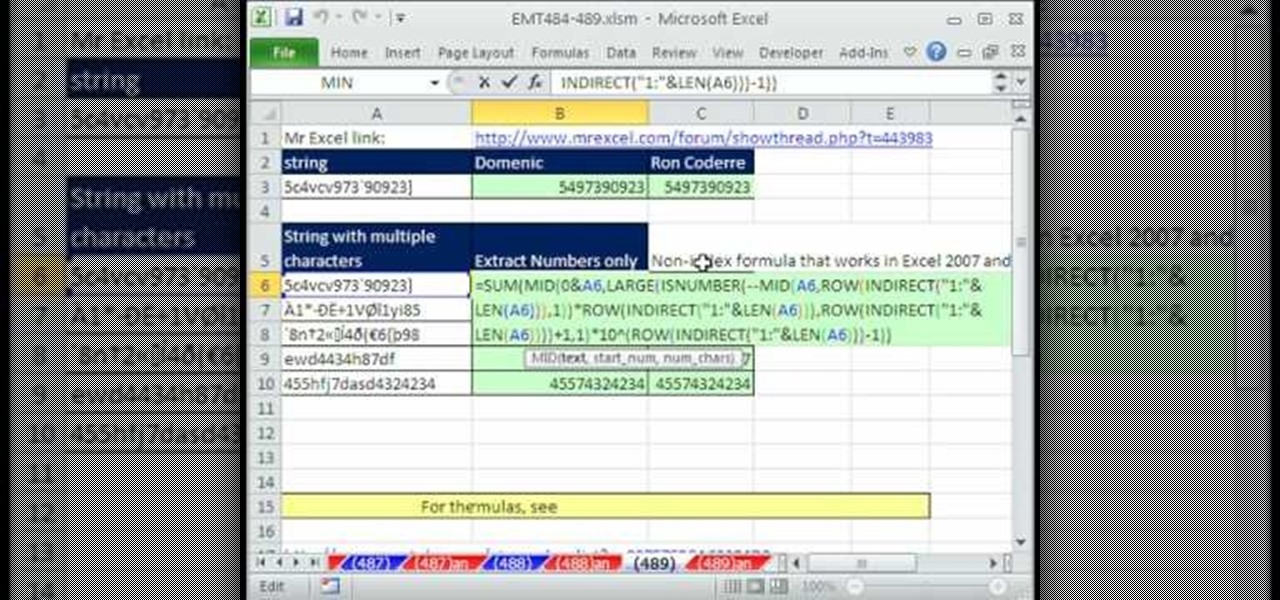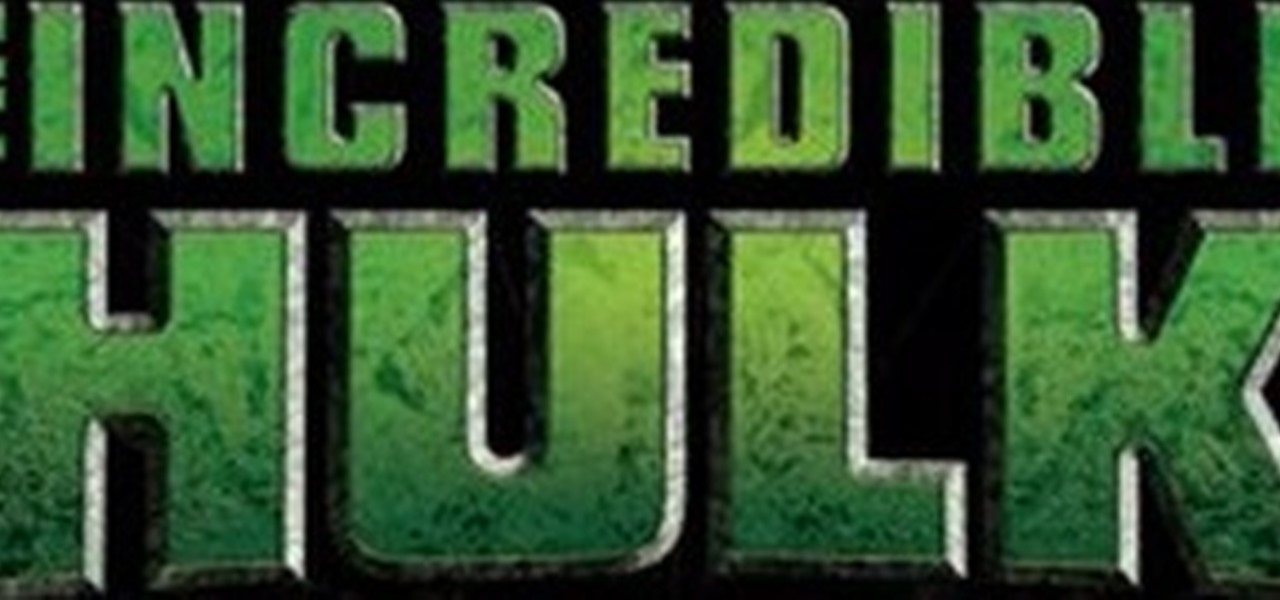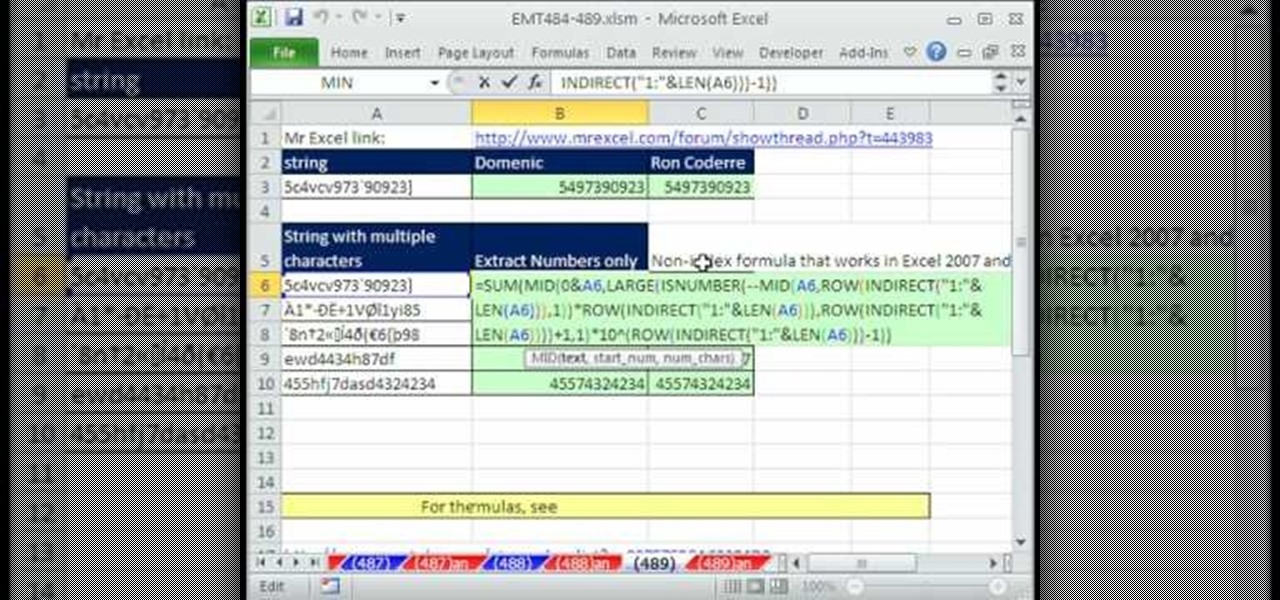
New to Microsoft Excel? Looking for a tip? How about a tip so mind-blowingly useful as to qualify as a magic trick? You're in luck. In this MS Excel tutorial from ExcelIsFun, the 489th installment in their series of digital spreadsheet magic tricks, you'll learn how to extract only the numbers from a text string. This is accomplished with recourse to Excel's LEN, INDIRECT, ROW, MID, ISNUMBER, INDEX, LARGE, SUMPRODUCT, and SUM functions.

In this how-to video, you will learn how to do the adult Blatt call. This call is made by an adult deer about 18 months old. There are many types of Blatt calls. The Estrus Blatt is the most effective in getting a Buck to respond. The key is to keep the call short. This call will be made by a Doe when in peak heat and looking for attention from a Buck. Turn the calling device quickly. This will be done several times in a row. Do not make a loud alarm Blatt. Keep it short. This video gives you...

New to Microsoft Excel? Looking for a tip? How about a tip so mind-blowingly useful as to qualify as a magic trick? You're in luck. In this MS Excel tutorial from ExcelIsFun, the 18th installment in their series of digital spreadsheet magic tricks, you'll learn how to use the ROW, CHAR and RANDBETWEEN functions to randomly generate letters. See also how to randomly create letter sequences.

New to Excel? Looking for a tip? How about a tip so mind-blowingly useful as to qualify as a magic trick? You're in luck. In this Excel tutorial from ExcelIsFun, the 146th installment in their series of digital spreadsheet magic tricks, you'll learn how to extract records from table, putting one record on each sheet with records in rows. This is accomplished with Excel's VLOOKUP, COLUMN, FIND, REPLACE and CELL functions. See also how to create a formula for a sheet name (sheet tab name, works...

In this Home & Garden video tutorial you will learn how to care for your garden In March by applying insecticides. John White presents this video. During this time roses get a good growth and along with growth come aphids. For tackling aphids you can a variety of insecticides. One such insecticide is called Rose Defense whose main ingredient is ‘neem’ which comes from the neem tree. You can also use Rose Food insecticide. This is also the time to fertilize rose plants since they will be getti...

New to Excel? Looking for a tip? How about a tip so mind-blowingly useful as to qualify as a magic trick? You're in luck. With this video tutorial from ExcelIsFun, the 368th installment in their series of digital spreadsheet video tutorials, you'll learn how to create and use an array formula that will permit you to count unique items within a column while specifying more than one criterion. This guide uses the SUM, IF FREQUENCY, MATCH, ROW, and ISNUMBER functions (in a somewhat unusual combi...

This shows you how to easily construct a 3D domino pyramid. First, line up your dominoes on their sides in a zigzagged diamond-shaped pattern. Then, stack dominoes on the left side facing vertically-going from one to another-on all the dominoes except the three in the top left side of the pyramid. Continue to build this way, moving up and alternating in placement in the middle of the diamond. Finally you'll work your way up to one top piece. Then you add a row of dominoes around the outside t...

You run. You volley. It sounds like the most natural thing in the world. But perfecting your finishing on the move calls for hours of training before you’re skilled enough to send the ball crashing into the top corner instead of row Z. Outfield players, sit up and take note. Keepers, get low and take cover: Bootcamp's clinical Dutch striker Klaas Jan Huntelaar is about to bring the latest drill of the week to life. Nike Bootcamp brings you this pro soccer training video. Brush up on your socc...

In this two-part jewelry making tutorial, learn how to make earrings using the brick stitch, also known as the chevron stitch. The earrings are made by decreasing the rows thus creating triangles that will be sewn together. Swarovski Briolette dangle is added to to the bottom creating an elegant look.

Ah, falling leaves: They remind of the beauty of nature, fall, and the changing of seasons. And if you've ever walked alongside a row of oaks on the street it seems as if their leaves fall to some unknown, hidden perfect orchestration.

Want to look like a superhero? Check out this very helpful beauty video for all of you who have troubles with makeup every now and then. Xsparkage shows you how to create the Incredible Hulk makeup look. Don't be afraid, it will be awesome!

Pay attention to this knitting demonstration video and learn how to do the e wrap cast on. This is not a good knitting cast-on for long lengths because it is not possible to control the tension well when knitting the first row, resulting in a loopy, uneven edge.

This video knitting tutorial shows how to attach an I-Cord onto another knitted piece. Start by picking up stitches along the edge to which the I-cord is to be attached. Break the yarn, and cast 3 stitches onto a double-point needle. Slip these stitches onto the front end of the needle that is holding the edge stitches, such that the working yarn is 3 stitches in, next to the first edge stitch. Begin by knitting 2 stitches, pulling the working yarn across the back, as for regular I-cord. The ...

A worn spark plug on your vehicle can cost you big time. Avoid these expensive repairs by replacing them every 30,000 miles.

In this tutorial, we learn how to build a wave machine out of household items. You will need: 20 straws, 40 paper clips, 2 pieces of tape, and 1 washer to make this. First, you will need to pull out a long string of tape and lay it down with the sticky side up. After this, you will need to stick the straws on top of the tape in a row all going next to each other. Do this from the top to the bottom until all of the straws are stuck on. Then, stick the washer to the top and you are finished wit...

New to Microsoft Excel? Looking for a tip? How about a tip so mind-blowingly useful as to qualify as a magic trick? You're in luck. In this MS Excel tutorial from ExcelIsFun, the 730th installment in their series of digital spreadsheet magic tricks, you'll learn how to create a formula that will retrieve the cell address of the minimum value in column. To accomplish this, you'll use the ADDRESS, MATCH, INDEX, MIN, ROW and LOOKUP functions.

In this tutorial, we learn how to crochet a left handed slinky flower. You will first start row 1 by working a single crochet in the second chain from the hook. Then, chain 2 and skip a chain. Continue across, then make the last chain 2 and single crochet. After this, start to make the petals. For the first petal, you will do a chain 1, then do a half double crochet followed by a chain one all in the same loop. Continue to repeat the petals until you have seven of them in total. When finished...

In this tutorial, we learn how to make a tubular peyote bracelet. To get started, string your beads onto the string and leave a 10 inch tail. Then, bring it into a loop and tie it into a square line. After this, use a needle to sew more beads through the beads that you just strung on. As you do this, skip beads so that you have interchanging colors around the circle. You will have a total of four beads on top of the eight that you started with. Continue to do this until you reach rows that go...

Watch and learn the secret behind knitting a simple garter stitch scarf. Garter stitches are great for scarves because all you do is knit every row and both sides are the same. Cast on the number of stitches that you want and just start knitting! Judy Graham, Knitter to the Stars, shows you how it's done!

In order to make a snowflake wreath ornament, you will need the following: a snowflake punch, adhesive, foam, rhinestones, card stock, a hole punch, a circle cutter, scraps of paper, and ribbon.

In this video, we learn how to make a vertical striped bracelet cuff out of beads. Start with a long piece of string and string on your beads until you have a length that fits well around your wrist. After this, tie the ends together and cut the tails off the excess string on the short side. now, start to thread through new beads around the entire bracelet. At the end of every few rows, tie it to keep it tight at the end. When you are finished, tie the string and make a knot, then cut off any...

New to Microsoft Excel? Looking for a tip? How about a tip so mind-blowingly useful as to qualify as a magic trick? You're in luck. In this MS Excel tutorial from ExcelIsFun, the 684th installment in their series of digital spreadsheet magic tricks, you'll learn how to do single-condition lookup adding for both the VLOOKUP and HLOOKUP functions. You'll also learn how to use an array constant in the row/column num argument for the HLOOKUP and VLOOKUP functions.

The song "Airplanes" by the megastar collaboration of B.o.B, Hayley Williams, and Eminem is a immense hit (second year in a row we've had a summer hit about planes...) and people around the world are figuring out how to play it on all sorts of instruments. This video will show you how to play a simple version of the song on acoustic guitar. The songs melancholy really comes through on acoustic, so practice these chords and start playing!

In this video, we learn how to edge a knitted piece with a crab stitch. First, attach your yarn to the left edge of your work. After this, work one chain stitch, then go backwards with the hook. Insert it into the fabric and grab the yarn and pull it through the loop. Go around the yarn again and pull it through again. Keep going backwards and grabbing more yarn as you go in reverse. You are working with one loop on the needle while going into the fabric. Make sure you're consistent with the ...

In this tutorial, we learn how to crochet a left hand radiant flower. First, make a slipknot, then chain four. After this, join the beginning chain and then chain three. Slip stitch through the center of the chain, then chain three and slip stitch again. Do this over again five times on your row. After this, continue making stitches until you have the shape of a flower. Add on green yarn to the back of the flower, by doing the same type of stitch. Work as many stitches as you would like. The ...

New to Microsoft Excel? Looking for a tip? How about a tip so mind-blowingly useful as to qualify as a magic trick? You're in luck. In this MS Excel tutorial from ExcelIsFun, the 636th installment in their series of digital spreadsheet magic tricks, you'll learn how to create a dynamic frequency table and histogram chart using defined name formulas for dynamic ranges that use the INDEX function. See other formulas that use the COUNTIF, IF and ROWS functions that help to make it fully dynamic....

Get your sewing tools ready, because it's time for another great tutorial. In this video you'll learn how to make two cool objects easily. One being a stitch marker that helps mark a certain place in a row when knitting. The other object is a coffee cup sleeve that is perfect for making sure you hands don't get burned. A big improvements over the ones that you can throw away and never use again.

New to Microsoft Excel? Looking for a tip? How about a tip so mind-blowingly useful as to qualify as a magic trick? You're in luck. In this MS Excel tutorial from ExcelIsFun and Mr. Excel, the 22nd installment in their joint series of digital spreadsheet magic tricks, you'll learn how to use VBA code for conditional formatting as well as how to do it using the OFFSET, MOD and ROWS functions.

New to Microsoft Excel? Looking for a tip? How about a tip so mind-blowingly useful as to qualify as a magic trick? You're in luck. In this MS Excel tutorial from ExcelIsFun and Mr. Excel, the 7th installment in their joint series of digital spreadsheet magic tricks, you'll learn how to complete a reverse lookup (find value inside table and then retrieve column and row header). Mr. Excel uses Excel VBA code (macro) and ExcelIsFun uses a formula with the INDEX, IF, SMALL, MATCH, TEXT, CHAR and...

New to Microsoft Excel? Looking for a tip? How about a tip so mind-blowingly useful as to qualify as a magic trick? You're in luck. In this MS Excel tutorial from ExcelIsFun, the 363rd installment in their series of digital spreadsheet magic tricks, you'll learn how to create an array formula using the ADDRESS, MIN, IF, COLUMN & ROW functions that will return the address of the first non-blank cell in your Excel spreadsheet.

New to Microsoft Excel? Looking for a tip? How about a tip so mind-blowingly useful as to qualify as a magic trick? You're in luck. In this MS Excel tutorial from ExcelIsFun, the 278th installment in their series of digital spreadsheet magic tricks, you'll learn how to use the INDEX and ROWS functions to write a formula that will return each 10th value and place them all in a column.

New to Excel? Looking for a tip? How about a tip so mind-blowingly useful as to qualify as a magic trick? You're in luck. In this Excel tutorial from ExcelIsFun, the 293rd installment in their series of digital spreadsheet magic tricks, you'll learn two cell formulas and a named formula that will dynamically count unique words in a column. As you add new records, the count will automatically update. This is accomplished through use of Excel's MAX, ROW, OFFSET, SUMPRODUCT, ISTEXT and COUNTIF f...

How To Crochet: Double Crochet Stitch is a short video that demonstrates how to create the double stitch. As show in the video, you will need yarn as well as a crochet hook. The video shows step by step how to create this specific type of stitch. The narrator explains that the double crochet stitch is twice the height of the single stitch and also has wider spaces between each stitch. Advice is also given to count your stitches at the end of every row as the narrator cites "losing" and "gaini...

Microsoft Excel is used to store and work on data by storing them in rows and columns in tables. You can use a macros to check if a cell is empty. To do this you have to know two short cuts. The first is the VBA Window short cut which is Alt + F11 and the other one is View Macros short cut which is Alt + F8. So open an Excel spread sheet and insert some data into a small table. Now create a macro for this tutorial. You can use and IsEmpty() functions to check if a cell is empty. Use this func...

In this video, we learn how to navigate an HP TouchSmart computer homepage (Windows 7). First, double tap the HP TouchSmart house icon. You will now see several different applications. On the top are applications that are running, on the bottom are applications that are not running at the moment. You can run your finger to scroll along the different windows that you have open. You can use Paint, internet, photos, videos and much more all at the same time! To scroll between pages, grab the top...

This Software video tutorial will show you how to use Windows Live Movie Maker to edit videos. Starting with the store board; here you can drag videos and photos or click to browse them. Click and it will open up a window with all your photos and video. On the left side is the preview window. As you scroll your cursor through the images, they will appear in this window. On top are a row of tabs. Each of the tabs is called the ribbon allowing you to select various tools. Here you can add or de...

Once you get started with the concept of "stair step" cards - it is hard to stop! It would be fun to try a double set of stairs, add another row for five letter words and cut letters into the bridging circles. Cut the extra panels for the front and emboss them with the Divine Swirls 'Cuttlebug' folder. Then use the Stardust 'Stickles' on the swirls to really make them pop! The extra letters from the name cutout were perfect for the envelope. Emboss the envelope with the Birthday Candle 'Cuttl...

This video will explain how to knit a left handed purl stitch.

A solid hardwood floor offers a clean and simple alternative to carpeting. This video tutorial demonstrates how to install solid hardwood flooring in your home. Once you’ve prepped the subfloor, let the wood planks acclimate to the room temperature for at least 72 hours. Check the boarding for unusual warping or defects before drilling nail holes in even increments down the wood siding. After countersinking each nail, fill in the holes with wood nail putty. Continue the process for each inter...

This video explains how to easy add decimals. Adding decimals can seem to be a tedious job, and a single mistake can result in a completely different number. In reality, it is quite easy, and with a good method and some practice it can be done quickly. Write the two sets of numbers out, lining them up in columns. Keep the decimal points on top of each other and line up the non-decimals with non-decimals and the decimals with decimals. Start at the right-most column and add it up. If it become...