
How To: Security-Oriented C Tutorial 0x03 - Bits, Bytes, Broken?
Hey there, reader! In this tutorial we are going to explain how values are stored in variables as either signed or unsigned. Try to not get lost!


Hey there, reader! In this tutorial we are going to explain how values are stored in variables as either signed or unsigned. Try to not get lost!

The new year is just around the corner so it is the perfet time to make an easy DIY calendar that will keep you organized on 2014!

Want to secure your home? There are plenty of ways to go about it. You can make your doorbell send you a text if someone rings it while you're not home, or build a motion-triggered security camera. Even better, you can beat potential crooks at their own game by installing a door they can't even find.

Hey guys, I was building my floating island earlier today (and having a quick look at the competition) and I came up with a couple of hints and tips that will really improve your islands.

The quickest way to get a gorgeous lawn is to lay sod, uniform patches of grass-covered soil held together by matted roots. It will go more smoothly if you know a few landscaping tricks. Learn how to lay sod for a perfect lawn with this how to video.

Learn how to split a circle into segments with Xara Xtreme. First select the shape editor tool. Drag the tool to the circle. The dialogue at the bottom communicates what steps to choose next. Holding the Ctrl key drag a straight line within the circle, click on the selector tool (yellow arrow on the left of the middle row) to enable the option of selecting. This saves 1 line on drawing layer 1 also and enables the marquee (flexible box) that you want to manipulate around the circle encasing t...

In the unlikely event you're ever in a plane crash, these tips will dramatically improve your odds of walking away from it alive.

Parts of the Rowing Machine: Exercise & Training on Health & Fitness Equipment Part 1 of 15 - How to Do rowing machine exercises.

In this tutorial, we learn how to attach the strap to a knitted felt tote bag. Using a knitted cast on, cast on 35 stitches to where you want the strap to be. After this, use a crochet or knitting needle to pick up working yarn through the sts. Continue to work on your strap until you have reached the desired length that you would like it to be. Once you are finished with the last row, you will need to cast on four more stitches to finish it off. Tie it off at the end, then you will have a st...

In this video, we learn how to pack a kiln. First, you will place all the largest pots on the top and towards the back of the kiln. If you have a third row, place the most large ones on the bottom, packed next to each other. After this, pack the smallest ones to the front of the kiln until you have no more room or all the pieces are packed in. Give the kiln a warm up during the night, then you will be ready to fire it to create your pieces. Once finished, remove the pieces and you are done!

In order to create a black, white, and purple nail design, you will need the following: black acrylic paint, a paint brush, purple glitter nail polish, white nail polish, and a shaping tool.

If you love the acrobatic style of the Prince of Persia games, you're going to love this tutorial. In this video you'll witness how to get the Acrobat trophy/ achievement in the latest game, Prince of Persia: The Forgotten Sands. It's so easy to get and takes about a minute of your time. All you basically have to do is jump on enemies 30 times in a row without falling or using a power. It's that simple! Enjoy!

This video shows us the method to find the percent sign on Blackberry. The first step involves going to a place on the Blackberry where text can be inserted. This place is ideal for inserting a % sign. Look in the keypad carefully. There are various keys in it. Search for the key named 'SYM'. SYM stands for symbol. This key is helpful in typing various symbols in the text to be entered through the keypad. When the 'SYM' key is pressed, it opens a window containing various symbols. The % sign ...

Steven Bann shows a chipping drill that teaches distance control through the air. Golf clubs are arranged into "zones" which represent the plates of a baseball field, so golf clubs arranged horizontally and evenly distanced apart from the next golf club. This represents "first base," "second base," "third base" and home plate. This is a landing drill where the object of the drill is to land in the designated "first base" zone and then subsequent bases until you get three-in-a-row for each zon...

Follow these crochet guidelines to start a wavy shell pattern crochet blanket. This pattern is only a two row pattern. You can use three colors to make it appear unique and interesting. The beginning is the most difficult part, but once mastered, this crochet pattern is deceptively simple.

By default, your iPhone's share sheet will have a row of contacts iOS thinks you'll want to share the content with. Those suggestions are handy if you frequently share things with the same people, but they also clutter the share sheet, invade contacts' privacy in screenshots, and tell nosy people in eyeshot who you share with the most. Thankfully, you can remove or hide them whenever needed.

With the Wigle WiFi app running on an Android phone, a hacker can discover and map any nearby network, including those created by printers and other insecure devices. The default tools to analyze the resulting data can fall short of what a hacker needs, but by importing wardriving data into Jupyter Notebook, we can map all Wi-Fi devices we encounter and slice through the data with ease.

In the US, law enforcement officials can make you unlock your smartphone with a fingerprint, but they can't force you to input a password or PIN, which would violate your Fifth Amendment rights. To help you from ever being in a scenario where you're forced to put your finger on the Touch ID sensor, Apple has a built-in way for you to disable biometrics on your locked or unlocked iPhone in mere seconds.

Google Now, Siri, and Cortana aside, the main way you interact with your smartphone is through the keyboard. Every app you use, every search you perform, every message you send—the most fundamental interface between you and your device is that handful of characters and those 26 letters on the bottom half of your screen.

Reddit is one of the internet's greatest sources of funny and interesting videos. Its user base is extremely active, and a system of upvotes and downvotes ensures that the best content always rises to the top.
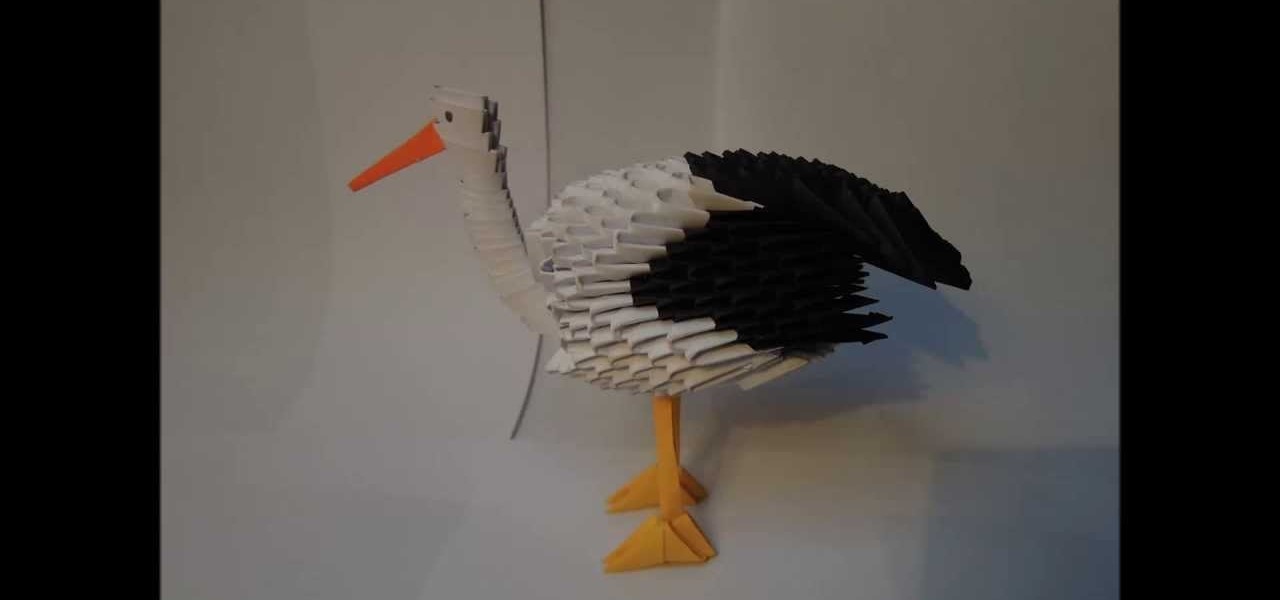
Here is a short tutorial how to make. In the video below you'll have the map with every triangle on its spot.

Being in your twenties is tough. You're not a child anymore, but also not quite a full-fledged "adult" yet. Sure, you do adult things like cook asparagus sometimes, but you're also sweating about securing enough likes on your social media posts.

Over the past few years, indie game developers have gathered together to release their products in the widely popular Humble Indie Bundle, a collection that gamers can purchase for whatever price they want. It's a win-win for both. Developers get more exposure for their games, and customers get tons of games for whatever they could afford. Heck, charities even get a little piece of the pie.

There's so much you can do with packing tape (besides packing). You can use it to seal art designs, turn everyday objects into sculptures, and even transfer photos. Or, if you have some index cards, you can turn them into a DIY dry-erase board that folds up and fits in your pocket like Redditor robertgfthomas did.
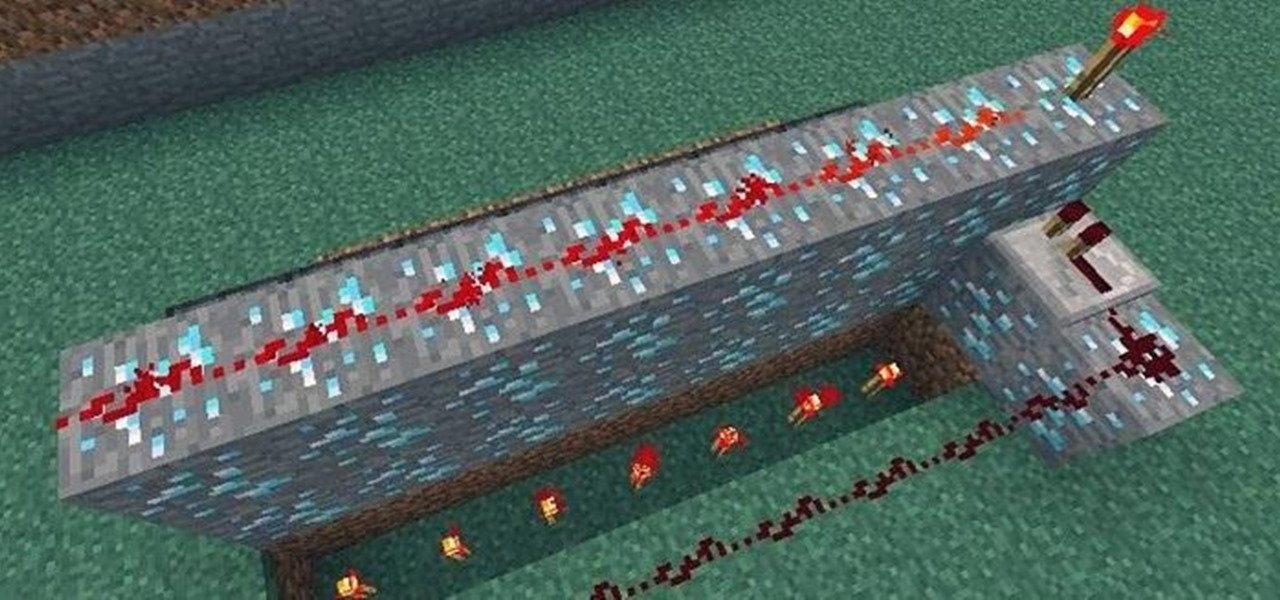
BUD (Block Update Detector) switches can essentially take the place of a regular switch like a lever or a button, but instead of having a "usable" function like pressing the button or flipping the lever, BUD switches trigger when a block next to a piston changes states.

Braiding hair in rows can be difficult to master. Learn the ins and outs of hair braiding with this free braiding video series.

Ten verses are in this level of the Xbox 360 game Bayonetta. In Chapter 9 - Paradiso - A Remembrance of Time, get ready to fight Golem. From the floating clock face you can jump to the yellow floating disk. Follow the path of floating objects to the floating courtyard garden.

Champagne is great, rare champagne is even better in The Saboteur for the Xbox 360. Prove yourself and find the bottle in the second mission in Act 1: Bottle Shock. Luc needs antibiotics for his wounds. Luckily, Santos can provide them if you do him a favor. You'll need to steal back a bottle of champagne for him. Leave the new HQ and hop in a car. Now follow the GPS to the location of the champagne bottle. A pair of Gestapo agents will be guarding the front gate of the courtyard the bottle s...

Becoming a chess master is very hard to do, and one of the most important things you need to learn is chess notation. Chess notation will help you study great chess games and learn classic moves and strategies. Check out this video and start studying, and who knows? You may be the next Bobby Fischer.

Learn how you can do the bend and row using a medicine ball. The bend and row exercises are great for strengthening your back muscles. Watch this how to video and you can get in shape with the bend and row exercises with a medicine ball.
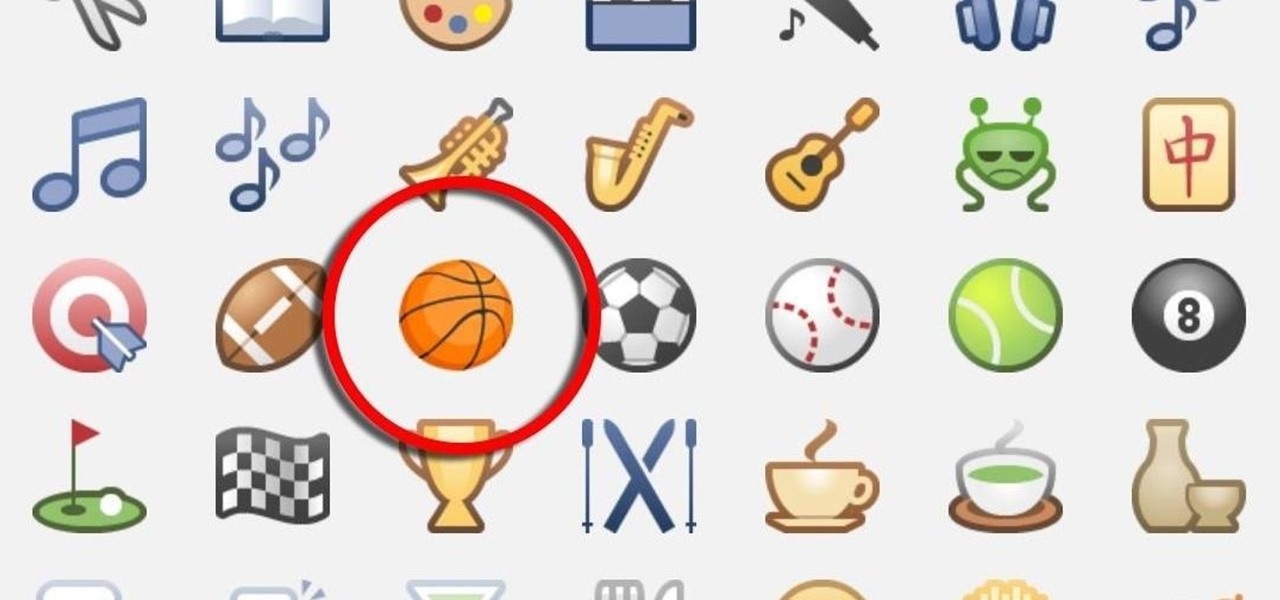
If you're sick of playing chess in Facebook Messenger, there's another little-known game you can play with your friends directly in the app—basketball. This hidden game was originally added to Messenger before March Madness 2016, and still works perfectly to this day.

Eventually, your voicemail inbox on your iPhone will get full, and you'll have to delete some messages in order to make way for new ones. If all the voicemails you currently have are super important, you're not going to want to delete them before saving them first, of course. Luckily, this is a super simple task, and you can even forward them to someone else if needed.

If browsing speed is important to you—and it should be—you'll probably be interested to know that there are ten simple flag modifications you can make in Google Chrome in order to achieve the fastest browsing speed possible.
If you've seen our guide on the 18 coolest features in iOS 7, you know that there's a lot to like about Apple's new mobile OS, but there's also a laundry list of grievances to go with it. One that bugs me is the lack of Home screen customization, something that has always driven me to jailbreak in the past.

Thanks to HTML5 and dedicated video apps, watching your favorite shows, movies, or video clips on your Samsung Galaxy S4 couldn't be easier. However, there are still times when you'll run into a website that requires Flash to play a video or interact with its content. Although its mobile life has been dead on Android for 2 years, Adobe Flash Player still lives on in the desktop world, fueling millions of websites such as YouTube, Vimeo, ESPN, CNN, and more.

Love chess, but hate having to stop in the middle of a game when you don't have time to finish? This DIY vertical chess set made by Redditor pigthunder will ensure you never have to abandon a game again. It hangs on the wall, so you can pick up where you left off anytime. Here's how to make your own.

Apple iPhone's are the world's best electronic wonder, as of today. The whole world is totally entranced by this cellular devices, but the battery life in them can be a bit annoying. If you're iPhone battery has been dying rapidly after each use, there's one thing you could try to maximize your battery life. Lower the brightness to its minimum level to help it last longer. Eureka!

This video weaving tutorial shows how to finish a color band row or solid color row on a toothbrush rug. Demonstrated are the final stitches and tying off the end of the rug. Watch this instructional video and learn how to finish off a solid color row when weaving a toothbrush rug.

The video teaches the technique of crocheting with two different yarns. You start with a basic slip knot and then crochet a basic chain of ten loops. It is important to keep the loops loose and to ensure that you pull both yarns through the loop each time. Crocheting with two yarns give you a bigger fuller knot. After crocheting the chain of ten, you make a foundation row starting by crocheting two loops and then going through the second loop in the row of ten, using a single crochet stitch. ...

Don't want to shell out the big bucks for some fancy, expensive budgeting software? Well, if you have Excel 2008 for Mac installed, you can manage your budget right there. Personal financing doesn't get easier than this— even business finances are easy to keep track of. The Microsoft Office for Mac team shows you just how to manage your finances with pre-formatted Ledger Sheets in this how-to video.