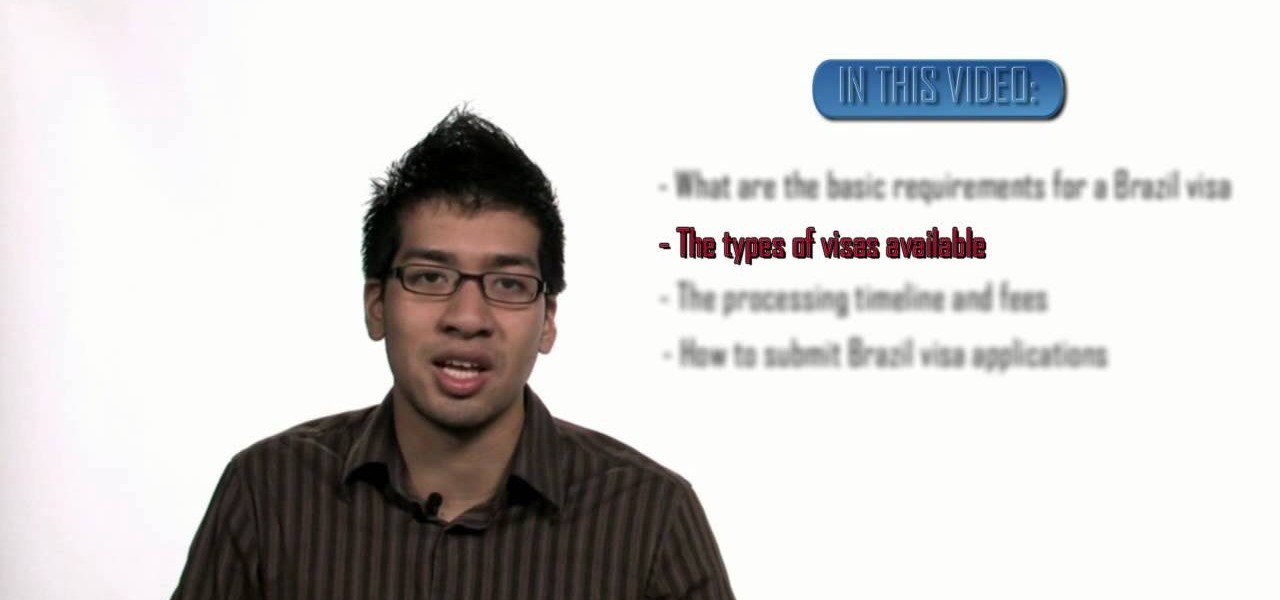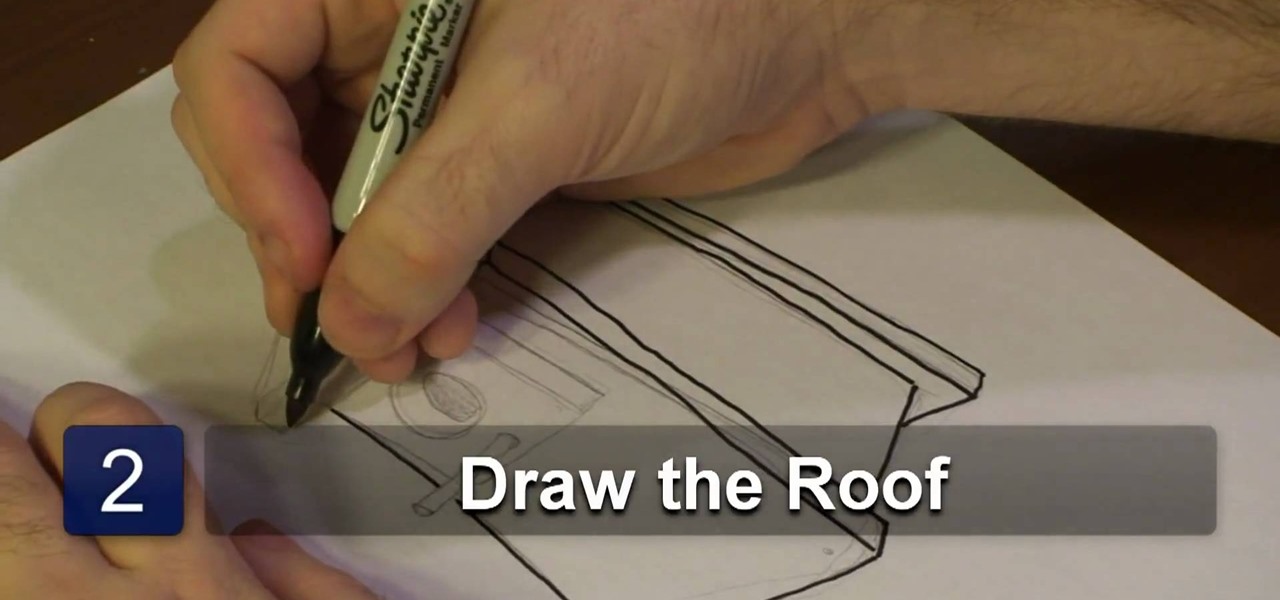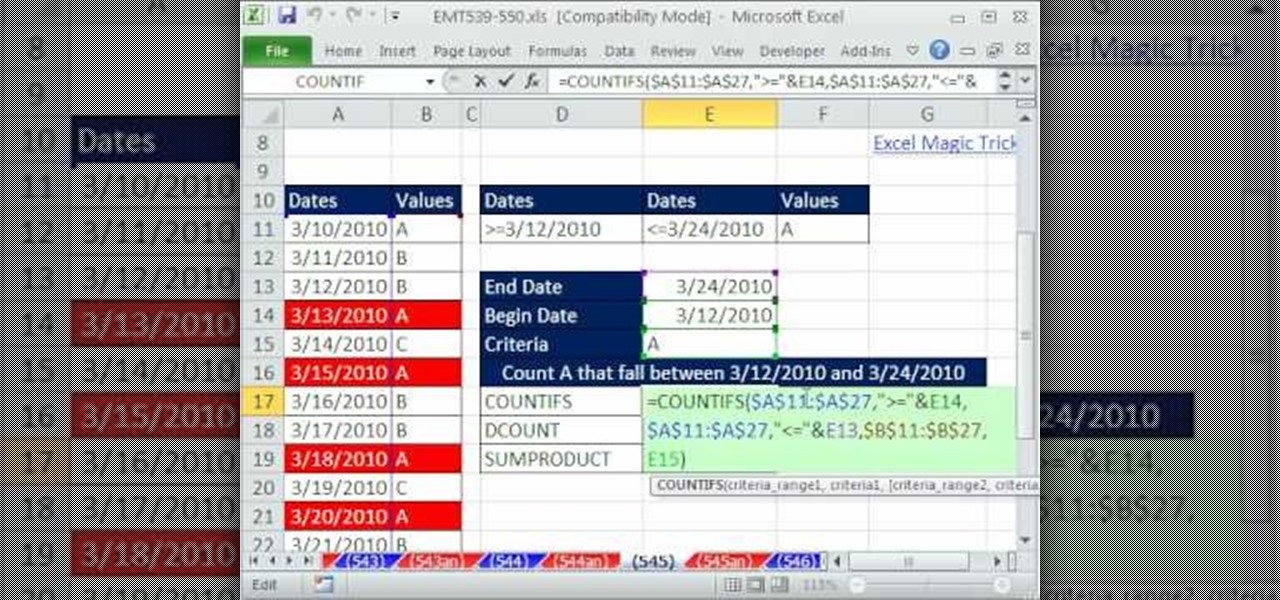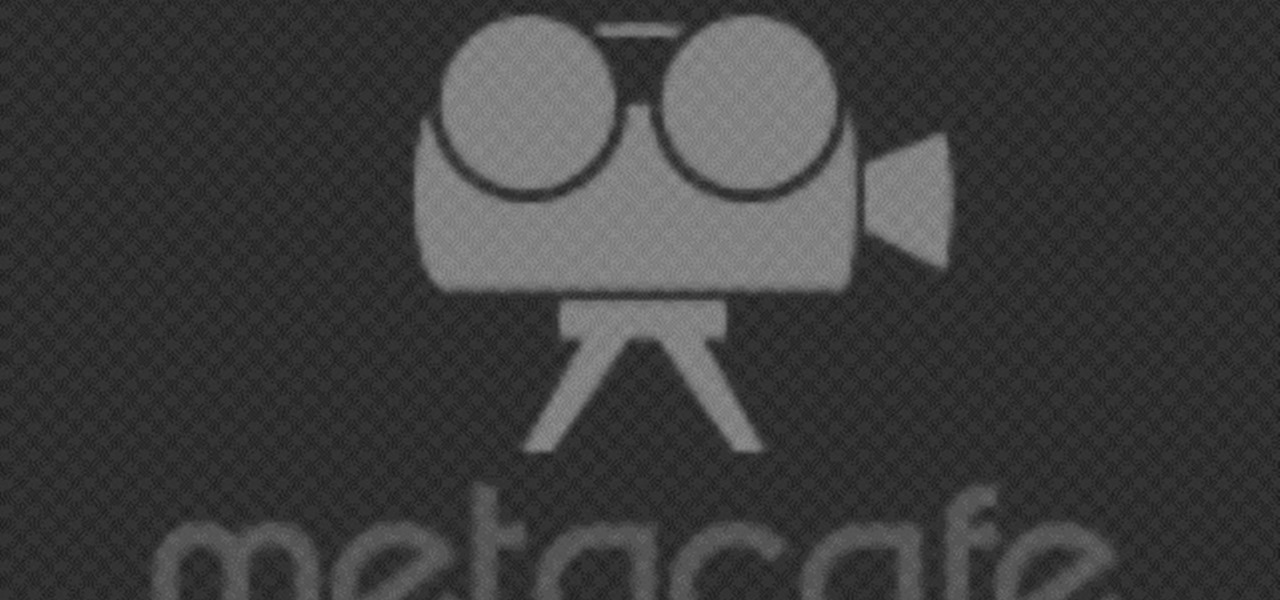Android 6.0 introduced a new feature called Direct Share that allows apps to pin a more specific set of targets to Android's share menu. You've probably seen it already—messaging apps will allow you to share a file directly to a specific contact instead of just to the main app, and there are several other implementations like this.

Android's auto brightness feature was recently updated, and as of version 5.0, a new "Adaptive brightness" feature was added. This allows users to set a preferred overall brightness level, but still have the ambient light sensor adjust the backlight accordingly.
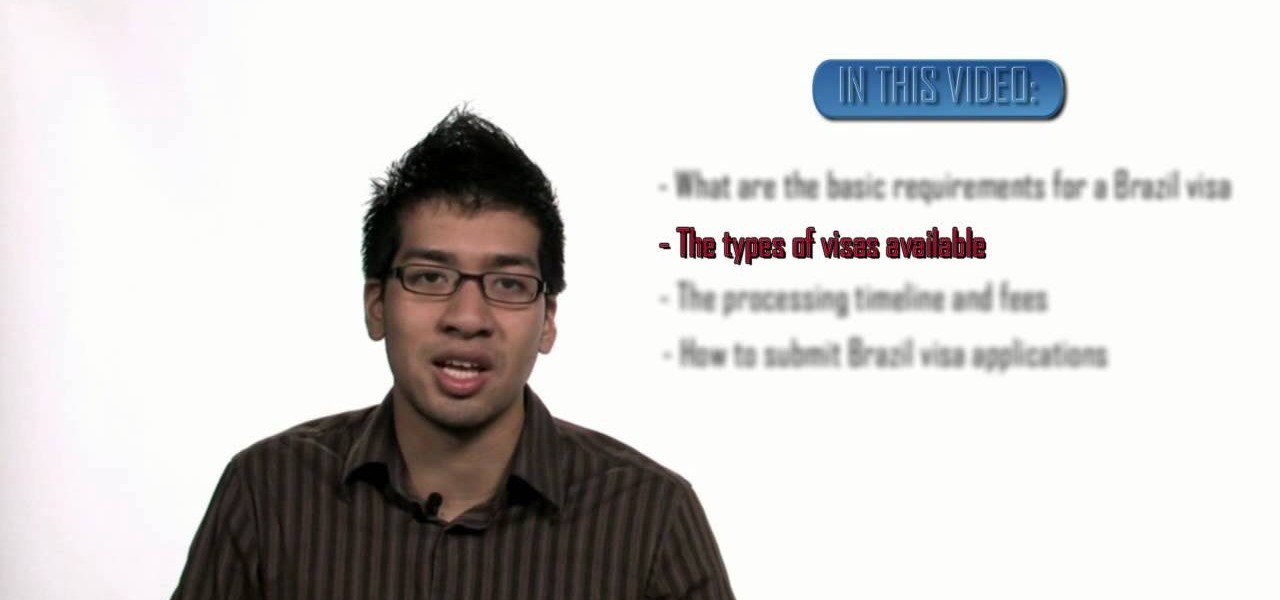
In this video, we learn how Canadian citizens can get visas to Brazil. You must obtain an entry Visa before you can travel into Brazil. Without this, you will be denied entry at the Brazilian border. To get this, you need to have the correct forms and information filled out and submitted to receive your visa. There are different types of visas you need, make sure you choose the one that is correct for you. After this, you will need to figure out how long the processing time is and what the fe...

In this video tutorial, viewers learn how to add location shortcuts to KDE open file dialog. This task is very easy, fast and simple to do. Begin by opening the program. Then click on File and select Open. In the Open File window, right-click on the left side panel and select Add Entry. In the Edit Quick Access Entry window, type in the description, URL and select an icon. Finish by clicking OK. This video will benefit those viewers who use the KDE program, and would like to learn how to add ...
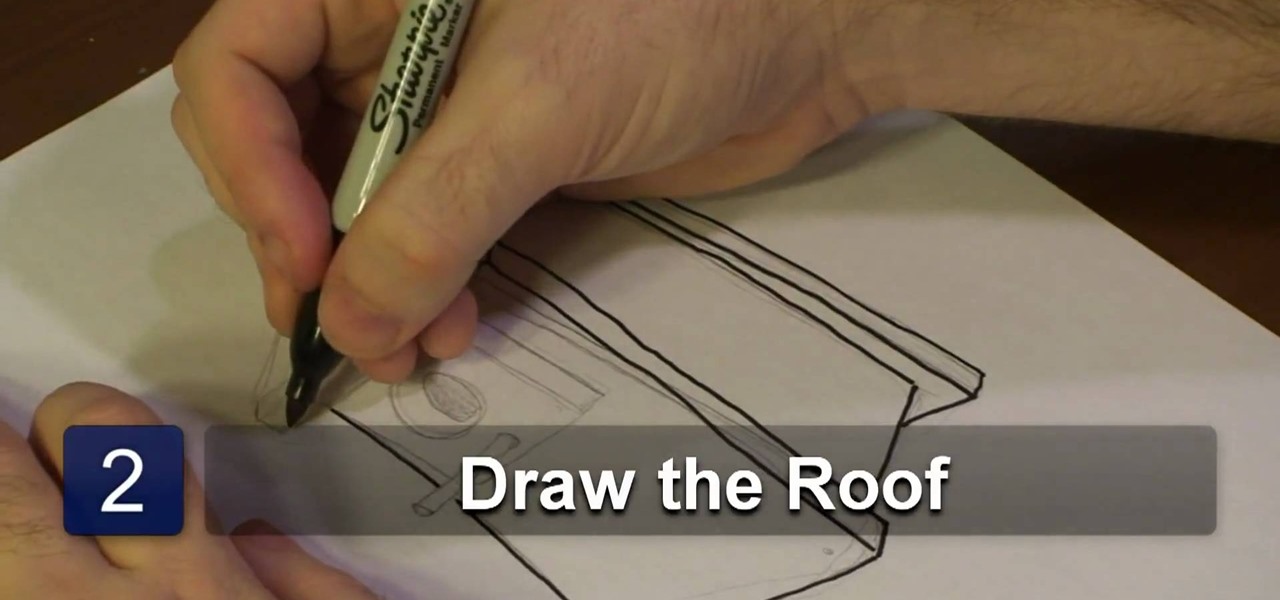
In this video tutorial, viewers learn how to draw an animated birdhouse. The materials required are paper and a drawing utensil. Begin by drawing a rectangular base. A bird house is usually geometric, show the base should only contain rectangle and square shapes. It is recommended to use a ruler, instead of drawing the lines free handed. Add a rectangular roof on top and an entrance in the front. Draw a circle to represent the entry way and add a post. Draw another circle inside the entry hol...

This video presented by Cris Ippolite makes a comparison between flat files and relational databases made with FileMaker Pro 10. It starts by showing flat files, which programs like Microsoft Excel use. Flat files have a big disadvantage: they cannot communicate with other files, even those with related data. If you wish to make your job easier, you should use relational databases. With databases, the tables communicate between one another. Once you store an entry in a table, you can use it i...

This video, presented by Cris Ippolite, makes a comparison between flat files and relational databases made with FileMaker Pro 10. It starts by showing that programs like Microsoft Excel uses, what in the databases circles, are called flat files. This flat files have a big disadvantage: it cannot communicate with other files even those have related data. So, instead of using those, if you want to ease your job, you should use relational databases. With databases, the tables communicate betwee...

When it comes to ad blocking on Android, there's no better app than AdAway. The popular root mod filters out ads at the hosts file level, so no extra processing power is used, and your phone is literally incapable of loading most ads.

One of Android's biggest strengths relative to iOS was the ability to switch to a third-party keyboard. While Apple has finally included this feature in its latest OS and leveled the playing field a bit, the variety of options still pales in comparison to what's available on Android.

Replicate the Predator-style video camouflage in After Effects by using displacement maps. This uniquely stunning and groundbreaking visual effect has been seen countless times in film and television to show video camouflage, invisibility, heat distortion, holograms, and static interference, among others. This video shows how to replicate this effect by using green screen footage, Fractal Noise and Displacement Maps, all within Adobe After Effects.

You can drag and drop an email onto your Calendar icon in Microsoft Outlook, which then immediately gives you the option of setting up a new calendar entry. You can even color code your various events for easy reference later!

Looking for a primer on how to create and work with arrays in Microsoft Office Excel? You've come to the right place. In this free video tutorial from everyone's favorite MS Excel guru, YouTube's ExcelIsFun, the very first installment in his series of Excel array formula series, you'll learn how to create a basic array formula. Learn about the syntax, the Ctrl + Shift + Enter method of formula entry and the curly brackets that get entered automatically by Excel.

Nick from Greyscale Gorilla demonstrates how to do the effect from "The Matrix" in which time stands still and the camera whips around, continuing the action from another perspective. Go here for Nick's blog entry:

Nick from Greyscale Gorilla gives a great tutorial on not only how to adjust the hue and saturation of various objects in Photoshop, but he also demonstrates how to select and isolate these objects for better chromatic keying.

'Without a search warrant, I cannot let you inside'. These words will protect you from an officer manipulating his way into your home.

Whenever you right click a file in Windows it opens up the context menu, which gives you options of what to do with the file. Learn how you can add your own custom options to the context menu by editing the Windows registry.

Organize your contacts list by merging duplicate entries. Learn how with this quick, official guide from HTC.

By creating a blog, you can publish an online journal about anything you want. This iLife tutorial shows you how to create a blog to put on your website. iWeb makes it easy to add a blog to your site by providing templates. Learn how to create, add and delete blog entries in this iWeb tutorial.

The World's Fair Knot was invented by Gary MArtin and was selected as the best knot out of 498 entries in the great knot search at the 1982 world fair. It is simple, quick to tie and can be used with most monofilament line diameters. Watch this video tutorial and learn how to tie a world's fair knot for fishing.
Hello, I'm a new guy around here and since I'm not seeing much tutorials in C i thought of contributing with something relatively simple. This will be a short series.

Use the AutoFill feature in Safari to quickly fill in web forms for sites that you visit again and again and save time when logging in. Form entry data is stored in your address book contacts, and from information you have filled out in web forms before. You can see the passwords used by AutoFill in the OS X keychain, and you can also specify and limit general access to those passwords.

If you're looking to get into the nitty gritty of DNS (Domain Name System) hacking, you MUST check this video out. In this in-depth tutorial, you'll get to adventure into the wonderful world of DNS. Explore the vast and intricate details of our beloved Domain Name System while exploiting mis-configured routers, brute forcing, and even look up Wikipedia entries from TXT records.

Now when you use WPtouch to post a blog entry, you can select a graphic or thumbnail to go with it. All you have to do is add a media file and then associate with your post. Then you go into Post Listings Options in the General Settings and enable the thumbnail option. You're also shown how to change the font of your post titles.

Want to know how to make HijackThis, the popular malware scanning program, display only malicious registry entries? Learn how to use the Ignore List to acheive just that with this free home computing how-to from the folks at CNET TV, which offers complete instructions on how to tweak HijackThis to make removing viruses and spyware a breeze. For more information, and to get started protecting your own Windows PC from malicious software, watch this handy how-to.

New to Microsoft Excel? Looking for a tip? How about a tip so mind-blowingly useful as to qualify as a magic trick? You're in luck. In this MS Excel tutorial from ExcelIsFun, the 8th installment in their series of digital spreadsheet magic tricks, you'll learn how to take a column of text and break it apart into separate columns using Excel's text-to-column tool.

Even seasoned users of Excel might not know that you can use the COUNTIFS, DCOUNTA, and SUMPRODUCT functions to count the number of entries that fall between the values given by two other cells. Well, you can. And in this Excel tutorial from ExcelIsFun, the 545th installment in their series of Excel magic tricks, you'll learn how to do just that.

If you're like most people running Mac OS X, you've got quite a large number of entries in your Apple Address Book. In this how-to, you'll find instructions for organizing your addresses into groups for easy access in Address Book, other applications, and even sync devices such as other Macs, iPods and iPhones. For more on using groups in Apple Address Book for Mac OS X, watch this video tutorial.

Are the entries in your date book distressingly few and far between? Take heart, friend; in this tutorial, Gary Rosenzweig shows you how you can subscribe to free and interesting calendars using iCal in Mac OS X.

Watch these humorous instructions on how to fill out the immigration card when traveling to the Caribbean Island of St. Maarten (Netherlands Antilles) or St. Martin (France).

How to fold the MIT logo in Origami in 3 Easy Steps: In this video I demonstrate how to fold the MIT seal "Mens et Manus", my original origami design, and one of the winning entries for the 2006-2007 MIT Origami contest.

Need to make your house more burglar proof? Here are some easy instructions on installing a deadbolt. This lock also is equipped with a key entry.

You can do practically anything with a modern smartphone or tablet, so it stands to reason that the apps you have installed may serve vastly different purposes. Picture a game and a video player sitting right next to each other in your app drawer—odds are, you want the sound turned up while you're watching videos, but would prefer that the game was muted or a little lower. As a result, we're constantly tweaking volume levels to get the best experience.

Carriers like to distinguish their Android phones from the competition by making small changes to the interface here and there. This practice is so common that Android now has a built-in system for managing these small tweaks.

The Overview screen (aka Recent Apps) on Android got a huge upgrade when 5.0 Lollipop was released. Chrome tabs now hold separate entries in this multitasking list, which also got a nice new Material Design theme. One of the biggest changes, though, was a new API that allows apps to color the header on their entries in this list.

The campaign is really starting to get intense now isn't it? This video will show you how to beat one of StarCraft 2's later levels, mission 21: Media Blitz. It features great commentary to guide you through the tough parts.

Mission 24 is yet another one of the branching-off points in StarCraft 2's lovingly crafted campaign game. This video will show you how to beat the Shatter the Sky level with expert commentary to guide you.

Here you are. One more mission. Are you ready? Or have you already died on it seventeen times? If you answered no to the former or yes to the latter, watch this video. It will give you a walkthrough of the last level with expert commentary that should allow you to beat it no problem. You're done! Now get on Battle.Net.

If you want to perform an interrupted and a subcuticular suture you should first make a bite through the skin. In order to make a bite through the skin you should put the needle point perpendicular to the surface, turn your wrist and make sure it arrives at an even point from the entry point. Grasp the needle as it comes from the tissue. Make sure you always keep the needle in view. Then ti e the suture with an instrument tie and form the knot on the side of the wound so it does not effect th...

Microsoft is bringing its developer incentive challenge Dream.Build.Play. After a five-year hiatus, Microsoft has announced the 2017 edition of the game development contest with the largest prize pool yet of $225,000.

By default, Android limits your call history to the last 500 incoming, outgoing, or missed calls. When you reach this limit, older entries get trimmed off the bottom of the list and deleted forever. This isn't an issue with storage space, because even the biggest call logs only occupy mere kilobytes, so it's really just an artificial limit.