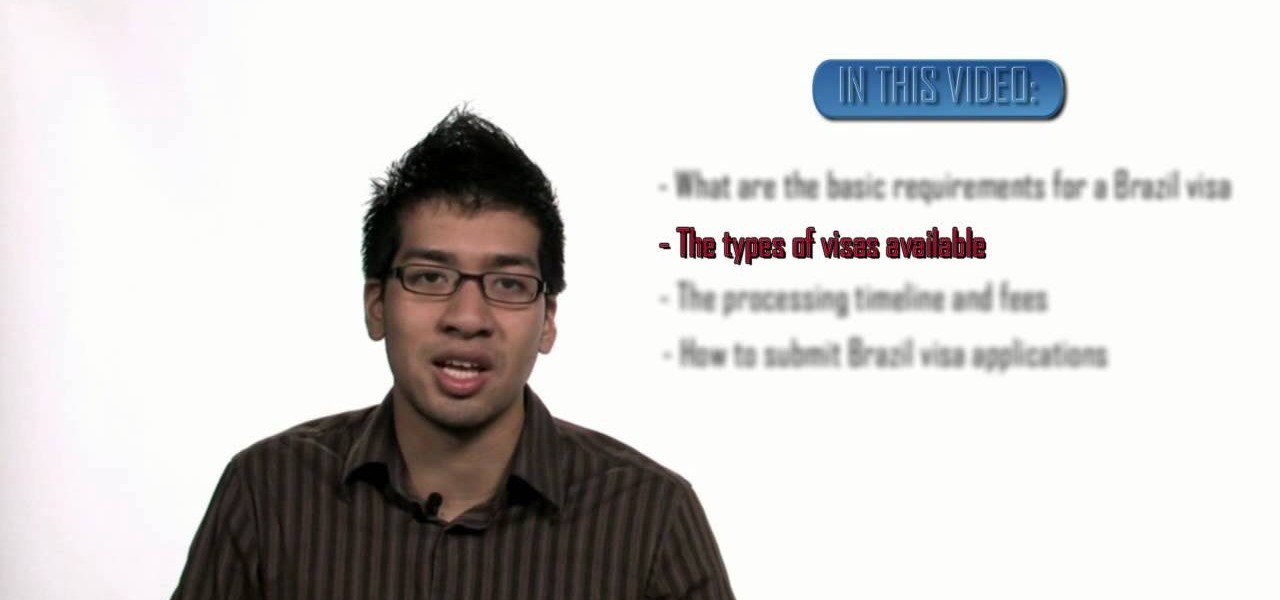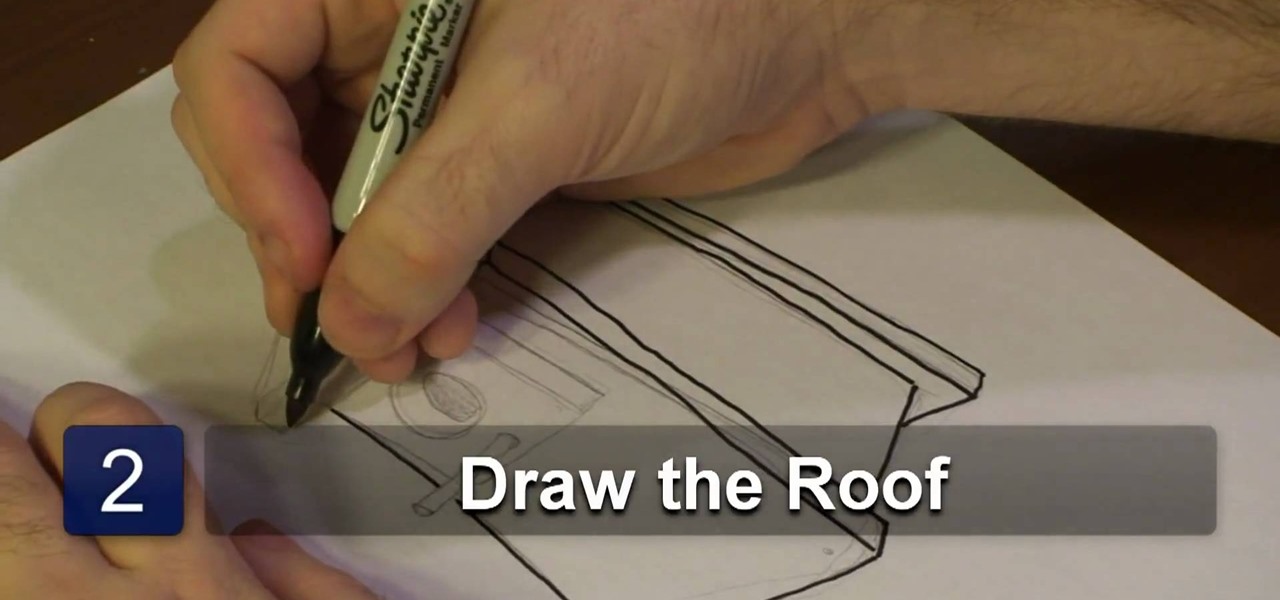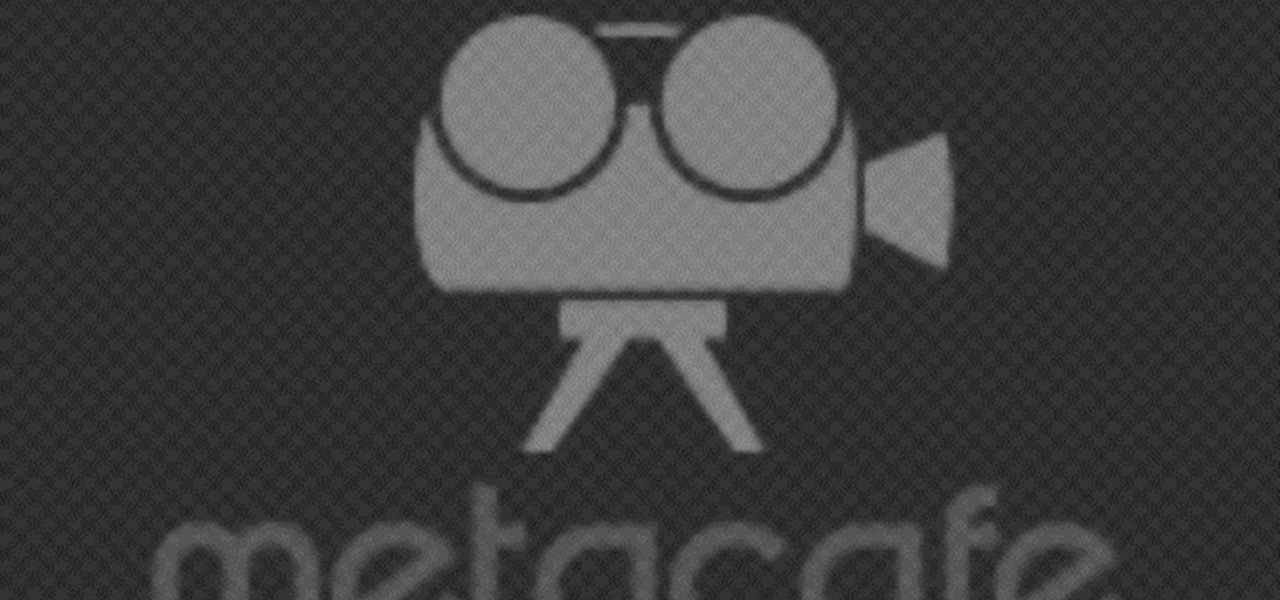In this video tutorial, viewers learn how to copy and paste multiple text entries in a Windows computer. Users will need to download the free clipboard manager, Ditto form the link provided in the video description. Once downloaded, users will be able to manage multiple strings of text to copy and paste anywhere. Simply select the text field of the copied text and click on the icon in the system tray. Copied images will be displayed as a thumbnail. This video will benefit those viewers who us...

This video tutorial is for educational purposes only. See how to pick a normal lock with a tension allen wrench and a small screwdriver.

Halo Reach is the final entry in the Halo series (at least according to Bungie), and if you're looking to chomp up some achievements with little to no effort, you're covered! In this video, IGN shows you how to cheat the multiplayer settings of the game to allow you to get as many of the game's multiplayer cheats with little to no effort. Just be sure you can handle Legendary mode!

Tired of your old front entry doorknob? Get rid of it in lieu of something a little classier (and safer). A handleset is the perfect way to make your front door stand out, and this video will show you how to install one— specifically, Schlage Plymouth Handleset. You'll need a phillips head screwdriver, tape measure, battery drill, 3/8" drill bit and a Sharpie or other marking device. To see how to install the matching deadbolt, click here.

This clip demonstrates a left-leaning decrease sometimes used in knitting. It is usually called the "pass slipped stitch over" decrease (PSSO), or the K1, SL1, PSSO (knit one, slip one, pass slipped stitch over). In this clip, it's shown in the English style. For complete, step-by-step instructions, and to get started using this stitch in your own knitting projects, take a look.

This quick video tutorial demonstrates how to use the Photohsop high-pass filter to soften skin/images without losing detail or blurring pictures. Whether you're new to Adobe's popular raster graphics editing software or a seasoned professional just looking to better acquaint yourself with the program and its various features and filters, you're sure to be well served by this video tutorial. For more information, including detailed, step-by-step instructions, watch this free video guide.

New to Microsoft Excel? Looking for a tip? How about a tip so mind-blowingly useful as to qualify as a magic trick? You're in luck. In this MS Excel tutorial from ExcelIsFun, the 529th installment in their series of digital spreadsheet magic tricks, you'll learn how to create a pass-fail grading formula using the IF and AND and VLOOKUP functions.

This video illustrate us how to build a drip irrigation system. Here are the following steps: 1. To build a drip irrigation system you need a pipe, hydro cyclone, screen filter, Pressure building pump and micro filter.step 2: Connect the pipe to the water source and let it pass through the hydro cyclone to settle down all the sand. 3: Now from the hydro cyclone pass it through the pressure gauge for building up the pressure ant then this pipe passes through the network of horizontal and verti...

Ever have the problem of people messing with your word documents? This guy shows you the solution by telling you how to create password protected encrypted word documents. The process starts with your open file. Clicking on save as... and in the popup window clicking the tools button in the bottom left corner and clicking general options. There it shows you text entry boxes, one for setting a password to open the file, another to set a password for rights to modify the file. Enter your passwo...

This is a rugby tackle tutorial from RugbyDevelopment.com Watch a simple handling drill to develop short accurate passes and support lines. Look for the outside channel to shuttle to the second attacker.

Check out this instructional lacrosse video that demonstrates how to hold a lacrosse stick. Holding a lacrosse stick correctly involves adjusting the hands for catching, cradling and passing. Learn how to hold a lacrosse stick in this video.

Learn how to do the behind the back pass using a mace with this tutorial. This is an easy way to transfer the mace from one hand to the other. This is an advanced move for drum majors and baton twirlers. Watch this how to video and you will be able to do the behind the back pass with a mace.

This video crocheting tutorial provided by thecrochetside.com, shows how to increase on the forward pass in Tunisian crochet. The Tunisian crocheting method uses an elongated hook and is considered a mixture of knitting and crochet with no need to turn the work over. Learn how to forward pass increase in Tunisian crochet by watching this instructional video.

This video crocheting tutorial from thecrochetside.com shows how to decrease on the return pass in Tunisian crochet. The Tunisian crocheting method uses an elongated hook and is considered a mixture of knitting and crochet with no need to turn the work over. Learn how to crochet a Tunisian return pass decrease by watching this instructional video.

This video demonstrates the basics of passing the ball to your teammates in soccer. Learning to pass is a vital skill in soccer.

Learn awesome freestyle basketball tricks, passes and shots from Professional basketball trickster, Q-Mack! In this video Q-Mack teaches you how to do the freestyle trick called 'the elbow pass.'

Learn how to do the muscle pass a.k.a the anti-gravity poker chip flourish trick.

Learn how to use this v-cut passing drill in order to help your players improve their passing skills on the basketball court.

Work on this bending pass with a friend in order to work on your passing game in soccer.

Your best chance of getting to a destination on time during rush hour is to drive through relatively empty HOV lanes. Thankfully, if you're using Waze to navigate through traffic, you can easily locate HOV or HOT routes to optimize travel times by adding your toll passes in the app's settings.

Millions of travelers pass through airports each day without understanding how powerful and insecure a boarding pass can be. Anyone can scan the boarding pass barcode with a mobile app, allowing access to frequent-flyer accounts and even a passenger's temporary airline account. In this guide, we will explore how hackers scan and decode the information contained in a boarding pass barcode and why.

I haven't bought into Apple Pay just yet, but I do love the idea of having quick access to passes like loyalty programs, boarding passes, and my Starbucks card. However, for some users, it's impossible to open these passes stored in Apple Wallet on the iPhone's lock screen. While it's not totally obvious, or even ideal, there is a way to get those Wallet passes back on your lock screen in iOS 9 or iOS 10.

Bring out the details in your photos with one simple photoshop filter. Using the high pass filter will increase the sharpness of your photos, and allows you to focus on the specific areas that you would like to see in greater detail.

If you've learned other programming languages, you're likely already familiar with the break and pass flow control commands when programming loops. This video shows you how to use them when writing code in Python, and also how to use the continue trick in your program.

Smog and other emissions tests are an annoying part of life for most American motorists. It can be surprising and even more annoying when your car fails, and even new ones can. Watch this video for tips that will ensure that your car passes.

Your favorite band is probably one of your greatest emotional outlets, and many people spend their whole lives dreaming of hanging out backstage with the band that changed their life. Wait no longer. This video will give you some great tips to help you get backstage without a pass and party like a rockstar.

Roses can easily be passed on to family members and friend by means of root cuttings. Watch this video to learn how to properly root a rose and prepare it to be gifted to someone whose garden your love.

In this video, we learn how Canadian citizens can get visas to Brazil. You must obtain an entry Visa before you can travel into Brazil. Without this, you will be denied entry at the Brazilian border. To get this, you need to have the correct forms and information filled out and submitted to receive your visa. There are different types of visas you need, make sure you choose the one that is correct for you. After this, you will need to figure out how long the processing time is and what the fe...

Passed out roommates and guests are some of the most fun and rewarding people to pull pranks on. They'll never know what hit them! This video will show you how to do a couple of awesome pranks on passed out people, some old and some new. Especially creative is the match-in-the-foot trick from the beginning of the video.

In this video tutorial, viewers learn how to add location shortcuts to KDE open file dialog. This task is very easy, fast and simple to do. Begin by opening the program. Then click on File and select Open. In the Open File window, right-click on the left side panel and select Add Entry. In the Edit Quick Access Entry window, type in the description, URL and select an icon. Finish by clicking OK. This video will benefit those viewers who use the KDE program, and would like to learn how to add ...

In this clip, you'll see how to construct a pass filter, commonly called a high-gain or band-pass filter. To do this, you'll use the HSV channels to identify what to do, the RGB curve to make an inversion mask, or negative, so that the image is added to itself, thus evening out the contrast and making a very flat image. This image can then be tiled and used as a seamless texture. Whether you're new to the Blender Foundation's popular 3D modeling program or a seasoned graphic artist just inter...

After Effects allows you to do all sorts of amazing things to your videos and images, but it cannot do it all alone. This video will show you how to use an After Effects plugin called Normality 3 to make lighting adjustments to 3D assets on the fly, having already rendered out a normal pass using either Cinema 4D or Modo (you can use other 3D software too, but those two are both shown as examples in the video). It will also demonstrate how to render out the normal passes.

In this video tutorial, viewers learn how to draw an animated birdhouse. The materials required are paper and a drawing utensil. Begin by drawing a rectangular base. A bird house is usually geometric, show the base should only contain rectangle and square shapes. It is recommended to use a ruler, instead of drawing the lines free handed. Add a rectangular roof on top and an entrance in the front. Draw a circle to represent the entry way and add a post. Draw another circle inside the entry hol...

In this Arts & Crafts video tutorial you will learn how to make an egg carton tulip. Cut out two cups from an egg carton. Then cut petals into the cups by cutting out triangular shapes. Make four petals on each cup. Then with a pencil, poke two holes on the bottom of one cup opposite each other in line with the two lowest points of the petals. Do a similar thing on the other cup but, in line with the two highest points of the petals. Then take a pipe cleaner and pass it through one hole of on...

As anyone who's been around sports long enough knows, defense wins championships. This video features a middle school girls' volleyball coach explaining some techniques and drills for improving the defensive play of young female volleyball players. These include teaching your players to call for the ball and pass properly, and making players move around as much as possible during passing drills to get them used to covering as much ground as they can.

This video illustrate us how to preform a simple interrupted suture in surgery. Here are the following steps:

This video illustrate how to knit a thumb onto a mitten. Here are the following steps.Step 1:Take the mitten on knitting has to be done.Step 2:Now at the center take out the contrasting thread and then pass the knitting sticks through the leftover stitches .Step 3: Now similarly pass the other knitting sticks through the other half leftover sticks.Now take two more sticks and pass them in horizontal direction to that of the previous sticks so that the previous leftover stitches overlaps the n...

This video describes the process of getting a perfect Italian barber shave. The presenter suggests that shaving cream be applied with a shaving brush to loosen the facial hair and moisturize the skin. Shaving in the shower or directly after the shower is best, because the beard will have had a chance to loosen up while in the shower. The presenter then lathers up his face and shaves for a first pass. Next he will re-lather his face for a second pass. When finished shaving the second pass, the...

You can learn to make a beautiful chain mail bracelet by watching this video. The bracelet is easy to make and affordable too. Start by sliding two silver jumper rings onto a paper clip. Two copper jumper rings are passed through the silver rings and twisted to complete the loop. Next, two silver rings are passed through the copper rings and twisted to complete the loop. Next, place the silver rings on either side of the copper rings and pull them up from between the copper rings, as shown in...

In this video tutorial solving time techs you how to apply the stabilize video effect before editing in movie maker. Download and install Virtual Dub from the link in the description and download the deshaker filter also from the link provided. Extract the filter into the virtual dub folder as shown and open the video in Virtual Dub. Compress the video using the DivX codec which can be downloaded for free from divx.com. Apply the filter by selecting the deshaker filter and change the source p...