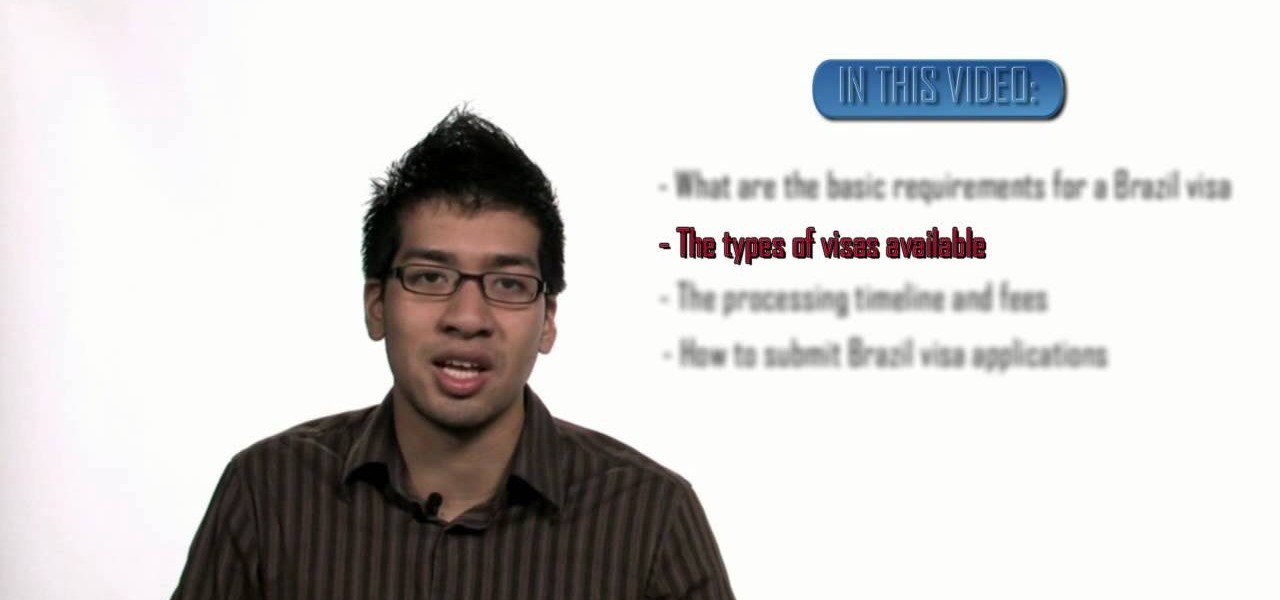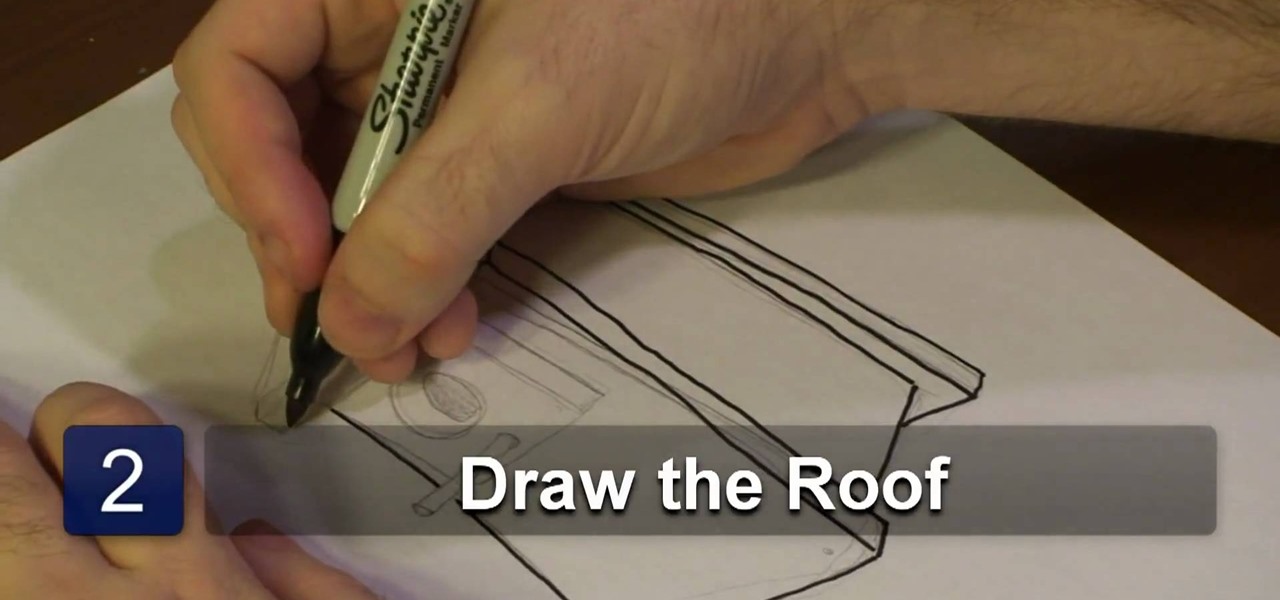In this video, learn how to enter mail-in sweepstakes, what supplies you need, tricks and tips for filling out entries, how to organize your entries, and how to not get disqualified. This clip will walk you through the entire process so that you can increase your chances of winning and getting one of those oversized checks delivered to your door. So, follow along and enter those contests the right way to maximize your opportunities to win.

Ever wondered how to go about deleting individual entries from the Internet Explorer address bar? While it's possible, it's not particularly easy. You can do it all at once by purging your entire history through Internet Options or you can hack your Windows registry. For more information, or to try this hack for yourself, take a look!

Check out this Halloween set video that explains how this entry archway display was created. This show & tell video was taken immediately following the Halloween Yard Haunt prior to dismantling. The unscripted prop descriptions are as complete as time would allow.

Halo Reach is the final entry in the Halo series (at least according to Bungie), and if you're looking to chomp up some achievements with little to no effort, you're covered! In this video, IGN shows you how to cheat the multiplayer settings of the game to allow you to get as many of the game's multiplayer cheats with little to no effort. Just be sure you can handle Legendary mode!

In this video tutorial, viewers learn how to copy and paste multiple text entries in a Windows computer. Users will need to download the free clipboard manager, Ditto form the link provided in the video description. Once downloaded, users will be able to manage multiple strings of text to copy and paste anywhere. Simply select the text field of the copied text and click on the icon in the system tray. Copied images will be displayed as a thumbnail. This video will benefit those viewers who us...

Different times call for different ringtone volumes. When you're at work or school, you need your phone to be quiet so it doesn't make a disturbance—but when you're at home or out and about, the volume should be turned back up so you don't miss any important notifications.

Tired of your old front entry doorknob? Get rid of it in lieu of something a little classier (and safer). A handleset is the perfect way to make your front door stand out, and this video will show you how to install one— specifically, Schlage Plymouth Handleset. You'll need a phillips head screwdriver, tape measure, battery drill, 3/8" drill bit and a Sharpie or other marking device. To see how to install the matching deadbolt, click here.

Ever have the problem of people messing with your word documents? This guy shows you the solution by telling you how to create password protected encrypted word documents. The process starts with your open file. Clicking on save as... and in the popup window clicking the tools button in the bottom left corner and clicking general options. There it shows you text entry boxes, one for setting a password to open the file, another to set a password for rights to modify the file. Enter your passwo...

Dr Haljand instructs on position your elbows and shoulders for the butterfly stroke. This is a dry land exercise for perfecting the entry of your hands for the butterfly in swimming. This is a very detailed breakdown of how your body is positioned in the water.

This is a dry land tutorial on backstroke swimming technique. Learn proper form for your stroke, broke down to entry and exit positions of stroke. This is an incredibly well detailed breakdown by Dr Rein Haljand.

Android has separate volume levels for various system sounds like incoming calls, notifications, alarms, and media. This means that when you want to adjust volume levels for just one of these categories, you usually have to press the physical volume rocker, tap a button to expand the volume menu, find the category that you want to adjust, then finally raise or lower the volume.

If you have multiple Bluetooth accessories, Android's volume system can be pretty annoying. For one thing, most phones reset to a "Safe Volume Level" every time you reconnect a pair of headphones, which means you'll probably need to turn up the volume once or twice a day. But even if your phone doesn't exhibit this obnoxious behavior, you might want your car's Bluetooth connection to be louder than, say, your home stereo or your wireless earbuds.

In this video, we learn how Canadian citizens can get visas to Brazil. You must obtain an entry Visa before you can travel into Brazil. Without this, you will be denied entry at the Brazilian border. To get this, you need to have the correct forms and information filled out and submitted to receive your visa. There are different types of visas you need, make sure you choose the one that is correct for you. After this, you will need to figure out how long the processing time is and what the fe...

In this video tutorial, viewers learn how to add location shortcuts to KDE open file dialog. This task is very easy, fast and simple to do. Begin by opening the program. Then click on File and select Open. In the Open File window, right-click on the left side panel and select Add Entry. In the Edit Quick Access Entry window, type in the description, URL and select an icon. Finish by clicking OK. This video will benefit those viewers who use the KDE program, and would like to learn how to add ...

In this video tutorial, viewers learn how to draw an animated birdhouse. The materials required are paper and a drawing utensil. Begin by drawing a rectangular base. A bird house is usually geometric, show the base should only contain rectangle and square shapes. It is recommended to use a ruler, instead of drawing the lines free handed. Add a rectangular roof on top and an entrance in the front. Draw a circle to represent the entry way and add a post. Draw another circle inside the entry hol...

This video presented by Cris Ippolite makes a comparison between flat files and relational databases made with FileMaker Pro 10. It starts by showing flat files, which programs like Microsoft Excel use. Flat files have a big disadvantage: they cannot communicate with other files, even those with related data. If you wish to make your job easier, you should use relational databases. With databases, the tables communicate between one another. Once you store an entry in a table, you can use it i...

This video, presented by Cris Ippolite, makes a comparison between flat files and relational databases made with FileMaker Pro 10. It starts by showing that programs like Microsoft Excel uses, what in the databases circles, are called flat files. This flat files have a big disadvantage: it cannot communicate with other files even those have related data. So, instead of using those, if you want to ease your job, you should use relational databases. With databases, the tables communicate betwee...

The next-generation Audi A8 to launch in July is expected to be the world's first Level 3-capable production car to go on sale in retail channels.

Android 6.0 introduced a new feature called Direct Share that allows apps to pin a more specific set of targets to Android's share menu. You've probably seen it already—messaging apps will allow you to share a file directly to a specific contact instead of just to the main app, and there are several other implementations like this.

One of Android's biggest strengths relative to iOS was the ability to switch to a third-party keyboard. While Apple has finally included this feature in its latest OS and leveled the playing field a bit, the variety of options still pales in comparison to what's available on Android.

Android's auto brightness feature was recently updated, and as of version 5.0, a new "Adaptive brightness" feature was added. This allows users to set a preferred overall brightness level, but still have the ambient light sensor adjust the backlight accordingly.

When it comes to ad blocking on Android, there's no better app than AdAway. The popular root mod filters out ads at the hosts file level, so no extra processing power is used, and your phone is literally incapable of loading most ads.

Have you ever left your computer one all night? Maybe downloading something, or just out of habit? Well there is a way you can turn that unused CPU usage in to cold hard cash: Distributed Computing.

Try running through fire, swimming in freezing water, wading through mud tunnels, and crawling across barbed wire, all the while being distracted by fire machine-gun blanks, thunder flashes and smoke bombs.

Ivy League schools are a students wet dream, but not everyone can get into them. Even fewer get scholarships for them. But in recent years, Ivy League universities have raised the number of scholarships they award to students. More students are seeking awards, making the application process for these scholarships very competitive.

Nexus is a pre-approved trusted traveler program that allows approved people expedited travel between Canada and the US. The card is available to US and Canadian citizens or permanent residents who travel by air or land between the two countries. Anyone traveling between the two countries must have their own Nexus card including babies. The Nexus card is considered a privilege by both the US and Canadian governments. You must have a clean record with both the Canadian Border Services and The ...

Want to fulfill your dream of becoming an ice cream truck driver? If the idea of rolling around in the sunshine selling ice cream sounds good to you, here's what you need to do.

With social networking systems, YouTube comments chains, chat rooms, bulletins boards, Twitter updates... It seems as if almost everyone has at one time publicly stated an opinion on the Internet. Nearly half of all prospective employers research job applicants online. Make sure that what you’re posting today doesn’t cost you a dream job tomorrow!

Replicate the Predator-style video camouflage in After Effects by using displacement maps. This uniquely stunning and groundbreaking visual effect has been seen countless times in film and television to show video camouflage, invisibility, heat distortion, holograms, and static interference, among others. This video shows how to replicate this effect by using green screen footage, Fractal Noise and Displacement Maps, all within Adobe After Effects.

You can drag and drop an email onto your Calendar icon in Microsoft Outlook, which then immediately gives you the option of setting up a new calendar entry. You can even color code your various events for easy reference later!

Looking for a primer on how to create and work with arrays in Microsoft Office Excel? You've come to the right place. In this free video tutorial from everyone's favorite MS Excel guru, YouTube's ExcelIsFun, the very first installment in his series of Excel array formula series, you'll learn how to create a basic array formula. Learn about the syntax, the Ctrl + Shift + Enter method of formula entry and the curly brackets that get entered automatically by Excel.

Nick from Greyscale Gorilla demonstrates how to do the effect from "The Matrix" in which time stands still and the camera whips around, continuing the action from another perspective. Go here for Nick's blog entry:

Nick from Greyscale Gorilla gives a great tutorial on not only how to adjust the hue and saturation of various objects in Photoshop, but he also demonstrates how to select and isolate these objects for better chromatic keying.

'Without a search warrant, I cannot let you inside'. These words will protect you from an officer manipulating his way into your home.

Whenever you right click a file in Windows it opens up the context menu, which gives you options of what to do with the file. Learn how you can add your own custom options to the context menu by editing the Windows registry.
Hello, I'm a new guy around here and since I'm not seeing much tutorials in C i thought of contributing with something relatively simple. This will be a short series.

The campaign is really starting to get intense now isn't it? This video will show you how to beat one of StarCraft 2's later levels, mission 21: Media Blitz. It features great commentary to guide you through the tough parts.

Mission 24 is yet another one of the branching-off points in StarCraft 2's lovingly crafted campaign game. This video will show you how to beat the Shatter the Sky level with expert commentary to guide you.