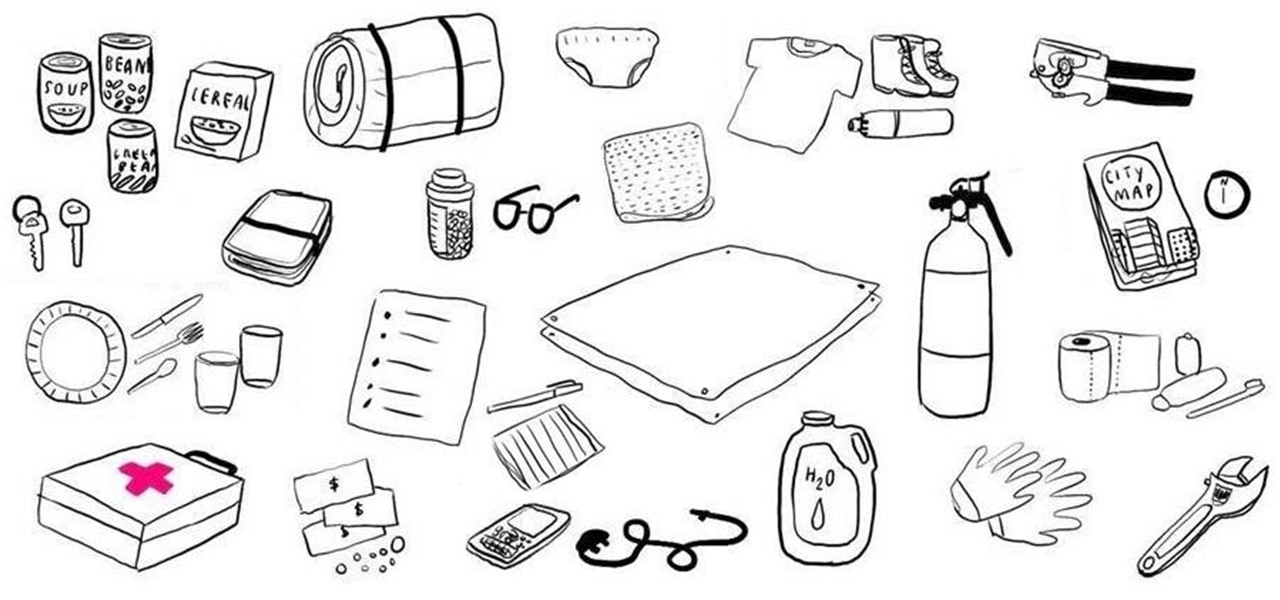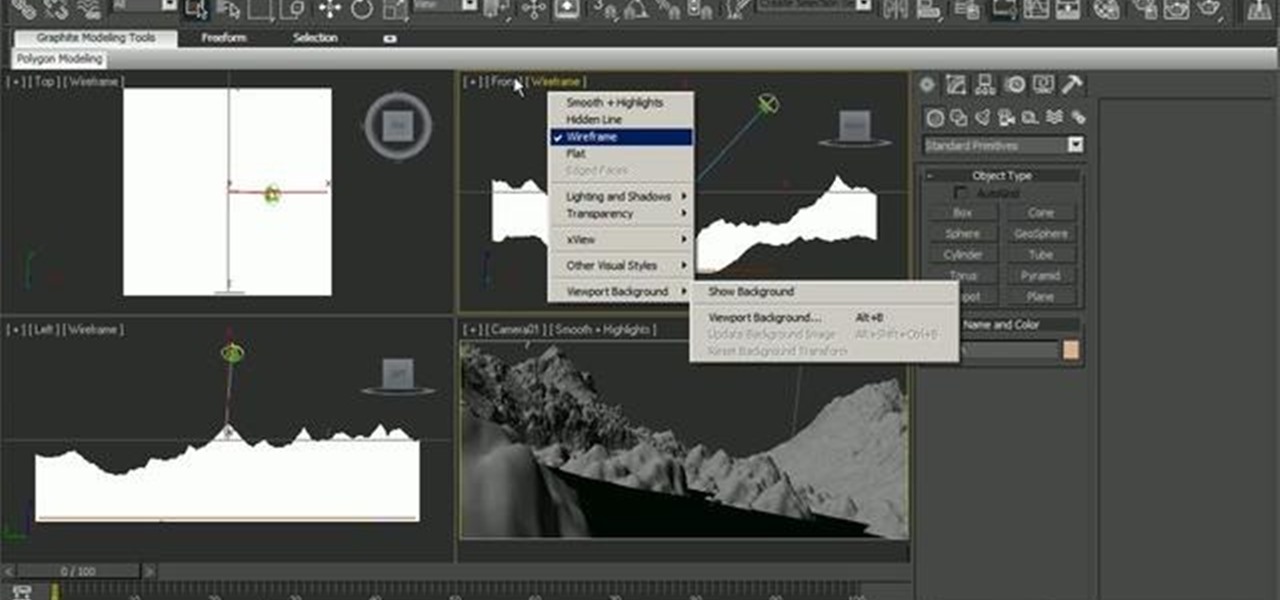Follow Mark Amey's step by step guide to looking after Terrapins. Terrapins, or turtles as they are known outside the UK, are interesting pets but need committed owners as they can live for over 30 years. It is vital that terrapins are kept in the correct environment to prevent health problems. Healthy terrapins are alert and bright-eyed, and don't have discharge around the mouth and nose. Their shells should be hard without any discoloration or damage such as bumps or cracks. Keep your exoti...

Check out this how-to video to learn tips on building a camp fire. One of the most enjoyable things in the world is a long-burning campfire in the great outdoors. Check out these tips for getting a campfire going without harming the environment... or yourself. How To Build a Campfire - Safely Build a Campfire Video.

PVC can literally be a life saver in the developing world, as well as in the wake of a disaster. This little article is a picture of innovation after a disaster in the developing world, and it is a perfect example of the simple ways we can do good for each other.

This project is intended to reuse PVC that makes up the images on billboards and make them into houses for disaster and poverty stricken people. While the images are definitely cg mockups, the concept is awesome. I've personally been working on disaster relief shelters, but my concepts all involve using fresh PVC pipe. These guys have taken it a step further by taking vinyl sign material that is headed for landfills and recycling it into homes.

Remember that your hot water heater is an excellent source of drinking water that you can use during emergencies. To access the water, learn how by checking out this video. Use hot water from your heater for disasters.

Have you ever put together a basic survival kit for your home in case of an earthquake or natural disaster? If not, you should, because you'll want to be prepared should the worst happen.

“Western Imports”, by artist Cayetano Ferrer, uses inkjet prints to create site-specific optical illusions in public spaces.

In this clip, you'll learn how to model a natural landscape in 3ds Max 2010. Whether you're new to Autodesk's popular 3D modeling program or a seasoned graphic artist just interested in better acquainting yourself with the application, you're sure to be well served by this free video tutorial. For more information, including detailed instructions, take a look. Model natural environment using only the procedural features of 3ds Max 2010.

It's one of the most popular queries on the web, meaning the wet electronic disaster is likely a common mishap. There are many answers out there, but if you're lucky enough to have never googled it, pay attention now. You never know when you may drop your cell phone or iPod in the sink...

Hi OLers. Take one minute out of your day and tell your congressman to get to work for you and Food Democracy NOW! Your congrassman has until the end of this week (48 hours) to sign the letter to ask Secretary Tom Vilsack to MAINTAIN the ban on Monsanto's genetically-modified (GMO) Roundup Ready™ alfalfa. You have the power to make the change, make your voice and theirs heard now. Send them this letter today asking them to do what they can to protect organics, farmers and the environment from...

The Kick Ass Game (PS3, Apple AppStore) From the Official Website ( www.thekickassgame.com ):• 3 playable characters (Kick-Ass, Big Daddy and Hit Girl)

Lux is an After Effects plug-in that simulates the "visible light" phenomenon of light in a dark or foggy environment. Use Lux to create incredibly realistic visible light sources for spotlights, flashlights, headlights, or stage lighting of all kinds within After Effects. This tutorial will show you how to get started with Trapcode Lux in After Effects. Get started with Trapcode Lux After Effects plugin.

This introductory video covers the main features of the Visual C++ 2008 Express Edition and walks you through some of the most common tasks you’ll be doing as you create your programs. By the end of this video, you’ll be more familiar with the development environment and able to get started creating your first application. Get started programming with Visual C++ 2008 Express.

Learn the how to keep yourself from falling asleep. This narrated video, with step-by-step subtitles, discusses the best means to stay awake so that you can meet a looming deadline for work or school. Suggestions include: making your environment uncomfortable, consuming high sugar-content food and drinks, and moving around intermittently. Stay awake.

This video shares a quick toilet trick that will help to save money as well as the environment at the same time. Using a half-gallon carton, fill it with water and place it in your toilet tank. Quick and easy tip with money-saving results. Save water with this toilet trick.

Learn how to download and install a Java distribution and the Java runtime environment using EasyEclipse. Install Java and Eclipse with Easy Eclipse.

Water is an essential for human life, but the balance between supply and demand is becoming a crucial issue. The amount of water we use, a waste, in day to day life has a direct impact on the environment. Conserve water.

Making biodiesel is easier than you think, and great for the environment. See for yourself, using inexpensive items available at most grocery stores! You need methanol, vegetable oil and lye. Make homemade biodiesel fuel.

Learn how to program movements in the Lego Mindstorms NXT robotics system using movement blocks within the NXT programming environment. You will be able to configure move blocks to move parts of your Lego robot at varying degrees and speeds. Program movements in the Lego Mindstorms NXT system.

If you want your Lego Mindstorms robot to perform one task repeatedly, it will be much more efficient to use a loop. Learn how to program loops in the Lego Mindstorms NXT robotics system within the NXT programming environment. Program loops in the Lego Mindstorms NXT system.

Programming a Lego Mindstorms robot to do more than just move continuously involves using the wait block within the NXT programming environment.. Learn how to use wait blocks to program your robot to respond to certain conditions including touch and sound. Program wait blocks in the Lego Mindstorms NXT system.

The light sensor on a Lego Mindstorms NXT robot can be used to help the robot navigate obstacles or follow light sources. Learn how to program light sensors and the calibration program in the Lego Mindstorms NXT robotics system using movement blocks within the NXT programming environment. Program the light sensor on a Lego Mindstorms robot.

If you want your Lego Mindstorms NXT robot to function as accurately as possible youneed to understand how to get data from the viewing sensors via the NXT brick. Learn how to use the NXT brick and the NXT programming environment to view and change light, sound, or touch sensor data on a Lego Mindstorms Robot. View sensor data from a Lego Mindstorms NXT robot.

To get some great functionality out of your Lego Mindstorms NXT robot it is important that you know to how program basic decision-making tasks. Learn how to program switches in the Lego Mindstorms NXT programming environment. Program switches in the Lego Mindstorms NXT system.

Lego Mindstorms NXT robots are capable of displaying images, text and/or feedback on their screens. To get them to do this you have to learn how to program display blocks in the NXT programming environment. Program display blocks in the Lego Mindstorms system.

If you find yourself using the same functions over and over again in the Lego Mindstorms NXT robotics system it may be helpful to program your own subroutine or block to save time in making other programs. Learn how to use the my blocks function in the NXT programming environment to create subroutines. Create blocks in the Lego Mindstorms NXT system.

Programming cascading switches in the NXT programming environment allows you to program a Lego Mindstorms NXT robot to perform several if/then functions and react to inputs differently outside of a sequence. Program cascading switches in Lego Mindstorms.

Learn how to program a Lego Mindstorms NXT robot to perform multiple tasks simultaneously in the NXT programming environment. Program multiple tasks in Lego Mindstorms NXT.

Data hubs allow you to create interactions among the different function blocks in the NXT programming environment. Using data hubs allows you to program your Lego Mindstorms NXT robot to perform complex tasks or output information based on these tasks. Program data hubs in the Lego Mindstorms NXT system.

Learn how to create more advanced subroutines or blocks in the Lego Mindstorms NXT programming environment that will use data hubs and other functions to perform complex tasks. Create advanced blocks in the Lego Mindstorms NXT.

Using variables allows your Lego Mindstorms NXT robot to store numbers or text based on input. Learn how to program variables using the NXT programming environment. Program variables in the Lego Mindstorms NXT system.

Learn how to use Avid Interplay Assist to log and mark clips and media in the Avid Interplay workgroup environment. This tutorial covers metadata and locators, adding restriction, key mapping, searching, creating a shotlist, playback , and archiving. Use Avid Interplay Assist.

Linux can have the most beautiful interface in the world, because it is simply what you make of it. You can change every little detail with relative ease because that's what Linux is all about: Freedom and OpenSource.
Let’s say you have a MOOG keyboard you want to send into Logic. To set this up, there’s a few things to do in Logic.

Watch this "Grease On Your Hands" video tutorial from the Washington Post to see how to install a short-throw shifter on your car properly.

Watch this "Grease On Your Hands" video tutorial from the Washington Post to see how to install a strut brace on your car properly.

Watch this "Grease On Your Hands" video tutorial from the Washington Post to see how to install a stereo in your car properly.

Watch this "Grease On Your Hands" video tutorial from the Washington Post to see how to patch a flat tire on your car properly.