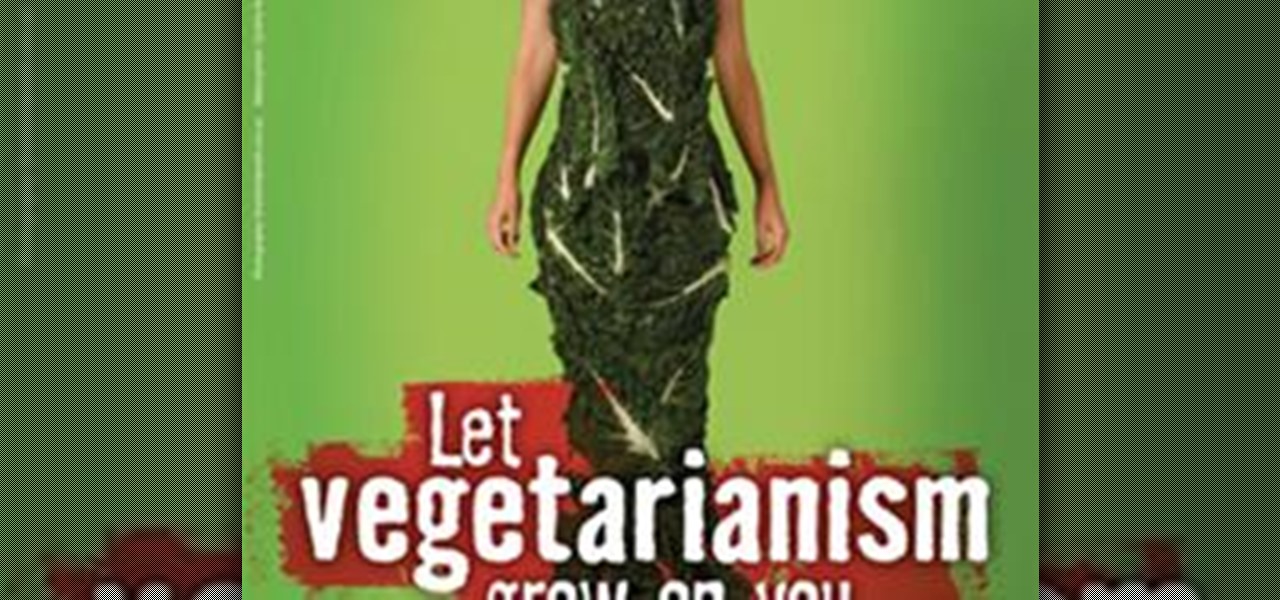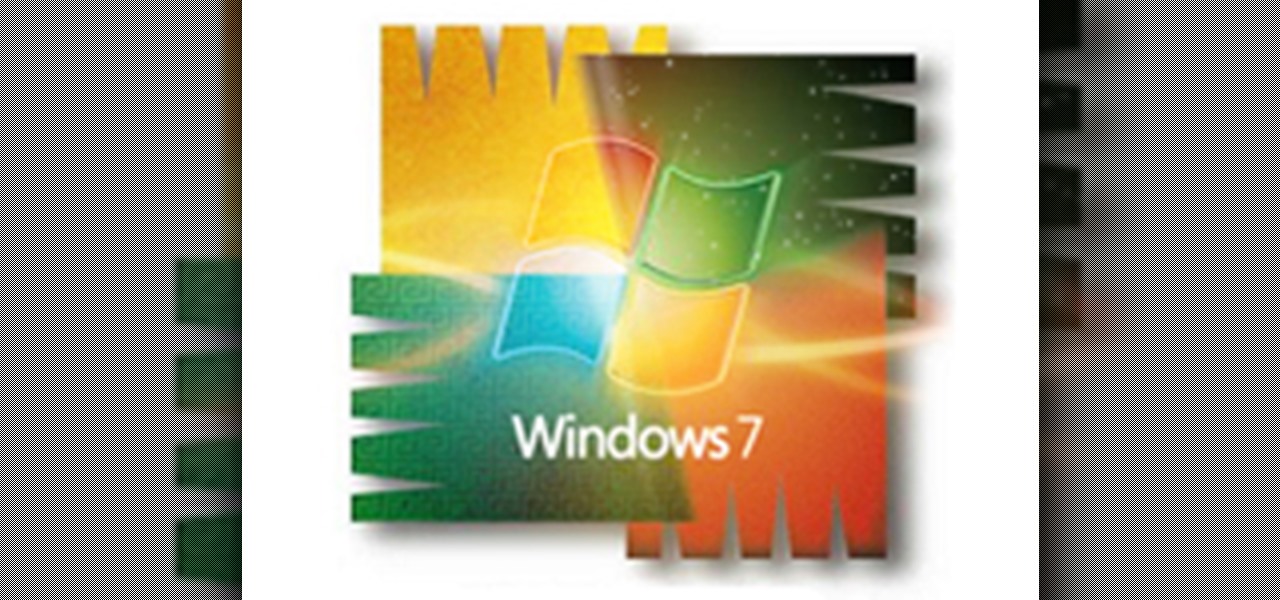Adobe Flash Creative Suite 4, or CS4, Professional software is the industry-leading authoring environment for creating engaging interactive experiences. It is ideal for interactive designers, graphic designers, and developers. But having the program isn't enough; you need to know how to use it. That's where this video tutorial comes in. In it, you'll find a schematic guide to using ActionScript 3.0 in Adobe Flash CS4. For more, and to get started incorporating ActionScript into your own Flash...
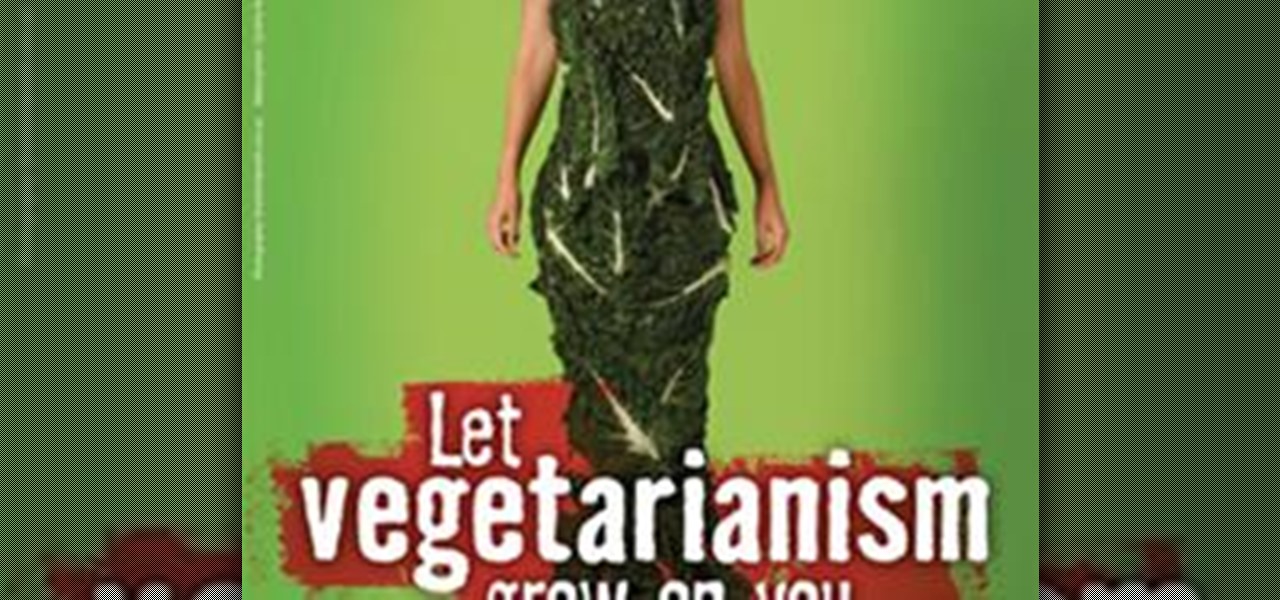
So you've found yourself opting to be a vegetarian. The transition into a new way of eating and living is not always easy and as a result people often ditch their vegetarian goals and revert back to their previous eating habits. Here are some steps to ensure a successful transition to vegetarianism:

Watch this "Grease On Your Hands" video tutorial from the Washington Post to see how to check car fluids properly.

Watch this "Grease On Your Hands" video tutorial from the Washington Post to see how to change the engine oil in your car properly.

Watch this "Grease On Your Hands" video tutorial from the Washington Post to see how to change your dead car battery properly.

The ComCoachVideo Tutorial is an online learning environment designed to help students improve their oral presentation skills. The website contains video clips illustrating effective and ineffective public speaking practices, as well as an interactive feedback component designed to foster students' ability to critically evaluate presentation segments.

Antivirus programs usually aim to prevent malicious software from crashing your system, not ARE malicious software that crashes your system. Except, that was the case with AVG Anti-Virus yesterday when they released a software update that rendered 64-Bit Windows 7 systems useless. It affected both free and paid AVG owners.

WikiLeaks. In recent weeks, it's been the hottest topic on the web. It's been attacked on a multinational level by political influence peddling.

Are you having problems because the game was released a long time ago and the more experienced players are better than you? Then you should be very excited to find out that I will be giving you some general tips & tricks about the different classes that I have learned the hard way.

Follow Mark Amey's step by step guide to looking after Terrapins. Terrapins, or turtles as they are known outside the UK, are interesting pets but need committed owners as they can live for over 30 years. It is vital that terrapins are kept in the correct environment to prevent health problems. Healthy terrapins are alert and bright-eyed, and don't have discharge around the mouth and nose. Their shells should be hard without any discoloration or damage such as bumps or cracks. Keep your exoti...

Lux is an After Effects plug-in that simulates the "visible light" phenomenon of light in a dark or foggy environment. Use Lux to create incredibly realistic visible light sources for spotlights, flashlights, headlights, or stage lighting of all kinds within After Effects. This tutorial will show you how to get started with Trapcode Lux in After Effects. Get started with Trapcode Lux After Effects plugin.

This introductory video covers the main features of the Visual C++ 2008 Express Edition and walks you through some of the most common tasks you’ll be doing as you create your programs. By the end of this video, you’ll be more familiar with the development environment and able to get started creating your first application. Get started programming with Visual C++ 2008 Express.

Learn the how to keep yourself from falling asleep. This narrated video, with step-by-step subtitles, discusses the best means to stay awake so that you can meet a looming deadline for work or school. Suggestions include: making your environment uncomfortable, consuming high sugar-content food and drinks, and moving around intermittently. Stay awake.

This video shares a quick toilet trick that will help to save money as well as the environment at the same time. Using a half-gallon carton, fill it with water and place it in your toilet tank. Quick and easy tip with money-saving results. Save water with this toilet trick.

Check out this how-to video to learn tips on building a camp fire. One of the most enjoyable things in the world is a long-burning campfire in the great outdoors. Check out these tips for getting a campfire going without harming the environment... or yourself. How To Build a Campfire - Safely Build a Campfire Video.

Adobe Flash Creative Suite 4, or CS4, Professional software is the industry-leading authoring environment for creating engaging interactive experiences. It is ideal for interactive designers, graphic designers, and developers. But having the program isn't enough; you need to know how to use it. In this video tutorial, you'll learn how to work with sound in Adobe Flash CS4. Work with sound in Flash CS4.

Adobe Flash Creative Suite 4, or CS4, Professional software is the industry-leading authoring environment for creating engaging interactive experiences. It is ideal for interactive designers, graphic designers, and developers. But having the program isn't enough; you need to know how to use it. In this video tutorial, you'll learn the basics of working with video in Adobe Flash CS4. Work with video in Adobe Flash CS4.

Adobe Flash Creative Suite 4, or CS4, Professional software is the industry-leading authoring environment for creating engaging interactive experiences. It is ideal for interactive designers, graphic designers, and developers. But having the program isn't enough; you need to know how to use it. In this video tutorial, you'll learn how to use motion presents in Adobe Flash CS4. Use motion presets in Adobe Flash CS4.

Adobe Flash Creative Suite 4, or CS4, Professional software is the industry-leading authoring environment for creating engaging interactive experiences. It is ideal for interactive designers, graphic designers, and developers. But having the program isn't enough; you need to know how to use it. In this video tutorial, you'll learn how to work with three-dimensional, or 3D, art in Adobe Flash CS4. Work with 3D art in Adobe Flash CS4.

Adobe Illustrator Creative Suite 4, or CS4, software is a comprehensive vector graphics environment that is ideal for all creative professionals, including web and interactive designers and developers, multimedia producers, motion graphics and visual effects designers, animators, and video professionals. But having the program isn't enough; you'll need to know how to use it. In this video tutorial, you'll learn how to start a new document in Adobe Illustrator CS4. Start a new document in Adob...

Adobe Illustrator Creative Suite 4, or CS4, software is a comprehensive vector graphics environment that is ideal for all creative professionals, including web and interactive designers and developers, multimedia producers, motion graphics and visual effects designers, animators, and video professionals. But having the program isn't enough; you'll need to know how to use it. In this video tutorial, you'll learn how to incorporate text into your Adobe Illustrator CS4 illustrations. For more in...

Adobe Illustrator Creative Suite 4, or CS4, software is a comprehensive vector graphics environment that is ideal for all creative professionals, including web and interactive designers and developers, multimedia producers, motion graphics and visual effects designers, animators, and video professionals. But having the program isn't enough; you'll need to know how to use it. In this video tutorial, you'll learn how to use color groups and harmonies in the 14th iteration of Illustrator, Adobe ...

Adobe Illustrator Creative Suite 4, or CS4, software is a comprehensive vector graphics environment that is ideal for all creative professionals, including web and interactive designers and developers, multimedia producers, motion graphics and visual effects designers, animators, and video professionals. But having the program isn't enough; you'll need to know how to use it. In this video tutorial, you'll learn how to use the new blob brush tool in Adobe Illustrator CS4. Use the blob brush to...

Adobe Illustrator Creative Suite 4, or CS4, software is a comprehensive vector graphics environment that is ideal for all creative professionals, including web and interactive designers and developers, multimedia producers, motion graphics and visual effects designers, animators, and video professionals. But having the program isn't enough; you'll need to know how to use it. In this video tutorial, you'll learn how to export artboards to Flash from within Illustrator CS4. Export artboards to ...

Kimchi can be spelled in a variety of ways (gimchi, kimchee, kim tee), but what is it exactly? It's a Korean pickled dish made with vegetables and varied seasonings, and it's the most common side dish in South Korea. In this video tutorial, you'll gain the recipe for making kimchi with cabbage, sea salt, mustard greens, garlic, and other great ingredients. See how to make it!

If you want to learn how to make a 3D game using C++, then this is where you should start. This video lesson will show you how to download and set up OpenGL and GLUT for Microsoft Visual C++ Express on a computer running a Windows operating system.

Learn how to download and install a Java distribution and the Java runtime environment using EasyEclipse. Install Java and Eclipse with Easy Eclipse.

Water is an essential for human life, but the balance between supply and demand is becoming a crucial issue. The amount of water we use, a waste, in day to day life has a direct impact on the environment. Conserve water.

Making biodiesel is easier than you think, and great for the environment. See for yourself, using inexpensive items available at most grocery stores! You need methanol, vegetable oil and lye. Make homemade biodiesel fuel.

Learn how to program movements in the Lego Mindstorms NXT robotics system using movement blocks within the NXT programming environment. You will be able to configure move blocks to move parts of your Lego robot at varying degrees and speeds. Program movements in the Lego Mindstorms NXT system.

If you want your Lego Mindstorms robot to perform one task repeatedly, it will be much more efficient to use a loop. Learn how to program loops in the Lego Mindstorms NXT robotics system within the NXT programming environment. Program loops in the Lego Mindstorms NXT system.

Programming a Lego Mindstorms robot to do more than just move continuously involves using the wait block within the NXT programming environment.. Learn how to use wait blocks to program your robot to respond to certain conditions including touch and sound. Program wait blocks in the Lego Mindstorms NXT system.

The light sensor on a Lego Mindstorms NXT robot can be used to help the robot navigate obstacles or follow light sources. Learn how to program light sensors and the calibration program in the Lego Mindstorms NXT robotics system using movement blocks within the NXT programming environment. Program the light sensor on a Lego Mindstorms robot.

If you want your Lego Mindstorms NXT robot to function as accurately as possible youneed to understand how to get data from the viewing sensors via the NXT brick. Learn how to use the NXT brick and the NXT programming environment to view and change light, sound, or touch sensor data on a Lego Mindstorms Robot. View sensor data from a Lego Mindstorms NXT robot.

To get some great functionality out of your Lego Mindstorms NXT robot it is important that you know to how program basic decision-making tasks. Learn how to program switches in the Lego Mindstorms NXT programming environment. Program switches in the Lego Mindstorms NXT system.

Lego Mindstorms NXT robots are capable of displaying images, text and/or feedback on their screens. To get them to do this you have to learn how to program display blocks in the NXT programming environment. Program display blocks in the Lego Mindstorms system.

If you find yourself using the same functions over and over again in the Lego Mindstorms NXT robotics system it may be helpful to program your own subroutine or block to save time in making other programs. Learn how to use the my blocks function in the NXT programming environment to create subroutines. Create blocks in the Lego Mindstorms NXT system.

Programming cascading switches in the NXT programming environment allows you to program a Lego Mindstorms NXT robot to perform several if/then functions and react to inputs differently outside of a sequence. Program cascading switches in Lego Mindstorms.

Learn how to program a Lego Mindstorms NXT robot to perform multiple tasks simultaneously in the NXT programming environment. Program multiple tasks in Lego Mindstorms NXT.

Data hubs allow you to create interactions among the different function blocks in the NXT programming environment. Using data hubs allows you to program your Lego Mindstorms NXT robot to perform complex tasks or output information based on these tasks. Program data hubs in the Lego Mindstorms NXT system.