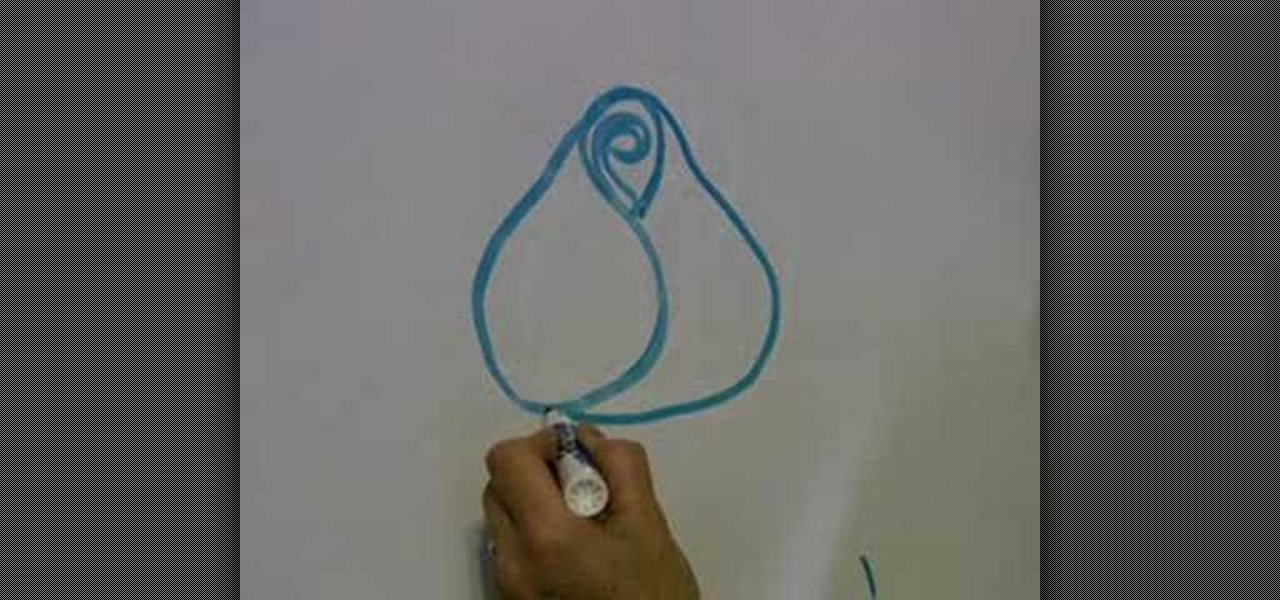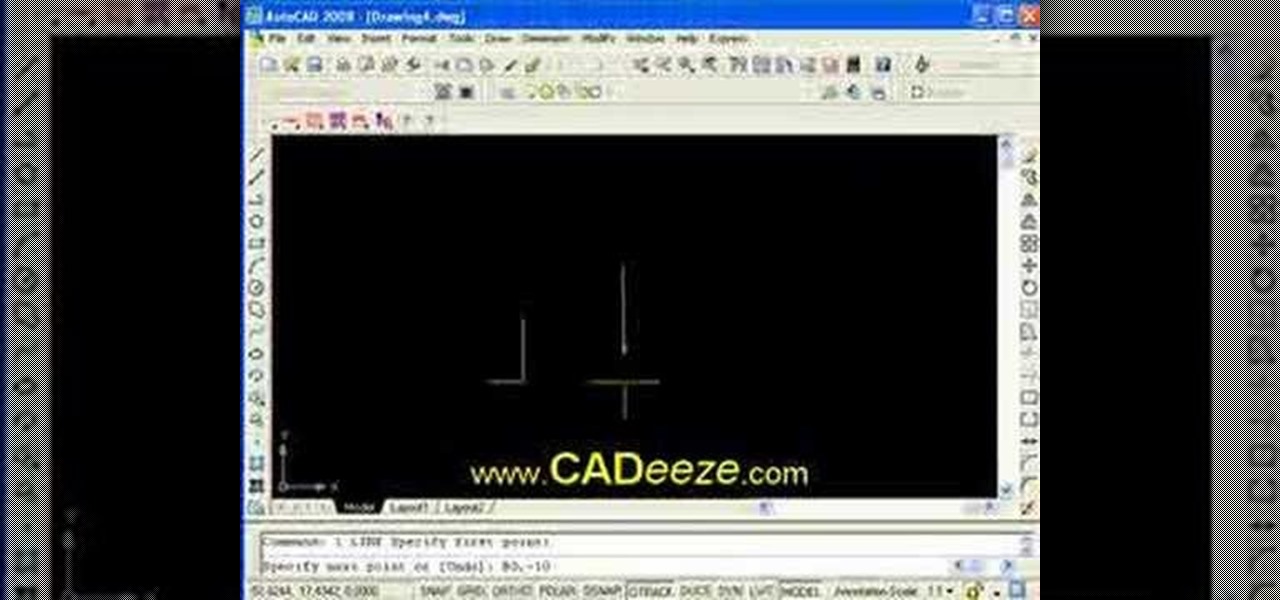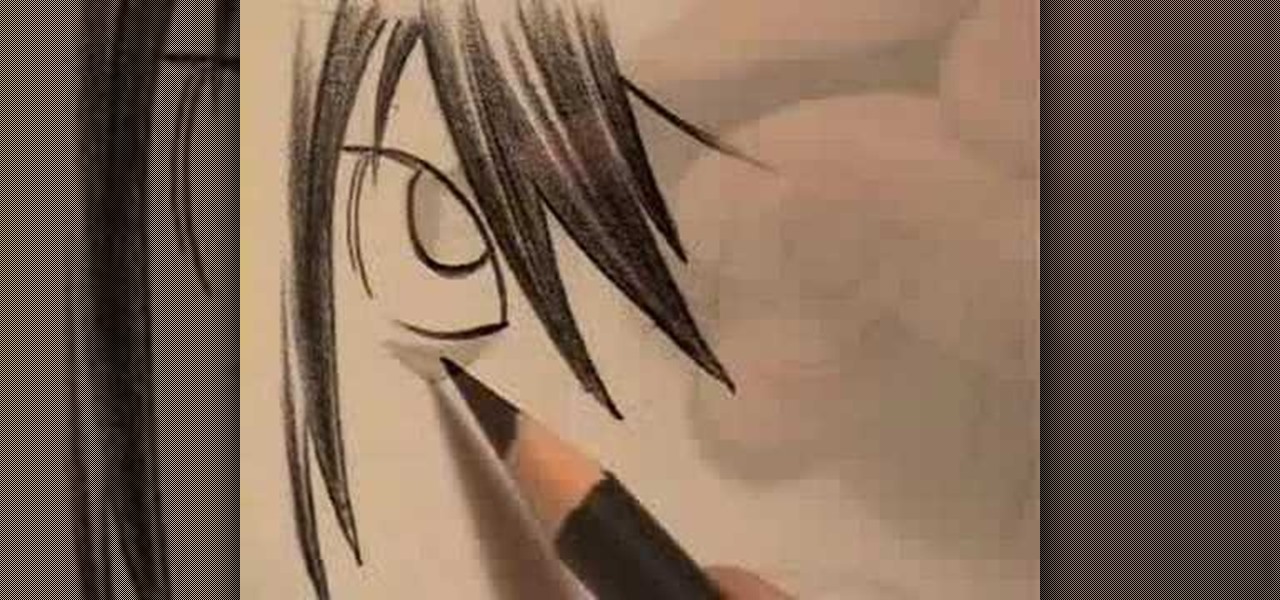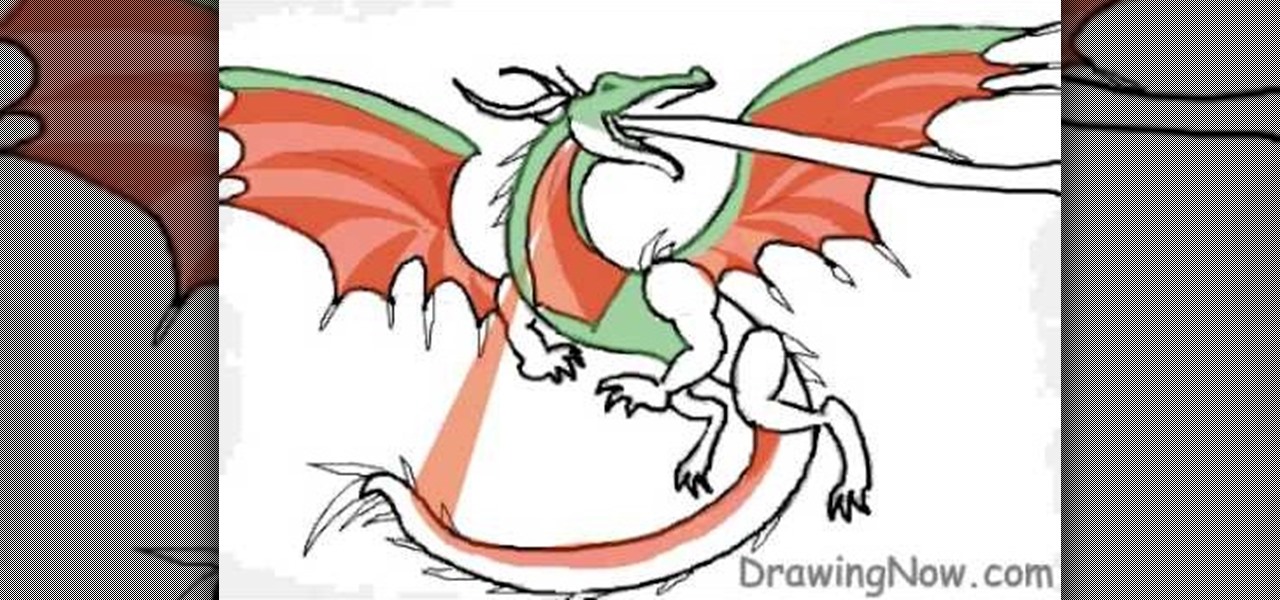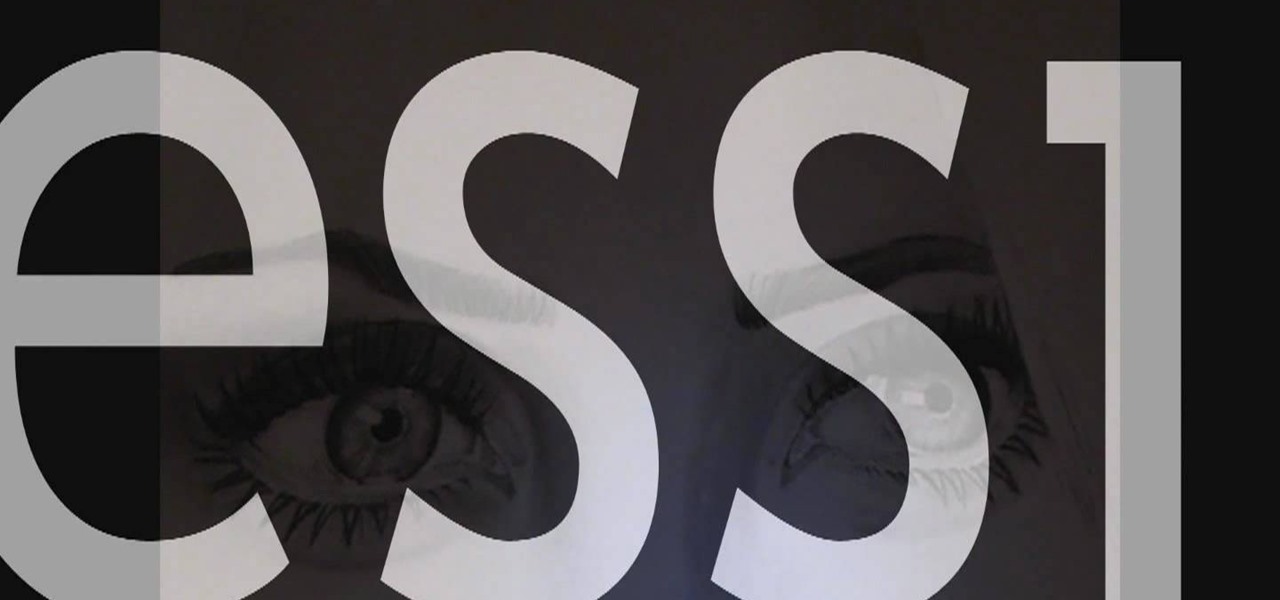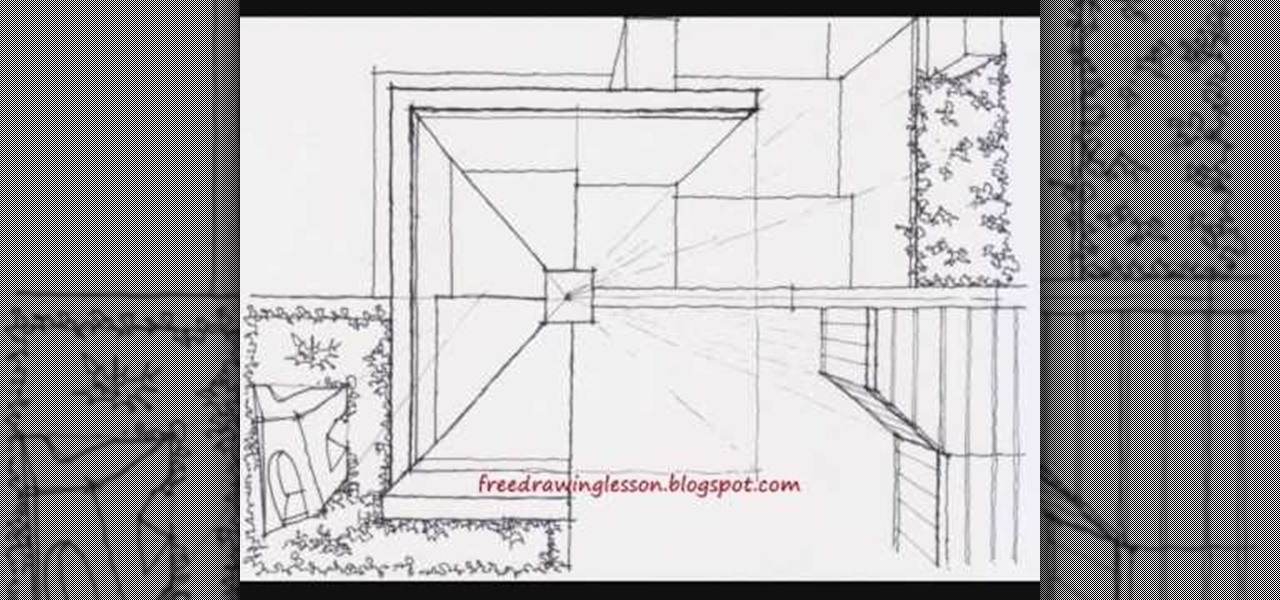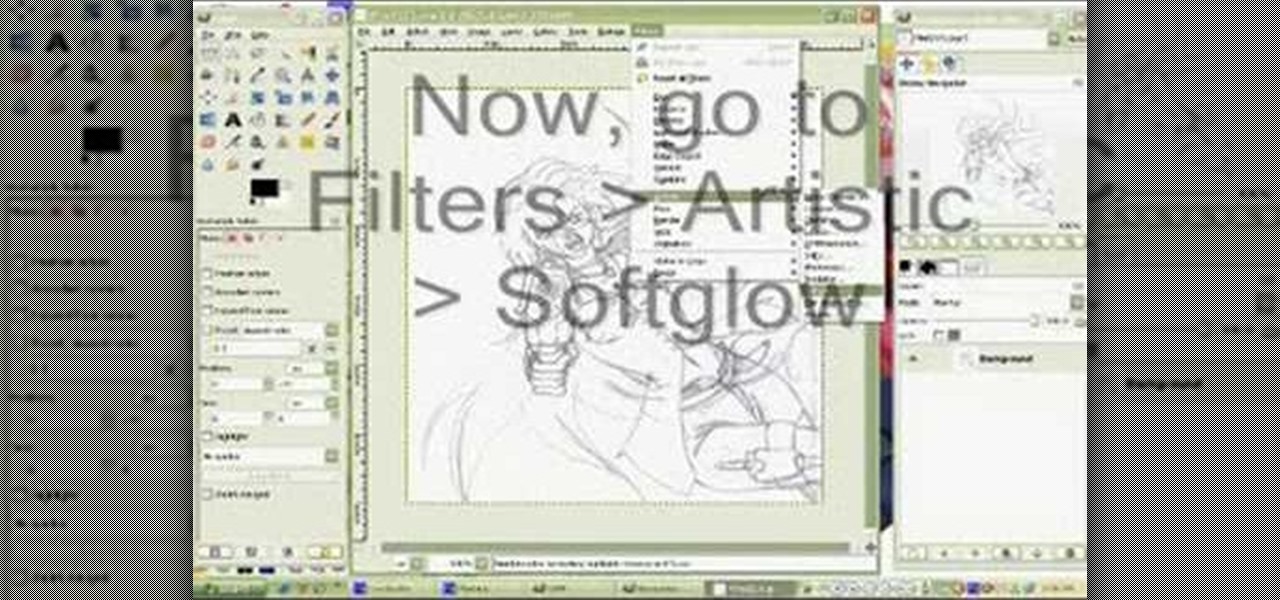This software tutorial shows you how to draw a file folder from scratch in Inkscape. Besides learning how to create file folder images or icons, you will learn how to use some of the basic tools in Inkscape like the align tools.

Need an easy, efficient and inexpensive way to layout your garden beds? This how to video shows you how to use regular old kitchen flour and paint string to mark layout lines. Drawing layout lines with flour comes in handy when you run out of chalk and don't have time to run to the store.
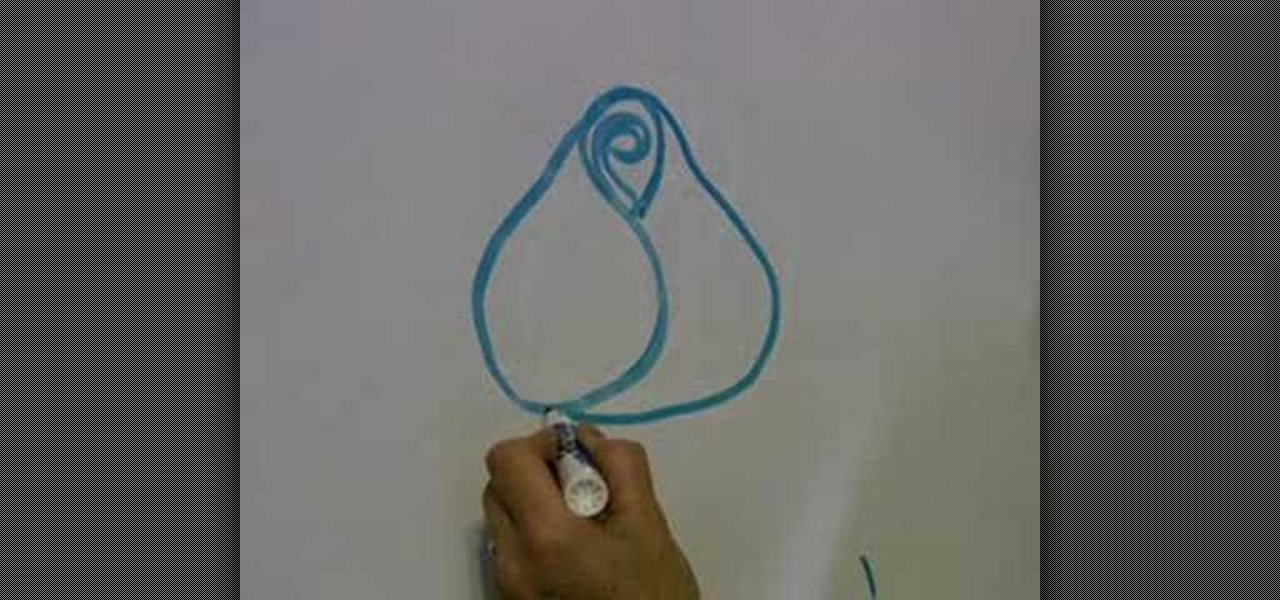
Use your longarm or sewing machine to quilt pretty rosebuds. These detailed instructions show how you can draw rosebud patterns on quilting fabric. It helps to draw out the pattern several times with a pen before you begin quilting with a sewing machine.

Sheldon breaks down the structure of the hand. The anatomy of the hands is broken down into simple shapes. Learn how to render anatomically correct hands in human figure sketches by watching this video drawing tutorial.

This chess game video tutorial from Grandmaster Alexandra Kosteniuk shows you how to use an important postition in rook endgmaes. It's important to know the Philidor Position which shows the easiest way to draw as the weaker side in R + P (rook and pawn) vs. R (rook). Black plays and draws the chess game. How can black save the game?

"Miki Falls" manga creator Mark Crilley presents a tutorial with tips on how to render a male body in proper proportion to the head. Learn how to sketch for anime or manga by watching this video drawing tutorial.

In addition to going over sketchbooks, this video tutorial focuses on all things Wookiee, and shows tricks on how to render a drawing without even a photo reference to look at. Learn how to sketch Star Wars by watching this how-to art video.

As artist Matt Busch completes drawing the 30th Anniversary STAR WARS poster, you'll see great tips on how to render color, texture, and details with colored pencils you can't otherwise get with a brush. Learn how to draw Star Wars with this instructional art technique video.

This AutoCAD 2008 tutorial covers making changes in your drawing and moving objects.

This AutoCAD 2008 tutorial covers additional ways to draw more precise lines using coordinates: Absolute Coordinates, Relative Coordinates, Relative Polar Coordinates.

This tutorial gives an introduction to using Xara Xtreme for drawing and illustration, including web graphics.

These two drills will help you improve your draw technique. Learn how to perform them in order to practice how low you hit the cue ball and the speed at which you hit it.

A discussion of draw in combination with sidespin. This technique will allow you to place the cue ball where you need it to be for the next shot.

"Miki Falls" creator Mark Crilley embarks on a quest to study one hundred styles of manga eyes. Watch to learn how to draw them all.

Learn how to draw and paint snowy, rocky mountains for manga, anime, comics and illustration in Photoshop. This step by step video shows you how to do so by laying down the base color, blocking in shape for painting, assigning value and color composition, and refining detail for the final concept painting.

"Miki Falls" manga creator Mark Crilley presents a tutorial on drawing three different facial expressions, showing the transition from surprise to anger.

"Miki Falls" manga creator Mark Crilley presents a tutorial with spoken explanation on how to draw his character, Miki.

Check out this video to learn how to draw simple shadows and how to shade.

A cool feature of Rhino 3D is the ability to draw a shape and then "extrude it" to a 3D object. Here we use that technique to draw a 50's or 60's style coffee table.

Watch this video for a simple demonstration on how to draw a straight line.

Learn how to sketch and color a comic book-style dragon slayer girl. This drawing tutorial is done in Photoshop.

Incorporate hand drawing with markers, ink and tools into fabric projects for stand alone illustrations or to color in embroidered designs.

This "glow swirl" effect is doable via drawing a flashlight really fast at night and then taking snapshots of its path (we used to draw fun doodles and write our names in "glow" lighting with our roommates in college). However, since such night snapshots are hard to capture on camera, Photoshop can do you for you instead in far less time.

The impossible two circle proposition is a common bet among friends. How is it possible to draw one circle inside another without even lifting your pen off the page? This video will show you how.

There's no sound and the video quality is a tad dated but you still get the gist. Watch this how-to video and learn how to draw a dot in the middle of a circle without lifting your pen. This oldie but goodie may still stump some of your friends. Show off this magic trick anytime.

Learn how to draw a moving figure. This helpful video is a bit fuzzy, but still informative.

In this tutorial we learn how to draw Mewtwo. Start out by drawing the outline of the head and the rest of the body with a light pencil. Then, start to add in the details of the body and the face. Once completed, you will draw the permanent outline onto the picture over the first one and erase the first one. Next, you will color in the skin and clothing that Mewtwo is wearing. Add in shading around the character to make it look more realistic. Also make sure to use different colors on the ori...

In this video, we learn how to draw a basic eagle. Start off with the outline of the eagle with a light pencil. After this, use a bold paintbrush to fill in the outline of the bird and then use marks to make the wings show the feathers better. Next, draw in the facial features and the beak, as well as the tiny feet on the bottom of the body. Next, color in the bird to be brown and then color the sky white with blue to show it's cloudy. When finished, save this and enjoy your basic eagle drawing!

In this tutorial, we learn how to draw a PSP in Ms Paint. First, draw the outline of the PSP with a light pencil marking. After this, draw in the details to the controller. Use details to make the buttons and make them look 3D. After this, you will add in shading to the buttons and around the console. Then, add color to the front of the console in any colors that you would like. After you have added in all of the details you want, you are finished! Save this and then come back to it later if ...

In this tutorial, we learn how to draw a basic dragon. First, draw the basic outline for the dragon, including the tail, wings, head, and body. From here, draw over the outline with the final outline in darker pen. After this, start to add in the details to the face and body. Once finished with that, move onto adding in shading and additional lines to make it look more realistic. Then, add in your colors. Use darker colors where the shading is to create more depth with the character. From her...

In this tutorial, we learn how to draw a realistic portrait. Using a pencil, you will first draw the out line of the face. After this, add in the details and bold lines to the eye. From here, you will add in the details and shading to the rest of the face. Use your eraser to create smooth lines and white lines to make the features look glossy. Draw in a white line on the bridge of the nose to make it look more realistic. Also make sure to add in lines that are on the face as well as hair that...

In this tutorial, we learn how to draw a dragon in profile. Start with a pencil on a white piece of paper and draw out the outline of the profile for the dragon. After this, start to add in the details for the side of the face, this includes the horns, teeth, nostrils, and scales for the dragon. Work your way into the middle of the dragon, drawing in different details, including the eyes and the mouth. Continue to shade and add different lines to the dragon, then finish it off with a horn or ...

Learn to draw the mighty bird of prey, the eagle. Eagles tend to frequent national symbols like the "Coat of Arms", for countries like Egypt, Mexico, Germany, Austria, Russia and Armenia. It's more famous as The Great Seal of the United States. So, eagles seem to be one of the most influential birds in the world, so why wouldn't you want to learn how to draw it? This how-to illustrates the step-by-step details to drawing an eagle, "Águila" is the Spanish translation of eagle.

This video demonstrates how to create a one point perspective drawing. You begin by making a horizon line across your paper and adding diagonal lines from the corners which will all converge at a single point along your horizon line. You can then create boxes by creating squares or rectangles around the lines extending from the central point. The outer edges of your rectangle can further be connected to your single point in order to create a 3-dimensional shape for the boxes and cubes which y...

In this tutorial, we learn how to draw a cute and blue cartoon bird. First start out by drawing a circle for the head, an oval for the body, and then an oval wing in between the both of them. After this, trace over the lines to make squiggle marks on the wings and on the rear end of the bird. Add on an eye and pupil to the head, then draw a beak with an open mouth, making it a "v" shape in the middle. Then, color the entire bird blue, leaving the beak orange and the eye outlined in black. To ...

You know how drawing a staircase is hard because you have to get each step equally spaced and with the same height, width, and length? Well, honey, you haven't seen nothing yet.

In this video tutorial, viewers learn how to draw Homer Simpson from the animated shot, The Simpson's. Begin by making a light outline of where the top of the head, sides of the head, ear and neck will be. Then do a light sketch of where the mouth, nose and eyes will go. Make the eyes large and make one eye overlap the other. Also make the nose into a sausage shape and mouth into a lemon shape. The eyes should be overlapped by the nose. Make the top of the ear line up with the bottom of the m...

In this how to video, you will learn how to clean up scanned drawings using Gimp. You will need a scanner, drawing, and Gimp installed to do this. First, open the scanned drawing in Gimp. Next, select Select by Color. Click on an area that should be white and hit ctrl + x. Next, go to filters and select soft glow under the artistic sub menu. Play around with the settings to lighten the image and darken the important lines. Click okay once you are finished. Next, go to the artistic sub menu an...

This masterful drawing session from idrawgirls instructs us how to draw a mysterious girl specifically the facial figure, face, hand and upper body front view. First you will establish, very lightly, the facial shape, direction of the eyes, and the shoulders and upper body. The key here lies in the direction of the eyes, casting the face slightly downwards, creating that ineffaceable mysterious effect. Another important factor specific to the female face is keeping the nose close to the eyes ...

This video is a drawing lesson on how to draw and color a tunnel. It starts with rectangles and an arch, and more lines are added to show the perspective of the tunnel. Stairs, structures, and more architectural detail is added all around the tunnel and then inside. Next the coloring is demonstrated. First the bushes are colored green, and the different architectural elements made of cement or stone are colored in shades of brown and beige. The inside the tunnel is done in shades of blue, and...