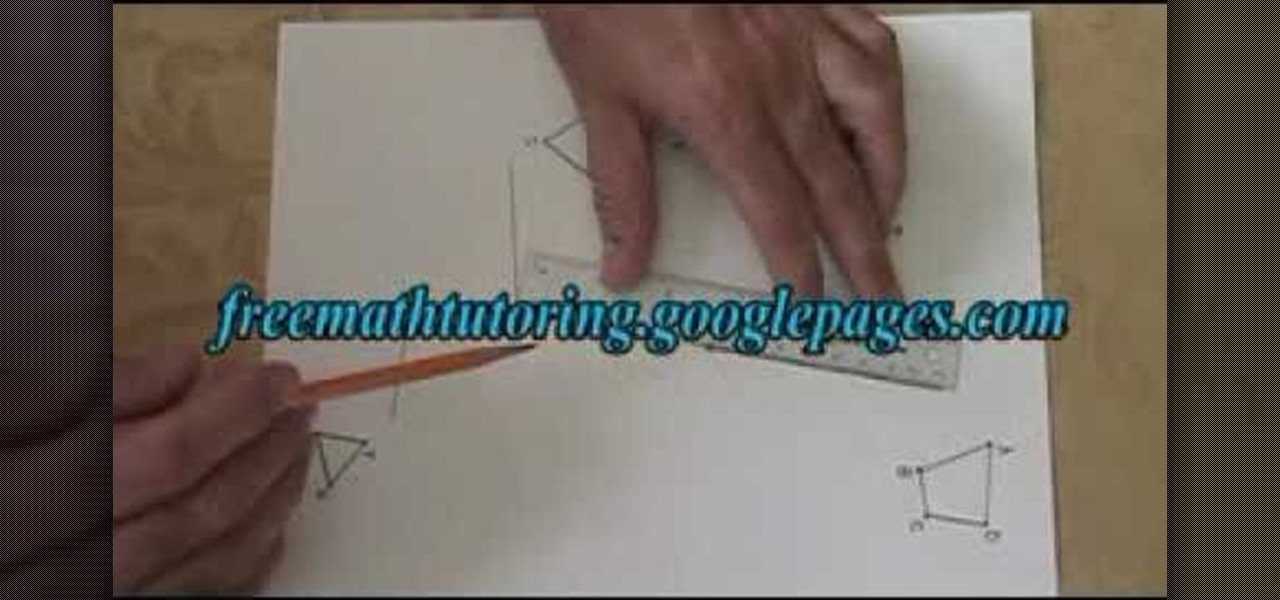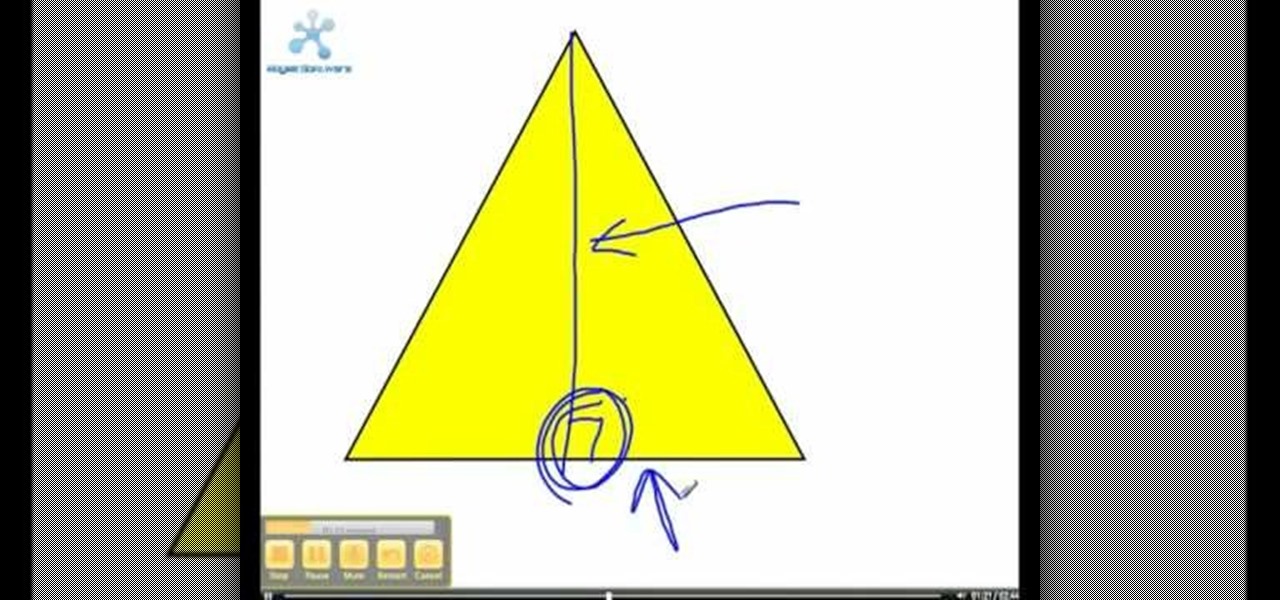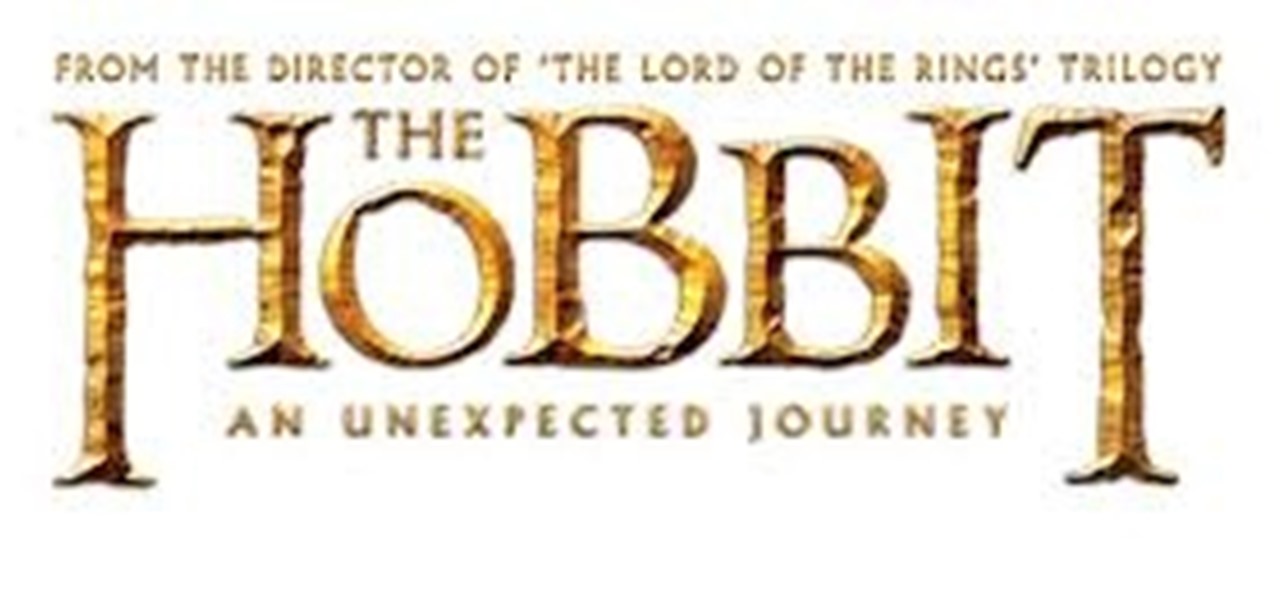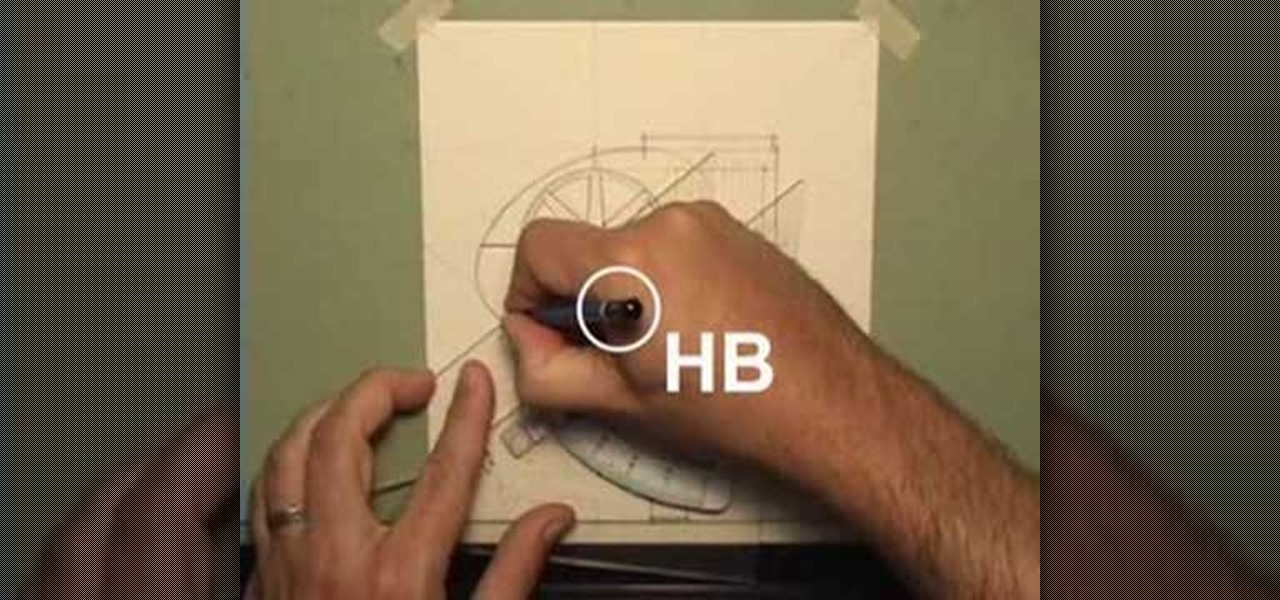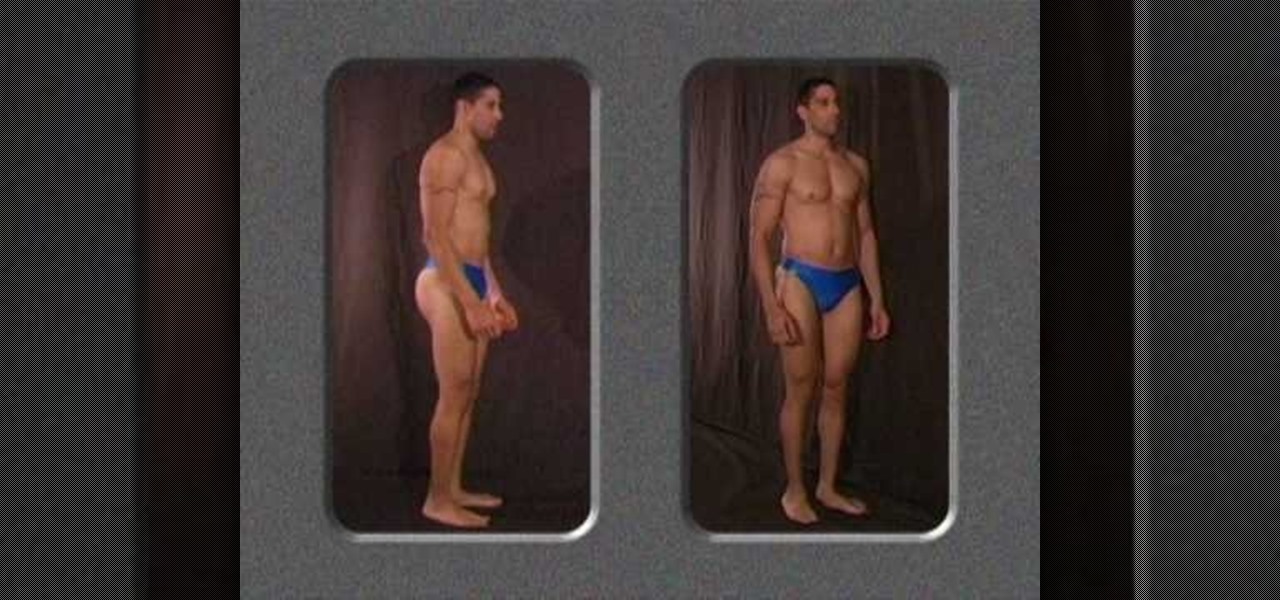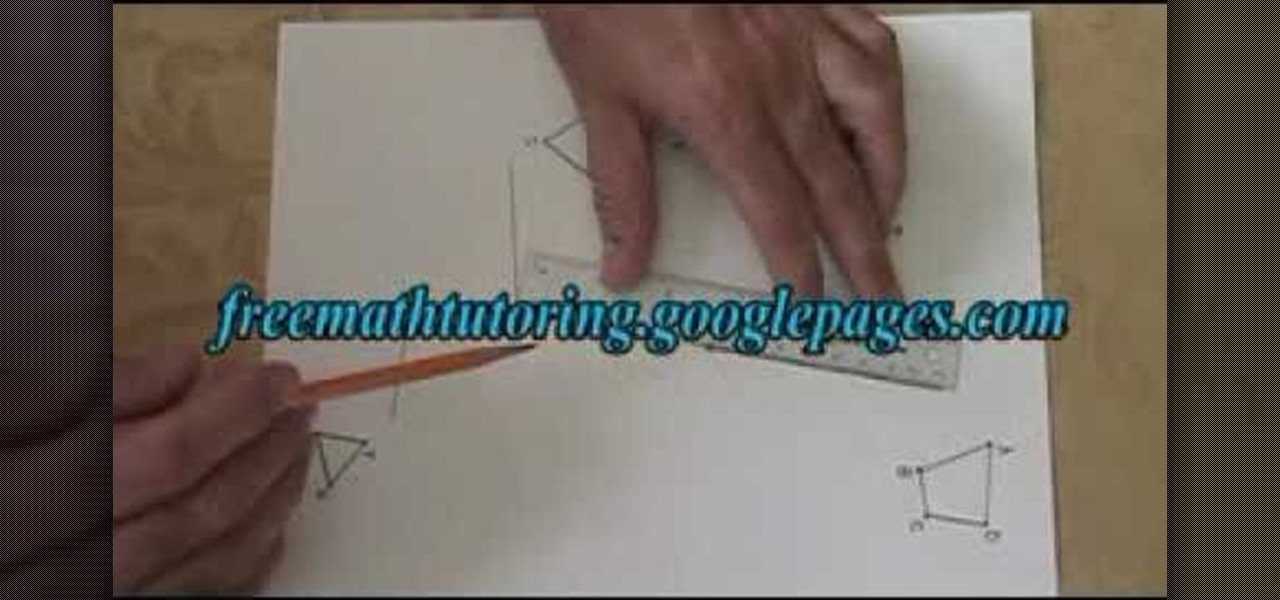
In this tutorial, the instructor shows how to do a translation in geometry. Now he shows this by using various drawings and by practically explaining it while performing the translation. He first shows how to set up the translation line and now goes on to translate each and every vertex by drawing a parallel line to the translation line through each vertex, which is the same length as the length of the translation line. Now he combines the end points of the translated lines which gives us the...
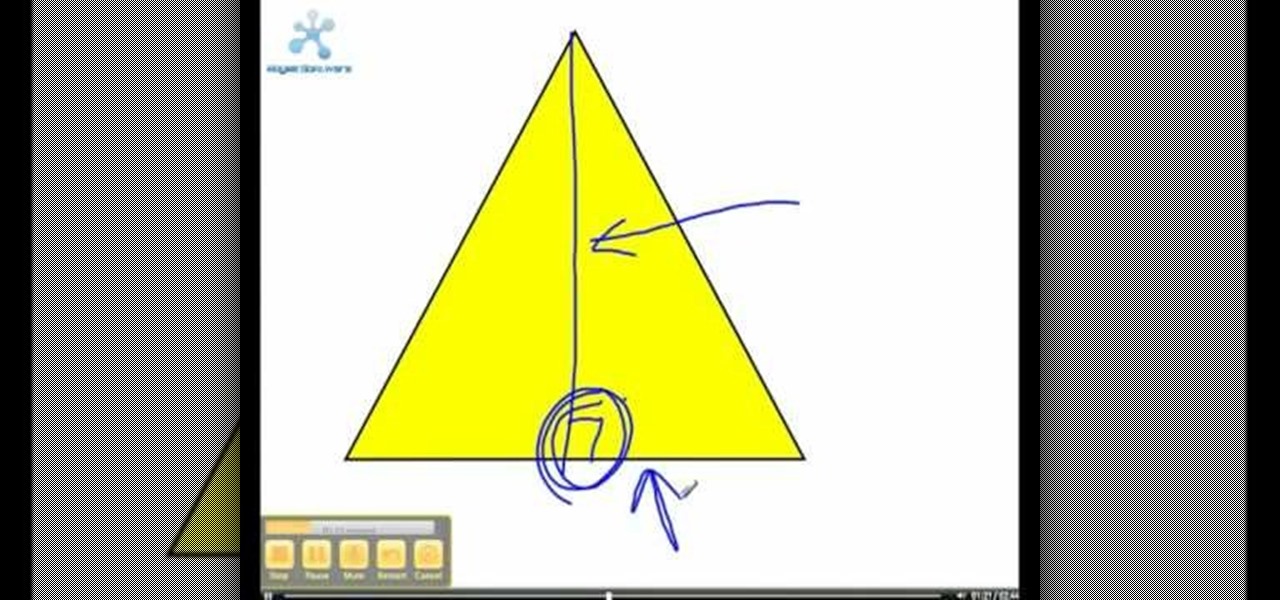
The video teaches the viewer how to find the area of a parallelogram and the area of a triangle. For a parallelogram, the first step is to find the right angle, the line perpendicular to the base (this is a line you draw, not part of the parallelogram). The height of the line that forms this right angle with the base is the perpendicular height. Next, find the length of the base. The area is the base times the height. For a triangle, find the right angle with the base (again a line you draw)....

This tutorial explains how to properly use Xara Xtreme to create a vector drawing from a bitmap. The tutorial explains the use of primitive shapes like ellipse tool, and combining it with the use of the Shape Editor tool for drawing of the more complex shapes. The tutorial also deals in passing with the use of fills and outlines. Another major point it discusses is rotating and positioning of objects and the use of blending to achieve gradient effects when needed.

Create some great leopard prints with Ranger's Alcohol inks. The needed items are: 1. 5" Gloss sheets in white and in black color

Attention aspiring anime cartoonists! This holiday season make your own holiday cards by drawing your very own anime Santa Claus on the front, with this step by step lesson tutorial on how to make the perfect chibi 'ol Saint Nick and later in the video, how to color it in with the help of your computer's general coloring or paint program. Anime and what is called "manga" (comics and print cartoons in the Japanese language) will make your Christmas card stand out from the rest! Good luck!

This video drawing tutorial demonstrates the quick sketching of a hot anime girl character in Open Canvas. Use the method as a basic guideline for your own sketches, modifying stance, pose, proportion, and other finer details to make the work of art your own. Check out this video art lesson and learn how to draw a hot Ecchi girl on Open Canvas.

A piece of paper and some common household supplies are all you need to make yourself a wallet. Inspired by the Instructables project: http://www.instructables.com/id/Paper-Wallet/

Take a lesson in architecture from renowned architect Doug Patt by watching this video tutorial. If you want to learn about drawing and designing, without going to school, Doug's just the teacher. Watch to see how to design and draw an architectural bridge house.

This automotive customization tutorial shows you how to make pro-level vinyl stickers at home in Corel Draw. Vinyl stickers are used on all race cars for sponsor advertisement and to make their cars recognizable in a crowd. Learn how to create your own vinyl stickers for your race events, advertising needs, or just to make your car look cool. What's the secret? Using a vector based art software like Corel Draw and having inkjet waterproof vinyl.

Studying to be a nurse? Then here is a nursing how-to video that teaches you how to do a central venous access. Every nurse should know the basics of this technique, follow along and see how easy it is to draw blood from a central line. These medical tips are sure to help you pass your nursing exam with flying colors. Remember when performing a central venous access, all caps must be replaced each time blood is drawn. You must swab the port for 1 min prior to withdrawal. Follow your hospital'...

This drafting technique has many names: worsted drafting, short-draw, and inchworm. It's simple and straightforward, as this video demonstrates. With high-quality combed wool, spinning wool this way makes a smooth, dense yarn.

Take a look at this instructional video and learn how to use the drawing tools in LayOut to create shapes. Although the tools work the same in both Windows and Mac versions, they are organized differently. Line tools infer the same way SketchUp does when you set down to create shapes. When using the Curve tool, click between points to draw straight lines, and drag the mouse button to create curves. Create waves and free form shapes with the freehand tool.

If you want to capture your pet in an oil-based portrait, this video series will help guide you along the way as you paint your animal masterpiece. In the video below, get started by learning about all of the supplies you'll need for drawing pet portraits. To see the other videos in this series, make sure to hit up the link below the video.

Professional illustrator Stik walks through some drawing techniques using chalk pastels. Chalk pastels are familiar from Degas sketches, and create a soft finish. They can be used to shade and the hard edge can function as a pencil. Learn some techniques of rendering pictures with chalk pastels by watching this video drawing tutorial.

Grandmaster Alexandra Kosteniuk ponders the question in this chess video tutorial, "Should White resign or play on?" This chess example that will get you on your way to being a Grandmaster yourself is from a study in 1922 by Kraemer.

This video painting tutorial shows how to paint Bodhidharma in Sumi-e ink. The Sumi-e ink painting process is a traditional Japanese painting technique from the Niigata prefecture, demonstrated here with a stone ink well. This particular style of painting complements this Buddhist drawing. Learn how to paint Bodhidharma by watching this instructional video.

Drawing a Chinese dragon tattoo should include a lot of wavy movements and fluid action to the character. Use an "s" or a "c" shape as the basis of drawing a Chinese dragon tattoo with tips from a professional illustrator and graphic designer in this free video on drawing.

This instructional drawing video discusses the differences between male and female faces. The artist draws the male and female face side by side to demonstrate the exact alterations you may need to make when drawing angular male and curved female characters.

In the midst of fending off legal challenges from Magic Leap and Epic Games, startup Nreal isn't retreating. Instead, the company is digging in its heels and pushing forward with its launch plan for its Nreal Light smartglasses.

The era of smartglasses designed for consumers has officially begun, as shipments of North Focals began arriving at its stores this week. And the company now has plans to expand its retail footprint.

Despite numerous reports announcing its stateside arrival, "Final Fantasy Awakening" has yet to show up in the iOS App Store, much to the chagrin of millions of fans in the U.S. Unfortunately, the game seems to be stuck in soft-launch limbo, with no word as to when it'll land stateside. With a little hack, however, you can give this immersive game a try right now.

While you were slaving away at work or school or whatever you were so busy doing over the last seven days, people have been hard at work creating a variety of new Snapchat lenses for your enjoyment. These lenses are hot off the presses, and I'm honestly really impressed with this week's crop.

One of Android 8.0's central themes was battery improvements. Google implemented background restrictions and a few other under-the-hood changes, but the biggest battery-saving measure was almost user-hostile: A static notification that tells you when any of your apps are running in the background.

The world of mobile gaming is flush with MMORPGs that entice players with console-quality graphics and gameplay, intense co-op dungeons similar to World of Warcraft, and epic loot that'll give you a leg up over your competition. While there are games like Order & Chaos that nearly match PC-based RPGs, most simply fail to measure up. But the latest entry in this genre, Crusaders of Light, may finally get players to ditch their computers for iPhones and iPads to get their online RPG fix. Crusad...

If you thought the price of Photoshop was outrageous, you'll be thrilled to know that Adobe has found yet another way to grab your hard-earned dollars—but this time, it isn't software. Ready to take your drawings to the next level, the company has created the Adobe Ink and Slide. Together, these products will make drawing on an iPad a whole lot easier.

In this video im painting one of my fashion drawings

Many people that I know who have gone to see the Hobbit have come back unimpressed or annoyed with the film. I LOVED it. When those non-specific people, cough Loziers cough, gave me their reasons for not liking the movie, I was very annoyed... I considered the demands that they were placing on Peter Jackson and his team to be very high and unreasonable. So, as a method of venting my anger, here is how to watch the Hobbit. If you’ve read Lord of the Rings and the Hobbit, please, go back, and R...

Watch this fine art video tutorial to learn how to master drawing a fearful eye in two minutes. In two minutes you will be able to draw the expression of fear in the eye.

Written instructions on how to draft a basic skirt pattern with accompanying video. Take your correct measurements before you begin.

To do that, first select the pen tool, choose yellow stroke color and draw the path as showing in the video then deselect and choose pen tool again, pink color in stroke and draw the path again. Now you need to select the blend tool and click on both paths. Now go to object, blend and choose blend options. Now select the specified steps, put the value of 25 there and click on ok. Now open the blend in layer window and select the paths. Now set color to white

When a triangle is inserted in a circle in such a way that one of the side of the triangle is diameter of the circle then the triangle is right triangle. To prove this first draw the figure of a circle. Now draw a diameter to it. It can be any line passing through the center of the circle and touching the sides of it. Now making this as the side of a triangle draw two lines from the ends of the diameter to a point on the circle. Now join the center of the circle to the other vertex of the cir...

In this Microsoft Word tutorial the instructor shows how to add a drawing or a free form shape to a document. Using the canvas in the Microsoft Word 2007 can be very helpful in adding graphical content to your document. Adding shapes and special effects like shadows, 3D will give a rich look to the document. To do this open a document in Word 2007. In the tool bar go to the Insert tab and in that select the Shape button. Now you are presented with plenty of predefined auto shapes. First at th...

A great free video training from tasktutorial on how to create a cartoon cloud in Adobe Illustrator. All the project files are available to download for free at the Adobe website. First create a background: select the rectangle tool then create a new layer and draw a rectangle across the canvas. Now select the path, go to gradient and edit the it a bit until it's a shade of blue. Lock the gradient and create a new layer. Select white fill color and 2 point black stroke and draw a few oval sha...

Clean out the empty bottle that you are going to use. You can use a white dish-washing soap bottle or a cleaning agent bottle. Just make sure it is empty and clean. Use the pen to draw a wide rectangle that measures 3 inches long by 1/4 inch wide onto the bottle. The teeth you are making are going to stretch from either side of your canine teeth above and over your two front teeth. This will help them be more secure. Draw this onto a part of the bottle where it is curved. Draw two vampire tee...

Add a party favor to your next hosted New Year's Eve bash. Ring in the New Year wearing personalized party glasses! It's a fun project for kids and adults.

Design your own clothes by making sewing patterns, but pay attention to the details. You Will Need

Learn how to play straight gin. Grab a friend, pull out a deck of cards, and get comfortable. Straight Gin is easy to learn.

Take a lesson in architecture from renowned architect Doug Patt by watching this video tutorial. If you want to learn about drawing and designing, without going to school, Doug's just the teacher. Watch to see how to design and draw with lead like an architect.

Using your favorite pencil, you can sketch the picture of a bird (like a red-breasted robin) and then use markers to color it in. The tutorial shows you the steps, starting from a blank piece of paper, to draw a multicolored bird.

We can't seem to divulge ourselves from our stick figures, which we perfected to an art in second grade. But if you're a true artist who's looking to become better at realistically rendering a human body, then you've come to the right place.