
How To: Twist a one balloon monkey
This guy teaches you how to twist a brown balloon into the shape of a monkey. This process is fairly simple and requires a pen to draw the monkey's face on when finished.


This guy teaches you how to twist a brown balloon into the shape of a monkey. This process is fairly simple and requires a pen to draw the monkey's face on when finished.

Check out this video to see how to draw and sketch Iron Man, the movie character for manga, cartoon and comics.

Learn how to draw the character Cow from the cartoon series 'Cow & Chicken.'

You can use your computer to draw the perfect superman. The keys are: keep it simple, be patient, and practice a lot. You should create one layer to do your first scratches and use a light color. Then create a second layer and use a dark color to make the lines.

Watch this video for instructions on making the Yukki Cross Artemis scythe from the anime / manga Vampire Knight.

Open another canvas. It doesn't matter what size you make it, as long as it is the same size or bigger than the area you want it to cover on the image. Open a new canvas by going to "File" and clicking "New." Select your dimensions and click "Okay."

Just follow these eight steps to draw the monkey head: Step 1: First, we need to draw a big circle.

This video shows you how to draw a cartoon smiley head in Inkscape: Open a new page.
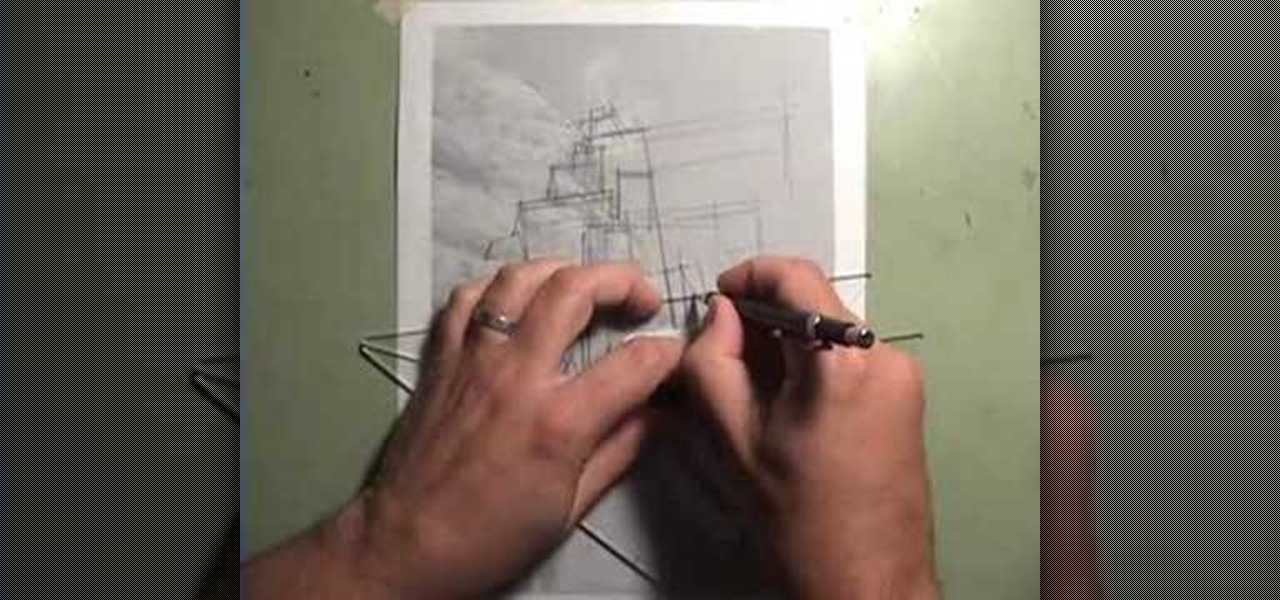
Take a lesson in architecture from renowned architect Doug Patt by watching this video tutorial. If you want to learn about drawing and designing, without going to school, Doug's just the teacher. Watch to see how to design and draw an architectural cliff house.

Take a lesson in architecture from renowned architect Doug Patt by watching this video tutorial. If you want to learn about drawing and designing, without going to school, Doug's just the teacher. Watch to see how to design and draw an architectural water tower house.

Since early March, iOS users have been able to enjoy the most popular video game sweeping the rounds. Android users have been left envious as they wait for a "few months," the only vague release date given by Epic Games. In the meantime, there are a few ways we can still satisfy our urge to play.

If you've ever wanted to be a graffiti artist, but you also frown upon vandalism, then augmented reality is for you.

While the Mail app didn't get as much love from Apple in the iOS 11 update as Maps, Photos, Safari, Siri, Camera, Messages, Notes, and the App Store did, there are still a few new features you need to know about when emailing on your iPhone.

A new feature of Google's Gboard for Android lets users doodle an emoji in order to find it. The change was part of a few updates introduced earlier today.

If you're in the market for a new tattoo, the biggest hurdle to clear is imagining exactly how it's going to look. It's going to be part of your identity for the rest of your life, so you have to make sure it looks just right—or as your mom probably told you, "Think of what it's going to look like when you're 60."

There's nothing better than gathering up all the cushions, pillows, and blankets in your home and having a good ol' fashion movie night. But if you're still rocking the old 19-inch TV your parents gave you in college, you may want to upgrade to something bigger.

With CyanogenMod 10.2 recently released and the Samsung Galaxy S4 still waiting on Android 4.3, it only makes sense that the coveted features from both firmwares are highly desired by Android owners all over. We've already brought you a feature from each firmware—the cLock home/lock screen widget from CyanogenMod and the Google Play Edition Camera and Gallery from Android 4.3. Now we're bringing you another in the form of an updated text messaging application, ported from both Android 4.3 and...

Writing longhand may boost learning and goal achievement, but that doesn't mean squat if you don't have pen and paper on you.

Learn to Zoom to page, drawing, selection, previous, 100% and scale by numerical factor using zoom tool in Xara Web Designer. The zoom to page option is great for when you need to see all the web design elements that are shown on your web page at once.
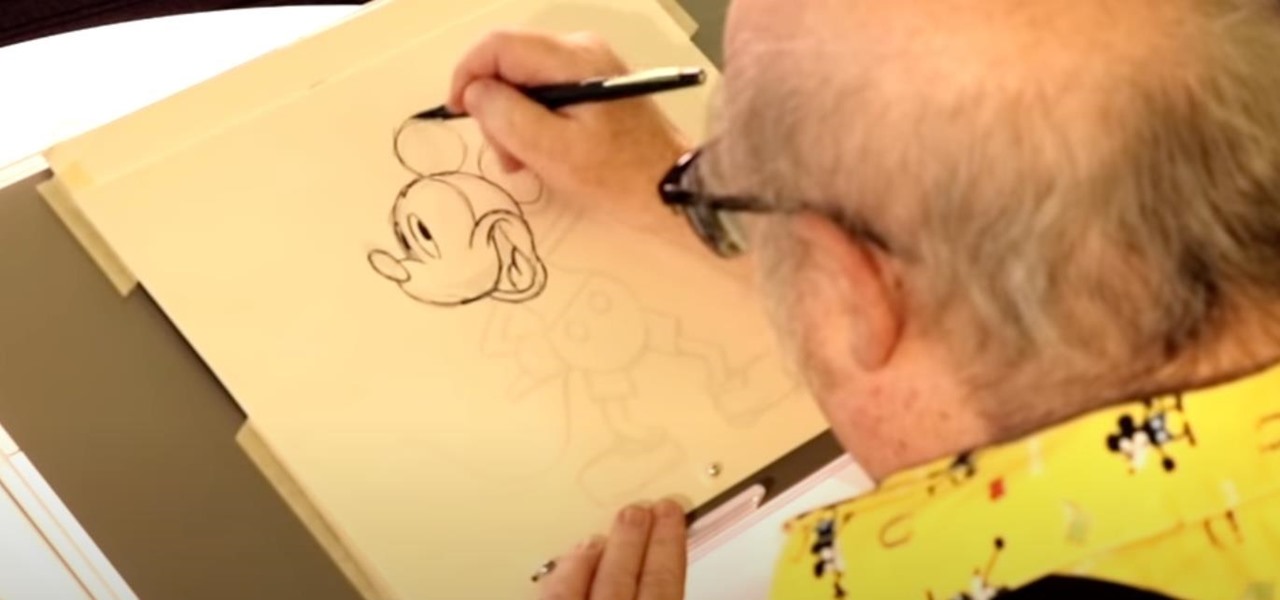
In these video tutorials, we learn how to draw Mickey Mouse like Disney animators such as Floyd Norman, Eric Goldberg, Fabrizio Petrossi, and Don "Donny" Williams.

Everyone loves Scrabble, but not everyone knows how to play the game properly. Yes, there is a set up rules that come with each game, but who actually wants to read them? Isn't it better to learn from a more visual approach? This video will teach you the basics of gameplay.

Olivia shows how to make ‘Woolen Mittens’ in this video, by recycling an old sweater! She begins by washing an old sweater in cold water. After washing, she puts the sweater in a dryer at high heat mode, to shrink it. The washed, dried and shrunk sweater is then placed on a table. The required length of the mitten is decided, taking care that the bottom end of the sweater shall be placed at the point where the mitten ends on the arm. The arm is then placed on the sweater and a mark is made ab...
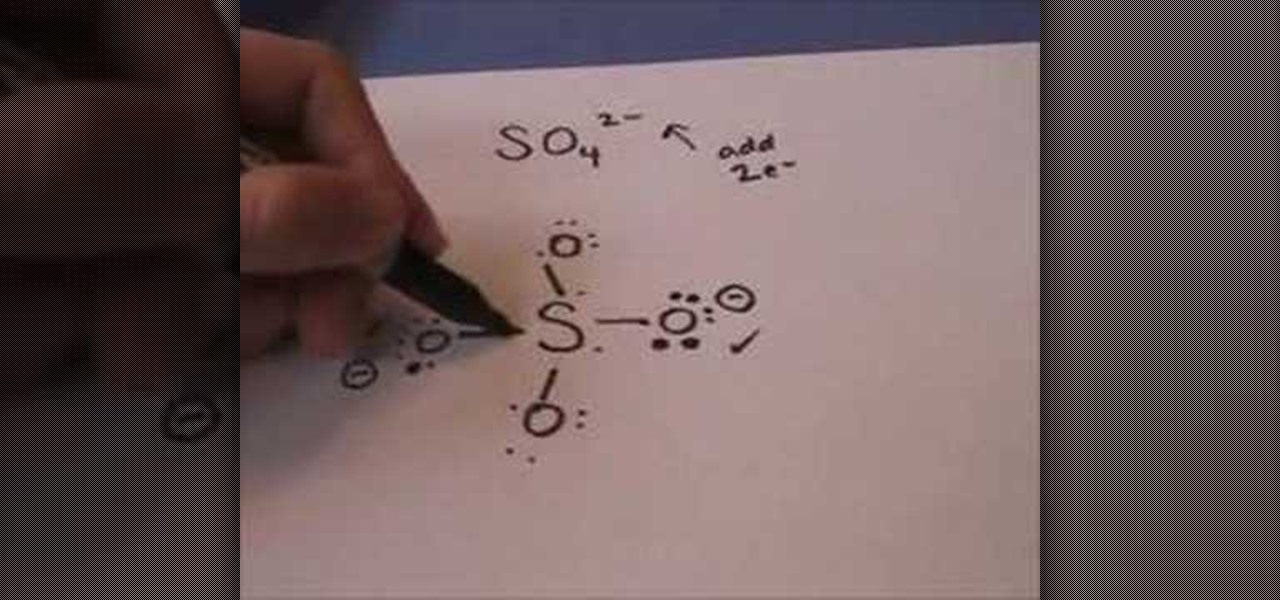
TTUchme1010 teaches viewers how to draw the lewis dot structure for sulfate. The formula for this is SO4^2-. 2- means we will have to add 2 electrons into the lewis dot structure. First, we will have Sulfur in the middle with Oxygen surrounding it. Sulfur is in group 6A so it have 6 valence electrons and oxygen has six, so fill this all in around the elements. Now, you have to add in the 2 extra electrons onto the most electronegative atom. This will be oxygen. Now, you should start bonding t...
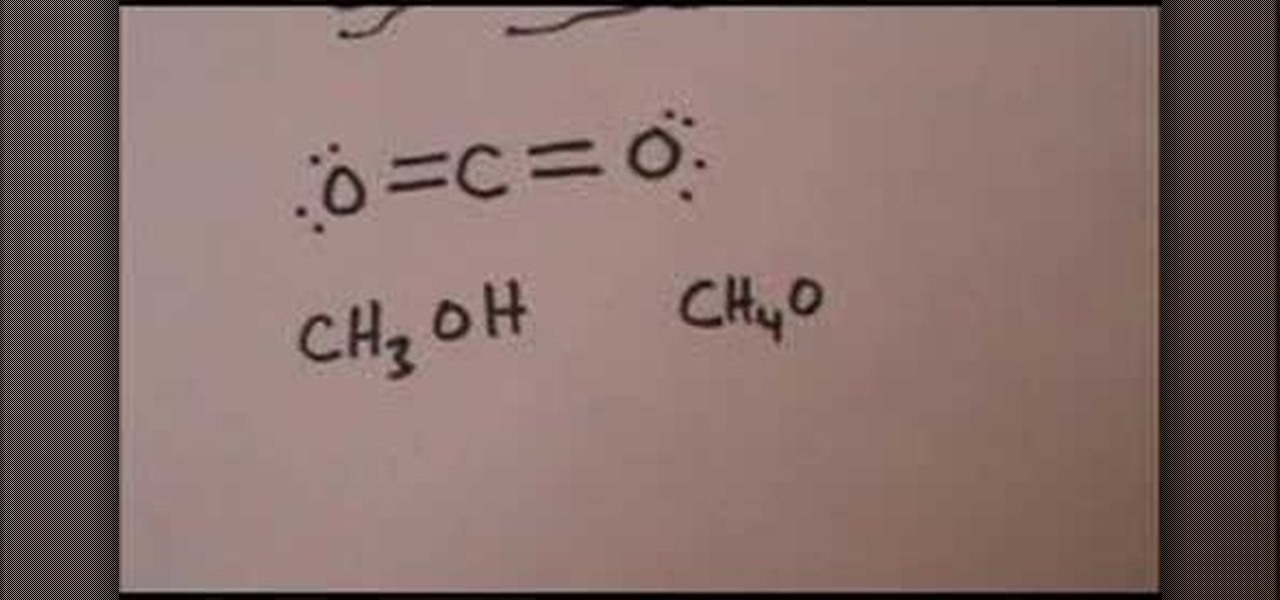
In this Education video tutorial you are going to learn how to draw the Lewis structure for carbon dioxide & methanol. Carbon dioxide is CO2. Oxygen atoms don’t bond together. So, carbon atom has to be in the center. Oxygen has 6 valence electrons and carbon has 4. Hence, carbon wants to form 4 bonds and each oxygen atom wants to form 2 bonds. So, two each electrons of carbon will bond with 2 electrons of each oxygen atom. The Lewis structure for CO2 will be ( …. O=C=O….). The 4 dots within t...

Pixel Perfect is the "perfect" show to help you with your Photoshop skills. Be amazed and learn as master digital artist Bert Monroy takes a stylus and a digital pad and treats it as Monet and Picasso do with oil and canvas. Learn the tips and tricks you need to whip those digital pictures into shape with Adobe Photoshop and Illustrator. In this episode, Ben shows you how to content-Aware scale and create 3D objects in Photoshop.

Pixel Perfect is the "perfect" show to help you with your Photoshop skills. Be amazed and learn as master digital artist Bert Monroy takes a stylus and a digital pad and treats it as Monet and Picasso do with oil and canvas. Learn the tips and tricks you need to whip those digital pictures into shape with Adobe Photoshop and Illustrator. In this episode, Ben shows you how to create an old rusty control panel in Photoshop.

Why make a flip book? Because all animation – even stick-figure Flash animation and multilayered, highly technical 3-D effects – is built on, and can benefit from, the basics of the craft first developed by artists working at the beginning of the last century. And while fancy computer programs are nice, you can teach yourself these basics using nothing more than a pad of paper and a pen, and replay them over and over without any extra technology needed.

In order to create the Snow White look for Halloween, you will need the following: Disney eyes, powder, foundation, concealer, sunscreen, a black wig, a blue jay, eye shadow, eyebrow pencil, an apple, a red bow, lipstick, lip gloss, blush, white eyeliner pencil, and liquid liner.

A wall niche is a great way to add a nice decorative look to a wall. The niche is made of lightweight polyurethane. To install the niche choose the location on the wall where you want to put the niche. Put the niche up to the wall and draw an outline around it. Before you start cutting the wall cut a hole in the wall, use a compact mirror and a flashlight to look up in the wall and be sure that there are no wires or pipes where you are cutting the hole for the niche. After checking to be sure...

To create a Christmas ornament in Illustrator is very simple if you follow the steps below. Before starting the process one should ensure that all project files used in the tutorial is available. First by holding the shift key draw an oval, then go to gradient and create a new gradient which is at right side of the window. Now select red color and make it darker, then select 'Radiant' from the tool and switch the color positions. Select the ellipse tool once again and create a new shape on to...

This video describes how to create an easy glossy button in Photoshop. This is done by "simpleretouch.com" website. First select the "Ellipse Tool" from the Photoshop tool bar and then drag it on the layer; it will give the ellipse shape in the layer. Select the "Blending options" from the "Layers" Menu by double click on the layer which is right below corner. From the blending options choose only the "Gradient Overlay" and in that we can choose color and its gradient as your wish. Now take a...

Stephanie Valentin teaches us how to draw a stone angel in Photoshop. You create a new document of 1100 x 200 pixels. You sketch the character with a black brush of 5 pixels and 100% of opacity on a new layer. Keep this layer of the whole painting process. Then create a new layer, filling the shape with a dark color. Use a hard brush of 25 pixels and 100% opacity. Create a new layer Light 1, apply large lights with a soft round brush of 20 pixels and 35% opacity. Apply a Gaussian blur of 8 pi...

In the Xbox 360 game Darksiders, you're nearing the end of the game when you get to the Black Throne, which consists of three guardians and Straga. Proceed across the bridge as it constructs itself then enter the main room of the Black Throne. Here you will find Azrael who will tell you about Straga and how he gains great power from the Well of Souls. You will need to defeat the three Guardians that protect the Well of Souls and use their power to destroy the three statues that imprison Azrae...

This is the end of the Xbox 360 game Darksiders. It's the last level, the last quest, your last mission… the Destroyer. You'll need to summon Ruin to stand a chance against the Destroyer. Hold the Focus button to target lock onto the creature so you can keep in in view as you move around. The idea is for you to ride in close enough to the dragon and slash it with your Armageddon Blade. Watch out when you see the Destroyer's front claws glow red as this means he's coming to slash at you. Eithe...

This video will show you have to make a glass bar in Photoshop. Adobe Photoshop is a great program for manipulating photo and adding interesting effects to your pictures. The glass bar is distinctive because of it’s colored shading.

Defeating the Ashland level of Darksiders on the Xbox 360 means getting past Tower A, Tower B, Tower C, Tower D, The Caverns, The Ash Field, Fracture Cannon, The Arena, Abyssal Gladiator, Leviathan's Drift, Stygian and lastly… the Soul Bridge. Before you lies an ash field. This ash is to thin for you to Dash in and makes moving around in it difficult. On top of that, a giant sand worm or Ash Titan, roams around freely. This massive creature will home in War as soon as he touches the ash groun...

In the Xbox 360 game Darksiders, you'll eventually have to play the Iron Canopy level, which consists of The Seesaw, Webbed Floor, Two Lifts 1 Bomb, Loom Wardens, Broodmother, Silitha and Return Silitha's Heart. War will be ambushed and captured as he enters the Iron Canopy. When he comes to, you'll find him hanging from a spider web. Tap the Action button to break free. Make your way around to the left to discover a Soul Chest in hidden nook behind your starting location. Now cross the webbe...

There's plenty of action on this level of the Xbox 360 game Darksiders. In the Hollows, there's Gas Mains, Tremor Gauntlet, Three Platform Room, Turntables, Pump Room, Griever, and Chronomancer. You enter way looks to have once been a train station. As you approach the Redemption lying on the ground you'll be ambushed by the Griever. Quickly pick up Redemption and begin to alternate between rapid fire shots and charge shots. You need to aim for the blue glowing belly of the monster. Dash arou...

Have you ever heard of tradigital art? Tradigital art incorporates traditional materials with digital media. This is a combination of such techniques as illustration with Decocolor Markers, Prismacolor Markers, pencils, and Photoshop. Watch this tutorial to learn how to enhance traditional art methods with digital media. It illustrates the tradigital process step-by-step. Make sure to pause the video after each step and look at the screen every few seconds while you are drawing.
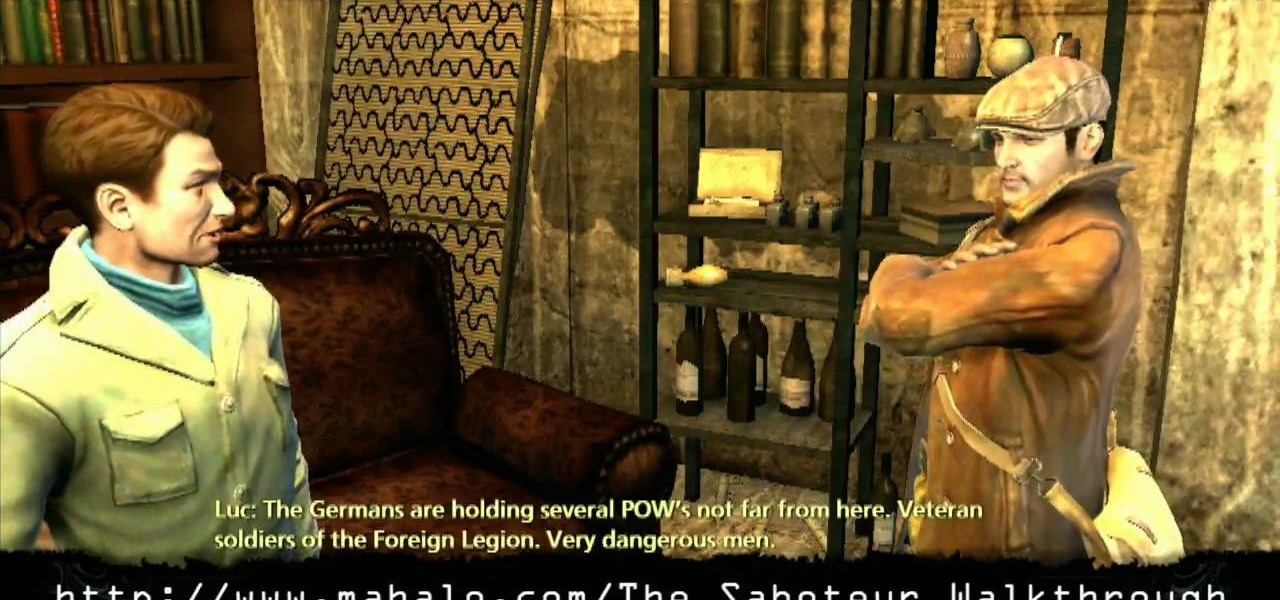
It's a jailbreak in The Saboteur for the Xbox 360. You need to free your fellow resistance fighters and escape the Nazis in the sixth mission in Act 1: Liberty or Death. Speak with Luc in the slaughterhouse HQ. He needs you to free some fellow resistance fighters. Jump into a car and follow the GPS to the makeshift prison the Nazis are holding Crochet in. You'll find that it is out in the open in the middle of a city square. Stealth kill a nearby Nazi and take his uniform. Find Crochet using ...