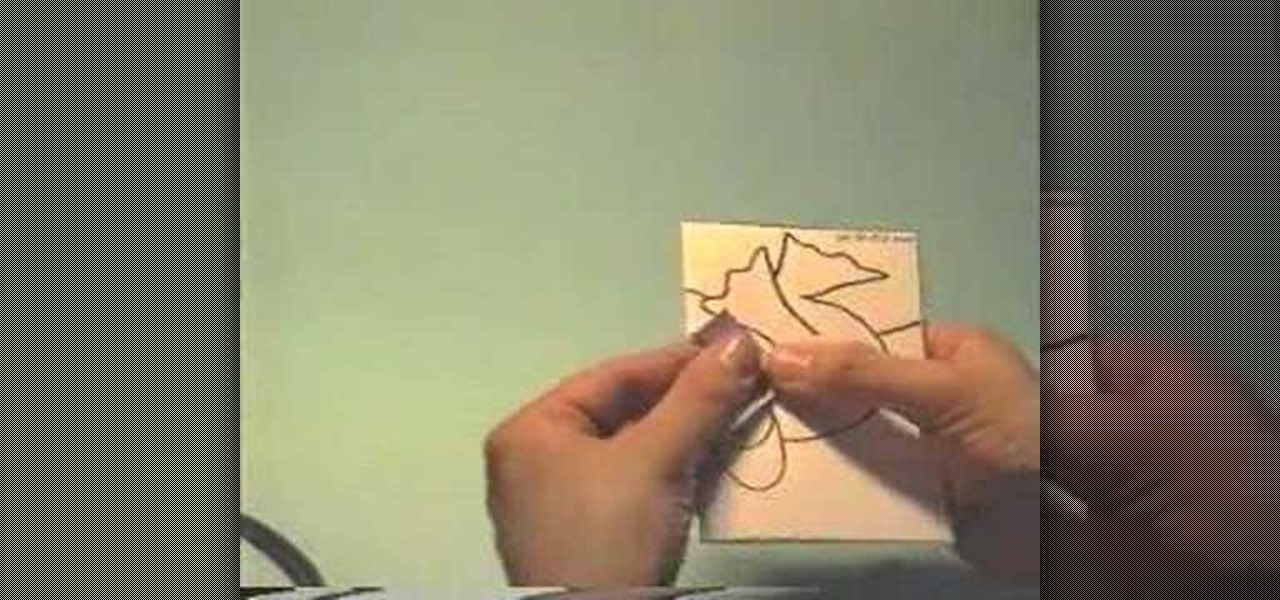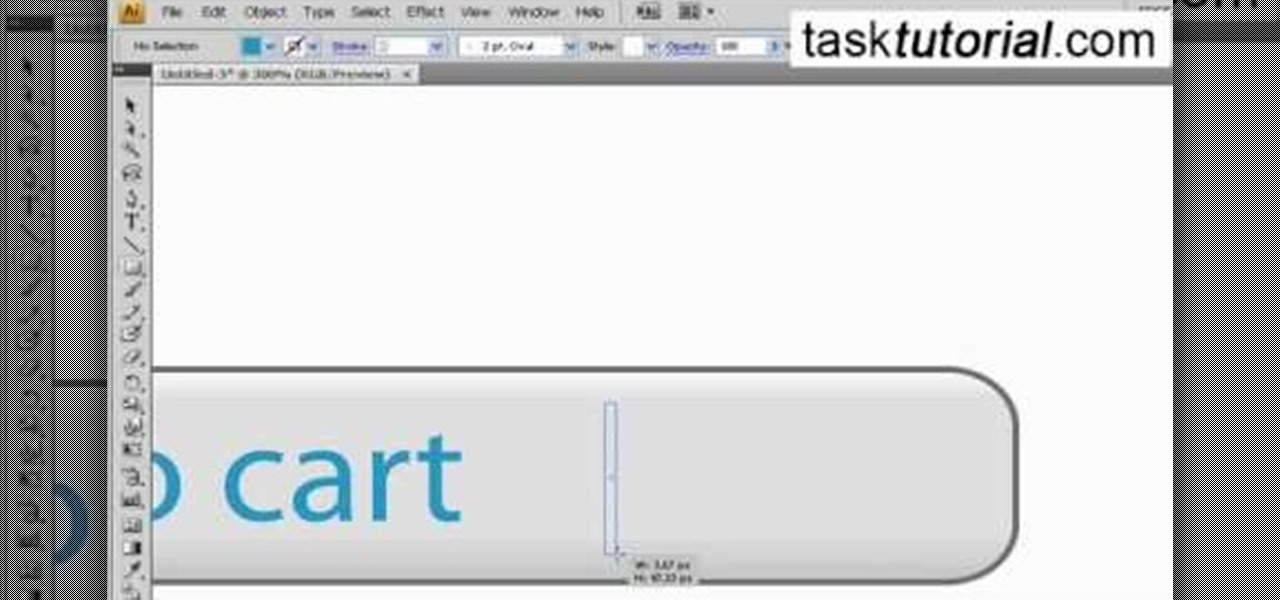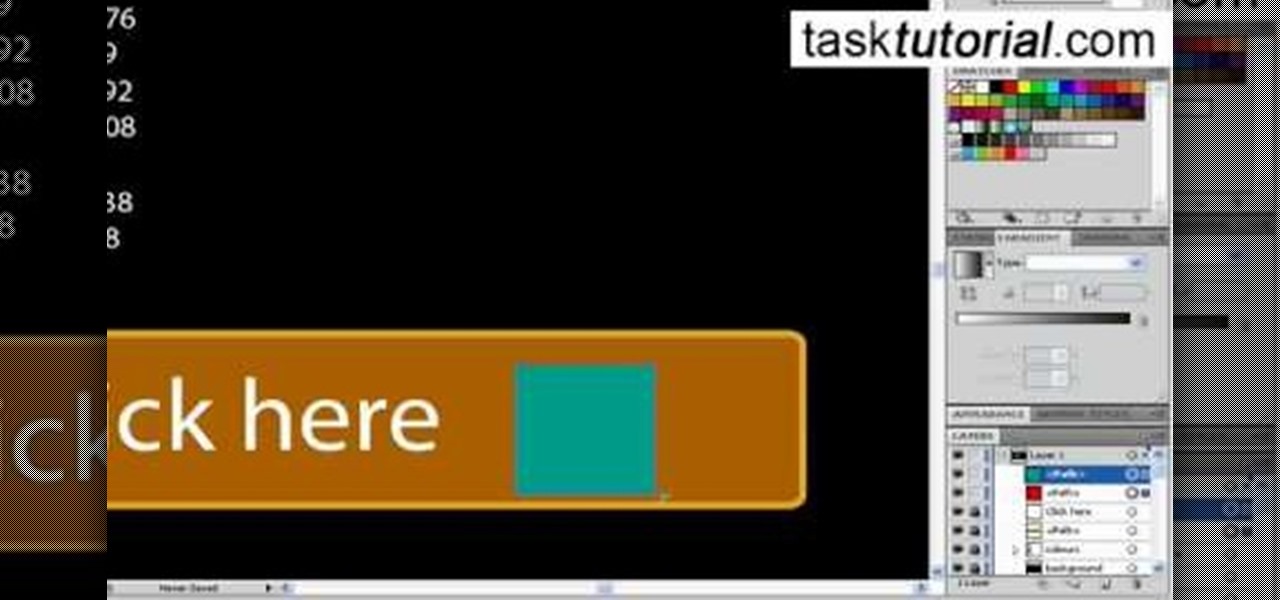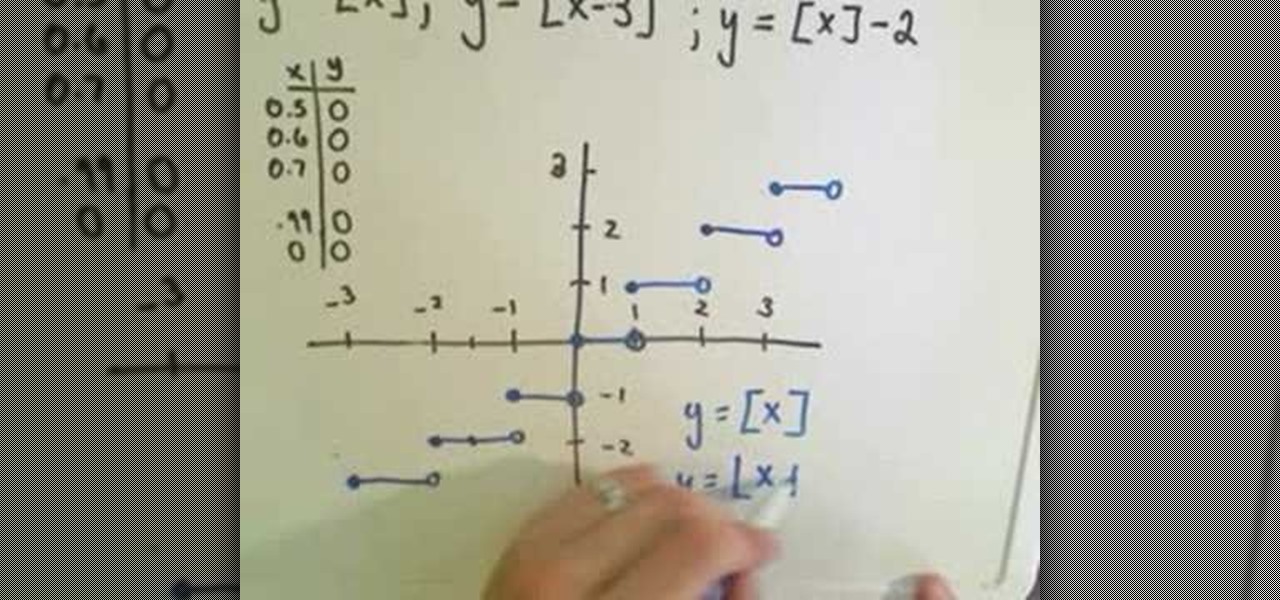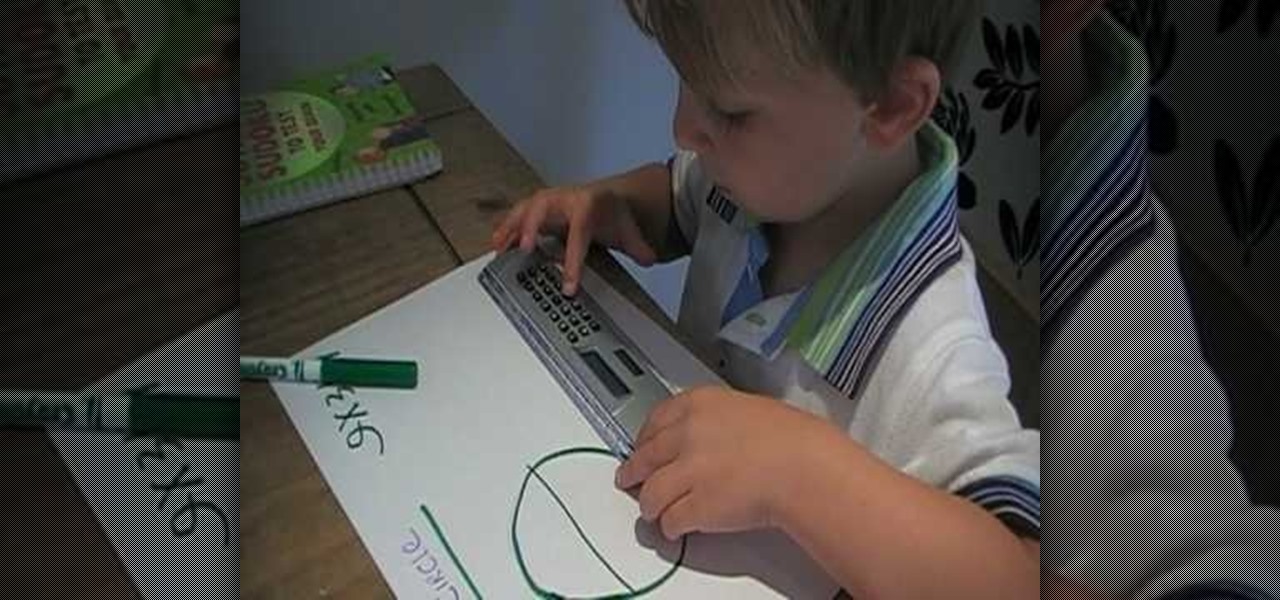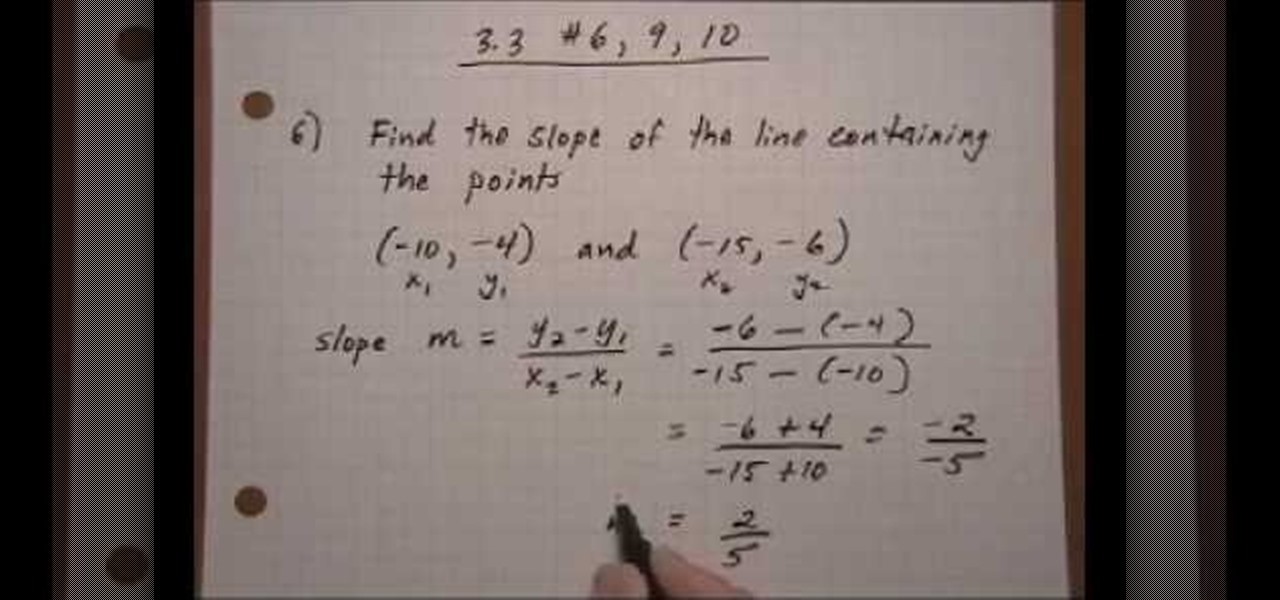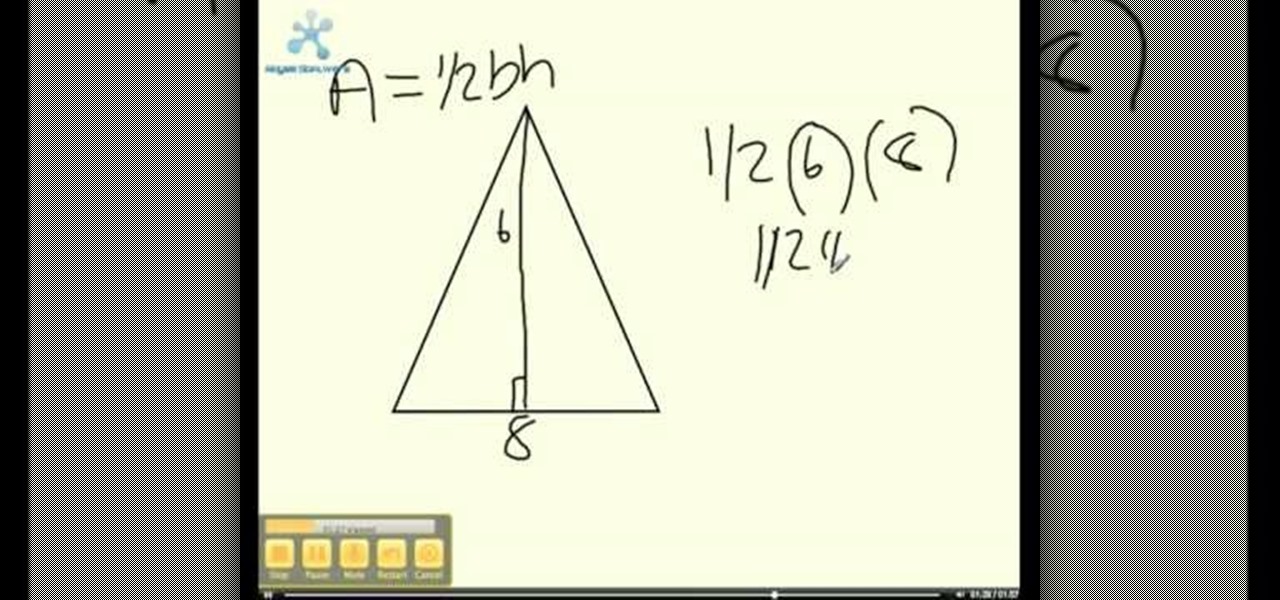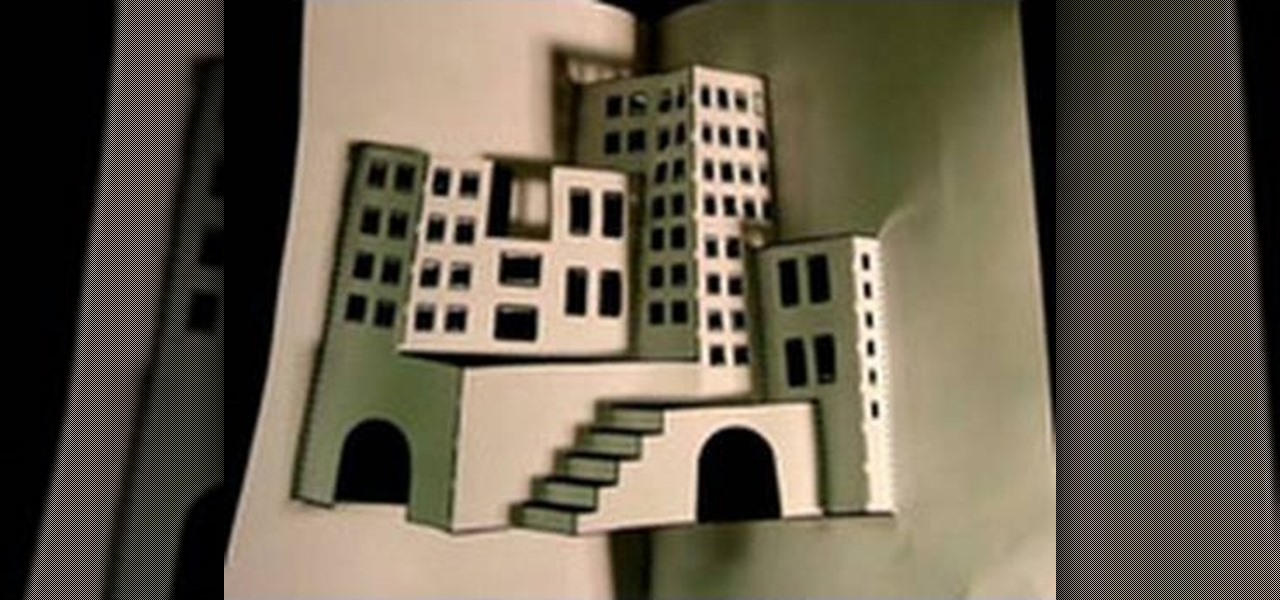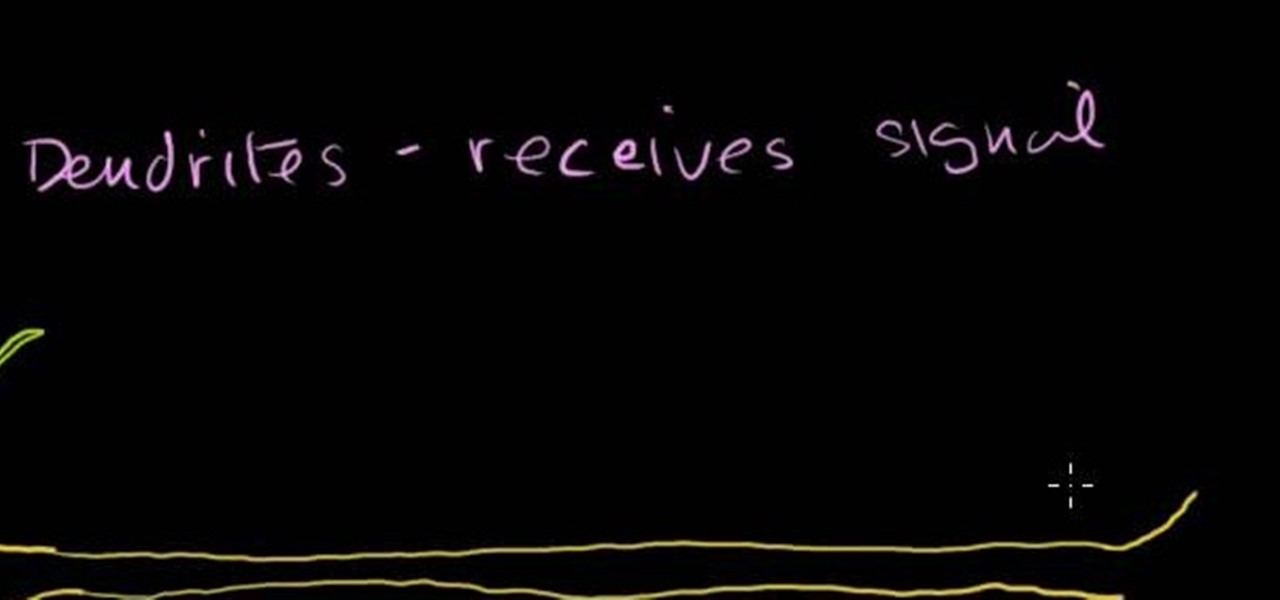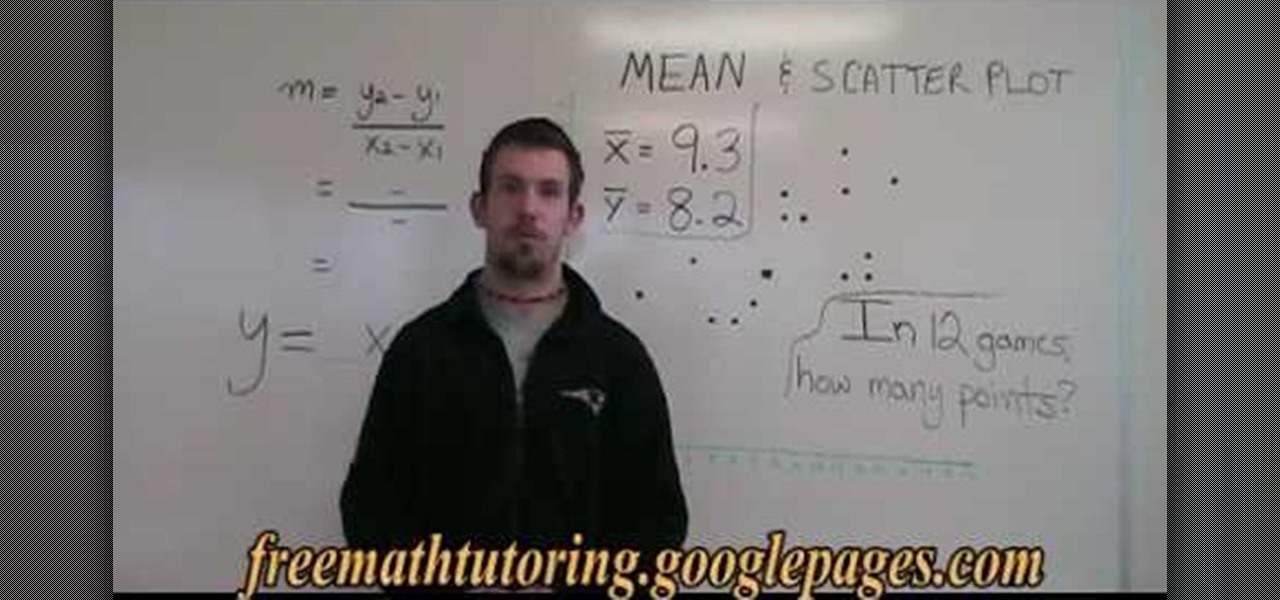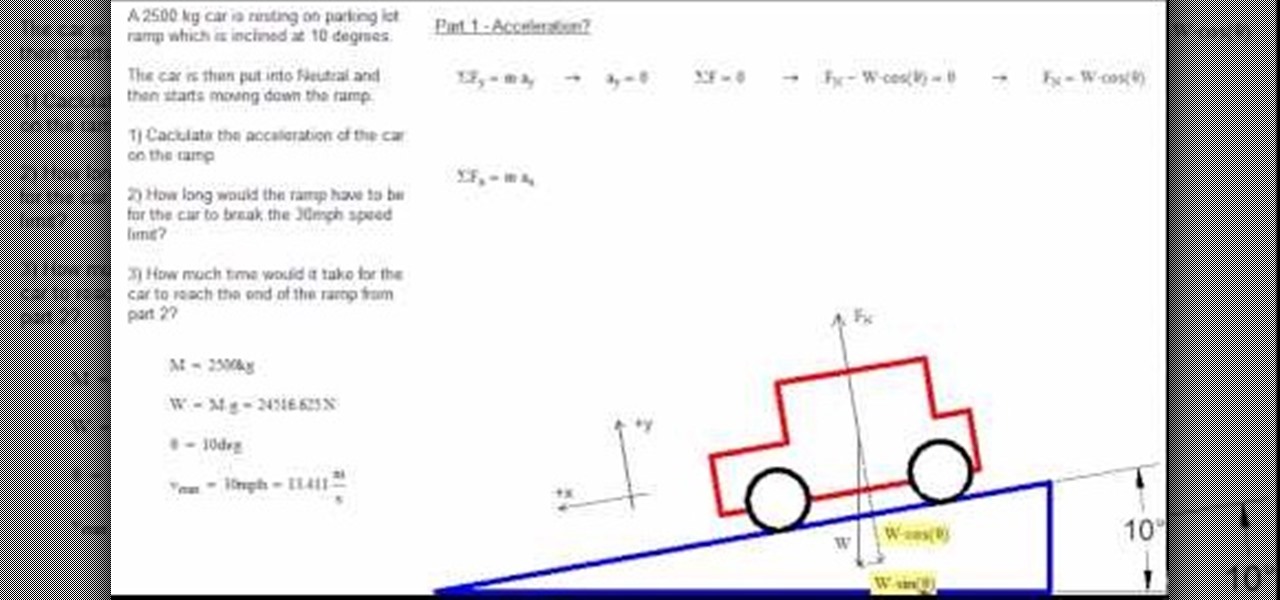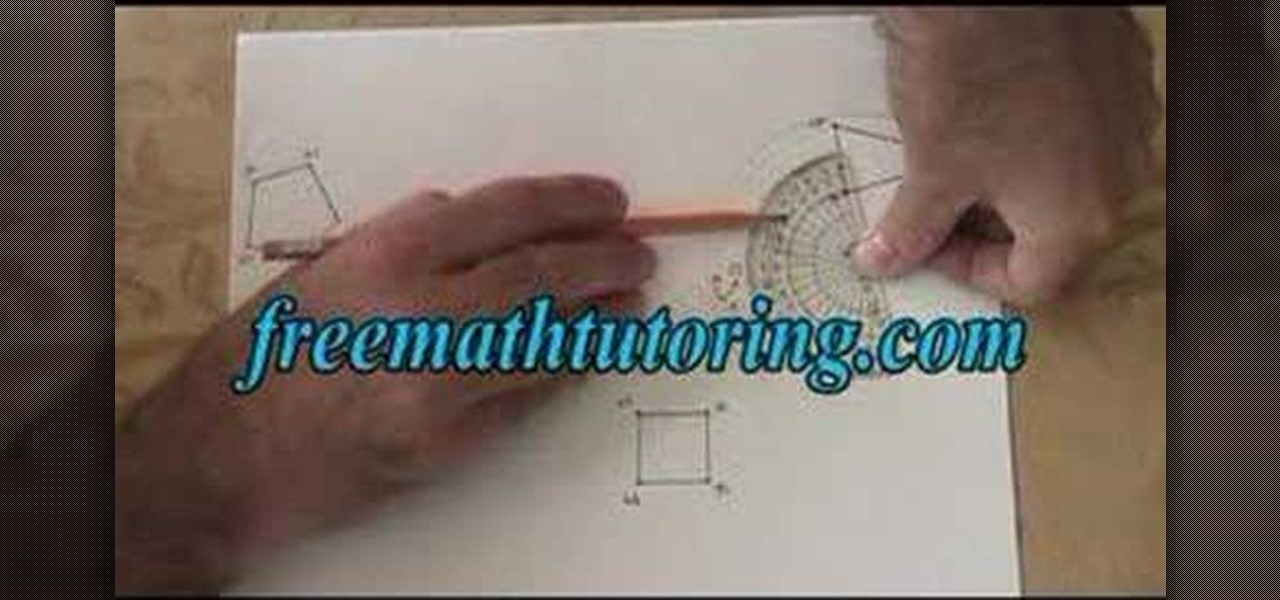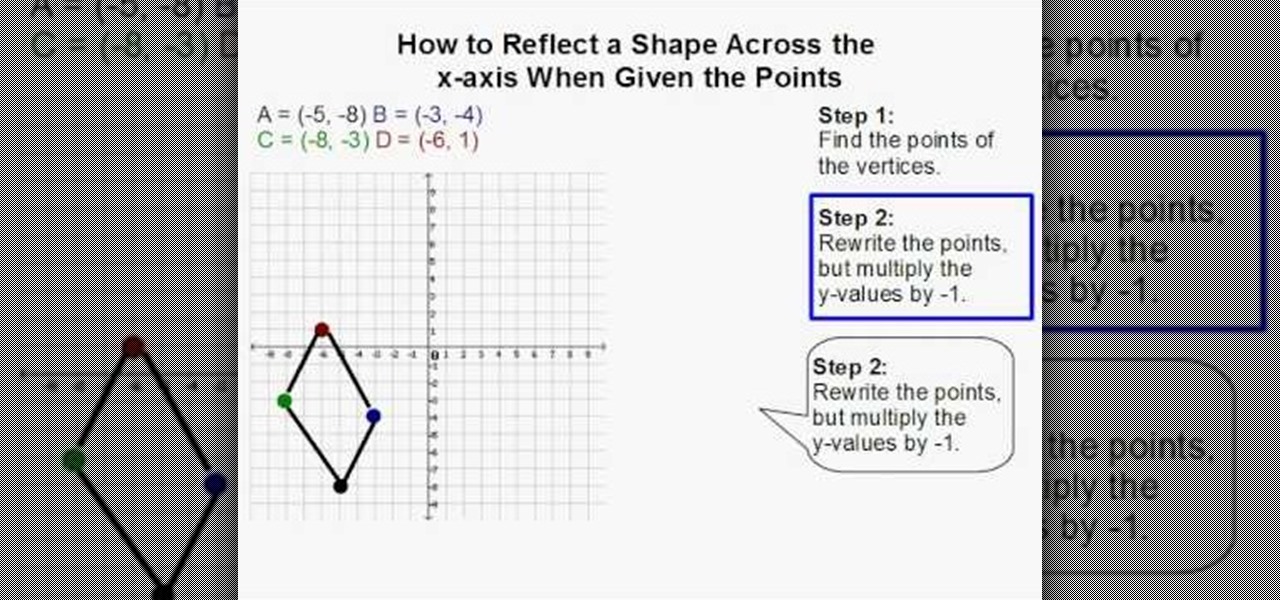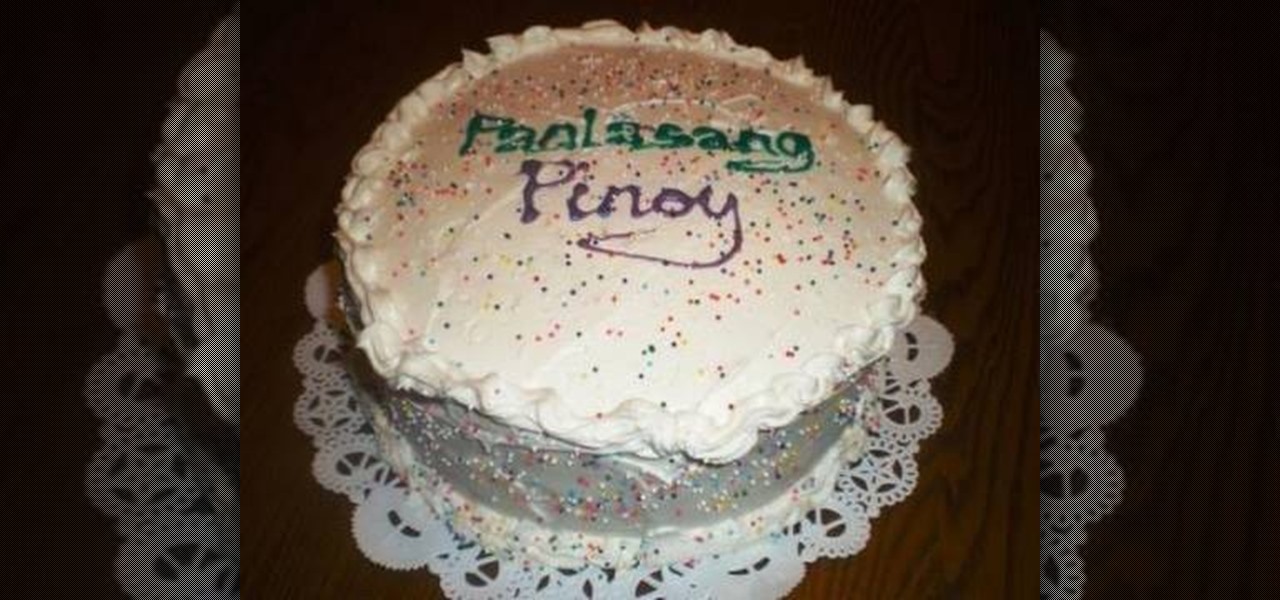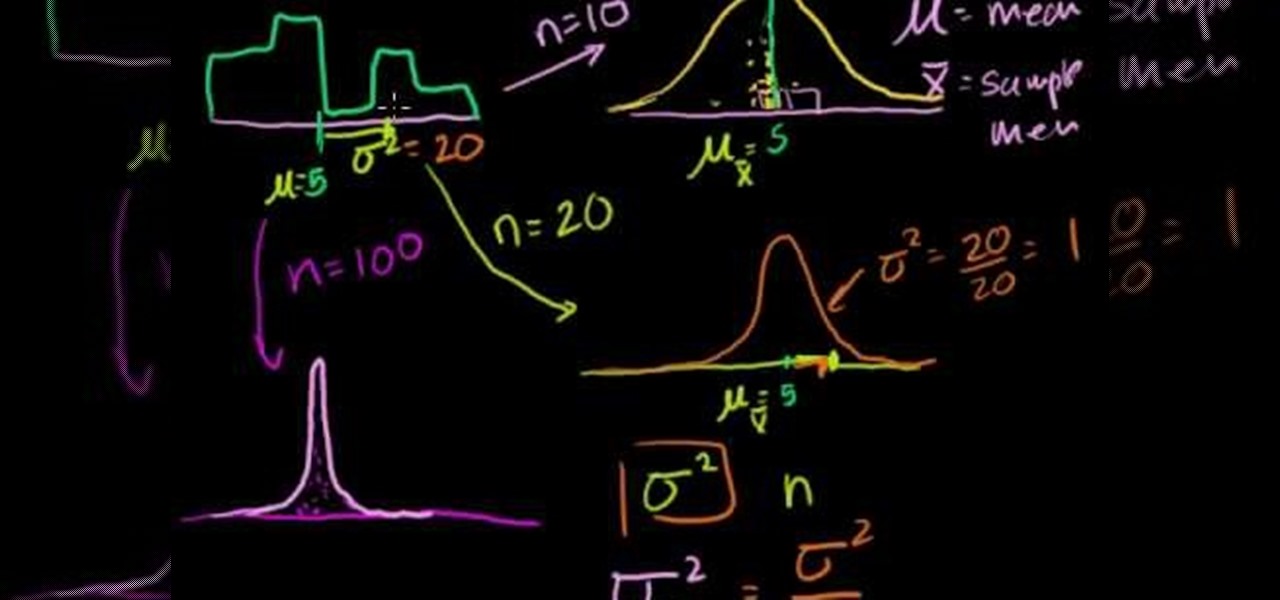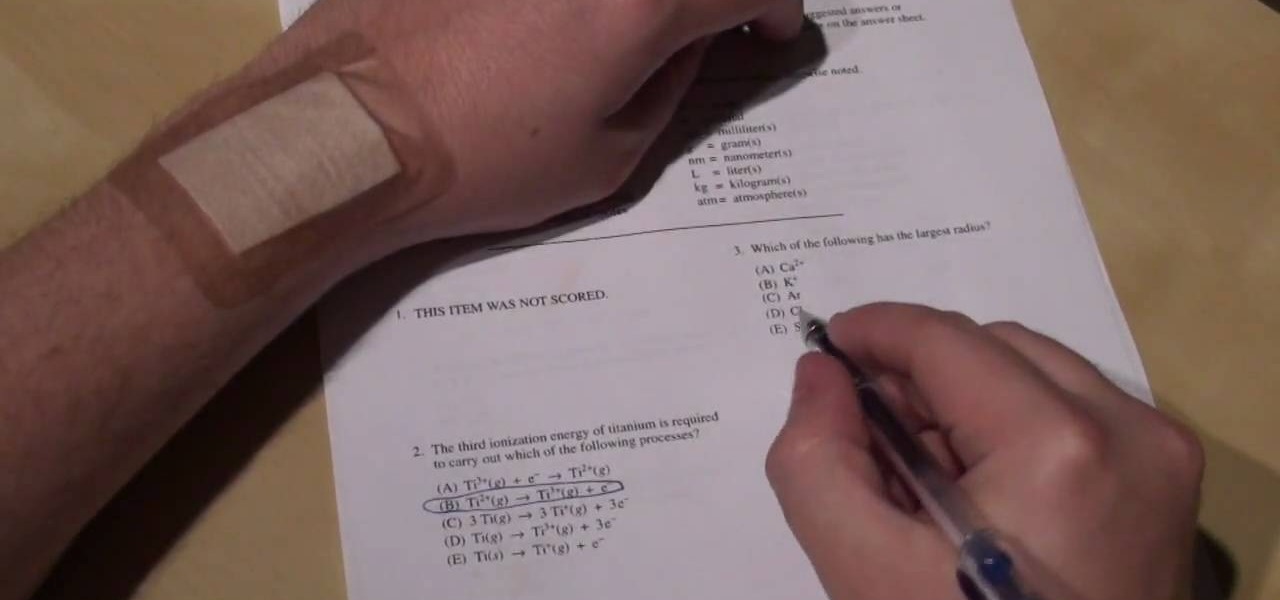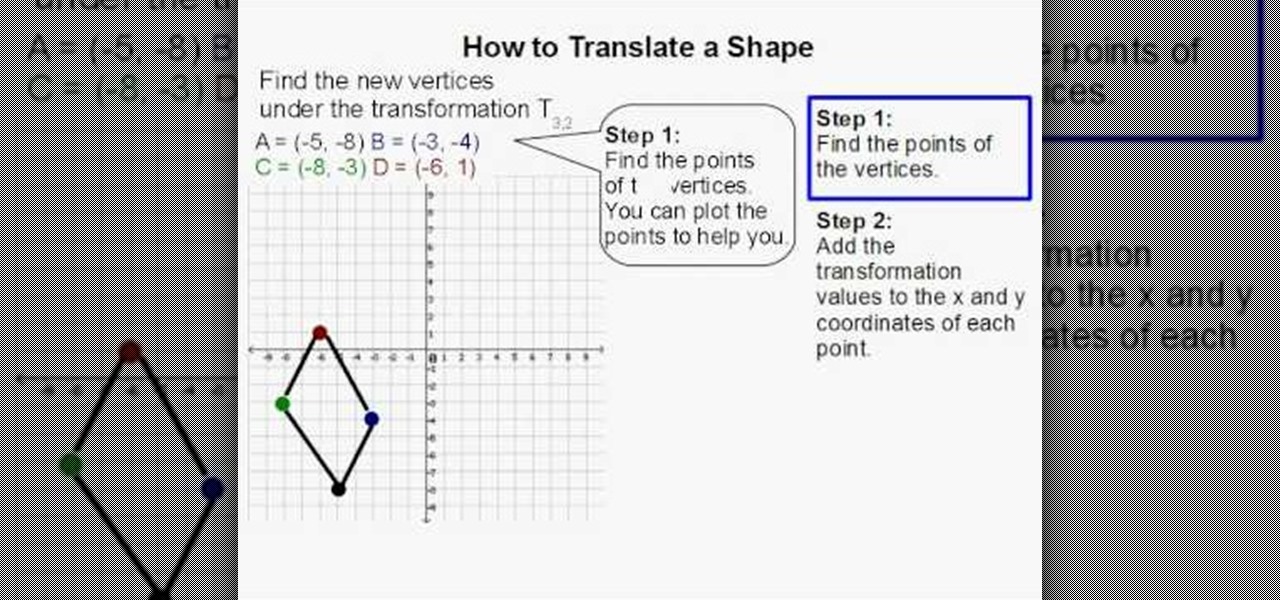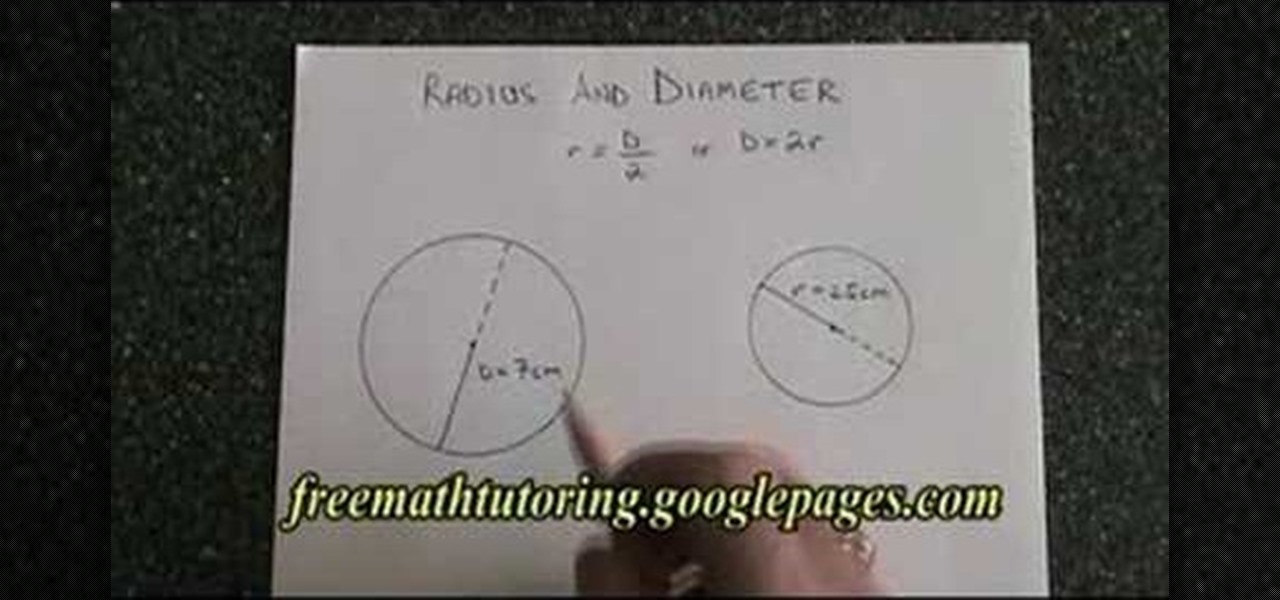In this video from fatlosslifestyle we learn how to get a smaller waist and to burn belly fat. In this exercise he is lying down, bending the knees. You are creating a vacuum in a sense. You take a deep breath in forcing your belly button to push up towards the ceiling, then as you blow the air out, feel your belly button going down. When you have 3/4 of the air out, hold your breath, and suck in through your throat with your breath being held. Visualize your organs going up into your diaphra...

The first step is to print 4 full sheets of paper, folded in half to make 8 physical sheets of paper, or 16 possible printed pages. In the video, the lady only prints on half the pages, and puts page numbers on the others. She then draws evenly spaced holes on the binding of each signature, and sews each of the signatures together. You then start sewing signatures to each other starting from the front of the book to the back of the book. You sew the binding of each adjacent signature with a p...

This is a silent video by artist Dan P. Carr. It is filmed in fast action, the video is approximately 3 minutes long but in real time the painting took 50 minutes to complete. It is done on a small canvas with oil paints. It shows the development of the avocado from a simple outline drawing to the final product that is 3 dimensional and uses light and shadow to give a sense of depth to the painting. According to the artist he paints a simple object like the avocado daily as a practice exercis...

This video is about how to do a black and white floral eye make up. The makeup was done by herself to her in an awesome manner without any flaw. She takes us to the process step by step. She used NYX milk pencil, Mac 226 brush with black, a large blending brush with b slap white and NYC liquid liner.

Take a colored foam and cut it to a bookmark shape. Mostly the bookmarks are tall rectangles. Decorate the foam bookmark using markers. Now design it for looking more beautiful. Use stickers to add additional decoration. Collect stickers from a craft store that offers a large variety of scrapbooking stickers. Cut the foam sheet and be sure to get along with the theme of the bookmark. For example, if a child drew horses on his bookmark, cut out horseshoe. Decorate the cut-out if necessary. Add...

In this video the instructor shows how to graph a piecewise defined function. A piecewise defined function is a function that is defined in separate pieces. In these kind of functions, for different ranges of the value of x, you are given different small functions, all of which together make the whole function. This means your equation of the function is given in the form of smaller functions. Now to graph these kind of equations all you have to do is graph the individual equations in the sam...

This video teaches the secrets of using acetate sheet to develop watercolor painting. Some tips of using acetate sheet to develop watercolor painting are: Acetate sheets will come to use mainly when painting flowers, nature, birds, animals, etc. (e.g., flower in this video). In this case first finish painting the flower and some easy parts. Now painting the weeds is difficult as you may find it tough to get it in the right area. Now you can place an acetate on top of your painting and draw th...

Are you interested painting in 3D mode? Let's try the human mouth first. First, get the basic shade of the lips with a single color. Then, fade out the top side of the upper lip part and give it a less sharp edge. Then paint the depth area above the lips. Edge out the top lip and add more shades on the bottom one. Then add those small vertical lines with low opacity. Add a gradient map over it and another pink layer(color burn).The lips are ready and it will help you in your painting skills.

In this video tutorial, viewers will learn how to create a navigation bar, using Adobe Photoshop. Adobe Photoshop is a graphics editing program. Viewers will learn how to use multiple layers, layer effects, gradient options and drawing tools. Viewers will be able to customize their own color and designs. This video provides voice narration and a visual demonstration that allows viewers to easily understand and follow along. This video will benefit those viewers who design websites and web pages.

QueenofBlendingMUA teaches us how to paint our nails purple black and add rhinestones. For the rhinestone nail you only need to add black nail polish two times and then add rhinestones individually. For the diagonal silver nail you use the Art Deco 3D silver to draw a diagonal line from the top on your nail. You then color it in using a silver nail polish called Chrome. You then use the black Art Deco to create a diagonal line on the clean line, in the opposite direction. For the purple tip n...

This video teaches the secrets of making a frog pop-up card in simple steps. First draw a frog in a card by outlining its mouth wide open as shown in the video. Now fold the card into half with the frog image on front. Cut the center and fold it to both sides using the outlines as shown. Open the card to check the pop-up. Finally stick a colored card to the back and do some coloring to finish.

Learn how to make a simple paper box with this short video. You will need some strong paper like construction paper or light cardboard, a pair of scissors, and tape. For a neater box you will also need a ruler. First you will draw the shape of the box, which looks like a plus sign. Use a ruler for straighter edges. Then you will need to cut out the shape and fold along the lines. Add decorations to your box if desired. Last, you will be taping it to form a box shape.

If you want to create a button for a website using Illustrator, you can watch this video. First draw a 20-pixel rectangle. Now use a stroke and fill the inside with a nice gradient. You can use white and ash color to make a glossy button. Now, type inside the button using the type tool. Blue is good for typing. Though any kind of button can made by this, in the video an "Add to Cart" button is used as an example. By watching this video you can make Add to Cart and any other button using Illus...

Let's learn how to create a website button in Illustrator! First draw a rectangle with rounded corners. Then create some text named 'click here'. Resize the bar according to the text. Again take rectangle tool and create two of them diagonally and place them one below the other as in a shadow. Then go to window pathfinder, select both rectangles and click in pathfinder to create an arrow and fill it with background color. The button is ready. It will help in getting more ideas for creating un...

This video tutorial shows you the proper way to find the GCF, or greatest common factor. While this is not necessary, the video shows a method of drawing a T chart. List both the numbers that you need to find the GCF, then list there factors, including the number 1. Once you display your factors of both numbers it is a clear cut visual of what the GCF is. In the case of the problem on the video the number 4 has factors of: 1, 2, 4 and the number 20 has factors of: 1, 2, 4, 5, 10, and 20. Ther...

The video shows the explanation of greatest integer function. This video explains this with the help of graphs. The video first describes the basic greatest integer function. This means the greatest integer less than or equal to the number gave. The graph of this function is drawn. The video then shows the variations of this function. The first variation shows the function that replaces the 'x' coordinate with it subtracted by three. This shifts the graph to the right by three units. The seco...

This task tutorial explains how to use Photoshop to create a YouTube subscribe button. First, select the rectangle tool and draw a bar. Select color options and deselect the color overlay. Then, go to gradient. Using the dropper tool, select the first and second color. Open layer options again and select the stroke color using the eyedropper tool. Increase the stroke size and change the position to inside. Click okay. Select type tool, create text field and type in the text. Open layer style ...

Use your Cricut machine and the cartridge "Beyond Birthdays" to create Dad an original Father's Day card or Birthday card. Making cards on the Cricut machine is great because you can use scrap paper and different shapes and really make it your own while spending almost nothing. And it takes less time to make a professional looking card on the Cricut machine than it does to sit down and draw a homemade card. Dad will love the card and you will love saving money and having the satisfaction of m...

Learn to make a beautiful spiral rose of paper, by watching this video. Things you will need to make this rose are: Red colored paper (or any color of your choice for the rose), a toothpick or small stick, glue, scissors. Begin by drawing a spiral on a square piece of red colored paper. With the help of scissors, cut along the lines of the spiral till the centre. Next, begin winding the spiral strip onto one end of a toothpick, from the outer end. Keep winding till you reach the other end of ...

Simonc1973 teaches you how to work out the circumference of a circle. You start with a circle and draw a line across the circle. That's called the diameter. You multiply the diameter with Pi, which is 3.141. The video is even more amazing being taught by Harry Chapple, a 4 year old MENSA member, who is a maths child genius. He simply takes the ruler, measures the diameter and then calculates the result of multiplying it by Pi's value. The common value for Pi is 3.14. For very accurate results...

To find the slope of a line you must have two points and then you must plug in the two points into the slope formula. The slope formula is m= y2-y1 over x2-x1. If the slope is a fraction be sure to reduce to the lowest. Remember if a number is divided into zero it is zero, if zero is divided into the number it is undefined. A calculator can help one remember this. Horizontal lines have slopes and vertical lines do not. Drawing the lines on a graph can help you see the actual slopes and which ...

This video shows you how to easily find the area of a parallelogram and the area of a triangle. The first part of the video teaches you how to find the area of a paralellogram. The area of a parallelogram is BxH, where B is the base and H is the height. The height is obtained by drawing a perpendicular line from one corner to the base. The second part of the video teaches you how to find the area of a triangle. The area of a triangle is (BxH)/2, where B is the base and H is the height. That's...

Learn how to make a three dimensional city from a sheet of paper. Start with a flat drawing of a city scape and a sharp X-acto knife. Cut along each vertical line of each window. Cut along each horizontal line of each window. Be very precise and do not cut past the end of the line. Cut out arches of doorways. Make incisions along horizontal lines of buildings. Cut along horizontal lines of stairs. Do not cut along any dotted lines. Once done cutting, begin folding. Fold along dotted lines. Cr...

This video is an extremely quick yet advanced tutorial of how to create Japanimation eyes in the Adobe Flash program. Otherwise known as "Manga", this style was created in the late 19th century Japan and is still commonly used in comics, books, media and cartoons. This is not a basic tutorial since you must have a general knowledge of how to use the tools in Adobe products like Photoshop, Flash and Imageready. Using the transform, vector and paint brush tools to create the shapes that make up...

The speaker starts out by peaking the viewer's interest in the importance of a neuron. Using a diagram, the speaker helps familiarize the viewer with the anatomy of a neuron. As he draws a diagram of the neuron, the instructor gives a detailed explanation of what the various parts of a neuron do and how each of the various parts interacts with other neurons. The speaker also explains how the neuron sends and receives signals throughout the body. The video is informative, very good quality and...

Wondering how to use a mean and scatter plot for statistics? Just follow the few simple steps as below.

Need a little help in understanding the number line and graphing an inequality? Great! Here you will learn a valuable lesson with this how to do video. A basic tutorial, it explains what kind of dot to use when you are graphing inequalities. Then it shows you how to place the dot on the line and where to draw the line in answer to the problem. If you are just beginning your pre-algebra, then this quick video will get you pointed in the right direction.

In this video tutorial the instructor shows how to calculate the acceleration of a car on an inclined plane. He goes on to solve a problem he came across which is based on the acceleration of a car on an inclined plane. He shows how to solve this problem by showing how to extract the data from the question and draws a diagram to get a clear understanding of the problem. Now he marks the forces acting on the vehicle and goes on to specify his axes and how to split the components of force along...

In this video the author talks about the secrets of quitting smoking forever. there are basically four tips to achieve this result. The first is you need to keep your hands busy, so that you can avoid the desire to hold a cigarette. Similarly you also need to keep your mouth busy, by chewing gum or anything to draw your attention away from cigarettes. It also helps to keep a pack of cigarettes in your pocket all the time to continuously remind yourself that you have to stop smoking and there ...

Learn how to do a rotation in geometry with this video! First step is to pout the pencil into the compass. Adjusting the pencil and compass needle is same. Suppose you want 165 degree size circle. Measure the reading with compass in protractor. Note the point and adjust the compass. After place the sharp end of the compass at the point and rotate the compass the circle will enabled. Next use protractor. We see 75 degree acute angle. Place the protractor on the line and mark the reading we wan...

Watch this video to learn how to reflect a shape across the x-axis.

Preheat the oven to 170¬8C Sift the flour 3 times with the baking Powder

This instructional video shows you how to be creative and paint your shoes. You will need acrylic paint, paint brushes of different sizes, waterproof permanent markers, and spray lacquer. You should create a base coat with white paint. Draw whichever designs you want with a permanent marker. Next color the design with the acrylic paint. Using one color so your paint doesn't dry out. Fill in the background with whichever color you chose. Then spray with a lacquer and you are finished.

This video shows the viewer how they can appear to lose weight by simply wearing different clothes. There are a number of suggestions in the video. The first is to wear a belt as this draw attention away from the hips. The second is to wear an outfit with short sleeves as this makes the outfit both office appropriate as well as giving the thinner look. Another suggestion is to wear a cardigan with long sleeves, or bell sleeves as this outlines the silhouette. The final suggestion is to wear h...

Create a beautiful royal icing snowflake to top a cake using this simple how-to from http://www.Wedding-Cakes-For-You.com. To start, draw out a snowflake (she shows you how) on a dry erase board or piece of paper, place wax paper over it and then trace your snowflakes with royal icing that is placed into either a parchment triangle or pastry bag with a small tip. You will need to do at least a couple of layers of royal icing, and then allow to dry and carefully remove from the wax paper.

In this video the tutor explains about the standard error of the mean. He starts explaining by drawing the diagram of a distribution and now he takes ten samples from the distribution and starts plotting them. He says that in theory if we do it infinite times then we can obtain the sampling distribution of the sampling mean. For the example he takes the number of samples as 10. Now depending on these values of n we can get different sampling distributions. Now he intends to find the mean of t...

Learn a cheap and effective way to make sure you pass any test with this easy way to sneak answers into class without getting caught. Taking a simple band-aid and writing the answers on the fluffy, white underside can conceal your notes without drawing suspicion (as most teachers never think to check a wound!) The guide even shows you how to make it look authentic with just a little bit of ketchup. Just make sure not to get caught (especially if you sit right up front)!

This how to video describes how to use the dodge, burn, and paint in Photoshop. This video is part of the pixel perfect series and is over half an hour long, but thoroughly describes the process to create professional grade effects in Photoshop the proper way. The authors suggest the use of a tablet for better control over the pointer for it is very difficult to draw with a mouse. They then begin to create a full painting in Photoshop to explain how to use all the various Photoshop tools to t...

Learn how to translate shapes with a few simple steps. - First step: Find the new verticals under the transformation which are T3,2. Values are A=(-5,-8), B=(-3,-4), C=(-8,-3), D=(-6,1). Find the points of the verticals on the graph and connect the points one by one until you can get one shape.

To convert between diameter and radius just follow a few steps. Sometimes we aren't given the number directly so first we need to find the diameter.