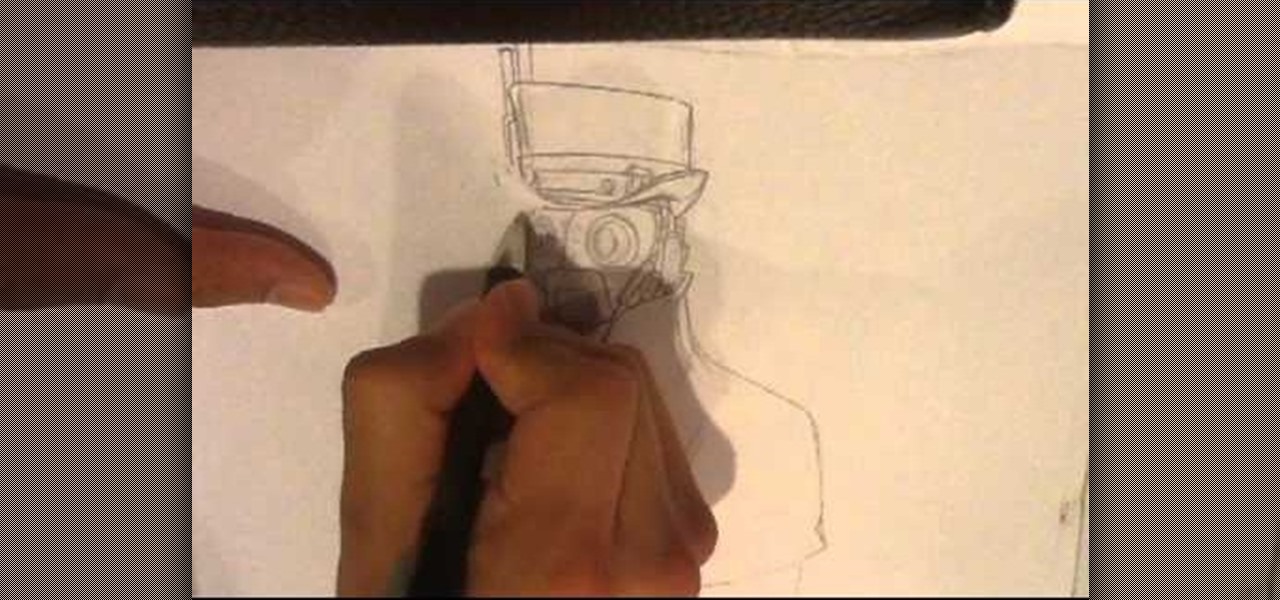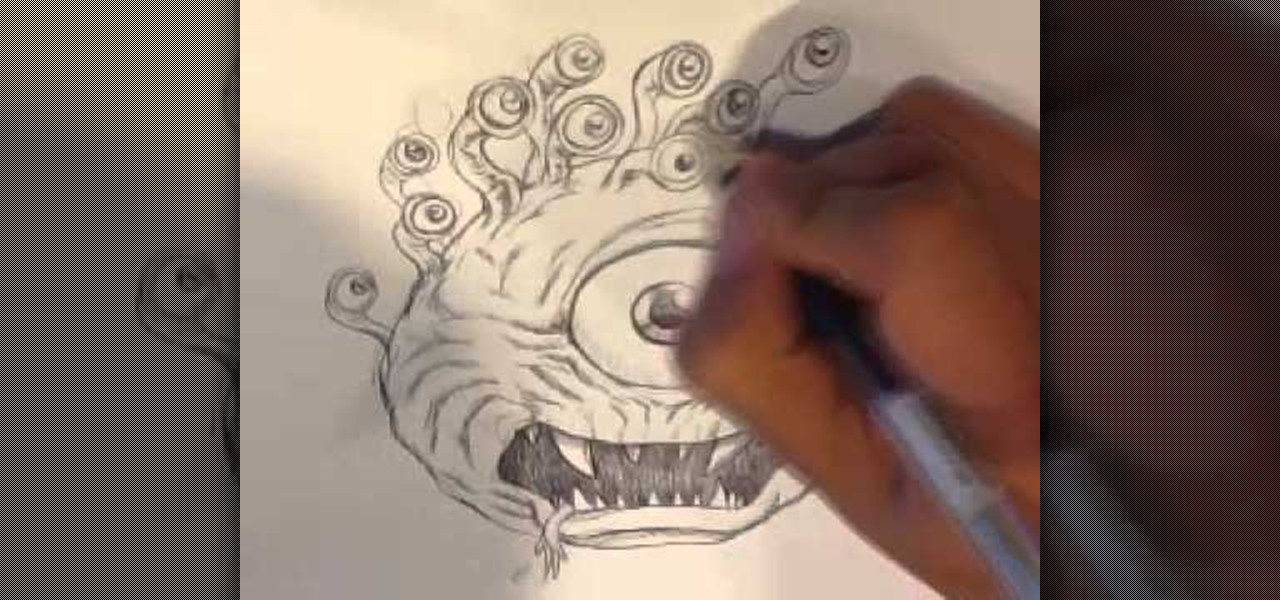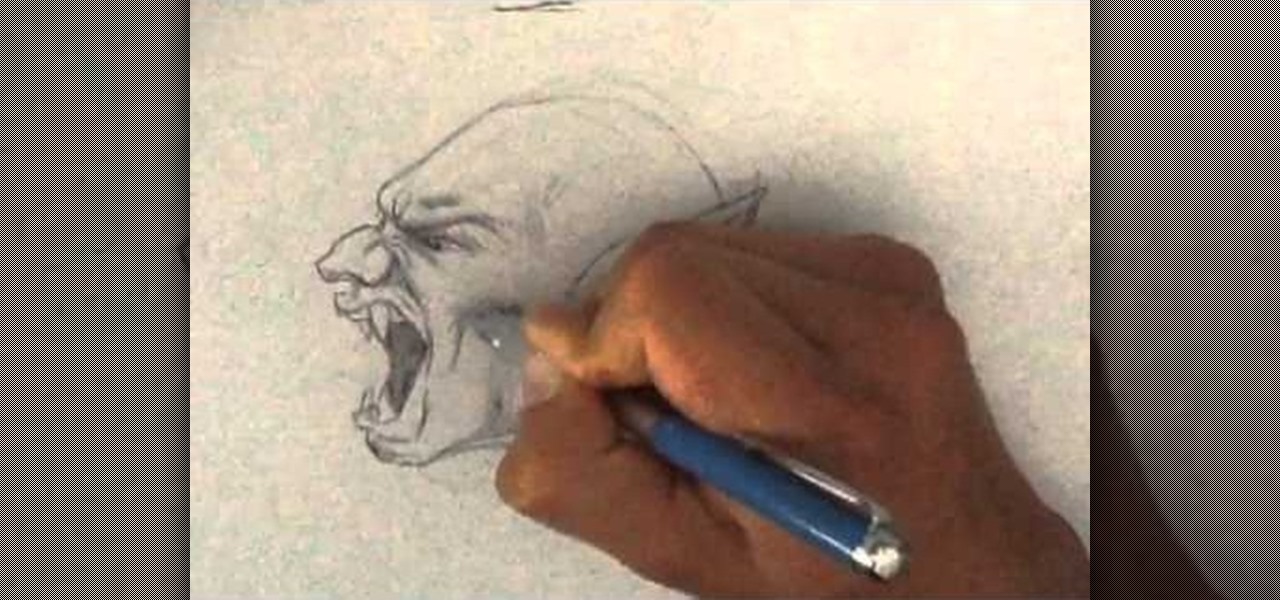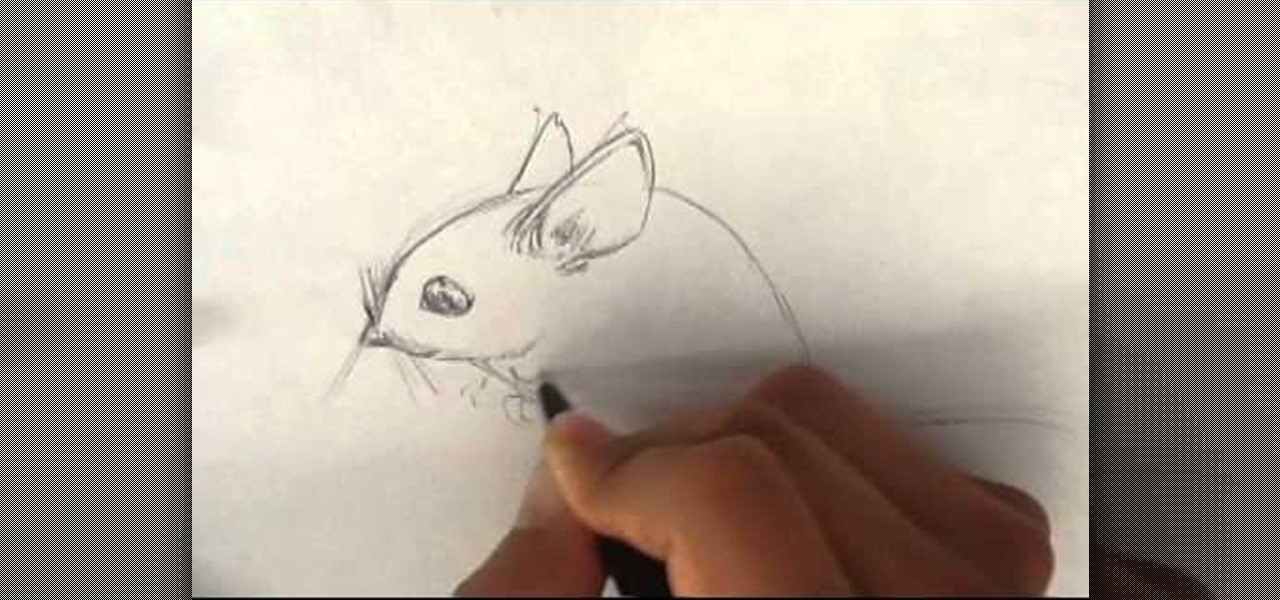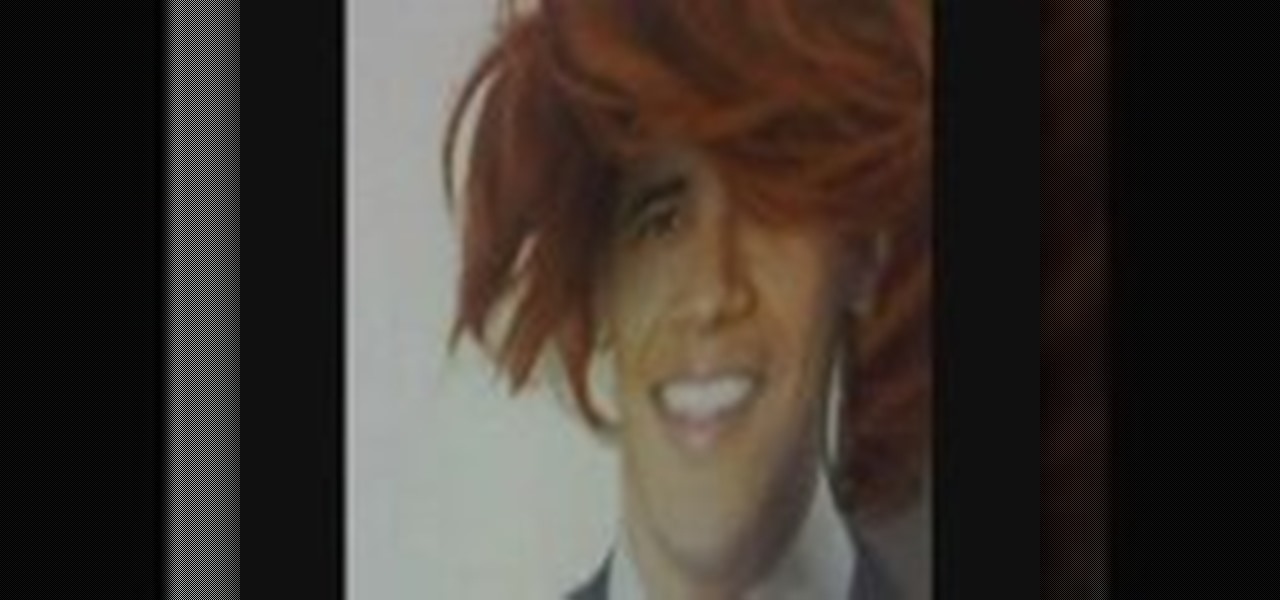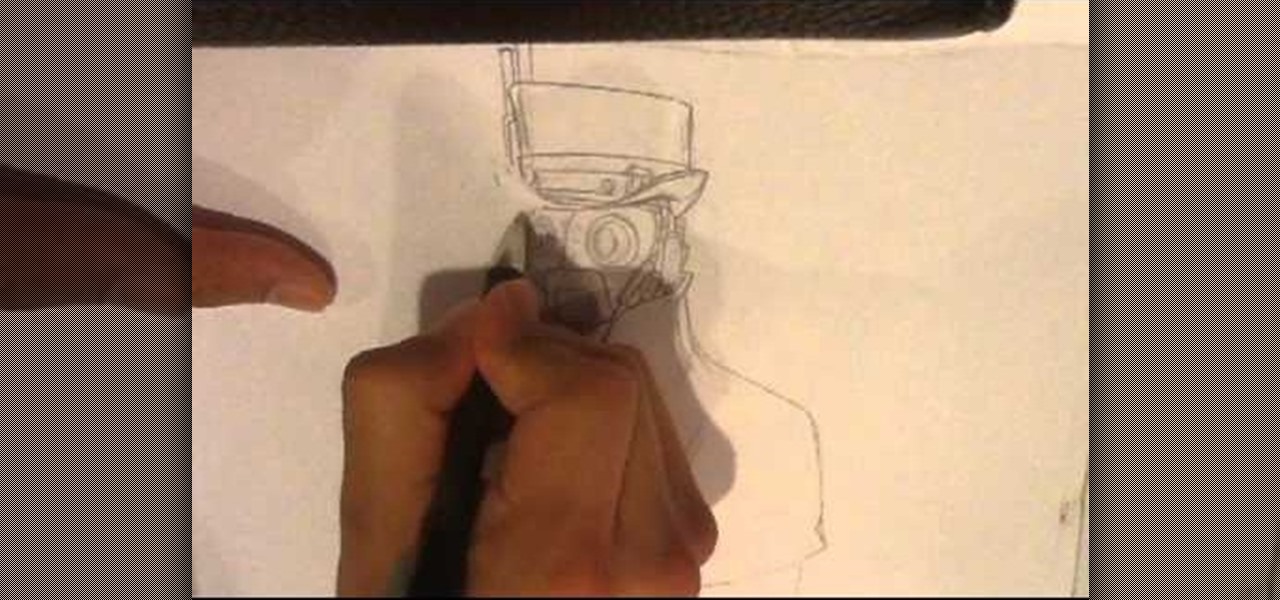
How to Draw Steampunk. I go over a little bit on steampunk information. The various sources to get knowledge on steampunk looks. On my drawing sites, there are other drawing videos, art videos, art tutorials, and more how to draw fantasy posts. Easy things to Draw. For my main blog go here:http://howtodrawfantasyart.blogspot.com/

I go over a little on How to Draw lizard from amazing Spiderman. Good for anyone that's into comic art, or how to draw fantasy videos. Easy things to draw are the funnest ones. i go through other art tutorials, art videos and drawing videos on my other drawing sites.

Drawing demon art. A drawing video, art video, art tutorial. I talk through how I come up with a Demon design. Easy things to draw if you love doing it. My drawing sites go over it plenty. Good for subjects on how to draw fantasy. Please visit my main blog at: http://howtodrawfantasyart.blogspot.com/
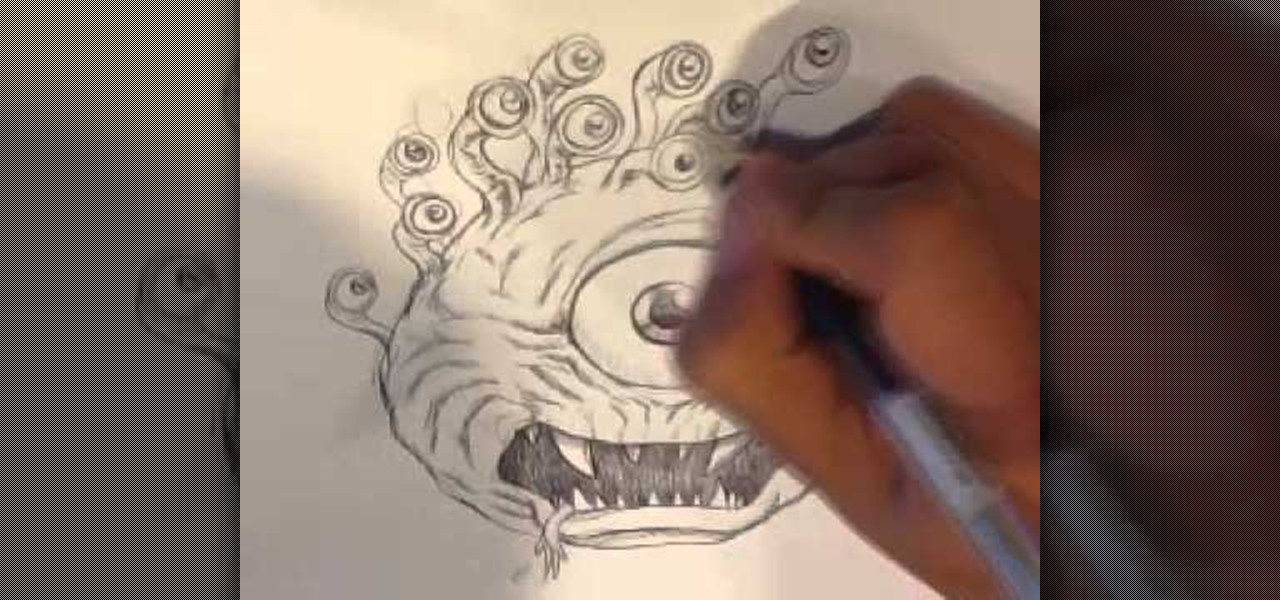
I you like Dungeons and Dragons, this art video is for you. How to Draw the beholder goes over how you go from start to finish in the drawing video. The Beholder has a great design. Lots od Drawing sites appreciate it. Visit and follow my Blog for more videos at:

I go over how I draw Korey Coleman from Spill.com. A quick pencil drawing. www.spill.com

In this video I go over an odd subject, I go over how I Draw a Vampire Child. I make it a relatively simple sketch. Easy things to Draw. Drawing Sites will be great. For more videos go to my blog : http://howtodrawfantasyart.blogspot.com/

In this video I go over some of the finer details in drawing. I lost a lot of the footage to this video, so be warned. Easy things to draw are fun to bring small details forward. Part of several Drawing sites. This video is shows my process of dealing with small details. For more information check out my blog at: http://howtodrawfantasyart.blogspot.com/

In this video, I go try to show a drawing of how to draw a vampire yelling. There are several muscles involved. I recorded myself drawing, Then afterward I decided to sped up the video for time sake. Easy things to Draw, Please check out my entire process. And look at more information at my blog: http://howtodrawfantasyart.blogspot.com/

In this video series. I wanted to doodle pikachu as several different revision. i sketch out pickachu if he was bitten by a werewolf. How to Draw All pokemon. I speed up my process to save time. For more information go to my blog at : http://howtodrawfantasyart.blogspot.com/

How to Draw a Mouse. I go into how I draw a Mouse. Easy things to Draw. I go over my whole process and record it. Easy things to draw, check out my blog for more info:

How to Draw a Zombie Clown. Drawing sites like this go over the zombie , but done as a clown. I'm trying to make it an enjoyable drawing video. Clowns are one of the easy things to draw. I go into anatomy features then dig into the clown features. i do this from my head. For my main blog go here:

Want to disguise your URLs so that they appear suspicious? In the style of websites such as Tiny URL that take your original URL and give you a shortened one to post on your blog or twitter feed, Shady URL takes your original URL and gives you one that might convince people not to click it. Go to Shady URL and paste the URL you wish to disguise. Click submit, and on the next page it will give you a URL that looks, well, shady. It might include something about a mail order bride or an investme...

Take a look at the first place winner's tutorial on making a dress out of old tees for the Generation-t tee recon contest! Follow along with the steps in this fashion design video and make your very own quick and easy dress.

Ride your bike in style! Check out this how-to fashion video and learn how to make an easy little hat to wear out on your bicycle. This Earth Day our good friends over at Rocks and Salt Design show us how to make an awesome cycling cap just in time for spring.

Search Engine Optimization is important for every successful SEO or blogging campaign. Therefore it is required to be implemented in the correct manner. Google consider many factors while ranking a webpage and it keeps on changing. Some of the common SEO mistakes which you must avoid are as follows:

WordPress started in 2003 with a single bit of code to enhance the typography of everyday writing and with fewer users than you can count on your fingers and toes. Since then it has grown to be the largest self-hosted blogging tool in the world, used on millions of sites and seen by tens of millions of people every day.

Flickr is the most known and dependable photo sharing website to date, so if you haven't made an account yet, you better now, if you want to share your precious photos with family, friends, and even the whole world! Flickr allows you to store digital photographs online and share them with other people.

This camera won't be able to take any pictures, but we can bet that after you make it you'll be taking lots of artsy pictures of it and posting it to your indie craft blog! Made from a dollar bill, this digital SLR camera is super cool and mighty impressive.

Compositing and color correction are important and integral steps in processing a 3D render after it is generated in Cinema 4D, 3D Studio Max or any other 3D package. Compositing transforms simple renders and provides them with life, vibrancy and atmosphere. In this demonstration, Greyscale Gorilla breaks down a 5 second project from Rich Hinchcliffe and demonstrates how Rich uses Adobe After Effects, color correction, blurs, ReelSmart Motion BLur, Frischluft Lens Care and Lens Flares to tran...

Mmm mmm. There are loads of things we love about fall - the cooler weather, the leaves changing color, the return of the pumpkin spice latte at Starbuck's - but one of our favorite things is the seasonal comfort food. Soups are a must-have when the temperatures drop, and what better soups to chow down on than pumpkin soup and broccoli soup on a cool fall night?

If you're anything like the rest of the world, then you're glued to the computer. It's almost impossible to get away from using the computer at work, and once you get home how do you unwind? By checking your favorite blogs and websites on the computer.

Chances are you've had shaved ice before. As a kid, it's hard to go through the summer without nomming on one of these sweet, cold treats, usually chipped ice topped with various rainbow hues of orange, mango, or grape syrup.

Aprils Fool's Day is, as the creator of this video so insightfully points out, the only day of the year where you can make up something completely outrageous, tell everyone it's true, then laugh and tell them that it's fake later. This video will show you how to take advantage of this fact and get some laughs by creating a fake online news sensation. By using blogs, fake video testimonials, and calling news stations, you can convince the world of nearly anything, if only for a short time.

Fries are such a killer food. They're beloved as the favorite "vegetable" of kids and adults everywhere, yet they are one of the absolute worst foods you can eat if you want to, you know, live past 40, containing high levels of saturated and trans fats that clog your arteries and lead to lots of gnarly diseases.

In this clip, learn how to perform basic text alignment when formatting a new entry in the WordPress post editor. Every version of WordPress brings with it new features, new functions and new ways of doing things. Fortunately, the very same technology that allows an open-source blog publishing application like WordPress to exist in the first place also makes it easy for its users to share information about the abovesaid things through videos like this one. Take a look.

In this clip, learn how to apply basic formatting to text in the WordPress post editor. Every version of WordPress brings with it new features, new functions and new ways of doing things. Fortunately, the very same technology that allows an open-source blog publishing application like WordPress to exist in the first place also makes it easy for its users to share information about the abovesaid things through videos like this one. Take a look.

In this clip, you'll learn how to use the "Insert/Edit Embedded Media" and "Insert Special Character" buttons in the WordPress editor. Every version of WordPress brings with it new features, new functions and new ways of doing things. Fortunately, the very same technology that allows an open-source blog publishing application like WordPress to exist in the first place also makes it easy for its users to share information about the abovesaid things through videos like this one. Take a look.

In this clip, you'll learn how to use the "Paste in Plain Text" and "Paste from Microsoft Office" buttons in the WordPress editor. Every version of WordPress brings with it new features, new functions and new ways of doing things. Fortunately, the very same technology that allows an open-source blog publishing application like WordPress to exist in the first place also makes it easy for its users to share information about the abovesaid things through videos like this one. Take a look.

In this clip, learn how to use the Format Dropdown Menu, Underline, Align Full and color adjustment buttons in the WordPress editor. Every version of WordPress brings with it new features, new functions and new ways of doing things. Fortunately, the very same technology that allows an open-source blog publishing application like WordPress to exist in the first place also makes it easy for its users to share information about the abovesaid things through videos like this one. Take a look.

If you're the old fashioned type who still writes in her journal every night, then you probably go through journals faster than most people go through their favorite blogs at night.

Christmas is coming up, but you've been so busy scoping out presents for friends and family, organizing your annual holiday cocktail party, and working hard for your holiday bonus to pay much attention to decorating your house. What do you do if you're in a bind and just don't have the time to decorate? Watch this video to learn how to make a quick holly felt garland for the holidays.

Frames are a must-have for those special pictures, pieces of artwork, and momentos that need a safe place for storage yet need to be showcased. But purchasing a mass-produced frame at Ikea probably won't help your special objects feel, well, special.

Due to the downturn of the economy, many smart shoppers have turned into smart crafters instead. Whether it's making crafts for your home or for friends, crafting saves money (we're talking a $2 craft versus a $50 present for a friend's birthday present).

Can't decide between two new nail colors you snagged at a Sephora sale on Essie nail lacquers? We understand it's sometimes difficult to choose a color when both look so tempting.

Watch this video fashion design lesson to see who took second place in the Generation-t tee recon contest with how-to make a wrap shirt. All you need is two t-shirts and the steps, so follow along and get sewing.

Watch this fashion design lesson to see who took third place in the Generation-t tee recon contest with a how-to for making a no-sew fringe halter top!

This week Meg takes us back in time and shows us how to make an amazing Starburst mirror. Follow along with the home interior how-to video, and learn how to add a little vintage flair to your own home decor.

La Carmina and her Scottish Fold cat, Basil Farrow, demonstrate how to make cute heart and star-shaped hard-boiled eggs... using bento molds from Japan!

This video explains how to fold the Spiral by Tomoko Fuse. You need 4 sheets of paper of different colors of any combination of your choice. 2 sheets of 2 colors each would give you a dual colored spiral.

How to Use Your Mac as a Server: Turn your Mac Mini into a server! Yes, that's right, with a little know-how and a little spunk, you can turn an inexpensive Mac Mini computer into a server to provide services over you network. You won't even need the Mac OS X Server, just the Mac OS X Client, so there is no extra software to buy, just the Mac Mini and it's operating system.