
How To: Change and sharper the blade on a push mower
This is a step by step DIY tutorial of how to change and sharpen the blade on your push mower.


This is a step by step DIY tutorial of how to change and sharpen the blade on your push mower.

This is a step by step DIY tutorial of how to change the oil in your push mower.

this is a step by step DIY tutorial of how to change the fuel filter on a garden trimmer or weed wacker.

This is a step by step DIY tutorial of how to change the air filter on your trimmer or weed wacker.

This is a step by step DIY tutorial of how to change the air filter on your riding lawn mower.

This is a step by step tutorial of how to change the oil & oil filter on your riding lawn mower.

This is a step by step tutorial of how to change the spark plug on your riding lawn mower.

This is a step by step DIY tutorial of how to change the fuel filter on your riding lawn mower.
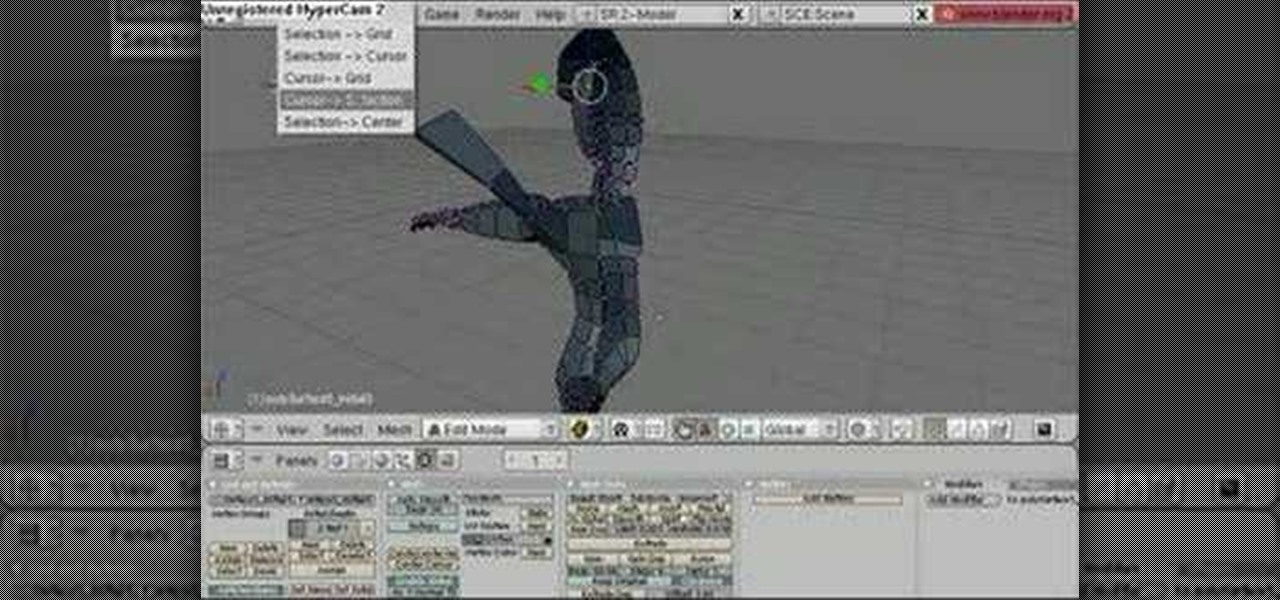
Learn how to change an objects pivot point in Blender.

Learn how money and number tricks are manipulated by a magician pro - the art of change racing.

This Photoshop tutorial will show you one method for changing clothing color utilizing the Select Color Range command and fine tuning techniques to use on the mask of the Hue and Saturation adjustment layer. Also shows how to clone.
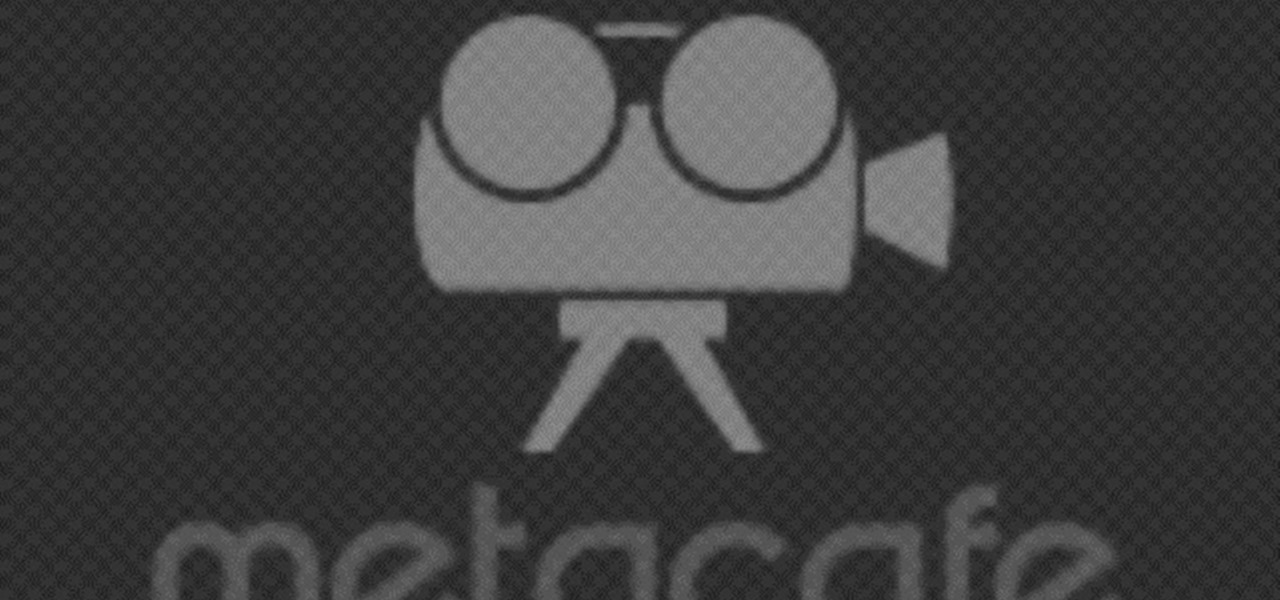
A tutorial on how to change the remote desktop port number in Windows.

In the embed code for a video, you can change certain numbers for the width and height of your video in HTML.

One of the first things I do whenever I install Windows on a PC, is to change the default sound settings - I don't know about you, but I can't stand the dull, dreary sounds chosen by Microsoft whenever you start Windows, log on or off, or shut down your PC.

Watch and learn how to install a Afam quick-change sprocket carrier on your sing-sided swingarm Ducati. This video applies to all single-sided swingarm Ducatis.

Watch and learn how to correctly change your timing belts. This video applies to all 2 Valve Ducati Engines (Monster, Monster S2R, Supersport, Multistrada, ST2, ST3, MH900e, Sport Classic)

This is a short tutorial on how to change inline (rollerblades) wheels and basic bearings cleaning. Have fun and skate a lot!

Learn how to assign and change keyboard shortcut assignments on your Mac.

Learn how to change the color of someone's eyes in an image using Photoshop.

In this episode on Halo 2 Tricks TaurineDippy shows you how to change your character's color in game.
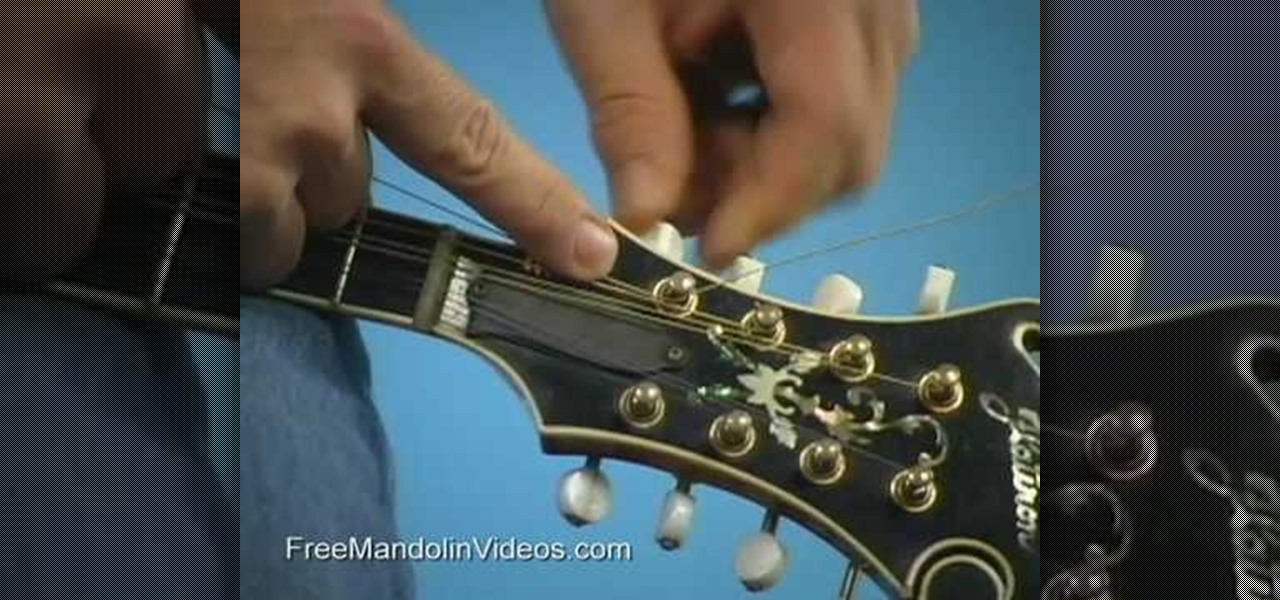
Sooner or later you're going to break a mandolin string and you'll need to know how to change them. This free lesson by Brad Laird will walk you through the process so you'll be more prepared when that time comes.

Watch this video to learn how to change the LCD screen on a Sony Ericsson W880 / W880i cell phone.

Watch this video to learn how to change the LCD screen on your Nokia N95 cell phone.

Watch this video to learn how to change the fascia, or face plate, on your Nokia N95 cell phone with a T5 Screwdriver.

This is a video showing how to change a strap on a Breitling Chronomat Evo.

how to change the Mugen combo marker in that displays on your screen when you complete multiple hit combos into any name or phrase to your liking.
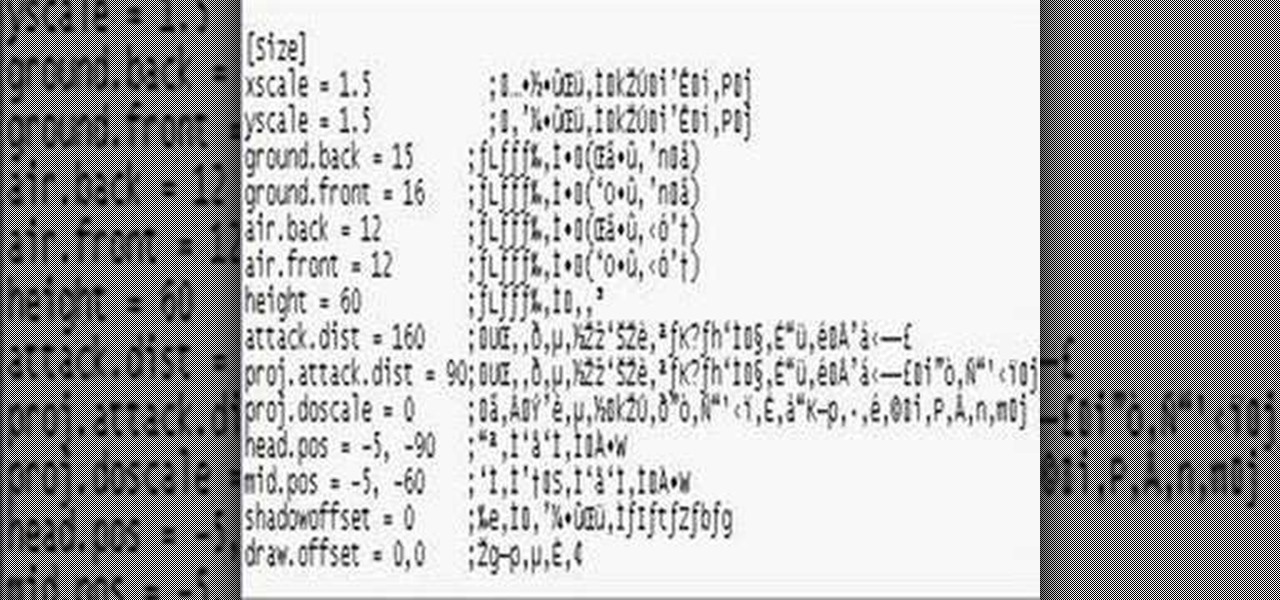
How to change and adjust character sizes in Mugen - the custom PC game engine.

You can learn how to change hair color with Photoshop. You can turn a brunette into a redhead. You use the brush tool over the area you want to colorize.

In this part of Justin's guitar series on "Jazzing up your blues" you learn to link the two arpeggios playing eight notes on each one and changing to the nearest note of the following arpeggio. This lesson is great for learning to make chord changes but you absolutely must be able to play arpeggios by heart to start on this lesson.

This video is a demonstration of how to change a baby's diaper. Step by step instructions are given and discussed. Lots of helpful tips for you clueless new Dads out there.

Detailed demonstration of how to change correctly to new color yarn in your crochet project. This requires an intermediate crocheting ability.

What's the cheapest wallet you can afford? With today's prices, you're better of with a DIY wallet, and the best material for the job— duct tape. This two-part video will show you the short steps to making a duct tape wallet that has everything— bill pocket, card slots and change purse. This is a fully functional duct tape wallet! Give it a try.

In this video, we learn how to change your name on Facebook. First, go to Facebook and log into your account. Once you are on here, click on the settings button. Now, find where it says "name" and click "change". Once you change this, enter in the name that you want to show and then choose the name that you want to display. Once you are finished, click "change name" and then you will have to certify that this is your real legitimate name. Once you do this, your page will refresh and your new ...

First you need to go to your site and click any post you want and see the simple heading and now you want to change the background. To do this, first you need to go to your word press admin and then click custom file editor in thesis options it will open your code window and here you will have to paste the code which is showing in the video. you will have to paste it in custom.css. After pasting the code you have to click the green save button.

In this tutorial, we learn how to use Photoshop CS3 to change the color of someone's eye. First, open up your picture in Photoshop and zoom in on the eye. After this, use the lasso tool to surround the entire eye and then press All+J to start a new layer. Next, move the colors on the eye to change what color you see. Next, you will be able to change the hue and brightness of the picture until it is the exact color that you want. When you are finished with both of the eyes, make sure to save i...

Adding links to your blog will provide people with more information. In this video, Cindy will walk you through adding and changing links in your WordPress blog. You'll also learn how to add link categories, which will provide the reader with more information about your links. After watching this tutorial, adding and changing links will be a snap!

Are you a vigorous notetaker? But are your notes disorganized and cluttered? Drop the paper and pen and pick up Word 2008 for Mac. Word contains a new feature that allows you to take notes, not to mention add audio notes and video notes. The Microsoft Office for Mac team shows you just how to create a text and audio notebook in this how-to video.

In this how-to video, you will learn how to change your start menu text. You will need resource hacker and regedit in order to perform this. First, open resource hacker. Click file and open. Go to 37, and click on 1033. Change 578 to whatever you want the text on the start menu to be. Press compile script. Next, save this file. Now, open regedit and go to software. Go to shell and click modify. Change the value data to the name of your .exe file, which should be saved in the windows folder. N...

There are a number of items that you will have to use your mouse and click onto in the process of changing your clock, language and religion in Windows XP. Click START-CONTROL PANEL-DATE/TIME/REGIONAL OPTIONS. This will get you to the window that allows you to change any of these settings. To change the date or the time click on Date/Time icon. Here is displayed the current time. If you change the time here, you will have to click the Apply button to enable the new setting. Set to the correct...

Changing the drive letter is necessary for reassigning hard drives. This straightforward tutorial breaks down the steps for performing this simple computer-housekeeping task.