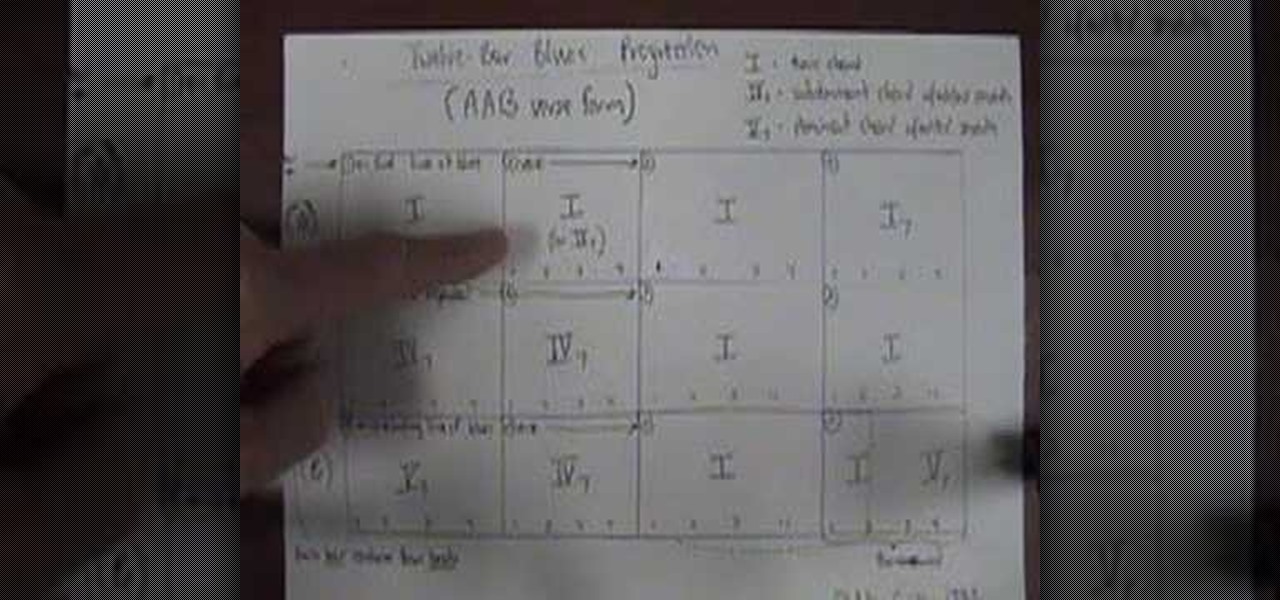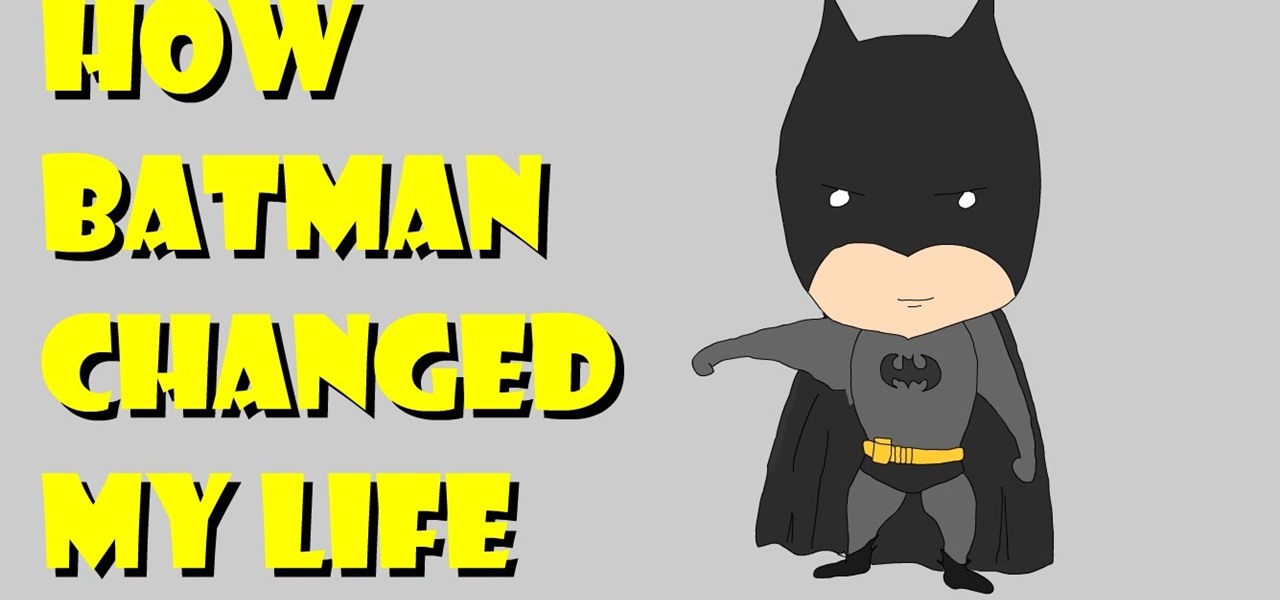Learn how to change your HTML font and size with this video. First go to edit menu> preferences and then select fonts. Here there are many fonts that have their own categories-proportional font, fixed font and code view. On the right hand side, one can even change the size. Once the settings are changed, click on "OK". That's it, the font as well as its size are changed. It will help while working on the software for better viewing in case of small screens.

Change your Snow Leopard dock on Mac OS X with this video tutorial. Go to Leopard Hard drive -> System folder -> Library folder -> CoreServices folder -> Dock App (right click) -> Show package contents -> Contents folder -> Resources folder -> Scroll down until you get to Scurve-1.png, Scruve-m.png, Scurve-sm.png, Scurve-xl.png -> Highlight them all and delete them -> Select the dock you want to change it to -> Paste the files into the place that you deleted the others -> Search for "Terminal...

This video shows you how to change your Windows 7 login background. *Start the computer

Improve your magician skills with this magic card trick video lesson. This magical tutorial will show you how to perform the color changing kings card trick. Doing the color changing king card trick just takes a little sleight of hand and practice. See the reveal of this cool card trick.

If you want to learn a card trick or a flourish or just magic, then check out this video tutorial on how to perform the "flutter change" magic card trick. See the performance and the instructions on the technique of the flutter change magic card trick.

The hard drive icon is the single-most prominent icon on most Mac OS X desktops. As such, you should have some say in how it looks and, as it turns out, you do: In this video tutorial, you'll find step-by-step instructions for changing your hard drive icon. To learn what you'll need to do to change your hard drive, or any other, icon, take a look.

Want to impress your friends by whipping out your guitar and strumming some of their favorite tunes the next time you are at a party? This two part acoustic guitar lesson teaches you how to play the David Bowie song "Changes." Once you get a hang of these popular guitar chords and tunes, you can start incorporating them into your own songs. With this two part how to video and a bit of practice you will be able to play "Changes" by David Bowie on the guitar. And who knows, maybe soon you can p...

This moped maintenance tutorial shows you how to change the oil on a Honda Ruckus scooter. Remember to check the oil levels so you have enough oil after doing the Ruckus oil change, as the video instructs.

Fuel filter replacement isn't as hard as it may seem. Learn how to change a fuel filter and make sure a fuel system is working properly with these car maintenance instructions.

Watch this instructional magic trick tutorial video to learn how to perform this simple color change trick. Fool your spectator into believing your card magically changes colors. A great trick to practice for beginners and those looking to polish their magic skills.

This is a instructional video on how to change a high pressure tank into a low pressure tank for paintball guns. Some markers were better with a low pressure tank, or perhaps the high pressure tank for the paintball gun is too intense. Always remember to take the pressure out of the tank before doing any repairs. Watch this video paintball tutorial and learn how to change a high pressure tank to low pressure.

Change the colors of aces back in forth in this magical illusion. Learn how to perform the original color change card trick by following along with this video magic tutorial

In this how to video you will learn how to change which side your fridge opens on.This tutorial shows you how convenient this change is to make.

Knowing how and when to change the oil and filter in your bike is an essential part of maintaining your motorcycle. This video demonstrates how to perform a motorcycle oil change.

How many times have you needed to make a quick diaper change when there is no diaper deck or other suitable place? Keep these great tips in mind next time you need to change your baby in public.

How to change the alignment of headings in Open Office Calc to fit all your data onto one page.

In this screencast, we look at how changing the page style of each sheet in your spreadsheet can enable you to apply different formatting settings for each one.

A three-part lesson in how to count and play your way through 12-bar blues changes on your harmonica. Required: a copy of "Harp Attack," a 1990 Alligator Records release.

In a three part series on how to blow harp through 12-bar blues changes, moving one particular riff--root, fifth, flat seventh, octave--up a fourth (for the IV chord) and a fifth (for the V chord). Gussow is using a D harp.

Changing the air filter in your car sounds like something you'd like your friendly neighborhood garage do for you, but in reality it's quite easy to change all by your onesies at home. Don't believe us? Then check out this video to learn how to replace your air filter step by step.

Changing the duration of a particleIllusion composition doesn't necessarily mean that your particles will abruptly stop. It's all about how your emitter is set up. This tutorial will show you how to change the frame rate and keep your particles flowing.

Apple Pay can be used at retail stores, restaurants, markets, and millions of other locations in the US and abroad. It's used to buy everything from clothing to groceries and vending machine snacks, so it's important to ensure that the cards in your Wallet are always up to date with the correct billing and shipping addresses.

Using Apple Pay in stores to make purchases is as easy as holding your iPhone near the NFC reader and authenticating with Face ID or Touch ID. That method uses the primary payment card in Apple Wallet automatically, and your primary card may change from week to week based on your spending, so you'll probably need to change it periodically.

Your Skype contact list might contain a sea of names that make it tough to find a specific person you're trying to reach. The same goes for your loved ones and colleagues, especially if you have a common name like Jennifer or John. Knowing that, you might want to change your Skype display name to set yourself apart.

Whenever you move into a new home, whether that's a house or apartment, changing addresses on all your online accounts is one of the most monotonous tasks that needs to be done. It's even more tedious when you have to update both shipping and billing addresses. But it's necessary, and if you regularly use PayPal, it'll be one of the first places you'll want to update.

Making a purchase through PayPal is great because you have the option to pay using your account balance, a bank account, debit card, credit card, rewards balance, or even PayPal's own credit product. You need to pick one to be your preferred payment method for each in-stores and online but, unfortunately, changing these preferences can get a bit tricky on your iPhone or Android phone.

For those of you who like to frequently change the icon shapes on your home screen, the process has changed in Android 10. The setting is buried and now applies to more than just home screen icons.

The option to auto-fill passwords on your iPhone has been around a while now, but iOS 12 improves on it by suggesting strong passwords when first creating an account online in Safari or within apps. Apple has also added "password reuse auditing" for your iCloud Keychain, where all your logins are housed, which will find and change your weak passwords to strong ones.

One of the least important but most noticeable changes in any iOS update is the look of home screen icons. In the new iOS 11, there aren't any drastic icon differences compared to iOS 10, but there's definitely a few design modifications for some of the main stock apps, such as Maps and the App Store.

When the climate changes, so do all the things that rely on the climate, including people, plants, and pathogens. A European study recently took a broad look at what kind of microorganisms are most likely to be affected as climate change heats, cools, dries, and wets the world around us.

How thinking like Batman can really change your life!

In this Video I will show you how to make a ice pack with your loose change.

In modern versions of Windows, Microsoft made quite a few changes to Windows Explorer, the first of which is a new name—File Explorer. Another huge change that most will notice is that File Explorer now has a new look sporting the Ribbon interface.

Windows 10 makes it a cinch to change the lock screen background: simply go to Setting -> Personalization -> Lock screen, then change the background to whatever you'd like. But, trying to change the login screen background—the screen where you enter your password—was a long, complicated, and possibly dangerous process. Luckily, developer Krutonium has published a tool that automates the entire process, and it's very easy to use.

On the Apple Watch, along with the conventional emojis we've grown to love, there are new animated emojis that add a new dimension of fun for you and your friends. Unbeknownst to many, these animated faces also include a feature that allow you to change their color.

I once had a collection of over 300 different wallpapers for my MacBook, set to randomly change every 30 minutes. Needless to say, my desktop never got boring. Wallpapers can facilitate a mood, imply a political stance, or just add aesthetic appeal, so having to manually change them on my iPhone is a bummer because of how many times I want a new home or lock screen look.

One of the most rewarding things about jailbreaking is theming. Unlike Android, iOS doesn't allow you to make small changes to certain aspects like the icons or the lock screen, so jailbreaking facilitates the ability to make some of these desired changes happen.

A group ironically called the "Guardians of Peace" hacked into Sony Pictures' computer systems and released a mountain of internal information such as medical records, leaked scripts, work complaints, and even celebrity aliases.

As much as app developers would like to simplify things with icons and visual cues, text is still a huge part of a smartphone's interface. Much of our media consumption is text-based, and while Google's Roboto font is a beautiful typeface, a little variety here and there certainly wouldn't hurt.

Aside from the most basic functions, most of us are pretty useless when it comes to Photoshop. Yes, we can all add filters, but who wants to see everything in black-and-white or sepia? Why not change a sunflower blue, your hair pink, or your lips purple—without having to spend hours with editing software.