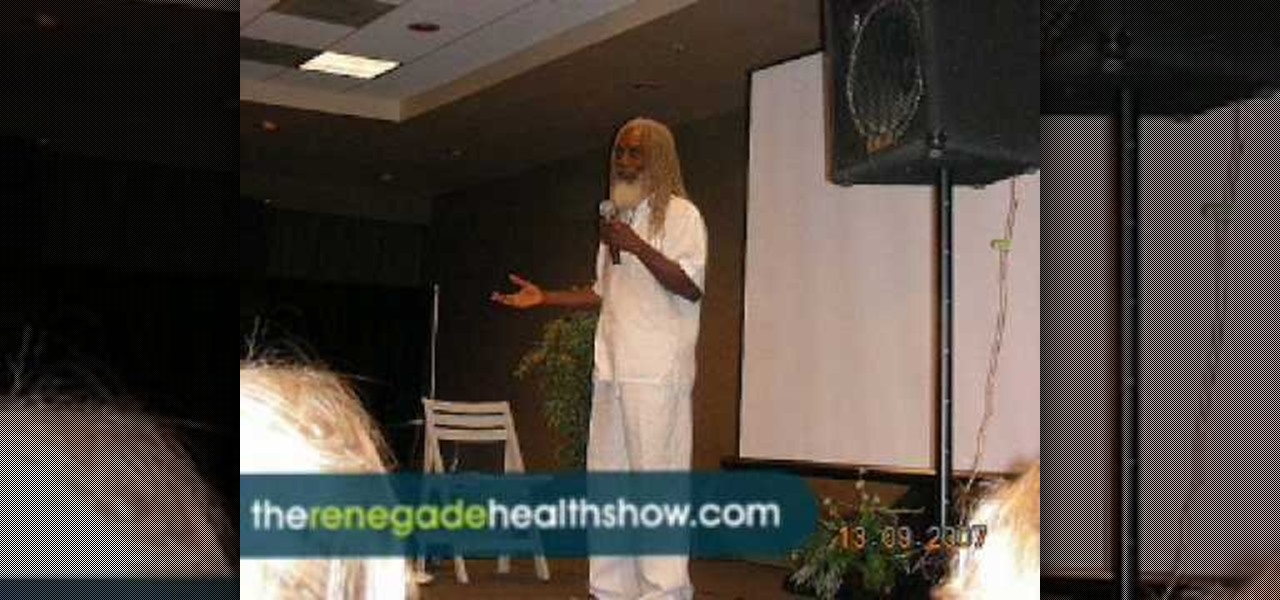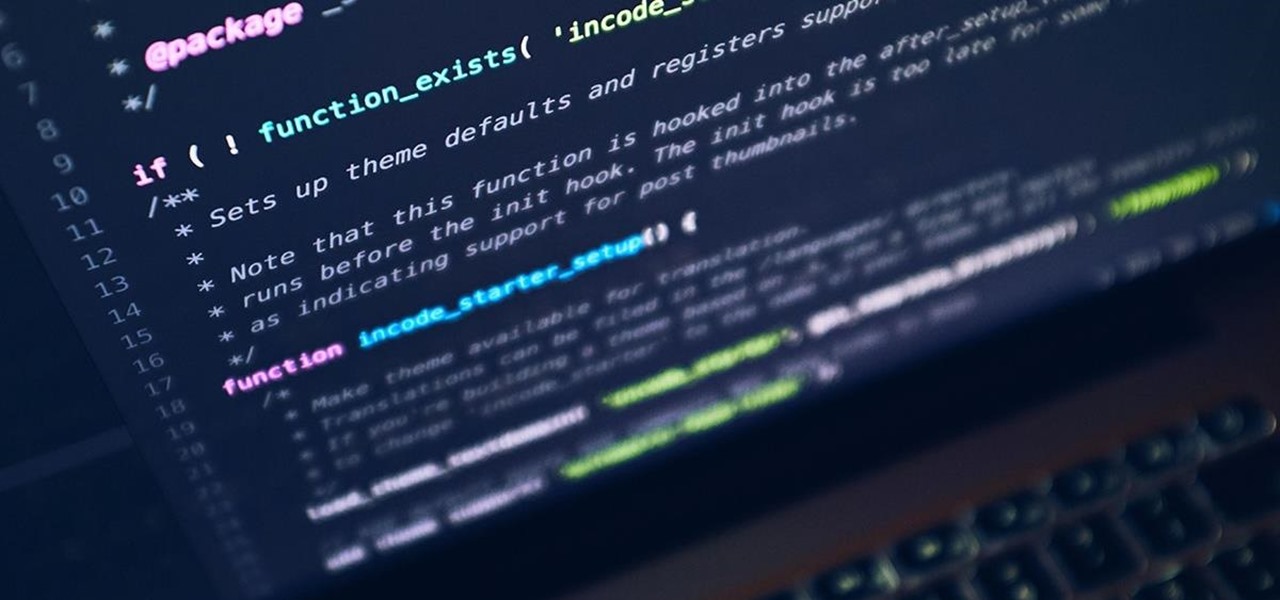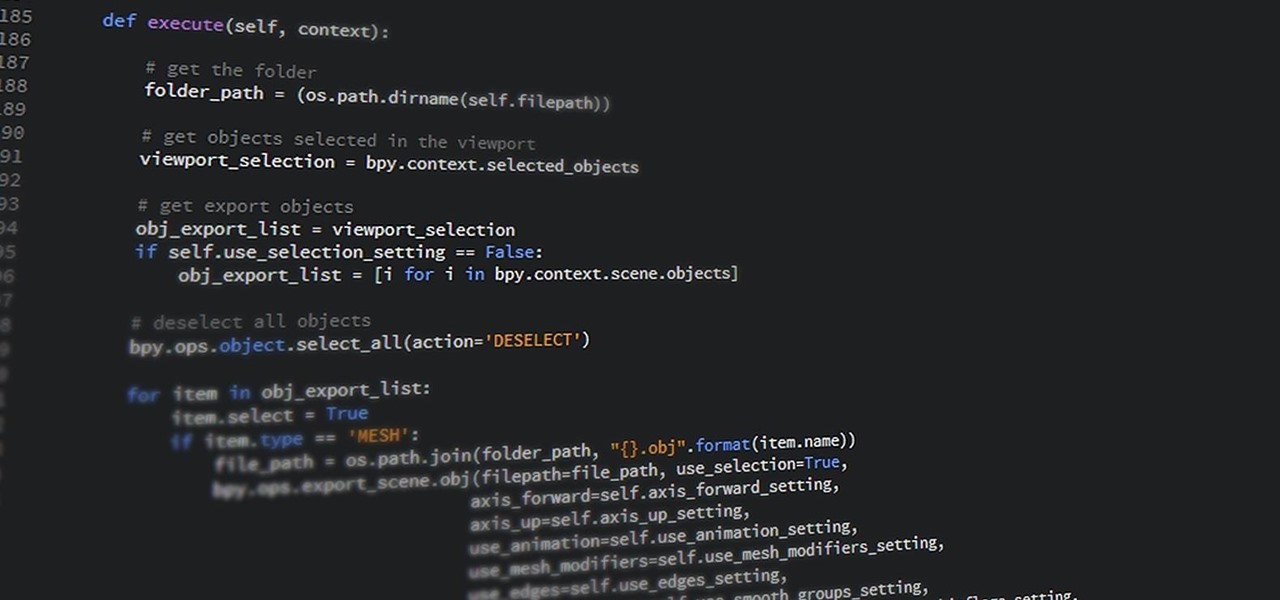Being able to write your own hacking tools is what separates the script kiddies from the legendary hackers. While this can take many forms, one of the most coveted skills in hacking is the ability to dig through the binary files of a program and identify vulnerabilities at the lowest level. This is referred to as binary exploitation, and today we're going to check out a tool known as Protostar.

There are a lot of Android phones out there, and chances are that someone in your life is looking for one this holiday season. Well, there also happens to be a lot of Black Friday deals on Android phones this year. So we've rounded up the best deals taking place on Black Friday weekend to help you save big.

To some, SCRABBLE is just a board game to play during family game night or during a casual get-together. Others think of SCRABBLE as a mere hobby. But with any activity, there will always be fanatics—the ones who would rather sell their soul than stop—the ones with a constant yearning for self-improvement—the merciless.

Everyone has used a ruler at some point in their life, whether for art sizing, blueprint plans, or sizing up your widescreen television on your living room wall. But there's a lot of little ticks on the ruler that you may not be aware of. Your ruler shouldn’t be used only to draw a straight line. Make sense of all those little lines and take advantage of its intended use.

Gymnastics are impressive and exciting to watch. You’ll need strength, agility, flexibility and some definite practice to get to the point where you’re ready to try a front handspring but all the work will be worth it when you stick your landing.

We spend all day on our feet and it doesn’t make it any easier having holes in your socks. Next time your sock has a hole you can have a little fun and fix it yourself. Grab your needles and do something nice for your feet today.

Buying a home is a big step so find out just what is involved when you are ready to bid for the house of your dreams. The whole process can be bit nerve-racking but as long as you stick with it you’ll be a home-owner in no time.

Messy drawers getting you down? You no longer have to spend another day rummaging through unruly junk drawers. With some cardboard and character expressing contact paper you can turn any drawer into a neat and well organized one.

In this episode of YouTips4U, learn how to do a new style to your hair following the steps outlined here. A fishtail is a variation of a traditional braid and works well for people with thick hair. You will need two hair ties and a ribbon (which is optional). In the first step, bring your hair to one side of your head and tie the ponytail to secure it. Divide pony tail in two equal sections. In the first section take a 1/2-inch to an inch piece and fold it over to the left so that it is in th...

Here's a great traditional feast with a glazed ham, cheesy scalloped potatoes and beans. This ham meal is super easy to prepare. Watch this how to video to learn how to make a glazed ham that the entire family will love.

Dr. Aris Latham suggests setting standard plans for breaking a fast for most of people that he interacts with because the animal body has been programmed to eat in a certain way. This is necessary to train your body well so as to survive and be healthy. Divide your day into 3 equal parts of 8 hours. Take the sleep part of the day where you deal with the waste in your body and create energy within the body. The next period when you get up is basically when you break your fast when your were sl...

It’s a game, it involves numbers, it’s fun, it’s KenKen! Understanding the goals and rules of this fun, numbers puzzle will give you the skills you need to win. Have fun working your brain and passing the time with KenKen.

Swatching for work in the round is necessary because people often have different tensions between how they work a knit and a purl. This method of working a flat swatch from the front wastes less yarn and is neater than leaving a long loop across the back of every row. Watch this how to video and learn to swatch a round without wasting so much yarn.

In this math lesson you will learn how to solve a system of equations. Watch the following video to learn how to translate a word problem into a system of linear equations.

Not all websites are created equal, and that's why Safari doesn't apply Dark Mode to each webpage you visit during your iPhone's system-wide dark appearance. But in Safari's latest update, Apple gives its web browser more power to automatically apply Dark Mode to specific website content without having to use extensions like Noir.

The season for outdoor activities and indoor heavy cleaning has arrived, and with that comes all the aches and pains of enjoying it. If you find yourself with sore muscles and no easy way to fix it, then a portable massager you can use whenever you're in pain is something that could put the spring back in your step.

Learning to code is difficult, but the potential of a little expertise in a few programming languages grants you is worth the effort. Learning to code won't just put you on one career path; many fields, from game design to data science, use coding languages. The All-in-One Coding Skills Bundle can be your start toward mastery of some of the most useful coding languages around for $29.99.

Pushing music from your iPhone to your HomePod or HomePod mini by just moving the devices close to each other is certainly a great party trick. But if Handoff is too easily triggered, you might not think it's worth the wow factor. Thankfully, there's an easy way to stop your iPhone from sharing audio to your HomePod or HomePod mini (and vice versa) if you're finding it happens way too often.

If you have information technology or computer science aspirations — even white hat hacking — then Python is a programming language you absolutely have to be familiar with. According to a recent survey of industry experts, Python is the fastest-growing language in the developer field. It's also one of the most sought-after skill sets among employers and is responsible for some of the best hacking tools.

It's not just iPhones. The entire smartphone market these days has a reputation for being expensive. Many flagship smartphones are advertised at $1,000 minimum. Looking for more storage space, or an extra camera or two? That price continues to rise. However, you don't need to take out a mortgage to buy a quality iPhone. In fact, when it comes to reasonable prices, you have more options than ever.

Let's say you're using your iPhone's Calculator app, and you're knee-deep into a complicated calculation with many steps. You type in a large number, for example, "123,466,789," but mess up. You meant to type "5" midway through but accidentally typed "6" instead. The only thing to do now is start over, no matter how far along you are, right? Wrong.

There's not much to the Messages app for iPhone when it comes to finding the right conversations. It did get some enhanced search capabilities in iOS 13, but beyond that, there's no good way to find the threads you need aside from just scrolling through the main page, which lists newer ones first. However, there is a tweak that gives you the power to group like-minded chats together.

Whether you're calling the unemployment office, a popular radio contest, or any other phone line that gets super busy, having to recall the number manually is a pain. Whatever you do, however, don't punch in the same digits over again and again — our smartphones can help do it for us, saving our time (and sanity).

The Calculator app on your iPhone may seem boring and basic, but there are a few interesting tricks worth knowing. You can ask Siri to perform calculations for you, long-press on results to copy them, long-press the field to paste numbers in, and swipe left or right above the keypad to delete digits one by one. The app can also be used as a scientific calculator with just a simple maneuver.

With shows like "The Mandalorian" and movies like "Frozen 2," Disney+ has quickly become a must-have streaming service. However, with Netflix, Amazon Prime Video, and Hulu, adding another subscription-based service can become expensive — but there are ways to trim down the cost.

Since Apple launched iOS 13, we've seen four major updates for iPhone, each of which added some cool new features. Between iOS 13.1, 13.2, 13.3, 13.4, and all the minor updates in between, there's never been a better time to be on iOS. And now, we've got even more positive changes with the iOS 13.5 update.

Up until April 2020, the iPhone XR was, for many new users, the first entrance into the world of Apple because it was the cheapest iPhone model since the original iPhone SE. Now, the second-generation iPhone SE has shown up at the same initial starting price as its predecessor, giving budget-friendly buyers another choice.

When learning Wi-Fi hacking, picking a compatible Wi-Fi network adapter is the first step to learning to crack Wi-Fi passwords.

If you have an Android device that Netflix does not support, you can check the Play Store and it simply won't be there. But just because you're unable to download it through official means doesn't mean you have to live without Netflix since there's a way you can sideload it manually.

Despite Android's flexibility in regards to customization, the options available in stock Android are pretty barebones. It is only with the help of third-party apps that we can entirely transform sections of the UI to our liking. And thanks to a new app, we can modify another part of the OS, the status bar.

The results of Microsoft's $480 million contract with the US Army are on display and users continue to test the suped-up version of the HoloLens 2.

Google recently released a new mesh router known as Nest Wifi. The updated and rebranded Google Wifi brought many improvements, such as faster processing power and an increased level of wireless security called WPA3. But while it's not enabled by default, you can still get the new WPA3 security on your original Google Wifi.

Smartglasses startup Nreal enjoyed some highs and endured some lows this week, as the company landed a product placement with Kevin Bacon but then faced production issues related to the coronavirus outbreak.

While the big names in augmented reality demonstrated the breadth of opportunities in the industry's landscape this week, one new startup showed off what is possible further in the future.

Stadia is a lot like an Xbox or PS4, except there's no console — the games just stream from Google's servers to your phone, computer, or TV. But Stadia is limited to Pixel phones for right now, and when Google does expand support, it will still only be for select phones. Thankfully, there's a workaround for that if you're rooted.

There are many password-cracking tools out there, but one of the mainstays has always been John the Ripper. It's a powerful piece of software that can be configured and used in many different ways. Metasploit actually contains a little-known module version of JTR that can be used to quickly crack weak passwords, so let's explore it in an attempt to save precious time and effort.

In a stunning end-of-year twist to the Magic Leap versus Nreal legal saga, the China-based startup is now filing a motion against Magic Leap.

We love our set of Apple AirPods. The battery could last a little longer, but overall, there's only one gripe we really have: the dirt that builds up inside the case. Whether you stick it in your pocket, a backpack, or your purse, the inside of the case's lid and main base will get dirty in a week, give or take. But there's a way to stop that from happening.

Investment in augmented reality remained robust in 2019. For the third consecutive year, we looked back on the biggest funding deals in the AR industry this week, and a familiar name came out on top.

We might never truly know all of the colors behind old and classic black-and-white photos, but thanks to technology, we can get a pretty accurate colorization. Although Photoshop is a popular way to colorize these images, you can now use your iPhone, along with a nifty shortcut, to transform and give new life to vintage photos.