
How To: Record a voice over
Brandon explains how to record a voice over audio track to improve the quality of your videos.


Brandon explains how to record a voice over audio track to improve the quality of your videos.

Watch these powermetric drills in order to enlist maximal force and explosion. Great for track, basketball, football, or other sports requiring jumping and explosive movements.

DJ Tutor teaches you how to mix two songs with vocals together and how you can avoid having two vocal tracks going at once.

Bob and Brett discuss memory location within tracks and setting up location points to help you find what you're after.

In this lesson you will learn various lead guitar techniques using an available jam track that can be downloaded from www.nextlevelguitar.com

Before hunting season you should spend some time in the woods tracking deer and wild hogs. This video discusses following a deer or wildlife trail.

Want to add a soundtrack to your movie? IMovie makes it really easy to add music, sound effects and voice-overs because it layers tracks for you. Check it out and see how to make your movies more professional.

The background track feature in iMovie '08 makes it a no-brainer to add background music to your movie and it will even crossfade multiple songs or pieces automatically. This feature is similar to working with audio clips, but works more specifically as background audio.

Adobe Audition, Audacity, and other audio editing software have tools to isolate vocals and instruments in regular songs so that you can get an instrumental track for karaoke, vocals for an a capella version, or solo drums, bass, keys, etc. that you can use to learn the song yourself. The software is mostly for desktop computers, and it doesn't always do a good job, but that's where Moises comes in.

We all want to be healthy, but in practice, it can be tricky, especially from the fitness angle. Our lives seem busier and busier, which makes hitting the gym quite the challenge. What if we told you there was a real way to work on your fitness in the comfort of your own home — in just seven minutes a day? All you need is a chair, a wall, and a 7-minute workout app.

There are more ways to finding your missing iPhone than using Apple's own "Find My iPhone" tool in iCloud. If you just need help tracking down your iPhone in your home or at a friend's house, Find My iPhone isn't necessarily the most convenient thing to do when you've got these other options to try out first.

Is your zipper so loose and just going to separate it? Wait ... wait... there's a way to fix your loose zipper when it's on one side of the track or chain. There's one famous sayings, "keep it simple," so just follow this simple steps.

Vacuuming is an easy, almost effortless task. With a few pushes of the vacuum, we can pick up pet hair, loose fluff, and other dirt and debris tracked across our floors. Yet there's one culprit that's harder to beat than all others—long strands of human hair.

The San Diego Film Community and the families of Down Syndrome individuals band together to make this great feel good PSA with a positive message.

Video: . Hi Guys!

One of the biggest problems in data security is authentication of data and its source. How can Alice be certain that the executable in her inbox is from the venerable Bob, and not from the not-so-venerable Oscar? Clearly Alice wants to know because if this file is actually sent to her by Oscar, the file might not be a game, but a trojan that can do anything on her computer such as sift through her email and passwords, upload her honeymoon pictures, or even turn on microphones and webcams. Thi...
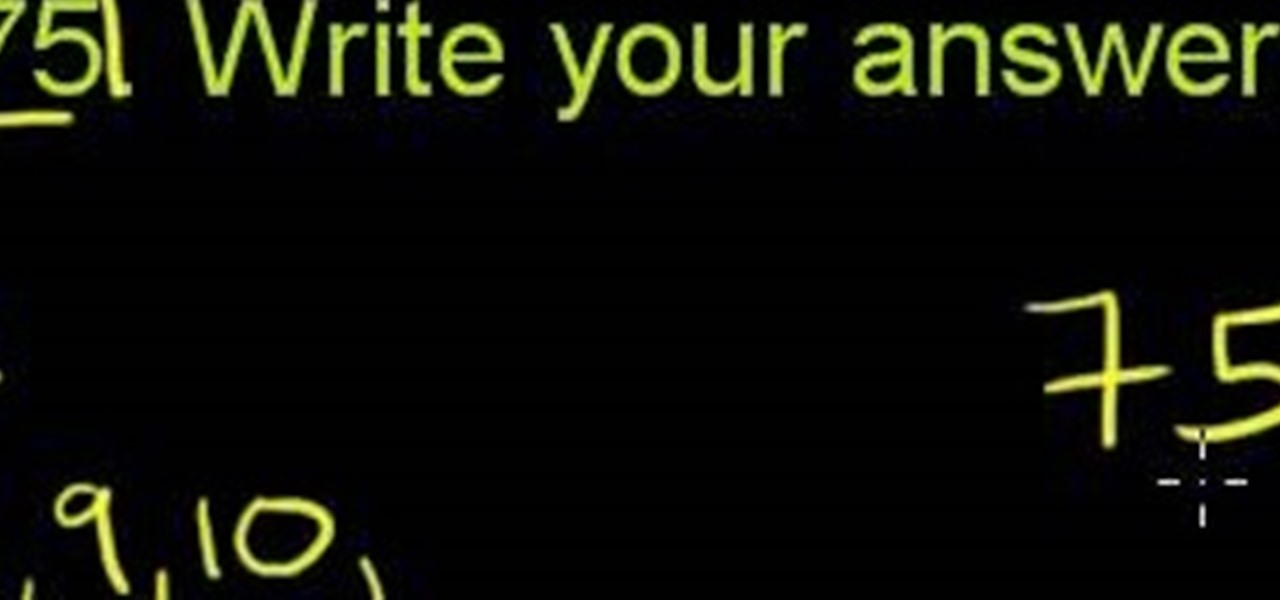
What Is Prime Factorization? Prime factorization is finding prime numbers that, when multiplied, equal the original number.

Put your dancing shoes on and Zumba with me to a Euro dance track.
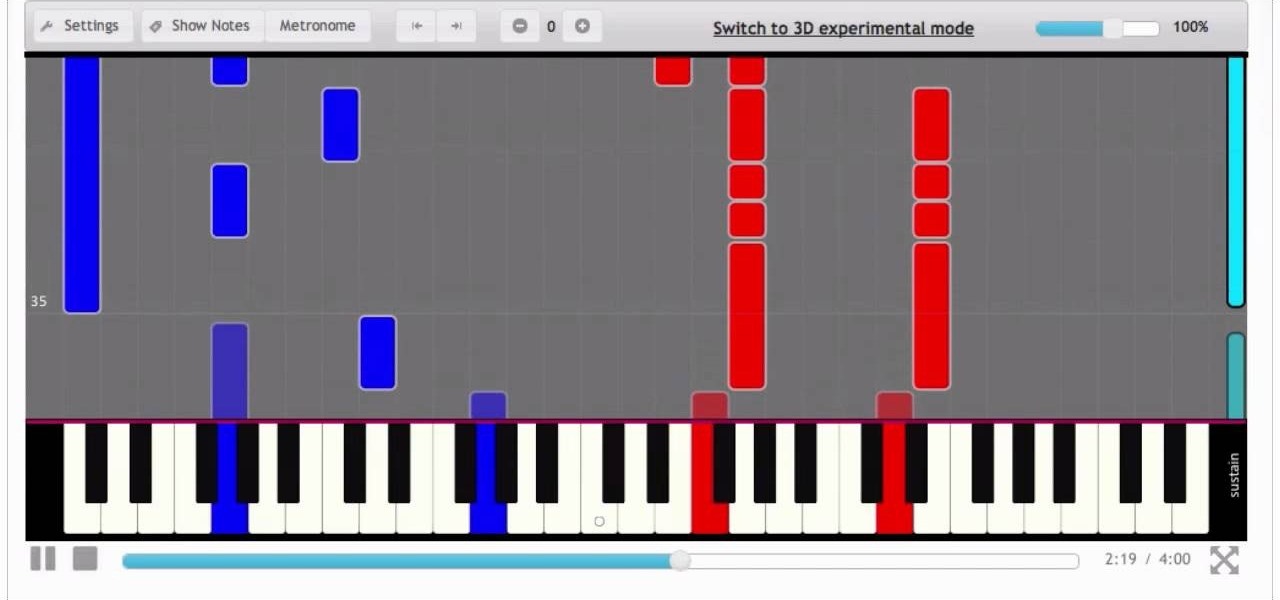
Video: . Connect a piano keyboard or start playing on your computer keyboard right away! Practice one hand at a time, change playback speed, transpose to a different key, create loops to repeat, track your progress and much more. How to Play Ronan by Taylor Swift - Interactive Piano Tutorial.

Video: . Connect a piano keyboard or start playing on your computer keyboard right away! Practice one hand at a time, change playback speed, transpose to a different key, create loops to repeat, track your progress and much more. How to Play Emmanuelle from Le Meilleur De - Interactive Piano Tutorial.

Video: . Connect a piano keyboard or start playing on your computer keyboard right away! Practice one hand at a time, change playback speed, transpose to a different key, create loops to repeat, track your progress and much more. How to Play Guardian by Alanis Morissette - Interactive Piano Tutorial.
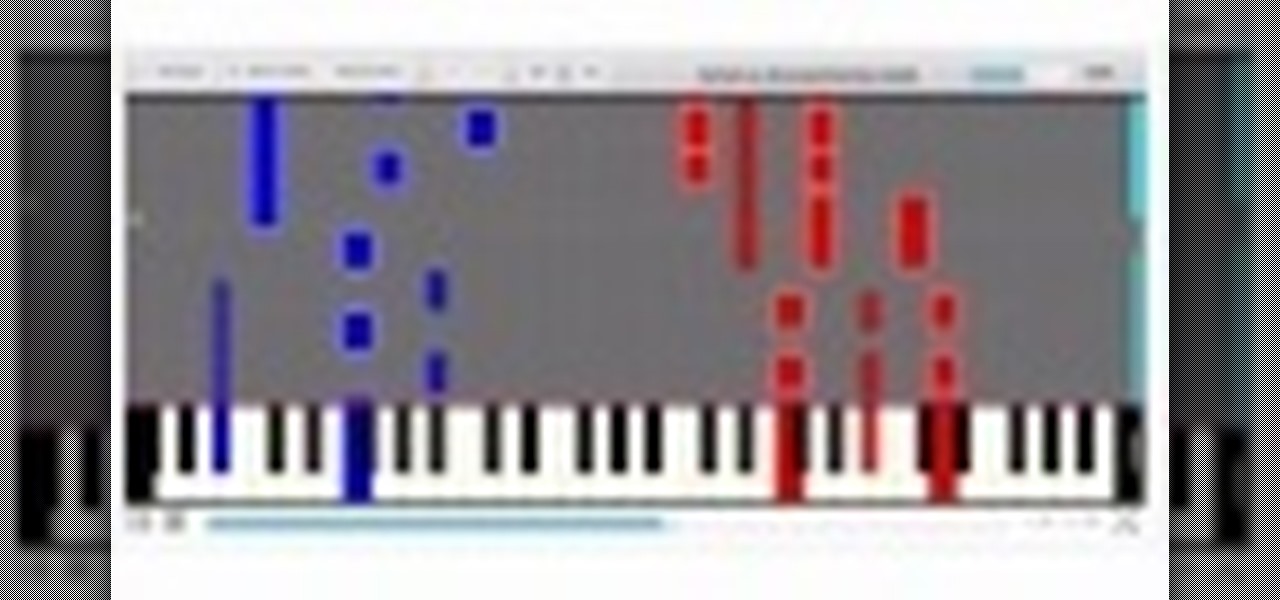
Video: . Connect a piano keyboard or start playing on your computer keyboard right away! Practice one hand at a time, change playback speed, transpose to a different key, create loops to repeat, track your progress and much more. How to Play Demons by Imagine Dragons - Interactive Piano Tutorial.
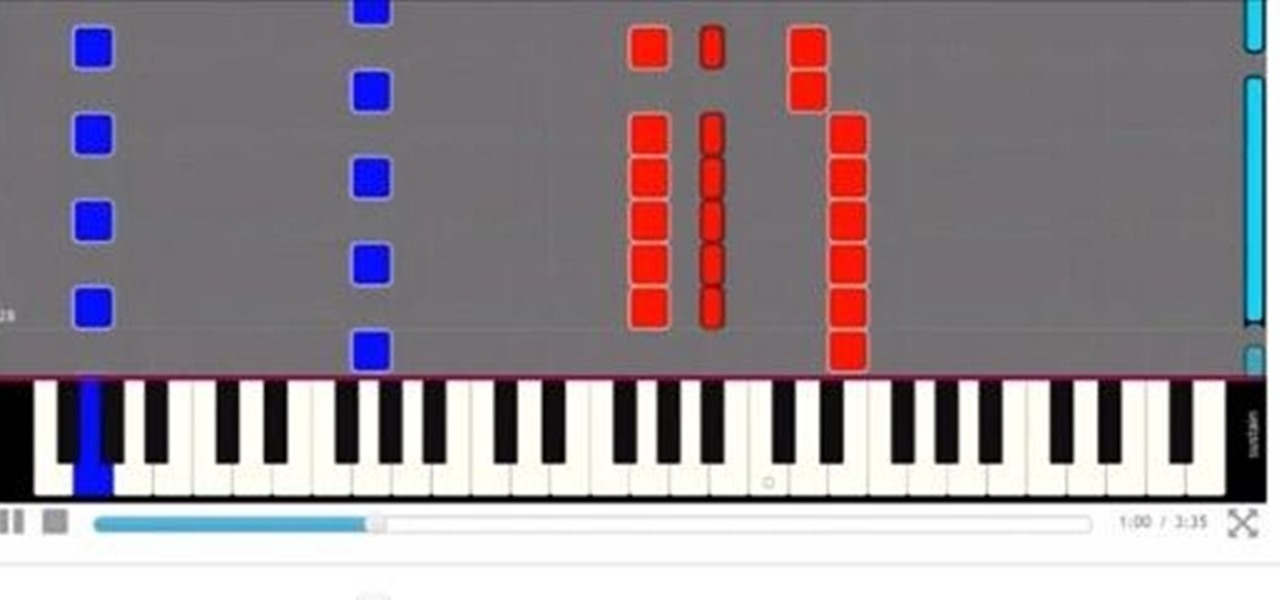
Connect a piano keyboard or start playing on your computer keyboard right away! Practice one hand at a time, change playback speed, transpose to a different key, create loops to repeat, track your progress and much more.
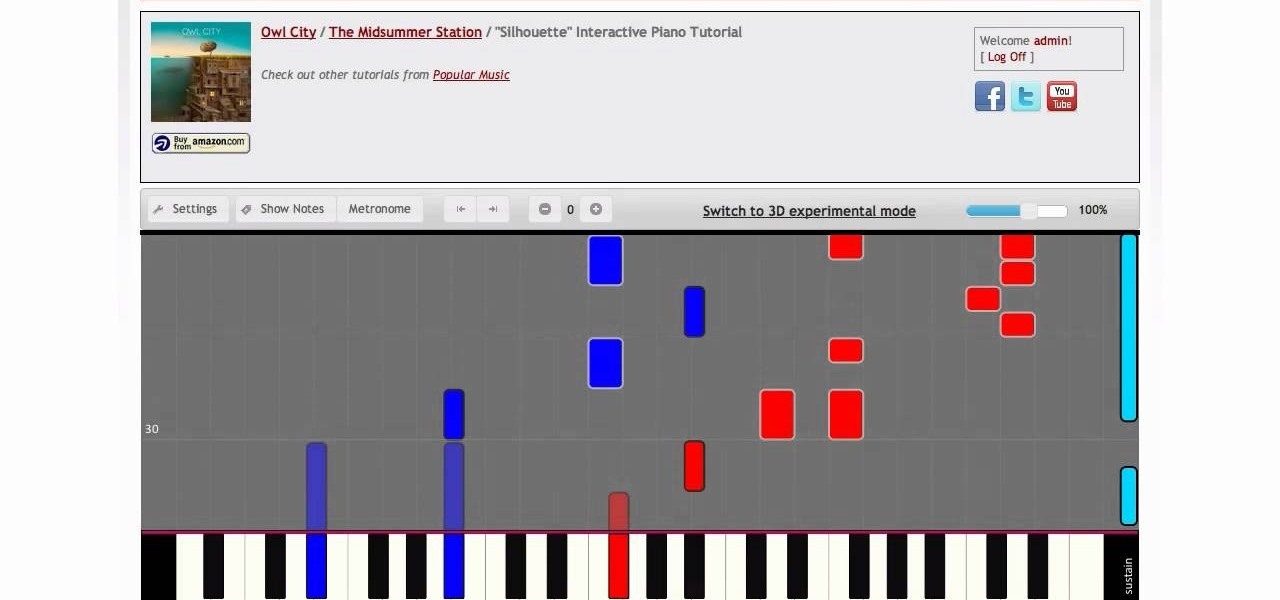
Video: . Connect a piano keyboard or start playing on your computer keyboard right away! Practice one hand at a time, change playback speed, transpose to a different key, create loops to repeat, track your progress and much more. How to Play Silhouette by Owl City - Interactive Piano Tutorial.

In League of Legends, you play the role of a powerful summoner, who may bring other champions to do battle on your behalf at the Fields of Justice. This short video explains how you can track your game stats and maintain your stable of champions using the summoner screens in the game.

Prepare for the boss fight against Griever in the Hollows on the Xbox 360 game Darksiders. The idea here is for you to punch the flatbed train car into the Griever to topple the beast so you can reach his weak spot, that blue spot on it's belly. The problem is however, various blue crystals block the flatbed's tracks so you are unable to move it. As soon as the battle begins, you're goal is to clear the tracks in front of the flatbed of crystals. Run towards the Griever and begin destroying t...
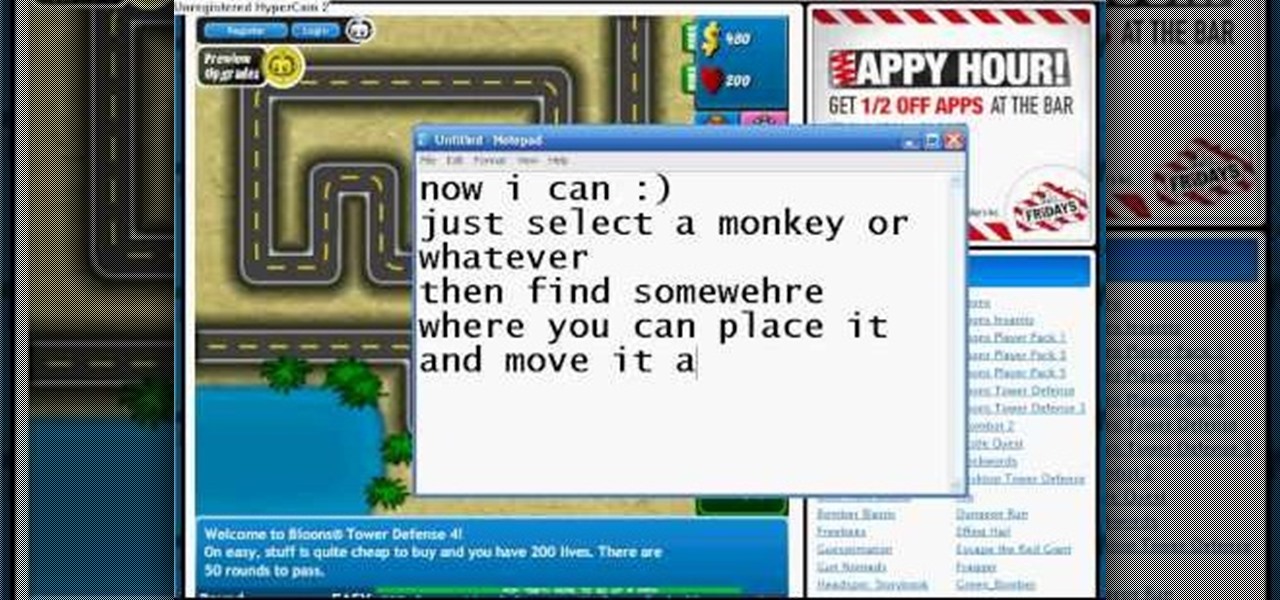
What? Cheating Bloons Tower Defense 4 without Cheat Engine? Unheard of! Guess it only takes a glitch though to throw the whole game off balance.

This is hacking for Bloons Tower Defense 4. Newly released, this game can't stand resistant to hacks and cheats. There's no way you can loose at Bloons!

Now that everyone has an Android or iPhone in their pocket, there's no excuse for being late to an appointment or job interview. Thanks to that GPS receiver in your smartphone, navigating your way through city streets and highways is a cinch, in or outside of your vehicle. But once you get inside a building, that fancy GPS feature doesn't know what to do. Which direction is the elevator? How do you get to room 819? Where's the nearest fire exit? The bathroom?

We realize that celebrities change their hair color a lot, and oftentimes without consideration as to their skin tone. But that's because they're frequently gearing up for movie role that require a certain shade of hair color.

If you're interested in editing music videos one of the things you'll want to know is how to edit on the beat. So, where ARE the beats? This helpful video shows you how to use iMovie 11's beat marker tool to find and mark the beats, so you can cut to your hearts delight.

GarageBand is a great tool for composing your own beats and jingles, but when it comes to filters, it's not so easy to understand exactly what they do, as in the case of the AUBandpass filter. This video explains exactly what the AUBandpass feature does in GarageBand and how it can be used to make quality-sounding instrumentals for you beat projects.

In this video, we learn how to use a sidechain gate on synths & drums in Ableton. First, drag a gate device onto your synth track. This will turn down the volume of the synthesizer device very quickly. Once you do this, you will have a sidechain view, turn it on by clicking the green button. Then, bring the attack down to 0 ms and bring your hold down to 3.9 ms. When this plays, you will hear an electronica type of beat. This is a simple way to make your synth lines more exciting. Save this w...

Gmail is an amazing e-mail service being offered by Google for free, and over the years it has built a large list of great, reliable features. The problem is not many have heard of Gmail, or know how to use it. In this great three part video series you will learn how to sign up for a Gmail account and also how to use some of its fantastic features to get you started on the right track.

Did you know that people who live in the Mediterranean - including Greece - are reputed to have the longest life spans of anyone on earth? Is genetics involved? Probably. But we're thinking it also has something to do with their diet, which is composed mostly of whole grains, fruits, vegetables, and fish.

Summer's almost over, which means going back to school (boo for 6 AM wake up calls), getting back on the fast track, and, most depressingly, losing our hard-earned summer glow. Okay, maybe it wasn't THAT hard-earned (unless you count lounging on the beach with a martini in hand hard), but we're quite saddened that we will once again rebound to our former sallow selves.

In this tutorial, we learn how to use the zoom feature in Mac OS X Leopard. First, go to system preferences, then universal access. Find the zoom category, then turn it on of off. You will also see the keys that you can press which will make it appear. If you go to the options menu, you will be able to maximize or minimize the zoom. Test this out by zooming in on a page and holding the control key along with the tracking ball on your mouse. When you do this, everything will become far more zo...

In hip-hop dance, or any dance for that matter, there are so many different types of techniques and moves it can be hard to keep track of them all. Most importantly, it can be hard to figure out what you like and how to do it. Well, if you're interested in things like tutting, fingertutting, or digital combos then this video may be for you.

If you are watching the World Cup live and the vuvuzelas are driving you slowly (or quickly) insane, this video isn't going to help, sorry. However, if you are recording the World Cup or working with someone else's recordings of it, it is possible to almost completely eliminate the sound of the vuvuzelas while mixing in Garageband or another audio editing program. This video will show you how to create the proper parametric EQ's and mute the vuvuzelas while preserving the rest of the audio tr...

Another way to track your ovulation cycle is with a fertility microscope. A fertility microscope allows women to identify their most fertile days by testing and viewing the visual changes that take place in saliva throughout the monthly cycle. This method is reliable and effective, and can greatly increase your chances of getting pregnant. All this requires is saliva, so it is not invasive and doesn't use needles. So, check out this tutorial for advice and instructions on how to use one of th...