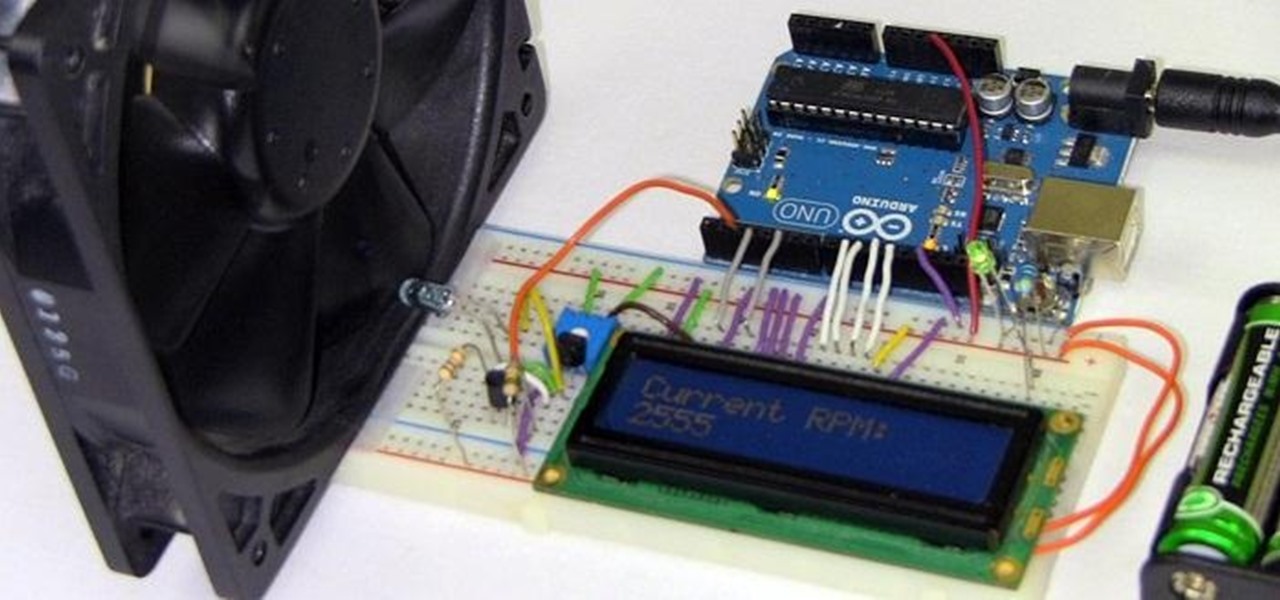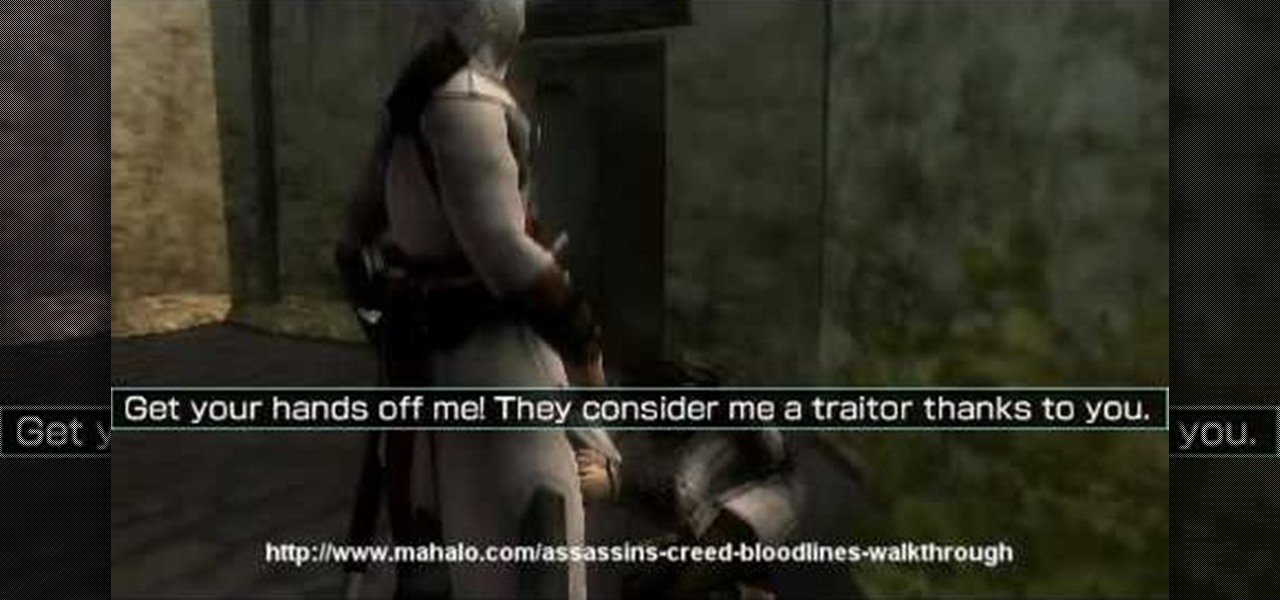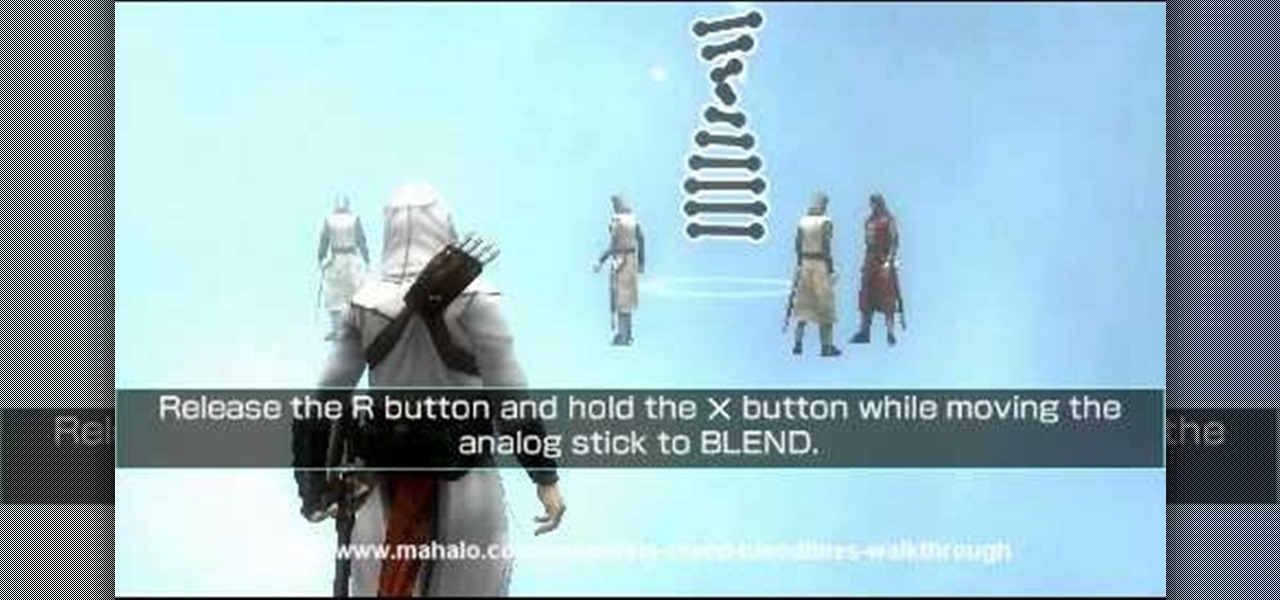I recently had my iPhone stolen at public park and did everything I could to locate it, but with Find My iPhone disabled (I know, what an idiot) and no exact address to give to the police, I had about a .00000001 percent chance of getting it back.

Striping tapes are very popular these days , among nail enthusiasts. One of the main reasons is that not only is it super easy to use, but you can literally create hundreds of styles by using them right !

Offensive pictures, depressing tweets, political statuses, and just plain old dumb comments are only a few of the reasons why people unfriend or unfollow others on social media sites. Sometimes it's just social spring cleaning, other times there's no reason at all.

With voice commands becoming conventional on most new smartphones, it's only ideal that their abilities increase as well. Thanks to Apple's Siri, you can do things like update your Twitter account and look up who the president of Costa Rica is.
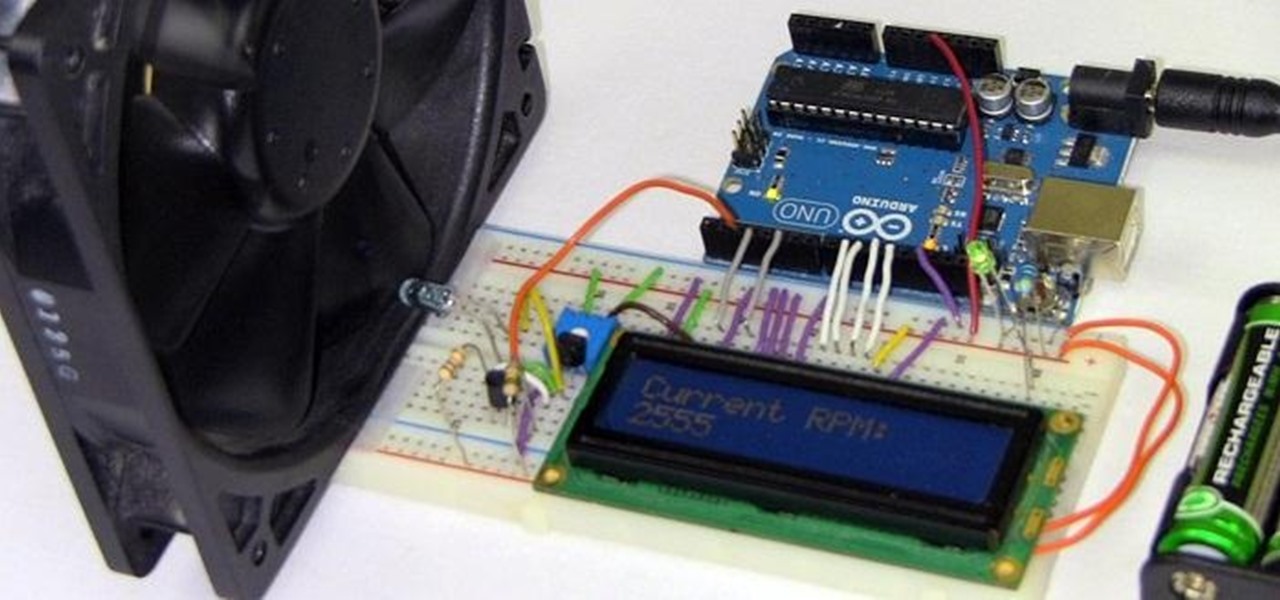
A tachometer, or RPM counter, is a device that measures the speed of something that's rotating. In a car with a manual transmission, the tachometer can be helpful in determining when to release the clutch and how much gas to give when you're taking off. This DIY Arduino Tachometer by Chris on PyroElectro uses an infrared transmitter and receiver break-beam pair to measure the RPM of a computer fan. When the fan blade passes between the transmitter and receiver, the IR beam counts the interrup...

Since the days of Archytas, rocket propulsion has been the Holy Grail of aeronautics. Thanks to Galileo's inertia, Newton's laws of motion, and the "father of modern rocketry," Goddard, space is not a complete mystery anymore. Rocket-powered aircrafts have evolved from the first liquid fuel rocket in 1926, to the Soviet R-7 which launched Sputnik, to NASA's Saturn V that propelled Apollo 11 to the moon. Today, even billionaire tourists can enjoy space, like Microsoft's Charles Simonyi and Cir...

QWOP. What the heck is QWOP? It's seems like an acronym, but it's not. Think QWERTY and you'll get the picture.

This may be the simplest of all the National B License Tests in Gran Turismo 5. It's the eight one (B-8), where you simply find the line through an S-bend. If you haven't already done so, break out your PlayStation 3 and unlock these tests by purchasing your very first car.

This is were things get interesting (and FAST!)— B-7, then seventh of the National B License Tests in Gran Turismo 5 on PlayStation 3. You'll be testing out your high-speed control of lines and throttle control. If you haven't yet, simply unlock these tests by purchasing your first car.

In The Netherlands, Gabber Hardcore is the music of choice for rebellious young people, much like punk and underground hip-hop in the US. It is a blisteringly fast style of electronic music which might seem hard to dance to at first. Enter the hakken, the dance of choice for the Gabber listener. Watch this video to learn how to do the hakken, and you will know what to do next time you're at a hardcore club in Holland.

The female torso is arguably the most popular thing to depict in the history of art. Go figure. This seven-part video will teach you how to create a 3D character model of a female torso using Maya. The creator uses a background image that we could not track down, but you can probably use an alternative female torso image (as we said, there are many) and follow along just fine.

This video will show beginners in piano an exercise that will help in building strength and flexibility in the fingers. The exercise is called the five-finger exercise. The narrator in the video begins by showing you how to play with one hand and then both at the same time. The narrator advises to keep your fingers curled and to make sure you hit the keys with the tips of your fingers. To begin, you place your right-hand thumb on the C note. You then play each note from C to G in order and th...

The video is from the DJ tutorial and it shows us the basic principles of scratching for the beginners. And the first lesson you should learn is that there are basically four movements and here you will actually be not going to scratch put will be moving the record forward and backward. These four moves form the basis for starting to learn scratching. First you need are the type of sounds which are either acapella (song with no music) or with sounds (tracks with breaks on it). Before starting...

You need to give the Griever's heart to Samuel in this level in the Xbox 360 game Darksiders, The Hollows - Griever. The Beholder door will lead you to a long tunnel where a massive creature called the Torture Coil likes to nab helpless souls who pass by with its giant tentacles. Push the subway car up the track in front of you and the creature will grab the car instead of you. This will clog its hole so you can safely pass by. Head through the hole in the wall at the end of the tunnel. Follo...

Mission 10 on the Sony PSP takes you through finding the ship for Kyrenia to deliver Alexander's message to the crewmen without being discovered. The path to the Crewman is relatively free of guards if you stick to rooftops as much as possible. Then, leap down to the docks below. The manifest is located on the big ship docked at the Port. Take the ladder down to the deck below and follow your nose to the manifest. With it now in your possession, take it to Alexander. For more info, watch the ...

In Mission 9 on the Sony PSP, you just need to recapture Maria. Chase after Maria and her captors. You will end up fighting off these soldiers. Once they've fallen to your sharp blade, Maria rejoins you, and you receive a new objective. For more info, watch the whole gameplay.

Defeat the Templars in Mission 8 on the Sony PSP and stop the attacks on the safe house. Altair doesn't really catch a break, although the Safe House assault squad comprises only six Templars. Slay them all. For more info, watch the whole gameplay.

In order to escape the Limassol Castle, you simply need to return to the castle entrance in Mission 7 on the Sony PSP. Ignore all the pursuers and just keep running back toward the Castle Courtyard. From there, mosey on over to the Marketplace.

See how to infiltrate the Limassol Castle and kill Frederick "The Red" in Mission 6 on the Sony PSP. Guards patrol almost every corner of the Limassol Castle Courtyard, and soldiers armed with sturdy-looking shields block the normal route into the castle. Looks like you will have to find an alternate way. That path reveals itself quickly enough in the form of protruding pieces of bricks along the wall, allowing Altair to gain suitable height above the ground. Jump on the merchant stand roof f...

Find Osman in the Cathedral Square to deliver Alexander's message to him in Mission 5 on the Sony PSP. Make your way to the Cathedral area, at which point the red delivery icon pops up and denotes Osman's rendezvous point. The only problem is that the area is swarming with guards and that Altair must make successful contact without being detected. Climb up the first buildings in front of you and hop across toward the icon. Silently dispatch the archer on the roof and then head around to the o...

Learn how to locate the assassinate the Templar Captain of the Guard. Locate him in the Limassol Marketplace in Mission 4 on the Sony PSP. The Templar Captain is as good as dead with his location so boldly announced on the map. A word of caution: if you make a ruckus approaching him, he will be backed up by annoying archers on the rooftops. Once you've found him and carried out the deed in any way you see fit, return to the Safe House for the next objective. For more info, watch the whole gam...

Successfully complete the introduction to gameplay with Mission 1 on the Sony PSP. This is the brief episode of playing the game. See the introduction of the tale and learn the controls of the game. If you don't properly complete this mission, you won't know how to complete the rest. For more info, watch the whole gameplay.

Fox Hunt: When you trigger this mission, you're asked to find a particular man among the crowd in the village square that's marked in green on your map. Use your eagle vision and only the guy you're looking for will glow gold (guards glow red, everyone else is darkened out). When you find the man, approach him for a quick, puzzling cut scene.

Stop a bladder or urinary tract infection in its tracks by learning what to look for and how to prevent it from getting worse.

Whether you’re a professional DJ or simply a vinyl enthusiast, knowing how to install a fresh needle will help protect your music.

If you're record player doesn't work anymore, but it still turns, then this is the perfect solution for you. The video show you how to make a cone record player. It's also a neat trick for playing your records with out a record player, instead of a regular phonograph needle.

K'NEX is one of the most popular construction toys on the market, right next to Lincoln Logs and LEGOs, but what makes K'NEX stand out is the fact that children can build mechanically derived toys. Instead of blocks or little logs, kids use interconnecting plastic rods and connectors, which give them tons of contraptions to build and play with. Today, K NEX has even more possibilities with wheels, pulleys, panels and flexi-rods to make amusement park roller coasters, airplanes, animals, bikes...

K'NEX is one of the most popular construction toys on the market, right next to Lincoln Logs and LEGOs, but what makes K'NEX stand out is the fact that children can build mechanically derived toys. Instead of blocks or little logs, kids use interconnecting plastic rods and connectors, which give them tons of contraptions to build and play with. Today, K NEX has even more possibilities with wheels, pulleys, panels and flexi-rods to make amusement park roller coasters, airplanes, animals, bikes...

Included in Logic Pro is a vocoder called the EVOC 20 PS (PolySynth), a very hand tool when it comes to audio editing. The EVOC 20 PS is a combination of a vocoder and polyphonic synthesizer, which can be played with an external controller keyboard. But let's concentrate on this video tutorial, where you'll learn how to use and record the vocoder synth in Logic Pro. See the steps below:

Biceps curls are standard exercises for building the muscles of the arm. Seniors should not omit them from their workout. Learn how to do bicep curl exercises for seniors in this strength training video. Take action: use sturdy chair, position hands at sides and palms forward, tighten core, focus on biceps, and keep shoulder from rotating. Tom Clifford, the instructor in this how-to video, has a degree in physical education, fitness and health from Eastern Michigan University, where he ran tr...

Learn to play rock solos using the pentatonic scale. Visit http://betweenthelicks.com/rock-guitar/building-rock-solos-with-jam-tracks to find the tabs and play along with a basic jam track.

This video shows you how to use a vanishing point to draw railroad tracks.

This is a how-to video about measuring the toilet flush volume. This is a handy method to find out how much water is used for flushing your toilet. Here is the step by step technique to measure the water capacity of your toilet.

In this how to video, you will learn how to use a metronome as a practice tool for your Bodhran. This will be helpful as it helps track your progress. You can very tempos with this device. Press the red button of your metronome to turn it on. It should be at 60 BPM. If you want to change the speed, press the buttons with the arrows. Press the top gray button and press the arrow until a musical sign appears. Next, go to the second grouping of notes and press the top gray button. This will sub-...

Paul demonstrates to viewers how to properly set up a turntable. Each turntable has the same basic parts, so this tutorial should work for most users. There are several components: the platter is the part that spins and it has a slip mat on top. The tone arm is to the right and it has a head shell and stylus cartridge (needle) mounted on the end. The queueing lever is at the base of the tone arm and it raises and lowers the tone arm base. There is also a VTA (Vertical Tracking Angle) adjustme...

Autotune your voice using MixCraft 5MixCraft 5 is the latest version of the program. The program is an instrumental, video and voice editor. We will be using the audio track. Use your best mike and record a short voice recording. Add a songy tune to it to get the full effect. Go to effect, autotune bst. Use the preset. Input auto is soprano voice, auto correct, left select pitch reference, vibrato on 0 or .1. Format amplitude at 130. Set pitch to 0. Natural vibrato needs to be at a 90 degree ...

First of all you have to go to 'logic pro' and select any instrument you want to play. Here you can choose a synthesizer. Now click on the record button at the bottom and it shall start playing and produce a loop. Now from the side bar you can select the ‘low pass filter’ and change the ‘frequency’. From the new pop out, you can change the volume or the note. You can click in ‘command 'L' to open the keyboard ‘assignments settings’ and click where you want to add it. In this case you have to ...

The iPhoneHackers shows viewers how they can install Installous on their iPhone and Download free applications. First, you will need to have a Jailbroken iPhone or iPod Touch with Cydia. Your first step, will be to load Cydia on your iPhone. When Cydia has loaded click on 'Manage' and then 'Source'. Under sources click edit and then Add. Add the source: http://cydia.hackulos.us/ Next, go to search and type in 'Installous'. Click on Installous and then click install. The password for Installou...

This video explains how to answer one of the five toughest job interview questions, this one being "what are your greatest weaknesses?" In it John Heaney of "The Job Shopper" explains that the most important thing about this question is to realize that answering in a way that really paints a negative picture of yourself will negatively impact your potential employment.

YOUTUBE Logan Salter presents a video demonstrating a method to create "Crocodile Tear" Makeup. The entire video is demonstrated through visual action, with typed titles in green appearing on the screen prior to each new step, and electronica music played throughout. Logan begins by applying moisturizer, demonstrated visually in the video by applying moisturizer to his facial area and moves at an increasingly faster rate through steps visually demonstrating how to apply various powders and br...