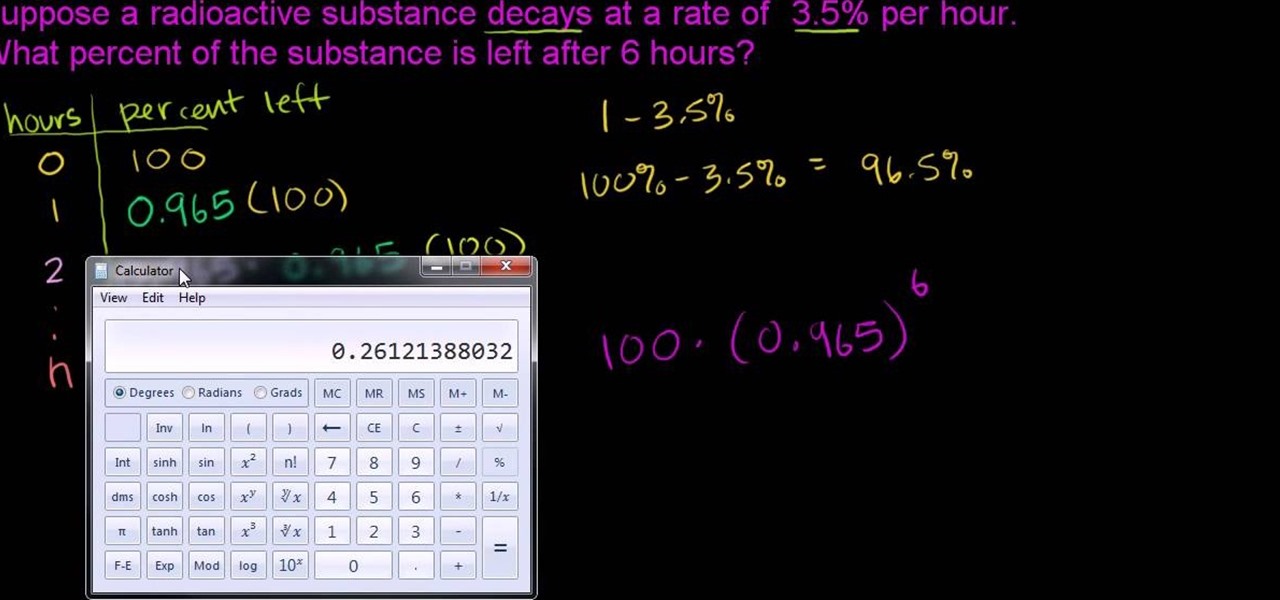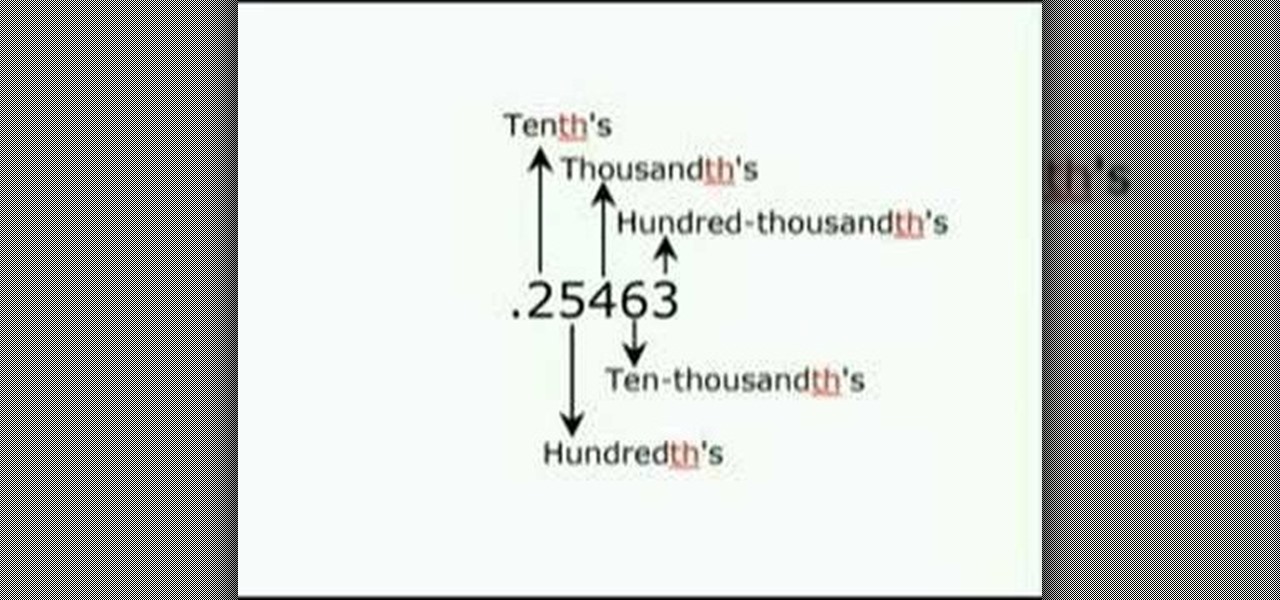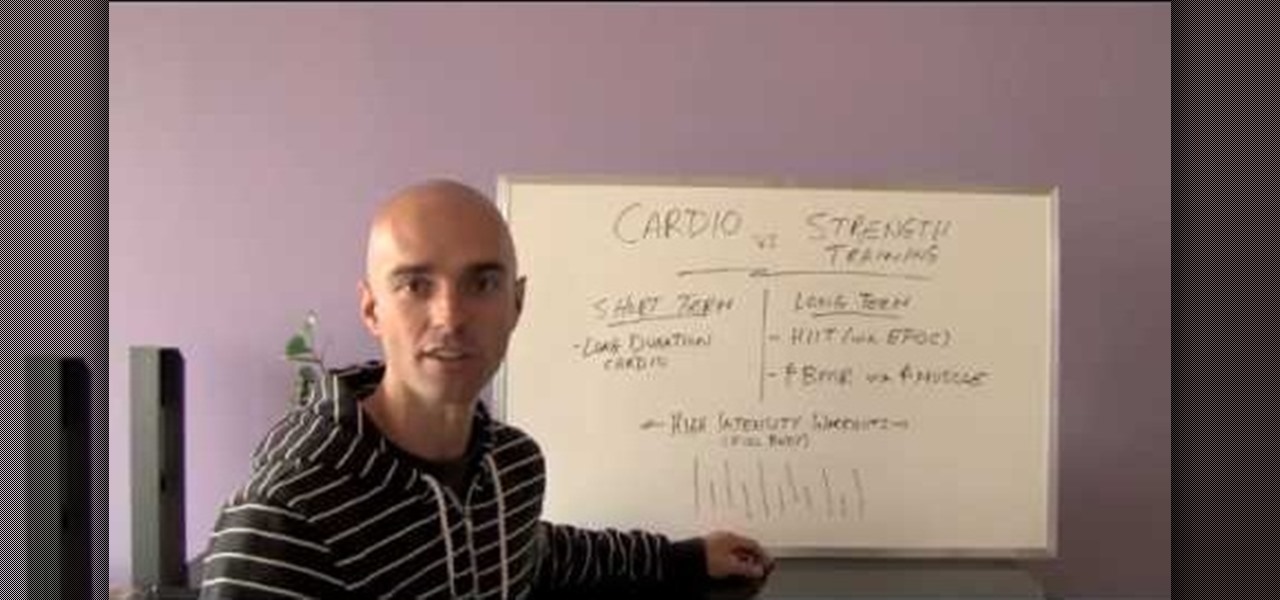As you might guess, one of the domains in which Microsoft Excel really excels is business math. Brush up on the stuff for your next or current job with this how-to. In this tutorial from everyone's favorite digital spreadsheet guru, YouTube's ExcelIsFun, the 32nd installment in his "Excel Business Math" series of free video lessons, you'll learn how to solve simple markup (mark-up) & markdown (mark-down) business math problems.

To make the country bump hairstyle as seen on Carrie Underwood, Dean Banowetz, a stylist from American Idol demonstrates for BeautyTV. First, he takes a section of hair from the forehead to the crown and from the center of one eye to the other. Then he sections it from side to side and back combs the hair lightly to create the bump in the front. Additional back combing or a tail comb can be used to increase the volume of the bump as desired. After smoothing the top layer of hair over the bump...

PatrickJMT takes you through step by step on the basics of how to use curve sketching to solve calculus equations. Steps that are covered in this two part video include domain, intercepts, symmetry, horizontal and vertical asymtotes, intervals of increase/decrease, local maximums and minimums, concavity and points of inflection, and finally the sketch. A rational function is looked at as an example. The problem is to graph y equals (x - 1) divided by x to the power of 2. This video clip cover...

In order to swim in a triathlon, according to Jodie Swallow’s technique, you will need an efficient stroke. You will need to work on your turn over. Try to aim for 90 strokes per minute. Rhythm, flow, and momentum are key. You will want to find your rhythm and keep it throughout. Timing is important. Breathe at the same point of each breathing stroke. Flex your wrist to improve your feel of the water and your momentum. Try to keep your elbows high and bent, when in the under water portion o...

In this how to video, you will learn how to create a film look to your videos in Final Cut Pro. This effect will create a light and warm tone to the clip. First, take the original clip and copy and paste it. Grab it and place it on top of the original clip. Next, make sure that the top clip is selected and click modify, composite mode, and add. This will bring up the highlights in the video. Go to effects, video filters, and Gaussian blur. Go to the settings increase the radius of the blur. Y...

In this Fine Art video tutorial you will learn how to understand your lens and its effect on depth of field. The lens in the video has some inscriptions which are interpreted like this. 50mm is the focal length of the lens. The aperture is from f1.4, which is the widest lens opening to f16, which is the smallest lens opening. The higher the number the lesser the lens opening. Aperture determines the amount light that comes through the lens. Aperture also decides the depth of field. With a wid...

In order to make your own Tinted Moisturizer, you will need the following: lotion and foundation. In advance, you will need to select an appropriate foundation and moisturizer. The foundation that you choose should be very close to your current complexion. Mixing it with lotions will dilute it a bit, but it will still need to be close to your current complexion to blend in well.

The first problem that is show is exponential decay. First you will need to create a table with hours and substance left. The next step is to find the trend by noting that we are left with a certain percentage of the substance. One you have the trend you will use this to calculate the amount of substance left in said hours, in this case 6 hours. The following example shows you how to solve exponential growth. It is essentially the same except for the fact that you will be increasing, so inste...

A common problem when shooting in low-light situations is that even if you open your lens to its lowest f-stop number, you're left with an image that's far too dark. One obvious remedy is to add more light. But what if you don't have more lights available to you? That's where the gain increase switch comes in. This free video cinematographer's guide will show you how to use digital gain settings to amplify available light to get better shots in less-than-ideal environments.

In this Video of TheFirefoxAddons,Vic (MasteroftheXP) teaches us a very easy way to make Firefox's scrolling smoother. This makes surfing long pages with a lot of content a more pleasant experience and does not have a significant increase in Firefox's use of resources.To enable this feature, you must go the ¨Tools¨ Menu in Mozilla Firefox.In the menu you must click on options.After that click on the Advanced tab and check if the box labeled ¨enable smooth scrolling¨ If it is not, click on...

Decimal numbers are numbers which contain a integral part before a point and a decimal part after the point. The first step in solving decimal arithmetic is being able to understand decimal numbers. Reading a decimal number is similar to reading a whole number except for a few minor differences. In a normal number the right most digit is ones place and the place next to it is tens place and so on the value of the position increases as you move left. But a decimal number starts from a tenths p...

Rick Steinau with Ask the Exterminator demonstrates how to prevent yellow jackets from nesting in your home's walls. In mid to late summer yellow jacket populations increase. Yellow jackets can find spaces in the veneer or in cracks in bricks or siding. You can hear scratching noises in your walls as the wasps move. Observe wasp activity late in the day when they return to their nest for the night. Treat reachable holes with pesticide dust and a bellows. Leave the hole open to let the wasps f...

If you want to play "Learning to Fly" by Tom Petty on acoustic guitar you should first pay the chords, F, C, Am and G. These same four chords will be played over and over again to complete the song. The strumming pattern is as follows: When playing F strum down up. When playing C strum up up down. When playing Am strum Down up and finally when playing G strum up up down. You'll want to repeat this through the song. First, you should start out slow then increase in speed with practice. For the...

Johnny Cupcakes teaches viewers how to start their own business and build up their own brand! You should create an interesting atmosphere for your customers! Find your niche and your theme and go for it! Your store and niche may evolve, and that's okay, it will happen! As your brand grows, you will be able to hire more people and expand. The best idea for your brand and longevity is to make sure you do not sell out to larger corporations or groups. By doing this you will increase your longevi...

Jerry Lavender demonstrate how to build confidence in your children. Use secure attachments to provide a stable base for your child. Your child will fee safe to explore the world. Provide structure and predictable environment for your child. This will enable your child to relax. Use a stable routine so that your child knows what to expect during the day. Encourage your child to play with people in their environment. Sports and physical activity raise endorphins and increase happiness. Remembe...

This video will show you how you can increase the speed that your Microsoft Windows Vista runs by using several different methods. You can disable the transparency function and go to a basic mode. Clearing disc space will also make your computer run faster. You can just run a disk clean up. Finally you will want to do a disk defragment your computer. If your computer is running a little slower than you’d like then try doing these three things and you should gain a little speed.

This video is about how to download movies, music, and software using torrents. The first thing that you will have to do is to download either uTorrent or BitTorrent. After you have download either of the two, go ahead and browse for a torrent website. After you have found the torrent website that suits you best, just browse or search for the file that you want to download. A list will appear, then you just have to look at the most number of seeds since this increases the speed download. Also...

The instructor talks about a technique called white knuckles. White knuckles means creating tension with your hands. You'll squeeze the bar as hard as you can to create tension, and you'll see white knuckles. To learn how to do this take a jump stretch band and wrap it around your wrists. Now you'll have to spread your hands out and hold the bar as hard as you can so that your hands don't slip on the bar. This will also teach you to pull your hands apart to engage the last. Lie on the bench w...

How to speed up your internet connection

This will illustrate us how to play DJ Hero using advanced directional scratches. Here are the following steps.Step 1: First of all insert the disc in the player and switch it onStep 2 : As soon as you will switch it on the Hero song can be heardStep 3: now using your hand and the musicometre play the video and in between increase and decrease the intensity of the audio sounds.Step 4: now rotate the disc to and fro and as well in the forward direction to make a screeching sound and here you a...

Stevmay09 will be teaching you how to digitally modify your eye color for free using GIMP. First you need to zoom in on the eyeball then click on the free select tool. Then start on the corner of the eye and make your way around the entire eye. Once you have the area around the eye selected you need to create a new layer. Make sure its filled with transparency then select the color you would like the eye to be. Then get the paint brush tool and select the icon shown then increase the scale an...

Mozilla Firefox is a popular browser for accessing the Internet, but can perform slow over time depending on your settings. This video tutorial shows how to speed up Firefox by deleting excess cache and reassigning your boolean values. Certain password add-ons can also increase functionality, but refrain from enabling too many, as each one will slow your system down a bit.

Customizing Window Vista's glass borders is relatively simple. In order to expand the borders, right click and choose properties, then choose appearance. Scroll down and click on 'open classic appearance properties'. Under Windows Aero, choose advanced settings, and click on desktop and choose border padding. You can then increase the size to your choosing and click 'ok' and 'apply'. After a few short seconds, you will notice that your borders are fatter than they were before! You can also us...

In this video tutorial, viewers learn how to sharpen photos in Adobe Photoshop CS3. Begin by opening the image in the program and duplicate the image layer. To duplicate, press the control and J button. With that images, go to Filter, choose Other and select High Pass. The images will now be covered entirely of gray. It is recommended to set the radius as 5-6 pixels and then press OK. Change the layer blending mode to overlay, soft light, hard light, vivid light or linear light. This video wi...

This video is from FusionNW and discusses Garage Door safety. First, the presenter disconnects the garage door from the lifting mechanism. He then moves the door up and down to check for balance and any rough areas. Next, the presenter moves on to test the reversing mechanism. Place a 2x4 underneath the door and lower the garage door. If the mechanism is working correctly, the door will reverse and raise up after it hits the board. You will then want to test the sensitivity of the reversing m...

In this video tutorial, viewers learn how to use Auto-FP high speed flash on the Nikon SB camera. Begin by attaching the SB speed light onto the camera and turn on the speed light. This video will be setting up vie the camera menu. In he menu, set it at 1/250s and exit out the menu. The "FP" icon will now appear on the LCD panel. Increase it to 1/8000s or stop up to F/2. 8. This video will benefit those viewers who are interested in photography and would like to learn how to use Auto-FP on a ...

In this tutorial, Yanik Chauvin teaches us how to create an old-style looking photo starting from a grayish, underexposed one, using the software "Lightroom". He starts by creating a virtual copy of it, and then he adds a Camera Calibration preset named Camera Landscape and increases the exposure. After that, he crops the image removing the blank parts of the photo, and adjusts Contrast, Blacks and Clarity to strength the image borders.

This video tutorial is going to show you how to use the Nikon SU-800 Commander speed light. It requires only one 123A 3V Lithium Battery. A tiny switch allows you to switch between close-up. Another flash can be connected to it by a long cord. SEL button allows you to select. With the left and right arrow buttons increase or decrease the flash power. You will use the MODE button to program the speed light. TTL is for through the lens, AA for auto aperture, M for manual and so on. Watch the fu...

The man in the video teaches a very helpful massage routine to help relieve constipation. He explains where and how hard to put pressure on the area. He even goes to explain that where the fecal matter is pushed through the abdomen. The video also shows a very good demonstration by using a patient. What you want to do, is start with very easy low pressure. You then gradually increase in pressure. He explains that you want to start with the sigmoud part of the colon, just around the hip bone. ...

Rich Brooks of the web design and internet marketing company Flyte New Media shows you how to add a Facebook Fan Box to your website or blog. This video briefly explains the importance of using Facebook Fan Box as a social networking tool to help build your business and increase your fanbase. Adding a Facebook Fan Box is as simple as following a few simple steps. You'll begin by clicking on the Fan Box button your Facebook page which will allow you to choose where to add this widget. You'll b...

This is a presentation about PNF (Proprioceptive Neuromuscular Facilitation) Stretching exercise especially for guys. The first is hamstring stretch. In this stretch the body have to resist some blocks or holding desks and then push down our body when the leg is stretched in the blocks and we have to repeat this procedure for 4 or 5 times. After this stretching, we can able to move our body further and further. Then, the second is groin's stretching and we have to keep our body in the floor a...

In the video, a physical trainer, namely Daryl Stain, explains Fatloss life style exercises. In the video, he explains an exercise to develop top abs with the most time-efficient body transmission exercises. For the exercise, we need a decline bench and a medicine ball. First, take a decline position, then toss the ball to a partner in a slightly bent position. Catch back the ball from your partner. Keep it behind your neck, and go down slowly. Take a deep breath. Relax a second, and come up ...

This video shows you how to create a building explosion (more specifically, the Statue of Liberty) in Adobe After Effects in less than ten minutes. The smoke and fire are downloaded separately, while the shattering of the statue is created in After Effects. First, duplicate the layers into what will and what will not explode, then create a mask around each one. Then, set the shatter effect to the exploding layer. Set the shape pattern to glass to make it more realistic. Also, you can raise th...

User mel_bone teaches you how to use navigation and selection techniques in Microsoft Word 2007. You will notice in the bottom right corner of the main window a slider. This controls the zoom. You can thus increase the page size or decrease it, as you need. When you have a document that has more than one page, you can go to the end of the document by pressing ctrl+end. Ctrl+home brings you to the start of the document. Clicking and holding the mouse button pressed on the navigation bar lets y...

In this video, Yuri Elkaim will teach you how to get six pack abs using cardio and strength training. He breaks down the discussion of cardio vs. strength training for burning fat and building muscle. In the video, Elkaim stresses high-intensity interval training (HIIT), in which he says you will burn more calories, and therefore lose more fat if that is your aim. Furthermore, working at a higher intensity for longer periods of time increases your cardiovascular strength to an even higher deg...

In this video, user littlesecretsmakeup teaches you how to get rid of cold sores fast. The first time you notice a cold sore, you should apply something to it to speed up the healing process. One option is Campho Phenique cream. Use hydro peroxide on it, during the night, applying with a Q-tip. You can also apply gel deodorant. This will help get rid of it between 2 and 3 days. The process should be repeated each day, once a day and night. To avoid increasing the damage, don't use chapstick a...

Do you have an old collection of vinyl records but can't keep them in good condition? First, take an empty syringe and fill it with clean water. Add the water from the syringe as the record plays. The water will spread throughout the record and increase the sound quality. The stylus also has to be properly cleaned. This will help you clean your old and dusty records, as well as help with recording music on your CDs.

If you want to learn how to do selective desaturation in Photoshop CS4, you should watch this video. Go to File and choose Open. Open the file you want. Go to Image, select Adjustments, and then Replace Color. Select the second droplet or the droplet with a plus sign. Increase Fuzziness, say 106 but you need to decrease Saturation. Set Saturation to -100. Click on the image except for the selected part that you want to have a color. Decrease Fuzziness to know the parts that you need to click ...

Learn how to change your IP address using a Linksys router in simple steps. First search for your IP address in the internet and find it from any of the websites available. Now go to your Linksys setup page by accessing it with your username and password. Go to Mac address code and change the last set of digits by increasing or decreasing a value. Now save the settings and reset your modem and router. Finally check your new address to finish.

In this video shows a very informative chess match between Richard Retie and Capablanca. This video teaches a viewer various different strategies for an avid chess player or a beginner go hone his skills in a match. The video is narrated and shows the match as it plays out as well as several other possibilities the players could of taken as well as reasoning as to why certain positions were or were not taken. This video is a great learning tool for anyone interested in increasing their strate...