
How To: Deal with a loud coworker
Does someone at work not have an indoor voice? Before you stuff a sock in her mouth, try this. Check out this Howcast video tutorial on how to deal with a loud coworker.


Does someone at work not have an indoor voice? Before you stuff a sock in her mouth, try this. Check out this Howcast video tutorial on how to deal with a loud coworker.

Windows Movie Maker has some pretty cool text effects. One of them is a layered effect for titles. Here is basically the same thing in Sony Vegas.

Last week, Twilio showed off how avatar-based chat communications will work on the Magic Leap One, and now a new startup has unveiled yet another way that augmented reality telepresence and remote collaboration can take place on the device.

Augmented reality headset and software maker Meta Company announced today board member Joe Mikhail will serve as the company's chief revenue officer.

There are many hacks for increasing productivity, but so many depend on tricking your own mind or behavior. When it comes to motivation in the workplace, though, sometimes the space within which you work dictates how you behave and the work you produce. So if you want to increase your ability to get more done in a single workday while doing a better job, consider changing your surroundings in the following ways.

No matter how organized your workspace is, chances are you still wind up with tangled cords dangling off your desk. Sure, there are a lot of ways to keep your cables separate, from strategically placed binder clips to stretchy socks, but none are as fun as using a LEGO minifigure.

Learning to work from home doesn't just require you to figure out how to do your work remotely. You also have to build a workstation that gets you in the professional mindset. Otherwise, you might start feeling the stress of working at home.

For some reason, the Slack app on Android and iOS is a little less customizable than Slack on other platforms, so you can't adjust the sidebar theme to different colors directly inside the app. But that doesn't mean you can't customize the look of your mobile app at all. It's just a little less convenient.
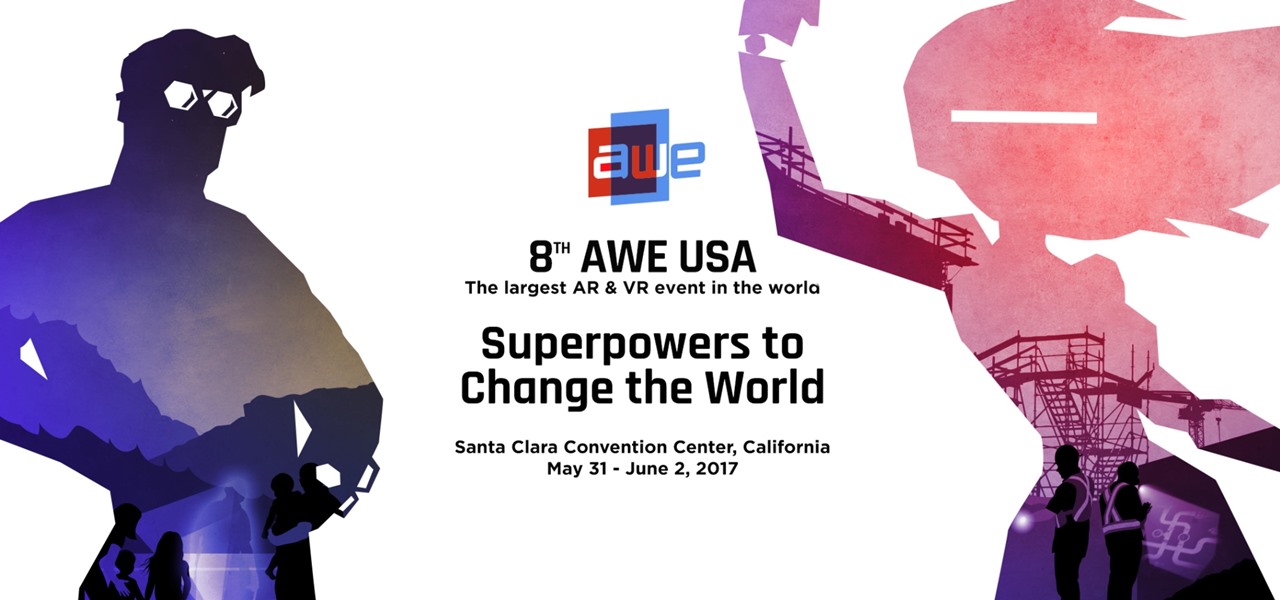
The Augmented World Expo (AWE), the biggest event for augmented, virtual, and mixed reality companies, developers, customers, and connoisseurs, is happening right now. You know what that means for us here at Next Reality? Companies presenting and exhibiting at AWE are releasing news like crazy.

There are a lot of frustrations when you're dealing with cramped living quarters, but you can do a lot of good cooking in your tiny kitchen if you make the most of your space. These storage hacks will make it easy to cook delicious meals, no matter how limited your square footage.

Having emerged as one of the leading augmented reality video conferencing apps, Spatial is ready to improve upon the experience.

The standing desk movement has gained momentum over the past few years as research has pointed to the detrimental health effects of sitting at a desk all day.

Mixed reality headsets have limited hardware capabilities and naturally imprecise interfaces. While that works just fine for games and entertainment, can they actually function as a tool for productivity?

Childcareland has shared with us the most easy way possible to make attractive colorful flowers using nothing but coffee filters, pipe cleaners, felt pens, water spray, and tape.

Pixel Perfect is the "perfect" show to help you with your Photoshop skills. Be amazed and learn as master digital artist Bert Monroy takes a stylus and a digital pad and treats it as Monet and Picasso do with oil and canvas. Learn the tips and tricks you need to whip those digital pictures into shape with Adobe Photoshop and Illustrator. In this episode, Ben shows you how to create flooring in Photoshop.

pbj746 is here to teach you on how to create a glossy rainbow effect using Adobe Photoshop CS4. This can be easily done in a matter of minutes and you can try experimenting with other colors and effects to get variant number of sassy backgrounds.
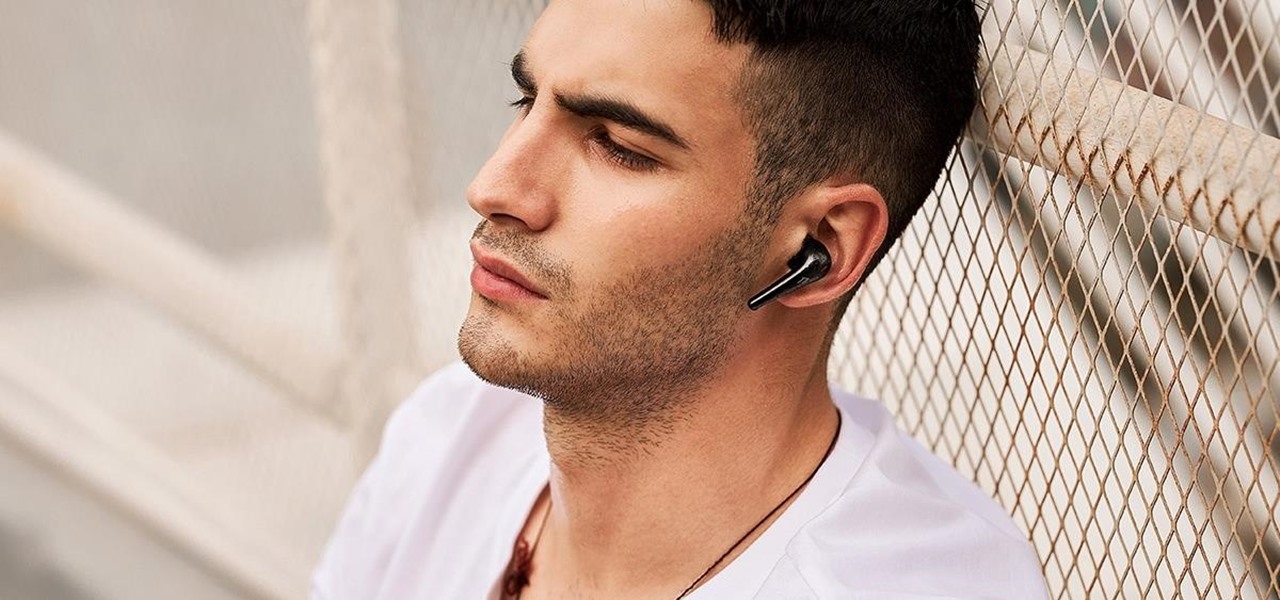
Having earbuds that don't work for you is kind of like having shoes that don't fit. They're never where they're supposed to be, and every second you're using them, you're acutely aware of how much they aren't working for you. And if they fall off, you'll probably step on them. ComfoBuds Pro True Wireless Headphones are the right fit, the right sound, and the right choice if you want to listen to music instead of being distracted by the place your music is supposed to come from.

For a long time, digital creators have had to make do with clumsy mice that don't capture the minute movements they need to do their best work. Unless you were willing to spend potentially over $600 for a drawing tablet with a high-resolution screen, you were stuck with a mouse. Creators who work with audio or video were just out of luck, period.

Working from home is going to be a reality for more people than ever. With Twitter CEO Jack Dorsey announcing that his employees will be working remotely for an extended period of time (and even permanently, in some cases), the workforce is rapidly changing. More companies are certain to follow suit.

This video shows how to make a rotating SWF logo in Photoshop. Choose any desired logo that will be used later in the SWF file. Save the logo to the desktop. Use any kind of editing pogram. Make sure we only have what we want showing the area coloured with small squares is invisible. Open any version of Adobe Flash. Create a new "Actionscript 2" file. Then set workspace size to 240X320 and background color to match the picture we choose before. Make sure we select Flash Lite 2.0. Then go to F...

Computer eyestrain can hurt productivity, but it's easy to prevent if you take a few precautions. You Will Need

This Photoshop video series is going to explain how to create a chiaroscuro lighting effect on an image. This art form was made famous by the Italian artist Rembrandt. Part one covers the origin of terms and how to create chiaroscuro dramatic lighting. Part two has instructions for downloading the image, and some very basic workspace and preferences instructions for beginners. Part three covers Duplicate Image, File Info, File Size, Eyedropper Sample, Doc Status Bar, Panels/Palettes. Part fou...

With so many companies announcing news or demonstrating technologies at the Augmented World Expo 2017, it can be a challenge to see it all. In fact, we are still unpacking some of our in-depth on-site coverage. So, this edition of Brief Reality is focused on the news we did not cover last week.

Unless you own a Samsung device, your Android's navigation buttons have probably always been in this order (from left to right): "Back," "Home," "Recent Apps." But depending on which hand you use to hold your phone, this may not be the most ergonomic layout for you.

Here's a great craft project you can do with kids or in a classroom. You can use an apple half to stamp apple shapes onto everything from lunch bags to tote bags. This is an easy and cute project to do for the fall.

Last month, Leap Motion's vice president of design and global creative director, Keiichi Matsuda (a member of the NR30), suddenly left the company. Just days later, a story leaked that revealed that Leap Motion had twice failed to lock in a potential deal with Apple.

HoloMaps, an application by Seattle-based Taqtile, is available for free on the Windows Store. Taqtile, whose Vice President of Product Management was Microsoft's former Director of Business Development, is one of the few partners currently in the Microsoft HoloLens Agency Readiness Program. This interactive 3D map they have created, powered by Bing, offers more than just a top-down view of the world on the HoloLens.

Linux and Mac users have long enjoyed the use of multiple virtual desktops to free up clutter on their home screen and keep individual workflow environments separated, but Windows users have always been stuck with one solitary desktop.

PowerPoint Tutorials for Microsoft PowerPoint presentation software. In this introduction tutorial we will be using PowerPoint 2010 and will focus on the interface workspace by reviewing the ribbon, slide pane and slide tabs. The ribbon is designed much like a website navigation menu bar and has multiple categories to separate all of the tools into an organized bar. By default the Home tab is selected and will include most of the tools that are commonly used when editing and creating a PowerP...

Learn to Zoom to page, drawing, selection, previous, 100% and scale by numerical factor using zoom tool in Xara Web Designer. The zoom to page option is great for when you need to see all the web design elements that are shown on your web page at once.

Learn to re-size, position, re-shape, rotate and skew objects using selection tool in Xara Web Designer.

Step 1 Launch the Adobe Flash program and select “Flash File (Actionscript 3.0)” under the “Create New” menu. Change the workspace layout to “Essentials” by clicking on the drop-down menu in the upper left of the top menu bar.

Step 1 In the Adobe Flash program, select “Flash File (Actionscript 3.0)” from the “Create New” menu. Switch the workspace layout by clicking on the dropdown menu in the upper left of the top menu bar, and selecting “Designer.” You can adjust the size and color of the document by adjusting the settings in the Properties panel.

Learn how to make a papier mâché mask. Make a papier-mache mask for Halloween, a masquerade party, Carnival time, or anytime!

True home automation doesn't require interaction from the user. But let's be real, no system is going to be 100% autonomous. You'll always need a manual override for situations programming can't account for. So what's the best manual override system? I'll tell you right now, it doesn't involve yelling at Alexa or Google.

The once blurry and mysterious vision of Magic Leap's future is slowly coming into focus in the present, despite the company's obsessive attempts to keep any and all information under wraps until the next reveal is absolutely necessary. A new tidbit of information hints at an addition to the company's unfolding story that almost no one had accounted for: retail stores.

Augmented reality hardware maker Vuzix came to the rescue of a vision-impaired student in Pennsylvania today by delivering a pair of Vuzix M300 Smart Glasses to enhance her eyesight.

Shortly after we detailed several indicators that the Galaxy S8 Oreo Beta Program would begin rolling out in the month of November, we now have a full changelog for the update.

Tesla's Autopilot self-drive interface in its new Model 3 signals the carmaker is already prepping its cars for Level 4 driving years ahead of the competition.

There's a never-ending selection of app launchers that want a permanent spot on your Android device. While some keep the stock-Android look with beefed-up versions of Google's launcher, Blur is relatively new on the scene, with a unique approach to app management that sets it apart.