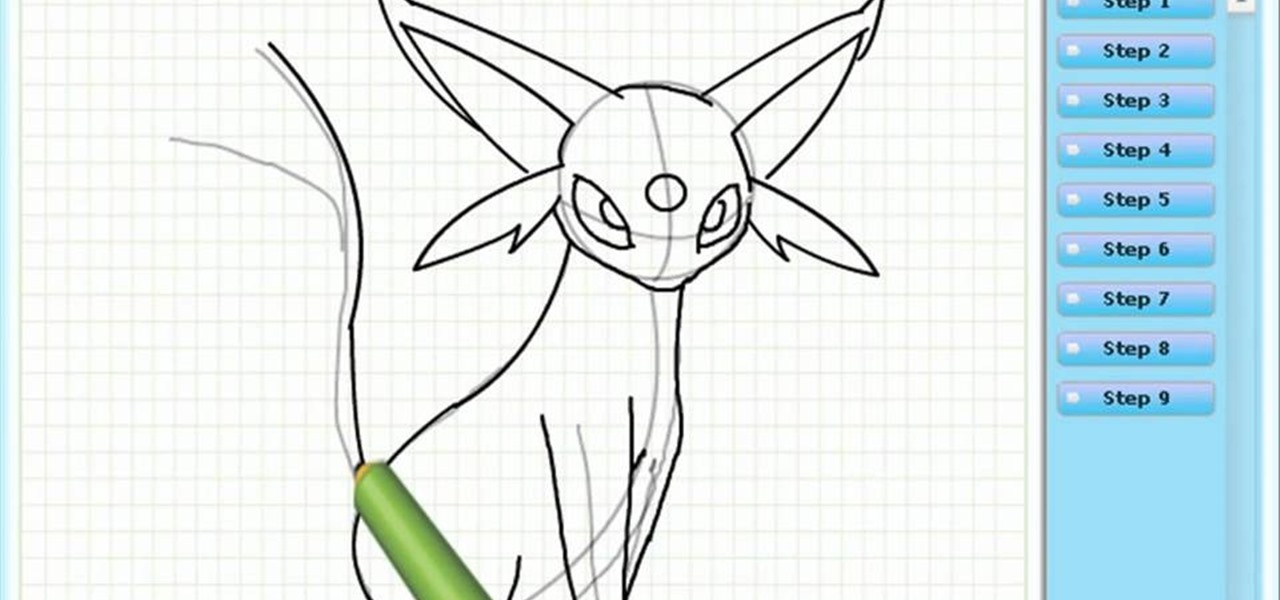
How To: Draw Espeon
Learn how to draw Espeon from Pokémon with the best drawing tutorial online. For the full tutorial with step by step & speed control visit: how to draw

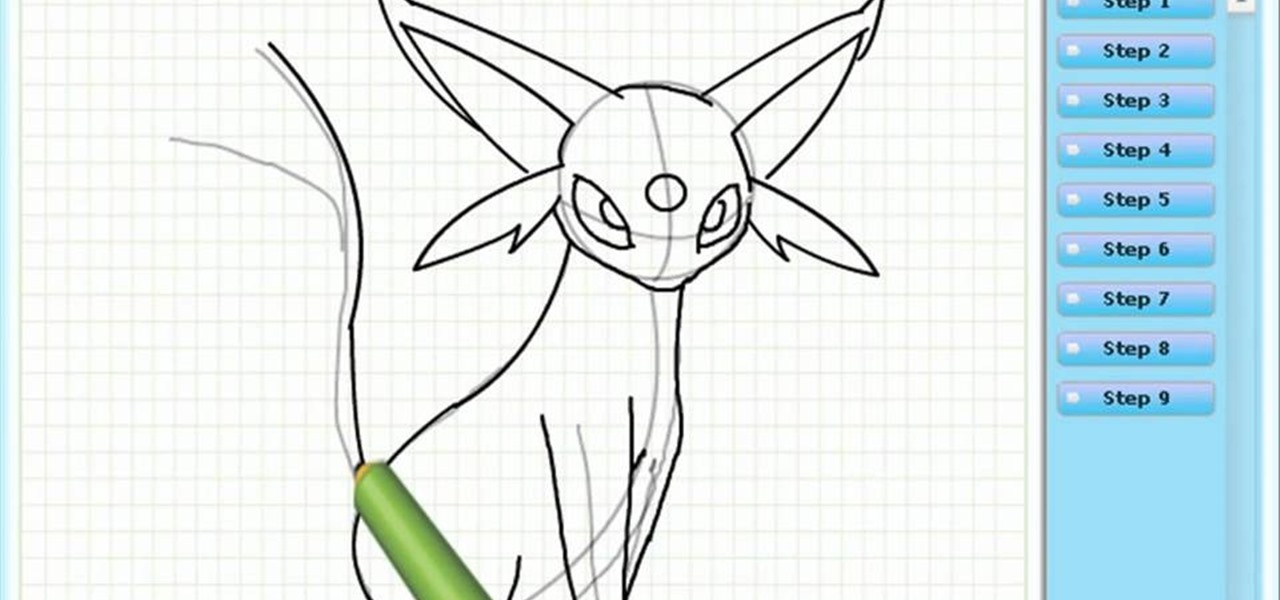
Learn how to draw Espeon from Pokémon with the best drawing tutorial online. For the full tutorial with step by step & speed control visit: how to draw
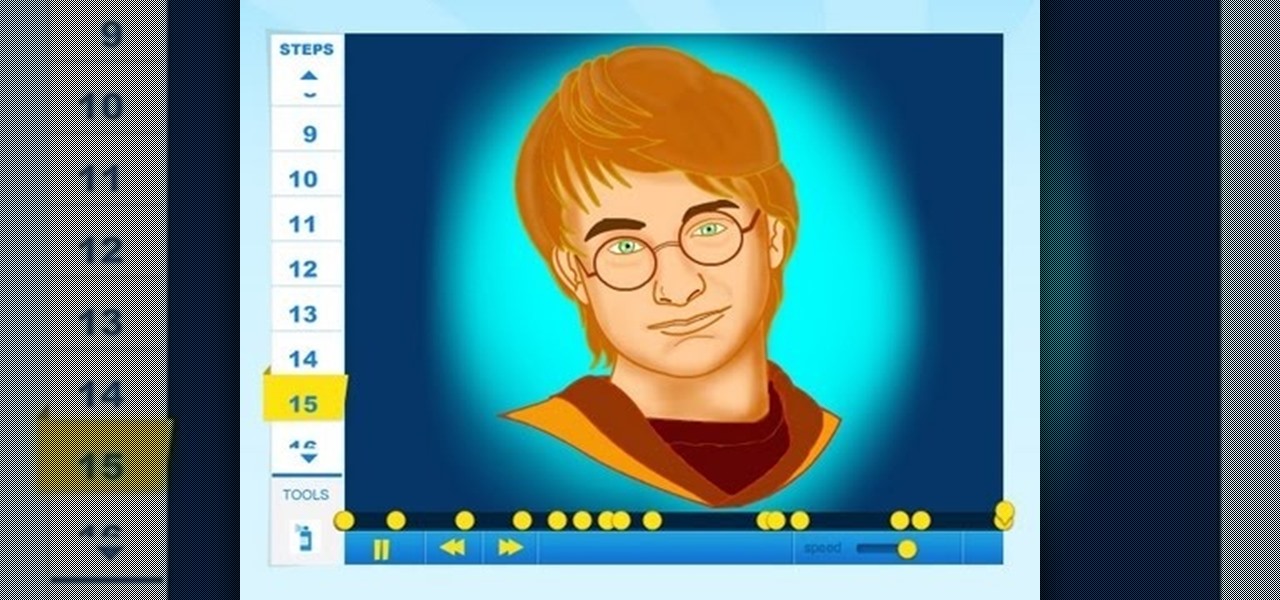
How to Draw Harry Potter Learn How to Draw Harry Potter with the best drawing tutorial online. For the full tutorial with step by step & speed control visit: How to Draw
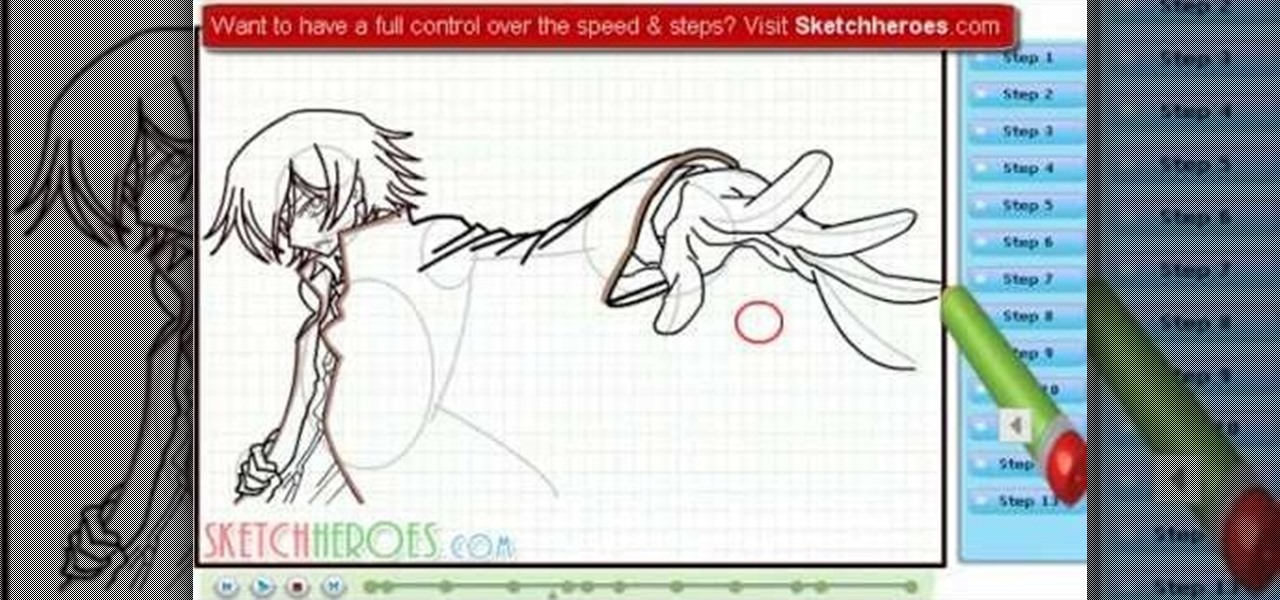
Learn How to draw Lelouch from Code Geasss with the best drawing tutorial online. For the full tutorial with step by step & speed control visit: how to draw.

Learn How to Draw Ryuk from Death Note with the best drawing tutorial online. For the full tutorial with step by step & speed control visit: how to draw.

Learn How to draw Tony Tony Chopper (One piece) with the best drawing tutorial online. For the full tutorial with step by step & speed control visit: how to draw.

Learn How to Draw Devyn of Maximum Ride with the best drawing tutorial online. For the full tutorial with step by step & speed control visit: how to draw.

Learn How to draw Dorothy from Dorothy of Oz with the best drawing tutorial online. For the full tutorial with step by step & speed control visit: how to draw.

Learn How to draw Rikuo Nura (Nurarihyon no Mago) with the best drawing tutorial online. For the full tutorial with step by step & speed control visit: how to draw.

Learn How to draw L of Death Note with the best drawing tutorial online. How to draw L of Death Note. For the full tutorial with step by step & speed control visit: how to draw.

Learn How to draw Tony Tony Chopper (One piece) with the best drawing tutorial online. For the full tutorial with step by step & speed control visit: how to draw.

Learn How to draw Bruno Mars with the best drawing tutorial online! For the original tutorial with speed adjustment and step by step instructions visit: how to draw.

Heya Everybody, I have a brand new tutorial online - this time covering the topic of Music Video Editing and basic workflow processes like converting footage from a Canon 5D.

Learn How to draw Sakura Haruno from (Naruto) with the best drawing tutorial online. For the full tutorial with step by step & speed control visit: how to draw.
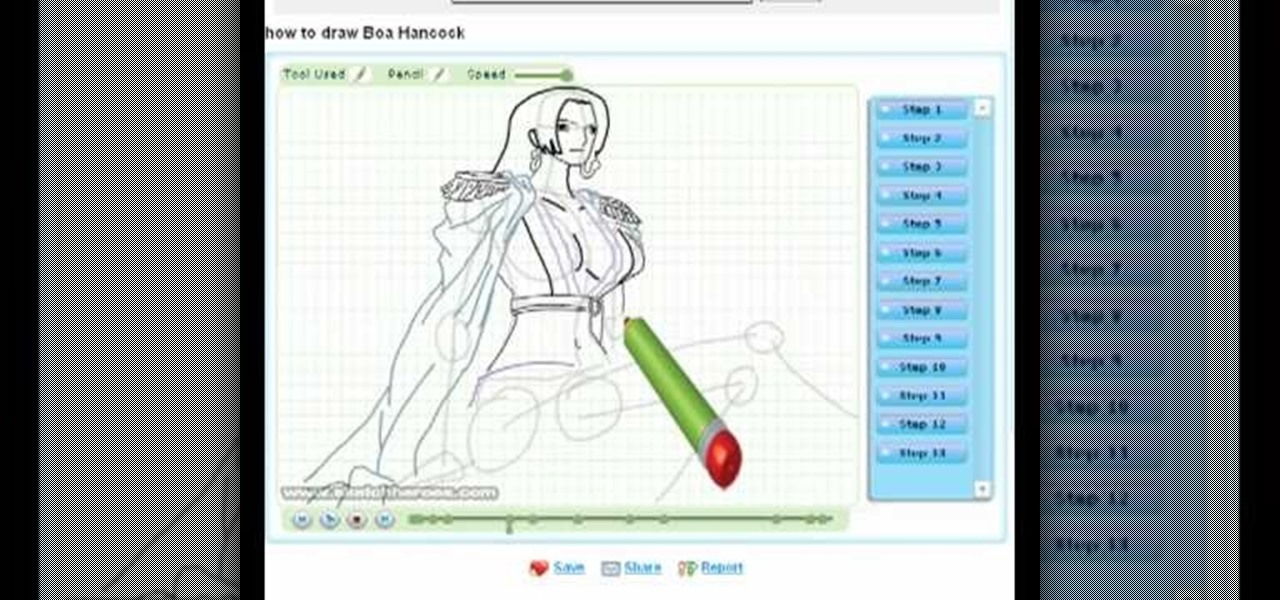
Learn How to draw Boa Hancock (One piece) (manga & anime) with the best animated drawing tutorial online. For the full tutorial with step by step & speed control visit: how to draw.
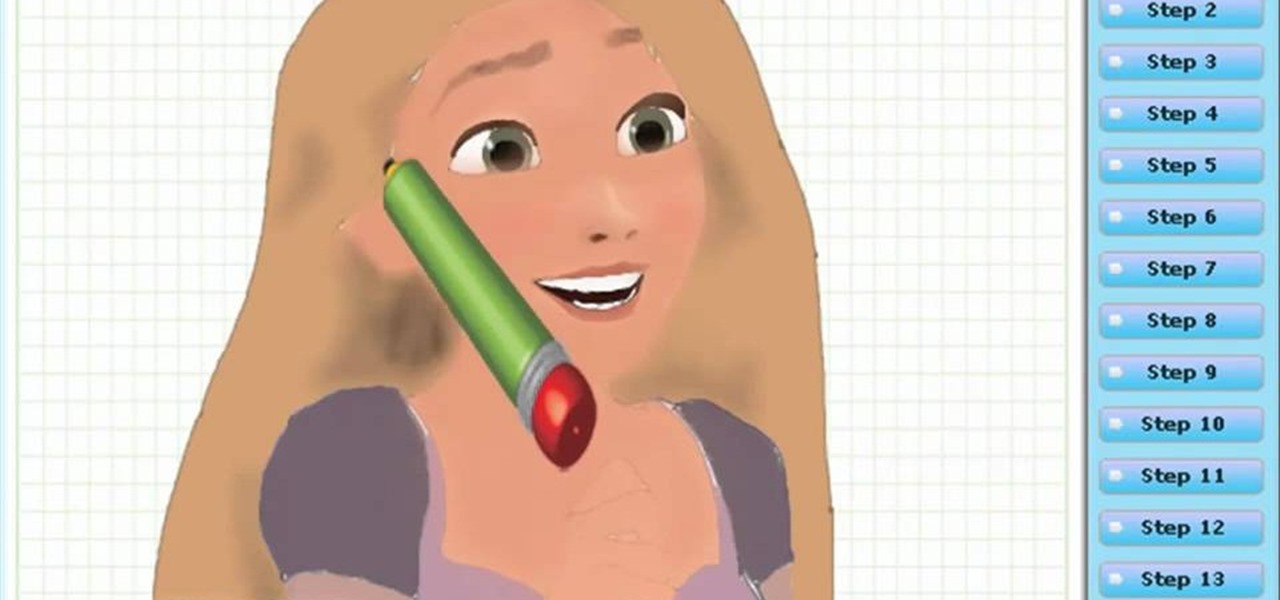
Learn How to draw Rapunzel from the film Tangled with the best drawing tutorial online. For the full tutorial with step by step & speed control visit: how to draw.
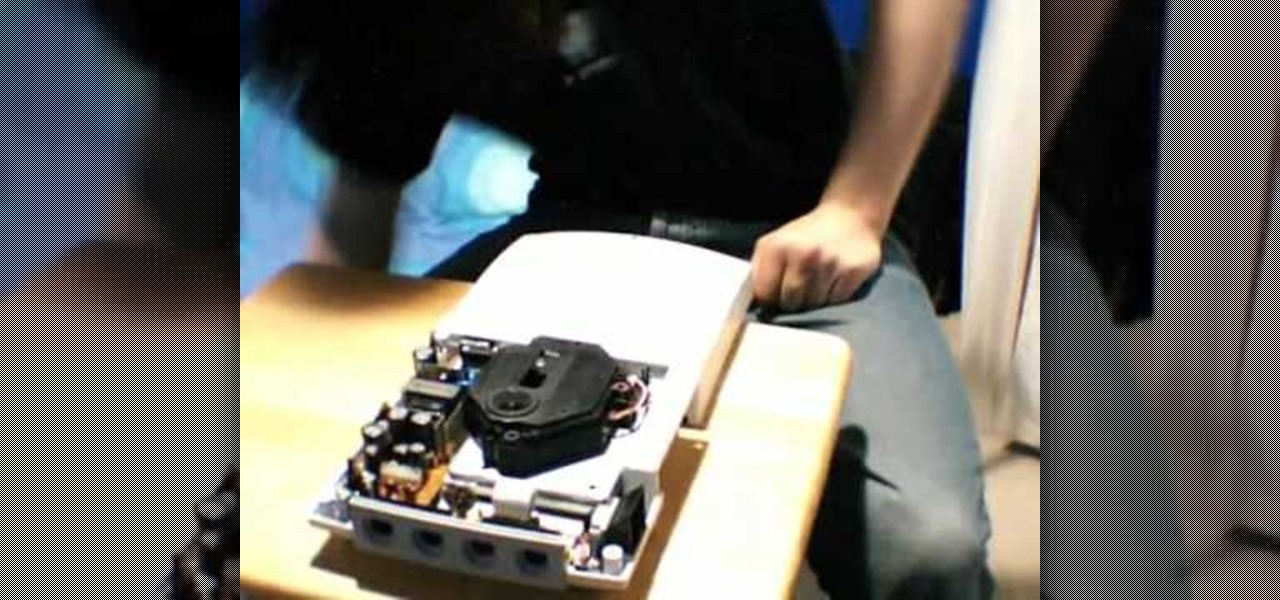
This is a guide on how to fix the disk read error on the Sega Dreamcast this if for people with a Dreamcast that no longer reads disks (this may not always work).

How to make deviled eggs while avoiding common mistakes

Your IP address is what identifies your personal computer while you are online. You may want to change your IP address for privacy, to bypass website settings, to download, or for various other reasons. This tutorial will take you through the steps you need to start surfing more anonymously.

Tom of Videomaker teaches how to use the green screen to make a character appear in front of a set or to achieve the website spokesperson effect. Install a green screen in such a way that the fold at the corner of the wall and the ground is instead curved in order to create an even transition from the top to the bottom of the green screen. Build the base at the bottom part of the screen by weighing down the fabric at the corners and stretch it evenly. Light the green screen separately from th...

Circuit bending an audio device typically involves removing the rear panel of the device and connecting any two circuit locations with a "jumper" wire, sending current from one part of the circuit into another. Results are monitored through either the device's internal speaker or by connecting an amplifier to the speaker output. If an interesting effect is achieved, this connection would be marked for future reference or kept active by either soldering a new connection or bridging it with cro...

Now you can find your IP address if you need it and you don't know it, it very easy. Or if you have problem with a person on the internet, now you can discover who that person is. You can find her/his IP address and after that you can find her/his real name. But after you find the IP that you were looking for, you have to check if the person who own this computer is in your network, because if you want to find his/her name, the program works only if the owner is on your network. So if you are...

Want to forget about always pulling out your credit card to purchase something on your BlackBerry? There's a little application that can do it all for you? But how? Best Buy has answers. The Best Buy Mobile team explains how to use the BlackBerry Wallet application. This application can store personal information such as credit card information and shipping addresses on a secure website for easy access when shopping online.

Let's build a SOLAR DEATH RAY!!!

New to Ubuntu Linux? This computer operating system could be a bit tricky for beginners, but fret not, help is here. Check out this video tutorial on how to enable USB support in VirtualBox on Ubuntu Linux.

Systm is the Do-It-Yourself show designed for the common geek who wants to quickly and easily learn how to dive into the latest and hottest tech projects. They will help you avoid pitfalls and get your project up and running fast. In this DIY episode, see how to broadcast live online.

In this video from g0tst1ngs we learn how to make a fake virus. Go to right click and go to New and then shortcut. in the pop up menu type shutdown -s -t 900 -c Then you can put a message in quotations that will appear. Name this shortcut Fake virus and click finish. Now right click the icon and change properties and you can change the icon this way. To make it become the Windows logo, click Browse, my computer, logo disk, program files, and search for MSN and double click on that and the ico...

Attention all optometrists and ophthalmologists— there's a new tool in town, and it's called the Diaton Tonometer. Diaton's tonometer is an easy-to-use and accurate instrument for measuring intraocular pressure (IOP) through the eyelid, which makes it simple to diagnose patients with glaucoma during the early stages, so that immediate treatment and medicines can be administered. This transpalpebral tonometer is handheld, pen-like and no-contact, which provides absolutely no risk of infection....

Jailbreak 3.1 iPhone & iPod Touch on Windows

This how to video will show you how to remove blemishes and do other touch ups in Photoshop. First, open the image you want to touch up in the program. Now, choose the polygon tool and select the background of the image. Now, go to adjustments and change the brightness and contrast. You can also add a blur in the filters. Use the smudge tool to touch up any errors from using the blur filter. To fix blemishes, use the patch tool. Select the area you want to fix and drag it to an area of simila...
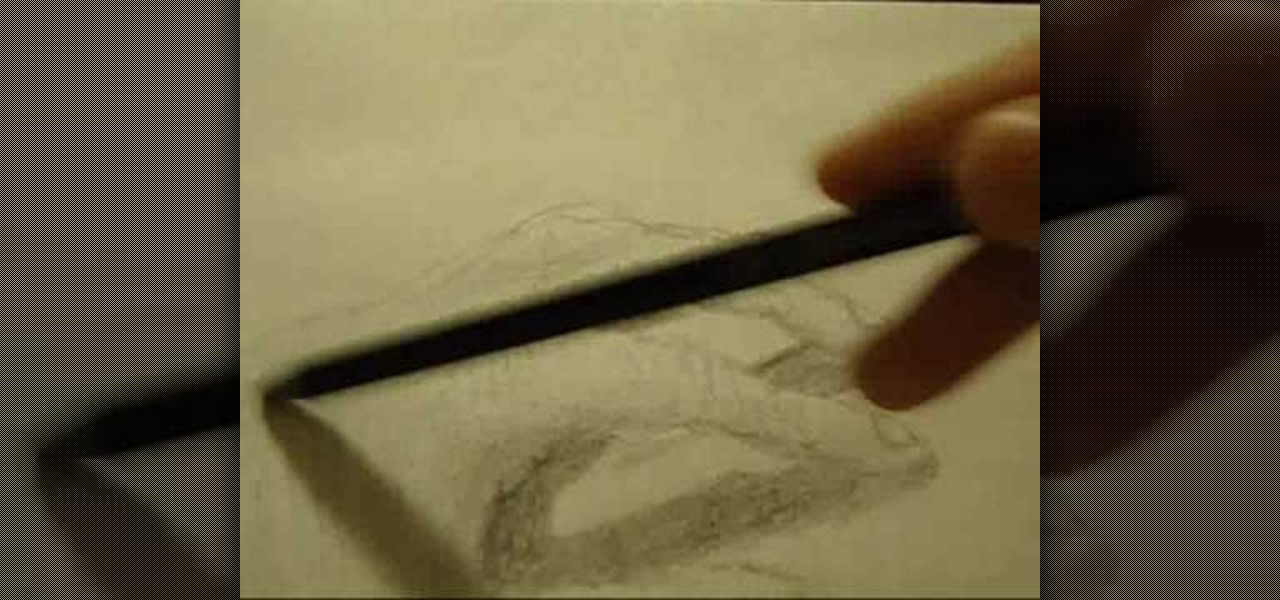
In this how-to video, you will learn how to easily draw hands step by step. First, you will need a pencil and a piece of paper. Next, draw the top outlines of the fingers. Follow this with the folds of the skin at the joint of the fingers. Next, move on down to the thumb of the hand. Once you make the basic outline, move on to the rest of the hand. This includes the knuckles and the finger nail details. Go into the fingers to create more wrinkles and shading. Do this for the thumb as well. Ne...

If you can't watch video on YouTube. com or play online games, maybe you need to update your Flash Player and enable JavaScript. You should watch this video if you want to know how to do these. The Adobe Flash Player is the standard player used to display images, videos and flash content on the Internet. Without the flash player, you will not be able to view videos. To install: 1. Download JavaScript Flash Player. Click "Save File" when prompted to download the file to your computer. If you w...

The resolution, or sharpness, of a lens is vital to creating and reproducing quality photographs. Watch as this video breaks down how to diagnose the sharpness of your SLR lenses.
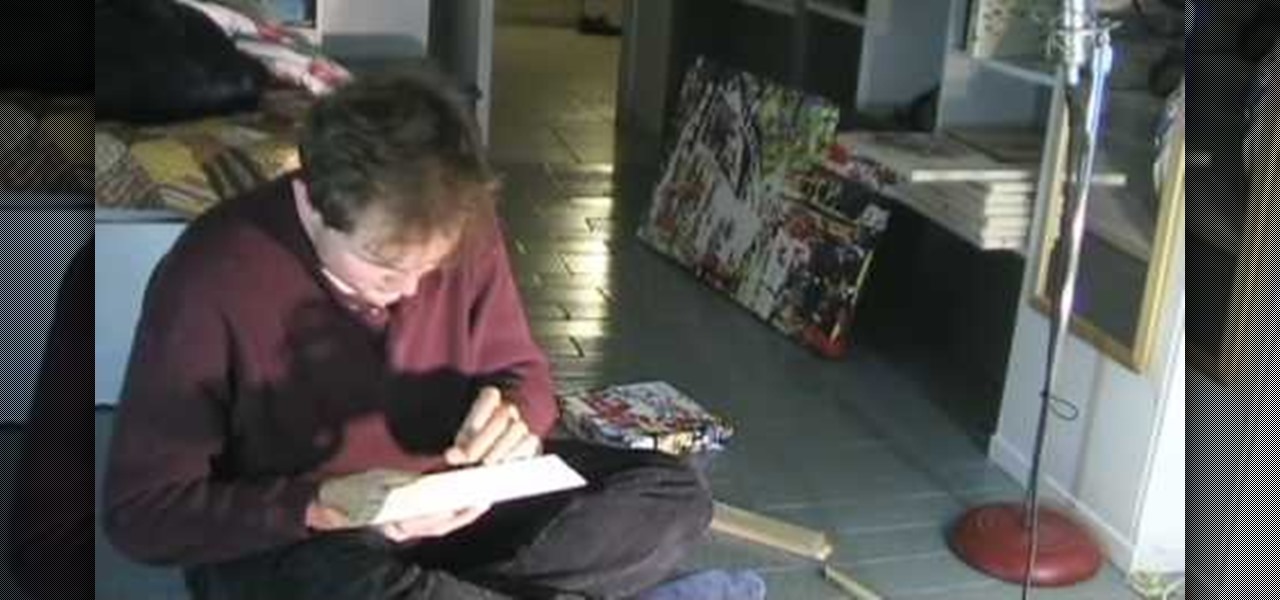
Building a frame for your paintings can save you money and provide one more creation of which to be proud. Normally recommended for abstract paintings, basic float frames offer a professional feel to your art. This video demonstrates how to build a very simple float frame, which compliments a modern, contemporary, abstract painting rather nicely.
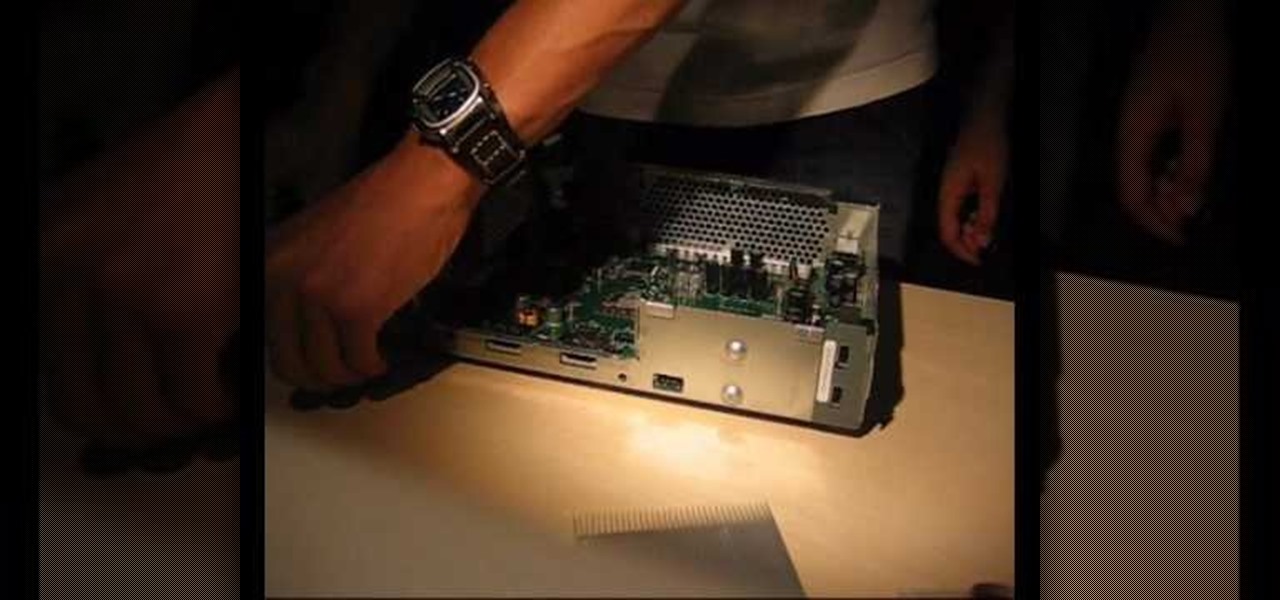
AHHHHH!!! The Red Ring of Death! Fortunately there's a solution. This straightforward and incredibly helpful how to video will breathe some life into your XBox 360.

Make a great online dating profile with this tutorial! Having a good profile is very important because when it comes to catching someone's eye and getting them to contact you. You have maybe a few seconds so your profile has to stand out, be interesting, and personable. Photos are also very important. You need 3-5 nice solo photos to put on your profile. Photos will help a person decide if they are interested in you. Posting good head and shoulder and full body photos is important. Do not use...

In this ClearTechInfo tutorial the instructor shows with examples on how to hear and view any audio or video file on your Windows PC. This is a basic tutorial where the instructor shows how to open and play them. Video files in many formats are not recognized directly by the Windows media player like the avi format and mkv format files. Even if we try to open these files it shows an error message that the file is not supported by the player. So in order to play these kind of files we need to ...

Looking to buy a home? Why leave your current digs? Using technology has made it easier than ever before to find the home of your dreams. Learn how to buy a home online with help from this how-to video.
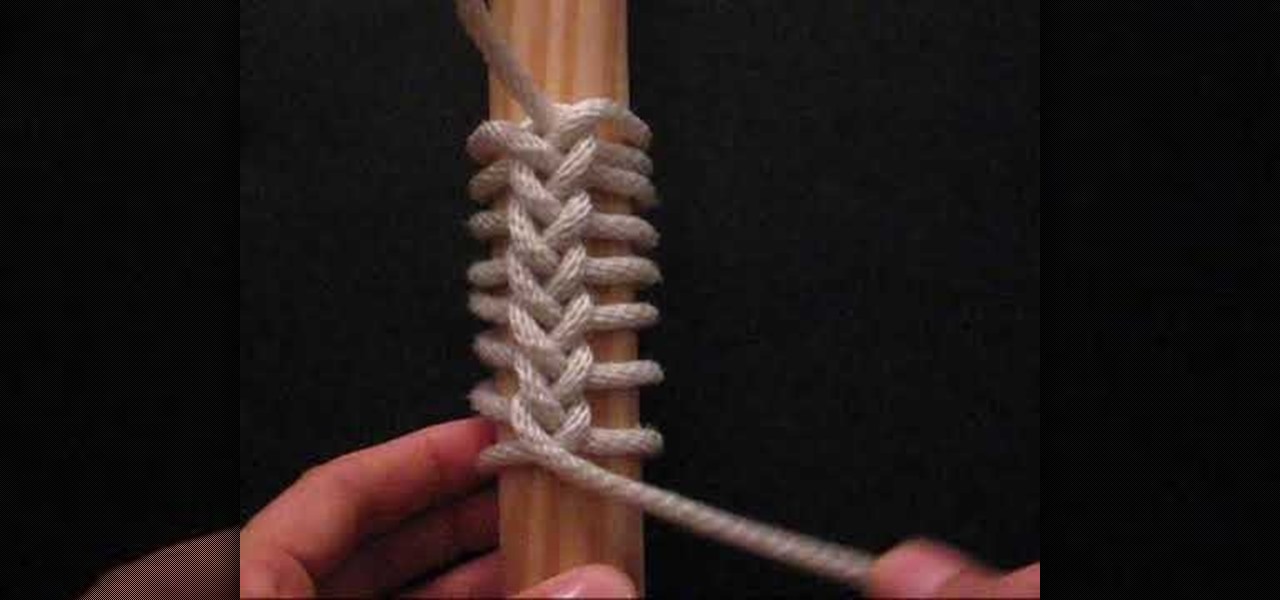
JD of Tying it all together, is the instructor. He has many instructional knot tying videos. This particular video is focused on tying a single strand ringbolt hitch, A.K.A. Coxcombing. This was a common knot used by sailors to decorate items and parts of their ship. However, actually creating this tie is much easier said than done.

Nexus is a pre-approved trusted traveler program that allows approved people expedited travel between Canada and the US. The card is available to US and Canadian citizens or permanent residents who travel by air or land between the two countries. Anyone traveling between the two countries must have their own Nexus card including babies. The Nexus card is considered a privilege by both the US and Canadian governments. You must have a clean record with both the Canadian Border Services and The ...

Are you a young aspiring actress? A triple threat? Many top singers and entertainers today got their start on the Disney Channel. In this video, learn how to get that audition with the Disney Channel... Who knows, it could be your big break!