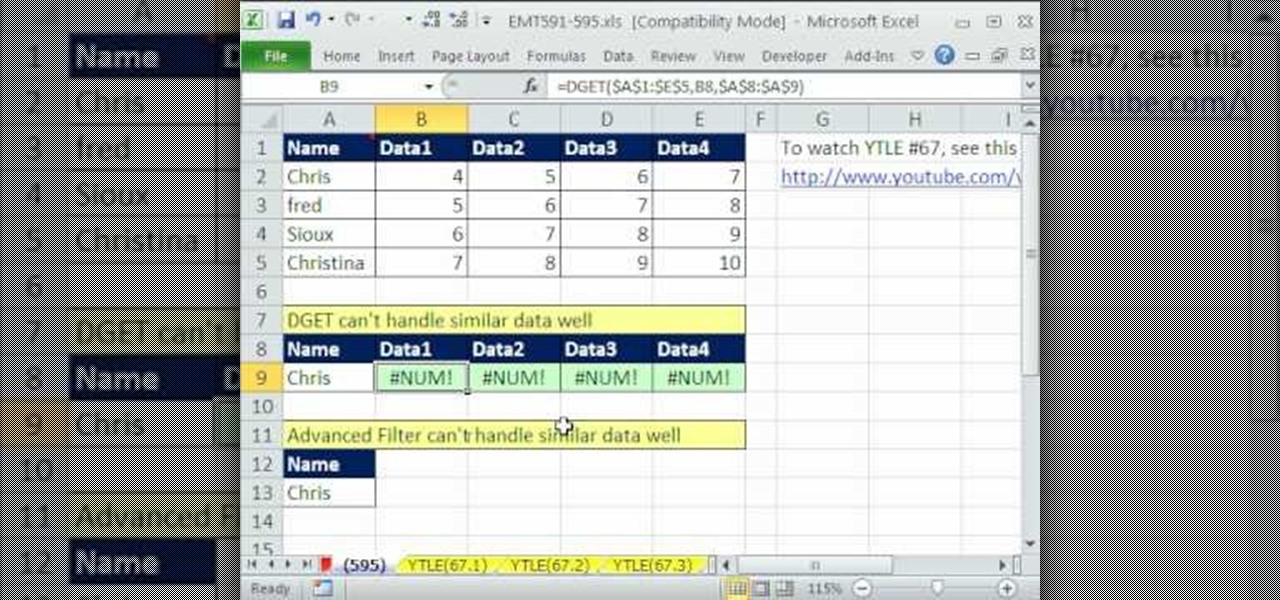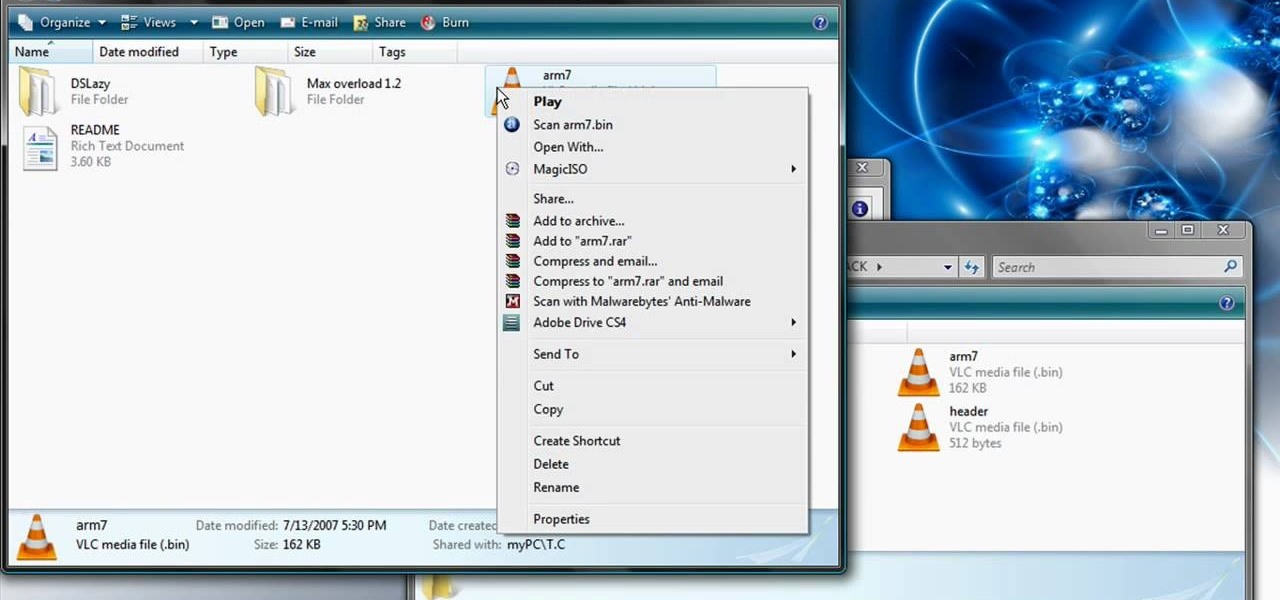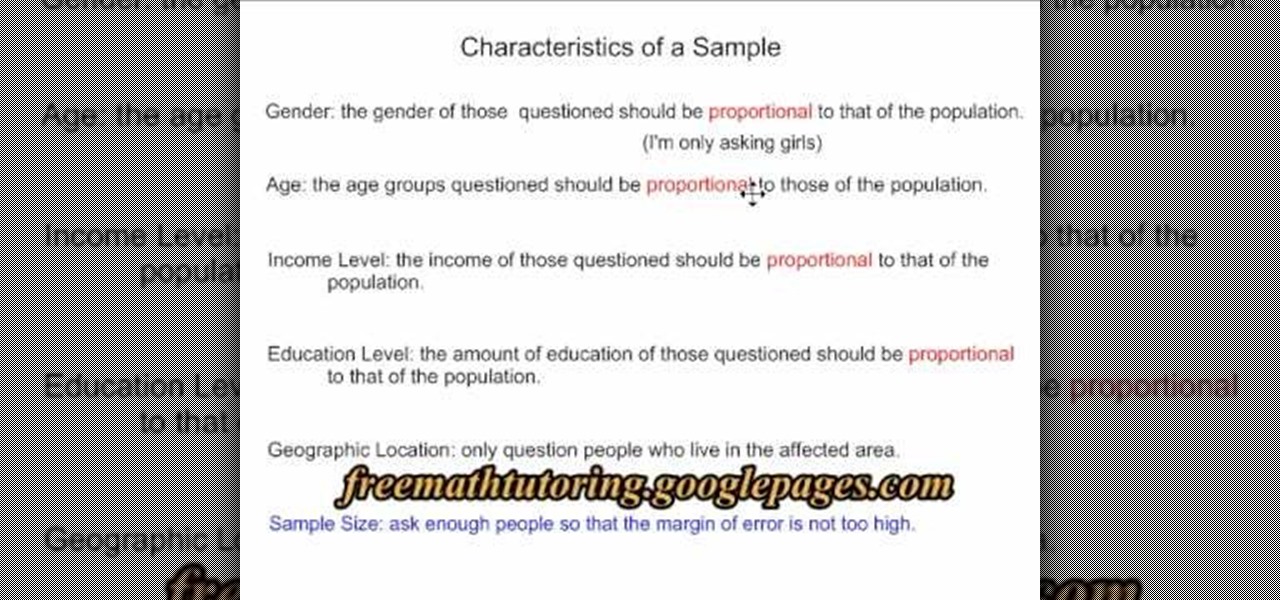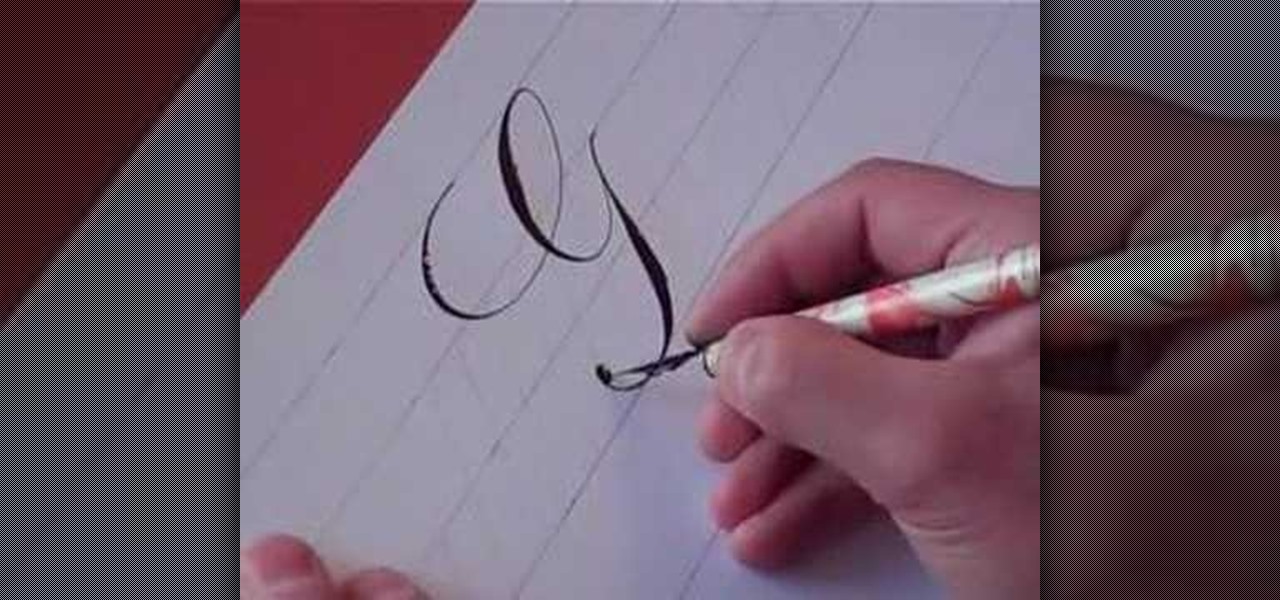Volunteer project Standard Ebooks strives to enhance some of the work available from Project Gutenberg and other public domain text sources, making them easier on the eyes.

Apple has finally addressed and issued a fix for Error 53, a "safety" mechanism that would prevent your iPhone from booting if you had certain repairs done outside of Apple's official channels.

Welcome Back !! TheGeeks. SQL Injection (SQLI) Part-1

Hello My Fellow Hackerzz.. This is my first How-to and i'll be updating the “Hacking Android Using Kali” to msfvenom and some FAQ about known problems from comments. So Here we GO!!

In a world where mobile devices are the new norm for interacting and staying in contact with one another, it's important to make the experience as smooth as possible, and typing is the biggest problem for me.

The SATs are a very valuable college entrance test and could determine if you're accepted or denied to your favorite university. So, once you've learned to ace the SATs and have already taken your test, get your scores as soon as they're out! Don't sit in dreaded anticipation— go to College Board and get your SAT test results now!

Let this video be as integral a part of your pre-club prep as hairstyling and putting on makeup. After all, we know that even if we're looking our sexiest in our six inch Blahniks, once we actually hit the dance floor it becomes Awkward Central. Some gals find their groove naturally, but for others, it takes a bit of trial and error (and maybe some Jack Daniel's) to loosen up a bit.

New to Microsoft Excel? Looking for a tip? How about a tip so mind-blowingly useful as to qualify as a magic trick? You're in luck. In this MS Excel tutorial from ExcelIsFun, the 664th installment in their series of digital spreadsheet magic tricks, you'll learn how to make a calculation on a column of values that contain subtotals that you do not want to include in the calculations. The AGGREGATE function will ignore nested SUBTOTAL and AGGREGATE functions when making calculations.

New to Microsoft Excel? Looking for a tip? How about a tip so mind-blowingly useful as to qualify as a magic trick? You're in luck. In this MS Excel tutorial from ExcelIsFun, the 665th installment in their series of digital spreadsheet magic tricks, you'll learn how to use the AGGREGATE function to make calculations on filtered data. The SUBTOTAL function only has 11 functions, whereas the AGGREGATE has 19 plus options to ignore errors, hidden rows and nested SUBTOTAL or AGGREGATE functions.

New to Microsoft Excel? Looking for a tip? How about a tip so mind-blowingly useful as to qualify as a magic trick? You're in luck. In this MS Excel tutorial from ExcelIsFun, the 669th installment in their series of digital spreadsheet magic tricks, you'll learn how to use the AGGREGATE function in Microsoft Excel 2010 and later. This new function is better than SUBTOTAL function because 1) the options argument set to 18 will calculate Percentile and 2) AGGREGATE can handle arrays. See how th...

Conceptually, what is node-based compositing and what do nodes do? This clip uses the factory analogy to convey the concept. Blender can process video, images, sequences, and families of images in a directory. Then you'll fire up Blender and talk about threading nodes and how images are duplicated and routed through the compositing network ("noodle"), how threads are created between sockets. Creating threads, cut threads. The clip also points out common threading errors and misrouting threads...

New to Microsoft Excel? Looking for a tip? How about a tip so mind-blowingly useful as to qualify as a magic trick? You're in luck. In this MS Excel tutorial from ExcelIsFun, the 595th installment in their series of digital spreadsheet magic tricks, you'll learn how to resolve a problem that the DGET function and advanced filter have with criteria and duplicates. See how to switch to either the VLOOKUP function or not criteria for advanced filter.

In this episode of Southwest Yard and Garden Curtis Smith shows you how to turn a steep slope into a usable garden. By building walls along the slope using serpentine designs he shows you how to obtain a compromise of both strength and artistic design. Starting with a good concrete footer and rebar you can construct a retaining wall strong enough to hold the weight of the slope. Materials such as wood and railroad ties can be used but may not stand the test of time as the weight of the soil c...

This video tutorial is a quick explanation of the ins and outs of spell and grammar check when using MS Word 2010. One of the main things highlighted in this video is that unlike previous additions, this year's version offers more contextual correction. For example, when the word their was used in an article, it was spelled correctly but used in the wrong context. The spell and grammar checker will underline this to let you know that it is incorrect. If you hit the spell and grammar check but...

This video shows you how easy it is to use system restore on Windows XP and Vista to bring your computer back to life. System restore takes your computer back in time to a point before it had errors or problems. Go to the start menu, all programs, accessories folder, system tools, and system restore.

Farm Town hacks, cheats, glitches. How to hack Farm Town. Watch this video tutorial to learn how to get unbooted in Farm Town (09/04/09). This helps when you are plowing or harvesting someone else's farm and that booted error screen comes up telling you to reload the game.

Check out this hurling videos that covers common errors and how to correct them when players learn to strike the ball on the ground while on the run.

This video shows you how to correct common errors made when striking the ball from the hand in hurling.

In this video, we learn how to understand circuit bending. Circuit bending is noodling around with circuitry to see how it sounds and get different noises out of it. When you go into a motherboard and see the circuits that are inside of it, these can make noise if you re-circuit them. This can help you be creative and turn the electronic circuit board into a canvas. This can let someone immediately create something out of this and use it as an art form. It takes trial and error to find someth...

In this video tutorial, viewers learn how to verify a drive on a Mac computer. Begin by opening Finder and select Applications. Open Utilities and then select Disk Utility.app. Now select a disk drive that you would like to verify. Make sure that you are in the First Aid tab and check the Show Details. Then click on Verify Disk. Now wait for the drive to be verified. Once finished, it will display all the items that were checked. This video will benefit those viewers who use a Mac computer an...

New to Excel? Looking for a tip? How about a tip so mind-blowingly advanced as to qualify as a magic trick? You're in luck. In this Excel tutorial from ExcelIsFun, the 315th installment in their series of digital spreadsheet magic tricks, you'll learn how (and when) to use the SUMIF & SUMPRODUCT functions.

Are your high resolution photos taking too much space on your hard drive? Tired of getting file too large error when emailing photos? Don't worry Photoshop Samurai will help you batch resize your photos as fast as a ninja! You will need: Photoshop (Not Elements version), photos that need to be resized Go to file, then scripts and select image processor. Select the source folder (where your pictures are stored on your computer). Then select a destination location (where you would like the proc...

This video teaches you how to create a system repair disc in Windows 7. Go to Start-All Programs-Maintenance-Create a System Repair Disc. This will help you boot Windows to repair or recover your system after a serious error. Once you click that, Windows 7 will prompt a new window telling you to put a blank disc in your disc drive. Make sure that you do have a blank DVD to insert, for the Windows 7 to create that System Repair Disc. Wait for the process to finish and you have yourself a syste...

iPodTouchHelping teaches you how to Jailbreak version 3.1.2 iPhone and iPod using Blackra1n. Connect your iPod or iPhone to your computer and make sure it appears in iTunes. You need to go to Blackra1n and click on the Windows icon. Download the program and run it. Click Make it rain in the Blackra1n application. You might get some error messages, just ignore them. The process will finish and the device will reboot. You will see the Blackra1n icon on your device, tap that and select Cydia and...

Mrthoth will show you how to use, count, and mass nouns correctly. Listen to a sample sentence and try to find the grammatical errors in the sentence. A mass noun ca refers to a whole group of objects, for example you would not say a lot of butter you say a lot of butter. A count noun is basically a noun you can count. You can make it plural and you can put a number in front of it. Like you say it was a lot of pencils.

Do you have video games that you long to play on your computer but have errors when you try to play them? Watch this video and your technical problems will be solved in only 6 minutes. Just sit down, relax, and watch the video that guides you with easy steps on how to fix corrupt rom files for games on your Nintendo DS! Be sure to follow the link in order to download the software required to fix your problems! You'll be playing your favorite DS games with ease in no time!

To identify characteristics of a sample in your survey, there are many factors to consider of your samples. The first four characteristics you need to focus on are gender, age, income level, and education level. All four of these characteristics must be proportional to that of the population. You also need to consider the geographic location. Only take samples from the immediate geographical area. Finally, an important characteristic of the survey is the sample size. You do not want to ask to...

This video demonstrates the procedure involved in writing an uppercase "G" and lowercase "g" in Copperplate. You will need a writing utensil and something to write on. In the video, a nib and black ink were used on lined paper. The letters should be written slowly and carefully to avoid errors. The video may be useful for people who want to learn how to write a "G" or "g" in Copperplate style. After watching this video, a viewer would know how to correctly write a "G" or "g" in Copperplate.

See how to repair invalid DVD navigation and structure with FixVTS. With FixVTS, you can easily repair the internal structure of a DVD. This is good for DVD menu correction, invalid DVD file structure and invalid navigation error messages.

This hurling video covers common errors and how to fix them when learning the hand pass in hurling.

This is a coaching video on how to play cricket shots. This is points on the pull shot. This is how to play the pull shot effectively and how to detect errors in your own game and improve your execution of the pull shot and cricket batting technique. Also gives cricket coaching techniques and tips to cricketers and coaches alike.

Create a bootable USB flash drive to keep an extra OS of Windows or Ubuntu. You always want to have a copy of your Linux or Windows operating system on a separate device other than your computer. Because even if your computer or laptop is relatively new, it's very easy for some random fluke - an internal error or virus - to completely shut you down when you least expect it.

Want more credits, tokens, gold coins or other forms of virutal currency that you use and trade in your online games? MetaRL is a site that can help you get more currency for these games, and it's free to sign up. This tutorials shows you how to use it.

This is a video tutorial in the Computers & Programming category where you are going to learn how to find and ping your IP address. Go to start > run and type in "cmd" to get the DOS window. Here type in "ipconfig" and hit enter. If you are online, your IP address will be displayed. If you are offline, go online and try again. Then in DOS type in "ping yahoo.com". This is to see if you can connect to Yahoo. If you are online, the site will reply 4 times. If you type in "netstat", it shows yo...

It's no secret: whether you get them new or second-hand, buying your textbooks online can save you a lot of money. This brief video tutorial from the folks at Butterscotch will teach you everything you need to know. For more information, including detailed, step-by-step instructions, and to get started buying your own textbooks on the Internet, take a look.

Learn how to use Google Product Search to find the best price when shopping online. This brief video tutorial from the folks at Butterscotch will teach you everything you need to know. For more information, including detailed, step-by-step instructions, and to get started using Google Product Search yourself, take a look.

Looking for an easy way to apply effects to your profile picture online? With the BeFunky image processing tool, it's simple! So simple, in fact, that this home-computing how-to from the folks at Britec can present a complete overview of the process in just over four minutes. For more information, including step-by-step instructions, watch this video guide.

Want to get the best price when shopping online? With Google Product Search, it's easier than ever. Don't know how to use it? No problem. This video guide presents a complete, step-by-step overview of the process. For details, and to get started using Google Product Search yourself, take a look.

You have an online store ready to go… almost. You still have to deal with getting the perfect shopping cart to go along with your e-store. Matt Winn from Volusion walks you through what to consider when choosing a shopping cart software for your online store. From what type of software exists in the market, to the required features, to security levels (PCI certification), to the type of support you may need.

Gaia Hollywood is a virtual Hollywood created for the game Gaia Online. Hacking it is a snap using the steps provided. Be sure to get WPE Pro before you proceed. Have fun as you hack Gaia Hollywood accounts!