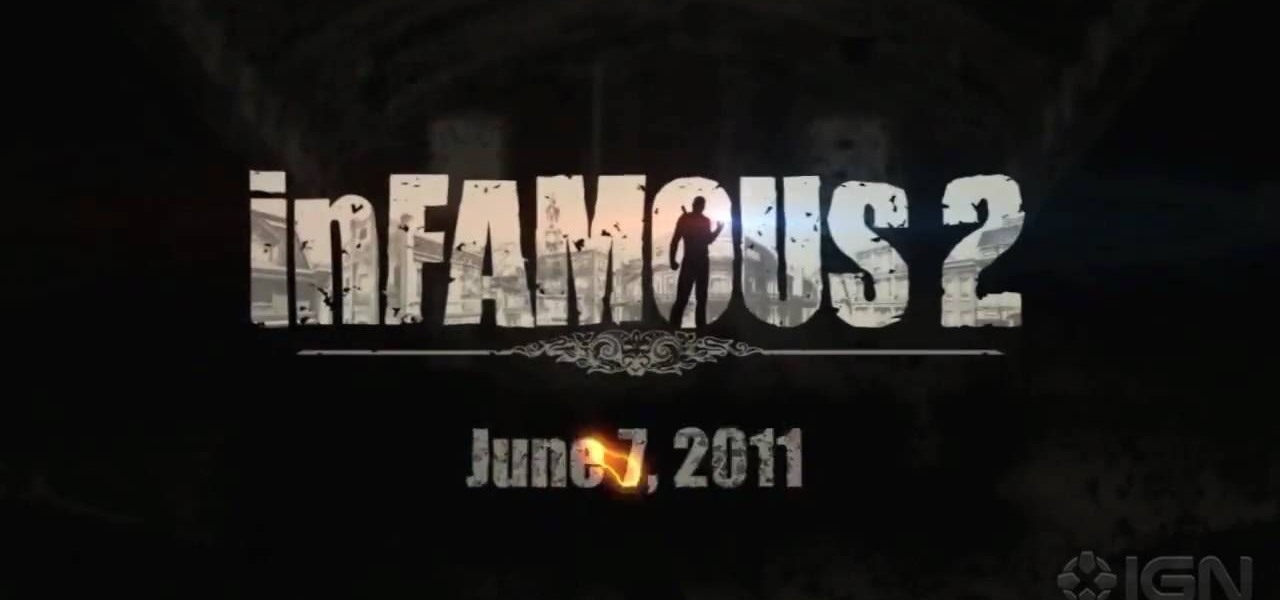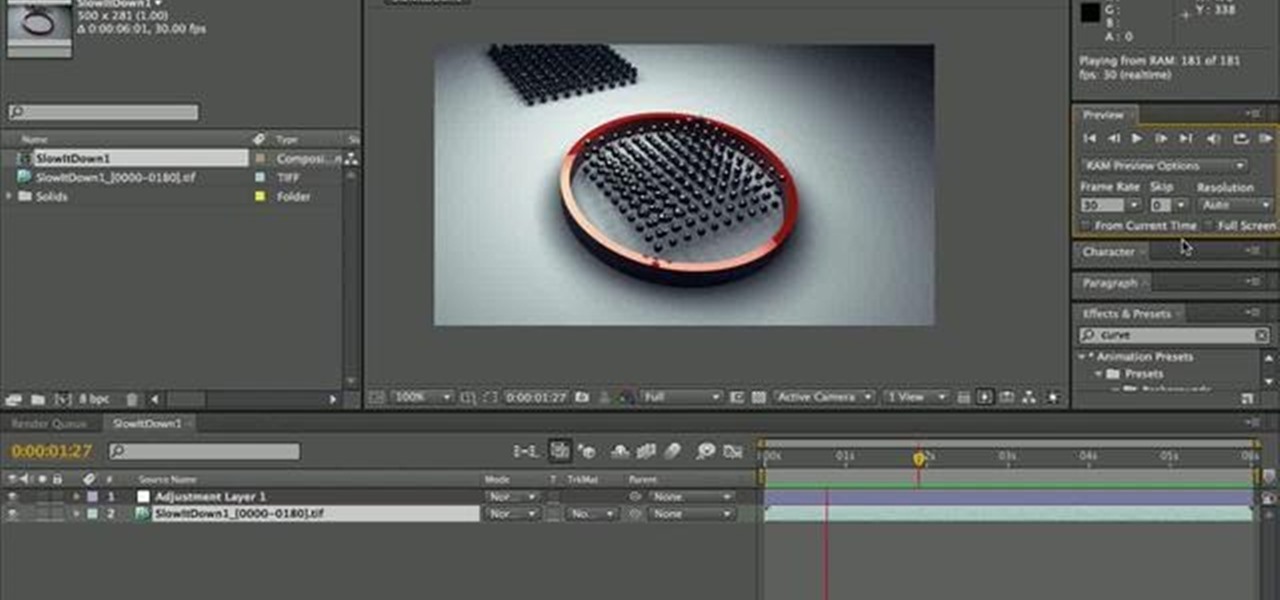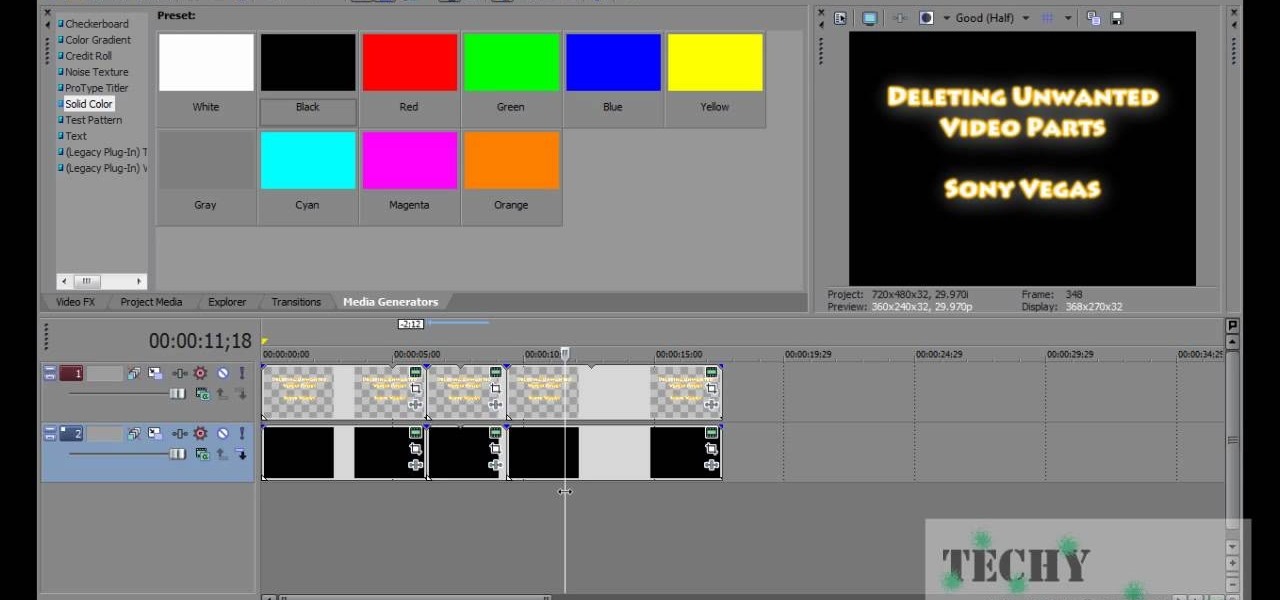Final Cut Express has dozens of provided video and audio transitions, which you can use to smooth abrubt cuts between edit points in your sequence and make your movie more polished and interesting. Transitions are located under the effects tab.

When your edit is complete, or locked, the next step is to fine tune your audio. Adjust the audio levels of your clips to produce a balanced sound mix. In Final Cut Express, you can control audio levels in the timeline and the viewer. You can even add keyframes to make level changes over time.

Audio filters help you create a credible soundtrack. They can remove distracting noises, like the hum of an air conditioner, and add atmosphere, like an echo. Filters are accessed in the effects tab of the browser and organized into two categories: those provided by Apple and filters that come bundled with Final Cut Express. Drag a filter into the timeline and doubleclick it to edit it in the viewer.

LiveType ships with many sophisticated design elements so that you can add movement to your static text. You can access them in the media browser. Choosing, editing, applying, and previewing an effect is easy using the media browser and canvas. Live fonts are as easily manipulated as effects. Explore textures as well to make your titles professional and sophisticated.

When you've finished a LiveType project, you can import it directly into Final Cut Express. The LiveType projects looks and behaves like an ordinary clip, but it has a .ipr file extension. Edit it like a normal clip, and you can change its attributes after importing by right clicking and selecting "Open in Editor." Final Cut Express automatically updates the imported file.

See how to make a low budget web show, like Pop17, seem like a grand thing. This is low budget basics including lighting, microphone and an HDV camera. You should also edit it in Final Cut Pro, because that's what Pop17 does.

This tutorial for Sony Vegas editing software teaches you how to make clones (2-4) of yourself! Difficult: Easy - Moderate (depending on number of clones.)

This seven part tutorial shows you the basics of using Sony Vegas video editing software. If you haven't used this software, or any other video editing software, this series will go over the basics you need to know. Part one covers the interface, two covers importing files, three covers adding sound, four covers adding effects, five and six cover rendering, seven covers capturing video.

In this video tutorial we are going to take a look at how we can change the color of an object that is in a photograph in two different ways using Photoshop. We will also convert a black and white photo and color it.

You've seen them at Disneyland's Fantasia. And in big budget movies like "Waterworld" and "Lord of the Rings." Spectacular, glowing fire effects that seem to ripple with the wind are a staple of action movies, and though it may seem like you need a super good video editing team to create such light shows, all you really need is some household chemicals.

This tutorial goes over how to edit the text document that controls the hot key (shortcut key) commands. It doesn't go into the advanced commands or even begin to describe the various commands that you can invoke by changing the text document, but most of the users who will be editing this are ADVANCED USERS. NEVER. NEVER change the shortcut settings on a machine that is not yours and ALWAYS. ALWAYS make a backup copy of the document before you start to work on it.

Whenever you right click a file in Windows it opens up the context menu, which gives you options of what to do with the file. Learn how you can add your own custom options to the context menu by editing the Windows registry.

Business hours and addresses change, but they're not always updated on Yelp by business owners for the rest of us to see. Showing up when a business is closed or going to the incorrect address is a major annoyance, which is why the company allows us, the customers, to help update business information through the Yelp mobile app on iOS and Android. If owners won't do it, somebody has to.

Make no bones about it—having an "undo" option is a freaking godsend. Whether you accidentally deleted an entire essay, screwed up the shading on a Photoshop job, or sent an email that wasn't quite ready, having the option to undo a click or button-press can definitely be a lifesaver.

After much speculating, denying, and waiting, Microsoft has finally released their suite of Offices apps dedicated to the iPad. With increased competition and flocks of users going to apps like Quickoffice (which was recently acquired by Google) and Kingsoft Office, it was getting close to do-or-die time for Microsoft.

If you're a dedicated Instagrammer, you're probably well aware of the humblebrag hashtag #NoFilter, which expresses to other users that your photo is just so damn awesome that it looks like you added filters to it, even though you really didn't.

Video: . In Adobe Photoshop CS5.1 there are several ways to perform same action. I make a video tutorial in which you can learn that how to combine two images to perform your different operations. I used a very simple and quick method. To follow my method you can get a quick adjustment of two or more then two images just in single frame and get the result you desire.

Hey Everybody, I have uploaded a new video tutorial on: How to Color Correct / Color Grade an entire sequence using Final Cut Pro 7 and Apple's Color.

Forgot to take a few production stills on set? No problem, work with what you have... the actual video footage. See how to get photos from video with iMovie or Final Cut Pro 6.

Do you aspire to one day edit video on your Apple computer with Final Cut Pro X? Until then, while all you've got is iMovie, make the most of it! Watch this video to learn how to make iMovie look like FCP X.

Final Cut Pro X has all new effects and transitions that no other video editing software has. This is your video guide to all of the things you can with FCP X on your Apple computer. Learn about the adding Boca effects, aged paper effects, and more.

Feeling limited by the export options in Final Cut Pro X? Watch this video to learn how to use Compressor 4 to export custom settings and reduce your file sizes in FCP X. Make the most of your Apple video editing software.

Watch this video to learn how you can use Screenflow to record and edit videos in 1080p HD on your Mac. If you are making software tutorial videos, video game walkthroughs or let's plays, Screenflow has everything you need.

One of the coolest features of Infamous 2 for the PlayStation 3 is the ability to create your own missions. Set your preferred objectives and obstacles when designing missions, then play through them. You can also edit other people's missions online.

This tutorial demonstrates how Twixtor Pro can be used to create slow motion special effects when editing video in After Effects. Learn beginner to intermediate VFX, specifically slowing down footage shot at a very high shutter speed. Twixtor allows the user to manage blur and warping when creating a slow motion effect.

If you're using Adobe's Photoshop CS5 and want to change the color of someone's dress in a photo, this tutorial will show you how to do it. This how to is detailed, and shows a step by step guide for going from red to green, blue to yellow, basically any change you want to make! Photoshop is a powerful photo editing tool and with this trick you can choose the color of people's clothing instead of being stuck with what they were actually wearing.

Pro Tools is THE software choice for digital audio recording and editing. You've got some serious power at your disposal and you'll want to know how to handle it all. This video shows how to take your finished Mix from Pro Tools SE, and burn it to a CD that will play in any CD Player.

There are three different ways to either speed up or slow down the rate of your animations in Cinema 4D. This tutorial shows you how to use keyframes, time scales or the remapping feature in After Effects to change your speed of render.

This tutorial covers the basics of manipulating audio in Final Cut Pro by using keyframes. Add fade outs, fade ins, adjust the volume up or down, and even edit out the sounds of breathing or other small flaws in sound.

Color correction is important, because it gives your finished film a professinal touch. This tutorial is a quick explanation on how you can do color correction on your digital movie projects by using the editing tools available in Adobe Lightroom.

There are many music programs beyond Audacity which you can download for free, and which will allow you to mix and edit your own music. This tutorial shows you where to get these programs, like ROC, Myna, FreeSound and FlashKit, and how to use them for your own projects.

So you've just installed iMovie on your Mac... but now what? This tutorial walks a budding director through all the basic functions and features available in iMovie, and shows you how you use them to best effect when creating your own film projects.

A fan of Drake's music, Thank Me Later or just like the way the album art was done? This tutorial shows you how to go step by step to create the same kind of effect using the free photo editing software GIMP.

You have a huge video file, and want to make it smaller by cutting out the footage you don't need. This shows you how to use Sony Vegas Pro to edit out all your unwanted footage, no matter how large your file is!

In this clip, you'll learn how to create line segments with the Line Segment tool when doing design work in Adobe Illustrator CS4 or CS5. Whether you're new to Adobe's popular vector graphics editing software or a seasoned professional just looking to better acquaint yourself with the program and its various features and filters, you're sure to be well served by this video tutorial. For more information, including detailed, step-by-step instructions, watch this free video guide.

In this clip, you'll learn how to use the Eye Drop and Ruler tools when doing design work in Adobe Illustrator CS4 or CS5. Whether you're new to Adobe's popular vector graphics editing software or a seasoned professional just looking to better acquaint yourself with the program and its various features and filters, you're sure to be well served by this video tutorial. For more information, including detailed, step-by-step instructions, watch this free video guide.

In this clip, you'll learn how to make use of the regular Brush tool when doing design work in Adobe Illustrator CS4 or CS5. Whether you're new to Adobe's popular vector graphics editing software or a seasoned professional just looking to better acquaint yourself with the program and its various features and filters, you're sure to be well served by this video tutorial. For more information, including detailed, step-by-step instructions, watch this free video guide.

In this clip, you'll learn how to make use of Illustrator's new Bristle Brush feature. Whether you're new to Adobe's popular vector graphics editing software or a seasoned professional just looking to better acquaint yourself with the program and its various features and filters, you're sure to be well served by this video tutorial. For more information, including detailed, step-by-step instructions, watch this free video guide.

Looking for a quick guide on how to edit your account information when using Pandora Radio? This brief video tutorial from the folks at Butterscotch will teach you everything you need to know. For more information, including detailed, step-by-step instructions, and to get started changing your own account information on Pandora, take a look.

Looking for a quick introduction to the Adpbe Adobe Photoshop CS5 Noise Reduction filter? This clip will teach you what you need to know. Whether you're new to Adobe's popular raster graphics editing software or a seasoned professional just looking to better acquaint yourself with the program and its various features and filters, you're sure to be well served by this video tutorial. For more information, including detailed, step-by-step instructions, watch this free video guide.