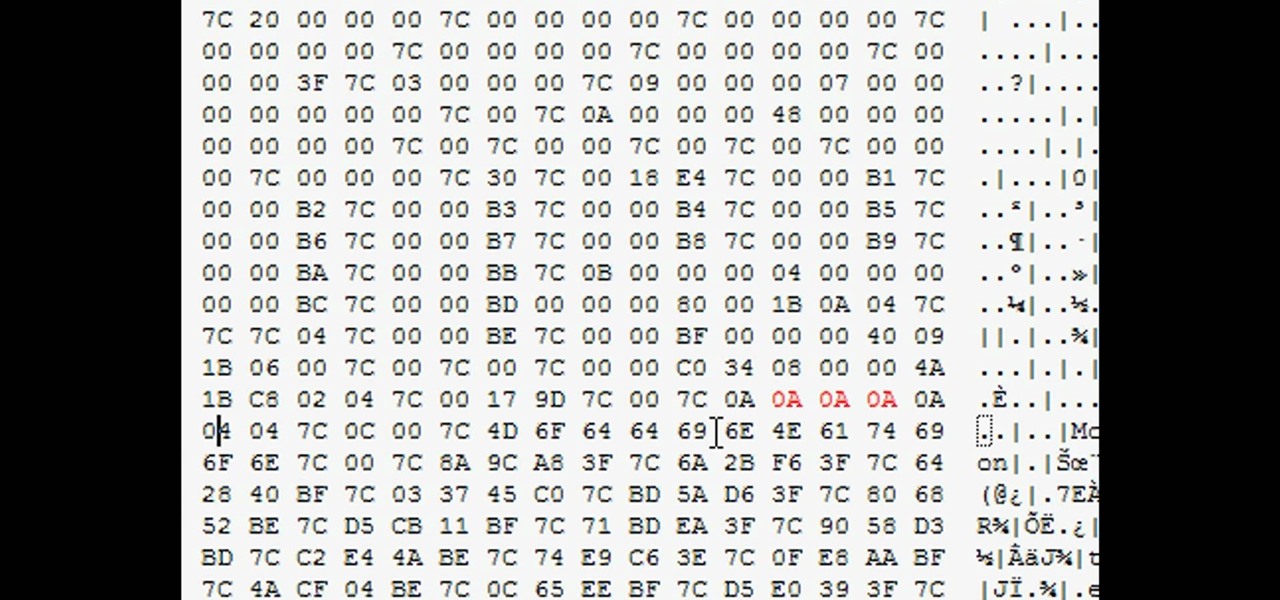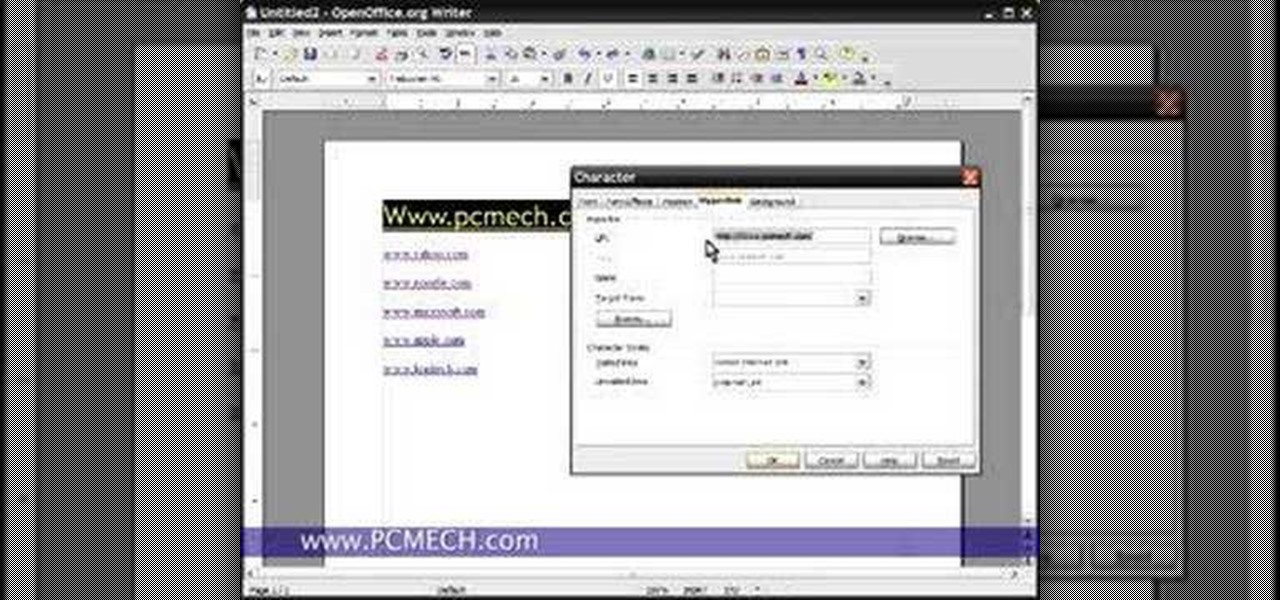Tutvid shows you how to add flare and dramatic color to your raw camera images (usually the format of a DSLR). In a step-by-step guide with narration, Tutvid takes you through the process of using CameraRaw (used as an extension of Photoshop but never really brings it in photoshop) to add desired colors to your picture. Pull up your raw file in CameraRaw, and press "Command" or "Ctrl + R" to open up the editing panel. With an example, he shows you how to bring out lights in underexposed (dark...
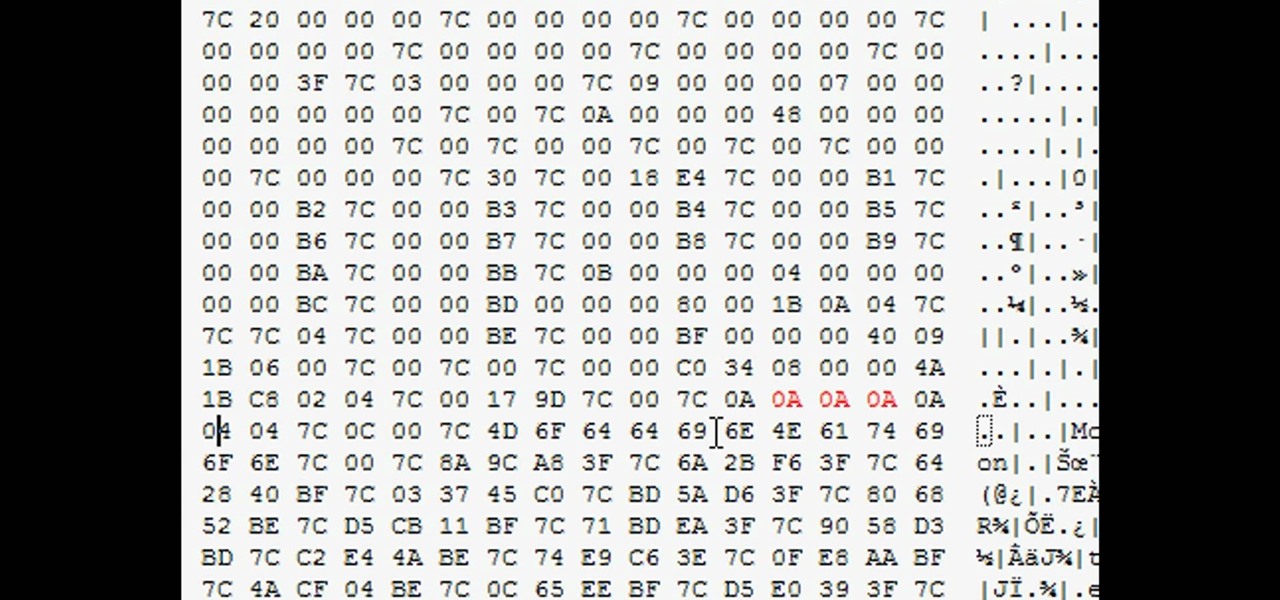
If you want to set up a mod for Fallout: New Vegas, this tutorial shows you how to do it for the Xbox 360. Then you can use HxD or a similar program to edit your savegame and mod Fallout New Vegas that way.

In this clip, you'll learn how to create movies with Windows Movie Maker on a desktop or laptop computer running the MS Windows Vista operating system. For more information, including a complete demonstration of the process and detailed, step-by-step instructions, watch this home-computing how-to.

In this clip, you'll learn how to add transitions when editing video in Microsoft Movie Maker on a desktop or laptop computer running the MS Windows Vista operating system. For more information, including a complete demonstration of the process and detailed, step-by-step instructions, watch this home-computing how-to.

Light Kit Pro just updated to version 1.5, and this video takes you on a visual tour of the new updates, such as a bounce card to use when adjusting light, so you can get the most out of your Light Kit photo editing software.

So now that you've finished editing your movie together, it's time to put a sound track together for it. One option is creating a soundtrack in Garageband. In this video you will learn how to export your film from iMovie in the correct format, start up Garageband and insert it into the right type of session in Garageband to start creating your soundtrack for your film.

In this clip, you'll learn how to distort and otherwise distress an image with the Warp tool when doing design work in Adobe Illustrator CS4 or CS5. Whether you're new to Adobe's popular vector graphics editing software or a seasoned professional just looking to better acquaint yourself with the program and its various features and filters, you're sure to be well served by this video tutorial. For more information, including detailed, step-by-step instructions, watch this free video guide.

In this clip, you'll learn how to make use of the Symbol tool when doing design work in Adobe Illustrator CS4 or CS5. Whether you're new to Adobe's popular vector graphics editing software or a seasoned professional just looking to better acquaint yourself with the program and its various features and filters, you're sure to be well served by this video tutorial. For more information, including detailed, step-by-step instructions, watch this free video guide.

In this clip, you'll learn how to make use of the regular Brush tool when doing design work in Adobe Illustrator CS4 or CS5. Whether you're new to Adobe's popular vector graphics editing software or a seasoned professional just looking to better acquaint yourself with the program and its various features and filters, you're sure to be well served by this video tutorial. For more information, including detailed, step-by-step instructions, watch this free video guide.

This handy guide presents a complete overview of how to use the Hand tool to make your way around the Art Board when working in Adobe Illustrator CS4 or CS5. Whether you're new to Adobe's popular vector graphics editing software or a seasoned professional just looking to better acquaint yourself with the program and its various features and filters, you're sure to be well served by this video tutorial. For more information, including detailed, step-by-step instructions, watch this free video ...

Airbrush your digital photographs for a studio look! Whether you're new to Adobe's popular image editing software or simply looking to pick up a few new tips and tricks, you're sure to benefit from this free video tutorial. For more information, including step-by-step instructions on how to get started airbrushing your own digital images, watch this graphic artist's guide.

Create digital notebook paper in Adobe Photoshop! Whether you're new to Adobe's popular image editing software or simply looking to pick up a few new tips and tricks, you're sure to benefit from this free video tutorial from the folks at IT Stuff TV. For more information, including step-by-step instructions on how to create a notebook paper-style image in Photoshop, watch this graphic designer's guide.

Want to design a playing card logo? With Adobe Photoshop, the process is simple. Whether you're new to Adobe's popular image editing software or simply looking to pick up a few new tips and tricks, you're sure to benefit from this free video tutorial from the folks at IT Stuff TV. For more information, including step-by-step instructions on how to generate your own digital playing cards in Photoshop, watch this graphic designer's guide.

Add air bubbles to an image with a custom-made bubble brush. Whether you're new to Adobe's popular image editing software or simply looking to pick up a few new tips and tricks, you're sure to benefit from this free video tutorial from the folks at IT Stuff TV. For more information, including step-by-step instructions on how to get started making your own bubble brushes in Photoshop, watch this graphic designer's guide.

Generate a 3D leaf logo in Adobe Photoshop! Whether you're new to Adobe's popular image editing software or simply looking to pick up a few new tips and tricks, you're sure to benefit from this free video tutorial from the folks at IT Stuff TV. For more information, including step-by-step instructions on how to create a 3D leaf logo in Photoshop, watch this graphic designer's guide.

Looking for an easy way to create 3D text logos? With Adobe Photoshop, the process is simple. Whether you're new to Adobe's popular image editing software or simply looking to pick up a few new tips and tricks, you're sure to benefit from this free video tutorial from the folks at IT Stuff TV. For more information, including step-by-step instructions on how to generate your own 3D text headers, watch this graphic designer's guide.

Make a soccer ball in Adobe Photoshop! Whether you're new to Adobe's popular image editing software or simply looking to pick up a few new tips and tricks, you're sure to benefit from this free video tutorial from the folks at IT Stuff TV. For more information, including step-by-step instructions on how to get started making your own custom soccer ball logos in Photoshop, watch this graphic designer's guide.

Want to design vector (i.e., infinitely scalable) animal characters? With Adobe Photoshop, the process is a breeze. Whether you're new to Adobe's popular image editing software or simply looking to pick up a few new tips and tricks, you're sure to benefit from this free video tutorial from the folks at IT Stuff TV. For more information, including step-by-step instructions on how to generate your own cute, non-scalar mouse head logo.

Want to make a Windows Vista-style icon? With Adobe Photoshop, the process is a breeze. Whether you're new to Adobe's popular image editing software or simply looking to pick up a few new tips and tricks, you're sure to benefit from this free video tutorial from the folks at IT Stuff TV. For more information, including step-by-step instructions on how to generate your own Vista-style logos in Photoshop, watch this graphic designer's guide.

Check out this video from Chemical Reaction Tutorials (CRTutorials). If you love filmmaking, prop making, editing and everything else that goes along with making movies, then you'll want to see what Adam has to say about axes.

You may already know about SONAR 7's capabilities for music and audio editing, but did you know how can also make CD's right in SONAR 7? SONAR 7 now includes integrated CD ripping and burning functionality. See how to import, rip and burn CDs in SONAR 7 in this video tutorial.

This SONAR 5 and up tutorial shows you how to use the V-Vocal feature that is now integrated seamlessly in SONAR 5. Learn how SONAR's V-Vocal feature can be used to fix pitches, correct phrasing, and more when editing audio. Originally recorded for SONAR 5 Producer Edition.

This beginners Photoshop CS3 tool will introduce you to the clone stamp tool. The clone stamp tool is most often used to eliminate parts of an image by cloning a part you DO want and "stamping" it over the parts you DON'T want. If you are new to editing images in Photoshop, you should definitely watch and learn how to use the clone stamp tool. This tutorial is best viewed at full screen.

Do you make your HowTos in iMovie on an older Mac and find that it takes forever to import videos into iMovie for editing? In this video tutorial, you'll learn a technique for importing clips into iMovie more quickly. Take a look.

While editing databases with DreamCoder for Oracle, you may find that you want to manipulate master-detail. This minute-long how-to video will walk you through the process in DreamCoder for Oracle. Take a look.

Wondering how to handle links, or hyperlinks, in OpenOffice Writer? This tutorial will show you how to create, edit, remove and navigate to hyperlinks in the OpenOffice word processor. Take a look.

This software tutorial shows you how to use chroma key, the method of using green or blue screen footage, in Wax 2.0. Use the free video editing software Wax 2.0 to chroma key and create cool effects for your video footage.

If you use GIMP image editing software you may be having trouble using the intelligent scissors tool. There are a few reasons, one being the version of GIMP you are using, and they are all covered in this tutorial. So watch and learn how to solve some of your problems with the intelligent scissors in GIMP.

In this GIMP tutorial you will learn how to overlay textures onto images to create cool effects. GIMP is a free image editing program available for Linux operating systems.

Microsoft Word tables serve as an attractive way to organize information. See how to create and edit tables in Word.

In this video you will get tips on setting up lights for a photo shoot and then editing the photos in Photoshop to create an image with dramatic Rembrandt styled lighting.

Learn how to flatten portions of terrain in Unreal Tournament 3 Editor (UT3) using terrain editing mode.

The extract tool in Photoshop is one of the most frequently used - and useful - tools you'll ever learn to use. Extracting allows you to remove a picture from its background or even filter away flyaway hair.

This tutorial teaches you how to save your photos after you've edited them in Photoshop! Tutorial taught using Photoshop CS3 and recorded with Camtasia Studio v5.

This tutorial shows you another example of creating an intro (kinda!) in Sony Vegas 7, just watch and you'll see!

This episode of Take Zer0 discusses the differences between the multi-camera format used in television, and the single-camera setup most often used in film production. Since it's likely that indie filmmakers have access to only one camera, we will explain and offer examples of how to efficiently shoot multiple takes with one camera to convey a single action.

This video will go over running a radio through the MicroKorg's effects and initializing a track (hold shift then press 3, then press 3 again while 3 light is blinking). Go to oscillator 1 on edit select 1 and select audio (aud) with the first effects knob.

Even cinema greats like Steven Spielberg and Quentin Tarantino need to hit the cutting room floor before they issue the official copy of a new movie. In no way does everything you film, after all, end up in the final cut.

Stay organized and get a rockin' drum mix by controlling and editing your drum tracks using the Track Groups feature in Pro Tools.

This video demonstrates an easy way to create natural transitions. The key is to have the subject enter and exit the frame during different shots. This keeps a level of continuity that makes your movie easier to follow and easier to edit!