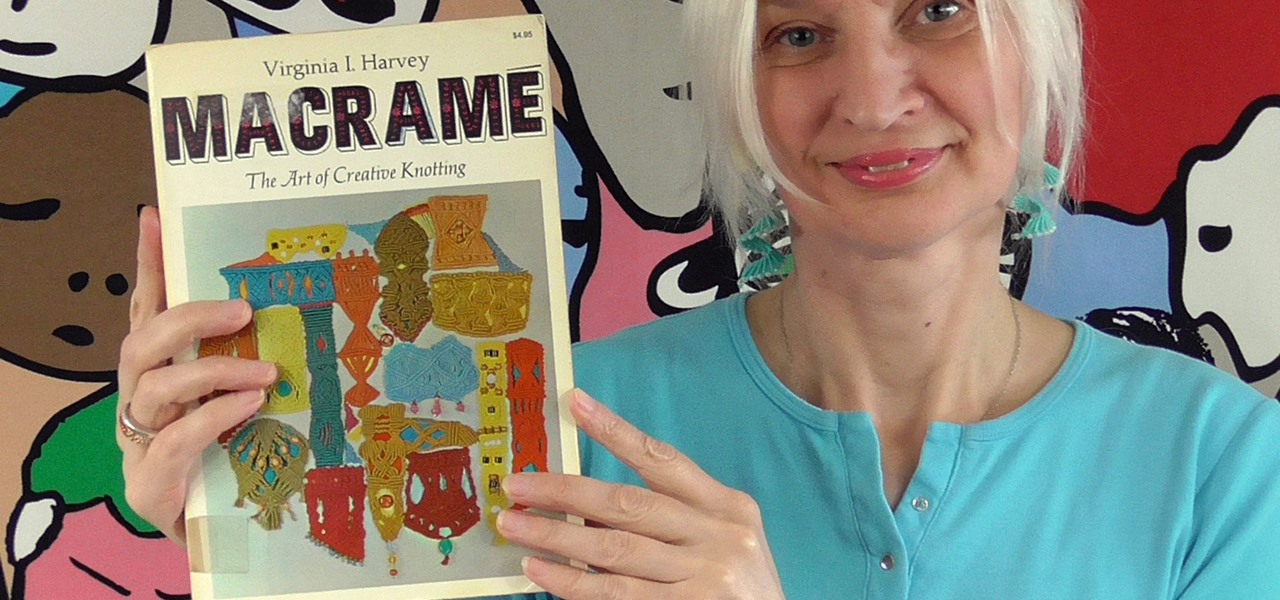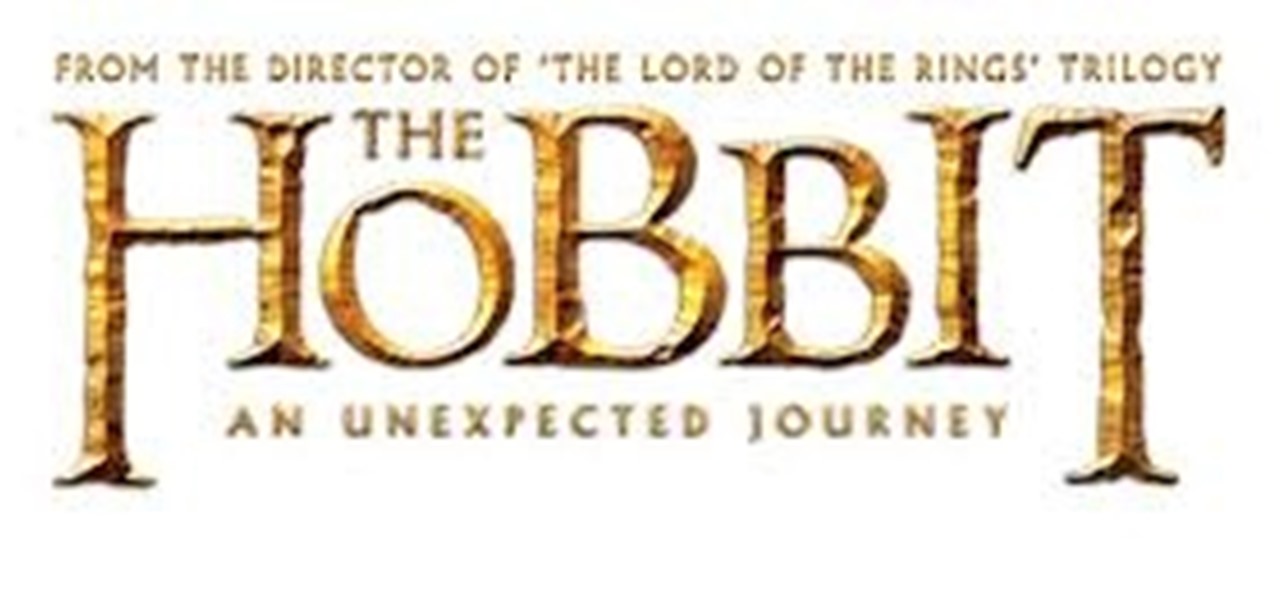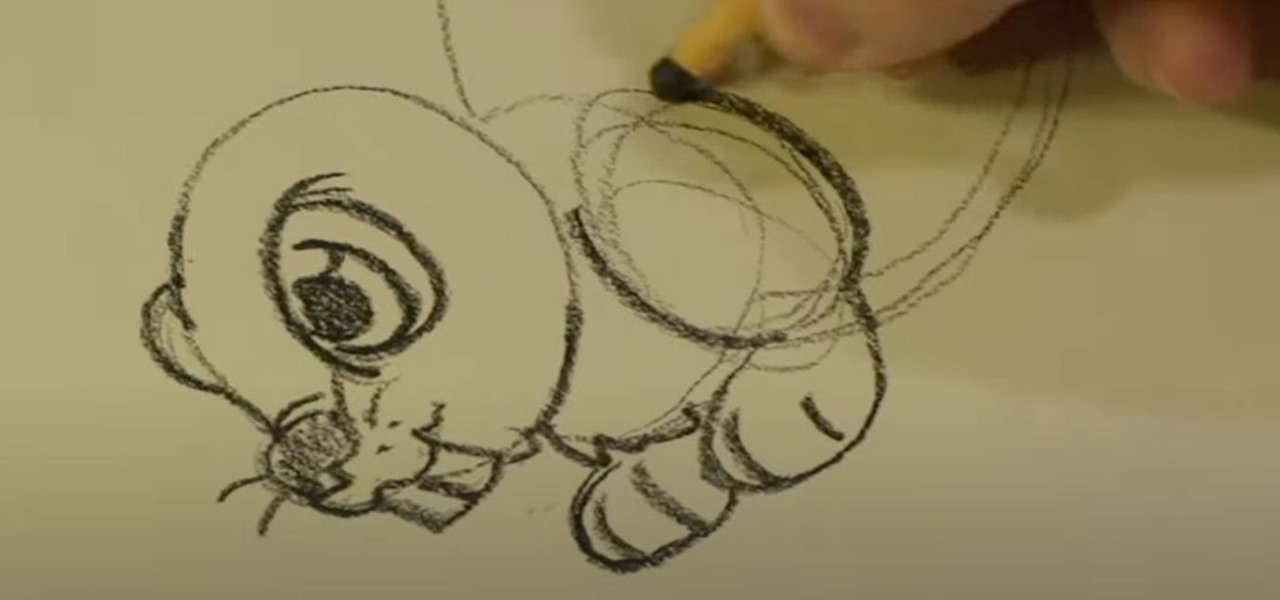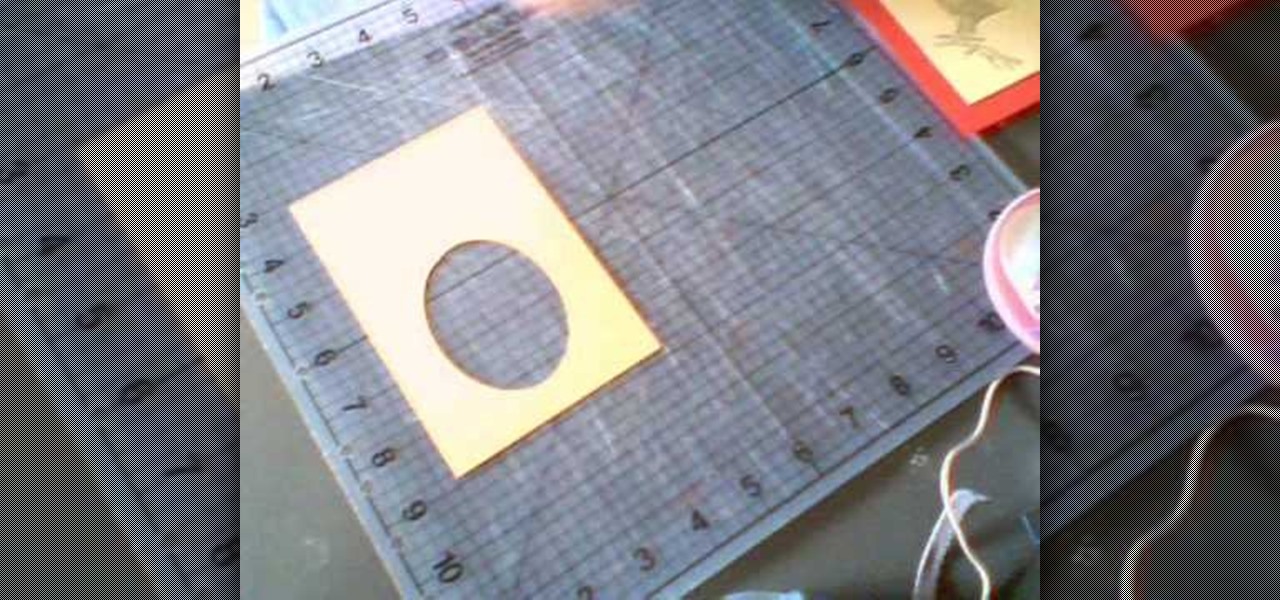One of the best features of Android is the fact that it's open-source, giving developers the ability to use it on pretty much any device they can think of, like on a Windows PC using Andy. That's what drove the creators behind the Android-x86 project to port over the mobile OS to any computer running an Intel processor.

Journals are a great source of hilarity and embarrassment, detailing everything from your elementary school crushes to those super awkward middle school dances. While rereading your old hand-scrawled entries might make you cringe, that old journaling habit could benefit you as an adult.
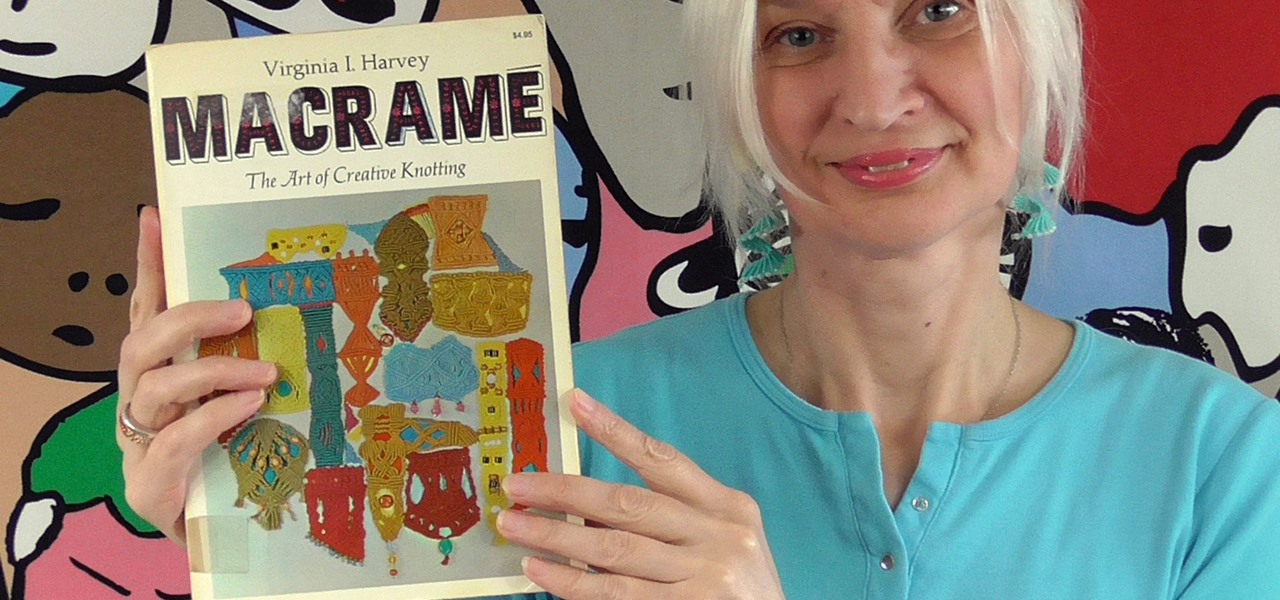
The book that started it all (published in 1967). When Virginia Harvey wrote this book, she remarked that macramé was almost a lost art...

I dabble in video editing, and when working on even the shortest of motion graphics clips, the exported files take up quite a bit of space. For all of you heavy Mac users out there, I'm sure you know my pain.

A friend of mine has a crazy amount of Reddit karma and gold, and yesterday he let me in on his secret. This person, who will remain unnamed for obvious reasons, created a Python script called Reddit Karma Crawler that finds rising posts before they get too popular.

Autocorrect, a common feature available on most Android keyboards, helps fix fat-finger typos and even predicts the words you want to write. Without this feature, it'd take me about 5 minutes to write a sentence, and even then, it'd probably still be intelligible.

One of the down-sides of international long-haul travel is layovers between flights in unfamiliar places. We have a flight to Europe this year via Guangzhou, China, and I've been putting together my notes on how to make the best use of 7 hours between flights, which I'd like to share.

Editor's Note: The claims by Vani Hari which were originally detailed in the article below about azodicarbonamide were unscientific in nature. This article has been updated to reflect that and provide more scientific context on the issue.
What is Programming? Why need to learn? How to get started? Which language to choose? While surfing web, you must be encountering various softwares, games, etc. and might be thinking to make one, but don't know where to start. Here, I am starting series in Programming.

Video: . Here there are some DIY gift ideas perfect for the Christmas season. They are really easy to personalize depending on what your likes are.

With only a few days left until Halloween, your options might be rather limited if you still don't have a costume. You may have laughed while some people spent the entire month of October painstakingly crafting their ridiculously detailed costumes, but now that the big day is so close, the joke's on you because you still have nothing to wear.

Note to admins: If there's anything wrong with the links or the article itself (legality), let me know.

If you're a Twitter user, it's a safe bet to assume that you've used a hashtag. On all social networking sites that have the capability, such as Instagram, Facebook, and Google+, the pound (#) symbol is used to mark and designate specific keywords or topics in order to make it effortless for users to connect with one another.

What happens when you find your ball deflated and there's no pump or needle in sight? You could always cancel your plans of kicking around the soccer ball or starting that pickup football game in the park. Better yet, you could be terribly clever and find another way to get air into the ball. From a pen to a balloon to a gas station, there are ways to inflate it.

According to WitsView, 8-inch displays will rule the tablet scene this year at 11.9% market share, compared to yesteryear's 2.6% market share. By year's end, it'll be almost 18%.

We don't spend much time thinking about bicycles today, do we? Sure, they're a "green" alternative to driving everywhere in cars, but the vast majority of America has dismissed them as simply being too much work, or more importantly—too slow. That wasn't always the case, though, I assure you!

The upcoming web series "Crypto-Historians" does for cryptohistory what Indiana Jones did for archaeology. For those who don't know, cryptohistory is the study of supernatural or alien elements throughout history, and yes—it's a "real" field.

PRL, or Preferred Roaming List, basically tells your phone which towers to connect to first. Changing PRLs can improve reception and data speeds, and in some cases even give you access to corporate/test towers.

Cross-dressing and gender-bending are nothing new, but the realm of Steampunk seems to be especially accepting of role-reversal in dress.

Many people that I know who have gone to see the Hobbit have come back unimpressed or annoyed with the film. I LOVED it. When those non-specific people, cough Loziers cough, gave me their reasons for not liking the movie, I was very annoyed... I considered the demands that they were placing on Peter Jackson and his team to be very high and unreasonable. So, as a method of venting my anger, here is how to watch the Hobbit. If you’ve read Lord of the Rings and the Hobbit, please, go back, and R...

It's no secret that there's a lot of surveillance going on these days. It's easier than ever to end up in a database, and even former government agents are speaking out about the atrocious amount of spying being done against our own citizens. They've targeted our laptops, cars, IP addresses, and now they're coming for our iPhones. AntiSec hackers managed to get their hands on a list of over 12 million Apple UDIDs (Universal Device IDs) from an FBI computer, and they published 1,000,001 of the...

WonderHowTo is a how-to website made up of niche communities called Worlds, with topics ranging from Minecraft to science experiments to Scrabble and everything in-between. Check in every Wednesday evening for a roundup of user-run activities and how-to projects from the communities.

This is quite possibly the most disturbing Halloween costume ever. Seriously. It nailed creepy down to a tee. A friend of Redditor YouHadMeAtBacon did this gory unzipped zipper face makeup, and it's by far the best I've ever seen. Unzipped Zipperfaces in Action

In this how-to video from the TyingItAllTogether Channel, learn how to tie Clifford W. Ashley's flower knot. Ashley is the author and illustrator of a book he wrote about tying various types knots, including ones that he created himself. In his book, Ashley shows how to tie this knot, but does not show in his illustrations how to actually hold and tie the knot in one's hand. This video tutorial seeks to clarify those steps. You will need to begin with a piece of rope folding it in half to eff...

You can create the Google apps email like Gmail for your domain. So to do this first you need to go to the google.com/a and click on the standard in "other Google apps editions". Now click on "get started". Now select "administrator: I own..." and enter your domain name and click get started. Now on next page create your account by filling all the fields and click continue and now fill the info of your administrator account and click I accept button. Now next step is for the verification of y...

Computer pranks are some of the most insidious because computer are so expensive, necessary, and misunderstood by the general public. This video will show you how to take advantage of all of that by writing a quick script that will cause a computer's disc drive to open and close apparently of it's own free will. Great for messing with friends and coworkers at the office.

In this video, Michael Weisner shows his viewers how to draw a cartoon rabbit. You will need paper and a writing utensil to complete this task. Michael had already previously outlined the picture of the rabbit in his video, but it is unnecessary to do so. You should begin by drawing the head of the rabbit, which is presented at an angle where one eye and the nose are clearly seen. Continue by drawing the rabbit's body, with a smooth curve for the back and some slight tufts of fur at its breas...

The iPhone is great for a lot of reasons, but one fault it may have is the keyboard and the ability to type. It's hard enough to actually type emails and notes on the small keyboard, but when auto-correction thinks it knows more about what you're writing than you do, it could become frustrating. So how do you stop Auto-Correct? Best Buy has answers. The Best Buy Mobile team explains how simple it is to turn off Auto-Correction on the Apple iPhone 3G.

lakercoolman shows us how to set up our gmail account with this quick tutorial. Basically outlook express is a program that helps us to organize our email with added features such as contacts, to do lists and calender entries. Its an offline email client that allows us to work offline and also lets us set up exchange servers aswell. Ohter email servers such as hotmail and yahoo charge for thios service but the advantage of gmail is that IMAP or POP access is free. in ofer to set up, navigate ...

This video teaches us to make a photo black and white with coloured parts in Photoshop. This procedure consists of many steps. In the first step, we choose the magnetic lasso tool from the application. This is followed by the second step. In the second step, we draw the contours of the places we want to stay colored in the photo. Press the 'Shift' key to keep the contours selected while drawing contours across multiple places in the image. After drawing the contours, go to step three. Right c...

This video demonstrates how to make your own custom t-shirt. First you start by placing a magazine on the table. First of all stenciled out whatever you want on a freezer paper. Next take the freezer paper shiny side faces down on the writing paper. So now you will be able to see whatever your drawing or text through the freezer paper. Next take the X-acto knife and cut out the letters. Next remove the peices from the freezer paper. Next place the stencil on the shirt and then iron the shiny ...

This video shows how to make a real 3d text in Photoshop. First open up Photoshop. Create a new document File > new. Then select width then OK. Fill the background with black. Then go to the text tool and write whatever we want. Choose a font with fat letters. Right click on the text layer and go to "Blending options". Then edit the text in our way. We can create a Gradient Overlay, Contour, Stroke and Outer Glow. We can add any effect we want. Again right click on the text layer and click "R...

This video shows how to make a rotating SWF logo in Photoshop. Choose any desired logo that will be used later in the SWF file. Save the logo to the desktop. Use any kind of editing pogram. Make sure we only have what we want showing the area coloured with small squares is invisible. Open any version of Adobe Flash. Create a new "Actionscript 2" file. Then set workspace size to 240X320 and background color to match the picture we choose before. Make sure we select Flash Lite 2.0. Then go to F...

This video shows how to make wine-themed cake decorations.We can see Courtney and Ceasey's birthday cake in this video. The bottles, apples and the grapes are made of fondant. The leaves are made of modeling chocolate. We can make decorations. First take a piece of modelling chocolate. Roll it out. Dust the surface with confectioners sugar or cocoa. Use plastic leaf as a model. Then press the viened side into the leaf to make an impression. We nead 8 leaves to cover the sides of a 9 inch thre...

Isn't it annoying when you want to check your Facebook or MySpace but you are at school and hit a big giant Websense blocker? Well, if you are stuck in a library or somewhere else where there are filters on your surf-ability, check out this tutorial for a useful hack.

This video tutorial shows how to open a port for torrent downloading on your computer. Click Start menu, type cmd command in Search area. In cmd window type ipconfig and press Enter. Remember or write down your IP adress. Type exit and press Enter to close cmd window.

1. Type in WWW.sendthisfile.com in the web toolbar and press enter 2. Click on Register found on the top right side

In this how to video, you will learn how to create animated text flash using Flax. First, open the program. Now go to the menu and insert the text. We can modify the aspect, dimension, and position from here. The dimensions can be modified in the window or in the left menu. The position can be modified in the preview as well. In the right menu, different animations can be chosen. Each animation can be modified in the settings window shown. The text can also be personalized by adding different...

Mybutterflykisses12 shows viewers how to make a vintage lady tag! First, You will need a stampof a vintage lady and some cardstock. Dab your stamp with black ink and stamp it onto card stock that is shaped like a tag. Next, you can stamp on vanilla script above the figure. Next, apply clear embossing powder to the tag and then heat this with a heating gun so it can set. Next, place an opaque stamped image of the same woman over the original on the tag. Cover the stamped image before you apply...

This video teaches us how to make shaker cards. These are cards that have a sort of window where you can see glitter or confetti moving about when you shake the card. You start off with your card base. A good size is 6" by 8". You take your front image, either a picture you have or stamp one yourself. Attach this image to the front of your card base. Line your image with thick double sided tape. Don't leave any gaps or your glitter will leak out. Next you cut your window. This will be the ver...