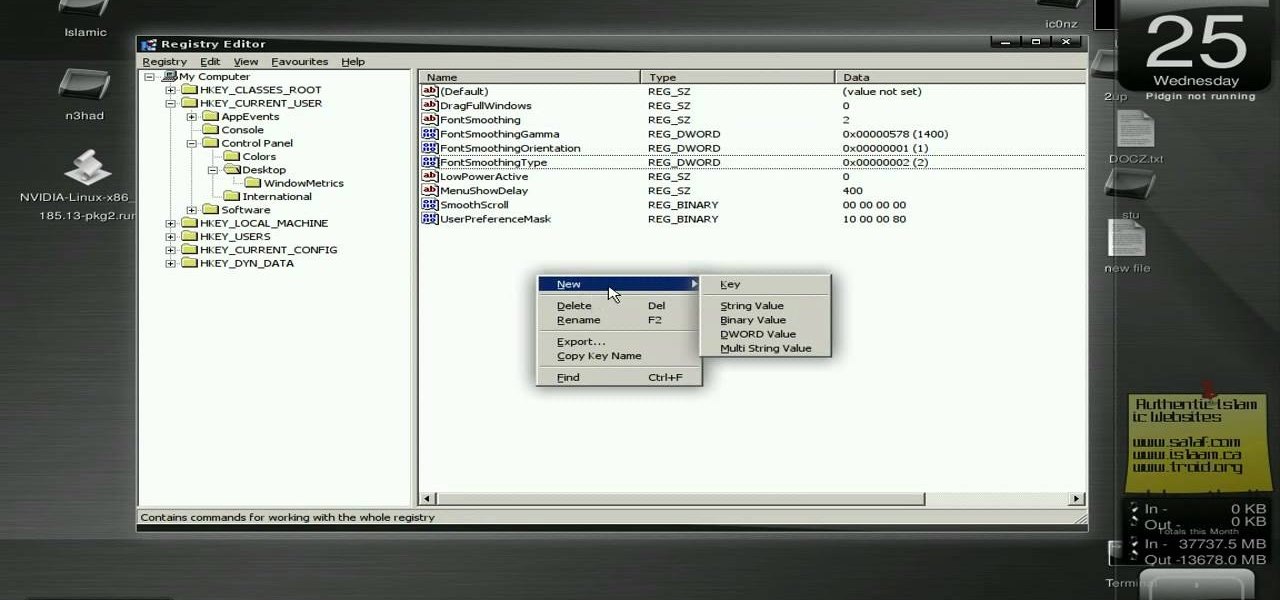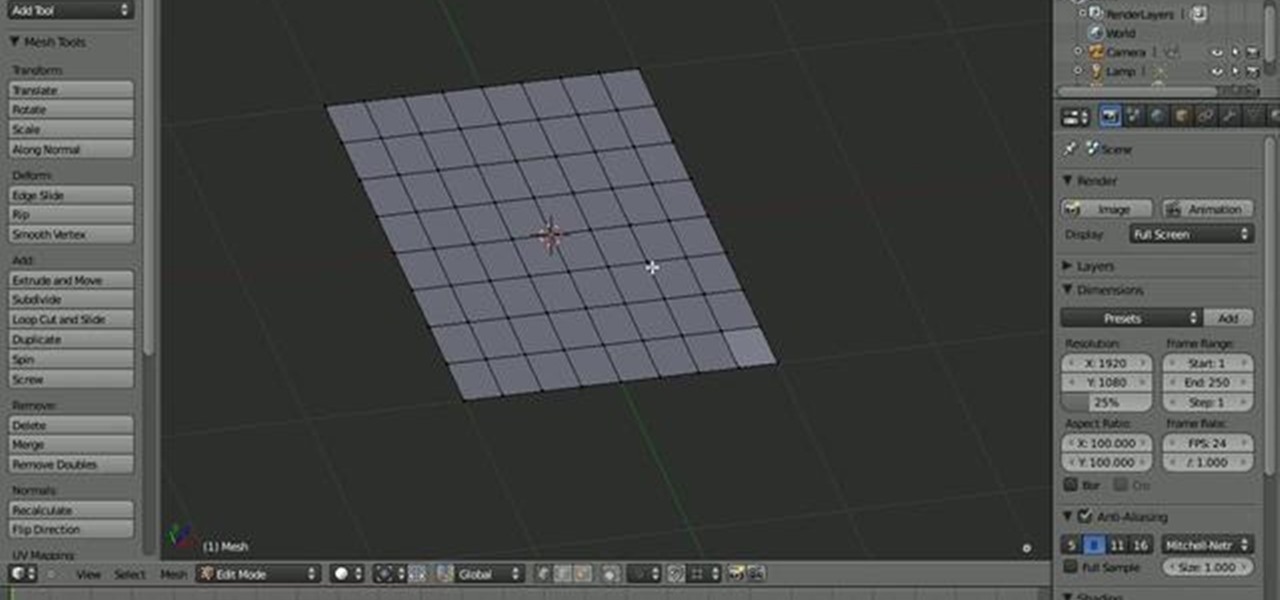This video will guide you 5 useful tricks and tips for Google search engine. These tips include search operators, search in a single site, get definition, calculation and currency conversion, fast essential information etc. So please watch the video and follow all the steps to employ in your machine.

Water is such an essential substance for so many facets of life. Why not experiment with it? This experiment will teach you how to create a water display like those Japanese water falls.

In this tutorial, we learn how to install anti-sway bars on a 2008 Ford Mustang GT. First, take off the bolt off the end link, then use a socket to remove the nuts off the sway bar. After this, remove the sway bar and set aside. Now, insert your new sway bar, making sure you line it up properly. Then, place the bushings in with it and apply all the bolts in place to keep it secure. After you are done with this, replace all the parts that you took out of the car in the first place. When you ar...

In this tutorial, Jessica Cassity from Prevention Magazine guides us through how to do the downward-facing dog yoga position. This is a great anti-aging yoga move that also strengthens bones. This is a great move for anyone that is just beginning to do yoga. To get into position, get on all fours on a yoga mat on a flat and hard surface. Curl your toes under, and bend up pushing your head down and raising your stomach into the air. Firm your shoulder blades against your back and keep your hea...

Astrum Antivirus Pro is a rogue anti-spyware application and a clone of VirusTrigger and Antivirus Trigger. Astrum Antivirus Pro is often downloaded and installed by a Trojan or through browser security holes. Astrum Antivirus Pro may generate large numbers of popup adverts. Astrum Antivirus Pro will also display notifications of imaginary security risks in its attempts to get the user to purchase the full version. Astrum Antivirus Pro may run a fake system scanner and then display fake syste...

For most people who deal with seasonal cold weather, it makes sense to prepare one's car brakes/ABS for the winter weather. Ed Kriston from AAA Mid-Atlantic discusses typical brakes and anti-lock brakes. Kriston goes over the general makeup of how brakes work and what components make up the brake system. He goes over how to tell if there is sufficient brake pad to get you through the winter. To make sure your car brakes or anti-lock brakes are prepared for the cold weather, follow the steps i...

Don’t squeeze that blackhead! There’s a gentler way to get rid of it, and several steps you can take to prevent new ones from forming.

In this video, Highton Ridley shows you how to get artistic with HDR images and Photoshop. This tutorial covers how to use a mono conversion workflow to create high contrast, gritty, black and white images. You will need: RAW conversion software (this tutorial uses Pixmantec's Rawshooter Essentials 2006), High Dynamic Range imaging software (this tutorial uses DynamicPhoto HDR) and Photoshop CS3. Create high contrast gritty mono photos in Photoshop.

This iPhoto tutorial shows you how to navigate your way around the user interface of the Blur It tool in the Essentials plug-in. This tutorial covers the control panes, preview area and menu bar navigation of Blur It! This Essentials iPhoto plug-in tool makes it easy to visualize and adjust the focal point and areas of a photo you want blurred. Navigate the interface of the Blur It plugin in iPhoto.

See how to create a multi-layered image in Photoshop Elements with your subject in the foreground so you can see your results in real-time. This tutorial shows you how easy it is to work with multi-layer images in the Cut it Out feature of the Essentials 2 plug-in for Photoshop. If you have the Essentials 2 plug-in, you can use Cut-it-Out to change foreground and background parts of your photos to create entire new images within Photoshop Elements. This tutorial shows you how to prep your ima...

In this tutorial, we learn how to make beats like Anti Pop Consortium in Reason. First, access the synth mode and play it so you can hear what it sounds like. You can see the delay playing as well as the items that are making this sound different. Open up the different filters and knobs as you are playing with the different sounds inside the program. Take it to a different level to test out what you want your music to sound like and what you want to hear. Play with this and the different filt...

The Internet is full of crooks just waiting and waiting for the chance to steal your information. One way that people are getting into your system these days is with fake or rogue applications. These viruses sneak themselves onto your PC either through hacked websites or when you download other types of files. They piggyback on other things you do and install themselves. If you think you have been infected, have a look at this tutorial.

This video describes how to insert keywords and SEO with the fusion essentials in the website. He asks you to first go to the site mode and then click on the home page and from there you can get in to the property box. There you can find three choices or tabs. He explains that the first one can be used to change the page name and page title and also can adjust the master border. The second tab is used to mention the page status, if it is done and can be displayed to the viewers or if it shoul...

James Marey teaches how to test whether your Anti virus is still working perfectly. First right-click anywhere on your desktop, go to 'New' and select 'Text Document' to open a new document. Now find some text containing a virus from the internet or you copy the text from the video. After entering the text, go to file and save the document. Now if your anti virus is working perfectly it will pop out a virus threat indicating the file you just saved. Finally select the appropriate option to re...

Whether you’re looking to save money or to avoid allergens, homemade body powder lets you know exactly what you’re putting on your skin.

New to Ubuntu Linux? This computer operating system could be a bit tricky for beginners, but fret not, help is here. Check out this video tutorial on how to enable font anti-aliasing on Wine Ubuntu Linux.

Learn some tricks that will give you an edge during your next workout or competition. This video will show you how to enhance your athletic performance naturally.

Take steps today to keep your complexion wrinkle-free. You Will Need:

Don’t let a dermatological disaster get you down. Here are a half-dozen ways to zap those zits fast!

Veggie Burgers are a nutritional alternative to beef burgers. Many people don't think of making their own veggie burgers but they are really easy to make at home. Store bought veggie burgers are nutritional but often very high in sodium and preservatives.

Fresh food is essential to our health.

Project managers — and those hoping to become one — should rejoice at this killer deal. The Project Manager's Essential Certification Bundle Ft. Scrum, Agile & PMP usually runs for $1,990 but is only $49.99 for a limited time.

Magic. Does it really exist? Can you really put a hex on somebody… or a love spell? Can you really cast supernatural spells? Believing is up to you, but anyone can be bewitching with the help of a little black — and white — magic.

Think you can't play any modern songs (i.e. the ones you hear on the radio) just because you're new to the piano? Well, we're here to tell you that mentality is SO five seconds ago. Because now that you've stumbled upon this piano tutorial, you'll learn all the essentials you'll need to play Miley Cyrus' hit single "The Climb" on piano. This tutorial is intended for beginners.

Arrr matey, it's getting a little drafty in here! Time to tie up a pirate bandanna to keep yer head warm! This simple how to show's you how to make a pirate banana just like the one Jack Sparrow wore in Pirates of the Caribbean. This is simple to do, costs almost nothing and is essential for creating your own pirate costume. You'll need a 2ft by 2ft square of light cloth. Walk to plank and watch the video! Arrr!

If you've never baked, assembled, and then decorated a cake before but you would like to learn how to then this is the perfect video for you. Press play to learn how to bake a fluffy chocolate cake and then coat it with chocolate icing and chocolate shavings.

Wilderness survival requires smarts, know how and a well equiped emergecy kit to make sure you stay dry, warm and fed. This excellent video tells you what you need to know to put together the essential items of your personal emergency/survival kit. The items include:

Move over November, Movember is here to stay. Join the fight against men's cancer and grow your own moustache. But that's not all. Movember is a time to learn about staying healthy, and more importantly… being healthy! In this video, you'll learn how to prevent prostate cancer with the perfect morning shake.

Gutter maintenance is not the funnest household chore, but it is essential in preserving your home. Lowe's has a few tips for you to start clearing out your gutters. You'll need a ladder, a bucket to clear out the debris, a trowel of some kind for scooping out the gutter gunk, a garden hose to wash out the gutter and a pair of gloves to protect your hands.

Traveling often is super fun, but sitting through 13 hours on the flight from California to Bangkok is killer on your skin, especially since the airplane recycles air and therefore dries out your skin.

We didn't know that how you cut ginger can impact how it tastes until we saw this video. According to the tutorial, the type of cut you should make to a piece of ginger depends on what you need the ginger for.

A good lighting setup is essential to effectively displaying your model. Without it your hard work might as well be for nothing. This tutorial takes a look at how to make a good three-point (+) lighting setup in Blender. The tutorial covers the different kinds of lights within Blender, the different configurations needed, and some general tips and tricks to creating a good setup within Blender. Whether you're new to the Blender Foundation's popular open-source 3D computer graphics application...

When working with a high density mesh in Blender, maintainig a firm grip on topology is essential. This quick video demonstrates a few tips for increasing/decreasing your topology in a given area and for redirecting the flow of your topology. Whether you're new to the Blender Foundation's popular open-source 3D computer graphics application or are a seasoned digital artist merely on the lookout for new tips and tricks, you're sure to be well served by this free video software tutorial from th...

Particles are tiny images in 3D graphics that are essential to creating clouds, fire, and various other effects. This three-part video will teach you how to use particle flow in 3D Studio MAX to create particle images in your 3D graphics. Expand your repertoire of effects by watching this video.

What do President Obama, the Dalai Lama and Justin Bieber have in common? Why, they're all on Twitter, of course. Join the party. Whether you're new to Twitter's popular microblogging application or just missed a few of the essentials along the way, you're sure to benefit from this free video tutorial, which presents a complete, step-by-step guide on how to send direct messages (or DMs) on Twitter — that is, how to send a message to a single Twitter user without sharing it with the Internet a...

This survival cache is made for adventurers who, if lost, may stumble upon this handy little tube and immediately get some food and knowledge of their geographic location.

Refining selections and creating masks are unglamorous but utterly essential Photoshop techniques—you've got to master both in order to perform tricky compositing tasks, such as extracting a person from an image and then adding a different background.

The riffle shuffle is the most basic of card shuffles, one that most card players and magicians can perform easily. False riffle shuffles, however, are difficult to perform convincingly, but essential for the effective performance of card magic or for cheating your friends at the card table. Whether you are a magician or a gambler, this trick will aide you in deceiving whoever it is you plan on deceiving for fun, profit, or both. The card trick master in this video performs the move three tim...

To make your own Golden Mojito at home, you will need the following: a tall glass, mint leaves, lemon wedges, sugar syrup, Brugal Anejo, ginger ale, a straw, and ice.