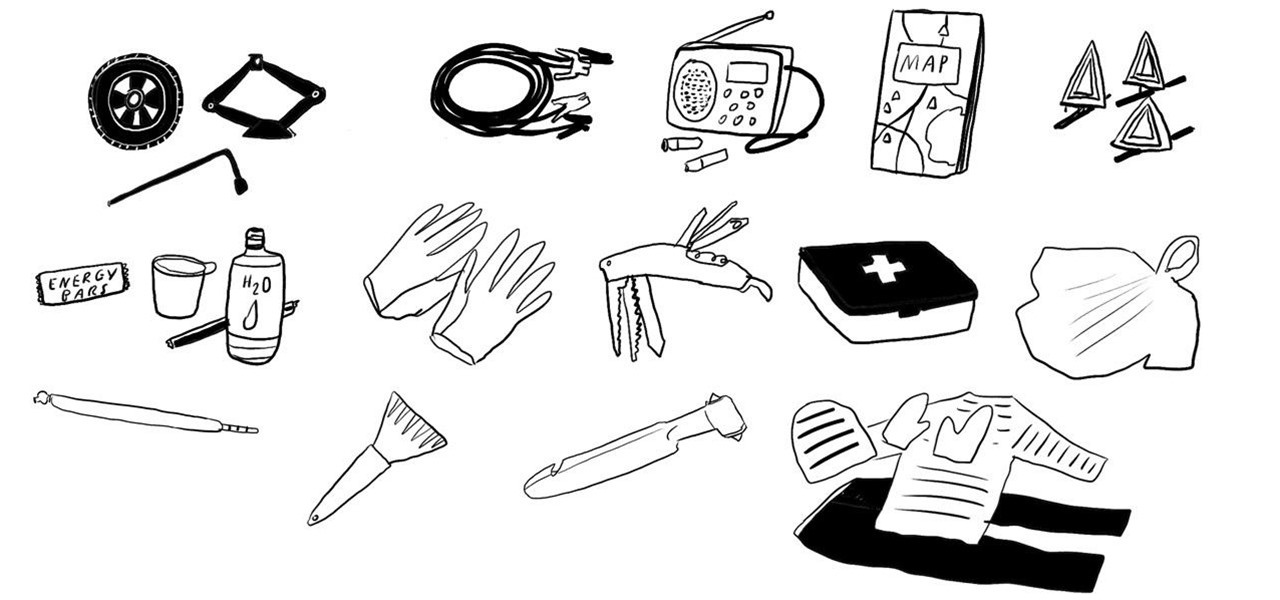With the holidays right around the corner, it's easy to miss a big software update on your iPhone, and by that, I mean iOS 15.2, which was pushed out Monday, Dec. 13. There's a surprising amount of new features and changes in the updated firmware, and there are a few big ones you need to know about.

A man-in-the-middle attack, or MitM attack, is when a hacker gets on a network and forces all nearby devices to connect to their machine directly. This lets them spy on traffic and even modify certain things. Bettercap is one tool that can be used for these types of MitM attacks, but Xerosploit can automate high-level functions that would normally take more configuration work in Bettercap.

After years of speculation and rumors, Apple finally debuted AirTag, its tiny Bluetooth tracking device, during its spring 2021 event on April 20. Unlike with Tile trackers, there's no way to attach an AirTag to an object, but there's an entire market out there for AirTag accessories so that you can put one on your keychain, bike, or any other object that you can't just toss a naked AirTag in or onto.

Your iPhone is full of features, many of which you might not even know about yet. Still, Apple keeps adding feature after feature with each new iOS update, and iOS 14.5 is no exception. The latest iOS version adds at least 69 features for your iPhone that you should be happy about.

The year 2020 was a pivotal span of time during which the word "virtual" took on a brand new meaning. Instead of referring to VR or augmented reality, the term was hijacked to describe meeting across long distances through a variety of software tools, most often through video.

The new iOS 14 for iPhone arrived Wednesday, Sept. 15, 2020, alongside iPadOS 14, and there are a lot of features to uncover. Improved widgets. Better home screen customization. Exciting Messages improvements. New abilities in Camera and Photos. There's so much here that it'll take months for you to learn everything by heart.

Facebook Messenger is a messaging app first, but of its more than 1.3 billion monthly users, 32 percent use its video chat feature at least once every month. While it may seem pretty straightforward to video call with family and friends on Messenger, there are many tips and tricks that can help enhance your experience.

Advancements in technology have made it perfectly possible to make a short film or even an entire movie with your iPhone or Android — as long as you've got the right gear. Lenses, stabilizers, tripods, lighting, microphones, chargers, and cases can make the difference between a good movie and a great film, all of which can make a great gift for those aspiring (or current) filmmakers in your life.

Christmas is just one week before Jan. 1. That means a lot of New Year's resolutions filled with promises to better ourselves with increased productivity, focus, and work ethics — but getting started can be challenging. Give the people in your life a leg up this holiday season with these smartphone gifts to keep them on-task in 2020.

So, someone on your shopping list has an iPhone. Lucky for you, Apple's line of smartphones are practically made for accessories. From AirPods to adapters, there's something for every iPhone user in your life. Are you feeling overwhelmed by the options? You've come to the right place.

Trying to figure out which music streaming service to subscribe to can be a difficult task when the playing field is so crowded. Each has its benefits, as well as downsides, so finding the right one for your needs and wants can take a lot of overwhelming research. But we've done all the research for you to help you find the best music subscription your money can buy.

If you have a modern iPhone, you have an excellent video recorder at your disposal. Every iPhone since the 6S has the ability to shoot in 4K resolution, and each new iteration has brought new capabilities to the table. But even the best mobile shooter can use a little extra help. That's where these video recording apps come into play, to ensure the footage you capture is as good as can be.

Airgeddon is a multi-Bash network auditor capable of Wi-Fi jamming. This capability lets you target and disconnect devices from a wireless network, all without joining it. It runs on Kali, and we'll cover installing, configuring, and using its jamming functionalities on a small, inexpensive Raspberry Pi. When done correctly, it will deny service to a wireless network for up to several blocks.

Besside-ng is the hidden gem of the Aircrack-ng suite of Wi-Fi hacking tools. When run with a wireless network adapter capable of packet injection, Besside-ng can harvest WPA handshakes from any network with an active user — and crack WEP passwords outright. Unlike many tools, it requires no special dependencies and can be run via SSH, making it easy to deploy remotely.

Android comprises an entire ecosystem of apps, games, functions, and features, so it would only make sense that it has its own lexicon. Words, phrases, and acronyms that didn't exist ten years ago are now used in an off-the-cuff style by developers and support technicians across the web.

Learn how to get started with Enlarge It - one of the tools available in the Essentials plug-in for iPhoto. This Essentials tutorial covers setting the pixel dimensions and document size controls of your iPhoto images using the Enlarge It tool. Learning how to use these controls will help you resize photos without destroying the final print quality. Use Enlarge It in the Essentials plugin for iPhoto.

This tutorial shows you how to use the Cut it Out tool in the Essentials 2 plug-in for Photoshop Elements. Learn how use the magic pen tool in Cut it Out to quickly cut out hard edged subjects or objects. The Essentials 2 interface makes cutting out with hard edges a snap in Photoshop Elements. Cut out hard edges in the Essentials Elements plugin.

Learn how to use the fine-tune panel of the Essentials plug-in for iPhoto. Learn how to use the fine-tune panel contrast and saturation controls plus the advanced highlight and shadow controls to edit and retouch your iPhoto images. Use the Fine-Tune panel in Essentials for iPhoto.

In this Essentials iPhoto plug-in tutorial you will learn how to adjust the size, position and colors of your frames in the Frame It tool. The Frame It tool make it easy to choose and customize borders, or frames for all your iPhoto images. Adjust frames in Frame It in Essentials iPhoto plugin.

If you watch only one tutorial on using the Essentials 2 plug-in for Photoshop Elements, it should be this one. Learn your way around the user interface of Cut it Out as well as how to use Cut it Out for most images. Cut it Out in Essentials makes it really easy to remove objects or colors from a photo without using tedious trace tools in Elements. Use Cut It Out in Essentials for Photoshop Elements.

The FocusBug is the heart of Blur It. See how to use this intuitive control to define your sweet-spot and adjust the blur of your iPhoto images. You can use Blur It right inside your Essentials plug-in for iPhoto. Use FocusBug of Blur It in Essentials iPhoto plugin.

Learn the many ways to find and preview just the right frame in Frame It. Frame It is one of the tools available in the Essentials 2 plug-in for iPhoto. This tutorial covers using the Frame Library and the Frame Grid within Frame It to find the perfect frame for your iPhoto images. Find frames in Frame It Essentials plugin for iPhoto.

This is going to be a tutorial on the EssentialsChat plugin for bukkit. Essentials chat is one of many of the Essentials features and makes it easier to configure a professional looking server.

In this video tutorial, viewers learn how to make a homemade anti-aging facial mask. The materials needed for the facial mask are: 6 tsp of evening primrose oil, 1 tsp of melted honey, 2 drops of neroli essential oil, mandarin essential oil and 2 drops of orange essential oil and some grounded almond. Place all the ingredients into a bowl and mix it all together until it becomes a paste. Now apply the paste onto the skin and leave it on for about 20-25 minutes. This video will benefit those v...

An essential oil is a concentrated hydrophobic liquid containing volatile aroma compounds from plants. Commonly used for aromatherapy purposes, essential oils can also be used to remove sticker gunk, make your room smell nice while vacuuming, concoct DIY toothpaste, deter rodents from hanging out in your house, and more.

This Essentials iPhoto plug-in tutorial covers the advanced controls in the Texture, Sharpening and Film Grain control panes of the Enlarge It! tool. The Essentials plugin offers a visual interface for editing images and photos in iPhoto and contains many different tools. In this particular Essentials tutorial, you will learn how to use the advanced controls of the Enlarge It! tool. Use advanced controls of Enlarge It plugin for iPhoto.

One of the best new features available in Windows Live Essentials 2011 is Microsoft Office compatibility. The Microsoft Office Web Apps, which are free online companions to all of the Office applications (Word, Excel, PowerPoint, OneNote), allow you to not only view Office documents, but edit and share them, too!

Clove oil, an essential oil extracted from the clove plant found in India, is truly an essential addition to your medicine cabinet and home. One of its most popular uses is for relieving a toothache, which can be done by adding a few drops of clove oil to a cotton ball and applying it directly to the affected area.

Besides your car insurance information and a spare tire, what are some other essential items you should always keep inside your vehicle?

Adding a vignette is a great compliment to a softened edge. This Essentials plug-in tutorial for iPhoto teaches you how to use the vignette control to add a dark or light edge. Also learn how to use the Film Grain control within the Blur It! tool of Essentials 2 to further adjust your iPhoto images. Use vignette & film grain control in Blur It in iPhoto.

Learn how to use the different shapes of the FocusBug and the tilt function to simulate tilt-shift lenses within the Blur It! tool of the Essentials plug-in for iPhoto. The Blur It! tool allows for precise control over the blur effects on your iPhoto images. This is a great tutorial for anyone new to the Essentials plugin for iPhoto. Use advanced techniques in the Blur it iPhoto plugin.

Fresh food is essential to our health.

In this video, Highton Ridley shows you how to get artistic with HDR images and Photoshop. This tutorial covers how to use a mono conversion workflow to create high contrast, gritty, black and white images. You will need: RAW conversion software (this tutorial uses Pixmantec's Rawshooter Essentials 2006), High Dynamic Range imaging software (this tutorial uses DynamicPhoto HDR) and Photoshop CS3. Create high contrast gritty mono photos in Photoshop.

This iPhoto tutorial shows you how to navigate your way around the user interface of the Blur It tool in the Essentials plug-in. This tutorial covers the control panes, preview area and menu bar navigation of Blur It! This Essentials iPhoto plug-in tool makes it easy to visualize and adjust the focal point and areas of a photo you want blurred. Navigate the interface of the Blur It plugin in iPhoto.

See how to create a multi-layered image in Photoshop Elements with your subject in the foreground so you can see your results in real-time. This tutorial shows you how easy it is to work with multi-layer images in the Cut it Out feature of the Essentials 2 plug-in for Photoshop. If you have the Essentials 2 plug-in, you can use Cut-it-Out to change foreground and background parts of your photos to create entire new images within Photoshop Elements. This tutorial shows you how to prep your ima...

In this video, learn how to get started with a basic cross body lead. This is an essential move to pull-off some more complicated combinations that you will learn further on. In addition, you will learn some styling techniques that make your crossbody leads better for both men AND women. Dance the cross body lead in salsa for beginners.

Diet = Die or Eat As Biological definition, food is defined as; any substance consumed to provide nutritional support for the body. It is usually of plant or animal origin, and contains essential nutrients, such as carbohydrates, fats, proteins, vitamins, or minerals.

Backtrack 5 is a Security Essentials Backtrack is a suite of tools to help with Penetration of any Network, Unix, Linux, or Microsoft Based. Backtrack 5 is good for WEP & WPA hacking and penetration testing.

Reduce the risk of blown fuses, blown sensors, shorted wires, and even possibly increase shift times on an automatic and possibly increase horsepower with a grounding kit! All you need is some wire, terminal ends and electrical tape or heat shrink. To make this work, all you have to do is run ground wires from essential components to a good ground area, such as the strut tower.