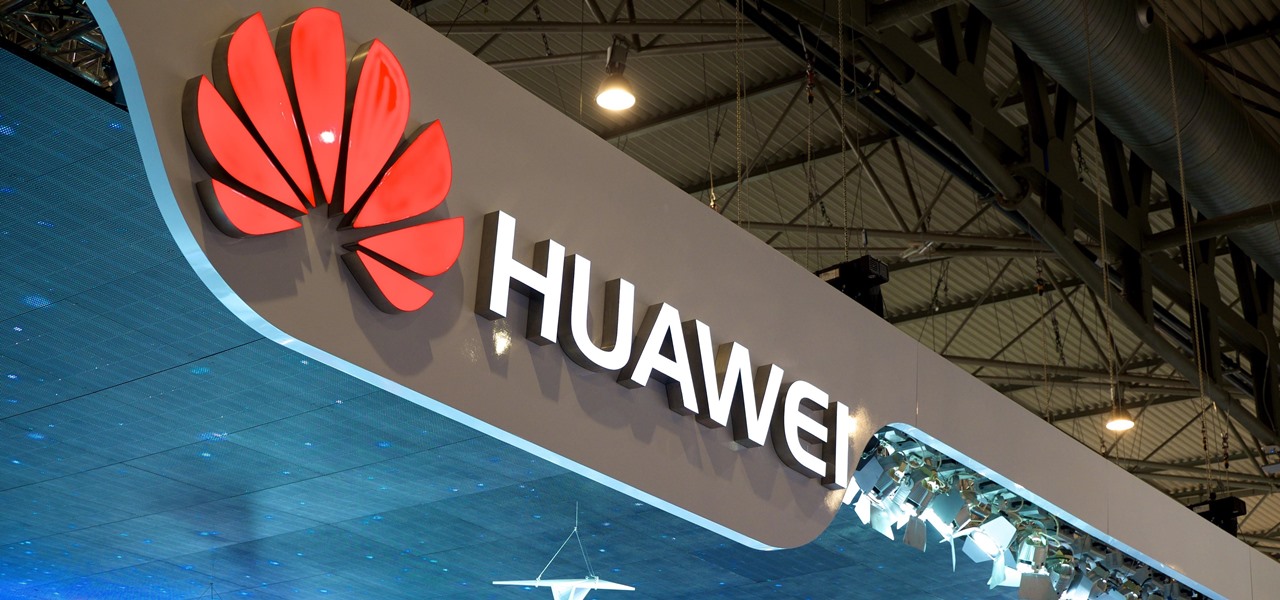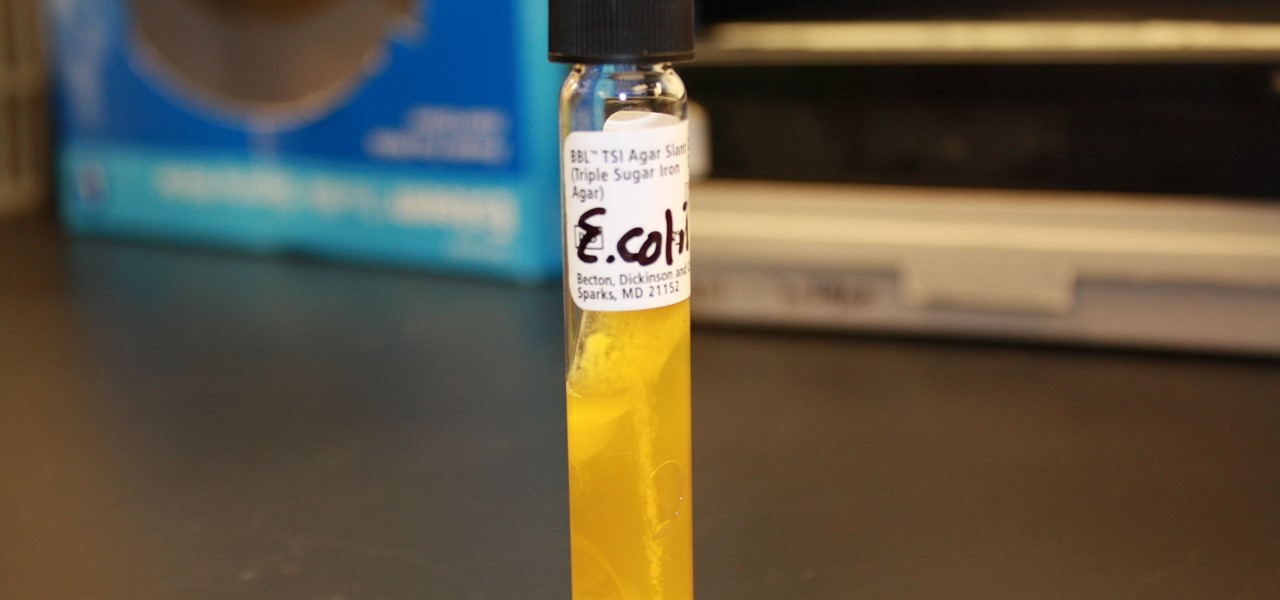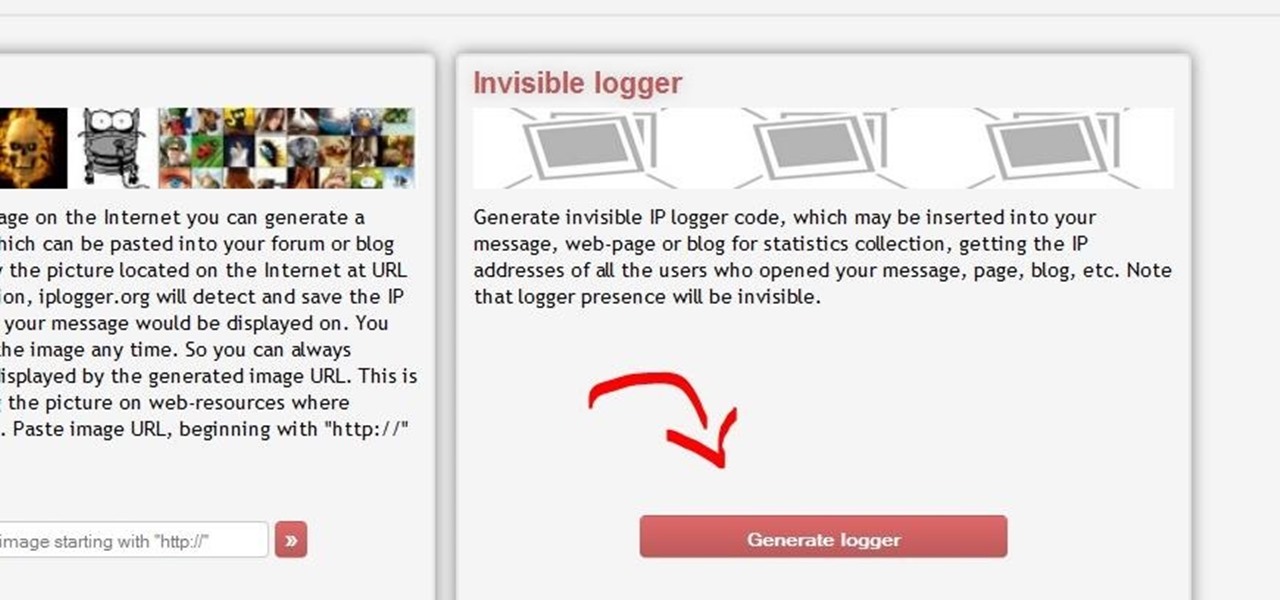Your Galaxy's lock screen already lets you know there's no SIM card installed if it's missing on your device, so there's really no need to have a persistent icon for it on the status bar. If you want to hide the pesky symbol and accompanying notification for good, there's a nifty app you need to check out right now.

The impact of the COVID-19 pandemic caused by the novel coronavirus has practically guaranteed that the virus, along with the phrases "social distancing" and "flattening the curve," will rank among the top search terms of 2020. USA Today combined the phrases in its latest augmented reality experience, which quizzes your knowledge in the best practices of social distancing.

Many of us install TikTok just to see what it's like, but most of us stay for good. Inevitably, that involves creating an account. The problem is, TikTok assigns you a username, usually based on your email address — an odd choice for a platform made for self-promotion. If you're not happy with your random TikTok handle, you can change it.

It would be an understatement to say that Android 10's gestures are a controversial change. A lot of people just don't like change, plus the back gesture can be a bit tricky to activate sometimes — even after Google added a sensitivity setting for it. Thankfully, a third-party developer has a unique solution.

It seems like all tech companies want to know where we are. Even Apple and Google have been caught abusing their location access on iOS and Android. Luckily, there are apps that can trick your phone into thinking it's somewhere it's not.

With EA chief executive Andrew Wilson stating the official mobile version of Apex Legends won't arrive until the 2021 fiscal year, fans have to wait at least another year to enjoy their favorite battle royale game on the go. But for those who can't wait, there are ways to play the game on iPhone and Android right now.

QR codes are supposed to make life easier, but having to install potentially shady third-party apps just to scan one is more trouble than it's worth. Thankfully, there's a QR code reader built into all Google Pixels, but you wouldn't know it unless you stumbled across the feature.

I already know what you're thinking: this guide is blasphemy. I am showing you how to turn a Galaxy Note 10 or 10+ into an iPhone 11 Pro Max. And while I'd usually agree with you, hear me out. How can you know you don't like something until you try it? So here is your way of trying out an iPhone using your Galaxy Note 10.

We're excited about iOS 13 and its many shiny new features. System-wide Dark Mode, new Messages options, and so much more awaits iPhone users. But if you don't have an iPhone or don't want to update to iOS 13, you can still get its new wallpapers on your device for some Apple-friendly backgrounds for your home and lock screen.

Traveling abroad can be a hassle. Between the flight, hotels, food, and the languages barriers, it can be a lot to manage. There's one tool you have that can help with all of this — your smartphone. Fortunately, nowadays, you don't have to change your carrier to continue using your phone.

Samsung isn't set to reveal its latest and greatest — the Galaxy S10 line — until February 20, but that hasn't stopped leaks from giving us an early taste. While we already know what the rumored devices will probably look like, we now have access to their wallpapers as well. Apple fans don't need to be left out of the fun — someone has already cropped these images to fit your iPhone's display.

Whether you've celebrated multiple cake days or you're just now getting your feet wet with Reddit, it's a rite of passage to choose your preferred smartphone client. Quick spoiler: Your best option most certainly is not the official Reddit app.

Just because augmented reality is the technology of the future doesn't mean it can't reach into the past of computing.

While we wait patiently for a system-wide dark theme, Google has provided us with the next best thing. The majority of Google-developed apps now have a dark mode, so you can piecemeal the feature together yourself.

After you unlock the bootloader, install TWRP custom recovery, and flash Magisk to gain root access, what might be the next step of your modding adventure? A custom kernel, of course! Flashing a custom kernel onto your device gives you a whole new level of tweaks and customizations, and it allows you to have full control over how your system performs.

Google Chrome is an incredibly popular web browser on both iOS and Android devices, just like its desktop version. That's why it's number one browser in both the iOS App Store and Google Play Store. But for those of you who want even more features, you can test drive the Chrome Beta and get new updates first.

We are slowly approaching Huawei's "See Mooore" event where the P20, P20 Pro, and P20 Lite will officially be revealed to the world. With the event being held in Paris, France, attending won't be an option for most of us. Fortunately, there are ways to enjoy the event online.

Unless you own an Exynos model, there won't be much development on the custom ROM front for the Galaxy S9. But that doesn't mean you have to put up with all of the UI quirks from Samsung Experience (née TouchWiz). With a little work, you can give your S9 a stock Android makeover, even without root.

Android 9.0 Pie has officially rolled out, but for the time being, it's only available to Google's own Pixel phones and a select few others. Thankfully, you can get a taste of the Android Pie experience on any phone right now.

One unique feature of Firefox Mobile is extensions. Extensions allow users to add in features that didn't originally come with the browser. These add-ons provide an array of features, including improvement to privacy and security.

The Play Store hasn't been the most secure place for apps lately. A quick Google search for "Play Store malware" will give you a taste of some of the malicious apps that snuck their way onto Android's official app store. Google is aware of the problem and they're tying to fix it, but their new Play Protect program doesn't have a great track record, so you might want to look elsewhere.

Attention Android users — the famously iPhone-only HQ Trivia is here! If you've been waiting for the worldwide sensation to come to your smartphone, now's your chance to dive into the excitement.

There are a lot of holiday tech deals starting to trickle out as Black Friday approaches. We've already rounded up some of the best deals for Android, iPhones, and headphones, but Google just dropped a big announcement for users of their Project Fi MVNO service. Now through December 17, you can earn yourself a free Moto X4 or Chromecast by referring your friends and family to Project Fi.

OnePlus has officially given us a date for when the OnePlus 5T will be announced. We've known about most of the specs for a while, and we just found out about the potential pricing, so a release date is the final piece of the puzzle. Consider this puzzle solved.

While widely known for its massive collection of free apps and tweaks that let you fully personalize your jailbroken iPhone, Cydia also comes laden with packages that can be purchased to take customization to a whole 'nother level. Similar in function to the iOS App Store, buying an app in Cydia is simple and relatively safe.

The world of gaming has never been cooler thanks to Apple's ARKit. From AR arcade games to giant god battles to Pac-Man, we've seen our fair share of awesome and innovative games.

Sharing your Wi-Fi password is like giving an unlimited pass to snoop around your network, allowing direct access even to LAN-connected devices like printers, routers, and security cameras. Most networks allow users to scan and attempt to log in to these connected devices. And if you haven't changed the default password on these devices, an attacker can simply try plugging them in.

I.M. Healthy Original Creamy SoyNut Butter was recalled on March 4 after being linked to 16 Escherichia coli cases in nine states. Montessori of Alameda preschool in Portland is the latest victim in a multi-state E. coli outbreak caused by the nut-free butter.

Chrome's text selection interface is pretty nice, but it could definitely use some improvements. For instance, when you're in Incognito Mode, you can't perform a web search for words you've highlighted. And when you're typing out a forum post or using any text input field, for that matter, there's no option to search or share any of the text you've written.

Google's Chrome browser comes pre-loaded on the vast majority of today's Android devices, and it's one of the fastest, most stable, and useful browsers out there. But it does have one major annoyance—while a page is loading, you'll see a link, then reach to tap it, but an element further up the page will load, and the link will jump out from underneath your fingertip.

Today I will show you how to make a metasploit exploit really quickly. This tutorial is mainly applied to stack based buffer overflows and seh buffer overflows exploits .There is a simple way for rop exploits too but I will dedicate a special tutorial on this subject.

Researchers have discovered a "severe vulnerability" that allows attackers to use eBay to distribute malware, and the online auction company has no plans to fix the problem.

The title might not be in harmony with the post, but thinking a good title that perfectly matches your post... isn't that easy. Especially for this post.

Hello Everyone! I wanted to share a free and open source note taking tool that I've been using for quite some time now.

This is a quick and easy method for receiving the backend IP (1) of a server who is hidden behind a proxy (2) or a firewall (3).

Welcome back, my tenderfoot hackers! Recently, Microsoft released a new patch (September 8, 2015) to close another vulnerability in their Windows Vista, 7, 8, and 8.1 operating systems. The vulnerability in question (MS15-100) enabled an attacker to gain remote access to any of these systems using a well-crafted Media Center link (MCL) file.

While Windows 10's new File Explorer is just as, if not more, useful as it was in previous iterations of Windows, it could definitely still be better. Two features that would greatly improve File Explorer are tabbed results and a customizable user interface, similar to how they are in Google Chrome.

In general, smartphones and cars don't mix—but this is mainly because you have to take your eyes off the road to poke around on your handheld gadget. In reality, the only difference between your smartphone and your car's FHWA-approved infotainment system is that the latter is mounted in a fixed position and has an oversized interface that makes it easy to use without looking away from the road.

Have you ever been using your computer when a friend randomly decides it's time to start up a text message conversation? You usually have to stop what you're doing on the desktop, then go pick up your smartphone and respond to the text. Then, if your buddy replies with another message, you have to juggle back and forth between your mouse and keyboard and your handheld device.