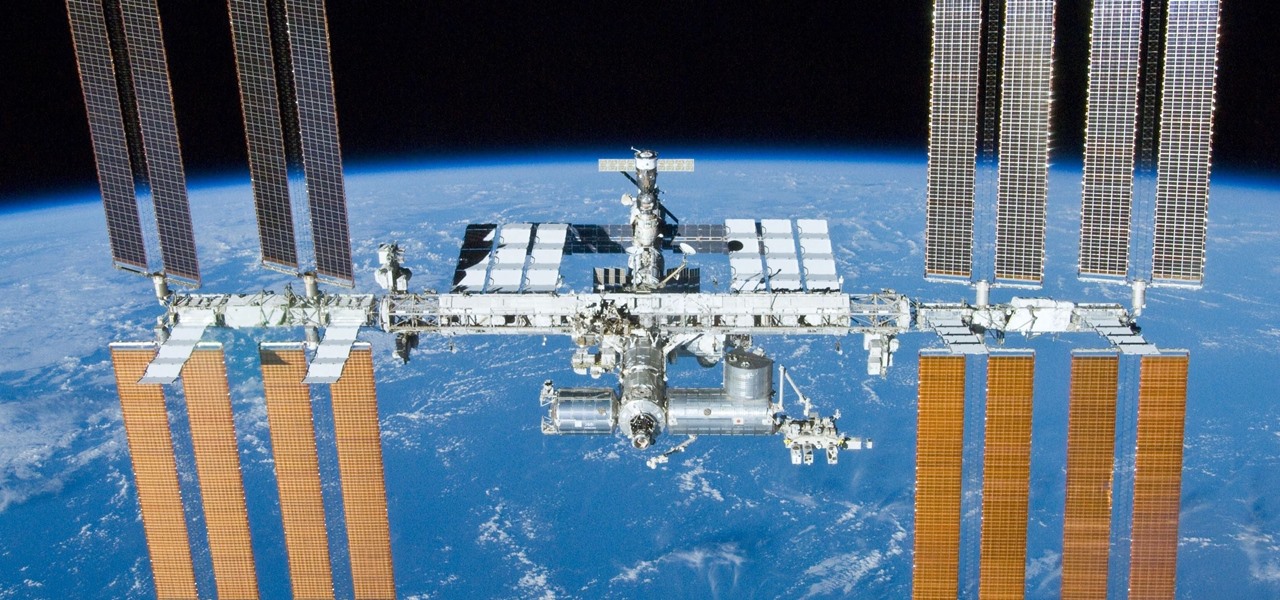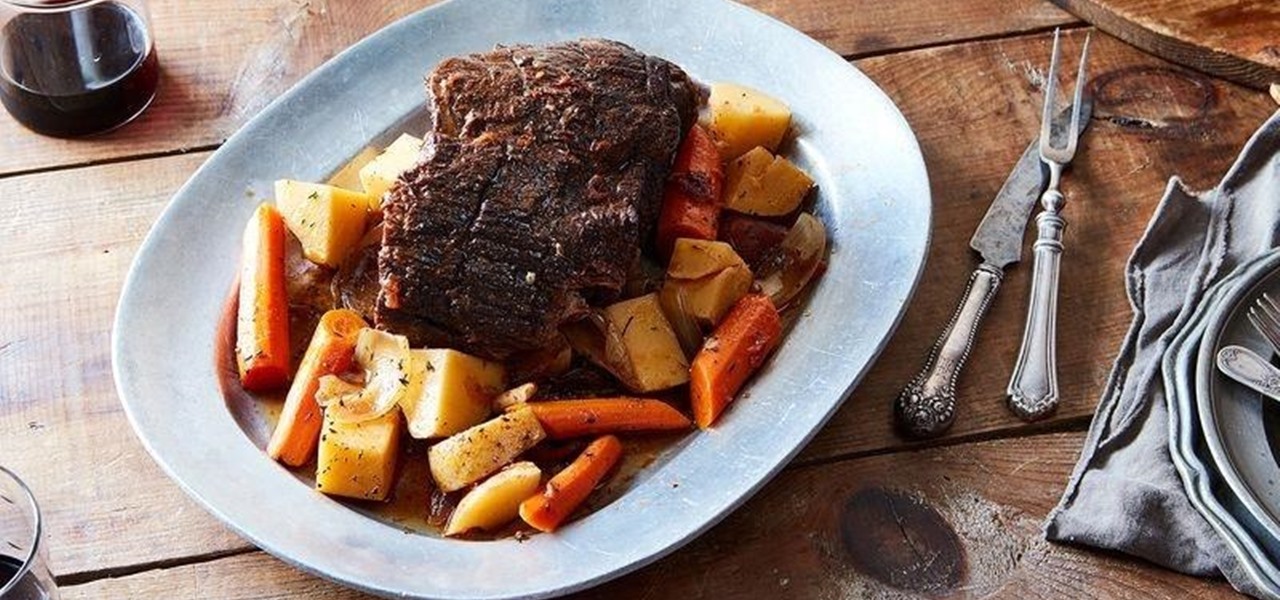Both the OnePlus 5 and 5T have two pre-boot menus that every owner should know about: Recovery mode and bootloader mode. The recovery screen lets you wipe cache, perform a factory reset, or install firmware, which can help save the phone from a soft-brick. Bootloader mode, on the other hand, lets you send Fastboot commands via PC or Mac to lock or unlock your bootloader or flash images.

Super Bowl LII will bring millions of football and non-football fans together to watch the big game on the big screen. But without a cable subscription, this process can be a little daunting. Luckily, the Google Play Store and the iOS App Store offer a few ways to accomplish this — no cable contract required.

Nova Launcher is more than just a home screen replacement. It is a tool which can reshape how users interact with their Android devices. Thanks to a regularly growing feature list, Nova has evolved into more than just a launcher. Now, Nova is an effective way to increase your productivity.

For every cool new thing Android Oreo brought to the table, Android 8.1 adds a bit of polish. After a brief but successful beta period, Google started rolling out the official 8.1 update to its Pixel and Nexus devices today, and it's everything Android 8.0 should have been.

Snapchat's popular AR lenses just got a lot more useful for businesses, as the company has now opened its Context Cards platform to sponsored content.

HTC is heading in a strange direction lately. Instead of releasing just one flagship in the spring season, they released two top-tier phones, with one having last year's specs and both having last year's design. They were also supposed to manufacture both the Pixel 2 and 2 XL, but Google was unimpressed by the HTC-made Pixel 2 XL and looked to LG for the bigger device. Now it seems, HTC isn't finished yet.

With the recent launch of the LG V30 and the Pixel 2 XL, LG has reintroduced the world to POLED. This display tech was showcased at CES 2015 and billed as a rival to Samsung's AMOLED displays, then promptly disappeared from the market for two years. But now that two of the biggest flagship phones this year are using the technology, many folks will be wondering what makes POLED different.

The Pixel 2 is a solid upgrade when compared to the 2016 model, but we've reached a point where the latest generation of a smartphone is never leaps and bounds better than the last. It's hard to justify dropping nearly a grand on a phone when it doesn't improve your situation much — especially when a few software tweaks will give you most of the upgrade for free.

In my previous article, I discussed installing and configuring OpenVAS on Kali Linux. Now it's time to start using OpenVAS with the Greenbone Security Assistant to audit networks for security issues. This can be extremely helpful when you are looking for vulnerabilities or misconfigurations in a large number of hosts.

Signal Private Messenger is famous for its end-to-end encryption, but you can't even use the messaging app without having a real phone number attached to it. Luckily, there is a way around this limitation, so you can use Signal even if you don't have a valid SIM card in your smartphone.

If you've taken the time to edit a video on your iPhone or Android phone, you probably have a purpose for it. Maybe you want to share it to YouTube in hopes of making the next viral sensation. Maybe you just want to save the video to your phone to show off to friends and family when you can.

I'm a little biased — I love HBO. I wouldn't want to cancel my subscription, because there are constantly shows I want to watch. But I understand not everyone is like me. Some people might only subscribe to watch, say, Game of Thrones, then cancel their subscription when the show ends. In that case, if you're reading this before July 30th, you'll want to use this information five episodes from now.

"Valar morghulis." Don't know what that means? You should probably download Duolingo for Android or iPhone.

If you are a frequent poster on Facebook, then uploading your photos and videos in HD is essential for your viewers. There's nothing worse than realizing that the Boomerang you just uploaded is grainy and probably won't get any views.

Changing your Facebook profile picture to a video is a great way to stand out from the crowd. A regular video file isn't the only option, though — if you're an iPhone user, you can also upload a Live Photo as your new profile picture to add more pizzazz to your Facebook page.

To hack a Wi-Fi network using Kali Linux, you need your wireless card to support monitor mode and packet injection. Not all wireless cards can do this, so I've rounded up this list of 2019's best wireless network adapters for hacking on Kali Linux to get you started hacking both WEP and WPA Wi-Fi networks.

Comic-Con International: San Diego, better known to you and I as "San Diego Comic-Con", is coming very soon; and if you're like me and live far, far away from San Diego (sigh), Twitter is now offering a helpful alternative to keep you in the loop at this year's event.

By connecting the dots between theory and real-life effect, two new studies offer more proof that neonicotinoid insecticides are causing extensive damage to honeybee colonies.

German groups ZF Friedrichshafen AG and HELLA are collaborating to add to their autonomous portfolios with camera and radar development.

Finding the perfect lip color can be a difficult task, to say the least. Thankfully, we're living in a world with augmented reality, where it's possible to try on lipstick from different brands at home.

Netmarble's Lineage 2 Revolution has finally soft launched in the Philippines, giving mobile gamers hope that a worldwide release isn't too far off. What many don't realize, however, is that this game can be had for free right now — with a little digital elbow grease, that is.

So, according to Sprout Social, mentioning an Instagram handle in the caption of your posts increases audience engagement by up to 56 percent. If true, that's pretty impressive.

Apple's iOS might be user-friendly, but it's a bit restrictive when it comes to personalization, so you can really only change the look of the home screen by either jailbreaking or exploiting glitches. While there isn't a jailbreak for the current version of iOS, there is a glitch which helps a little bit.

Prepare yourself for a trip back to the days when a Sega Genesis was your gateway to premium gaming. The mid-nineties classic, Comix Zone, has been soft-launched in the Philippines, and while it's not officially available for gamers in the states, you can install it right now with a little hackery.

The Note 7 debacle taught Samsung an important lesson on cramming oversized batteries into their handsets, and they've applied it diligently to their Galaxy S8 and S8+. You might even say the company has gone a little too far in trying to achieve a balance between battery size and battery life, as it not only not only sets screen resolutions to 1080p by default and warns users about maxing out display brightness, but it also keeps close tabs on individual apps' battery usage.

Google's Allo is still a work in progress, but the innovations to the chat and messaging app just keep on coming. The latest update rolling out now includes chat backups and a group incognito feature that we're very excited about.

At Next Reality, we've been following the Microsoft Hololens because of its enormous potential. Unlike virtual reality, which enshrouds the user in a complete virtual world, augmented reality melds the virtual with what's really there in front of you. And while some of us may use AR technology to stealthily surf the web during working hours, others are looking towards using AR for the betterment of society. Like putting the HoloLens in space.

DSP Manager, Dolby Atmos, ViPER4Android — how are you supposed to pick just one from the wide variety of Android equalizers? Depending on your OEM, your phone may have come with a stock equalizer, but they're usually not enough. Combine them with a third-party equalizer, and then we're getting somewhere. However, installing multiple equalizers at the same time has always seemed to cause audio glitches — until now.

Could the technology that powers games like Pokémon GO be used for surgery in the near future? Researchers at the University of Maryland think so.

The popular RPG Death Road to Canada has finally arrived for the iPhone and iPad, and its impact is immediate. It's fast becoming a top contender for mobile video game of 2017, and it's very easy to see why. The game blends decision making and good old zombie bashing to create a refreshingly unique experience. Add to that the motley cast of survivors that you can recruit, plus the secrets waiting to be discovered, and this game is sure to suck up countless hours of your time.

Soy sauce is a sushi essential for most Americans and we don't often consider its exact origins whilst chowing down on that tuna roll.

Sony offers a set of free games to its PlayStation Plus subscribers every month, but it's easy to miss out if you're not constantly around your console. Perhaps you're traveling, or maybe you've stayed up one too many nights playing Uncharted, leading to a period of PlayStation detox. No matter what the case is, the good news is that you can use the PlayStation app for Android or iOS to claim these monthly free games without getting up from your seat.

Google's personal messaging service Allo could reveal your search history and other private information to friends if the Google Assistant bot is called upon in chats, according to a story from Re/code.

A scary piece of malware just got a lot more terrifying this week. Security firm Comodo reports that "Tordow," a banking Trojan first uncovered in September 2016, received a massive update this December.

Today, December 7, it was officially announced that Magic Leap has found their replacement for the recently departed Brian Wallace. Magic Leap CEO Rony Abovitz has tapped Brenda Freeman, former EVP and Chief Marketing Officer of National Geographic Channel, as their new Chief Marketing Officer.

All across the country, retailers like Best Buy, Target, and Walmart are gearing up for their Black Friday sales. Brick and mortar stores are already packed to the brim with inventory in anticipation of the craziness that will strike as soon as the doors open the day after Thanksgiving.

Fall is here, and it's time for warm, filling meals... that don't involve a lot of effort, because it is getting cold outside and you spent a full day at work wishing you were on the couch with a blanket over your head, dammit.

Smartphone manufacturers do their best to keep you tied down to their ecosystem, but the reality is that there's not much keeping you from switching. Transfer some files, install a few apps here and there, and all of a sudden, you're knee-deep in a new operating system.

We're all for heaping piles of shredded cheese on our tacos, but what if all that cheese could actually be the taco shell instead? Since this was perhaps one of the more profound food questions we've had in a while, we wasted no time getting to the kitchen and tackling this cheesy challenge.

Avocados are one of the most universally loved foods, yet a lot of people avoid them because they can be a hassle to cut, especially if you're trying to make cubes.