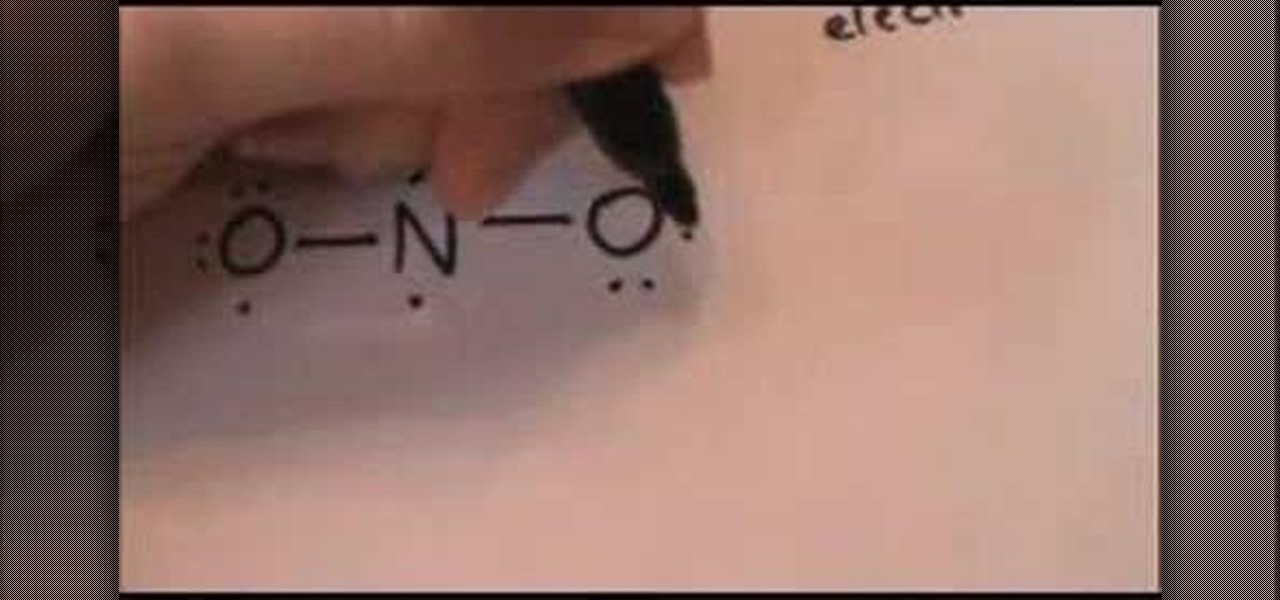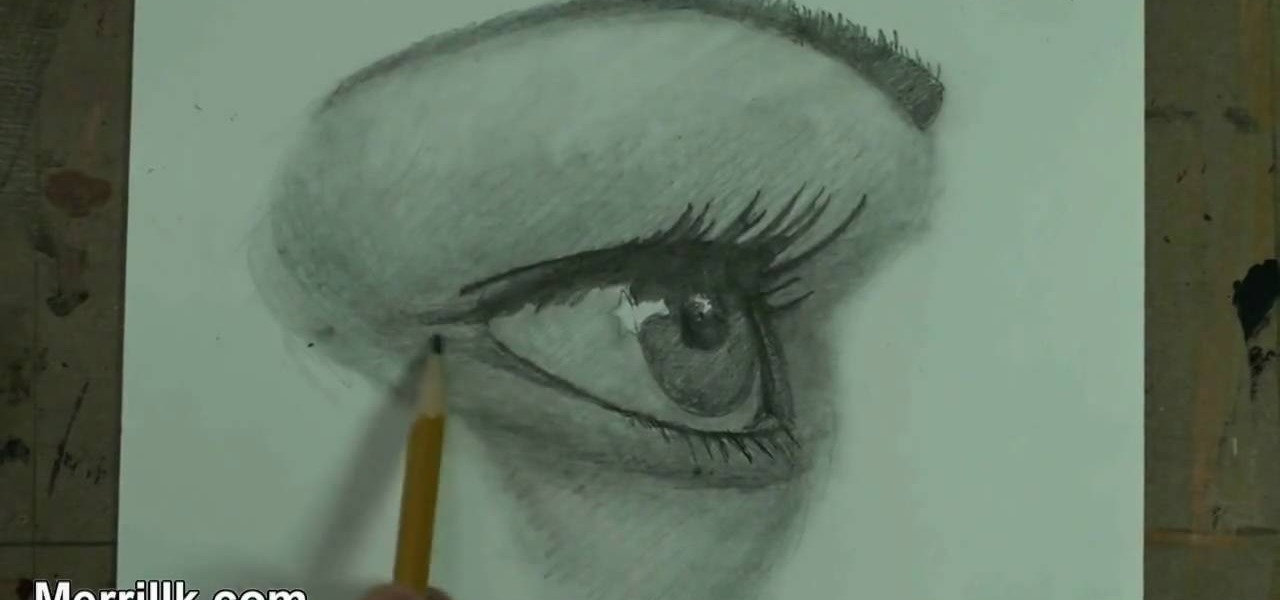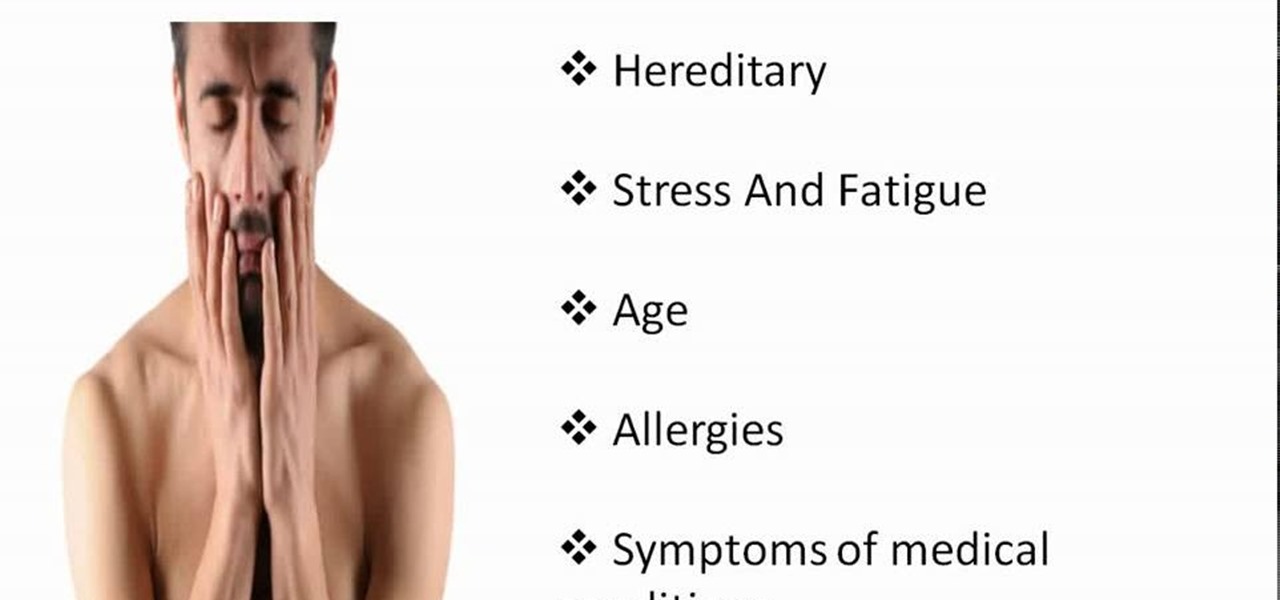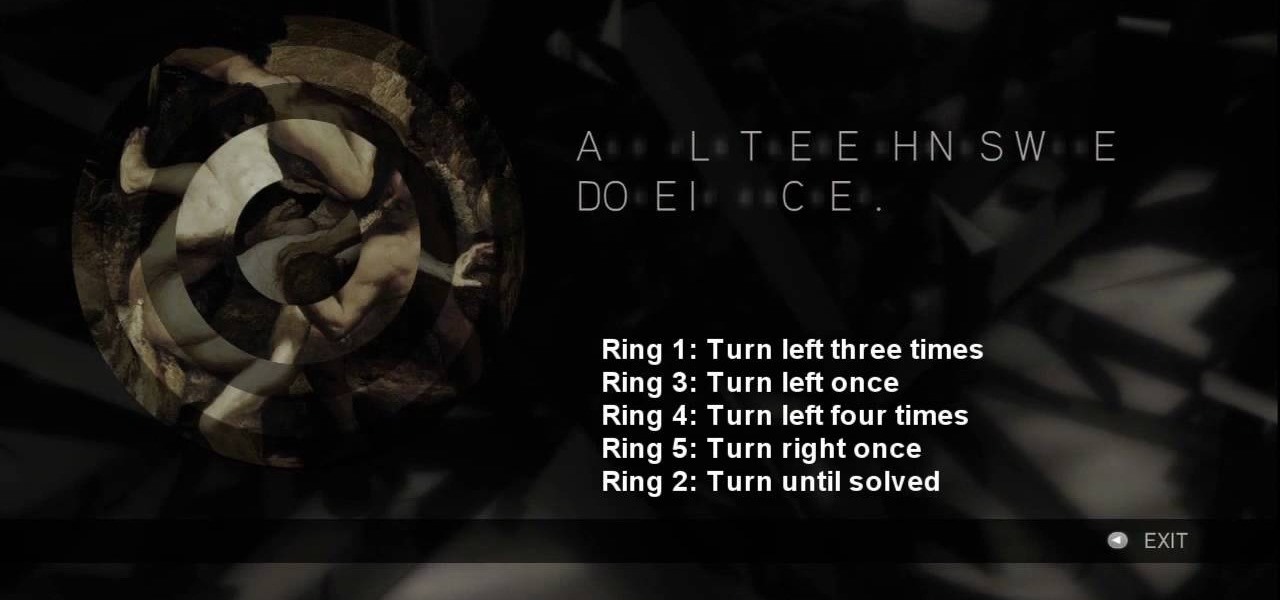Microsoft PowerPoint is a powerful software to make presentations. It can also be used to make a Jeopardy board. To do this open a new PowerPoint presentation. Start with a title layout. Now add a gradient to its background. To do it right click on it and select the fill option from the menu. Select the color of you choice and fill the background. Now add the title in the layout with suitable fonts. Now add a new slide and insert a 5 X 6 table to it. Format the table with colors of your choic...
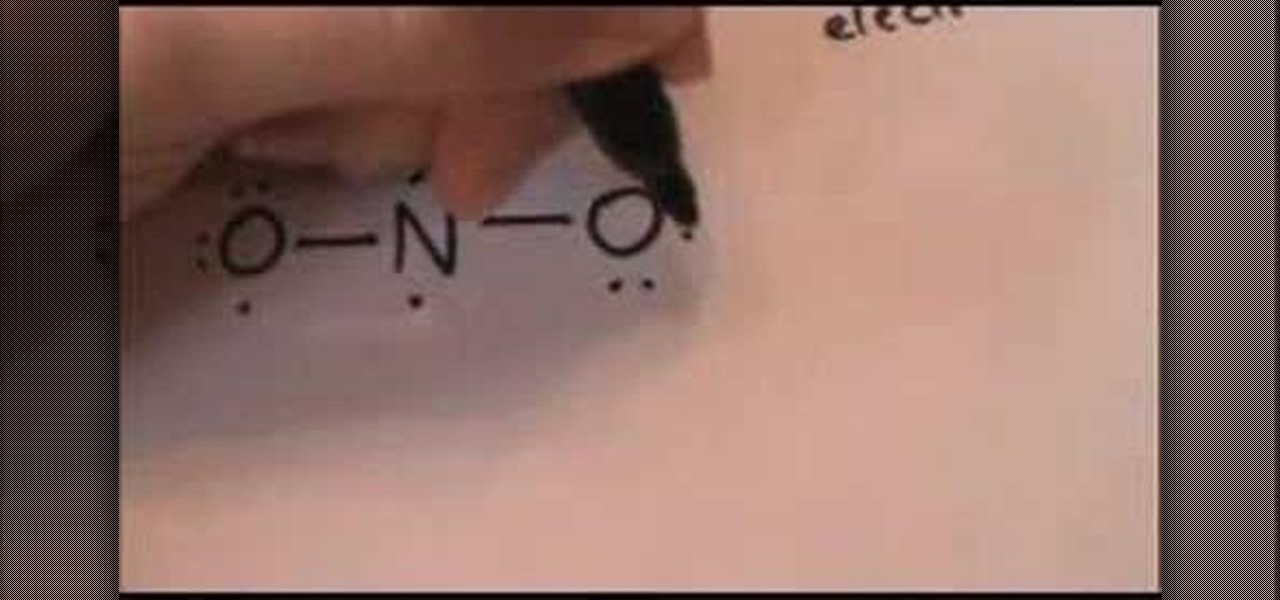
This video shows you how to draw the Lewis electron dot structure for the nitrite anion- first you start by drawing the symbols o, n and o, in that order, and then you proceed to draw two dots on the top of the n, and one on each other side.On the 'o' on the far left, you draw two dots on the top, and two dots on the left, putting just one dot on the bottom and the left- the right 'o' mirrors this pattern.Next you link all three letters with two lines, using the single dots on the left and ri...

This video shows PC users how to download Google Earth. To do this, first open up an internet browser (Internet Explorer, Mozilla Firefox, etc.). Go to the Google homepage and type 'Google Earth' into the search box. Press enter. Click on the link at the top of the list, which should be named 'Google Earth 5.0'. Click on the blue bar that says 'Download Google Earth 5.0' on it. A page will load with the terms and conditions of using Google Earth. Read them, then click 'Agree and Download'. A ...
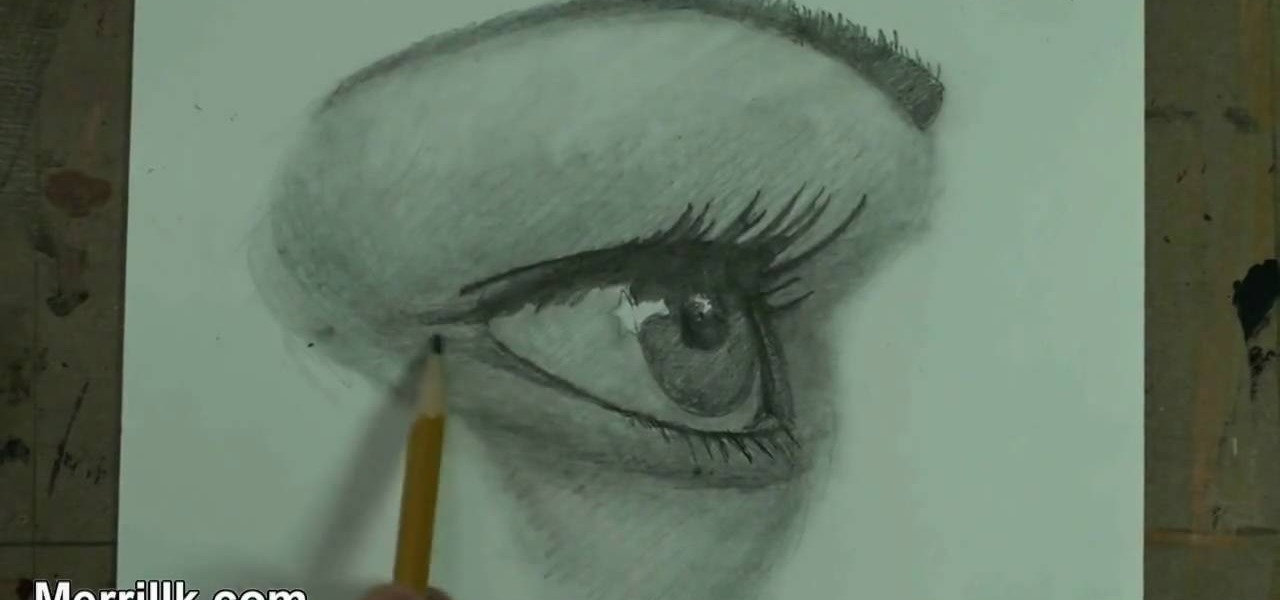
Drawing an eye can be tough. Drawing a female eye can be even tougher, because it needs a delicate touch. Drawing a female eye from a profile view is yet, even harder. But it doesn't have to be. Watch this tutorial to learn how to draw the female eye from a side profile. Make sure to pause the video after each step and look at the screen every few seconds while you are drawing.

Windows is a mess sometimes, full of problems. And your password just might be the biggest problem of all, if you've lost it, of course.

Ready to get into custom hat-making? Be your own milliner, with the tips from this video fashion lesson. In this video episode, Rob and Corinne hook up with Hat make Victor Osborne for a super DIY lesson on how to make Hat Molds on the cheap.

English can be difficult because few words are spelled phonetically, and every rule has exceptions. But you can become a champ in no time by memorizing a few basic rules.

This is a song with a quick history of avocado's birth into guacamole. Then there's the recipe sung by two mariachi. You need avocados, tomatoes, chiles, lime, salt, onion and chips to dip. This is a healthy alternative to cheese or ranch dips.

GetYourSkinBack discusses the various causes of black circles under the eyes and how to get rid of them. Skin discoloration under the eyes affects almost everyone at one time or another. It can add many years to your appearance, so getting rid of it is extremely important. The main causes are heredity, stress and fatigue, age, allergies, and medical conditions.

Want to do some web designing in Flash? This tutorial will walk you through the basics of creating a button in Flash CS4 (though this tutorial will work in earlier versions of Flash as well). They will first walk you through the basics of converting text to a button symbol and then go more in depth by showing how to link the button through the more advanced action tools. This tutorial then takes you into the basics of coding in flash that will result in a working button that will link to an o...

The volleyball defensive priority is to contact the ball in the body's midline. Maintaining perfect body position is essential to good volleyball defense. Learn how to play defense in this volleyball video tutorial.

Tackling in field hockey is essential to having a strong defense, and there are subtleties that a defender must know when attempting to tackle without being penalized. Learn how to tackle in field hockey in this video tutorial.

For a field hockey offense to score, their attacking must be better than the defense's tackling. Speed and accuracy are essential for an effective field hockey attack. Learn how to attack in field hockey in this video tutorial.

Tennis is a great summer sport, which makes having a great forehand essential for any tennis player. Learn how to improve your forehand swing in this tennis video.

Tennis is a great summer sport, and a great backhand is essential to being a good tennis player. Learn how to improve your backhand swing in this video tennis tutorial.

This music theory lesson covers intervals, some basic musical signs, as well as staccato and legato playing on the piano. These techniques are essential to reading music as well as good piano playing. Watch this how to video and you will be able to play the piano with better knowledge of music theory.

First open up the Camtasia studio and click on the link make a recording. It will open up the Camtasia recorder but before you start the recording you need to click on the tools, options and make sure the "save as AVI" is selected in file menu. Then click on video tab and select the "manual" in "video configuration", 30 in frame rate and click ok. Now download and install the software called "free sizer". Now we need to set the recording area to 1280x720. To do that, right click on the maximi...

Risa from Makeup by Risa makes an altered t-shirt for summer. She recommends starting with a t-shirt that fits, but is not too loose. Line up the seams on the bottom of the t-shirt and the sleeves so there is a line straight down the back. Cut a strip off the bottom of the t-shirt, just above the seam. Then cut strips that are one half inch about three quarters of the way through the back of the t-shirt. Start cutting the strips from the bottom to the top. Determine where to stop cutting the ...

The iPod kids shows viewers how to covert movie files that are already on your computer into a format that will work with your iPhone or iPod Touch (2nd generation).

In this Computers & Programming video tutorial you will learn how to create a new account, add and edit in Blogger. First go to Blogger. On the home page click on ‘create a blog’. You will be taken to the account setting up page. Feed in all the details including our email. Then open your email and click on the confirmation link. You will then be taken to your dashboard or your home page. On this page you can click on ‘new post’ button and start writing your blog. When you do this a word proc...

First of all put a bucket under the trap. Now use your hand to loosen the handle of the PVC type trap. Loosen both the two plastic nuts on the ends. Remove the nuts that are holding to the drain pipe. Now when you remove this trap from the drain pipe a little dirty water comes out of it which gets collected in the bucket. Now check the trap for some hair and other clogs. This you have to remove and clean it out completely. Also check the drain pipe outlet for removing any hair or other clog. ...

This tutorial covers some of the basics of dramatic filmmaking. A drama is a film that is character-driven, using the characters' emotional responses to situations to move the story along. Epic and historical dramas put their characters in historical events. Crime dramas are set within the rules and boundaries of reality, but do not have to be linked with any historical event. These films utilize suspense and action to push the characters through the story. Biopics are motion picture biograph...

The Lynda Podcast teaches viewers how to composite a video using Autodesk Toxik program. First, you need to import your footage so go to file and import. Import the files that you would like to composite together. Now that you have your files, you should arrange them in the order that you want to composite them. What you want to be first, should be on top. To composite, add in a rendering not by right clicking and click add to pick list. You can pick 'Blend and comp' to composite the files to...

In this video the instructor shows how to check if your computer has a home group setup or setup one if required. Home group is Microsoft's new way of making networking easier with computers. They allow you to share documents, pictures, videos and all kinds of media between computers that are a part of a home group. Go to the start menu and go to Control Panel. In the Control Panel select the Network and Internet link. Now in the Network and Internet window select the Home group. In this page...

Mike shows you how to recreate a pair of baby booties in a design style he has created himself. He uses different yarns to create different sized booties. Thicker yarn will create larger booties than thin yarn does. He adds a row of eyelash yarn on row eight to beautify the design, yet it is optional. You can leave it off if you like. Also, on the finished booties he plans to add lacing on the front by weaving baby shoe laces, cords or string through the front area in a shoe lace pattern unde...

The video is about how to change the IP address. MAC address is the unique identifier a site of the most network adapters. MAC address is used to determine what IP address the computer will have and one way to change the IP address is by changing the MAC address. The method is only applicable for the windows systems and for the MAC systems you need to look at the link provided. In Windows in the start menu, type cmd in the run/search box, which will launch the command window. Type ipconfig/al...

Get all of the info on the 15th puzzle, entitled "Guardians", in Assassin's Creed 2. Puzzle wheel: Seemingly every other ring is linked here, so we’ll cut straight to the chase: Turn the third (and fourth) rings right twice, the fifth (and first) right four times, the fourth (and first) right five times, the fifth (and first) left five times and the second left five times. Finally, move the fifth (and second) rings right five times. Image: Another gimme – just move the Assassin logo over the ...

Figure out the 10th puzzle, Apollo, in Assassin's Creed 2. Image 1: Highlight the lunar lander just down and to the left of the moon. Puzzle wheel: Another linked-ring rotation puzzle. Your job here is to align all the channels; do this by moving the fifth ring to the left six times, the second ring to the left four times, the fourth ring to the right three times and the third ring to the left five times. Then snap the first ring into place. Image 2: Move the cursor down between the flag and ...

See the key to the sixth puzzle "Brothers" in Assassin's Creed 2. This is where things start to get tricky; while the first batch of ring puzzles were simple, these link some of their rings together, so that you can’t move one without moving another. For more info, watch the whole gameplay.

Check out this video tutorial on how to make your Firefox smarter using SmarterFox. Wikipedia sidebar SmarterFox adds a "related articles" sidebar to the left side of Wikipedia.

New to Ubuntu Linux? This computer operating system could be a bit tricky for beginners, but fret not, help is here. Check out this video tutorial on how to install additional brushes for GIMP on Ubuntu Linux.

Rag rugs were commonly made in households up to the middle of the 20th century by using odd scraps of fabric on a background of old sacking. Begin making rag rug with two ribbons tied in a knot. Attach a rug tool to the left strand. You can use a traditional latch hook, needle punch, or substitute tool. For the first row, repeat a simple process of tying knots. Don't tie them too tight, as you must thread the latch hook through each knot again to link the strings of knots. This video provides...

Take a look at this instructional video and learn how to cause Link to seemingly float around the map in Zelda: A Link to the Past. This effect also allows Link to interact with the environment while he's floating around (slashing monsters, etc. ) The easier way to keep yourself in glitch form without the use of spells is be near the tree so when you are inside the Like Like, talk to the tree and when you are free you get bounced back by the angry tree and during that stun you can let go all ...

There are loads of reasons for somebody to want to recover a Windows password, and there are lots of different ways of doing it. My favorite of all of these ways is to use a piece of software called Ophcrack because:

Okay, so you've decided to take the plunge, and participate in our Love. Earn program with a how-to article. But, for whatever reason, your article keeps getting rejected by WonderHowTo, and you're wondering, well, where's the love?

What we love about this "Mask of Mystery" is that you can use it for a large variety of Halloween costumes. Delicate scroll patterns ending in curlicues and dubbed over with glitter make this painted on mask perfect for dark fairies, Moulin Rouge can can dancers, Mardi Gras participants, and even sorceresses.

First go to your Wordpress admin and click the "custom file editor" in thesis options. Now copy that code which is showing in the video and paste it in the custom.css file and click on the big green save button. Now select

There are two ways to use iPod to make international calls that you should think about, when you are using your iPod Touch. One method is a free method. The other method is an inexpensive one. You will need to down load the "fring" app. If you haven't already done so, you will need to download the SIP service.

In this video, we learn how to install the homebrew channel to your Wii. You will need: the Zelda twilight princess game, SD card, homebrew installer, and Wiibrew hack. First, go to Wiibrew and find where it says Twilight Hack underneath "homebrew". Go directly to download and install this on your computer. After this, type in "homebrew" and click the link to find the channel, then download it and save it to your computer. Now, go back to the Wii homebrew page and click where it says the twil...

Use installous properly on your iPhone