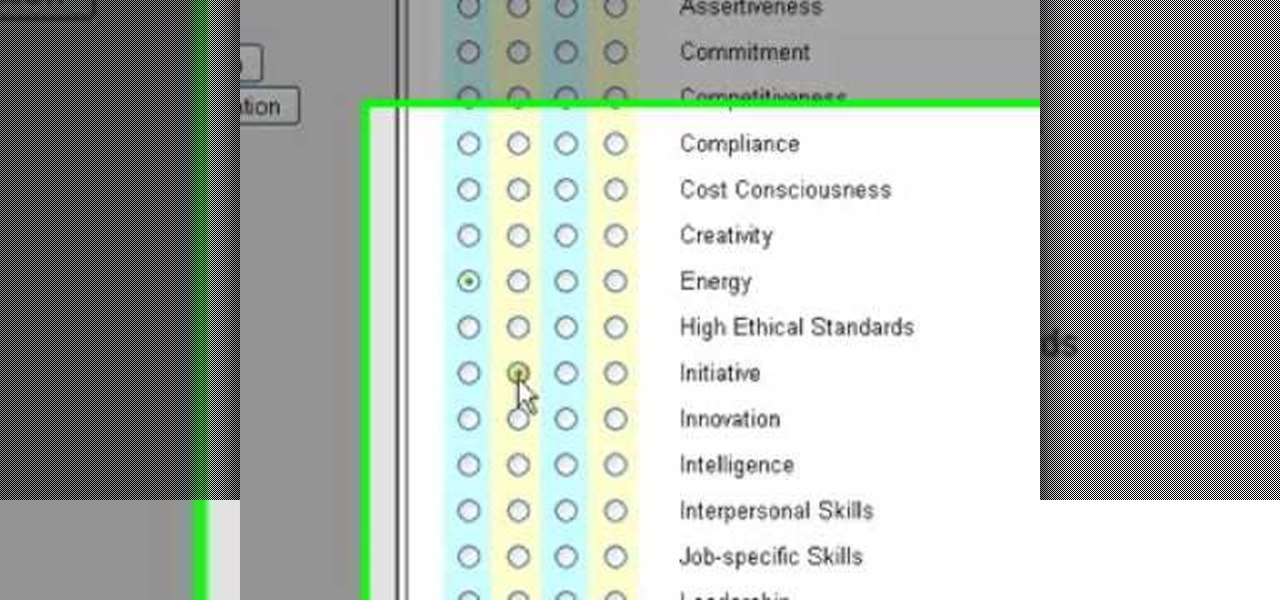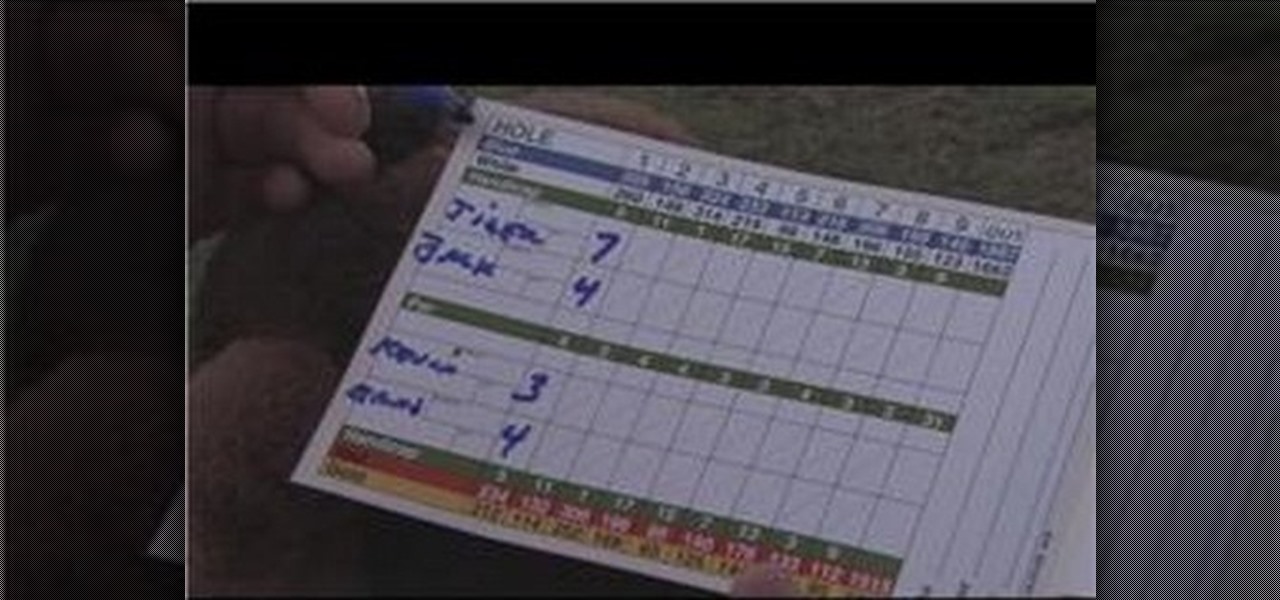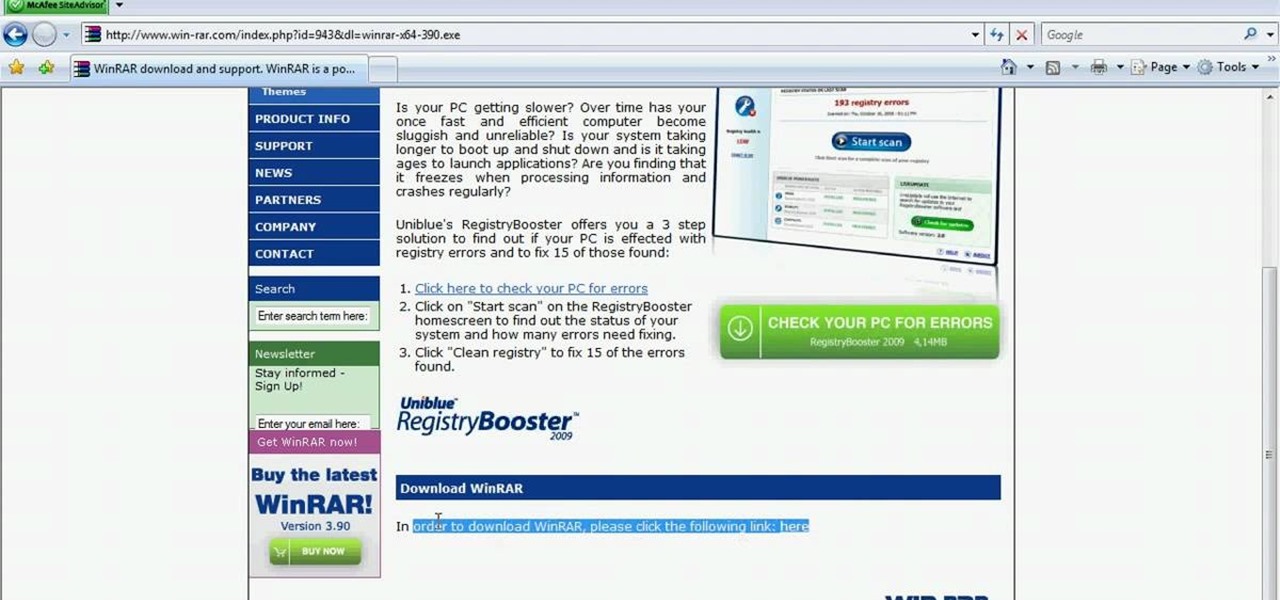Last year, Lytro released their first light field camera to help photographers have more control over focusing. This innovative and revolutionary camera allows users to change the depth of focus of a photograph after the picture is taken.

No matter how many PSAs are published on the topic, studies continue to show that we are generally terrible at creating secure passwords and PINs. Using the same password (or variations of it) for multiple sites is another huge no-no that the majority of people ignore, and even though you should change your passwords frequently, most of us don't.

People use search engines for a wide variety of subjects (just look at some of the results that pop up in autofill). The results you get with each different search engine are usually different, but almost all of them display the same number of results per page by default—ten. If you find what you're looking for at the top of the first page, great. But if you have to do a lot of digging, it can be a pain to load so many different pages to find it, especially if your connection is slow.

As if you needed another reason to lock down your Facebook profile, the company's sketchy new partnership with data mining firm Datalogix is geared towards giving advertisers more information on what you're doing—even when you're not online. It's just not enough that they can target ads based on your preferences, now they want to know how those ads are influencing your buying habits in the real world.

If you're doing research that includes a lot of copy/pasting, it can get really tedious to open a new document every time you want to save something. Luckily, you can cut out the extra step and save text and images that are currently in your clipboard directly to a folder or your desktop—without the hassle of creating file after file. Here's how to do it on both Windows and Mac OS X. Windows

Since the release of iOS 6, there has been a bit of an uproar over some of the new features (the new Apple Maps replacing Google Maps) and certainly over the glitches that always come attached with new operating systems. Downgrading Your iOS

WonderHowTo is a how-to website made up of niche communities called Worlds, with topics ranging from Minecraft to science experiments to Scrabble and everything in-between. Check in every Wednesday evening for a roundup of user-run activities and how-to projects from the communities. But don't wait—start submitting your own projects to the most appropriate World now!
I've noticed that a few people using the crypto-currency, Bitcoin are having issues importing private keys to their Bitcoin wallet. This is easy to do and doesn't require anything other than your Bitcoin client/daemon (as of ver0.6.0 ) and the command line.

WonderHowTo is a how-to website made up of niche communities called Worlds, with topics ranging from Minecraft to science experiments to Scrabble and everything in-between. Check in every Wednesday evening for a roundup of user-run activities and how-to projects from the communities. But don't wait—start submitting your own projects to the most appropriate World now!

First off—Happy Independence Day! Since it's the 4th of July, let's make this week's roundup short and sweet, so you can all get back to your holiday festivities.

Last week, we rolled out a major site-wide update on WonderHowTo, making it even easier to follow the subjects you're passionate about—and easier to share your creations with people who'll give you the kudos you deserve!

If you like to shop online then it is extremely helpful to have a PayPal account to safely make your online purchases. Help reduce your risk of identity theft by using protected methods like PayPal when your credit card information is involved.

Redecorating your home can seem like an overwhelming task but it doesn’t have to be. You don’t need a professional as long as take into consideration the key elements such as your budget, the style you want and a color pattern.

JB skating combines roller-skating with a variety of dance styles. If you’re board of your normal Friday nights or looking for a fun and funky way to exercise, grab a pair of skates, watch a few videos and then try it for yourself.

Keeping time and playing a flam, roll and accents are a few essential elements to playing the tambourine. Learn more about this instrument in this free video series.

In this online backpacking video series, learn from expert hiker and backpacker Kate Carcio with Zoar Outdoor. She will teach you the multi day hiking essentials, before you hit the trail.

In this video series, you will learn the basics of amp distortion, differences between kinds of amplifiers, various types of effects that can be produced as well as the essentials of amp maintenance.

In this video clip, our expert Tim Eaton, will explain the essentials of base molding, helping you understand the uses for it, as well as how to cut the wood, measure it, and install with nail guns. Learn how to cut the corner pieces, how to use a compressor and nail gun, and tips for applying inside and outside corner molding pieces correctly.

In this series of videos, you will learn one of the essential building blocks of gymnastics: the cartwheel. Expert gymnast Heather Tocquigny teaches you how to do the basic cartwheel, including planning your moves, and tips for gaining momentum. She also demonstrates how to do a dive cartwheel and the more advanced aerial cartwheel, where your hands never even touch the ground. You'll also get warm-up exercises and stretches, as well as advice on what body types are best for gymnastics and wh...

In this video series learn from Kirk Watt, Fitness Director for VISION FIT with 12 years experience in personal training and nutritional guidance, as he demonstrates essential beginning weight lifting exercises and their proper form. Each video clip will show you different exercises that will help you to build your own weight lifting program.

Ever needed to know the the basics of metal inert gas welding? This beginner's guide displays the necessary safety gear, such as the all-important welding mask and deer skin gloves. You'll also learn of some basic equipment options for gas cylinders, welding wires, feeders, and the essential parts of a welding gun. Follow these safety guidelines before getting started with MIG welding.

In this video, we learn how to use the Warcraft III version switcher. First, go to Garena Forum and download the version switcher through the site. Next, place your Warcraft folder into the new software you just downloaded so it can find the file when it starts to load. Now, open up the link that is on your desktop, and the game should come up. This is a very easy way to use the version switcher and play the game you want to! Enjoy playing this and pass on this tip to others for future use.

In this video, we learn how to get past WebSense. First, download a file called UltraSurf. Another way to get past WebSense is to go to Google and type in http://junkblender.com. When you get on the website, go to the link that says "cakebird". After this, type in what website you want to go to and you should be able to go to it. These are both free and easy ways to get past WebSense within only a few minutes or less, including download time. This is great for schools or employers that block ...

Letters of recommendation are important in the business world. If you have been asked to write about a coworker, student or friend, check out this tutorial. Takes you through a step-by-step process you can use to produce a professional-looking and highly effective letter of recommendation. Includes how to structure your letter, how to personalize it for your candidate, and how to make it convincing to the recipient.

Not sure how to keep score in a golf? Then you've found your video. In this video presented by expert golf site, Golf Link, learn how to read and keep a golf scorecard. A golf scorecard will list 18 holes, and it will have blue, white, gold and red tee markers to indicate the level of play. Use a scorecard to find out how many yards a given hole is with help from this free lesson.

Facebook is the most powerful social network web site that helps you to connect and share with the people in you life. You need to register an account with the face book website, which is free of cost, to use their service. In face book home page you can show others your live status updates. To do this first log in to your face book application. From the left hand side column select the status updates link. This opens the 'Status Updates' web page, where you can see the status updates of all ...

Are you old enough to remember crocheted Granny Squares? If not, tjw1963 shows left or right handed crafters how to create a unique square that starts as a circle. The viewer can click the video to change the orientation, from left handed to right handed, to view the presentation piece worked from either hand. The closeups provide the viewer a detailed look at all of the crochet moves necessary to make the piece. She also provides links to many of the wonder pieces and designs that are contai...

This fast tutorial will show viewers the basics of how to use Facebook for those who are new to using the website. After creating an account and logging into Facebook, you will see your homepage, which has most of the new information regarding your friends and their recent activity. Clicking on the links at the top of the page will allow you to access pages such as your own profile, where you can display information about yourself, such as where you work or your date of birth. After watching ...

If you've been struggling to get ChickHEN R2 installed and running on a PSP 3000, check out this video.

Although mainly demonstrational, this video shows you how to play a gavotte (also gavot or gavote) on guitar. This video is intended for advanced players who learn easily by watching or listening. Read the useful tips posted below to aid your guitar learning:

In this video clip series our expert, Kyle Saylors, will walk you through all the aspects, parts and options for LED lights and how to use them. He will offer tips on how to work around damaged lights and how to fix them as well as how to set up preset patterns for a light show and all the benefits and downsides to LED lighting.

From expert golf site, Golf Link, another free lesson for beginning golf players! In this video, learn how to hit a golf ball the proper way. The best ways to learn how to hit a golf ball are by taking lessons, making sure to achieve a good grip and making sure that the arms hang straight down. Discover why hitting a golf ball is harder than it looks in this video.

Attention novice golf players! Here's a video for the beginning golf players of the world. In this video presented by expert golf site Golf Link, learn how to fill in a golf scorecard to get your game started! There are slots on golf scorecards for each individual player, and these slots line up with the holes on the front and back nine. Learn about the yardage listed next to a hole on a scorecard with help from this video.

In this video tutorial, viewers learn how to unzip .rar files using Winrar program. Begin by opening your internet browser and download the program from the link in the video description. Wait for the time to pass and click Download. Select 32 bit or 64 bit, depending on your computer. Open the file and install the program by following the instructions. Once it's installed, select the file that you want to unzip. Right-click on the file and select Extract All Files. This video will benefit th...

How to install custom themes in your PSP gaming unit. First go to Google and search "Free PSP themes" and then click first link.

In this video the tutor shows how to mount an ISO using Daemon tools. Using daemon tools you can install virtual drives and mount ISO files on them. First download and install the daemon tools from the link given in the video. After installing right click the daemon tools icon in the notification area. From the right click menu go to CD/DVD-ROM option and from the sub menu select the number of devices that you want. You can set up to 4 drives from the options. Dameon setups the drive in a few...

This video describes how to install the day viewer plug-in on a PSP. This plug-in is used to add features of Battery Percent, Month Name, Day of the Month, Day Name next to the battery. Firstly, download the Day viewer v5 zip file from the website link, now connect the "PSP" with the computer and the root of the memory stick will show up. Open the "Seplugins" folder located on the "Memory stick" and then extract the zip file of "Day viewer v5" and extract the "Dayviewer.prx" and "Dayviewer.tx...

1. The following Steps shows how to open a URL in a Web Browser, using a Button Click from a Flash Application. 2. Open a new Flash Application and place a Rectangle Shape from Tools and inside place a Text Box and Enter a Text named "URL". 3. Then convert it to Symbol by Right Click->Convert to Symbol and selecting type as Button. 4. Goto Button Properties and Name the button instance as "btnurl" 5. Then in the Action Screen Create a OnRelease() Event function for Button "btnurl" 6. use a me...

Let's try the Ken Burns effect. First Google photo story 3 and download the second link and install it. Now open photo story 3, select a new story and import pictures. Then click customize motion under preview and determine the start and end position. When done customizing, click next and select the music required with the desired genre and then save the story with a appropriate name. This will help in creating presentations, good memories as well as slide shows.

A very unfortunate event is to realize that you deleted some PC files that you need. This happens to a lot of people, but the files can be restored! To do this you will have to download a freeware program called Restoration! After you have downloaded and installed it, start the program, and select the driver for the program to search. The program will search that driver, showing you all of the deleted files in the past. The list will be long, but with a bit of patience, you should find the mi...