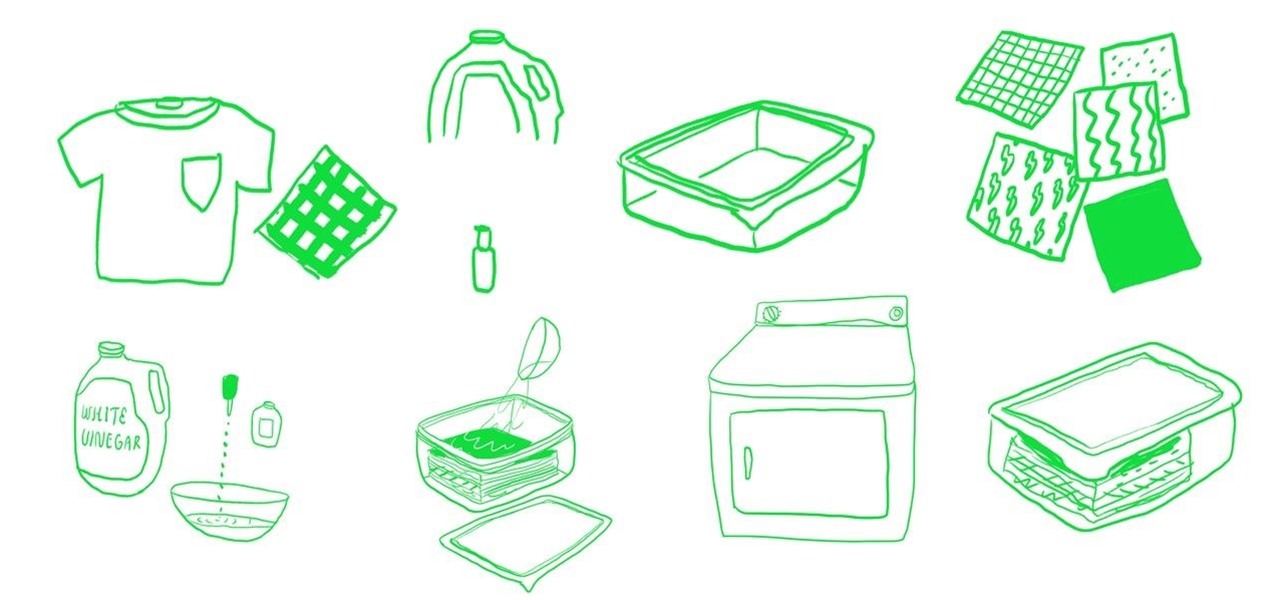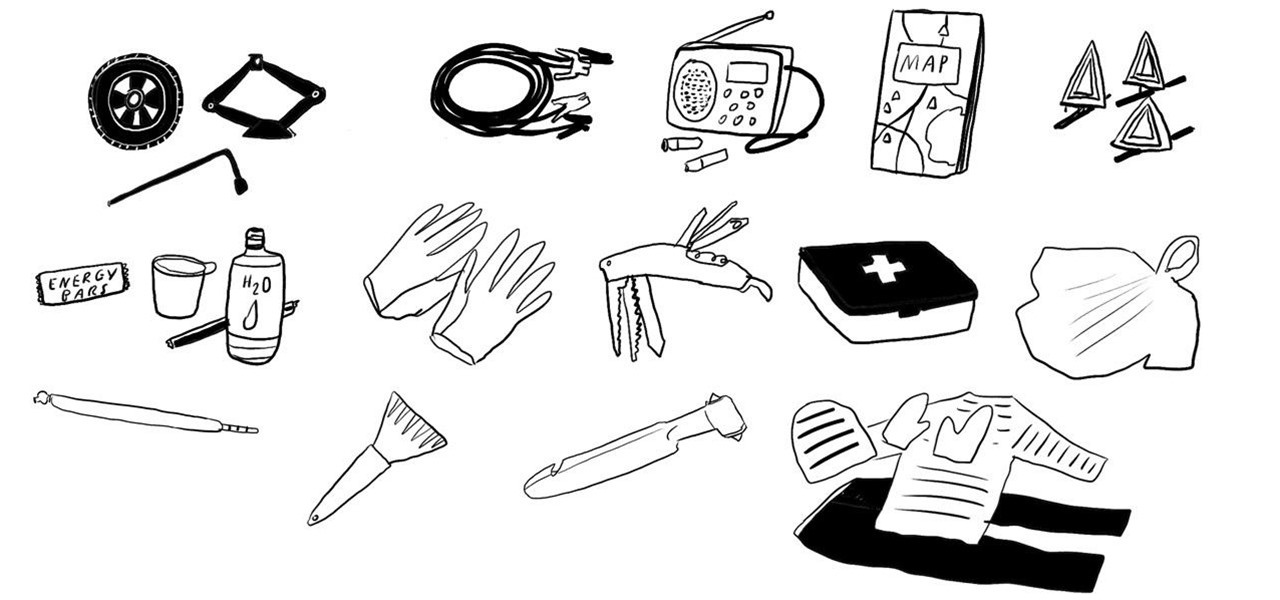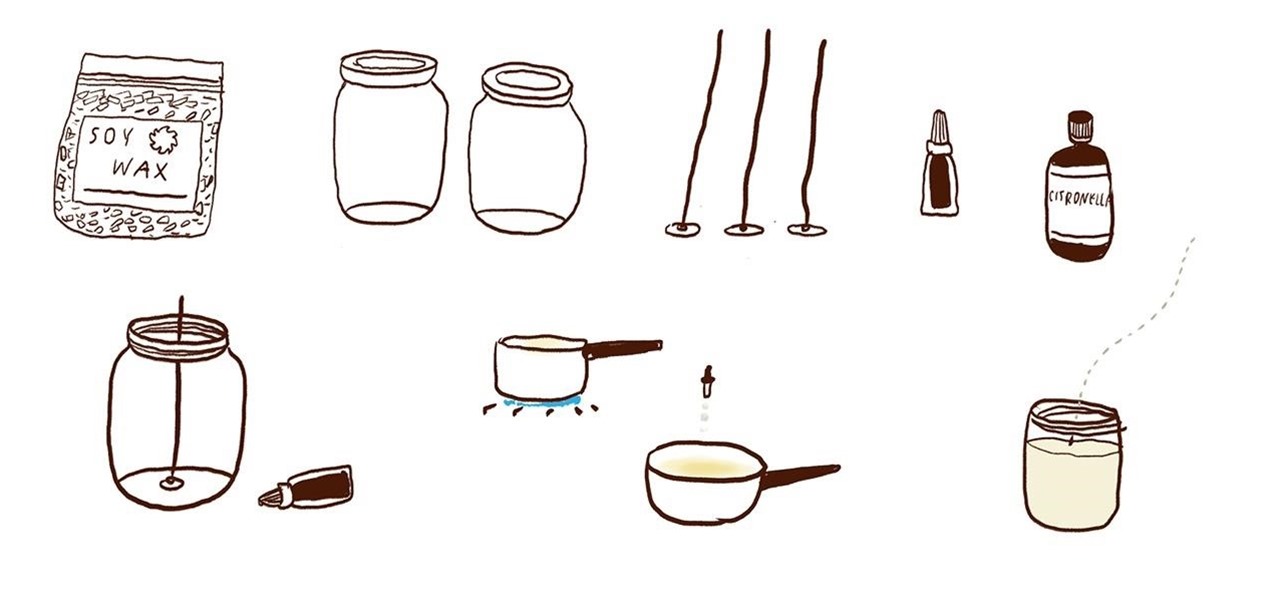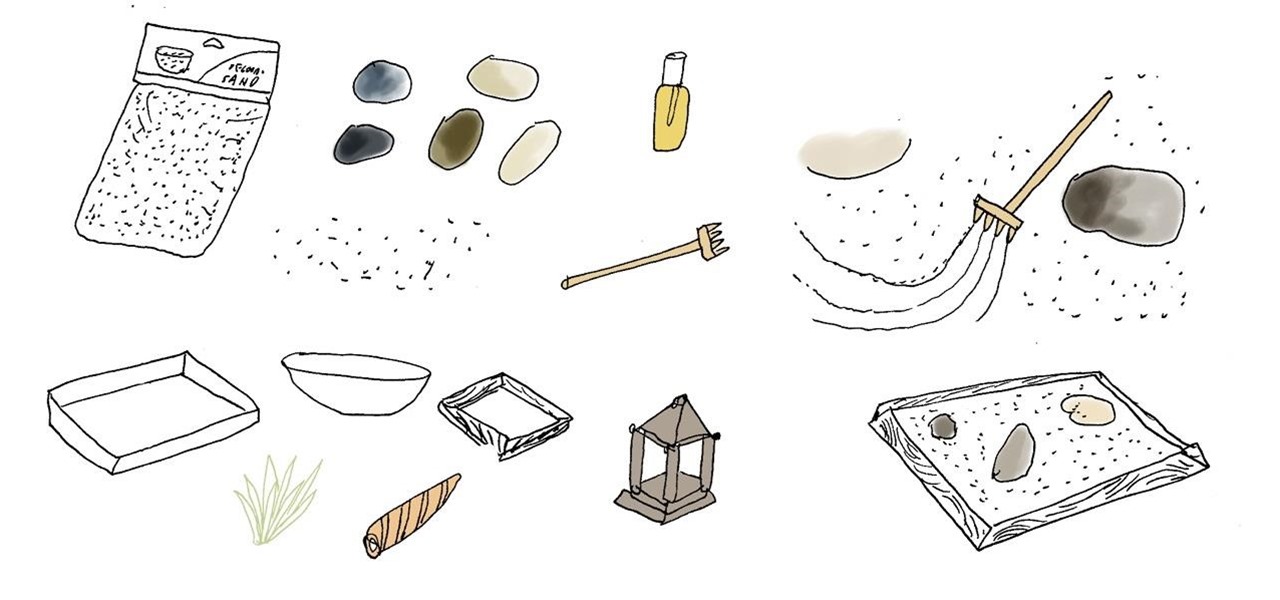This tutorial shows you how to use the Cut it Out tool in the Essentials 2 plug-in for Photoshop Elements. Learn how use the magic pen tool in Cut it Out to quickly cut out hard edged subjects or objects. The Essentials 2 interface makes cutting out with hard edges a snap in Photoshop Elements. Cut out hard edges in the Essentials Elements plugin.

If you watch only one tutorial on using the Essentials 2 plug-in for Photoshop Elements, it should be this one. Learn your way around the user interface of Cut it Out as well as how to use Cut it Out for most images. Cut it Out in Essentials makes it really easy to remove objects or colors from a photo without using tedious trace tools in Elements. Use Cut It Out in Essentials for Photoshop Elements.

Learn how to use the fine-tune panel of the Essentials plug-in for iPhoto. Learn how to use the fine-tune panel contrast and saturation controls plus the advanced highlight and shadow controls to edit and retouch your iPhoto images. Use the Fine-Tune panel in Essentials for iPhoto.

In this Essentials iPhoto plug-in tutorial you will learn how to adjust the size, position and colors of your frames in the Frame It tool. The Frame It tool make it easy to choose and customize borders, or frames for all your iPhoto images. Adjust frames in Frame It in Essentials iPhoto plugin.

The FocusBug is the heart of Blur It. See how to use this intuitive control to define your sweet-spot and adjust the blur of your iPhoto images. You can use Blur It right inside your Essentials plug-in for iPhoto. Use FocusBug of Blur It in Essentials iPhoto plugin.

Learn the many ways to find and preview just the right frame in Frame It. Frame It is one of the tools available in the Essentials 2 plug-in for iPhoto. This tutorial covers using the Frame Library and the Frame Grid within Frame It to find the perfect frame for your iPhoto images. Find frames in Frame It Essentials plugin for iPhoto.

This is going to be a tutorial on the EssentialsChat plugin for bukkit. Essentials chat is one of many of the Essentials features and makes it easier to configure a professional looking server.

In this video tutorial, viewers learn how to make a homemade anti-aging facial mask. The materials needed for the facial mask are: 6 tsp of evening primrose oil, 1 tsp of melted honey, 2 drops of neroli essential oil, mandarin essential oil and 2 drops of orange essential oil and some grounded almond. Place all the ingredients into a bowl and mix it all together until it becomes a paste. Now apply the paste onto the skin and leave it on for about 20-25 minutes. This video will benefit those v...

This Essentials iPhoto plug-in tutorial covers the advanced controls in the Texture, Sharpening and Film Grain control panes of the Enlarge It! tool. The Essentials plugin offers a visual interface for editing images and photos in iPhoto and contains many different tools. In this particular Essentials tutorial, you will learn how to use the advanced controls of the Enlarge It! tool. Use advanced controls of Enlarge It plugin for iPhoto.

An essential oil is a concentrated hydrophobic liquid containing volatile aroma compounds from plants. Commonly used for aromatherapy purposes, essential oils can also be used to remove sticker gunk, make your room smell nice while vacuuming, concoct DIY toothpaste, deter rodents from hanging out in your house, and more.

While they may make your clothes smell fresh after a cycle in the dryer, commercial dryer sheets contain many harmful and toxic chemicals that have been linked to causing cancer.

One of the best new features available in Windows Live Essentials 2011 is Microsoft Office compatibility. The Microsoft Office Web Apps, which are free online companions to all of the Office applications (Word, Excel, PowerPoint, OneNote), allow you to not only view Office documents, but edit and share them, too!

Clove oil, an essential oil extracted from the clove plant found in India, is truly an essential addition to your medicine cabinet and home. One of its most popular uses is for relieving a toothache, which can be done by adding a few drops of clove oil to a cotton ball and applying it directly to the affected area.

Besides your car insurance information and a spare tire, what are some other essential items you should always keep inside your vehicle?

Adding a vignette is a great compliment to a softened edge. This Essentials plug-in tutorial for iPhoto teaches you how to use the vignette control to add a dark or light edge. Also learn how to use the Film Grain control within the Blur It! tool of Essentials 2 to further adjust your iPhoto images. Use vignette & film grain control in Blur It in iPhoto.

Learn how to use the different shapes of the FocusBug and the tilt function to simulate tilt-shift lenses within the Blur It! tool of the Essentials plug-in for iPhoto. The Blur It! tool allows for precise control over the blur effects on your iPhoto images. This is a great tutorial for anyone new to the Essentials plugin for iPhoto. Use advanced techniques in the Blur it iPhoto plugin.

In this video, Highton Ridley shows you how to get artistic with HDR images and Photoshop. This tutorial covers how to use a mono conversion workflow to create high contrast, gritty, black and white images. You will need: RAW conversion software (this tutorial uses Pixmantec's Rawshooter Essentials 2006), High Dynamic Range imaging software (this tutorial uses DynamicPhoto HDR) and Photoshop CS3. Create high contrast gritty mono photos in Photoshop.

This iPhoto tutorial shows you how to navigate your way around the user interface of the Blur It tool in the Essentials plug-in. This tutorial covers the control panes, preview area and menu bar navigation of Blur It! This Essentials iPhoto plug-in tool makes it easy to visualize and adjust the focal point and areas of a photo you want blurred. Navigate the interface of the Blur It plugin in iPhoto.

See how to create a multi-layered image in Photoshop Elements with your subject in the foreground so you can see your results in real-time. This tutorial shows you how easy it is to work with multi-layer images in the Cut it Out feature of the Essentials 2 plug-in for Photoshop. If you have the Essentials 2 plug-in, you can use Cut-it-Out to change foreground and background parts of your photos to create entire new images within Photoshop Elements. This tutorial shows you how to prep your ima...

Fresh food is essential to our health.

The Apple iPad hits the streets today and fans have been lining up to purchase the much hyped product since last night (and for some, even earlier - see 5th video below).

In this video, learn how to get started with a basic cross body lead. This is an essential move to pull-off some more complicated combinations that you will learn further on. In addition, you will learn some styling techniques that make your crossbody leads better for both men AND women. Dance the cross body lead in salsa for beginners.

Backtrack 5 is a Security Essentials Backtrack is a suite of tools to help with Penetration of any Network, Unix, Linux, or Microsoft Based. Backtrack 5 is good for WEP & WPA hacking and penetration testing.

This video shows you how to create email links, text links, and image links to internal and external pages on a website using Dreamweaver CS3. You learn how to use the Link box, folder icon, and Point-to-File icon in the Property inspector to create links for text or images. You also learn how to add e-mail links using the Insert bar. Create links in Dreamweaver CS3.

To prevent mosquitos from bombing your next outdoor summer party, make your own DIY citronella candles using soy wax, glass mason jars, citronella oil, candle wicks, and a little superglue.

Having trouble falling asleep? Using coconut oil, olive oil, beeswax, and essential oils, you can easily concoct your own DIY, nice-smelling sleep salve that will help you drift off to slumber with minimal effort.

If baking soda can be used to deodorize your refrigerator, it can also be used to keep your general living space smelling nice. Simply fill a glass mason jar about one-third of the way full with baking soda and add 5 to 10 drops of your favorite essential oils. Cover the jar opening with a lid that has holes poked through it, and set it somewhere in your home.

chapped lips is a very common issue and usually face us in summer especially when sweating is excessive and water intake is at its minimum. all that affect our body and it induce inflammation in our lips which leads to fissuring in lip mucosa which is famously known as chapped lips.

Hate germs and hate spending money on expensive hand sanitizer bottles? With a few simple ingredients and a little extra time, you can whip up your own all-natural, DIY hand sanitizer that will make your hands feel squeaky clean anytime and anywhere.

If you don't have the backyard space to make a Japanese rock garden where you can spend long afternoons meditatively raking ripple-like patterns into the sand below your feet, settle for the next best thing by making a simple, miniature zen garden that can easily fit on the corner of your desk or nightstand.

Reduce the risk of blown fuses, blown sensors, shorted wires, and even possibly increase shift times on an automatic and possibly increase horsepower with a grounding kit! All you need is some wire, terminal ends and electrical tape or heat shrink. To make this work, all you have to do is run ground wires from essential components to a good ground area, such as the strut tower.

This After Effects CS4 tutorial covers animating essentials. Learn how to animate properties in After Effects CS4 including how to use the stopwatch, move the current-time indicator, and set values. You will also learn how to create, edit, and delete keyframes in this After Effects CS4 animation tutorial. Animate in After Effects CS4.

This tutorial shows you how to create a working piston in Maya. The key is to use constraints so that as one piece moves, the others move accordingly. Even if you don't want to make pistons, this is a good constraint example(something essential to creating skeletons and rigging characters). Create a working piston using Maya.

Diet = Die or Eat As Biological definition, food is defined as; any substance consumed to provide nutritional support for the body. It is usually of plant or animal origin, and contains essential nutrients, such as carbohydrates, fats, proteins, vitamins, or minerals.

Maintaining your bicycle's brakes is essential in ensuring a safe ride when cycling. Watch this video tutorial to learn how to maintain and fix bike brakes. Fix bike brakes - Part 1 of 2.

Brake fluid is used in hydraulic brake systems to help apply immediate force to the brakes when you step on the pedal. It's essential for your road safety to use the correct type of brake fluid and keep it at the recommended level at all times. So fill your car's brake fluid with this video's advice. Fill your car's brake fluid.

Emoticons are symbols used to express emotions over the computer. This video shows you how to use emoticons - essential for any web user! Use emoticons properly.

Water is an essential for human life, but the balance between supply and demand is becoming a crucial issue. The amount of water we use, a waste, in day to day life has a direct impact on the environment. Conserve water.

This video tutorial will introduce the basic essentials of using the pen tool effectively. The tool helps you outline or draw objects. Learn what you can do by holding down the shift key as you use the pen tool. Use the pen tool effectively in Illustrator.