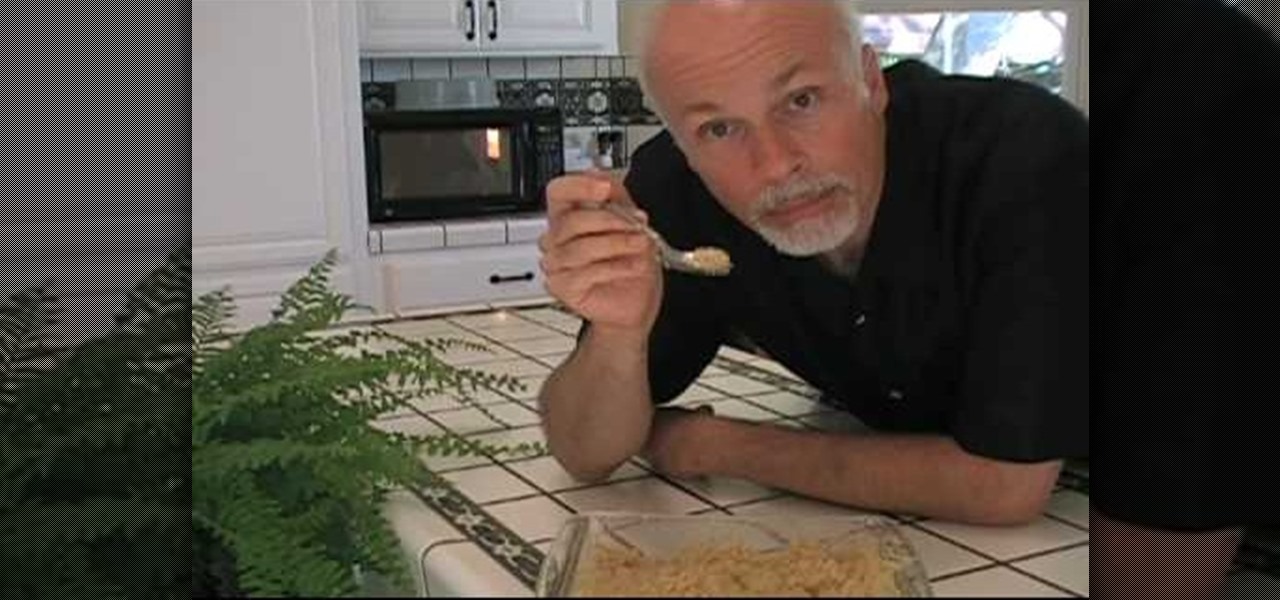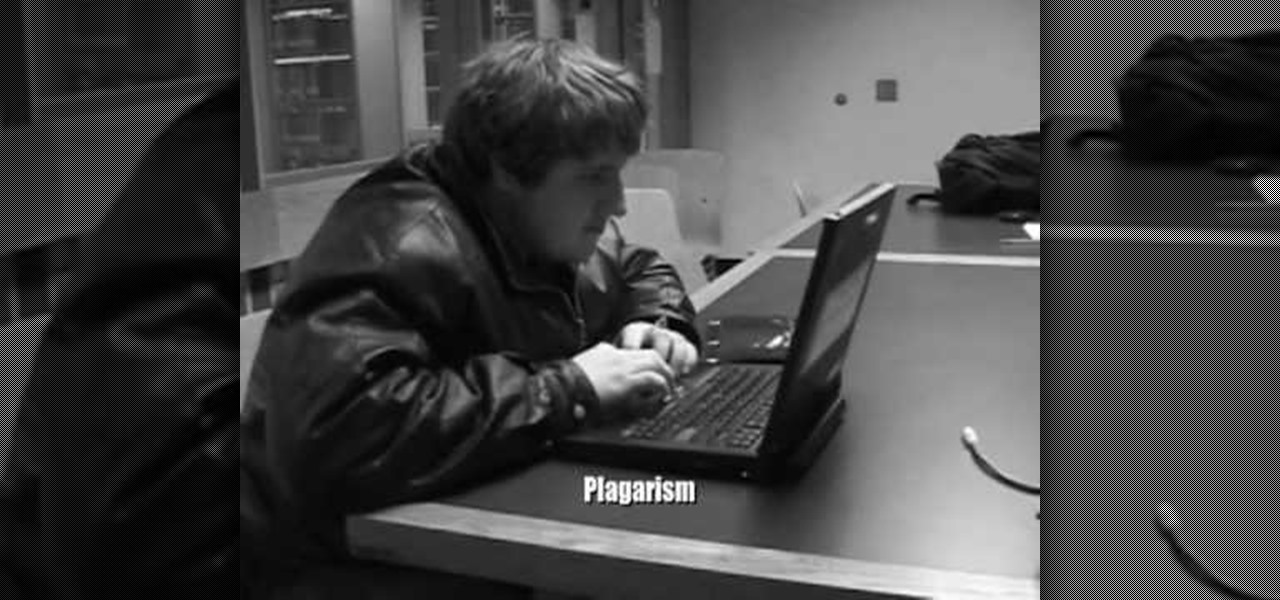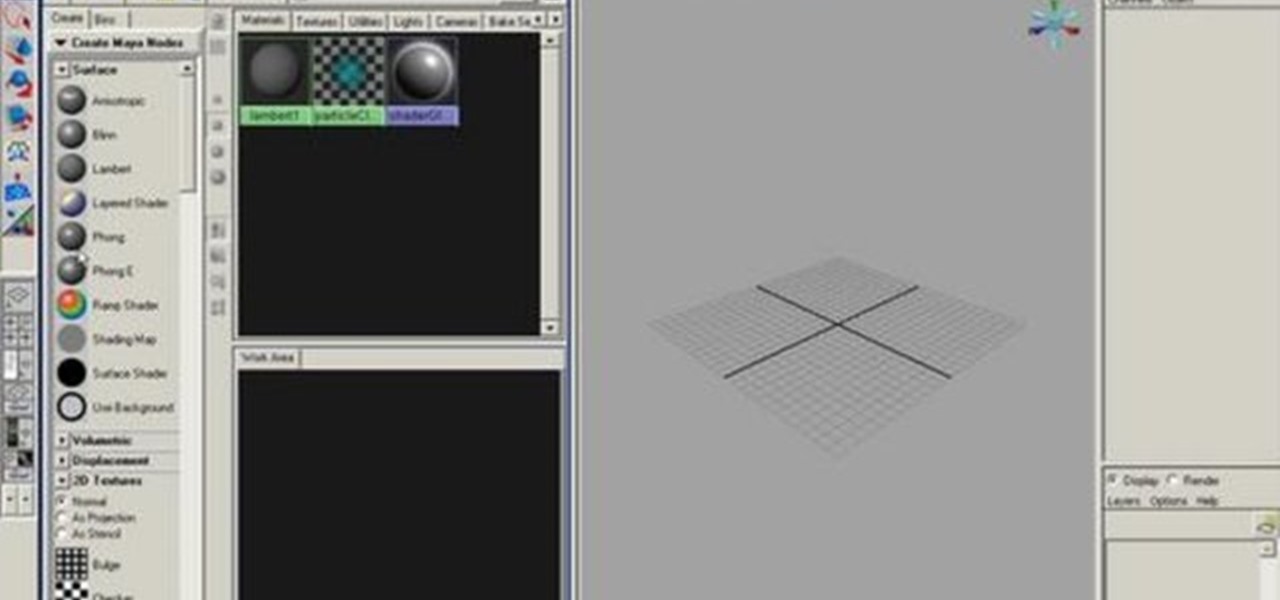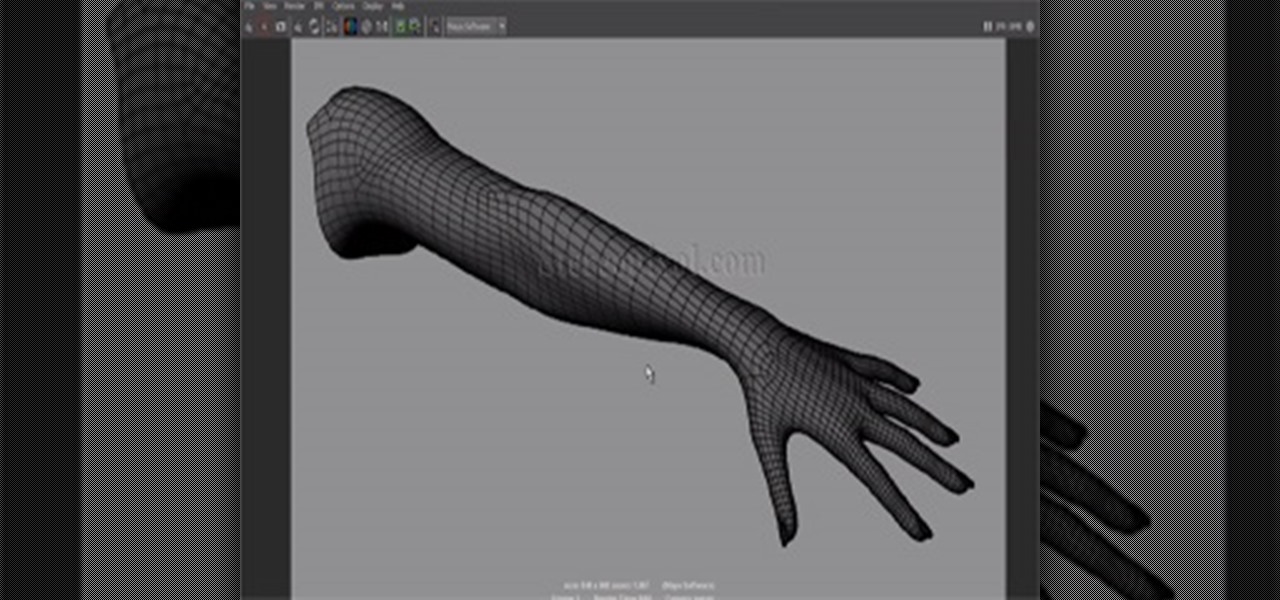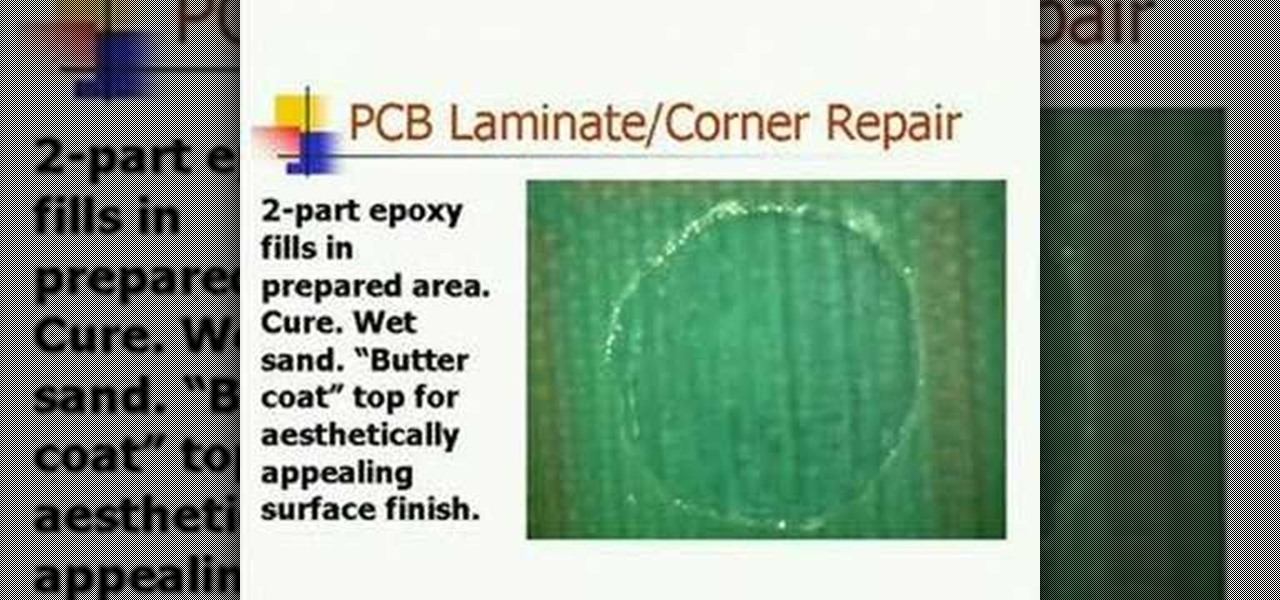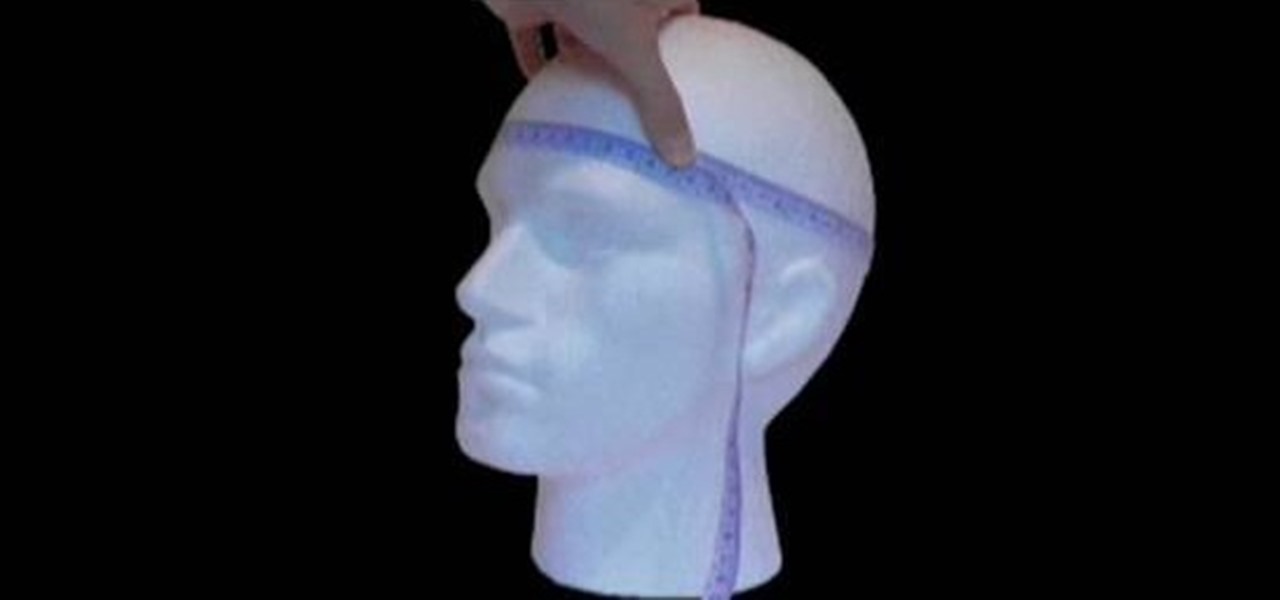Having a well written executive summary is an essential tool for you to have when you are presenting a report. The executive summary serves as an introduction to let readers know what your report is going to discuss in detail.

In this video tutorial, viewers will learn how to use a chop saw. A chop saw is a power tool which is typically used to cut hard materials. This saw can cut pieces at different angles. When cutting any material, make sure it is pushed tight against the fence. Hold the material tight in this position and make sure it is correctly leveled. When using this machine, be sure to wear safety glasses or a face guard. Avoid cutting small pieces of material and go at a slow pace. This video tutorial wi...
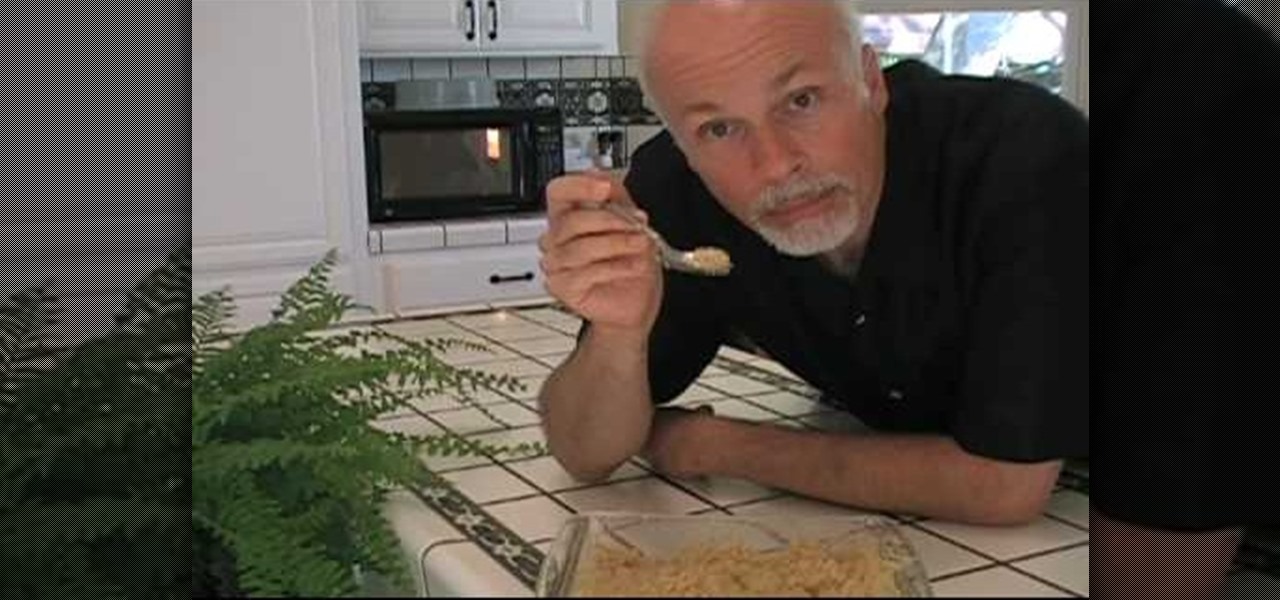
This video demonstrates two easy ways to cook quinoa. Quinoa (pronounced keen-wa) is one of the healthiest whole grains you can eat. It is a natural source of protein containing nine of the essential amino acids. Quinoa has been around for thousands of years and is now cultivated in South America.

Making crafts with a group of children can get a little hectic and also maybe a bit costly. Recycling materials to use for creative activites with your kids can be a fun and and economicly fiscal alternative to your normal purchases. This video will give you some example on how to recycle materials for your kids arts and crafts. Using these everyday materials, accompanied with some great insight from this video, you can have a lot of fun creating all sorts of interesting projects with your ch...

Jolene Sugarbaker of The Trailer Park Cooking Show has a crazy new recipe that she wants to share with everyone. It's called oatmeal raisin asparagus cookies. Sounds interesting? Jolene insists that they are delicious. Learn how to make these oatmeal raisin asparagus cookies by watching this episode. These cookies are filled with essential vitamins and nutrients that you can't get from just any cookie. Your guests will never be the wiser that these cookies even contain asparagus in them. Alth...
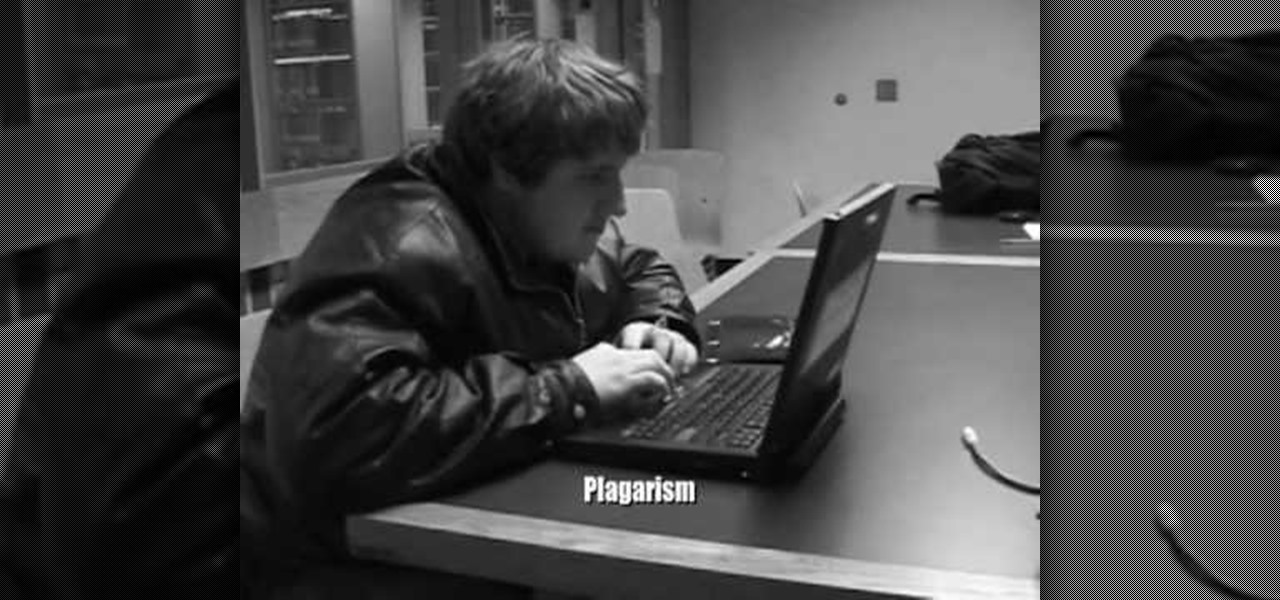
If you ever had trouble trying to properly write a research paper then this quirky, 1950's style filmstrip movie will break it down for you, even if you're a dummy. The Oscar-worthy performances in this movie will help teach you valuable lessons when it comes to preparing and working on a research paper. The narrator in the movie will give you essential tips and strategies to guide you in the research paper writing process. The key things the movie will share with you are: (1) Choosing a topi...

Learn how to solder. Whether you like to tinker with electronics or do your own plumbing repairs, soldering metal is an essential skill. Plus, it's kinda fun.

Want to mix and scratch like a professional DJ? To be a good DJ you need to understand the concepts of mixing tracks, adding cool effects, and of course you need a good sense of rhythm to line up the beats. This how to video explains how to use the American Audio CK1000 MP3 & CD player mixer combo. This video takes a small look at this twin CD/mp3 player. It has all the essentials needed for any DJ. To be honest, the feel and the user friendly look of it makes it perfect to take on the road t...

This 3D software tutorial shows you how to use the displace modifier in 3ds Max. The displace modifier allows you to create perfect materials and realistic shadows in 3D Studio Max. Proper materials and shadows are key to creating a realistic 3D scene. See how to work with the displace mod in 3ds Max to achieve more realistic models. This video is best viewed full screen.

Surya namaskara is a very common sequence in any yoga class. Surya namaskara is better known as a sun salutation. This instructional yoga-how to video demonstrates a sun salutation sequence that you can practice at home with a Virabhadrasana II or warrior two movement. Watch and follow along with the inhale and exhales that correlate to the various sun salutation movements. Proper breathing is an essential part of any yoga routine.

Check out this instructional home repair video to learn how to identify and find your manufacturer's label and model number on your refrigerators and freezers. The model number is usually essential. People make the mistake of assuming that the name and number on the front panel is all you need. Many fridge and freezer manufacturers use the model number as well as the serial number. Most have the ID plate inside of the door by the salad bowl, while some hide it behind the kick plate at the bas...

Take a look at this instructional vidoe and learn how to use the paint bucket tool in Google SketchUp. Selecting the paint bucket tool will open the materials browser. The materials browser is different for windows and mac users. On windows, the browser has two main tabs to select and edit materials. On the mac, you have several tabs giving you different ways to paint colors into your model. To start using the paint bucket tool, simply pick a material and choose a surface to paint it into you...

You can save money and the environment by building a pet house out of eco-friendly materials. The doghouse in this how to video is built on the same green principles as a human home. Watch and learn how easy it is use recycled materials for your dog's house.

Did you know you can create beautiful covers for your scrapbooks using all kinds of materials? This video tutorial shows how easy it is. Linen scrapbook covers need slightly different materials than regular paper compatible materials. You'll need Tombo (or another double sided adhesive) and liquid glass. Watch this video scrapbooking tutorial and learn how to decorate a linen scrapbook cover.

First off, a bit of explanation. The hypershade in Maya is a quick way to create and connect rendering nodes, which include textures, materials, lights, and special effects. Hypershade is one of the most important features in Maya to learn and master.

The smokey eyes are essential for every woman's makeup repertoire. This tutorial video will show you how to use various MAC makeup products to apply a great looking smokey eye.

This time Jason Welsh imports a mesh into the Unreal Engine 3.0 for Gears of War and makes a special material for the object. The Material editor is huge in unreal editor so don't get lost!

Tim Carter of AsktheBuilder.com demonstrates several ways to check for square to make sure your jobs turn out right. What is square? Are they talking about a framing square? No, they are indicating the all the corners in a project are 90 degrees. There is a way to check your object for square without doing a lot of fancy math. An essential video for properly remodleing a room.

Ethical hacking is a useful skill that can make you stand out in the field of cybersecurity. Whether you're just entering the field or are already established and are looking to stay current, learning the fundamentals of the white hat is an essential skill for your professional development.

Android 10 is officially out, but a lot of phones didn't get it in 2019, and others may not get it at all. With this page, you'll at least know when or if.

For modders, there are few tools more important than TWRP. TeamWin's custom recovery makes flashing mods like Magisk, Xposed, and custom ROMs incredibly easy, and it lets you root your phone at the press of a button. On top of that, it can make complete backups of your phone in case you mess up. That's why, for Essential users, this should be the first mod you add.

Whether you made the switch from iOS, or you came from a different Android device, there's a lot to learn about your new Galaxy device. Samsung does things a bit differently, and thanks to their TouchWiz interface, there are tons of added features to take advantage of—though some folks might find these extras to be a bit too much.

There are a lot of frustrations when you're dealing with cramped living quarters, but you can do a lot of good cooking in your tiny kitchen if you make the most of your space. These storage hacks will make it easy to cook delicious meals, no matter how limited your square footage.

Scented candles tend to magically turn a house into a home. The light flicker of the flame gives a relaxed or romantic tone to the atmosphere, and keeps the space smelling fragrant for hours. The only problem? Wax melts, and the candle becomes worthless after the wax is all gone. So how do you keep the flame going for more than a few hours? Simple, just remove the problematic ingredient—don't use wax!

This is a very essential tutorial for Modelers to present their showreel. In this tutorial we are going to learn how to render a wire frame of a model. Wireframe render in Maya is bit tricky but easy also, just you have to know right button to press. This tutorial will cover the output in Autodesk Maya Software renderer. Later we will discuss through Mental Ray render engine. Hope you will enjoy.

There’s a good chance that you’ll be alone in life one day, and no... I’m not talking about a couch-bound, dateless loser with a pocket pussy and a bag of potato chips. I’m talking about alone. In the wilderness. Hungry. Cold. Lost. You can’t stay in one place too long, so it would be nice to have something to carry your belongings in. Maybe it’s post-apocalyptic land where you’re the sole survivor, and all the backpacks and rucksacks in the world are but mere ash. Either way, knowing this si...

It's been a few years since Finding Nemo became the highest-grossing animated film of all time, but it's cultural appeal lingers on. If you want to capture some of that Nemo cuteness for your Halloween costume, watch this video to learn how to make a really cute Nemo costume with no sewing required.

In this clip, you'll learn how to create a new material resource when using MS Project 2010. Whether you're new to Microsoft's popular project management application or are just looking to better acquaint yourself with the Project 2010 workflow, you're sure to benefit from this free video software tutorial from Lynda. For more information, including detailed, step-by-step instructions, take a look.

This clip presents a general introduction to the process of animating materials within MAXON C4D. Whether you're new to MAXON's popular 3D modeling application or are just looking to get better acquainted with Cinema 4D and its various features and functions, you're sure to enjoy this free video software tutorial. For more information, and to get started using this trick in your own Cinema 4D projects, watch this 3D modeler's guide.

This C4D basics tutorial explains how you can use some of the different project modes to apply your materials. Whether you're new to MAXON's popular 3D modeling application or are just looking to get better acquainted with Cinema 4D and its various features and functions, you're sure to enjoy this free video software tutorial. For more information, and to get started using this trick in your own Cinema 4D projects, watch this 3D modeler's guide.

Stencil maps can help push your model to the next level by allowing you to layer materials exactly as you see fit. This tutorial covers how to create a stencil map, applying it to your model in Blender and then using it to layer two different materials via the Material Nodes. Whether you're new to the Blender Foundation's popular open-source 3D computer graphics application or are a seasoned digital artist merely on the lookout for new tips and tricks, you're sure to be well served by this fr...

This clip offers a primer on how to create and manipulate materials within the 3Ds Max 2011 user interface. Whether you're new to Autodesk's popular modeling software or a seasoned 3D artist just looking to better acquaint yourself with the application, you're sure to be well served by this video tutorial. For more information, take a look!

Learn how to take use the Slate material editor in 3ds Max 2011. Whether you're new to Autodesk's popular modeling software or a seasoned 3D artist just looking to better acquaint yourself with the 3ds Max 2011 workflow, you're sure to be well served by this video tutorial. For more information, and to get started using the Slate tool in your own 3ds Max 2011 projects, watch this free video guide.

In this soldering tip video brought to you by BEST, Inc. Bob Wettermann demonstrates how to repair damages that have occurred to the based printed circuit board laminate materials as well as to PCB corners.

Watch this video to learn how to use glove molding systems. Glove molding systems are ideal for working on medium and large projects, this process involves creating a thin layer of flexible material and backing it up with a stronger, rigid material.This process can be used in automotive, mechanical, fine art and film special effects uses.

In this tutorial, we learn how to make a Kufi cap with Threadbanger. First, grab a thick black jersey material and your added material of choice. Cut the fabric in a circle pattern to make the size of your head. Then, cut the band material for 3 inches longer then your head measurement. Fold the material and create the bands with thick cardboard. Once you do this iron the bands down and then fold the added material down as well. Adhere the piece pieces together while still folded, then sew th...

Life stinks. Literally. Daily living leads to lots of lingering smells. Household odors from cooking, kids, pets, bathrooms, and guests can accumulate. Get rid of them with some simple remedies.

Eyes: MAC - Creme Shadow (White)

Checkra1n is by far the best way to jailbreak A7- through A11-powered iPhones on iOS 13 and later, but it's not without its downsides. Besides the lack of Windows support, the tool limits your choices to Cydia alone. With a little elbow grease, however, you can easily replace the app with Sileo for a more streamlined jailbreak experience.

If there's any silver lining to being stuck at home right now, it's the fact that many of us have way more time to take care of those things that have been sitting on our back burner for ages, like beefing up our resumes.