
How To: Add music & sound effects in Windows Movie Maker
The right music can add interest and flow to any video. Learn how to add this essential production element to your videos with Windows Movie Maker.


The right music can add interest and flow to any video. Learn how to add this essential production element to your videos with Windows Movie Maker.

In this video tutorial you will learn to create a motion blur effect in your images using Photoshop. It's a cool trick to enhance the feeling of motion in an image. Like any other tool in Photoshop, don't overuse it!

If you have ever seen the motion graphics stream across the screen on your favorite TV show, news cast or game show, and dreamed of having that on your own videos, your prayers have been answered. Final Cut Pro, part of Final Cut Studio 2, lets you add some extremely cool and highly customizable Motion templates to your footage to add some pizzazz. David Basulto shows you how to create lower thirds in this tutorial.

Richard Schmidt shows you how to practice popping up on your surfboard. Being able to pop up is an essential skill for any beginning surfer

Plants dominate the living landscape around us. Learning about this essential part of ecosystems by collecting and identifying plants should be a part of any life sciences curriculum. Designed to support the Plant Press project at Hila Science Camp, this video discusses collecting and classifying plants and the importance of the classification system developed by Carl Linnaeus.

Motion menus integrate seamlessly with DVD Studio Pro. In this tutorial you'll see how to use Motion to make more interesting and complex menus and then add them to your DVD in DVD Studio Pro 4.

Motion 3 includes many tools for creating visual effects. In this tutorial, you'll learn how to use the track and retime tools in Motion 3. This is especially important if you're working with live action footage.

Do you use bell peppers in your cooking? Do you hate having to pull out the seeds? Watch this simple trick that removes all the pain and suffering from getting rid of the seeds. This is an essential skill for anyone who doesn't already know it and likes to cook.

Sound is an important element in any video. But what is the essential sound equipment, and how do you use it? Israel Hyman goes over his equipment (and other pieces) and describes the different components, how to get them and how they work.

Watch and learn how to play Roulette from the Sahara Hotel and Casino in Las Vegas. A great tutorial video that gives you the essentials for this fun and addictive game.

If there's any silver lining to being stuck at home right now, it's the fact that many of us have way more time to take care of those things that have been sitting on our back burner for ages, like beefing up our resumes.

It took a few months, but several major phones are finally receiving updates to Android Oreo. At this point, we've spent significant time talking about Oreo on the Galaxy S8, Galaxy Note 8, and Essential Phone. While an update to the latest OS is always great, there is one big Android 8.0 feature that isn't coming to every phone.

Augmented and virtual reality motion tracking leader Leap Motion, Inc. announced that it has secured $50 million in Series C funding to fund expansion into new territories and industries.

This tutorial video, from tasktutorial demonstrates how to create animation using the motion guide function in Flash. You will learn how to create an object, in this case, a ball, and create an animation that makes it appear to bounce. The guide shows you, how to add a motion guide by selecting a key frame and drawing it in. Then you will learn how to snap the object to your guide line, and add motion to it by selecting another key frame between the first and last frames, and snapping the obj...

If you're into animation, you can't pass this up... see how to widen a LEGO mini-figure's arm motion for brickfilms. Brickfilms are animated films using LEGO, Mega Bloks, or other plastic construction building block toys. Most are stop motion, but some brickfilms are even made with CGI, traditional animation and live action.

Ever needed to fix a clip where an unwanted or unexpected object appears in the scene? A car is suddenly passing across or a stage hand got in the shot by accident? And re-shooting is expensive or impossible? You would be facing hours of tedious frame-by-frame rotoscoping to get rid of the pesky element in your video...

This video will show you how to make a stop motion film using an editing program called Windows Movie Maker. Find a place to film your stop motion movie. Preferably a well lit area where the light source is constant. Set your camera on a tripod and position at the angle you prefer. Place the object you want to use in your film outside of the camera's view, and take a picture. Move your object slightly into the camera's view and take another picture. Repeat this many times, until your object i...

After weathering an executive departure and reports of a failed sale to Apple, Leap Motion is getting back to the business of pushing the envelope for augmented reality development and interaction.

Patent holder Genedics, LLC has filed a legal complaint alleging that hand-tracking startup Leap Motion is infringing on its intellectual property.

BlackBerry's focus on secure software and their new partnership with manufacturer TCL are two of the biggest factors in their recent resurgence. Last year, the company announced two new devices — the KEYone and the BlackBerry Motion. The KEYone has been available for a while, but after months of waiting, BlackBerry announced the Motion will hit US shores in a few days.

It has become a popular and must-have beauty essential—the bath bomb. Not only does it bring an aromatic and calming feel to bath time, but it also leaves your skin soft and will make you smell wonderful for a whole week!

If you're a Febreze fanatic, you're well aware that the "odor eliminator" can be pretty pricey, and that's reason enough to stop buying it.

Have Motion 4, a little bit of spare time and a sense of humor? This clip demonstrates how to generate a simple talking animated smiley face. Whether you're new to the Apple's popular motion graphics editor/compositing application or are a seasoned digital video professional simply wishing to get better acquainted with Motion 4, you're sure to find value in this tutorial. For more information, and to get started creating a talking smiley of your very own, take a look.

In this video Dee Holt is going to show viewers how to prevent motion sickness when they're taking their dogs for a nice ride. First she starts off by telling listeners that if they happen to have a new dog or puppy it's very important that they get their pets used to riding in a car. A dog can get motion sickness so it would be very helpful if you always take a sheet or towel with you just in case. A person should never feed their dog or give them a lot of water within four hours of a car ri...

If you own Sony Vegas, a good editing technique to learn is tracking motion. Track motion is the ability to rotate, scale, and skew an object in 3D perspective. This is great for making intros, titles, animated pictures in your homemade videos and much, much more. See how to track motion in Sony Vegas Pro 9. These are the basics.

Adobe Flash Creative Suite 4, or CS4, Professional software is the industry-leading authoring environment for creating engaging interactive experiences. It is ideal for interactive designers, graphic designers, and developers. But having the program isn't enough; you need to know how to use it. In this two-part video tutorial, you'll learn how to create motion tweens within Adobe Flash CS4.

Use a 2D image of clouds to generate realistic video footage of 3D cloud motion. In this tutorial from All Bets Are Off, Aharon Rabinowitz demonstrates how to create this effect using a single 2D image of clouds and a few simple clicks.

Evoke a dramatic effect in your 720p60 video by upsampling and converting to 24p and 24p slow motion, and adding a little bit of color grading with Adobe After Effects. This informative video shows the footage before, during and after treatment, showing the difference that this editing process can make in ordinary footage.

In this clip, you'll learn how to overcrank footage from a Canon DSLR camera like the 7D or T2i to a lower frame rate for a high-quality slow-motion effect. Whether you're new to Adobe's popular motion graphics and compositing software or a seasoned video professional just looking to better acquaint yourself with the program and its various features and filters, you're sure to be well served by this video tutorial. For more information, including detailed, step-by-step instructions, watch thi...

This clip presents a guide to overcranking footage shot on a Canon DSLR camera like the 7D or T2i to a lower frame rate for a high-quality slow-motion effect. Whether you're new to Adobe's popular motion graphics and compositing software or a seasoned video professional just looking to better acquaint yourself with the program and its various features and filters, you're sure to be well served by this video tutorial. For more information, including detailed, step-by-step instructions, watch t...

In this tutorial, you'll see how to create a simple animation scene using Motion Dynamics and assigning a Rigid Body tag. Whether you're new to MAXON's popular 3D modeling application or are just looking to get better acquainted with Cinema 4D and its various features and functions, you're sure to enjoy this free video software tutorial. For more information, and to get started creating your own simple animations, watch this 3D modeler's guide.
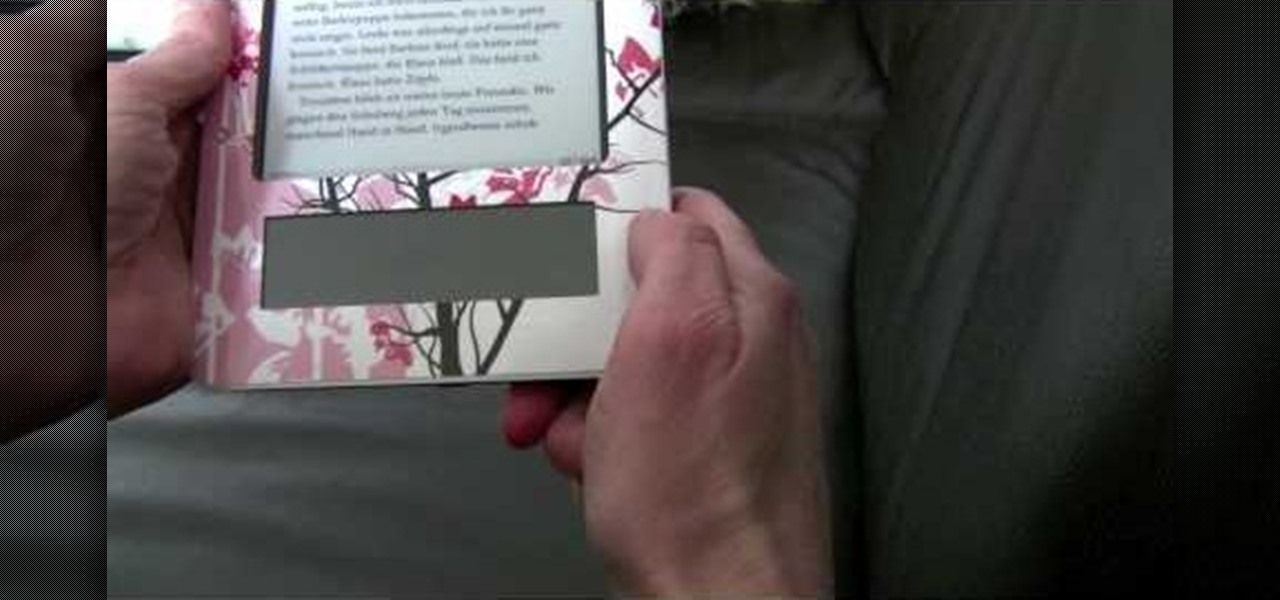
Swiping is a fun and fast way to get from page to page while reading on your Nook. Instead of using the page turn button you can simply swipe your finger in one fluid motion to move the pages along, just like a real book! Some people have trouble with the swipe motion and if you are one of them, let this video help you out. Happy reading!

Stop-motion animation is somewhat out of favor in the digital age, but there will always be a demand for its timeless look. This video will teach you one important technique for making stop-motion animation out of Legos: how to make them fly. Or at least appear to by flying in your movie. It features detailed instructions on what to do in your digital photo editing software on each frame to erase the support structures you've used to elevate your Lego minifigures, leaving you with seamless im...

MAKE and Kipkay brings the do-it-yourself mindset to all the technology in your life. Make Magazine celebrates your right to tweak, hack, and bend any technology to your own will.

Create and animate a stop motion LEGO brickfilm! Yes, that's right... you can make your very own animated brickfilm, but wait... what exactly is a brickfilm? Brickfilms are animated films using LEGO, Mega Bloks, or other plastic construction building block toys. Most are stop motion, but some brickfilms are even made with CGI, traditional animation and live action.

This tutorial shows you how to download, install and use the free program Stop Motion Animator. See how to set up and configure your animation settings, how to set the proper compression and then use the camera on your computer to shoot the frames for a stop motion animation. When finished, just output directly from the Stop Motion Animator software and you'll have your stop motion film done. Stop Motion Animator makes creating films as easy as this three minute tutorial.

Team Cynergy presents step by step instructions on how to program an electronics kit to use a laser as motion detector and fire a paintball gun with the sensor is triggered.

The long and somewhat tumultuous journey of Leap Motion has come to an end, thanks to another startup.

In recent years, Apple has assembled its augmented reality team and supply chain through a series of acquisitions, high-profile hires, and strategic investments, but at least one potentially major deal was recently ditched.

Less than two months since unveiling Project North Star, Leap Motion has released the reference design that will allow developers, makers, and even manufacturers to build their own augmented reality headsets based on Leap Motion's work.