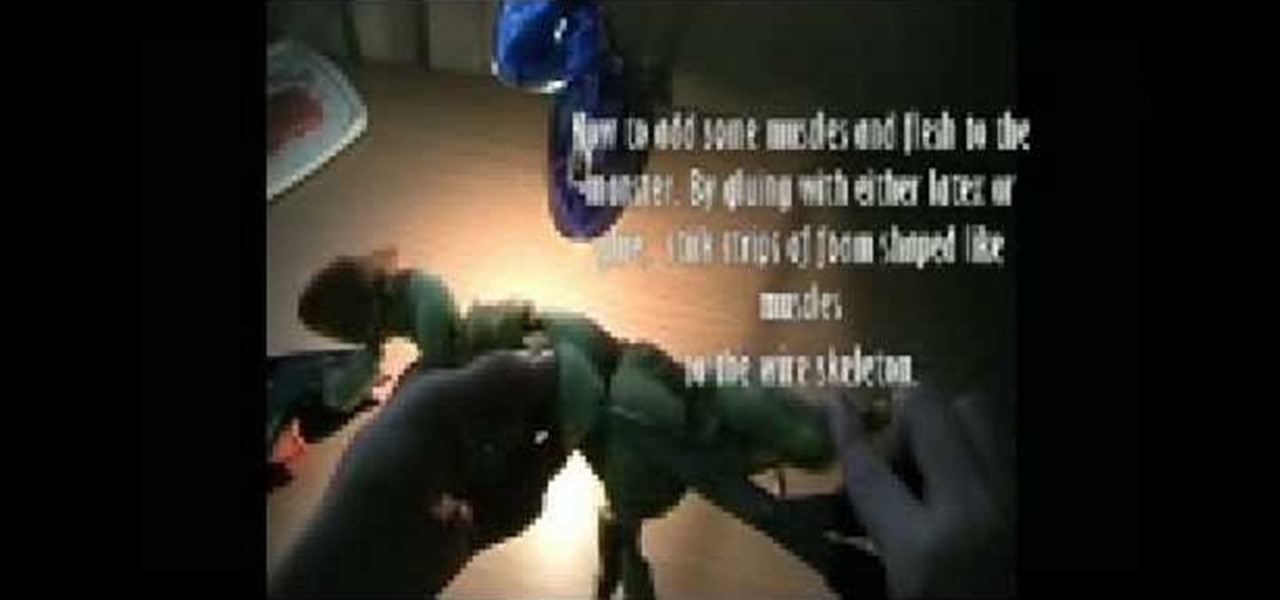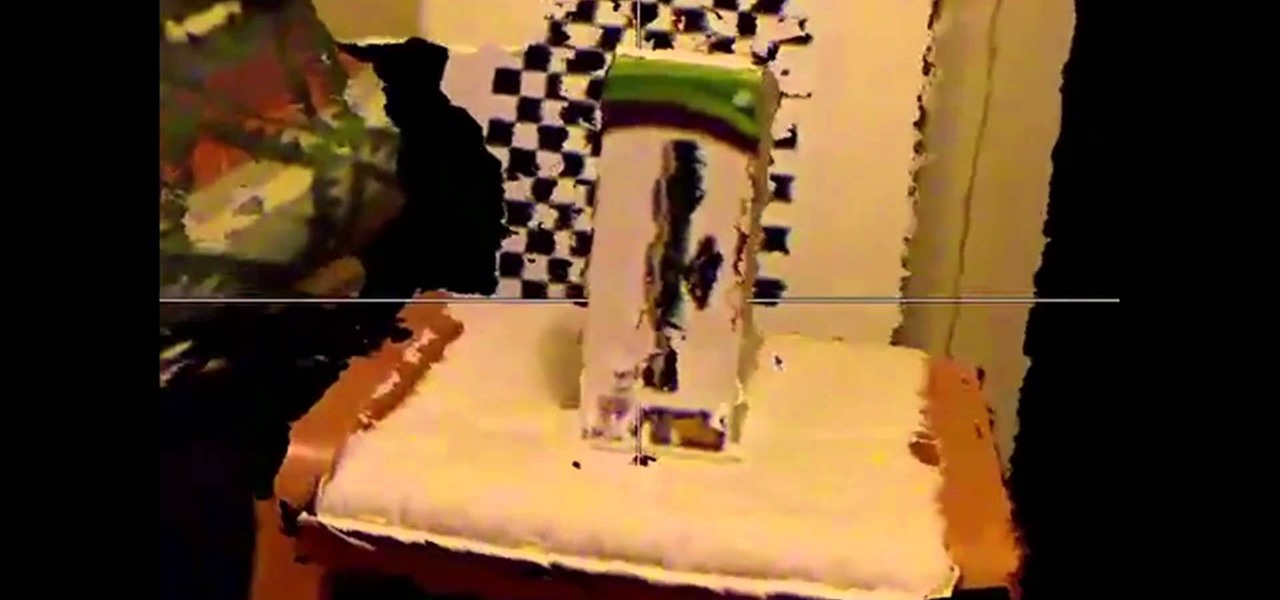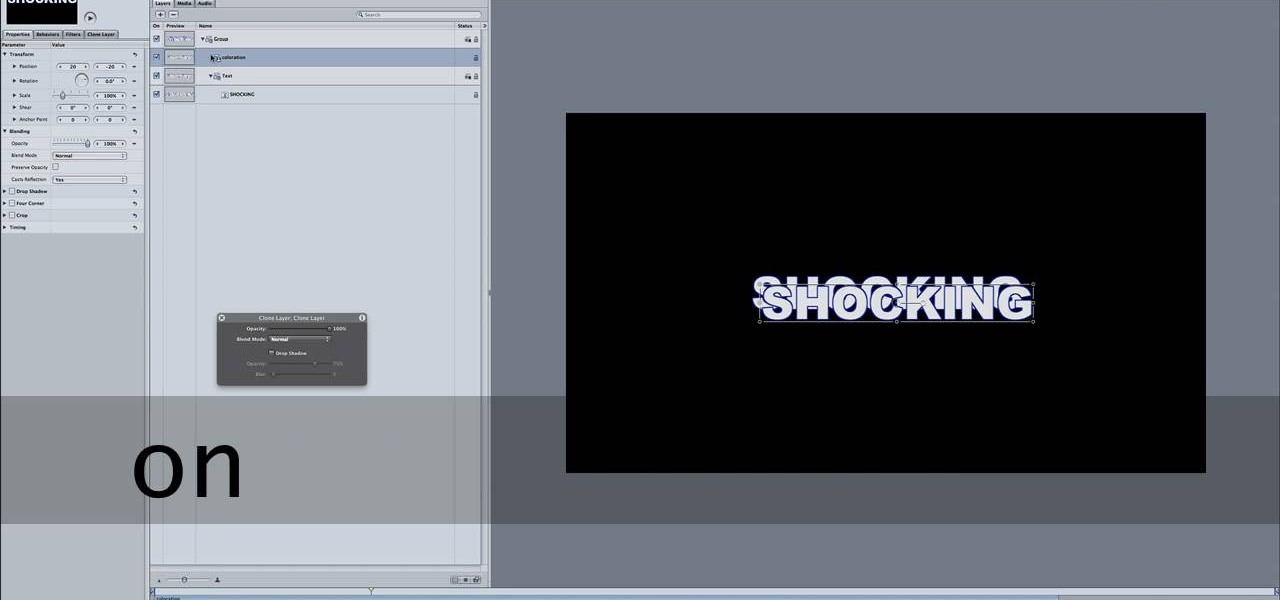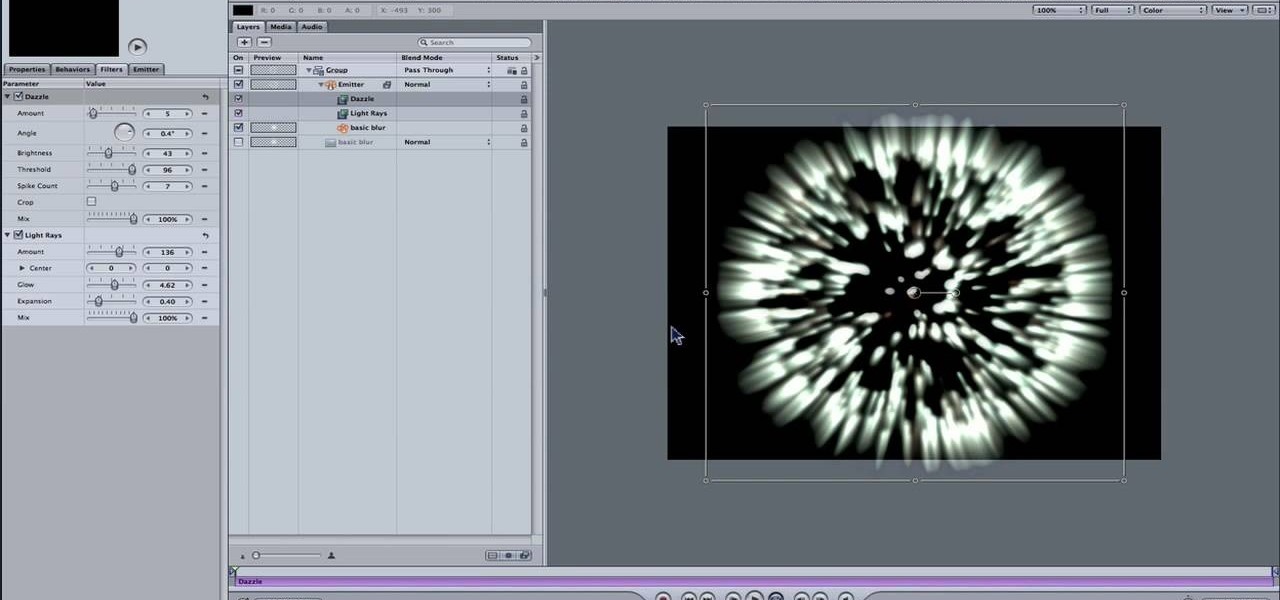The opthalmoscope is one of most basic tools of the modern opthamologist, and is essential to the diagnosis of the eyes. This five-part video, performed by a medical student, will walk you through the necessary steps in performing fundoscopy or opthamalscopy on a patient, covering talking to the patient, an overview of the equipment, and all of the rest of the information that you will need.

Head lice can be a nasty, unwelcome visitor in your life. And if you have children, you're likely to be confronted with an infestation sooner or later. Dr. Su Laurent explains that getting rid of head lice can be a tricky undertaking, but the most important thing is to be persistent. You'll need to wash the hair with the latest lice treatment available, as the lice may adapt to chemicals from year to year. It's very important to follow up this treatment at least one more time, seven days late...

Is your bag of tricks missing a certain essential je-ne-sais-quoi? This free video magic lesson will teach you how to perform a world-class "clock" card illusion, a trick that involves no sleight of hand whatsoever. For a complete overview of this card trick, including step-by-step instructions on how to perform it yourself, watch this magician's guide.

In this how-to video, Sensei Paul Adams will teach you how to tie your belt on your karate kid. The belt will be very stiff at first, but will loosen up over the years. Take the middle of the belt and place it on their belly. Take the ends and pull them all the way around until they reach the belly again. Make sure the belt is snug the whole time. Place the right side over the left and pull that end under both layers of the belt. Once this is done, pull the left end over the right and tie a t...

Here's how you can mix a "Barnum was Right" cocktail in just twelve seconds! You're going to pour in two ounces of gin, one ounce of apricot brandy, two dashes of angostura bitters and half an ounce of lemon juice. Shake the mixture with ice, then strain it and then garnish with a lemon zest. In order to get the lemon zest that was used at the end you're going to need a channel knife. Apply the knife to the fruit and pull back on it until you peel off a nice and long piece of zest. This will ...

Learn how to bake a delicious pecan pie topped with fresh whipped cream in this cooking video. This pecan pie recipe is brought to you by Chef Frank Brigtsen on How2Heroes. Search How2Heroes on WonderHowTo for more cooking videos.

It's time to lubricate your Rubik's puzzle, so how do you do it? Erno Rubik designed these puzzles to be solved, but every once in a while it is necessary to take them apart, either for cleaning, lubricating or for replacing game parts.

Add some fizzle and sizzle to bath time with a homemade bath bomb. Bath bombs make great holiday or birthday gifts.

Finnish is an unusual language, which can make it tricky for foreigners to learn. Instead of relying on a book, the Learn Finnish video language-learning tutorial series shows a photograph of a vocabulary term while pronouncing the word in Finnish. This technique allows the student to associate the object itself, rather than the term in their native tongue, will the Finnish word, thus allowing for maximum comprehension and absorption. In this video segment, the vowels, "vokaalit" in Finnish, ...

1 in 9 women will get breast cancer at some point in their lives, and at least a third of women will not self-check their breasts. Early diagnosis is essential in treating breast cancer, and that’s where monthly self-checks come in. If you’re not sure where to start – don’t worry! Dr Dawn Harper’s guide will give you advice on exactly how to self-check your boobs. Watch this video tutorial and learn how to self examine breasts for any lumps or possible cancer.

Check out this video tutorial from professional skateboarder Danny Way on how to perform a pivot fakie trick on your board. Danny Way will show you how to do this move on the mini ramp, for your safety.

Beyond spotlight-grabbing features like Dark Mode and computer mice support that iOS 13 contains, Apple has also made its mobile platform more user-friendly for people that exhibit sensitivity to on-screen animations. If you've always found the transitional effects between app pages jarring, your iPhone now has a setting to help with that, preventing possible motion sickness and anxiety.

Slow motion recording is an incredibly handy feature that works by capturing moments at a higher frame rate than they're played back at. Timing is everything when recording in this setting, so if you want a user-friendly app that keeps device interactions to a minimum and leaves you to focus on capturing your subject, Google Camera will surely fit the bill.

Apple announced their new iPhones today, and the 7 Plus features two camera lenses on its backside. That could push smartphone photography ahead in a major way. It may also serve as the basis for their foray into virtual, augmented, and mixed reality.

Leap Motion created gesture control for all sorts of things, including virtual reality, long ago, but developers must build in support for their tracking peripheral to use its full potential. As a result, they've created an "Interaction Engine" for Unity, the primary platform for developing virtual and mixed reality experiences, to try and take gesture interaction to the next level.

In this video I talk about inking with various brands that manufacture ink pens. Pentel pen brush, Neopiko line 2 BBL, and Molotow one4all black.

This video will guide you 5 useful tricks and tips for Google search engine. These tips include search operators, search in a single site, get definition, calculation and currency conversion, fast essential information etc. So please watch the video and follow all the steps to employ in your machine.

Water is such an essential substance for so many facets of life. Why not experiment with it? This experiment will teach you how to create a water display like those Japanese water falls.

This tutorial shows you how to create your own monster, from start to finish, out of foam latex. You can use this as a prop in your movie by using stop motion techniques. Get your inspiration for the monster from anywhere!

You don't need a rotoscope or special lip syncing equipment - you can create the stop motion effect with any digital SLR - even a webcam! All you need to do is add an adapter, as shown in this tutorial.

Decided after you filmed it that your footage shot in 60p would actually look better as a slow motion shot? Fortunately, you don't have to shoot anything over again - you can just use Adobe After Effects to slow it all down.

Are you a fan of those old-school animated stop-motion movies? You can make your own easily, and the best way to get started is to make some durable, bendable puppets.

Quartz Composer is a Mac program that helps you manipulated motion capture video, and you can hack your Xbox Kinect to send motion captured data to your Mac OSX. This tutorial shows you precisely how you can use the Kinect tools to pull this off!

Learn how to create a simple, manual motion blur effect in Sony Vegas! Whether you're new to Sony's popular non-linear editor or a seasoned video professional just looking to better acquaint yourself with the program and its various features and filters, you're sure to be well served by this video tutorial. For more information, including detailed, step-by-step instructions, watch this free video guide.

In this tutorial by Lowe's, we learn how to install exterior motion-sensor lights with Lowe's. First, you will need to pick out what kind of motion sensor light you want. Most of the kits you purchase will come equipped with all the things you need, you will just need to supply the hardware. You will need: a screwdriver, circuit tester, electrical tape, silicone caulk, work gloves, and safety glasses. Open up the package and find the directions inside of it. After this, turn off the electrici...

Here's a quick tutorial on how to alter your Flash animations. You can use the pen tool in Adobe Flash CS5, and its companion tools, to change the curve of motion in your animation and edit the Bezier curves which define the path.

Set up a series of shifting panels or a slideshow in Adobe Flash CS3. This technique can be added to a website, where a user can click on an array of thumbnail images to cause your panels to transition. This technique shows you how to create this animation without using motion tools.

Interested in overcranking your footage in After Effects for a slow motion effect? Let this video be your guide. Whether you're new to Adobe's popular motion graphics and compositing software or a seasoned video professional just looking to better acquaint yourself with the program and its various features and filters, you're sure to be well served by this video tutorial. For more information, including detailed, step-by-step instructions, watch this free video guide.

Motion 4 has many features you can use to manipulate and edit text. If you want to electrify your project, you can use the editor to make your words just a little more shocking. It's like running a current right through your writing!

In this video, we learn how to photograph a fast car in motion. First, place a tripod on the camera and place the camera on top of the tripod. Take some still shots on the hood of the camera and have someone inside of the car. Now, start taking pictures and have the person take their foot off the brakes. Push the car and continue taking pictures on the hook while the car is rolling. When you have enough shots, have the person put their foot back on the brake, then you will be able to view you...

In this video tutorial, viewers learn how to make stop motion animations. Begin by mounting the camera onto a stable surface position, such as a tripod. Then layout the figure to a desired position for the first frame. Now take a picture and slightly move the figure for the second frame. Continue moving the figure and taking frames until you have completed your animation. Then upload the frames onto your computer. Open the images in a movie editing program and make sure to set the picture dur...

In this clip, learn how to import stills into Adobe Premiere CS4 for stop motion animation. Whether you're new to Adobe's popular non-linear editor or a seasoned video professional just looking to better acquaint yourself with the program and its various features and filters, you're sure to be well served by this video tutorial. For more information, including detailed, step-by-step instructions, watch this free video guide.

After you've created an animated character in Flash CS4, one of the first things that you are probably going to want to do is make them walk. This video will show you how to do so quickly and easily using motion tweens. Whether you are making a banana man or a model of Barack Obama, these techniques will have you well on your way to making walking animated characters.

In Blender, you can build up a library of Actions, Poses, and IK Target motion based on real-world motion capture sessions. These session files are freely available and cover hundreds of everyday motion. Use these libraries to study and augment your hand-animation skills, or use directly to animate your character. Whether you're new to the Blender Foundation's popular 3D modeling program or a seasoned graphic artist just interested in better acquainting yourself with the application, you're s...

Need some help figuring out how to generate motion/shape tweens in Adobe Flash CS3? This clip will show you how it's done. Whether you're new to Adobe's popular Flash-development platform or a seasoned web developer looking to better acquaint yourself with Flash CS3, you're sure to benefit from this free software tutorial. For more information, including detailed, step-by-step instructions, watch this video guide.

Need some help figuring out how to integrate Final Cut Pro and Motion? This clip will teach you how to do just that. Whether you're new to Apple's Final Cut Pro non-linear video editor or just want to better acquaint yourself with the Final Cut Pro 6 workflow, you're sure to benefit from this video tutorial. For specifics, including a step-by-step overview of the integration process, watch this Final Cut Pro lesson.

Making a 3d sphere in Motion 3 can be tricky. Luckily, there's someone out there willing to help you. In this video, learn a show cut on creating a true three-dimensional sphere using cameras.

In this video tutorial, viewers learn how to make a slow motion video on a camcorder in Sony Vegas. In a film camera, this is called "overcranking". On your camcorder, set your rec format to PH 720.60 P. Then open your clip in Sony Vegas and set up a time line. Then make a region around the entire clip and select Render As. Go to Custom and change the frame rate to 59. 940 (Double NTSC). Now save it. This video ill benefit those viewers who produce videos and would like to learn how to make t...

There aren't a lot of Boris Red tutorials out there, so make sure you watch this one on motion tracking. Learn four-corner pin tracking in Boris Red, which is a great compositing and effects program (plug-in) for Sony Vegas. See how to create a fisheye look in Sony Vegas Pro 9. Motion tracking is ability to realistically incorporate an object into a video, matching the movement of the shot.