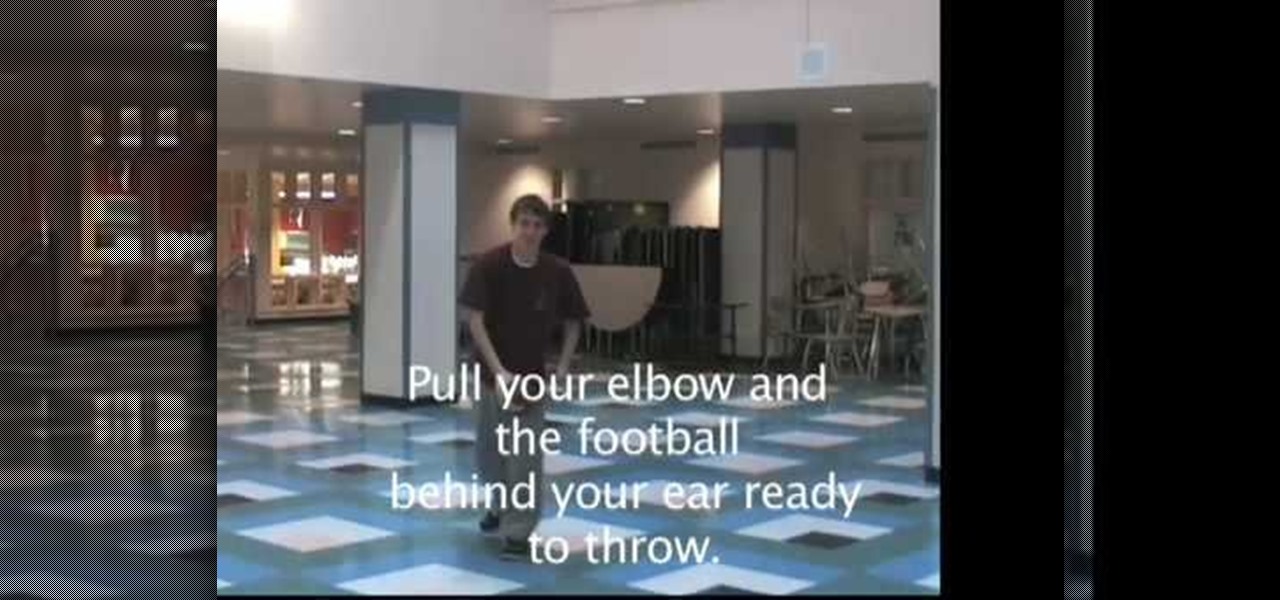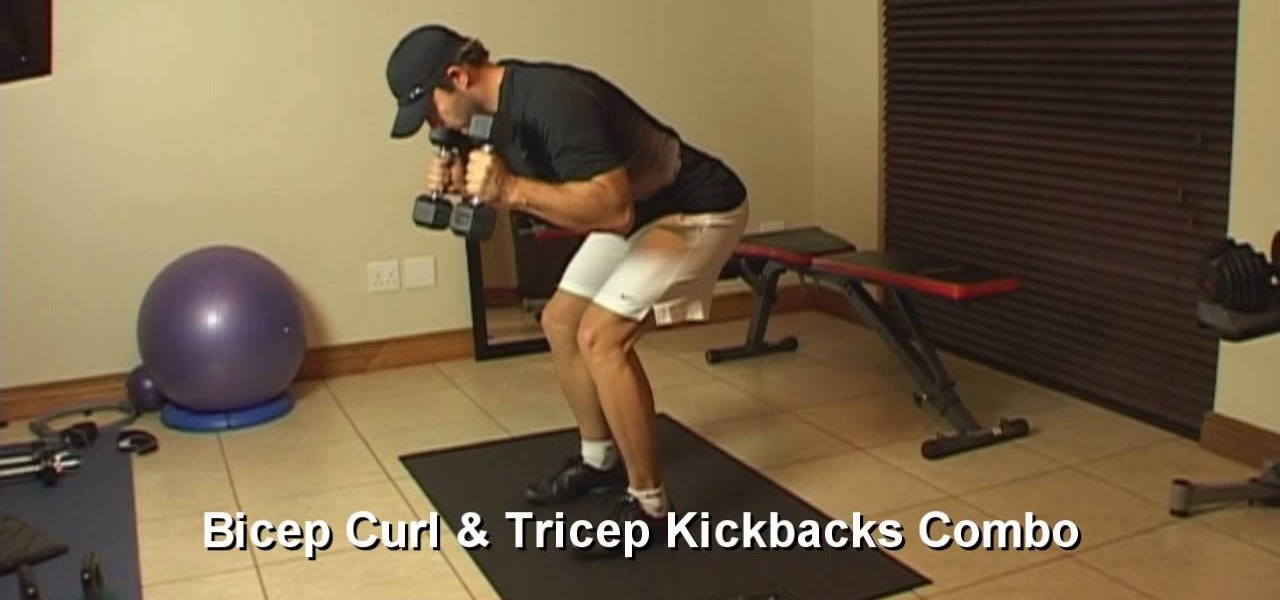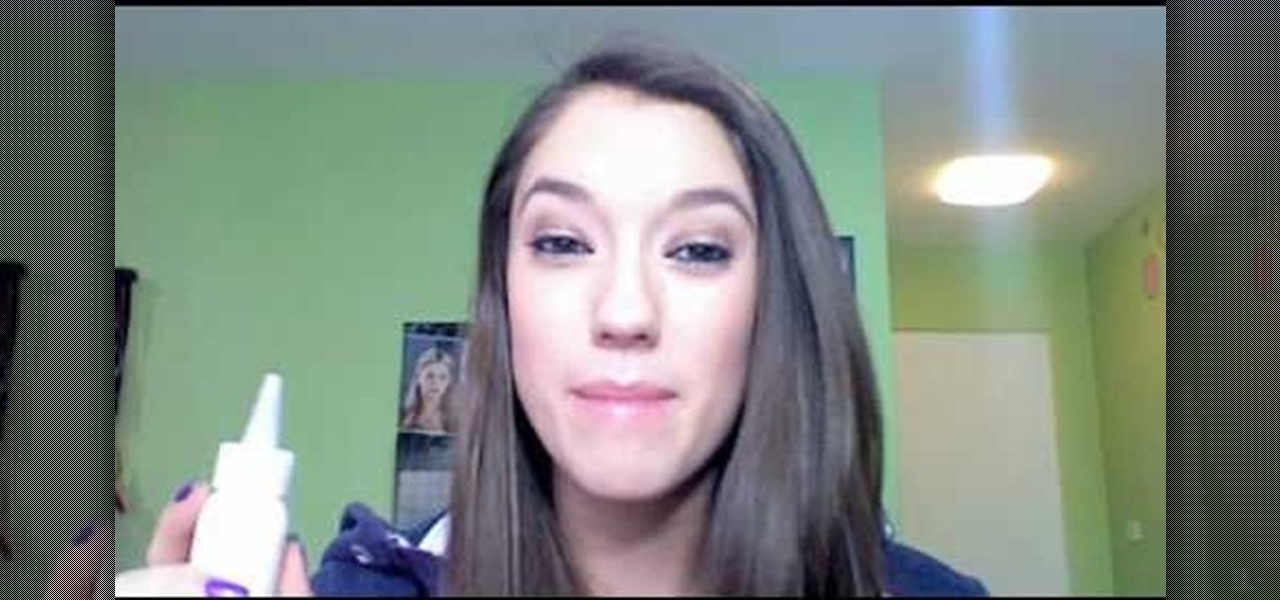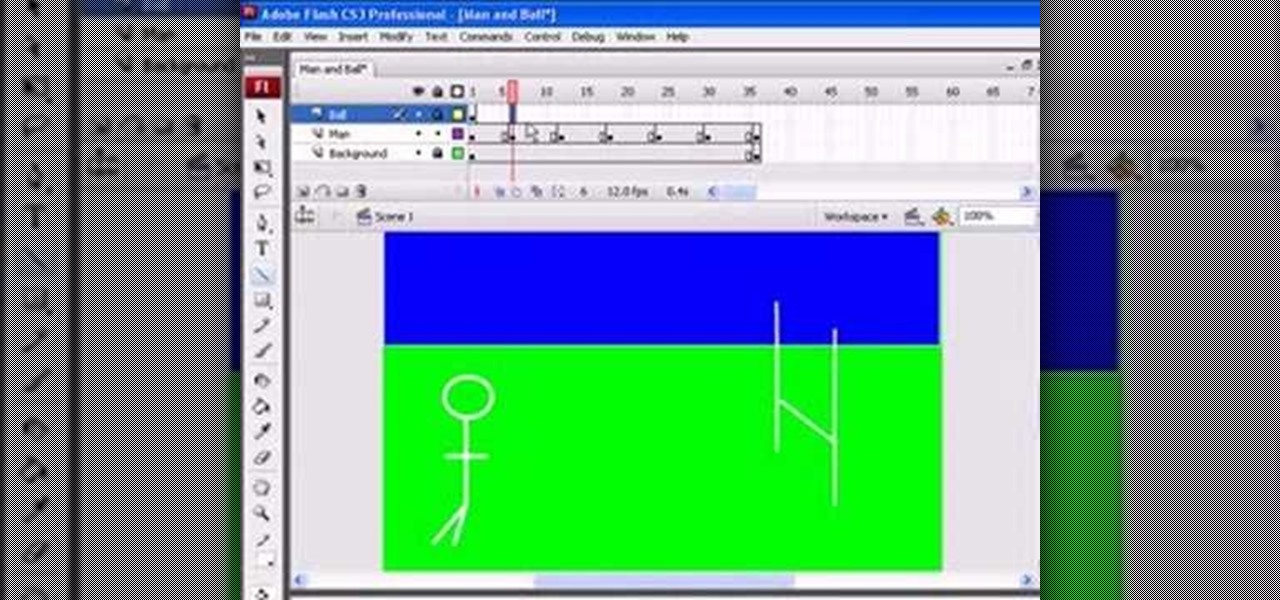Three circles are drawn ontop of each other and a foot and a hand is added to the left side of the bottom and middle circles respectively; with the foot in a running motion. A rectangular shape is added in a way that the hand grasps it. A cloud is added below the forming person, so that he sits on it. Wings, a crown, a nose, an ear, hair, eyebrows, eye and a mouth with a smile are created in and above the first circle. The middle circle is traced onwards to the hand, to create the back,chest ...
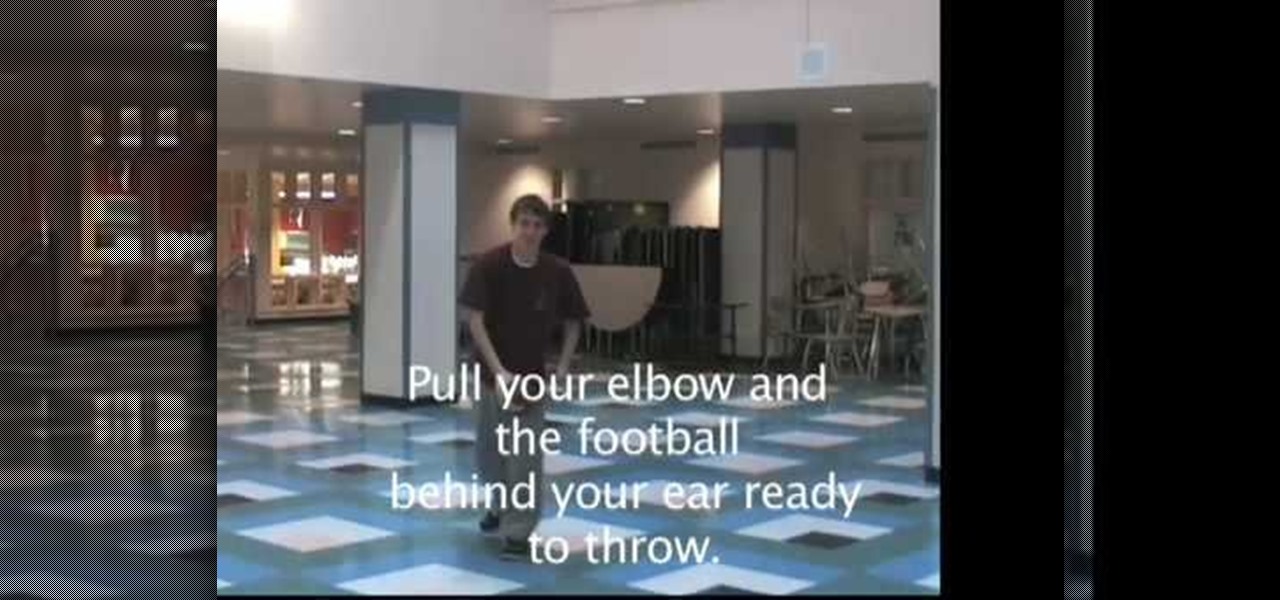
In this how to video, you will learn how to properly throw a football. You will need a football to do this task. First, position your feet parallel to your shoulders while you are getting ready to throw. Place one hand on the lace and the other on the opposite side. From here, pull your elbow and the football behind your ear ready to throw. Now, put each step into one quick motion to complete the throw. Keep on practicing this to get the perfect throw down. This video offers great advice in s...

To do fading in flash, first drag an image onto your main window. Shrink it down so it fits on the window, then right click your image and hit copy frames, then come out to frame 15 and hit paste frames. Right click in the middle of the set of frames and hit "Create motion Tween" Go to the first frame and click on what you want to fade. Go to the color tab and then select alpha. If its not on 0, drag it down to 0. Now go to frame 15 and make sure its on 100. Now if you drag from left to right...

Space Painter demonstrates how to pan for gold. Put the sediment in a pan and fill it with water. Agitate the pan back and forth. The light sediment will rise to the top as the heavy material sinks. Tip the tray into the water trough to remove the lighter sediment. Gold panning techniques have evolved over the years although it is a very similar process. Use a motion of the ocean or a straight up and down agitation technique. The gold panning pan should have grooves. There's still a lot of go...

This video by Slokkro shows how to sharpen a knife using multiple wet sharpening stones. The video has no spoken words, choosing instead to have English subtitles, pointing out the various items and techniques for sharpening a blade. Following the directions should enable the viewer to put a nice edge on dull blades, with the technique of using a coarse stone first, then a fine-grained one. The motions are repeated several times in the video, giving the viewer an opportunity to study it witho...

In this how-to video, you will learn how to do a military push-up. This will work your chest muscles. Get into push-up position. Get on your hands and toes. Make sure the shoulder, elbow, and hand are aligned. Your back should be straight and your abs should be tight. When you go down, breathe in. Your nose will hit the floor. Breathe out when you go back up. The motion should last for about a second. Do these for as many push-ups as you can do. Your chest should be over your hands while you ...

Paint A House demonstrates how to roll paint the ceilings in your home. To roll paint your ceilings, first paint the edges of the ceiling where it meets the wall. Then, make sure you have enough paint on your roller. Raise the roller to the ceiling, making sure that you stand to the side and a little bit backed away from the paint roller. Move the roller across the ceiling in a sideways motion. Don't walk forward with the paint roller to apply paint to the rest of the ceiling. Instead, back u...

In this video, “c” The Makeup Artist demonstrates how to make your eyelashes look long and thick like falsies using only your regular makeup. You will need an eyelash curler and two different types of mascara to give you a fuller lash. She recommends two mascaras that she uses.

Final Touch TV shows viewers how to remove scratches from the car with wet sanding. This is for fine scratches that may be on your vehicle. First, you need to use 3,000 grit sand paper with a block and scuff up the clear coat first with this. You should dip your block in some soap and water in and up and down motion. You need to make sure you do not go all the way through the paint. Most scratches are on the clear unless it appears deep. Now, take a 3 compound, spray it on and rub it in. Next...

Angela and Shane from I Am Fashion Weak demonstrates how to bleach and paint splatter your own jeans. All you need to bleach your jeans is bleach and a measuring cup. If you bleach black jeans, you can get tan and gray shades. A bathtub is a safe place to bleach your jeans. Crinkle the jeans and pour the bleach over the crinkled spots until it changes into the color you want. After you bleach the jeans, wash them and dry them. You can also use a sanding technique to give the jeans a distresse...

we are taught how to make a unique bow tie from an ordinary dollar bill in just a few short steps. There are no tools are supplies necessary, just your fingers and a dollar bill. Folding the bottom up, then again in half. Opening the sides it forms a 'tent' like fold on either side. Fold up bottom, fold end down. Fold the corners to the center, turn around and repeat that same motion. Pull out while grasping the middle. Flatten it out and there you have in your hand a bow tie, created in just...

Love4Nails teaches how to paint your nails using green polish. Start by using a lighter color. In this case, she uses white. She then side swipes the nail using dark green. Start from a corner at the bottom of your nail and using a swirling motion paint to the top. Next, she uses nail art polish in black to outline the side of her nail that's been painted in green. Creating a "V" she outlines the other side of the nail. She then uses a gold striper polish inside the "V." Use dotting paper and...

IShowU and Shiny White Box demonstrate how to create still image effects in Final Cut Express. First, place your scroll bar in the front of the timeline and click on the clip so that it is selected. Then, click on the motion tab in the preview window. Hit the keyframe button in the scale option. Create a keyframe also where you'd like the effect to stop on the clip. Adjust the line. When you now play the clip, the image's size will be adjusted as you have designated. You can use the same tech...

This video explains how to get a powerful in home arm workout. The video begins with a quote by Peter Carvell and shows adds from the company producing the tutorial. The first workout structure shown is bicep curl and triceps kickback combo, these moves are accomplished by using a rubber band hold told and pull using your bicep and triceps as shown in the video. The next move shown is the bicep isometric curl, this move is performed by holding onto a rail and doing a lifting motion with your ...

In this video, Mr. G demonstrates how to draw a wintery snowflake. You will need a plain pencil, or a blue and black colored pencil for this drawing. Start by writing your name and the date on a white sheet of paper. Then, begin lightly drawing the base of your snowflake. After you have drawn your base, Mr. G will show you how to make the lines darker to form the shape of your snowflake. Then, you will learn how to detail your snowflake by drawing small triangles inside the basic shape that y...

In this video, Blair describes how to fix oily hair with Fakkai dry shampoo. First, she brushes out her dry hair so it's smooth and evenly parted. Next, she puts several drops of the dry shampoo onto the roots of one side of her hair. After this, she rubs the dry shampoo into her hair in a circular motion. She then repeats this on the opposite side of her head as well as the back portion of her head near the roots. After rubbing in all the solution, she grabs the hair brush and brushes the en...

In this video tutorial, viewers learn how to apply blush on the face for a natural look. Begin by selecting the color that you want. Now take the brush and dab the brush to get some powder on the tip. Then lightly tap it to remove any excess powder. Begin on the apple of the cheek as you bring down small strokes. Apply the blush with a circular motion. Do this lightly and hold back any hair that is near the face. This video will benefit those viewers who are interested in beauty and fashion, ...

Have you ever wanted to bend a small piece of acrylic? Well now you can with the help of a traditional hot air gun and this informative video. Make sure to wear safety glasses and gloves before trying this project. Clamp the acrylic to a work table, and proceed to turn the gun on and heat up the piece of acrylic, using a steady back-and-forth sweeping motion. As it heats up, you can use your fingers to gently bend the acrylic upward. Leave it at 90 degrees to cool down for a couple minutes, a...

Adobe Photoshop CS4 lets you create images and graphics that represent your personality. This video tutorial demonstrates how to make a quick, cool, and easy wallpaper design for your personal computer desktop. Either copy the provided example, or make your own tweaks and come up with a cool custom design.

In this how-to video, you will learn how to tie a patanosta rig for beach fishing. This will be useful for catching fish in the summer. Make sure that the sinker and bait are not too far away from each other. If you cast this out, the casting distance will not be reduced by a circular motion that the bait and sinker will make if tied improperly. First, place only about a foot and a half distance. Form a loop, wrap it around about three times, and pull the hook through the leftover loop. Pull ...

This is an Electronics video tutorial where you will learn how to take rapid pictures without using a shutter on an iPhone. You can take motion pictures by this method. You will need the Easy Camera application for this. This is a very simple application to use. Just load the application and touch anywhere on the screen to take pictures. You won’t see any click or blink, but it will take pictures. And it will be in your pictures folder. You can then view your pictures frame by frame. You can ...

This video in the Software category will show you how to add a watermark to a video in Sony Vegas. This video tutorial is using Sony Vegas Pro8. Import a video into your timeline on which you want to put a watermark. Then go to the video layers on the left bottom, right click and select ‘insert video track’. This will create a blank video layer. Now find a picture that you want to use as a logo and drag and drop it into the blank layer. Edit it to the length of your video. Then go to ‘track m...

In this video tutorial, viewers learn about overproduction and if they have a overproduction gait pattern. Overproduction is when, after heel-strike, the foot rolls more than 15 degrees inward to meet the ground. Overproduction is more typical in runners with low arches. To check if you have a overproduction pattern, check the wear marks on the bottom of your shoes. Overproduction causes heavy wear along the heel and inside of the forefoot. Overproduction is natural and can cause injuries. Vi...

This video shows the method to create a photo montage in Sony Vegas. Go to 'Options' menu & Preferences. Go to the 'Editing' tab & 'New still image length (seconds)' and put the corresponding value and hit 'OK'. Open the pictures from explorer and you have a montage in which pictures last for a few seconds when another one comes up. Go to 'Tools' menu and 'Scripting' option. Click on 'ApplyTransition_1_2'. Choose 'Standard Cross Fade' from the drop down menu. Fill in 'Overlap Frames' which te...

Second part in a series of YouTube videos illustrating just how easy it is to use Adobe Flash CS3 to create simple animations. In a few simple steps, you'll learn to use keyframes to make figures come to life, and state changes to help add the illusion of motion to objects through the picture plane. Add layers, publish to the web, move mountains, it's all at your fingertips and easy as pie after watching this short, informative, and easy to understand video. Keep your eyes peeled - if you wou...

If you think you have a good swimming technique and you're not sure how you can gain more speed in the water, moving support perception drills can help you improve your skills. The specialized drills focus on the motions you do while swimming to give you more speed and consistency while swimming.

Get that board spinning! Let the guys show you how to nail the perfect kick flip, or as it was formerly know, a magic flip. The kick flip's principles are simple and can be done by anyone who follows this video correctly. It isn't hard to follow this video as each step is broken down and played in slow motion with a detailed and concise explanation. While also showing off their own moves, we see how to avoid common errors and problems we may encounter as we embark on nailing the perfect kick ...

The video first opens up with a muscular man standing in a well lit weight room. He begins with a quick description explaining how he will be performing the stretches and then begins to do so. He swings his leg back behind him and bends it and pulls it up to his behind, he continues to do so for some time. Next he brings the same leg forward and stretches it over his other knee. After that, he bends over and exhales and touches his toes. He then gets a foam pillow and stretches his legs out c...

Normal pronation is when running your foot hits heel first, then toe, then pushing off with the inside of your toe. It is usually found in runners who have normal arches. This type of running ensures that all of your weight is moving forward with little wasted motion. At the end of your stride your forefoot should be slightly angled away from your body and when your foot lands there should be a very slight angle between your foot and leg. You can check the wear on your shoes to tell if you ha...

This is a helpvids video that demonstrates how to use the pan and zoom features in the Pinnacle Studio. By clicking on the video camera icon above the time line, you will see the special effects options. First select the scene you would like to add the effect to. Then chose the Pan and Zoom special effect. Key frames are used to control the zoom level and the panning. Insert the first key frame, set the zoom and pan position. Next insert the last key frame and set ending zoom level and pan po...

This quick and easy tutorial is going to show you how to curve ball like many of the professional baseball players you see do. To begin you want to take a baseball in your dominate throwing hand and hold it so you have your middle finger on the seam where the two seams come closest together. If done correctly you should have your index finger just outside of the seam, it should be to the all the way left or right of both seams not in between. Now, just take your regular pitching motion and in...

Ostenavondo hosts a video of Rachelle Leah that teaches you how to surf. You start with the surf board on the beach to get a feeling of balance and the different positions you will be in once you are in the water. You lie face down on the board and then go to the knees and then into a crouching position with your legs apart for balance. You will want to stand after that but you have to keep your legs apart. All these motions should be in your rhythm; you do not have to hurry as this might cau...

How to massage a baby's teething gums in four easy steps. Use the pad of your fingers to rub in a circular motion all along the gum line. You can do this both inside and outside the mouth. When you do it inside the mouth, use the pad of your finger and just rub it all over the gum. Rub the baby's gum back and forth. Rub the bottom gum, front of the gum and the top of the gum. Just rub all around the gum and you might also feel if there's a teeth coming out.

Michael Jackson has to be the entertainer with the most copied dance moves in modern times. Here, Carole Torti teaches the viewer to do a signature Michael Jackson dance move in this "Fit for a Feast "video that is oriented towards children. You will be slowly walked through hand and arm motions to achieve what the host calls "The Michael Jackson Move." This is a fun way for you and your child to learn a cool dance move and do a min-workout, though you may have to watch it a few times to get ...

This video shows how to tease your hair for any occasion. Make sure that your hair is dry before starting and brush it well. Separate a section of your hair. Hold the section up firmly with one hand and hold a brush gently against the strands. Lightly brush towards the scalp while continuing to hold up the strand firmly with your other hand. Repeat the teasing motion until the strand has the desired volume. Spray Ion and Herbal Essences. Do it again with the other strands of your hair at the ...

How to use the Transfer Case manual lever on a 2010 Toyota 4Runner with a few easy steps: The manual transfer case offers three drive modes: two wheel drive high range, four wheel drive high range, and four wheel drive low range. Shift the transfer case from the two wheel drive high to four wheel drive high while in motion. To shift from four wheel drive high to four wheel drive low, come to a complete stop, shift the transmission into neutral and move the transfer case lever to the four whee...

Six pack abs are possible, if you put in the time and work. This instructional video demonstrates simple exercises you can do to sculpt your abs. Rememeber, abs don't just happen over night, but stick to it. Llittle can compare with the satisfaction of looking down at your own washboard stomach.

Personal fitness coach Yuri Elkaim demonstrates how to do an outdoor fat burning workout. You'll need a rubber exercise band and a tree or a pole for the workout. First, warm up by going for a 5-minute jog. Then do a 30-second squat press. Next, do a 30-second set of pushups. From there, attach the exercise band to a tree, squat into a sitting position and extend the band to you. Do this exercise for 30 seconds. Add a speed skating motion for 30 seconds. Do the four exercises for 30 seconds e...

This video explains how to make basic moving text in Adobe Flash. First, insert the text in the top left corner of the stage area. Then convert the text to a symbol. After that you want to go to frame 30 in the timeline and insert the key frame. Then choose Create Motion Tween. This will enable you to create movement with the text. This video will show you the details involved in getting your text to move.

If you need some improvement on your golf swing, Mike LaBauve can help you. This small video golf tip will show you how to use a one plane hip turn for your golf swing. In a one plane motion the arms, shoulders and hips all turn around in a circle as opposed to a slide and hip bump in the two plane swing.