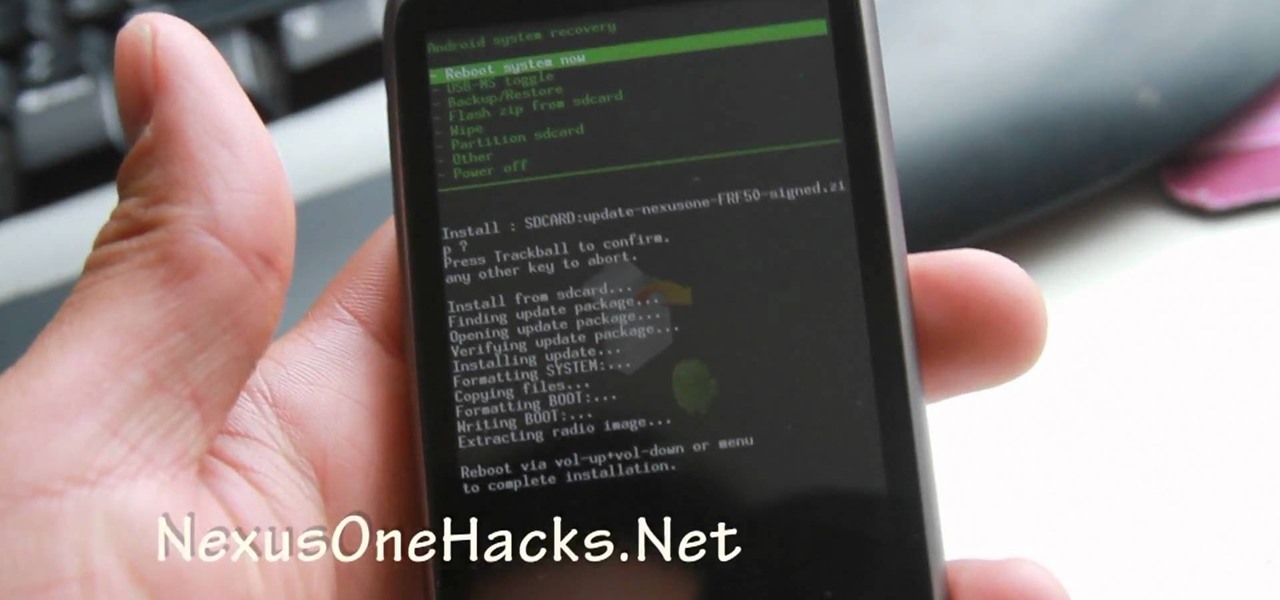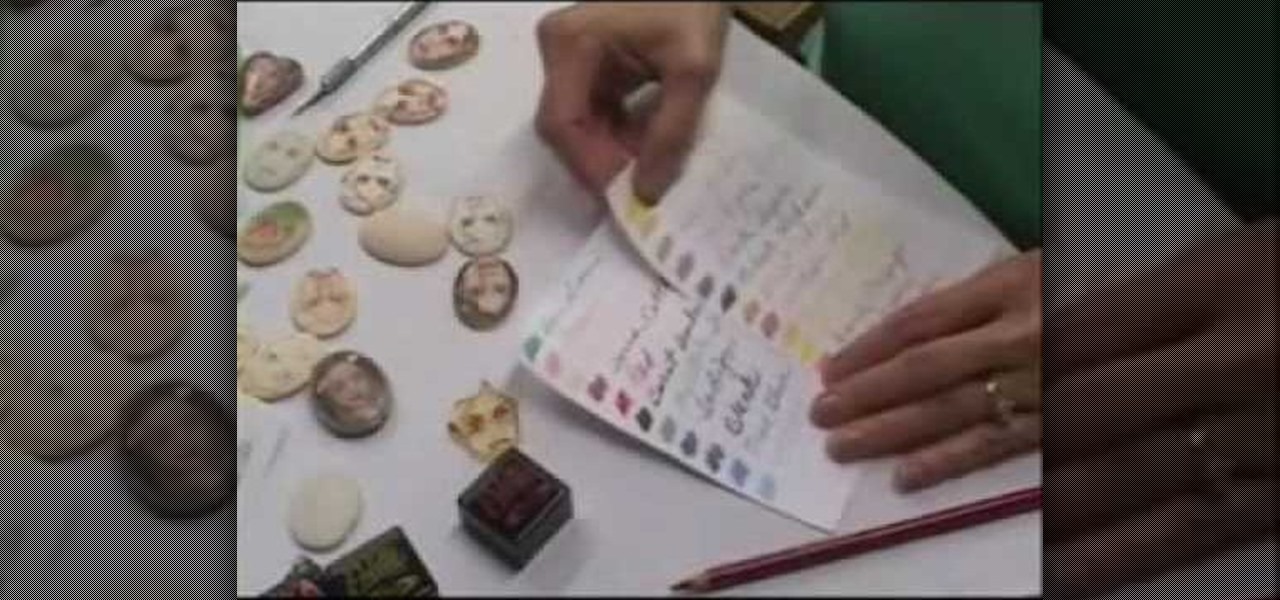This clip provides an introduction to Photoshop's ever-useful hue and saturation toolsWhether you're new to Adobe's popular raster graphics editing software or a seasoned professional just looking to better acquaint yourself with the program and its various features and filters, you're sure to be well served by this video tutorial. For more information, including detailed, step-by-step instructions, watch this free video guide.

In this clip, you'll learn how to use the Refine Edge selection tool in Adobe Photoshop CS5. Whether you're new to Adobe's popular raster graphics editing software or a seasoned professional just looking to better acquaint yourself with the program and its various features and filters, you're sure to be well served by this video tutorial. For more information, including detailed, step-by-step instructions, watch this free video guide.
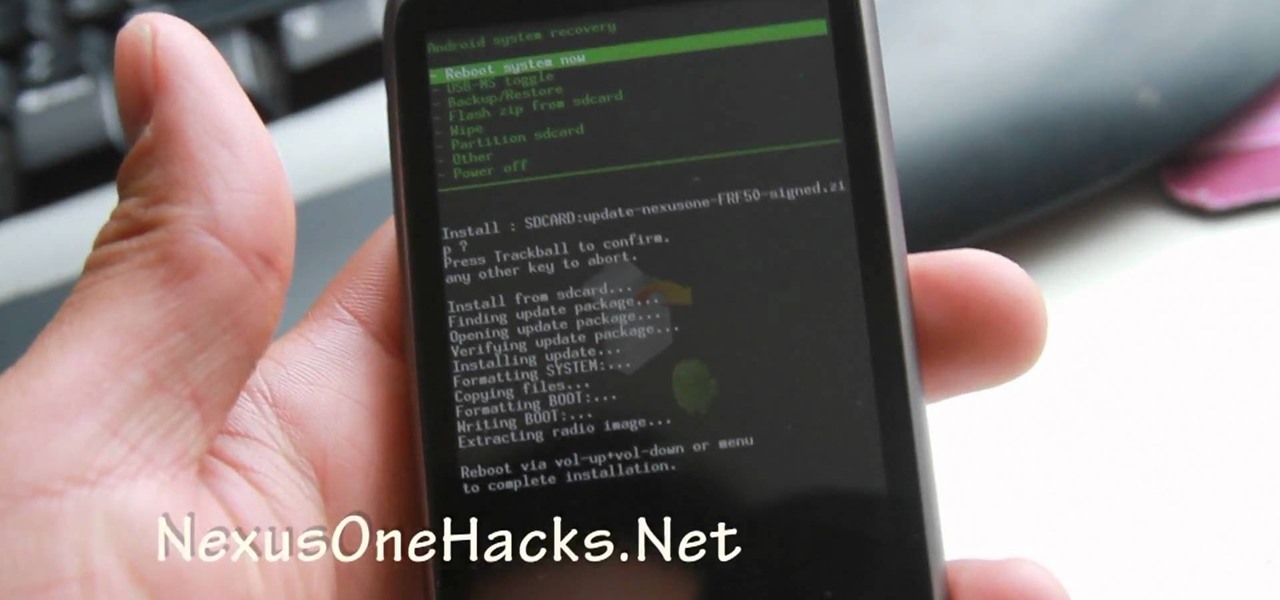
Whether you're the owner of a Google Nexus One Android smartphone or just covet one, you're sure to enjoy this Nexus One owner's guide from Nexus One Hacks, which presents a complete, step-by-step walkthrough of how to install a Sega Genesis emulator on your phone. For complete details, take a look!

Interested in centering icons within the MS Windows 7 taskbar without third-party software? It can be done! And quite easily. So easily, in fact, that this home computing how-to can present a complete, step-by-step overview of the process in about five minutes. For complete instructions, and to get started using this Win 7 trick yourself, take a look.

Looking to add to your repertoire of stitches? You've come to the right place. This free video knitting lesson will show you how to join two stitches together in the traditional English manner. For more information, including detailed, step-by-step instructions, and to get started joining stitches in your own kitting projects, take a look.

Meet (and learn how to use) the Final Cut 7 graphical user interface or GUI! Whether you're new to Adobe's popular motion graphics and compositing software or a seasoned video professional just looking to better acquaint yourself with the program and its various features and filters, you're sure to be well served by this video tutorial. For more information, including detailed, step-by-step instructions, watch this free video guide.

Learn how to create and utilize Smart Objects when working in Adobe Photoshop CS4. Whether you're new to computer graphics, new to Adobe Photoshop CS4 or a seasoned design professional just looking to pick up a few new tips and tricks, you're certain to like this free video software tutorial. For more information, including detailed, step-by-step instructions, and to get started using Smart Objects in your own Photoshop projects, take a look!

In this clip from Sean Devlin's "Full Disclojure" series of Clojure video tutorials, you'll see how to use infinite sequences in Clojure to solve mathematical problems. One of the most obvious perks of using the Clojure is the user community organized around it, which make learning the language a pleasure (and a simple one at that). For more information, including detailed, step-by-step instructions, take a look.

This quick video tutorial demonstrates how to use the Photohsop high-pass filter to soften skin/images without losing detail or blurring pictures. Whether you're new to Adobe's popular raster graphics editing software or a seasoned professional just looking to better acquaint yourself with the program and its various features and filters, you're sure to be well served by this video tutorial. For more information, including detailed, step-by-step instructions, watch this free video guide.

Sometimes pills aren't the best answer. Doctors do not need to prescribe medications for common health problems, such as high blood pressure. They can be helped by simple adjusting your lifestyle. If you have high blood pressure, you are more than twice as likely to develop heart disease and six times more likely to have a stroke than people with normal blood pressure. Manage your condition through diet.

Learn how to create a transitional motion graphics element in After Effects CS4 or CS5 with this video guide. Whether you're new to Adobe's popular motion graphics and compositing software or a seasoned video professional just looking to better acquaint yourself with the program and its various features and filters, you're sure to be well served by this video tutorial. For more information, including detailed, step-by-step instructions, watch this free video guide.

Learn 3D text in Illustrator! Then use it in Premiere Pro or Photoshop and give it a "wiggle" inside of After Effects. Whether you're new to Adobe's popular vector editor or a seasoned graphic arts professional just looking to better acquaint yourself with the program and its various features and filters, you're sure to be well served by this video tutorial. For more information, including detailed, step-by-step instructions, watch this free video guide.

In this clip, learn how to decorate the perfect cake for summer birthdays, showers and weddings. This tutorial will take you step by step through the options for decorating a cake that will stand out and look beautiful as part of any spread.

If you're starting to tap dance, know that it revolves around using the rythym of the music. The music helps determine what steps that you'll be making in your dance routine. It may seem like a difficult task, but with the right help and teacher it can be easy to pick up. So in this tutorial you'll find out some basic steps that are made in tap. They're easy to follow and will make you want to keep learning how to perform this energetic and fun dance. So good luck, be careful, and enjoy!

This clip provides detailed, step-by-step instructions on how to link libraries in Blender. Whether you're new to the Blender Foundation's popular open-source 3D computer graphics application or are a seasoned digital artist merely on the lookout for new tips and tricks, you're sure to be well served by this free video software tutorial. For more information, and to get started linking libraries yourself, take a look!

This video clip presents a detailed introduction to Blender's compositing system. Whether you're new to the Blender Foundation's popular open-source 3D computer graphics application or are a seasoned digital artist merely on the lookout for new tips and tricks, you're sure to be well served by this free video software tutorial. For more information, including step-by-step instructions, take a look!

Learn how to create a simple cracking animation when working in Blender. Whether you're new to the Blender Foundation's popular open-source 3D computer graphics application or are a seasoned digital artist merely on the lookout for new tips and tricks, you're sure to be well served by this free video software tutorial. For more information, including step-by-step instructions, take a look!

This quick Blender 2.5 tip video demonstrates an easy way to copy over your settings from previous testing builds of Blender 2.5 to the latest build you have downloaded. Whether you're new to the Blender Foundation's popular open-source 3D computer graphics application or are a seasoned digital artist merely on the lookout for new tips and tricks, you're sure to be well served by this free video software tutorial from the folks at CG Cookie. For more information, including step-by-step instru...

In this tutorial, you'll see how to create a fairly realistic-looking eyeball within Blender. Whether you're new to the Blender Foundation's popular open-source 3D computer graphics application or are a seasoned digital artist merely on the lookout for new tips and tricks, you're sure to be well served by this free video software tutorial from the folks at CG Cookie. For more information, including step-by-step instructions, take a look!

In this clip, learn how to perform the Michael Jackson classic Moonwalk, just like the King of Pop would. This complicated move makes it look as though you are gliding on air and in this tutorial you will get tons of advice and step by step instruction for how to pull it off. Have fun!

Need some help figuring out how to use external plugins with your WordPress blog? It's easy! So easy, in fact, that this free video tutorial can present a complete, step-by-step overview of the process in just over six minutes' time. For detailed instructions, and to get started using plugins on your own WordPress blog, take a look.

Jenny Jones shows you a quick and easy way to make sugar-glazed walnuts. As far as quick-and-easy snack recipes go, this one is hard to beat. It's so quick, and so easy, in fact, that this free video tutorial can present a detailed, step-by-step overview of the recipe in just over a minute's time. For more information, and to get started making your own sugar-glazed walnuts, take a look!

Learn how to play the solo from Pearl Jam's "Evenflow" with this free guitar lesson. This video guide presents a complete, step-by-step breakdown of the solo. For more information, and to get started playing this Pearl Jam solo on your own electric guitar, take a look!

Learn how to play the famous drum fill from Phil Collin's "In the Air Tonight" with this free drum lesson. This video guide presents a complete, step-by-step breakdown of fill. For more information, and to get started playing this popular Collins fill on your own drums, watch this tutorial.

Learn how to create full 3D text within Photoshop CS5 Extended! Whether you're new to Adobe's popular image editing software or simply looking to pick up a few new tips and tricks, you're sure to benefit from this free video tutorial, which presents a complete step-by-step guide on how to create professional-caliber 3D text headers in Photoshop.

Learn how to use a movie clip symbol in Flash to repeat or reuse an animated library item. This free video software tutorial will walk you through the entire process. For detailed, step-by-step instructions, and to get started creating movie clip symbols within Adobe Flash yourself, watch this handy designer's guide.

This basic training video will help to get you up and running creating your own custom animations in After Effects CS4. Whether you're new to Adobe's popular motion graphics and compositing software or a seasoned video professional just looking to better acquaint yourself with the program and its various features and filters, you're sure to be well served by this video tutorial. For more information, including detailed, step-by-step instructions, watch this free video guide.

Organize your data with ArrayList and ArrayCollection when working in Adobe Flash Builder 4. This clip will show you what to do. Whether you're new to Adobe's popular Flash IDE (previously titled Adobe Flex Builder) or simply wish to become better acquainted with the program, you're sure to find benefit in this free video software tutorial. For more information, including specific, step-by-step instructions, take a look.

Need some help wrapping your head around MXML components in Adobe Flash Builder 4? Whether you're new to Adobe's popular Flash IDE (previously titled Adobe Flex Builder) or simply wish to become better acquainted with the program, you're sure to find benefit in this free video software tutorial. For more information, including specific, step-by-step instructions, take a look.

Need some help figuring out how to create maps with markers when working in ColdFusion 9? This clip will show you what to do. Whether you're new to Adobe's popular rapid Internet application development platform or simply wish to become better acquainted with the program, you're sure to find benefit in this free video software tutorial. For more information, including specific, step-by-step instructions, take a look.

Need some help figuring out how to create accordions for form design when working in ColdFusion 9? This clip will show you how it's done. Whether you're new to Adobe's popular rapid Internet application development platform or simply wish to become better acquainted with the program, you're sure to find benefit in this free video software tutorial. For more information, including specific, step-by-step instructions, take a look.

Need a primer on how to use Projects, Actions and Contexts when organizing your thoughts and objectives in OmniFocus? Learn how with this free video guide. Whether you're new to the Omni Group's popular task management application or simply wish to get better acquainted with the program, you're sure to find value in this tutorial. For more information, including step-by-step instructions, take a look.

Dropped a stitch? Don't fret! It's easier to fix than you might think. It's so easy, in fact, that this knitter's guide can present a complete walkthrough of the process in under five minutes. For more information, including a step-by-step overview of the process, watch this helpful crafter's how-to.

Learn how to create your own custom collapsible when working with Adobe Dreamweaver CS4. Whether you're new to Adobe's popular WISYWIG HTML/CSS editor or a seasoned web development professional just looking to better acquaint yourself with the CS4 workflow, you're sure to be well served by this video tutorial. For more information, including a step-by-step overview, watch this free video guide.

See how to adjust CSS padding and margin settings when working in Adobe Dreamweaver CS4. Whether you're new to Adobe's popular WISYWIG HTML editor or a seasoned web development professional just looking to better acquaint yourself with the CS4 workflow, you're sure to be well served by this video tutorial. For more information, including a step-by-step overview, watch this free video guide.

See how to hand-code and style a simple webform when working in Adobe Dreamweaver CS4. Whether you're new to Adobe's popular WISYWIG HTML editor or a seasoned web development professional just looking to better acquaint yourself with the CS4 workflow, you're sure to be well served by this video tutorial. For more information, including a step-by-step overview, watch this free video guide.

Learn how to sculpt a miniature wedding cake charm out of polymer clay with this free video art lesson. While this tutorial is best suited for those with some familiarity of polymer clay sculpture, novice sculpters should be able to follow along given a little effort. For specifics, including step-by-step instructions, and to get started crafting your own mini polymer clay wedding cakes, watch this sculpture tutorial.

Learn how to create portrait cameos out of polymer clay with this free video art lesson. While this tutorial is best suited for those with some familiarity of polymer clay sculpture, novice sculpters should be able to follow along given a little effort. For specifics, including step-by-step instructions, and to get started crafting your own polymer clay portrait cameos, watch this sculpture tutorial.

Aspiring card shark? Sink your pearly whites into this easy, impressive illusion. In this free video magic lesson, you'll learn how to perform the "Clockwork" card prediction trick. For more information, including a step-by-step breakdown of the illusion, watch this prestidigitator's guide.

In this clip from IGN, learn how to create the ultimate fighter in UFC 2009: Undisputed for Playstation 3. This video tutorial will walk you step by step through the process of creating the best possible fighter so you will be able to take down the competition.