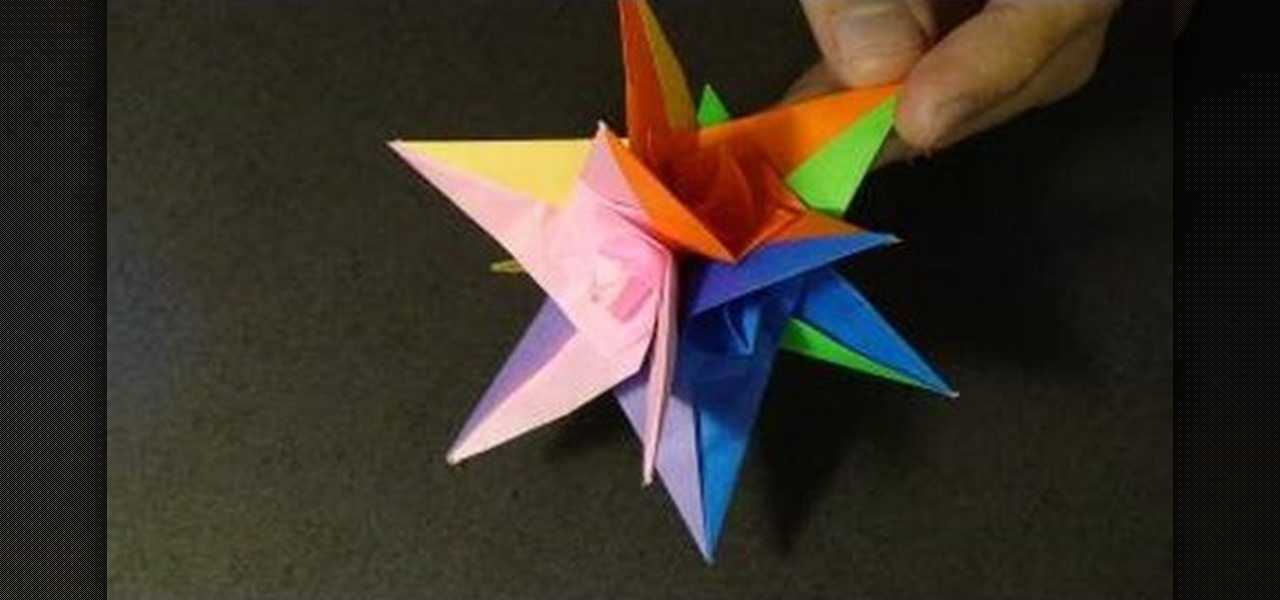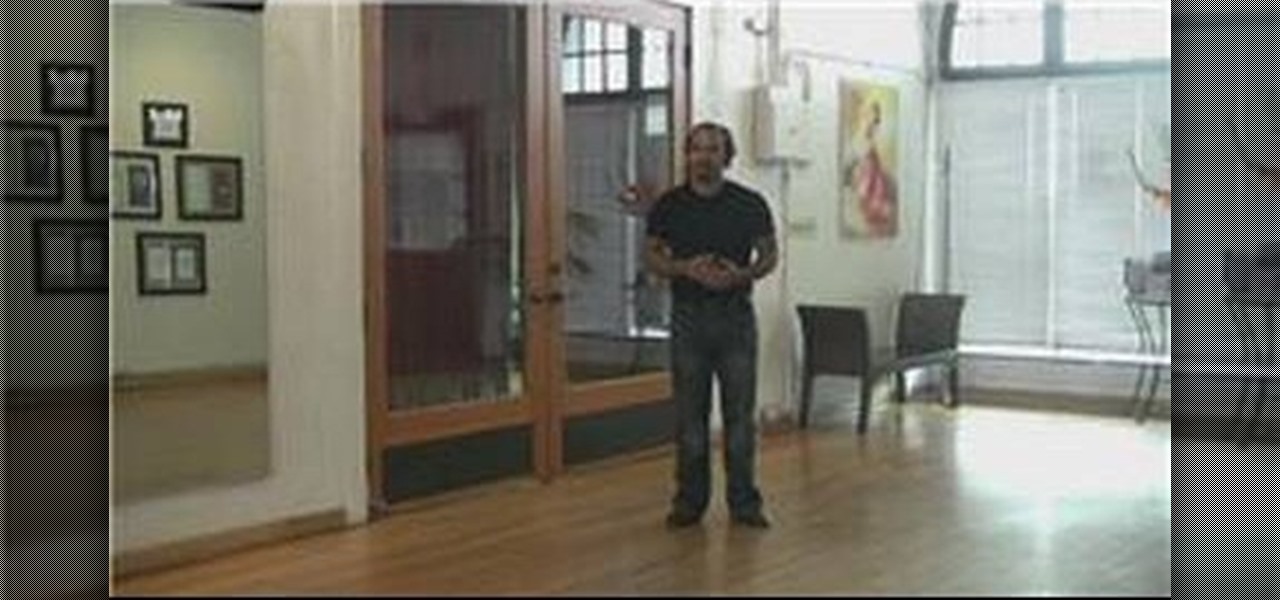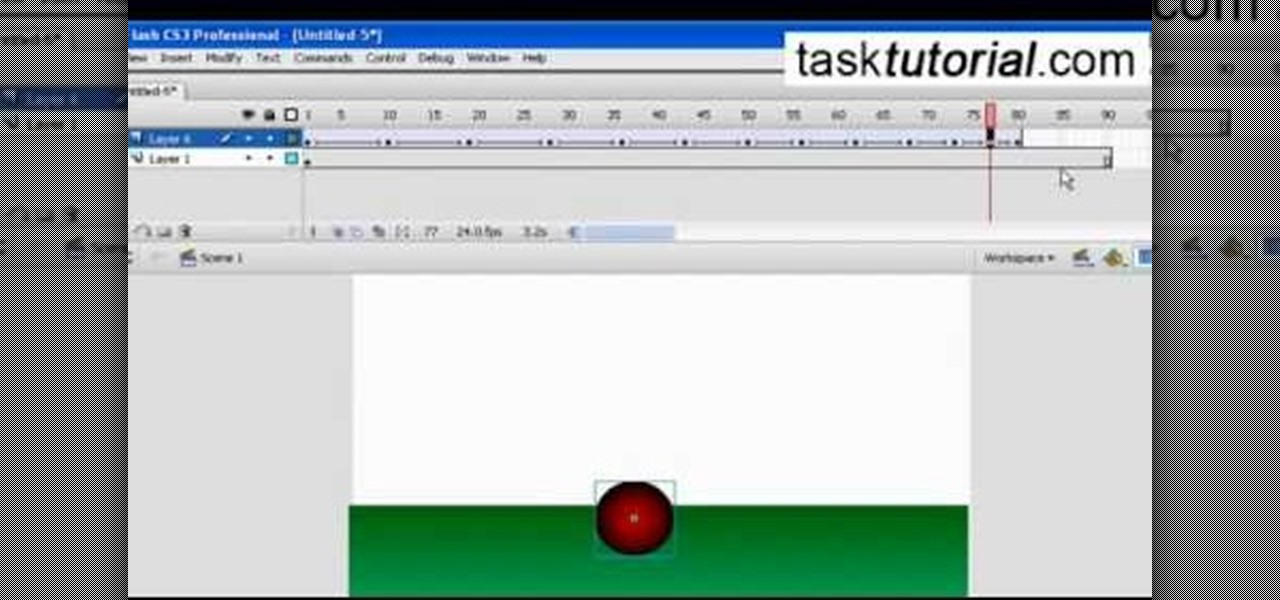Speed up your MS Excel workflow with these handy formatting key commands. Whether you're new to Microsoft's popular digital spreadsheet application or a seasoned business professional just looking to better acquaint yourself with this particular iteration of the program, you're sure to be well served by this video tutorial. For more information, including step-by-step instructions, watch this free video guide.

Looking for a primer on how to blend two separate surfaces in AutoCad 2011? Whether you're new to Autodesk's popular 3D drafting application or a seasoned professional just looking to better acquaint yourself with the newest iteration of the program, you're sure to be well served by this video tutorial. For more information, including step-by-step instructions, watch this free video guide.

Learn how to turn a node off when working in Nuke 5. Whether you're new to the Foundry's popular node-based compositing application or a seasoned post-production professional just looking to better acquaint yourself with Nuke 5's new features, you're sure to be well served by this video tutorial. For more information, including step-by-step instructions, watch this free video guide.

Password protect your files and folders in Mac OS X. This free video tutorial from CNET TV will show you how. Thwart would-be snoopers with this home cryptography guide, which presents easy-to-follow, step-by-step instructions on how to protect your privacy by encrypting your sensitive data.

Password protect your files and folders in Microsoft Windows XP or Vista. This free video tutorial from CNET TV will show you how. Thwart would-be snoopers with this home cryptography guide, which presents easy-to-follow, step-by-step instructions on how to protect your privacy by encrypting your sensitive data.

Check out this video for a step by step on making overnight French toast. This recipe is sweet and sugary and makes a fantastic dessert or a daring breakfast. Eat this in moderation, however, because it involves lots of butter and sugar.

Brighten skies with Adobe Photoshop. Whether you're new to Adobe's popular image editing software or simply looking to pick up a few new tips and tricks, you're sure to benefit from this free video tutorial, which offers a step-by-step guide to enhancing dull skies using Photoshop's various color and contrast adjustment tools.

Create stunning montages the easy way. Whether you're new to Adobe's popular image editing software or simply looking to pick up a few new tips and tricks, you're sure to benefit from this free video tutorial from Pro Photo Life. For more information, including step-by-step instructions on how to create your own custom photo montages, watch this graphic designer's guide.

Personalize your desktop with custom-made icons for your favorite applications. Whether you're new to Adobe's popular image editing software or simply looking to pick up a few new tips and tricks, you're sure to benefit from this free video tutorial from the folks at Photoshop Destiny. For more information, including step-by-step instructions on how to get started creating your own custom desktop icons in Photoshop, watch this graphic designer's guide.

In the mood for a little digital decadence? Learn how to create virtual drapes using Adobe Photoshop. Whether you're new to Adobe's popular image editing software or simply looking to pick up a few new tips and tricks, you're sure to benefit from this free video tutorial from the folks at Britec Computer Systems. This video offers a step-by-step guide on how to generate fabric-like textures in Photoshop.

Want to add a border to your digital image? With Photoshop, it's an easy process. Whether you're new to Adobe's popular image editing software or simply looking to pick up a few new tips and tricks, you're sure to benefit from this free video tutorial from the folks at Britec Computer Systems. This video offers a step-by-step guide on how to add borders and edges to digital images.

Want to digitally preserve an old photograph without also preserving the imperfections of the physical photo paper? With Adobe Photoshpo, it's easy. Whether you're new to Adobe's popular image editing software or simply looking to pick up a few new tips and tricks, you're sure to benefit from this free video tutorial from the folks at Britec Computer Systems. This video offers a step-by-step guide on how to remove unwanted physical textures from your digital images.

Create digital photo montages in Adobe Photoshop. Whether you're new to Adobe's popular image editing software or simply looking to pick up a few new tips and tricks, you're sure to benefit from this free video tutorial from the folks at Britec Computer Systems. This video offers a step-by-step guide on how to generate simple montages with digital photographs.

Rock candy is a fun way to learn about science and make something delicious in the process! In this video, learn how to make rock candy the easy way with a step by step process. Spend a boring weekend creating rock candy and by Monday, you'll be enjoying the fruits of your labor!

Remove blemishes, repair damage and otherwise alter your digital images using Adobe Photoshop's patch and clone tools. Whether your new to Photoshop or just new to retouching your digital photographs, you're sure to find something of value in this free lesson. For detailed, step-by-step instructions, and to get started touching up your own photos, watch this handy how-to.

Is your love of money surpassed only by your love of miniature dress shirts? Boy, are you in luck. This video tutorial presents complete, step-by-step instructions on how to make a shirt from a folded dollar bill. For more information, and to get started making your own money shirts, watch this free arts-and-crafts how-to.

New to origami, the traditional Japanese folk art of paper folding? With this guide, you'll learn how to make a colorful paper bird from folded paper. For more information, including a step-by-step overview of the folding process, as well as to get started making your own folded-paper cranes, watch this free origami lesson.

Looking for an advanced craft project? With this guide, you'll learn how to make a 3D skeletal octahedron with origami, the traditional Japanese folk art of paper folding. For more information, including a step-by-step overview of the folding process, as well as to get started making your own colorful octahedrons, watch this free origami lesson.

With this guide, you'll learn how to make a folded-paper flower balls with origami, the traditional art of Japanese paper folding. For more information, including a step-by-step overview of the folding process, as well as to get started making your own decorative flower balls, watch this free origami lesson.

With this guide, you'll learn how to make a 3D spiral star from six sheets of folded paper using origami, the traditional art of Japanese paper folding. For more information, including a step-by-step overview of the folding process, as well as to get started making your own folded-paper spiral stars, watch this free origami lesson.

Whether you're new to Adobe's Creative Suite or a seasoned graphic design professional after a general overview of Adobe InDesign CS5's most vital new features, you're sure to be well served by this from the folks at Lynda, which presents a detailed, step-by-step overview of how to mix different page sizes using InDesign CS5's new Page tool.

Looking for a Photoshop-style Curves tool in Aperture 3? Look no further. Whether you're new to digital photography or merely unfamiliar with Apple's Aperture 3, you're sure to benefit from this free video software tutorial from Lynda, which presents a thorough, step-by-step overview on how to use said Curves tool to make curve adjustments to your digital images.

Have a photo that could do with a little touching up? Whether you're new to digital photography or merely unfamiliar with Apple's Aperture 3, you're sure to benefit from this free video software tutorial from Lynda, which presents a thorough, step-by-step overview on how to touch up your digital photographs utilizing Aperture's built-in adjustment brushes.

Want to zoom in on a particular part of a digital image in Aperture while maintaining the overall perspective? Try the Loupe tool. Whether you're new to digital photography or merely unfamiliar with Apple's Aperture 3, you're sure to benefit from this free video software tutorial from Lynda, which presents a thorough, step-by-step overview on how to use the digital Loupe feature within Aperture 3.

Give your digital pictures the screen real estate they deserve. Whether you're new to digital photography or merely unfamiliar with Apple's Aperture 3, you're sure to benefit from this free video software tutorial from Lynda, which presents a thorough, step-by-step overview on how to use Aperture's full-screen mode.

Have you lost your way? Don't sweat it. Find your way back with a homemade compass. In this video, learn step-by-step how to make a simple compass at home for cheap using household materials.

The Latin rumba originated from a Cuban song - To do this classic dance, follow the slow-quick-quick-slow pattern of the 4-count measure. Discover the steps to the rumba with a help & a demonstration from an expert: Rosario Nene Ortega is a ballroom dance instructor at The Goddess Store in Hollywood, Florida. Learn more dance moves from this expert by searching WonderHowTo! You're only practice time away from ruling the dance floor!

Strengthen your core and tighten your abdomen from the comfort of your home with a simple side-plank routine. When doing a side plank, try to keep your body facing directly forward to really work the core and obliques. For more information, including a complete, step-by-step overview of the side-plank abdominal exercise, watch this free video fitness guide.

This video is about how you can change someone's eye color. The first thing to do is to load up a picture in which you want the eye color to change. The next step is to zoom in the eye that you're interested in working on. Just simply press "D" button on the keyboard and draw a rectangular shape on the eye. Now that you've zoomed in, make a selection of the iris, the part that we want to change the color on. The first thing is, you need to set up colors found on the lower left of the window. ...

Whether it be for a school project or just a funky looking journal or letter, making your paper look antique is very easy. Antique paper is great for invitations, props, unique stationary..lots of things! This tutorial will teach you how to age your brand new paper instantly for a neat, old fashioned look.

In this great 10 minute video you'll learn everything you need to grow the best broccoli sprouts possible. The "sprout people" take you step by step on growing your very own broccoli grain sprouts. After this video you'll be sprouting all over the place.

So you've decided that it's the right time for a baby. In this video, Lisa Gibbons talks about how to increase your chances of conception. She explains that knowing your menstrual cycle is key to understanding when you might ovulate. You can also check your basil body temperature and she explains the steps to track this month to month. Ovulation prediction kits are also available over the counter and she explains how to use them to increase your chances. The last thing that she covers is how ...

Most can move forward, but can you move back? The forward-back Bachata dance steps are done by starting in the closed position and making sure your hips are as close as possible to your dance partner's. Master the forward-backward Bachata dance steps in no time with a little help from this dance tutorial.

Let's Mambo! Learn how to get your Mambo on & get started with the fancy footwork steps that make up the Latin dance. To get these steps right, it's important to stay with the correct tempo, beat & rhythm of the music. Learn the basics in this minute dance clip!

Want to get started with the Merengue? Learn some basic steps with help from this dance tutorial. When learning new Merengue moves, one must remember to shift one's body weight from one side to the next. Replay this video to get that shift right!

Everyone likes lobster and you normally inspire thought s of fine dining but with summer time coming lobster goes great on the grill. Make an extra special bbq and surprise everyone by grilling lobster to add delicious smokiness to their buttery flavor.

The bouncing ball animation in Flash is usually the first assignment covered in an animation class because it demonstrates some of the most basic principles of a line across a stage. This trick is quite easy to learn and this tutorial will take you through all of it, step by step. Once you master this animation, you will find it much easier to create more complicated ones.

Ever wanted to create a cool appearing text effect in Adobe Flash? This video tutorial will show you how to use Flash to create a text effect that can be used as a website introduction or in other forms of web media. This step-by-step video will have you creating cool Flash effects in no time.

For anyone interested in creating a slideshow with stationary photos, follow the steps in this video tutorial. The video shows how to take multiple images to create an animated slideshow in Flash, with fluid transitions between each image change. Using this technique can add motion to pictures and added interest. By following these steps, you can learn how to take your photos to the next level with a professional touch in a matter of minutes.

The Clinch Knot is used to secure your fishing line to your fishing lure. In this video, learn how to tie a secure clinch knot, step by step. You can't fish without a sturdy lure, so watch the video and practice until you master the knot on your own. Once you've got it, attach your bait and you are on your way! Happy fishing!