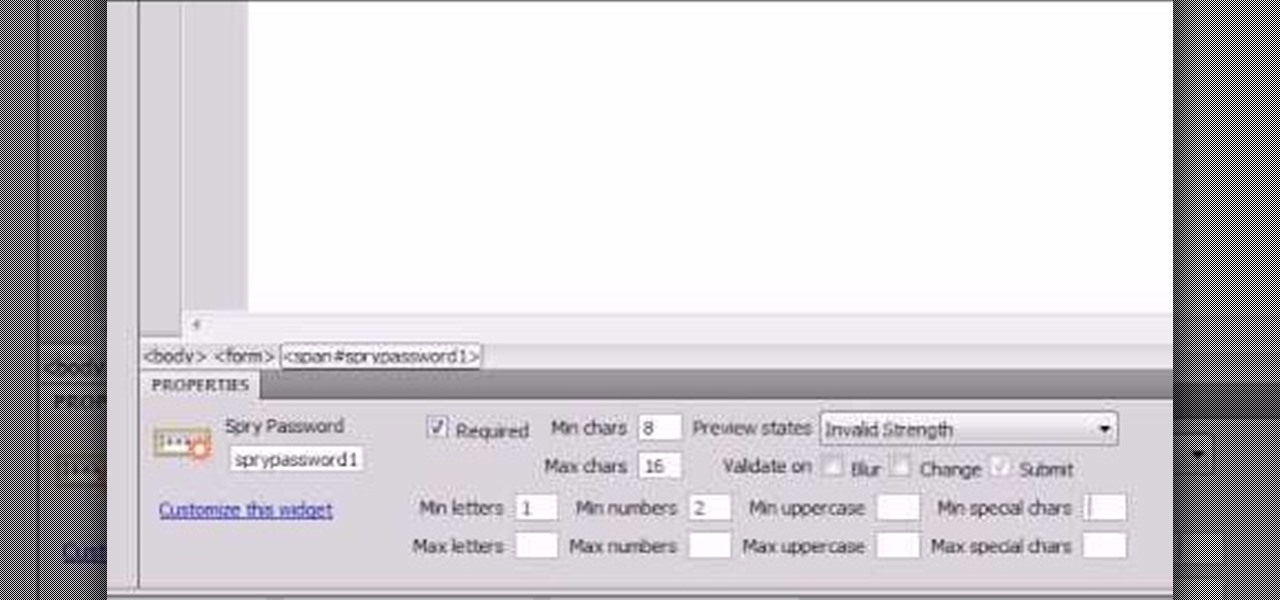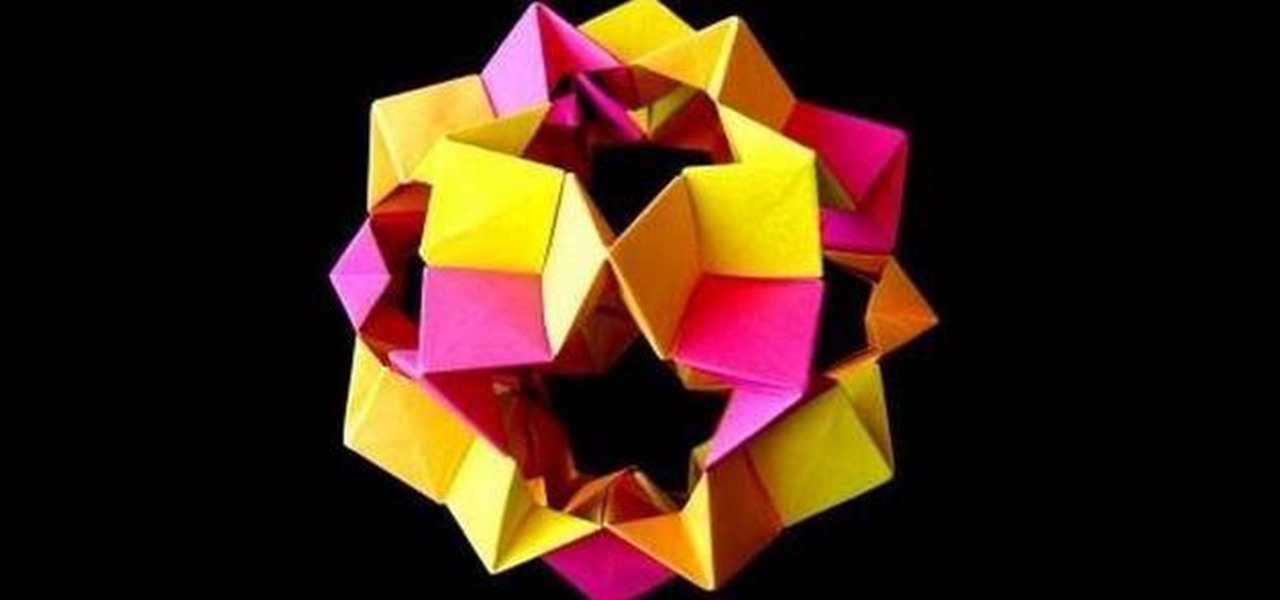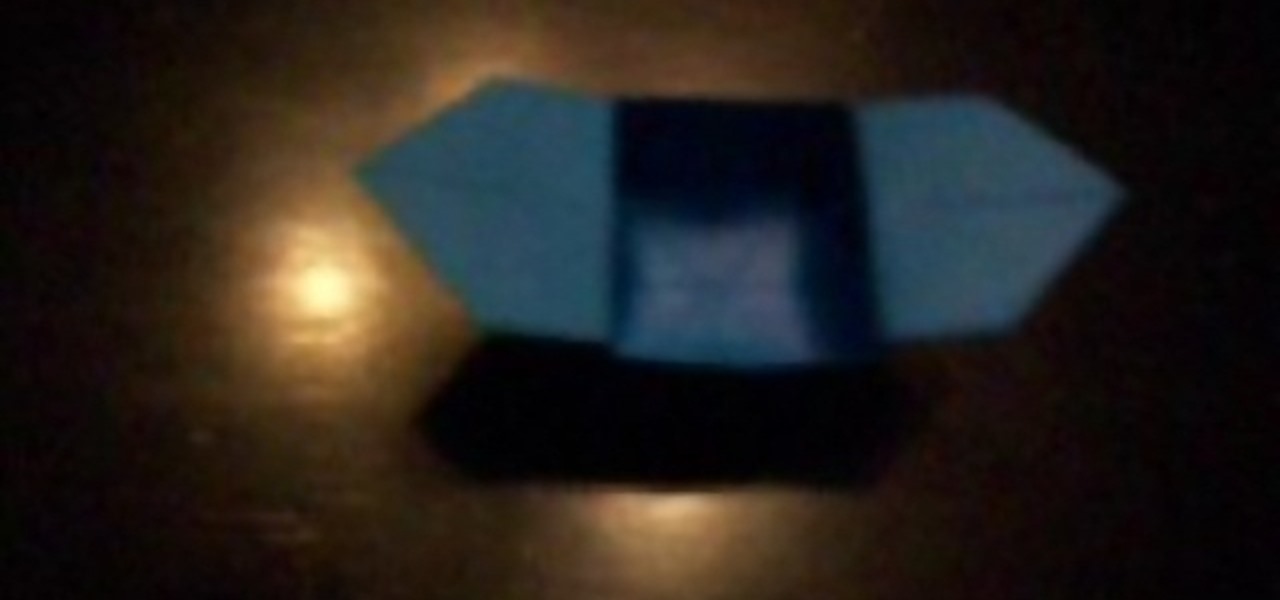Learn how to work with both isocurve and mesh surfaces in Rhino 3D. Whether you're new to Rober McNeel & Associates' popular NURBS-based modeling application or a 3D arts professional just looking to better acquaint yourself with Rhino 4's new features, you're sure to be well served by this video tutorial. For more information, including step-by-step instructions, watch this free video guide.
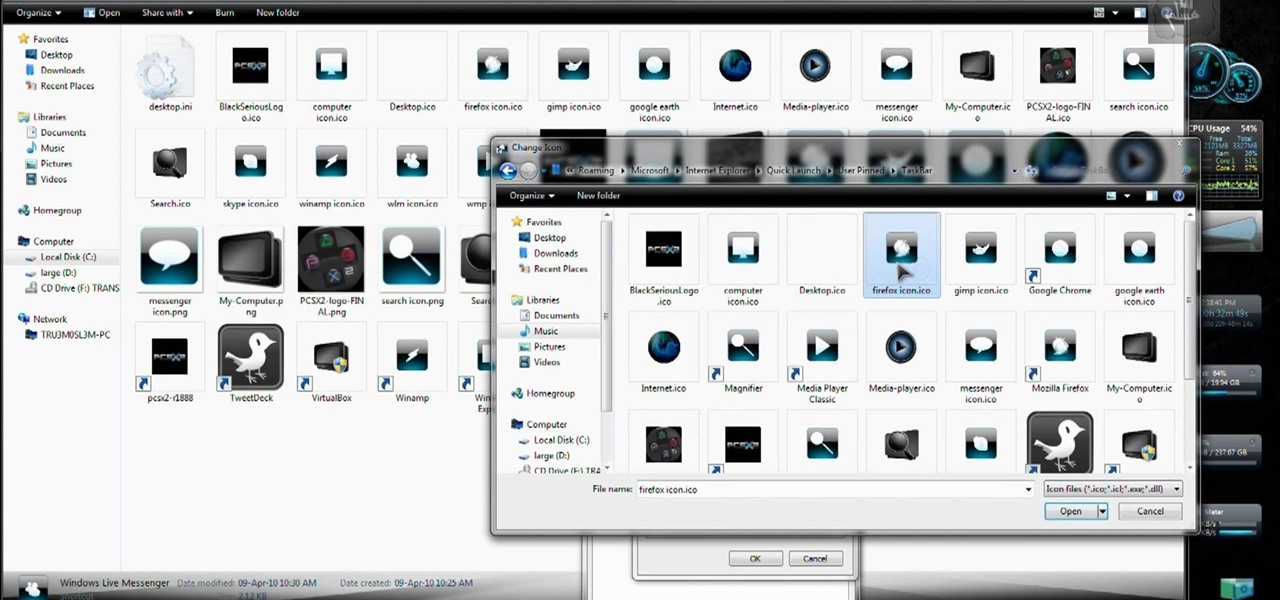
Want to change around the default taskbar icons in Microsoft Windows 7? It's quite easy once you know how to go about it. So easy, in fact, that this free video tutorial can present a complete, step-by-step overview of the process in just under five minutes' time. For more information, and to get started tweaking your own taskbar icon, take a look.

Want to know to delete browser cookies in Mozilla Firefox? It's quite easy once you know how to go about it. So easy, in fact, that this free video tutorial can present a complete, step-by-step overview of the process in just three minutes' time. For more information, and to get started deleting your own Firefox browser cookies, take a look.

The last thing you want to do with an injured ankle is to hurt it further by wrapping it up improperly. Fortunately, wrapping an ankle is easy once you know how. And this free video first aid tutorial will show you precisely what you'll need to do. For more information, including detailed, step-by-step instructions, take a look!

Learn how to sculpt a miniature bowl from polymer clay with this free video art lesson. While this tutorial is best suited for those with some familiarity of polymer clay sculpture, novice sculpters should be able to follow along given a little effort. For specifics, including step-by-step instructions, watch this sculpture tutorial.

Learn how to sculpt a miniature fingernail suitable for a doll out of polymer clay with this free video art lesson. While this tutorial is best suited for those with some familiarity of polymer clay sculpture, novice sculpters should be able to follow along given a little effort. For specifics, including step-by-step instructions, watch this sculpture tutorial.

This video explains how to make your voice sound like T-Pain using Audacity 1.3 (Beta), the VST Bridge for Audacity, and Auto-Tune Evo. Whether you're new to computer recording, new to the Audacity DAW (digital audio workstation) or just looking to pick up a few new tricks, you're sure to benefit from this video software tutorial. For more information, including detailed, step-by-step instructions, watch this free video Audacity lesson.

Want to disguise your voice? With Audacity, it's a simple process. And this clip will show you precisely what to do. Whether you're new to computer recording, new to the Audacity DAW (digital audio workstation) or just looking to pick up a few new tricks, you're sure to benefit from this video software tutorial. For more information, including detailed, step-by-step instructions, watch this free video Audacity lesson.

This video demonstrates how to convert a .mp3 to a .wav using Audacity. Whether you're new to computer recording, new to the Audacity DAW (digital audio workstation) or just looking to pick up a few new tricks, you're sure to benefit from this video software tutorial. For more information, including detailed, step-by-step instructions, watch this free video Audacity lesson.

Interested in customizing Mac OS X dock by changing its color or even by superimposing an entirely different theme upon it? It's easy. So easy, in fact, that this home-computing how-to can present a complete, step-by-step overview of the process in just over two minutes' time. For details, and to get started modifying your own OS X dock, take a look.

Learn how to play the solo from Alice in Chains' "Man in the Box" with this free guitar lesson. This video guide presents a complete, step-by-step breakdown of the solo. For more information, and to get started playing this classic grunge solo on your own electric guitar, take a look!

This is a very advanced trick for your Zippo lighter. Be careful when performing this cool trick. In this video, you will get a step by step for the "Zrick" "Flesh Torch". Basically, you will be lighting your finger on fire and using it as a man-made (literally) lighter. Follow along and be safe.

See how to use render and export footage in Adobe After Effects CS4. Whether you're new to Adobe's popular motion graphics and compositing software or a seasoned video professional just looking to better acquaint yourself with the program and its various features and filters, you're sure to be well served by this video tutorial. For more information, including detailed, step-by-step instructions, watch this free video guide.

Want to create an explosion behind your subject? With After Effects, it's easy. Whether you're new to Adobe's popular motion graphics and compositing software or a seasoned video professional just looking to better acquaint yourself with the program and its various features and filters, you're sure to be well served by this video tutorial. For more information, including detailed, step-by-step instructions, watch this free video guide.

Tired of text that walks the line? See how to create a circular text effect when working in Motion 3. Whether you're new to the Apple's popular motion graphics editor/compositing application or simply wish to get better acquainted with the program, you're sure to find value in this tutorial. For more information, including step-by-step instructions, take a look.

Interested in creating a zoom blur effect in Motion 3? See how it's done with this free video software guide. Whether you're new to the Apple's popular motion graphics editor/compositing application or simply wish to get better acquainted with the program, you're sure to find value in this tutorial. For more information, including step-by-step instructions, take a look.

Want to to speed up or slow down a video clip in Final Cut Express? Let this clip show you how. Whether you're new to Apple's Final Cut Pro non-linear video editor or just want to better acquaint yourself with the Final Cut Pro 6 workflow, you're sure to benefit from this video tutorial. For specifics, including a step-by-step overview of the grading process, watch this FCE lesson.

Learn to use stock photos and blending modes to create a grungy, industrial texture in Adobe Photoshop CS4. Whether you're new to Adobe's popular image editing program or a seasoned graphic design professional just looking to your bag of tricks, you're sure to be well served by this video tutorial. For more information, including step-by-step instructions, and to get started using this effect yourself, watch this free video guide.

See how to use the Spry Ajax framework to do simple password validation when working in Adobe Dreamweaver CS4. Whether you're new to Adobe's popular WISYWIG HTML editor or a seasoned web development professional just looking to better acquaint yourself with the CS4 workflow, you're sure to be well served by this video tutorial. For more information, including a step-by-step overview, watch this free video guide.

Learn how to sculpt a miniature gummy worms out of polymer clay with this free video art lesson. While this tutorial is best suited for those with some familiarity of polymer clay sculpture, novice sculpters should be able to follow along given a little effort. For specifics, including step-by-step instructions, and to get started crafting your own mini polymer clay gummy worms, watch this sculpture tutorial.

Learn how to sculpt a miniature lemon charm out of polymer clay with this free video art lesson. While this tutorial is best suited for those with some familiarity of polymer clay sculpture, novice sculpters should be able to follow along given a little effort. For specifics, including step-by-step instructions, and to get started crafting your own miniature polymer clay lemons and oranges, watch this sculpture tutorial.

In this clip from Betty Crocker's kitchen, chef Jaden Hair shows you how to make a yummy, classic and very easy carrot cake with cream cheese frosting. Carrot cakes are the tastiest way to enjoy your veggies and in this tutorial you will get a step by step so you can serve it to your whole family.

In this clip, learn how to create cool new objects from polygons using the computer program, Maya. This tutorial will give you a step by step walkthrough of the entire process to make sure you get it right every time.

Learn how to sculpt miniature sushi rolls out of polymer clay with this free video art lesson. While this tutorial is best suited for those with some familiarity of polymer clay sculpture, novice sculpters should be able to follow along given a little effort. For specifics, including step-by-step instructions, and to get started making doll-sized sushi rolls yourself, watch this sculpture tutorial.

Looking better (but equally free) way to burn DVDs from within Apple's Mac OS X? See how to use Burn, the open-source optical media authoring tool, acheive just that with this home-computing how-to. For details, including step-by-step instructions, and to get started burning your own discs with Burn, watch this home-computing how-to.

Learn how to play Neil Young's "Old Man" with this free guitar lesson. This video guide presents a complete, step-by-step breakdown of the pop-folk ballad including chords and picking patterns. For more information, and to get started playing this popular Neil Young tune on your own acoustic guitar, watch this tutorial.

Learn how to play the Beatles' "Blackbird" with this free guitar lesson. This video guide presents a complete, step-by-step breakdown of the pop folk ballad including chords and picking patterns. For more information, and to get started playing this popular McCartney tune on your own acoustic guitar, watch this tutorial.

In this tutorial, learn how to style a super cute summer side braid like Audrina from "The Hills". This video will talk you through the braiding process, step by step and show you how to fix any mistakes. This look is great for keeping your hair out of your face in the hot summer sun and works well with layers, because it is bedhead boho chic. Have a great summer!

In this tutorial, learn how to play the extremely popular new song "Airplanes" by B.o.B featuring Hayley Williams. This song is really pretty and now you can play it on your own. So, if you are a fan of this current pop/hip hop hit, check out this step by step and rock out whenever you feel like it!

A lot of people seem to be having trouble beating rank 10 in sharpshooter mode in the new video game, Red Dead Redemption. This is when you shoot a gun out of six enemies hands without reloading or changing weapons.

Need to create an ad for your business? Learn how with this video lesson. Meet the Adobe Photoshop pen tool! Whether you're new to Adobe's popular image editing software or simply looking to pick up a few new tips and tricks, you're sure to benefit from this free video tutorial, which presents a step-by-step guide to creating a professional-quality advertisement.

Need to replace a zipper but don't want to pay the $20 or $30 a seamstress might charge? In this video presented by Queen of DIY, learn how to replace a zipper step-by-step. Keep your favorite jeans in rotation and out of the trash by fixing your own zipper!

The nose is one of the many challenging facets of drawing the human face realistically, and its central location makes it impossible to hide your mistakes. This video will demonstrate for and explain to you, the budding artist, how to draw a good-looking nose in pencil.

Looking for a guide on how to move music from your computer to your Motorola Droid smartphone? Learn how to do just that with this free video guide. For specifics, including step-by-step instructions on how to move MP3 and other audio files from a computer to a Droid smartphone, watch this handy how-to.

Looking for an easy modular origami project? This video tutorial presents a complete, step-by-step overview of how to make an impressive 3D dodecahedron using origami, the traditional Japanese folk art of paper folding. For more information, and to get started making your own modular dodecahedrons, watch this arts-and-crafts guide.

Looking for a cute, useful way to pass notes? With this guide, you'll learn how to make a paper envelope box using origami, the traditional art of Japanese paper folding. For more information, including a step-by-step overview of the folding process, as well as to get started making your own folded-paper envelopes, watch this free origami lesson.

Have a love of money and crafts? With this guide, you'll learn how to make a heart-shaped money ring from a dollar bill with origami, the traditional art of Japanese paper folding. For more information, including a step-by-step overview of the folding process, as well as to get started making your own cardioid money rings stars, watch this free origami lesson.

If you need to fix or replace the clutch on your trimmer, you will be able to follow along step by step at the best way to take the trimmer apart so you can get to the clutch. There is a tip provided for removing those tricky clutch drum screws as sometimes you cannot get some parts out as easily as they look.

Have an excess of small things and no place to put them? Learn to make the most utile of origami sculptures, the paper box. This video tutorial presents a complete, step-by-step overview of how to make a paper box using origami, the traditional Japanese folk art of paper folding. For more information, and to get started making your own paper cubes, watch this arts-and-crafts guide.

Make a lucky paper crane à la Prison Break protagonist Michael Scofield. This video tutorial presents a complete, step-by-step overview of how to make a paper crane using origami, the traditional Japanese folk art of paper folding. For more information, and to get started making your own paper birds, watch this arts-and-crafts guide.