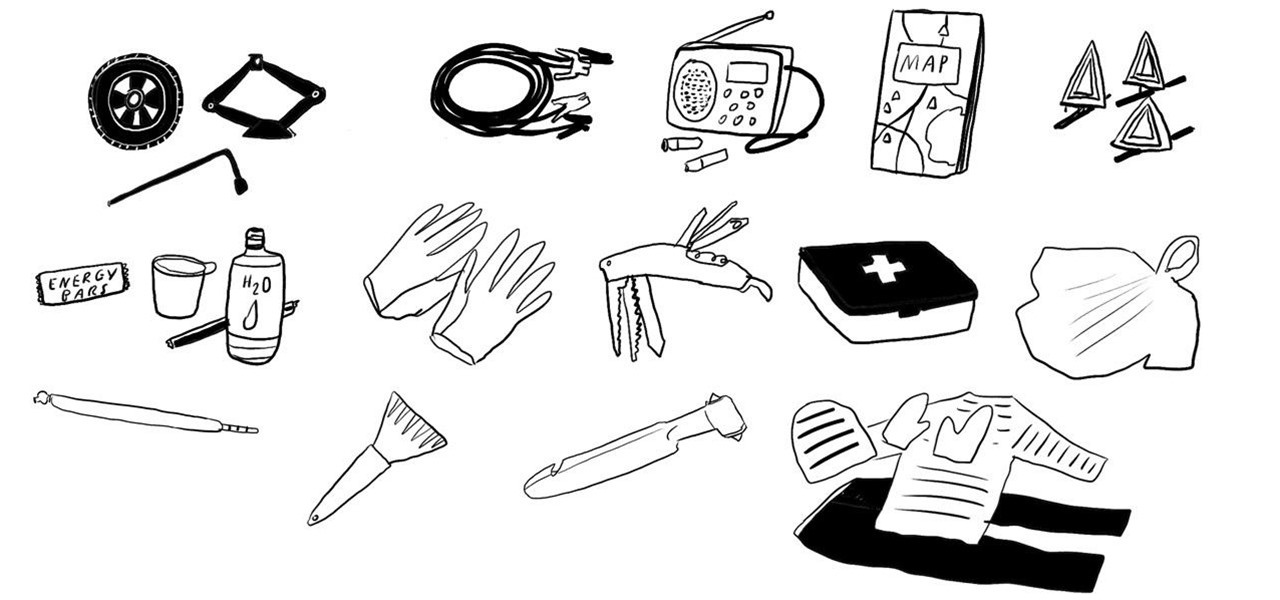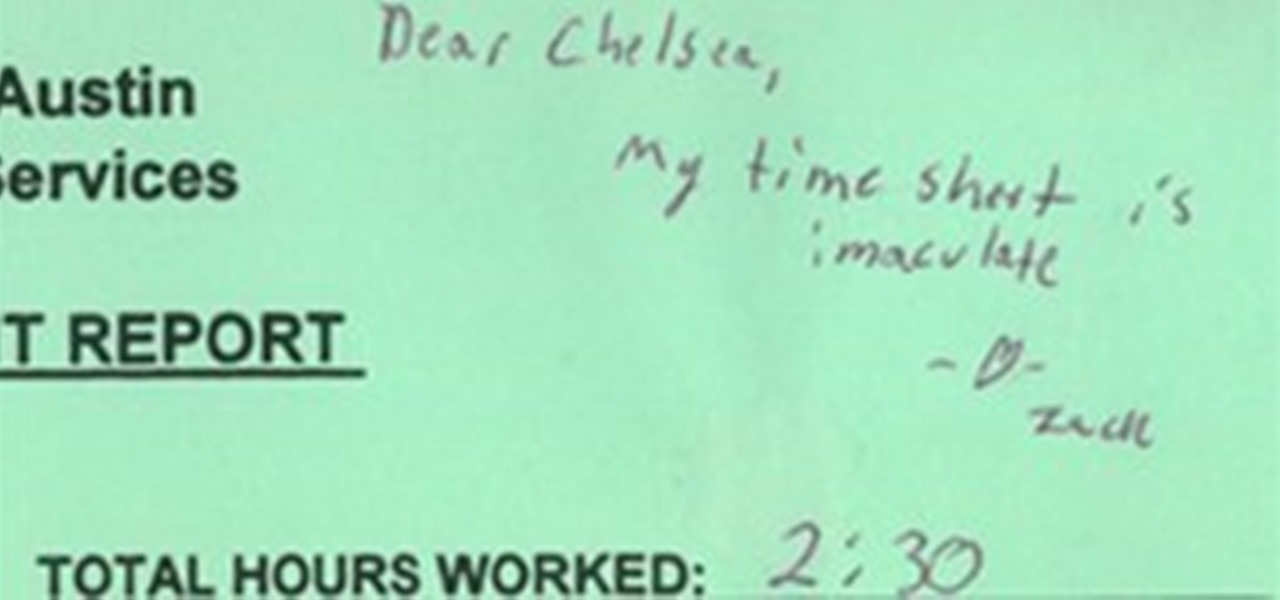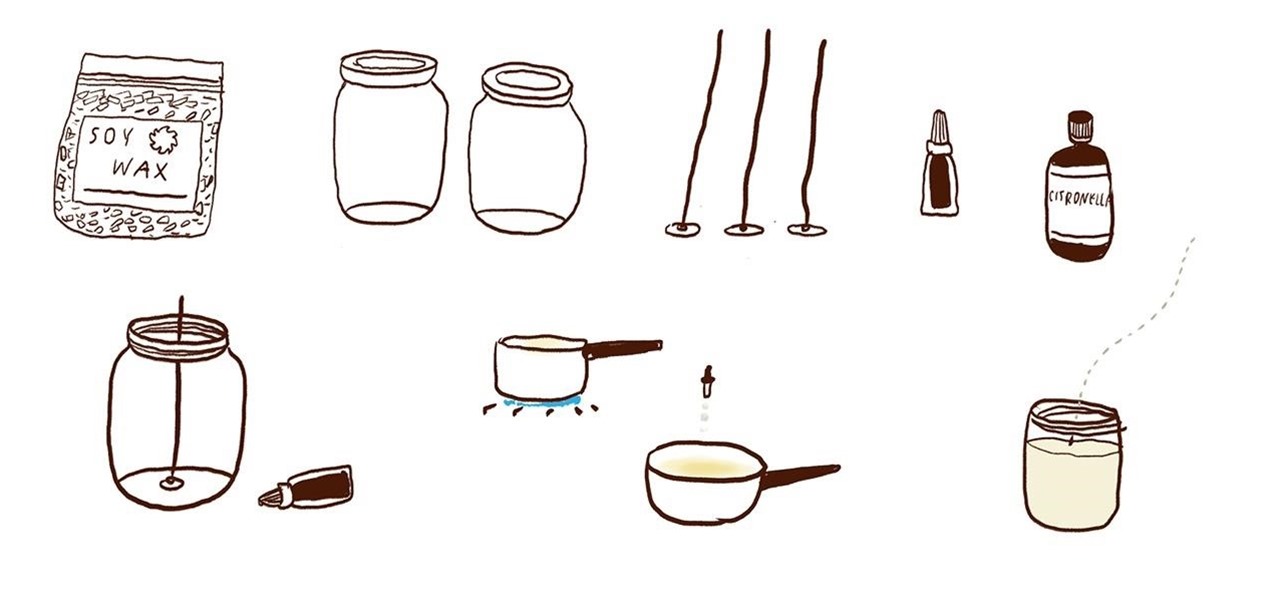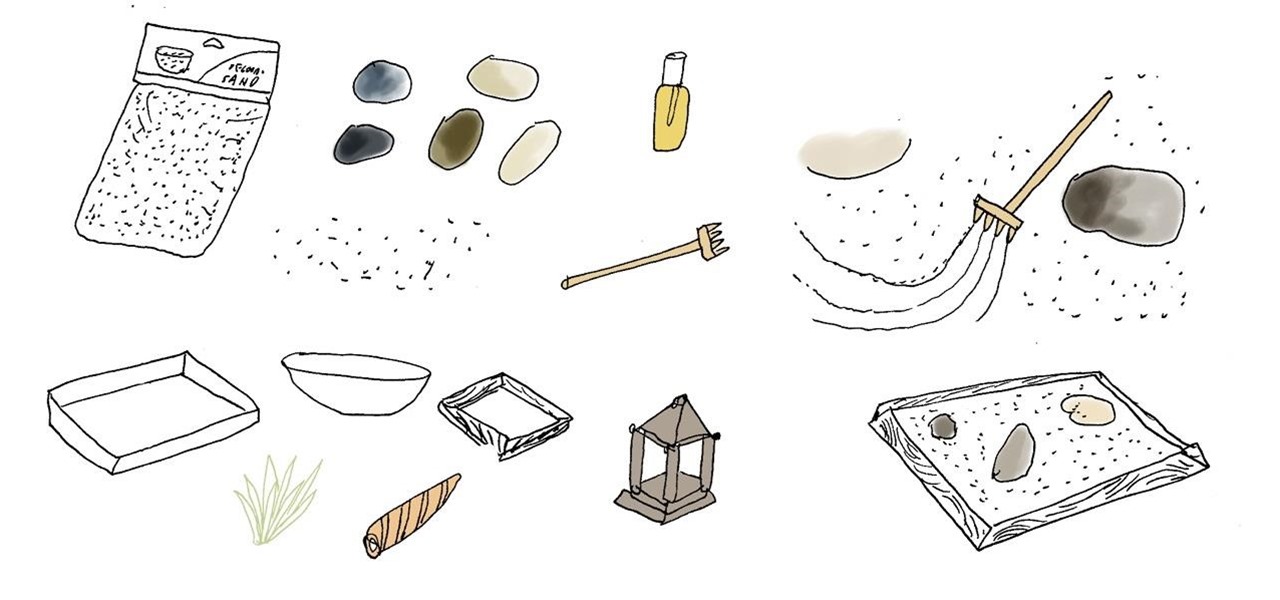Learn how to get started with Enlarge It - one of the tools available in the Essentials plug-in for iPhoto. This Essentials tutorial covers setting the pixel dimensions and document size controls of your iPhoto images using the Enlarge It tool. Learning how to use these controls will help you resize photos without destroying the final print quality. Use Enlarge It in the Essentials plugin for iPhoto.

This tutorial shows you how to use the Cut it Out tool in the Essentials 2 plug-in for Photoshop Elements. Learn how use the magic pen tool in Cut it Out to quickly cut out hard edged subjects or objects. The Essentials 2 interface makes cutting out with hard edges a snap in Photoshop Elements. Cut out hard edges in the Essentials Elements plugin.

If you watch only one tutorial on using the Essentials 2 plug-in for Photoshop Elements, it should be this one. Learn your way around the user interface of Cut it Out as well as how to use Cut it Out for most images. Cut it Out in Essentials makes it really easy to remove objects or colors from a photo without using tedious trace tools in Elements. Use Cut It Out in Essentials for Photoshop Elements.

Learn how to use the fine-tune panel of the Essentials plug-in for iPhoto. Learn how to use the fine-tune panel contrast and saturation controls plus the advanced highlight and shadow controls to edit and retouch your iPhoto images. Use the Fine-Tune panel in Essentials for iPhoto.

In this Essentials iPhoto plug-in tutorial you will learn how to adjust the size, position and colors of your frames in the Frame It tool. The Frame It tool make it easy to choose and customize borders, or frames for all your iPhoto images. Adjust frames in Frame It in Essentials iPhoto plugin.

The FocusBug is the heart of Blur It. See how to use this intuitive control to define your sweet-spot and adjust the blur of your iPhoto images. You can use Blur It right inside your Essentials plug-in for iPhoto. Use FocusBug of Blur It in Essentials iPhoto plugin.

Learn the many ways to find and preview just the right frame in Frame It. Frame It is one of the tools available in the Essentials 2 plug-in for iPhoto. This tutorial covers using the Frame Library and the Frame Grid within Frame It to find the perfect frame for your iPhoto images. Find frames in Frame It Essentials plugin for iPhoto.

This is going to be a tutorial on the EssentialsChat plugin for bukkit. Essentials chat is one of many of the Essentials features and makes it easier to configure a professional looking server.

Notice how Meg Whitmans face reacts when Jerry Brown tells her how tax cuts will go to rich people like her and how it will take money away from schools. Go Jerry you tell her!!!

In this video tutorial, viewers learn how to make a homemade anti-aging facial mask. The materials needed for the facial mask are: 6 tsp of evening primrose oil, 1 tsp of melted honey, 2 drops of neroli essential oil, mandarin essential oil and 2 drops of orange essential oil and some grounded almond. Place all the ingredients into a bowl and mix it all together until it becomes a paste. Now apply the paste onto the skin and leave it on for about 20-25 minutes. This video will benefit those v...

An essential oil is a concentrated hydrophobic liquid containing volatile aroma compounds from plants. Commonly used for aromatherapy purposes, essential oils can also be used to remove sticker gunk, make your room smell nice while vacuuming, concoct DIY toothpaste, deter rodents from hanging out in your house, and more.

This Essentials iPhoto plug-in tutorial covers the advanced controls in the Texture, Sharpening and Film Grain control panes of the Enlarge It! tool. The Essentials plugin offers a visual interface for editing images and photos in iPhoto and contains many different tools. In this particular Essentials tutorial, you will learn how to use the advanced controls of the Enlarge It! tool. Use advanced controls of Enlarge It plugin for iPhoto.
Prop 25 prevents a suspension in CA’s budget. It means that legislators will not get paid if the budget is not passed on time. A budget will be passed with the vote of a small majority rather than two-thirds like it was before. However, a two-thirds vote is required to increase taxes.

One of the best new features available in Windows Live Essentials 2011 is Microsoft Office compatibility. The Microsoft Office Web Apps, which are free online companions to all of the Office applications (Word, Excel, PowerPoint, OneNote), allow you to not only view Office documents, but edit and share them, too!
Do Sale Signs Bother You? My main man ran over a large rock with our lawn mower taking a chunk out of the blade. I heard it hit and the mower stopped dead in its rotation. The mower now has this grinding sound and I don't know better... but I have a feeling that a few teeth out of the gears has been snapped off inside the engine.

Adding a vignette is a great compliment to a softened edge. This Essentials plug-in tutorial for iPhoto teaches you how to use the vignette control to add a dark or light edge. Also learn how to use the Film Grain control within the Blur It! tool of Essentials 2 to further adjust your iPhoto images. Use vignette & film grain control in Blur It in iPhoto.

Learn how to use the different shapes of the FocusBug and the tilt function to simulate tilt-shift lenses within the Blur It! tool of the Essentials plug-in for iPhoto. The Blur It! tool allows for precise control over the blur effects on your iPhoto images. This is a great tutorial for anyone new to the Essentials plugin for iPhoto. Use advanced techniques in the Blur it iPhoto plugin.

Clove oil, an essential oil extracted from the clove plant found in India, is truly an essential addition to your medicine cabinet and home. One of its most popular uses is for relieving a toothache, which can be done by adding a few drops of clove oil to a cotton ball and applying it directly to the affected area.

Besides your car insurance information and a spare tire, what are some other essential items you should always keep inside your vehicle?

This iPhoto tutorial shows you how to navigate your way around the user interface of the Blur It tool in the Essentials plug-in. This tutorial covers the control panes, preview area and menu bar navigation of Blur It! This Essentials iPhoto plug-in tool makes it easy to visualize and adjust the focal point and areas of a photo you want blurred. Navigate the interface of the Blur It plugin in iPhoto.

See how to create a multi-layered image in Photoshop Elements with your subject in the foreground so you can see your results in real-time. This tutorial shows you how easy it is to work with multi-layer images in the Cut it Out feature of the Essentials 2 plug-in for Photoshop. If you have the Essentials 2 plug-in, you can use Cut-it-Out to change foreground and background parts of your photos to create entire new images within Photoshop Elements. This tutorial shows you how to prep your ima...

In this video, Highton Ridley shows you how to get artistic with HDR images and Photoshop. This tutorial covers how to use a mono conversion workflow to create high contrast, gritty, black and white images. You will need: RAW conversion software (this tutorial uses Pixmantec's Rawshooter Essentials 2006), High Dynamic Range imaging software (this tutorial uses DynamicPhoto HDR) and Photoshop CS3. Create high contrast gritty mono photos in Photoshop.

Fresh food is essential to our health.
STREET POETS INC INVITES YOU TO AN EVENING OF SACRED MUSIC & ILLUMINATING POETRY:

From The LATimes: "Brown, the Democratic nominee, touted talking points — living within California's means, no new taxes without voter approval, returning control to the local level — that could come from a Republican playbook. Whitman, his GOP rival, unveiled her seventh attack ad against Brown, this time enlisting the words of former President Clinton during their contentious 1992 Democratic presidential primary battle. Tellingly, both candidates avoided mention of their political party.

Trusty LifeHacker brings us another helpful HowTo, but this time it's in the travel department.

The Nextbit Robin, the world's first cloud-oriented smartphone, is on sale at Amazon for $299 plus tax, a savings of $100. You'll have to act quick though, as the deal only runs through May 10th while supplies last. Nextbit Robin, an unlocked SIM phone, was just updated last week, and now runs Android Marshmallow 6.0.1. It also has a unique storage system, with 100 GB of cloud space, as well as 32 GB of built-in storage. You can snag it in midnight or mint colors. Amazon Prime members will al...

Major banks and the financial global elite are now confirmed to have as much as $32 trillion in hidden assets stashed away in offshore accounts that are subject to little or no taxation. As a result, around $280 billion is estimated to be lost in tax revenues. In other words, the multi-trillion dollar banks and elite families are avoiding any taxation while forcing United States citizens to foot the bill. Amazingly, the $32 trillion stashed away represents the overall GDP of the United States...

Backtrack 5 is a Security Essentials Backtrack is a suite of tools to help with Penetration of any Network, Unix, Linux, or Microsoft Based. Backtrack 5 is good for WEP & WPA hacking and penetration testing.

The Australian government has a dysfunctional history with video games. Any regular Yahtzee Croshaw follower can attest to that. The Parliament has established a series of unfortuante regulations that make games both highly taxed and overregulated in price. Bringing any goods all the way to an island in the bottom of the world is expensive to begin with, and new games in Australia can tip the scales at $80 or more.

There is a difference between what is possible, what should be done and what an owner manager may want to do. Decide how you want to handle payroll then determine if your desires and best practices are in agreement. Before I point out the decisions that need to be made, let me make two points. First, all personnel for your business do not have to be employees. Some entities can be run with all non-employee personnel or a combination of both. This is one of the reasons why doing a business pla...

In this video, learn how to get started with a basic cross body lead. This is an essential move to pull-off some more complicated combinations that you will learn further on. In addition, you will learn some styling techniques that make your crossbody leads better for both men AND women. Dance the cross body lead in salsa for beginners.

To prevent mosquitos from bombing your next outdoor summer party, make your own DIY citronella candles using soy wax, glass mason jars, citronella oil, candle wicks, and a little superglue.

Having trouble falling asleep? Using coconut oil, olive oil, beeswax, and essential oils, you can easily concoct your own DIY, nice-smelling sleep salve that will help you drift off to slumber with minimal effort.

If baking soda can be used to deodorize your refrigerator, it can also be used to keep your general living space smelling nice. Simply fill a glass mason jar about one-third of the way full with baking soda and add 5 to 10 drops of your favorite essential oils. Cover the jar opening with a lid that has holes poked through it, and set it somewhere in your home.

chapped lips is a very common issue and usually face us in summer especially when sweating is excessive and water intake is at its minimum. all that affect our body and it induce inflammation in our lips which leads to fissuring in lip mucosa which is famously known as chapped lips.

Hate germs and hate spending money on expensive hand sanitizer bottles? With a few simple ingredients and a little extra time, you can whip up your own all-natural, DIY hand sanitizer that will make your hands feel squeaky clean anytime and anywhere.

If you don't have the backyard space to make a Japanese rock garden where you can spend long afternoons meditatively raking ripple-like patterns into the sand below your feet, settle for the next best thing by making a simple, miniature zen garden that can easily fit on the corner of your desk or nightstand.

Reduce the risk of blown fuses, blown sensors, shorted wires, and even possibly increase shift times on an automatic and possibly increase horsepower with a grounding kit! All you need is some wire, terminal ends and electrical tape or heat shrink. To make this work, all you have to do is run ground wires from essential components to a good ground area, such as the strut tower.