
How To: Do an 8-card relationship tarot spread
Learn how to do an 8-card romance/relationship tarot card spread. Check out this how to tutorial for techniques on understanding tarot cards including different spreads and meanings.


Learn how to do an 8-card romance/relationship tarot card spread. Check out this how to tutorial for techniques on understanding tarot cards including different spreads and meanings.

Check out this video for a guide to the general meanings of the cards in the suit of pentacles in the tarot minor arcana, with reversed meanings.

This short video helps you understand how electromagnets turn electricity into magnetism.

This friendly tutorial guides us through the process of creating a simple animation from a still image, using Adobe Photoshop and Adobe After Effects. Although the narration is at times difficult to understand, the tutorial provides a good way to learn one common technique of integrating Photoshop and After Effects.

Tim Carter shows us a few tips for wiring and installing a phone jack. Tim's easy-to-understand instructions allow for a smooth phone jack installation.

Air suspension (or pneumatic as it is sometimes called) is now fitted to many new carriages. It takes the form of very tough, rubberized air bags that are used throughout the world on industrial plant machinery. Learn how to understand and use it.

In this video,examine the differences between wolves and the dog as it relates to human-to-canine communication.

This video is three slow motion vids of double clutch, single clutch and heel and toe. If you have a vague understanding of how to do these race driving techniques, but want to see a really clear, slowed down version of exactly what should happen, this video will really help.

SiFu Lee discusses the basic premise that drives the theory, exercises and methods of the Wing Chun style.

This math lesson is designed to provide middle school teachers with free resources for teaching linear equations. Students can use this free resource to better understand how to solve simple equations while preparing for the upcoming CRCT test.
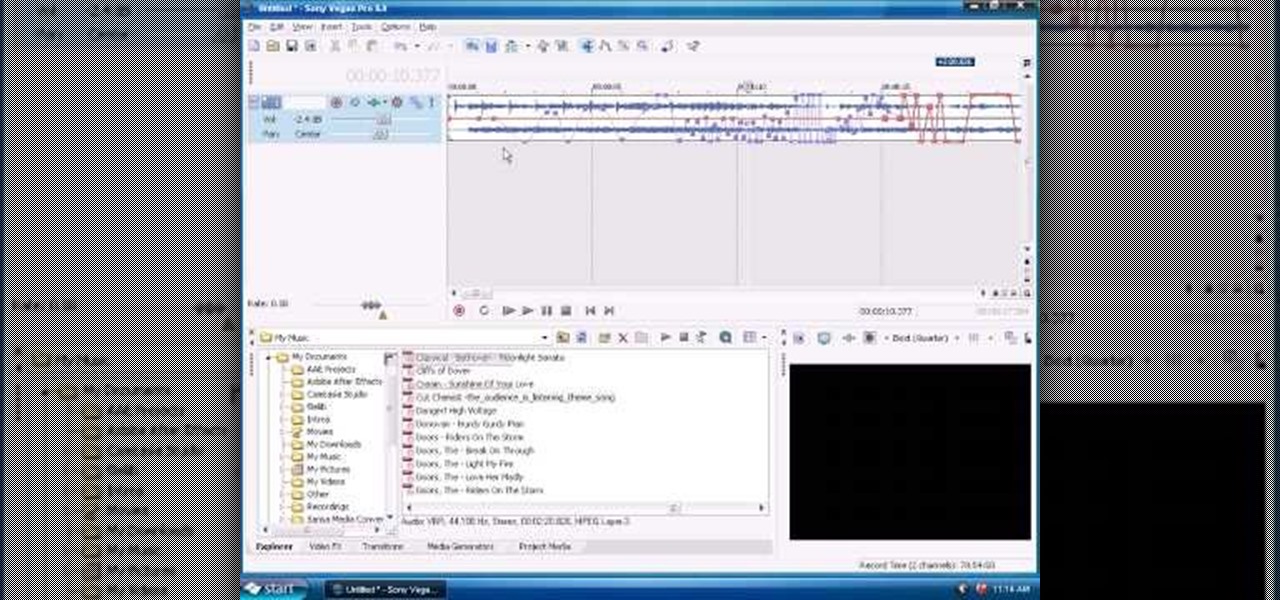
This tutorial for Sony Vegas helps you understand the audio layout, and what automation is, and how to use it.

Crochet instructions are the linguistics of crochet. Crochet instructions normally come in the form of crochet patterns for example crochet baby blanket. Learn how to understand them by watching this video.

This is not a tutorial for juggling six balls. watch to learn basic grip and release tactics. Check out this video to understand the hand parallel to the floor approach.
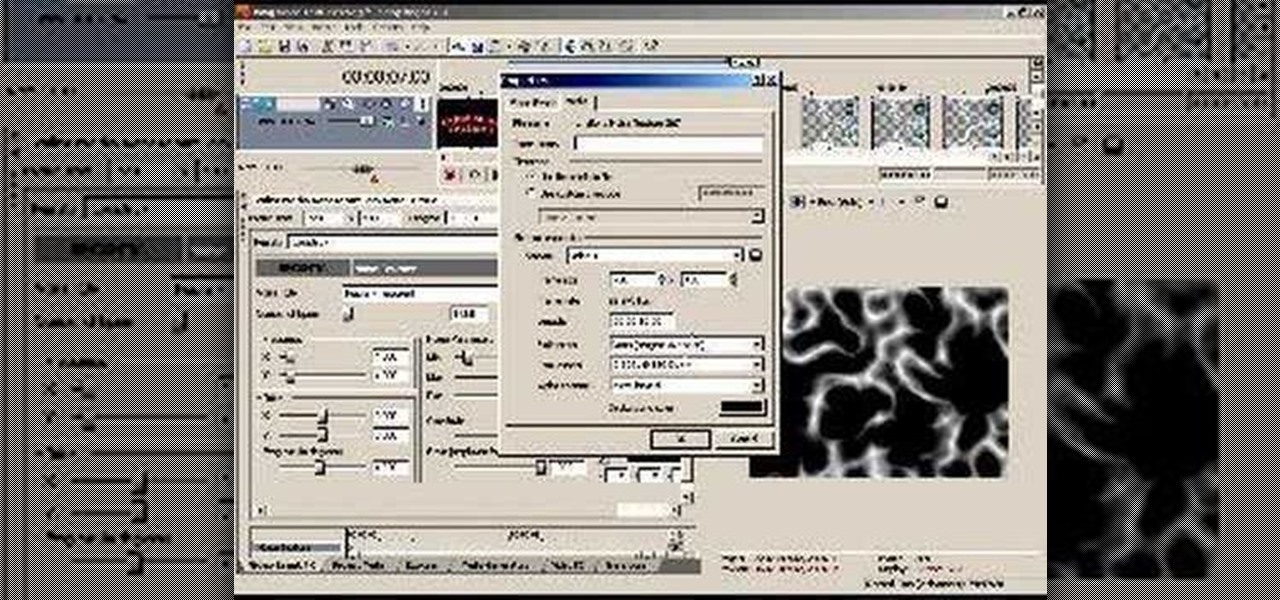
This advanced Vegas tutorial (versions 7 or higher) shows you how to use noise textures. You should have a good understanding of Sony Vegas and the interface to follow along since the clarity is low - verbal explainations do get you through it.
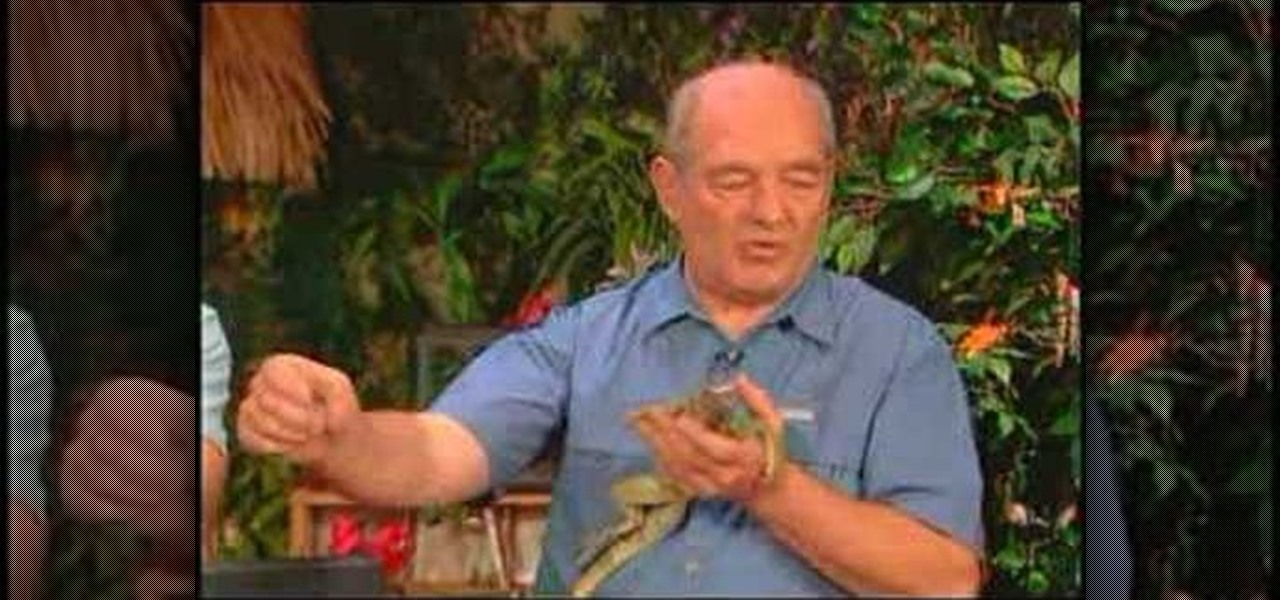
You don't have to have a university degree to understand the basics of Iguana health and wellness. Let our expert show you in this first section on iguana health how to examine the animal's body, from teeth to tail tip, to determine its measure of health and how to deal with problems. Ron also advises on when it is best to consult a veterinarian.

This tutorial shows you how to take a regular drawing or sketch and turn it into a piece of graffiti art using Illustrator. You will need to have a good understanding of Illustrator to follow this.

Torque is the most direct way to measure the power you need in a walk-behind mower. Learn more about torque from Pat Simpson.
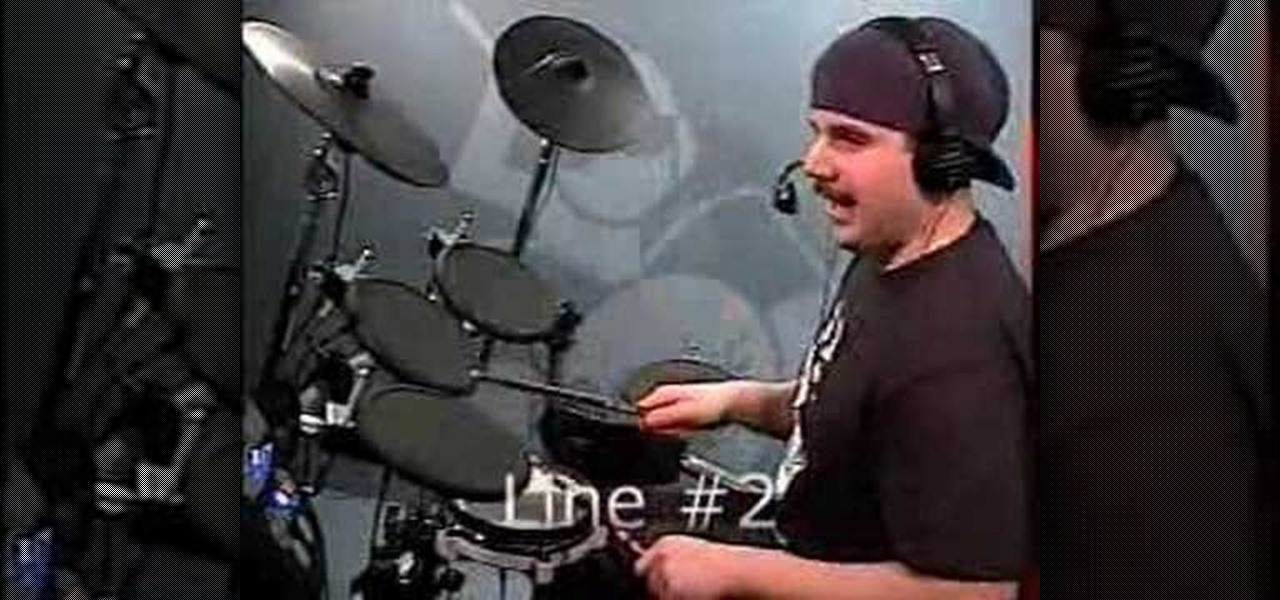
In this drum lesson you will learn to apply what you already know about reading single-drum music to reading multiple drum music, or drum set music. In order to do this lesson, you should already have an understanding of quarter notes and 8th notes.

Learn to read and play dotted half notes and dotted quarter notes. In order to do this drum lesson you already need to have an understanding of quarter notes, 8th notes and 16th notes and their respective rests. You will need the Beat Sheet in order to do this lesson. Get the Beat Sheet here:

Learn to read and play drum music written in the 3/4 time signature. In order to do this drum lesson, you already need to have an understanding of quarter notes, 8th notes, 16ths notes and their corresponding rests. You will also need the Beat Sheet for this lesson.

Lars shares some tips about using an orange guard non-toxic bug killer. These helpful and easy-to-understand tips will help to keep pests out of your garden. Watch video for best results.

Learn the differences between limit and no limit Texas Hold'em. Understanding the differences allows you to play two different ways and will help you determine which game is more suited for you, no pun intended.

Male instructor explains how to create new contacts in the BlackBerry 8700 mobile device. Going to the BlackBerry's address book, it is a matter of entering in all the information for a new contact to be created. Step-by-step process makes it very easy to understand and complete the contact.

It's one thing to understand how to add an existing table template, but the chances that that template does exactly what you want it to are slim. Most likely, you're going to want to go in and customize the look of it. This Numbers '08 tutorial goes over just that.

Learn a few hands in Texas Hold'em that are second best and could cost you a lot of chips. Second best and dominated hands are good to stay away from. This video will help you understand what to look and how not to loose all your chips.

Video shows how to get your windows ready for winter. Using shrink wrap, this easy-to-understand video guides us through each step necessary for putting the film over the window.

You can learn the 60 football base defense. It is a great defense for youth football, but everything changes when you blitz. Corners stay at home, linebackers take a step back, and safeties play pass only.

Learn how heat moves through things, like different kinds of metals, such as zinc, aluminum, copper, tin, lead, and iron. This is known as thermal conduction. You can also see how to boil water in a paper cup with the principle of thermal conductivity. This is a great tutorial on how to understand thermal conduction, perfect for all you Mr. Wizard fans...

On August 1, Google Play started requiring new app submissions to target at least Android 8.0 Oreo's API. Then, as of November 1, all updates to existing apps were required target the same API. While at first glance, this change may mean little to you, it will have a profound impact on Android. Now, your favorite apps will be getting better.

The key to becoming a competent white hat is knowing how the technology that you are trying to exploit actually works. SQL injection is one of the most common methods of attack used today and also one of the easiest to learn. In order to understand how this attack works, you need to have a solid grasp of ... you've guessed it ... SQL.

This week's Market Reality covers a variety of business news from acquisitions and partnerships to competitive and technology assessments to quarterly financial results.

Coconut oil must be sent from the gods themselves, because this stuff is made of miracles. If you ever wondered why your mother always has it around, it's because she's smart enough to know the countless uses for it.

For a YouTube channel connected to a Google+ page or profile, your YouTube channel name and icon reflect the name and photo of the connected Google+ page or profile. Please Watch the Video Below for Clear Understanding.

Channel art can be used to brand your channel's identity and give your channel page a unique look and feel. Your channel art will be used on all platforms where viewers can see your channel (TV, mobile, tablets, etc.) Please watch the video below for clear understanding

The Watch Later feature lets you conveniently save videos to watch at a later time, using a playlist. Hover your cursor over the thumbnail of a video, like the one below, and click the clock icon to automatically add the video to your Watch Later list.

Without a comprehensive root method for all Android phones and tablets, a device-specific approach is needed. And since we always cover new rooting methods for all the popular phones here at Gadget Hacks, we've built this always-updated guide to rooting many mainstream Android devices.
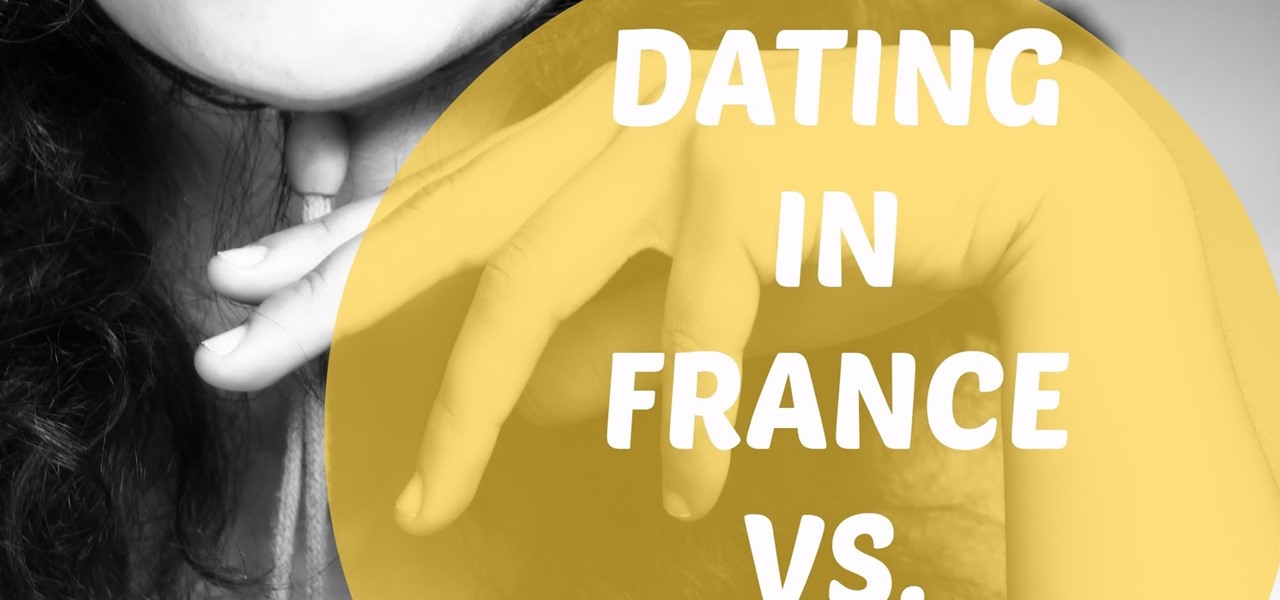
DATING & RELATIONSHIP IN FRANCE VS. THE U.S This video compares and helps understand dating and relationship concept in France Vs. in the U.S.

Learn the and understand the mechanics of the PowerPoint interface. This tutorial will explain the Ribbon, Slides Pane and Slides Tab. Throughout this tutorial it is assumed that you are a complete beginner however as new tutorials are added the complexity will slowly increase from basics to advance. This tutorial is brought to you by Cozy HowTo your place for a snugly warm learning experience.
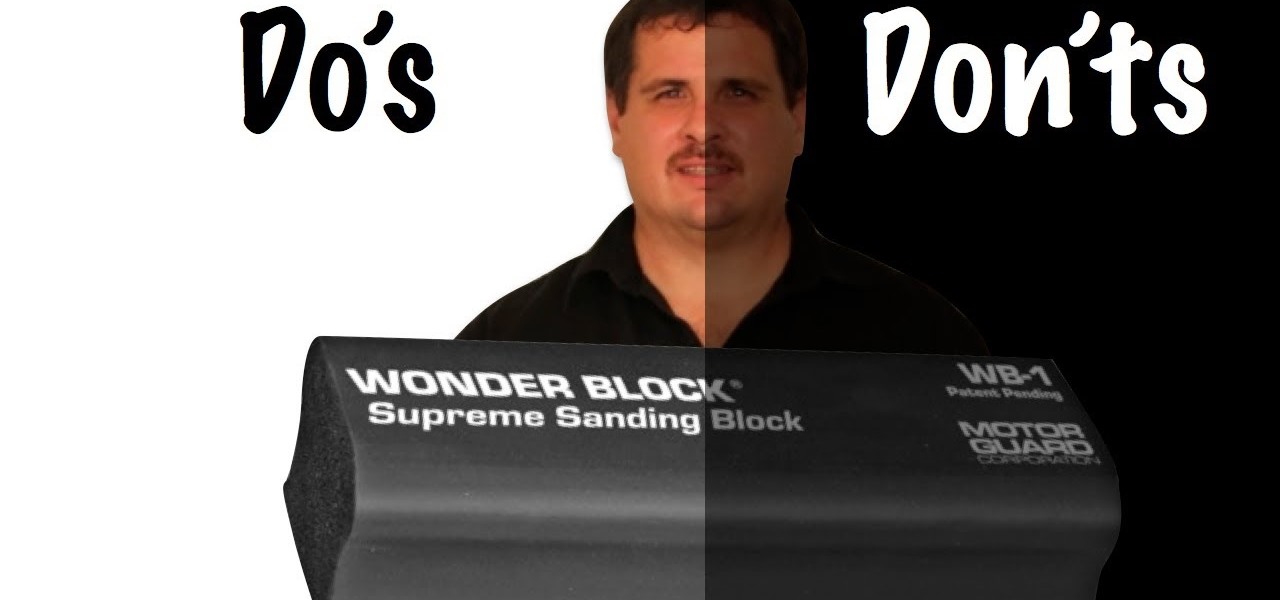
There are a lot of do's and don'ts when it comes to block sanding the primer surfacer on your car. In fact, this can make the difference of creating a show quality paint job and a less that average paint job.
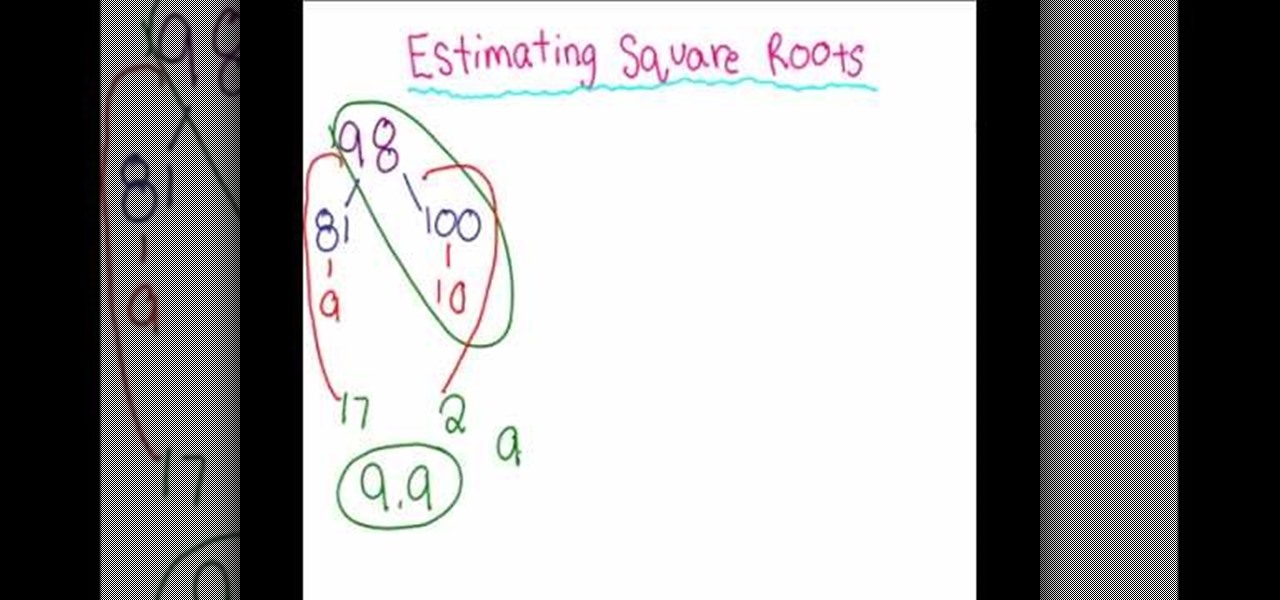
In this how to you will learn how to estimate square roots. You could use this in the real world if you are an engineer or if you are a video game designer. Here is a video to help you understand.