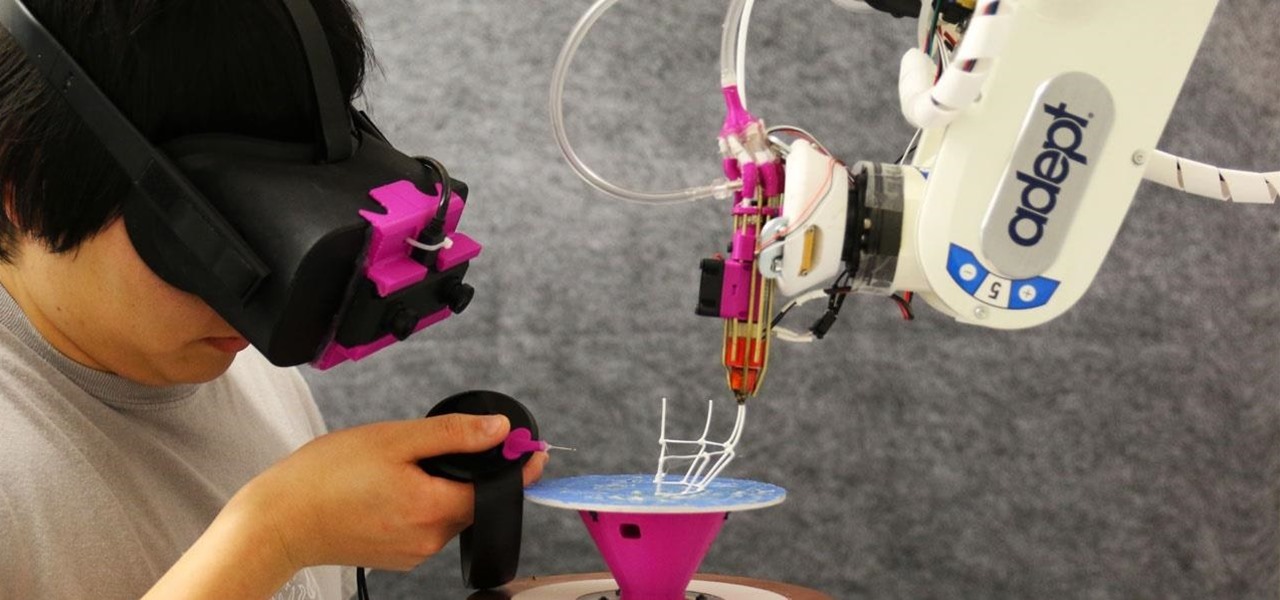With the iPhone 8, 8 Plus, and the exclusive iPhone X, Apple has come full circle in transitioning its users away from the home button present since the first iPhone a decade ago. This gives us a window into Apple's design philosophy moving forward, but it also presents some new problems, especially when it comes to entering and exiting DFU mode in iTunes.

Apple's iPhone 8 and iPhone X announcement went about exactly as the rumors predicted. Really, there was only one surprise — the fact that all of the new models will support the Qi wireless charging standard.

The Xposed Framework is an incredibly powerful tool. But because of this power, there's a chance that something could go wrong when installing a broken or incompatible module, which can cause bootloops or even soft-brick your phone.

Instant ramen makes me nostalgic for my college days, when a bowl of this cheap noodle soup was my go-to comfort food for many all-nighters.

Flashing ROMs can be a tricky process, and sometimes you can end up leaving yourself without a ROM at all, often referred to as a soft brick. If you accidentally wiped your internal memory before a flash or forgot to download the ROM before wiping your system partition, don't worry, there is always a way to get your phone back up and running.

Apps that have no business accessing the internet can share your location, device ID, and other personal information with potentially malicious data snatchers. If you're connected to the internet on your Nexus 7 tablet, you're a potential target for cyber threats.

If you're lucky enough to have a large, winding staircase, there's no reason not to dress it to the nines for this holiday season. Make sure that your party guests' jaws drop to the floor once you open the door by decorating your staircase with this gorgeous golden splendor themed garland.

Micro misters allow for low volume of water over a wide area. They give good moisture coverage. Systems can be pulled up, changed and made into what you need it to be. Keep potted plants separate from other plants. They should have their own system. There is a system to encourage growth of root systems of various plants. Shrubs get two emitters in case one clogs up, the plant still has moisture. Having the water at the base of the plant limits weed growth. There is a temporary system to get t...

In this detailed three part tutorial, learn exactly how to draw a scene from the cartoon "Three Delivery", using Flash. This expert how-to is hosted by Loogaroo, the animators responsible for this popular series. The series was created over a period of two years with more than 100 artists because every second of this kung-fu action was hand drawn in Flash. Check out this clip, and you too can share in this labor of love.

This 7 part Houdini 9 tutorial series is about how to transfer color using dynamics is a great place to start to understand Houdini's dynamics in a significant way. Part one covers painting setup, two establishing a paint source, three creating paint, four defining paint colors with a solver, five painting with dynamics, six reviews how it works, seven setting up for render output. Learn to paint and transfer color with dynamics in Houdini 9 and get more control over your work in this tutorial.

In the following series of videos we will establish a particle stream that is then used to create a surface that evolves over time in Houdini 9 software.

This 5 part tutorial goes through the right steps to use when sculpting a creature or character in Zbrush. If you do things in the right order, it will be easier and create a better result. First, establish a workable base mesh, then make your bust, then part three is to create realistic eyes, part four covers choosing a base material to start painting on and lastly, creating the teeth and finishing up.

Enter the game and select Stage 1. Click on the rock above you to make a snake come out. Click on the cactus and drop it on the snake to make a hat. Stage 2: Click and drag the trash to the right and click on the lamp. Click on the taxi that will appear to pass Stage 2. Stage 3: Click and drag the brick to the glass above to break it, open the door, and turn on the lamp. Grab the antenna and put it in the black hole on the edge of the building. Stage 4: Click on the boat and then click on you...

Recovery mode and download mode are useful for modding and they can come in handy in a pinch. Booting into recovery mode to do a factory reset or wipe cache fan save your Galaxy S20 from a soft brick, and entering download mode lets you install firmware with utilities like Odin and Smart Switch.

Following in the steps of Snapchat, Instagram, and YouCam, another popular photo app has gotten into the virtual try-on augmented reality game.

Thanks to a new update to Amazon Sumerian, developers will now be able to not only create more realistic 3D content, but also build AR experiences more easily.

When the Steam Link app was first introduced in 2018, I was impressed. As long as you were on the same network as your PC, you could play your Steam games on your phone. But now, it's even more impressive. By enabling a few extra settings, you can play your Steam library on mobile data anywhere in the world.

While North has yet to add third-party app support to its Focals smartglasses, the company has been diligent as of late in its efforts to add more functionality to the bare-bones AR device.

When it comes to web-based augmented reality, 8th Wall has emerged as one of the leading platform providers, and the company just cranked up its capabilities another notch for AR marketers.

You don't need to be a hardcore modder to know the importance of booting your S10 into either recovery mode or download mode. In fact, these pre-boot menus are something everyone should be familiar with. The former can help you get out of soft bricks, while the latter lets you use utilities like Odin and Smart Switch to flash firmware files and fix your phone when all other solutions fail.

A week after reducing the base price of its Focals smartglasses by nearly 50 percent, wearables maker North is now reducing its workforce.

If you've ever wanted to barge into Jerry Seinfeld's apartment like Cosmo Kramer, you can now do so without having to book a ride on the Peterman Reality Tour.

In the past few years, augmented reality software maker 8th Wall has worked to build its platform into a cross-platform augmented reality toolkit for mobile apps, as well as web-based AR experiences.

Just over two months ago, smartglasses startup North opened the doors at its two brick-and-mortar retail locations in Toronto and New York and began accepting orders for Focals. On Thursday, the company announced that those initial customers can get ready to pick up their wearables, as the first shipments have now arrived in stores.

Smartglasses maker ThirdEye has announced that its X1 model wearable will be updated by the slimmer, as yet unreleased X2 model. Both devices will be promoted and sold through its partner, brick and mortar technology retailer b8ta.

Using Netcat to backdoor a macOS device has its short-comings. If the compromised Mac goes to sleep, the Netcat background process will occasionally fail to terminate correctly; This leaves Netcat running infinitely in the background and the attacker with no new way into the device. As an alternative, we'll use the lesser-known Tcl shell which can handle abrupt backdoor disconnections.

After backdooring a MacBook not protected by FileVault or using a fake PDF to gain remote access, an attacker may wish to upgrade their Netcat shell to something more fully featured. While a root shell allows attackers to remotely modify most files on the MacBook, Empire features some useful post-exploitation modules which make hacking Macs very easy.

French automaker Renault is tapping into the promotional machine for Solo: A Star Wars Movie by deploying an AR experience through Shazam that's triggered via synergistic advertising.

Department store chain Zara is temporarily ditching its mannequins and dressing up its stores with augmented reality experiences featuring virtual versions of real fashion models.

From veteran modders to casual tinkerers, booting into either recovery mode or download mode is something every Galaxy S9 owner should know about. These two pre-boot menus serve a very important purpose — recovery mode is the go-to solution for soft bricks, while download mode allows you to flash firmware files using utilities like Odin and Smart Switch, which can truly be a lifesaver.

What many thought was inevitable, based on recent hints, has been revealed to be in the planning stages: Snapchat is working on smartglasses. The surprising information came out on March 2 in a report that also claims Snap Inc. is planning to release version two of its Spectacles product in the third quarter of 2018.

A controversial video from Magic Leap's past has once again surfaced, but this time it comes with a lot more credibility and a good bit of excitement around the Magic Leap One headset.

We already know that the connection between virtual and augmented reality is pretty tight, with tools like Unity making porting some apps between the two platforms fairly frictionless. But there are some things currently going in VR that just don't need to come to the world of AR.

We've seen a number of unique mashups of augmented reality with other bleeding edge technologies, but somehow it took until 2018 for someone to come up with a now obvious complement to AR: 3D printing.

Both the OnePlus 5 and 5T have two pre-boot menus that every owner should know about: Recovery mode and bootloader mode. The recovery screen lets you wipe cache, perform a factory reset, or install firmware, which can help save the phone from a soft-brick. Bootloader mode, on the other hand, lets you send Fastboot commands via PC or Mac to lock or unlock your bootloader or flash images.

Although it sounds like a foodie's take on Facebook, what Calabasas, California-based FaceCake actually offers is more about augmented reality fashion marketing rather than food selfies.

In its continued pursuit to elevate retail technology, Amazon has been awarded a patent from the US Patent and Trademark Office for a digital mirror that lets customers virtually try on clothes with different backgrounds.

While AR apps by Modiface and Perfect Corp. have made it easier for people to shop for makeup without setting foot in a store, MAC Cosmetics wants to give its brick-and-mortar customers the same experience.

When you have an infection, a doctor prescribes antibiotics to make the bacteria that causes it disappear. Sounds like a good idea, but the disappearance of microorganisms that have inhabited humans for millennia could be driving rising numbers of serious illness and debilitating conditions.

Is there anything Amazon doesn't do? Whether it's video streaming, creating a brick-and-mortar bookstore, or even purchasing Whole Foods, you name it, and Amazon's probably doing it — well.